instrument panel GMC YUKON 2006 Get To Know Guide
[x] Cancel search | Manufacturer: GMC, Model Year: 2006, Model line: YUKON, Model: GMC YUKON 2006Pages: 20, PDF Size: 0.73 MB
Page 1 of 20
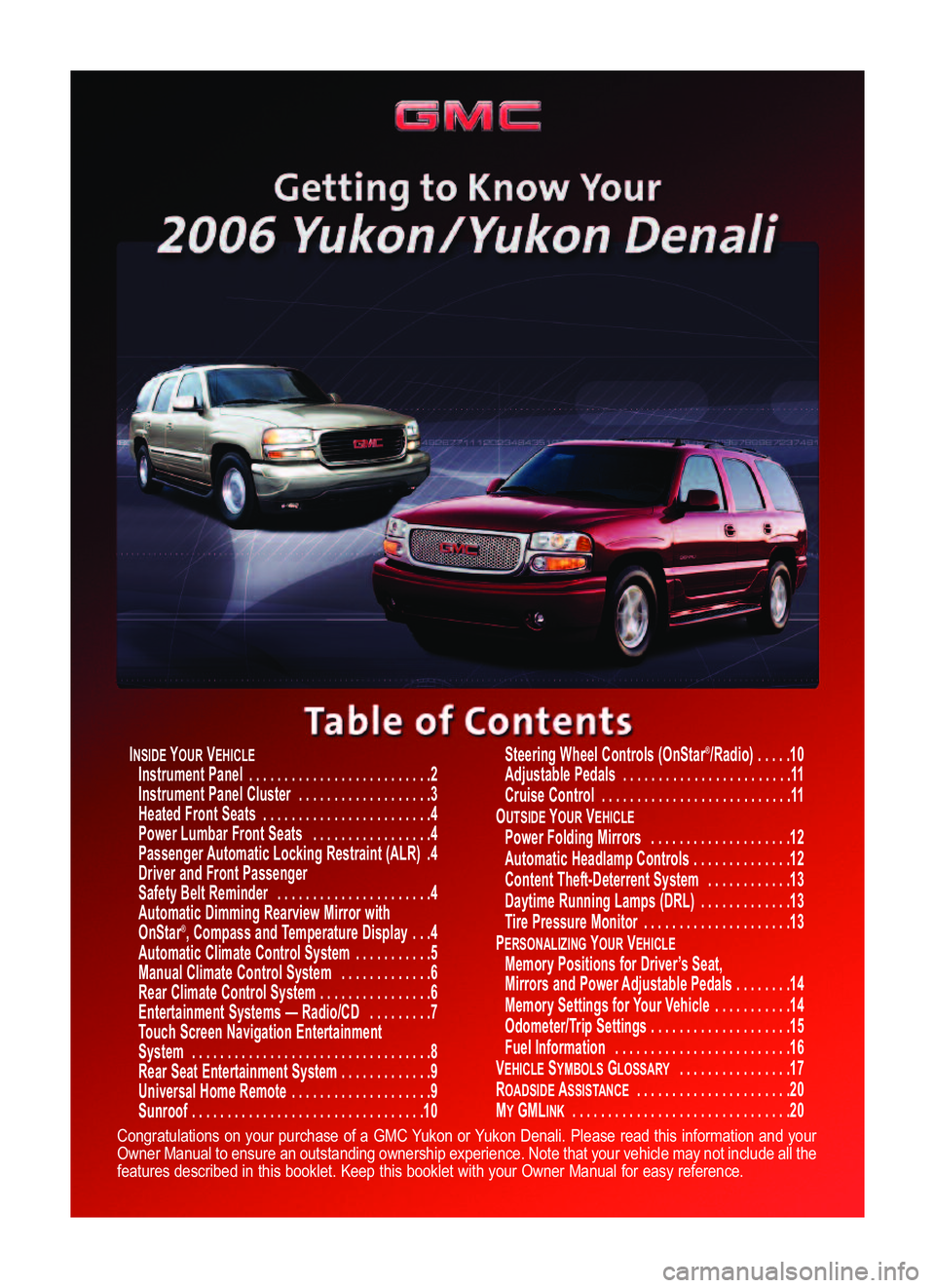
INSIDEYOURVEHICLEInstrument Panel . . . . . . . . . . . . . . . . . . . . . . . . . .2
Instrument Panel Cluster . . . . . . . . . . . . . . . . . . .3
Heated Front Seats . . . . . . . . . . . . . . . . . . . . . . . .4
Power Lumbar Front Seats . . . . . . . . . . . . . . . . .4
Passenger Automatic Locking Restraint (ALR) .4
Driver and Front Passenger
Safety Belt Reminder . . . . . . . . . . . . . . . . . . . . . .4
Automatic Dimming Rearview Mirror with
OnStar
®,Compass and Temperature Display . . .4
Automatic Climate Control System . . . . . . . . . . .5
Manual Climate Control System . . . . . . . . . . . . .6
Rear Climate Control System . . . . . . . . . . . . . . . .6
Entertainment Systems — Radio/CD . . . . . . . . .7
Touch Screen Navigation Entertainment
System . . . . . . . . . . . . . . . . . . . . . . . . . . . . . . . . . .8
Rear Seat Entertainment System . . . . . . . . . . . . .9
Universal Home Remote . . . . . . . . . . . . . . . . . . . .9
Sunroof . . . . . . . . . . . . . . . . . . . . . . . . . . . . . . . . .10Steering Wheel Controls (OnStar
®/Radio) . . . . .10
Adjustable Pedals . . . . . . . . . . . . . . . . . . . . . . . .11
Cruise Control . . . . . . . . . . . . . . . . . . . . . . . . . . .11
O
UTSIDEYOURVEHICLEPower Folding Mirrors . . . . . . . . . . . . . . . . . . . .12
Automatic Headlamp Controls . . . . . . . . . . . . . .12
Content Theft�Deterrent System . . . . . . . . . . . .13
Daytime Running Lamps (DRL) . . . . . . . . . . . . .13
Tire Pressure Monitor . . . . . . . . . . . . . . . . . . . . .13
P
ERSONALIZINGYOURVEHICLEMemory Positions for Driver’s Seat,
Mirrors and Power Adjustable Pedals . . . . . . . .14
Memory Settings for Your Vehicle . . . . . . . . . . .14
Odometer/Trip Settings . . . . . . . . . . . . . . . . . . . .15
Fuel Information . . . . . . . . . . . . . . . . . . . . . . . . .16
V
EHICLESYMBOLSGLOSSARY....... .........17
ROADSIDEASSISTANCE........ ..............20
MYGMLINK................ ...............20
Congratulations on your purchase of a GMC Yukon or Yukon Denali. Please read this information and your
Owner Manual to ensure an outstanding ownership experience. Note that your vehicle may not include all the
features described in this booklet. Keep this booklet with your Owner Manual for easy reference.
Yukon�YukonDenali 06 Beta3 5/19/05 10:03 AM Page 1
Page 2 of 20
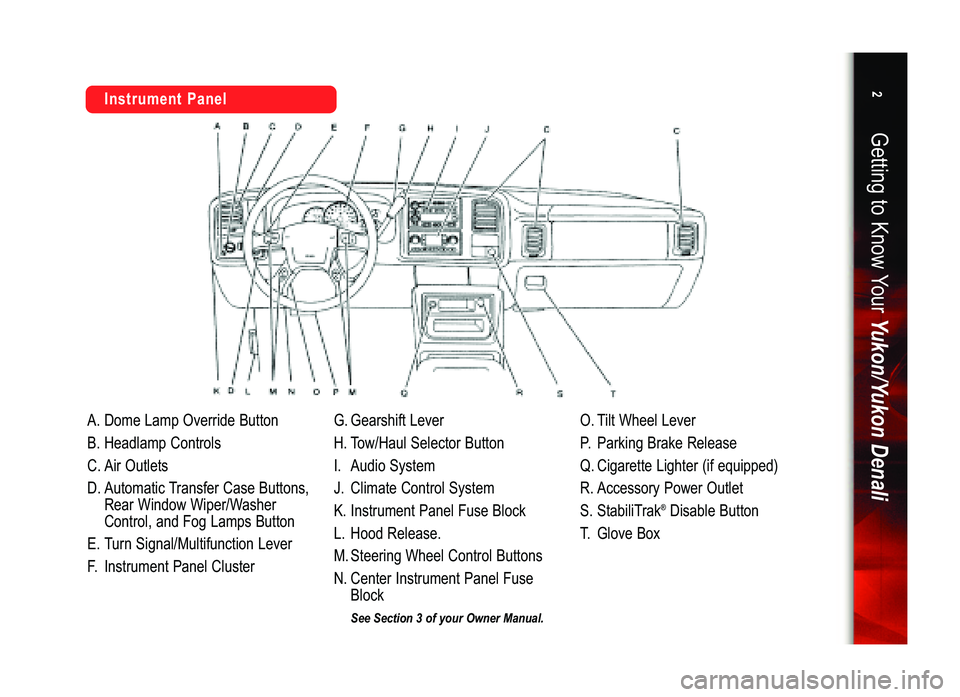
A.DomeLampOverrideButton
B.HeadlampControls
C.AirOutlets
D.AutomaticTransferCaseButtons,
RearWindowWiper/Washer
Control,andFogLampsButton
E.TurnSignal/MultifunctionLever
F.InstrumentPanelClusterG.GearshiftLever
H.Tow/HaulSelectorButton
I.AudioSystem
J.ClimateControlSystem
K.InstrumentPanelFuseBlock
L.HoodRelease.
M.SteeringWheelControlButtons
N.CenterInstrumentPanelFuse
BlockO.TiltWheelLever
P.ParkingBrakeRelease
Q.CigaretteLighter(ifequipped)
R.AccessoryPowerOutlet
S.StabiliTrak
®DisableButton
T.GloveBox
Getting to Know YourYukon/Yukon Denali2
InstrumentPanel
SeeSection3ofyourOwnerManual.
Yukon�YukonDenali 06 Beta3 5/19/05 10:03 AM Page 2
Page 3 of 20
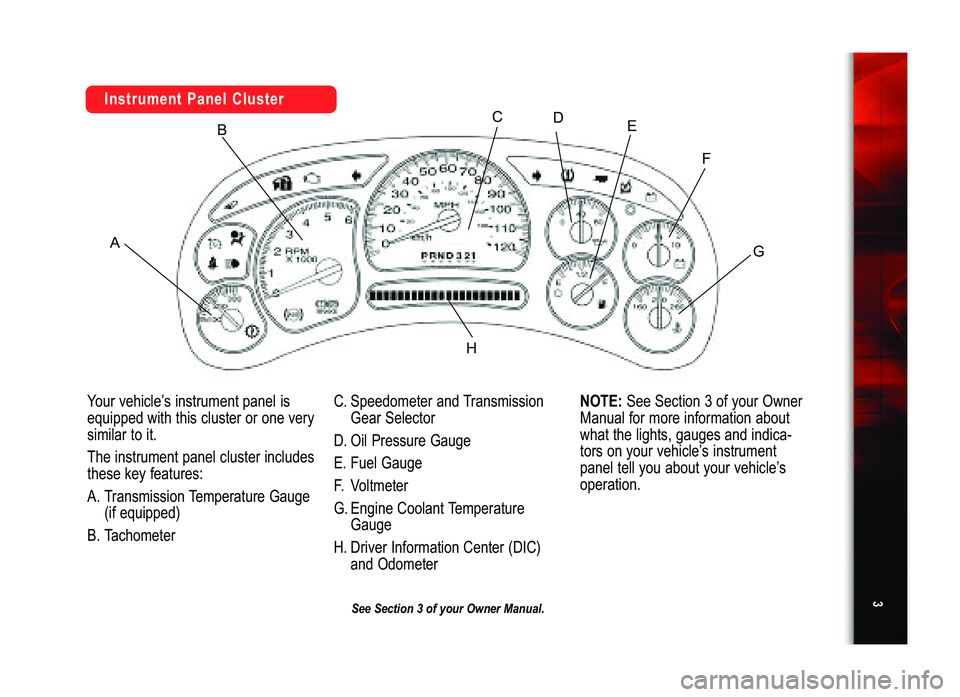
3
SeeSection3ofyourOwnerManual.
A
B
C
D
E
F
G
InstrumentPanelCluster
Yourvehicle’sinstrumentpanelis
equippedwiththisclusteroronevery
similartoit.
Theinstrumentpanelclusterincludes
thesekeyfeatures:
A.TransmissionTemperatureGauge
(ifequipped)
B.TachometerC.SpeedometerandTransmission
GearSelector
D.OilPressureGauge
E.FuelGauge
F.Voltmeter
G.EngineCoolantTemperature
Gauge
H.DriverInformationCenter(DIC)
andOdometer
NOTE:
SeeSection3ofyourOwner
Manualformoreinformationabout
whatthelights,gaugesandindica�
torsonyourvehicle’sinstrument
paneltellyouaboutyourvehicle’s
operation.
H
Yukon�YukonDenali 06 Beta3 5/19/05 10:03 AM Page 3
Page 5 of 20
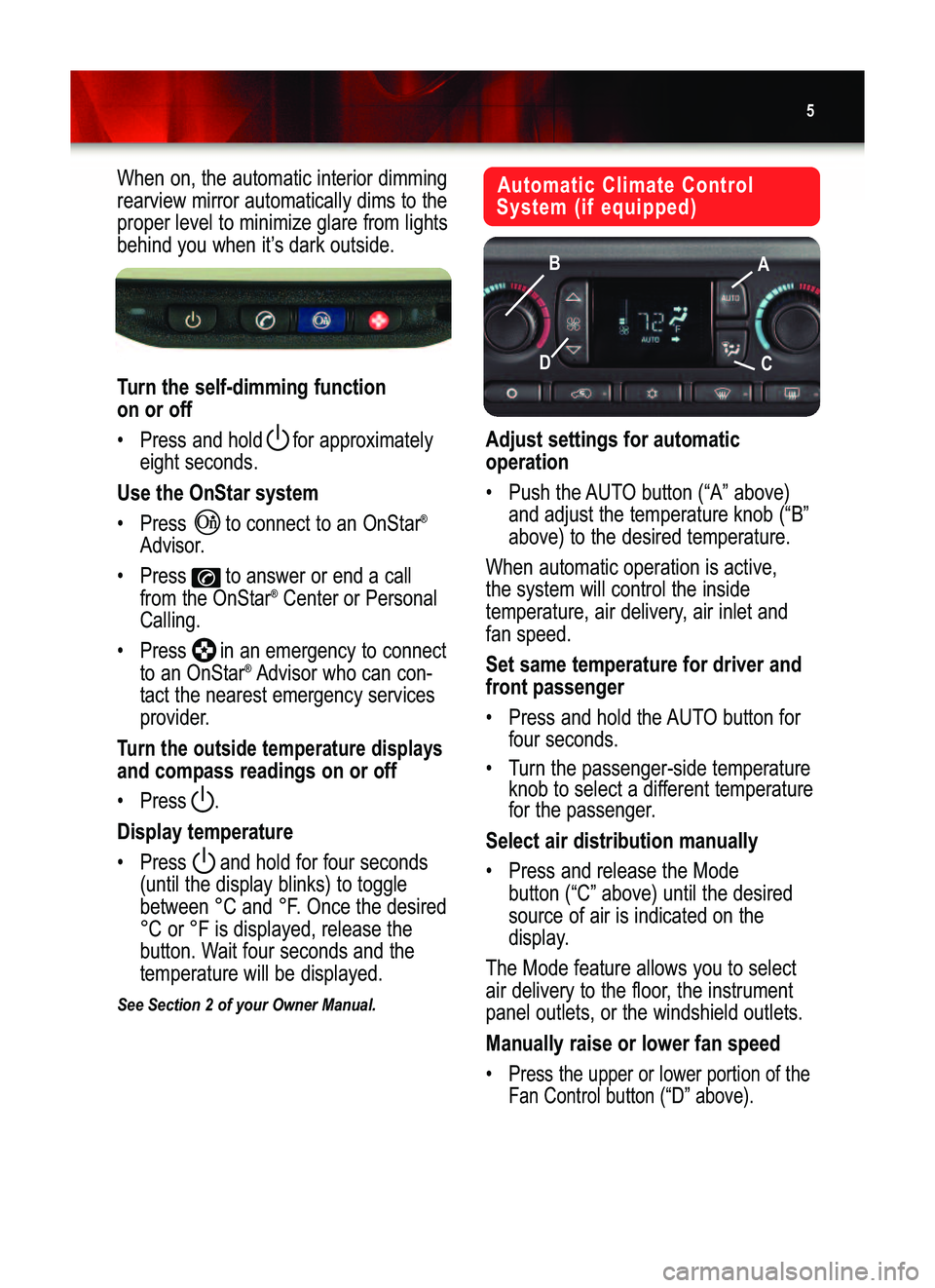
5
Automatic Climate Control
System (if equipped)When on, the automatic interior dimming
rearview mirror automatically dims to the
proper level to minimize glare from lights
behind you when it’s dark outside.
Turn the self�dimming function
on or off
• Press and hold for approximately
eight seconds.
Use the OnStar system
• Press to connect to an OnStar®
Advisor.
• Press to answer or end a call
from the OnStar
®Center or Personal
Calling.
•Press in an emergency to connect
to an OnStar
®Advisor who can con�
tact the nearest emergency services
provider.
Turn the outside temperature displaysand compass readings on or off
• Press .
Display temperature
• Press and hold for four seconds
(until the display blinks) to toggle
between °C and °F.Once the desired
°C or °F is displayed, release the
button. Wait four seconds and the
temperature will be displayed.
See Section 2 of your Owner Manual.
Adjust settings for automatic
operation
• Push the AUTO button (“A” above)
and adjust the temperature knob (“B”
above) to the desired temperature.
When automatic operation is active,
the system will control the inside
temperature, air delivery, air inlet and
fan speed.
Set same temperature for driver and
front passenger
• Press and hold the AUTO button for
four seconds.
• Turn the passenger�side temperature
knob to select a different temperature
for the passenger.
Select air distribution manually
• Press and release the Mode
button (“C” above) until the desired
source of air is indicated on the
display.
The Mode feature allows you to select
air delivery to the floor, the instrument
panel outlets, or the windshield outlets.
Manually raise or lower fan speed
•Press the upper or lower portion of the
Fan Control button (“D” above).
A B
C
D
Yukon�YukonDenali 06 Beta3 5/19/05 10:03 AM Page 5
Page 11 of 20

11
Program HomeLink
1. Determine which of the three chan�
Adjustable Pedals
(if equipped)
The buttons used to
adjust the pedals are
located on the driver’s
side door panel.
• Press the button
closest to you to
move the pedals closer to your body.
• Press the button farthest from you to
move the pedals away from your
body.
The vehicle must be in Park (P) for this
feature to operate.
SeeSection 2 of your Owner Manual.
Cruise Control (if equipped)
Cruise control allows you to maintain a
constant speed of 25 mph or more with�
out keeping your foot on the accelerator
pedal.
Setting Cruise Control:
1. Move the cruise control switch to On ().
2. Attain the speed you want to
cruise at.
3.Press in the Set button
( )at the
end of the multifunction lever on the
left side of the steering column.
4. Take your foot off the accelerator
pedal.
5. The cruise symbol on the instrument
cluster will illuminate.
There are two ways to increase speed
while cruising:
•Use the accelerator pedal to get to a
higher speed. Press at the end of
the multifunction lever to set the
cruising speed. Release the accelera�
tor pedal.
•Press the resume/accelerate switch
(
+)to get to a higher speed, and then
release the switch.
To reduce speed while cruising:
See Section 3 of your Owner Manual.
Yukon�YukonDenali 06 Beta3 5/19/05 10:04 AM Page 11
Page 12 of 20

Activate the automatic headlamp
system
• Turn the exterior lamps knob to
AUTO. The automatic headlamp
system will turn on the front and
rear lamps.
Manually illuminate the parking
lamps, side�marker lamps, taillamps,
instrument panel/radio lights, license
plate lamps and roof marker lamps
(if equipped)
• Turn the exterior lamps knob to the
parking lamp position ().
Manually activate the headlamps, all
exterior tail/side�marker lamps and
the instrument panel/radio lights
• Turn the exterior lamps knob to this
position ( ).
Turn the fog lamps
(if equipped) on
or off
• Press the fog lamp
button located on
the left side of the
instrument panel.
An indicator lamp will illuminate when
the fog lamps are on.
See Section 3 of your Owner Manual.
Getting to Know YourYukon/Yukon Denali12
Automatic Headlamp Controls
Turn off Daytime Running Lamps
(DRL) and automatic headlamps
• Turn the exterior lamps knob (located
to the left of the steering wheel) to
Off ( ) and release.
Power Folding Mirrors
(if equipped)
Fold mirrors
• Move the
selector switch
located above
the mirror
control (“A”
right) to
the center
position.
• Press the right
side of the
four�way control pad (“B” above)
to fold in the mirrors.
• Press the left side of the four�way
control pad to fold out the mirrors.
If the mirrors have been folded manual�
ly, they must be moved through the
power folding cycle three times to reset
them in their tracks.
See Section 2 of your Owner Manual.
A
B
Note:Your DRLs or automatic head�
lamps will re�engage at the next key
cycle.
Yukon�YukonDenali 06 Beta3 5/19/05 10:04 AM Page 12
Page 13 of 20

Arm the system
• Lock the doors
using the Remote
Keyless Entry
transmitter. The
alarm is activated
when the symbol
shown above illuminates in the instru�
ment panel cluster (approximately 30
seconds).
If your vehicle is equipped with a Driver
Information Center, you can program the
alarm to the following:
• Both Horn/Headlamps
• Horn only
• Lamps only
•Off
See Section 2 of your Owner Manual.
13
Daytime Running Lamps (DRL)
Disable the DRL when idling
• Shift the vehicle into Park.
See Section 3 of your Owner Manual.
Content Theft�Deterrent System
(if equipped)
Note:Your vehicle’s factory default
setting is Horn and Lamps. See the
Memory Settings for Your Vehicle sec�
tion of this booklet for more information.
Tire Pressure Monitor
(if equipped)
The Tire Pressure Monitor alerts you
when a significant reduction in pressure
occurs in one or more of your vehicle’s
tires by illuminating the low tire pressure
warning light ( ) on the instrument
panel. The low tire pressure warning
light will remain on until you correct the
tire pressure.
You may also have a CHECK TIRE
PRESSURE message appear on the
DIC (if equipped).
Correcting the Tire Pressure
When the low tire pressure warning light
illuminates, you must fill the tire to the
proper tire inflation pressure. The Tire
and Loading Information label shows the
correct inflation pressure for the tires
when they’re cold. “Cold” means your
vehicle has been sitting for at least three
hours or driven no more than one mile.
You can temporarily remove the DIC
message by acknowledging it with your
DIC controls. However, at the next vehi�
cle start�up, the DIC message will reap�
pear if the tire pressure has not been
corrected.
You may notice during cooler conditions
that the low tire pressure warning light
will appear when the vehicle is first start�
ed and then turn off as you start to drive
the vehicle. This could be an early indi�
cator that your tire pressures are getting
low and need to be inflated to the proper
pressure.
See Section 5 of your Owner Manual.
Note:The Tire Pressure Monitor can
alert you about low tire pressure, but it
doesn’t replace normal monthly tire
maintenance.
Yukon�YukonDenali 06 Beta3 5/19/05 10:04 AM Page 13
Page 17 of 20
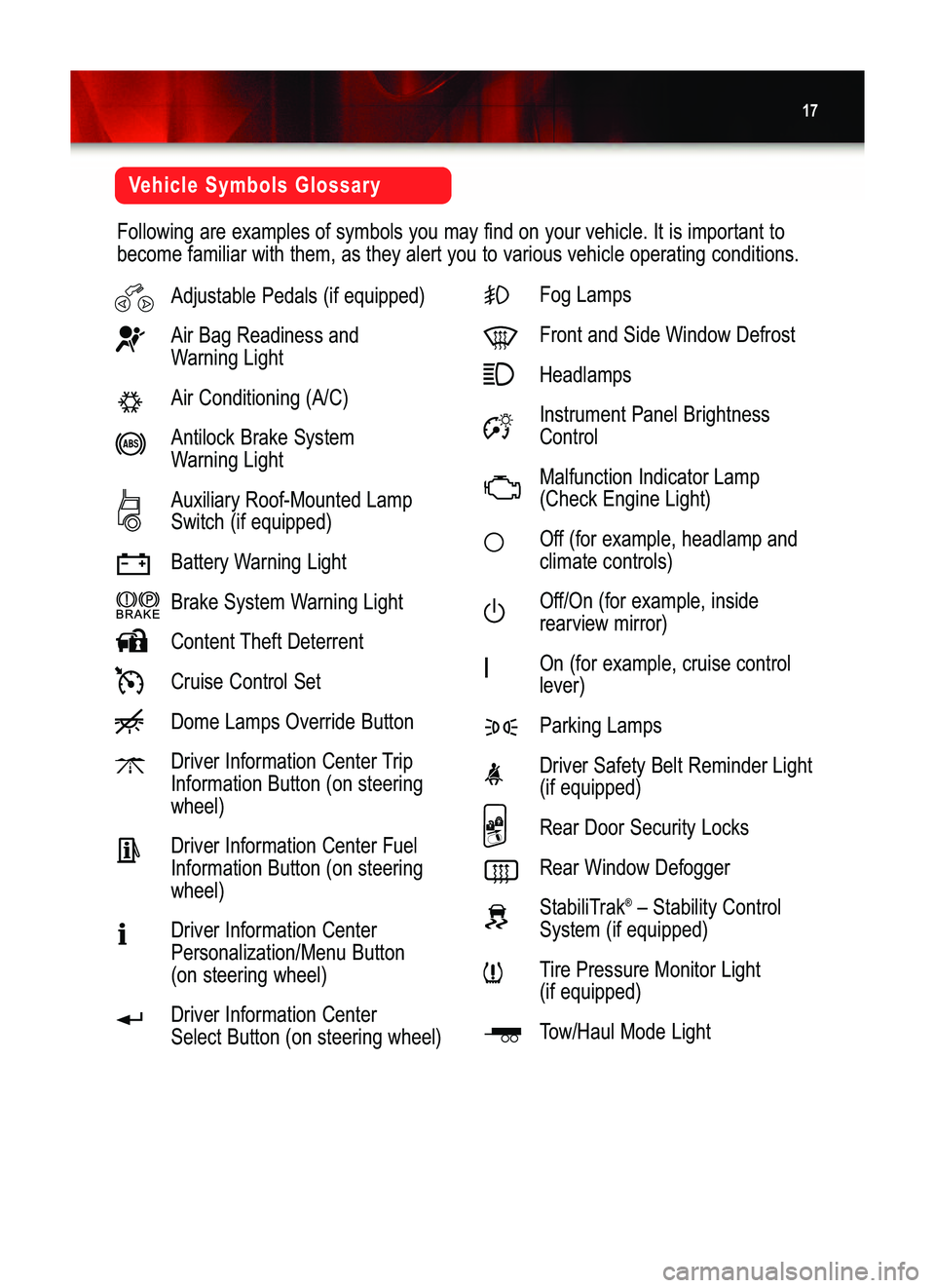
17
Vehicle Symbols Glossary
Following are examples of symbols you may find on your vehicle. It is important to
become familiar with them, as they alert you to various vehicle operating conditions.
Adjustable Pedals (if equipped)
Air Bag Readiness and
Warning Light
Air Conditioning (A/C)
Antilock Brake System
Warning Light
Auxiliary Roof�Mounted Lamp
Switch (if equipped)
Battery Warning Light
Brake System Warning Light
Content Theft Deterrent
Cruise Control Set
Dome Lamps Override Button
Driver Information Center Trip
Information Button (on steering
wheel)
Driver Information Center Fuel
Information Button (on steering
wheel)
Driver Information Center
Personalization/Menu Button
(on steering wheel)
Driver Information Center
Select Button (on steering wheel)Fog Lamps
Front and Side Window Defrost
Headlamps
Instrument Panel Brightness
Control
Malfunction Indicator Lamp
(Check Engine Light)
Off (for example, headlamp and
climate controls)
Off/On (for example, inside
rearview mirror)
On (for example, cruise control
lever)
Parking Lamps
Driver Safety Belt Reminder Light
(if equipped)
Rear Door Security Locks
Rear Window Defogger
StabiliTrak
®–Stability Control
System (if equipped)
Tire Pressure Monitor Light
(if equipped)
Tow/Haul Mode Light
Yukon�YukonDenali 06 Beta3 5/19/05 10:04 AM Page 17