seat memory GMC YUKON 2006 Get To Know Guide
[x] Cancel search | Manufacturer: GMC, Model Year: 2006, Model line: YUKON, Model: GMC YUKON 2006Pages: 20, PDF Size: 0.73 MB
Page 1 of 20
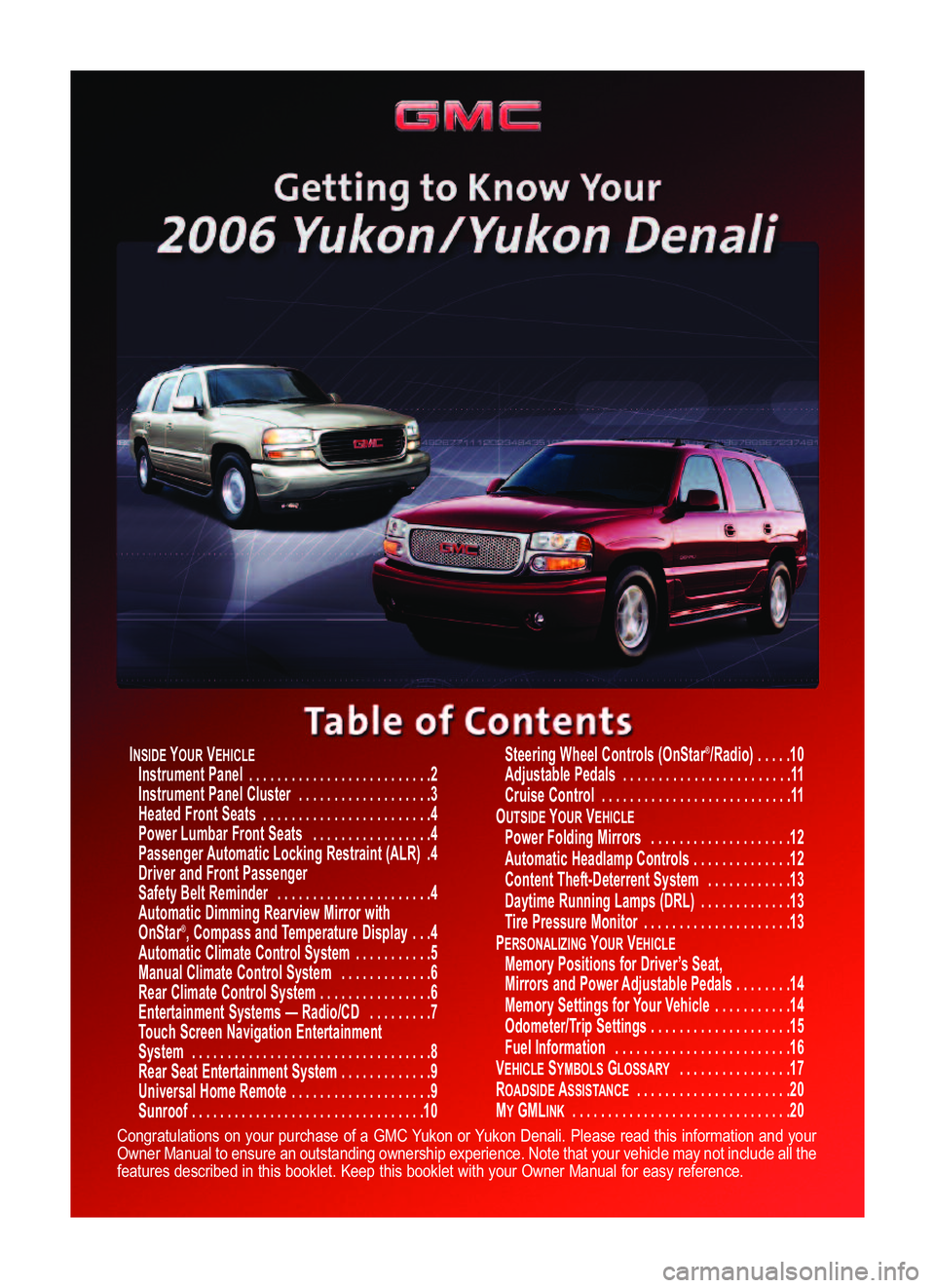
INSIDEYOURVEHICLEInstrument Panel . . . . . . . . . . . . . . . . . . . . . . . . . .2
Instrument Panel Cluster . . . . . . . . . . . . . . . . . . .3
Heated Front Seats . . . . . . . . . . . . . . . . . . . . . . . .4
Power Lumbar Front Seats . . . . . . . . . . . . . . . . .4
Passenger Automatic Locking Restraint (ALR) .4
Driver and Front Passenger
Safety Belt Reminder . . . . . . . . . . . . . . . . . . . . . .4
Automatic Dimming Rearview Mirror with
OnStar
®,Compass and Temperature Display . . .4
Automatic Climate Control System . . . . . . . . . . .5
Manual Climate Control System . . . . . . . . . . . . .6
Rear Climate Control System . . . . . . . . . . . . . . . .6
Entertainment Systems — Radio/CD . . . . . . . . .7
Touch Screen Navigation Entertainment
System . . . . . . . . . . . . . . . . . . . . . . . . . . . . . . . . . .8
Rear Seat Entertainment System . . . . . . . . . . . . .9
Universal Home Remote . . . . . . . . . . . . . . . . . . . .9
Sunroof . . . . . . . . . . . . . . . . . . . . . . . . . . . . . . . . .10Steering Wheel Controls (OnStar
®/Radio) . . . . .10
Adjustable Pedals . . . . . . . . . . . . . . . . . . . . . . . .11
Cruise Control . . . . . . . . . . . . . . . . . . . . . . . . . . .11
O
UTSIDEYOURVEHICLEPower Folding Mirrors . . . . . . . . . . . . . . . . . . . .12
Automatic Headlamp Controls . . . . . . . . . . . . . .12
Content Theft�Deterrent System . . . . . . . . . . . .13
Daytime Running Lamps (DRL) . . . . . . . . . . . . .13
Tire Pressure Monitor . . . . . . . . . . . . . . . . . . . . .13
P
ERSONALIZINGYOURVEHICLEMemory Positions for Driver’s Seat,
Mirrors and Power Adjustable Pedals . . . . . . . .14
Memory Settings for Your Vehicle . . . . . . . . . . .14
Odometer/Trip Settings . . . . . . . . . . . . . . . . . . . .15
Fuel Information . . . . . . . . . . . . . . . . . . . . . . . . .16
V
EHICLESYMBOLSGLOSSARY....... .........17
ROADSIDEASSISTANCE........ ..............20
MYGMLINK................ ...............20
Congratulations on your purchase of a GMC Yukon or Yukon Denali. Please read this information and your
Owner Manual to ensure an outstanding ownership experience. Note that your vehicle may not include all the
features described in this booklet. Keep this booklet with your Owner Manual for easy reference.
Yukon�YukonDenali 06 Beta3 5/19/05 10:03 AM Page 1
Page 14 of 20

Getting to Know YourYukon/Yukon Denali14
Memory Positions for Driver’s
Seat, Mirrors and Power
Adjustable Pedals (if equipped)
Use the driver’s
door mounted
controls to:
• Adjust driver
seat, including
lumbar
adjustment
• Adjust gas and brake pedals
• Adjust the outside rearview mirrors
• With the vehicle in Park, press and
hold Memory 1 or 2 until two chimes
sound (about four seconds)
To set up for another driver:
• Repeat the process with the other
memory button
SeeSection 2 of your Owner Manual.
Memory Settings for Your Vehicle
(Driver Information Center)
(if equipped)
To scroll though the features that can be
customized using the Driver Information
Center:
1. Press the (Personalization) button
located on the steering wheel.
2. Press the (Select) button to
choose your desired setting. The first
setting is the default setting from the
factory.
3. Press to move to the next feature.
Lock Doors
(Automatically locks the doors.)
•Lock Doors: In Gear
•Lock Doors: With Speed
Unlock Doors
(Automatically unlocks the doors.)
•Unlock Doors: In Park
•Unlock Driver: In Park
•Unlock Doors: Key Out
•Unlock Doors: Manually
Door Lock Delay
(Delays locking the doors and tailgate
until five seconds after the last door is
closed.)
•Door Lock Delay: Off
•Door Lock Delay: On
Lock Feedback
(The feedback received when locking
the vehicle with the Remote Keyless
Entry transmitter.)
•Lock Feedback: Both
•Lock Feedback: Lamps
•Lock Feedback: Horn
•Lock Feedback: Off
Unlock Feedback
(The feedback received when unlocking
the vehicle with the Remote Keyless
Entry transmitter.)
•Unlock Feedback: Lamps
•Unlock Feedback: Horn
•Unlock Feedback: Both
•Unlock Feedback: Off
Headlamp Delay
(The amount of time the headlamps will
stay on after the vehicle is turned off.)
•Headlamp Delay: 10 Sec
•Headlamp Delay: 20 Sec
•Headlamp Delay: 40 Sec
•Headlamp Delay: 1 Min
•Headlamp Delay: 2 Min
Yukon�YukonDenali 06 Beta3 5/19/05 10:04 AM Page 14