key GMC YUKON 2007 Owner's Manual
[x] Cancel search | Manufacturer: GMC, Model Year: 2007, Model line: YUKON, Model: GMC YUKON 2007Pages: 608, PDF Size: 3.06 MB
Page 1 of 608
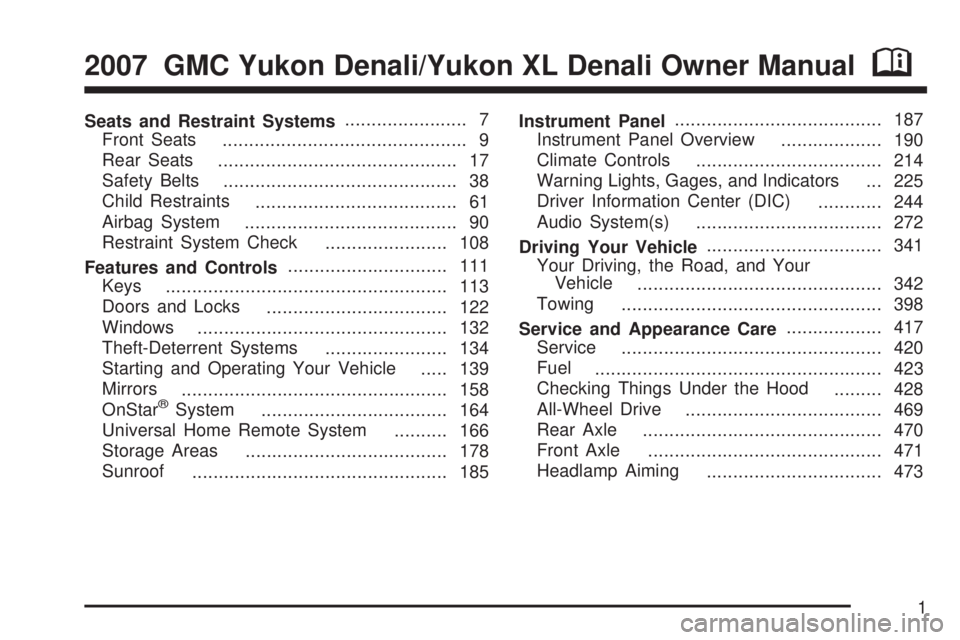
Seats and Restraint Systems....................... 7
Front Seats
.............................................. 9
Rear Seats
............................................. 17
Safety Belts
............................................ 38
Child Restraints
...................................... 61
Airbag System
........................................ 90
Restraint System Check
....................... 108
Features and Controls.............................. 111
Keys
..................................................... 113
Doors and Locks
.................................. 122
Windows
............................................... 132
Theft-Deterrent Systems
....................... 134
Starting and Operating Your Vehicle
..... 139
Mirrors
.................................................. 158
OnStar
®System
................................... 164
Universal Home Remote System
.......... 166
Storage Areas
...................................... 178
Sunroof
................................................ 185Instrument Panel....................................... 187
Instrument Panel Overview
................... 190
Climate Controls
................................... 214
Warning Lights, Gages, and Indicators
... 225
Driver Information Center (DIC)
............ 244
Audio System(s)
................................... 272
Driving Your Vehicle................................. 341
Your Driving, the Road, and Your
Vehicle
.............................................. 342
Towing
................................................. 398
Service and Appearance Care.................. 417
Service
................................................. 420
Fuel
...................................................... 423
Checking Things Under the Hood
......... 428
All-Wheel Drive
..................................... 469
Rear Axle
............................................. 470
Front Axle
............................................ 471
Headlamp Aiming
................................. 473
2007 GMC Yukon Denali/Yukon XL Denali Owner ManualM
1
Page 12 of 608

Memory Seat, Mirrors, and Pedals
Your vehicle has the memory package.
The controls for this
feature are located on
the driver’s door
panel, and are used to
program and recall
memory settings for the
driver’s seat, outside
mirrors, and the
adjustable throttle and
brake pedal feature
if your vehicle has it.
To save your positions in memory, do the
following:
1. Adjust the driver’s seat, including the seatback
recliner and lumbar, both outside mirrors, and
the throttle and brake pedals to a comfortable
position.SeeOutside Power Foldaway Mirrors on
page 161andAdjustable Throttle and Brake
Pedal on page 143for more information.
Not all mirrors will have the ability to save and
recall the mirror positions.
2. Press and hold button 1 until two beeps let
you know that the position has been stored.
A second seating, mirror, and throttle and brake
pedal position can be programmed by repeating
the above steps and pressing button 2.
To recall the memory positions, the vehicle
must be in PARK (P). Press and release either
button 1 or button 2 corresponding to the desired
driving position. The seat, outside mirrors, and
adjustable throttle and brake pedals will move to
the position previously stored. You will hear a
single beep.
If you use the remote keyless entry transmitter to
enter your vehicle and the remote recall memory
feature is on, automatic seat, mirror, and
adjustable pedal movement will occur. See
“MEMORY SEAT RECALL” underDIC Vehicle
Customization (With DIC Buttons) on page 262for
more information.
12
Page 13 of 608

To stop recall movement of the memory feature at
any time, press one of the power seat controls,
memory buttons, power mirror buttons, or
adjustable pedal switch.
If something has blocked the driver’s seat and/or
the adjustable pedals while recalling a memory
position, the driver’s seat and/or the adjustable
pedals recall may stop working. If this happens,
press the appropriate control for the area that
is not recalling for two seconds, after the
obstruction is removed. Then try recalling the
memory position again by pressing the appropriate
memory button. If the memory position is still
not recalling, see your dealer for service.Easy Exit Seat
The control for this feature is located on the
driver’s door panel between buttons 1 and 2.
With the vehicle in PARK (P), the exit position can
be recalled by pressing the exit button. You will
hear a single beep. The driver’s seat will
move back.
If the easy exit seat feature is on in the Driver
Information Center (DIC), automatic seat
movement will occur when the key is removed
from the ignition. See “EASY EXIT SEAT” under
DIC Vehicle Customization (With DIC Buttons)
on page 262for more information.
Further programming for the memory seat feature
can be done using the DIC. You can select or
not select the following:
The automatic easy exit seat feature
The remote memory seat recall feature
For programming information, seeDIC Vehicle
Customization (With DIC Buttons) on page 262.
13
Page 51 of 608

Safety Belt Use During Pregnancy
Safety belts work for everyone, including pregnant
women. Like all occupants, they are more likely
to be seriously injured if they do not wear
safety belts.
A pregnant woman should wear a lap-shoulder
belt, and the lap portion should be worn as low as
possible, below the rounding, throughout the
pregnancy.The best way to protect the fetus is to protect the
mother. When a safety belt is worn properly, it
is more likely that the fetus will not be hurt
in a crash. For pregnant women, as for anyone,
the key to making safety belts effective is wearing
them properly.
Right Front Passenger Position
To learn how to wear the right front passenger’s
safety belt properly, seeDriver Position on
page 43.
The right front passenger’s safety belt works the
same way as the driver’s safety belt — except
for one thing. If you ever pull the shoulder portion
of the belt out all the way, you will engage the
child restraint locking feature which may turn off
the passenger’s frontal airbag. If this happens, just
let the belt go back all the way and start again.
51
Page 89 of 608

6. To tighten the belt, push down on the child
restraint, pull the shoulder portion of the belt
to tighten the lap portion of the belt and
feed the shoulder belt back into the retractor.
If you are using a forward-facing child
restraint, you may �nd it helpful to use your
knee to push down on the child restraint
as you tighten the belt. You should not be able
to pull more of the belt from the retractor
once the lock has been set.
7. Push and pull the child restraint in different
directions to be sure it is secure.8. If the airbag is off, the off indicator will be lit
and stay lit when the key is turned to RUN
or START.
If a child restraint has been installed and the
on indicator is lit, turn the vehicle off. Remove the
child restraint from the vehicle and reinstall the
child restraint.
If after reinstalling the child restraint and restarting
the vehicle, the on indicator is still lit, check to
make sure that the vehicle’s seatback is not
pressing the child restraint into the seat cushion.
If this happens, slightly recline the vehicle’s
seatback and adjust the seat cushion if possible.
Also make sure the child restraint is not trapped
under the vehicle head restraint. If this happens,
adjust the head restraint.
If the on indicator is still lit, secure the child in
the child restraint in a rear seat position in
the vehicle and check with your dealer.
To remove the child restraint, just unbuckle the
vehicle’s safety belt and let it go back all the way.
The safety belt will move freely again and be
ready to work for an adult or larger child
passenger.
89
Page 101 of 608

In many crashes severe enough to in�ate the
airbag, windshields are broken by vehicle
deformation. Additional windshield breakage
may also occur from the right front passenger
airbag.
Airbags are designed to in�ate only once. After
an airbag in�ates, you will need some new
parts for your airbag system. If you do not get
them, the airbag system will not be there to help
protect you in another crash. A new system will
include airbag modules and possibly other
parts. The service manual for your vehicle
covers the need to replace other parts.
Your vehicle has a crash sensing and
diagnostic module which records information
after a crash. SeeVehicle Data Collection and
Event Data Recorders on page 582.
Let only quali�ed technicians work on your
airbag systems. Improper service can mean
that an airbag system will not work properly.
See your dealer for service.
Passenger Sensing System
Your vehicle has a passenger sensing system.
The passenger airbag status indicator on the
overhead console will be visible when you turn
your ignition key to RUN or START. The words
ON and OFF or the symbol for on and off, will
be visible during the system check. When
the system check is complete, either the word
ON or the word OFF, or the symbol for on or the
symbol for off will be visible. SeePassenger
Airbag Status Indicator on page 230.
The passenger sensing system will turn off the
right front passenger’s frontal airbag under certain
conditions. The driver’s airbags are not part of
the passenger sensing system.
United StatesCanada
101
Page 106 of 608

Servicing Your Airbag-Equipped
Vehicle
Airbags affect how your vehicle should be
serviced. There are parts of the airbag system
in several places around your vehicle. You do not
want the system to in�ate while someone is
working on your vehicle. Your dealer and the
service manual have information about servicing
your vehicle and the airbag system. To purchase
a service manual, seeService Publications
Ordering Information on page 589.
{CAUTION:
For up to 10 seconds after the ignition
key is turned off and the battery is
disconnected, an airbag can still in�ate
during improper service. You can be
injured if you are close to an airbag when
it in�ates. Avoid yellow connectors. They
are probably part of the airbag system. Be
sure to follow proper service procedures,
and make sure the person performing
work for you is quali�ed to do so.
The airbag system does not need regular
maintenance.
106
Page 111 of 608

Keys............................................................ 113
Remote Keyless Entry System.................. 114
Remote Keyless Entry System Operation ... 116
Doors and Locks........................................ 122
Door Locks................................................ 122
Power Door Locks..................................... 123
Delayed Locking........................................ 123
Programmable Automatic Door Locks........ 124
Rear Door Security Locks......................... 124
Lockout Protection..................................... 125
Liftgate/Liftglass......................................... 126
Power Liftgate........................................... 128
Power Running Boards.............................. 132
Windows...................................................... 132
Power Windows........................................ 133
Sun Visors................................................ 134
Theft-Deterrent Systems............................. 134
Content Theft-Deterrent............................. 135
PASS-Key
®III+......................................... 136
PASS-Key®III+ Operation......................... 137Starting and Operating Your Vehicle......... 139
New Vehicle Break-In................................ 139
Ignition Positions....................................... 140
Retained Accessory Power (RAP)............. 141
Starting the Engine.................................... 141
Adjustable Throttle and Brake Pedal.......... 143
Engine Coolant Heater.............................. 144
Automatic Transmission Operation............. 145
Tow/Haul Mode......................................... 150
Parking Brake........................................... 152
Shifting Into Park (P)................................. 153
Shifting Out of Park (P)............................. 154
Parking Over Things That Burn................. 155
Engine Exhaust......................................... 156
Running the Engine While Parked............. 157
Mirrors......................................................... 158
Automatic Dimming Rearview Mirror with
OnStar
®, Compass and Temperature
Display................................................... 158
Outside Power Foldaway Mirrors............... 161
Section 2 Features and Controls
111
Page 113 of 608

Keys
{CAUTION:
Leaving children in a vehicle with the
ignition key is dangerous for many
reasons. They could operate the power
windows or other controls or even make
the vehicle move. The children or others
could be badly injured or even killed. Do
not leave the keys in a vehicle with
children.
113
Page 114 of 608

Your vehicle has one
double-sided key for the
ignition, all door
locks, tailgate and side
storage boxes.
If you ever lose your keys, your dealer will be able
to assist you with obtaining replacements.
In an emergency contact roadside assistance. See
Roadside Assistance Program on page 575.Remote Keyless Entry System
Your keyless entry system operates on a radio
frequency subject to Federal Communications
Commission (FCC) Rules and with Industry
Canada.
This device complies with Part 15 of the FCC
Rules. Operation is subject to the following
two conditions:
1. This device may not cause interference.
2. This device must accept any interference
received, including interference that may
cause undesired operation of the device.
114