door lock GMC YUKON 2009 Get To Know Guide
[x] Cancel search | Manufacturer: GMC, Model Year: 2009, Model line: YUKON, Model: GMC YUKON 2009Pages: 24, PDF Size: 1.31 MB
Page 5 of 24

5
• Auto Door Lock — Automatically
locks the vehicle doors
• Auto Door Unlock — Automatically
unlocks the vehicle doors
• Remote Door Lock — Type of feed-
back from Remote Keyless Entry
locking
• Remote Door Unlock — Type of feed-
back from Remote Keyless Entry
unlocking
• Delay Door Lock — Delays locking
doors and liftgate after exiting
• Exit Lighting — Amount of time the
exterior lamps remain on after exiting
• Approach Lighting — Exterior lamps
turn on when using Remote Keyless
Entry
• Chime Volume — Increases the
volume level
• Park Tilt Mirrors (if equipped) —
Automatically tilts down the outside
mirrors when in Reverse
• Easy Exit Seat (if equipped) —
Automatically moves back the driver’s
seat when the key is removed from
the ignition
• Memory Seat Recall (if equipped) —
Automatically recalls the driver’s seat
position when using Remote Keyless
Entry
• Remote Start (if equipped) —
Enables remote vehicle start
• Factory Settings — Sets all features
to the factory default
• Exit Feature SettingsCompass Operation
To adjust for compass variance when
traveling on a long-distance trip or to
calibrate the compass, refer to your
Owner Manual.
Warnings and Messages
The DIC provides a variety of vehicle
messages (depending on optional equip-
ment) as well as warnings if a problem
is sensed in a vehicle system.
To acknowledge a message and clear it
from the display, press any of the DIC
buttons. Some urgent messages cannot
be cleared from the DIC display.
If your vehicle is equipped with OnStar
and a warning message appears, you
can press the OnStar button and speak
to an OnStar Advisor. In many vehicles,
OnStar Advisors can access certain
diagnostic information and can tell you
how serious the condition is and what
you should do about it.
See Section 3 of your Owner Manual.
Note:Your vehicle’s warnings and mes-
sages provide critical information that
can prevent damage to your vehicle.
Review your Owner Manual to become
familiar with the information displayed
and the action required.
Page 6 of 24

Getting to Know Your Yukon/Yukon Denali6
The Remote
Keyless Entry
(RKE) transmit-
ter includes
the following
functions:
(Remote
Vehicle Start)
(if equipped): If
your vehicle has
this feature, it
can be used to
start the engine.
(See Remote Vehicle Start.)
(Lock):Press this button to lock all
the doors. If enabled through the Driver
Information Center (DIC), the parking
lamps will flash once and/or the horn will
chirp to indicate locking has occurred.
(Unlock):Press this button to unlock
the driver’s door. If the button is pressed
again within five seconds, all remaining
doors will unlock. If enabled through the
DIC, the parking lamps will flash once to
indicate unlocking has occurred.
(Liftglass):Press and hold this
button to open the liftglass.
(Power Liftgate) (if equipped):
Press and hold this button for two sec-
onds to open or close the liftgate. The
taillamps will flash and a chime will
sound to indicate the liftgate is activated.
(Vehicle Locator/Panic Alarm):
Press this button to locate your vehicle.
The parking lamps will flash and the
horn will sound three times.
Remote Keyless Entry
Press and hold the button to activate the
panic alarm. The parking lamps will flash
and the horn will sound for 30 seconds.
Press the button again or turn the igni-
tion to Run to cancel the panic alarm.
See Section 2 of your Owner Manual.
OnStar®(if equipped)
SAFETY & SECURITY
Your vehicle features the OnStar Safe
& Sound Plan or the uplevel OnStar
Directions & Connections Plan, with one
year of OnStar service from the date
you purchased your new vehicle. With
the help of OnStar Advisors, who are
available 24 hours a day, 7 days a
week, OnStar offers a wide variety of
safety and driver assistance capabilities,
including the following services:
• Driving Directions with Turn-by-Turn
Navigation
• Destination Download using your
vehicle’s navigation system
(if equipped)
• OnStar Vehicle Diagnostic e-mail
• Automatic Notification of Airbag
Deployment
• Automatic Advanced Crash
Notification
• Emergency Services
• Remote Door Unlock
• Stolen Vehicle Location Assistance
• Hands-Free Calling with 30 calling
minutes
• Roadside Assistance
• Fuel Station Location
• Virtual Advisor, GPS-based Traffic &
Weather
Page 7 of 24
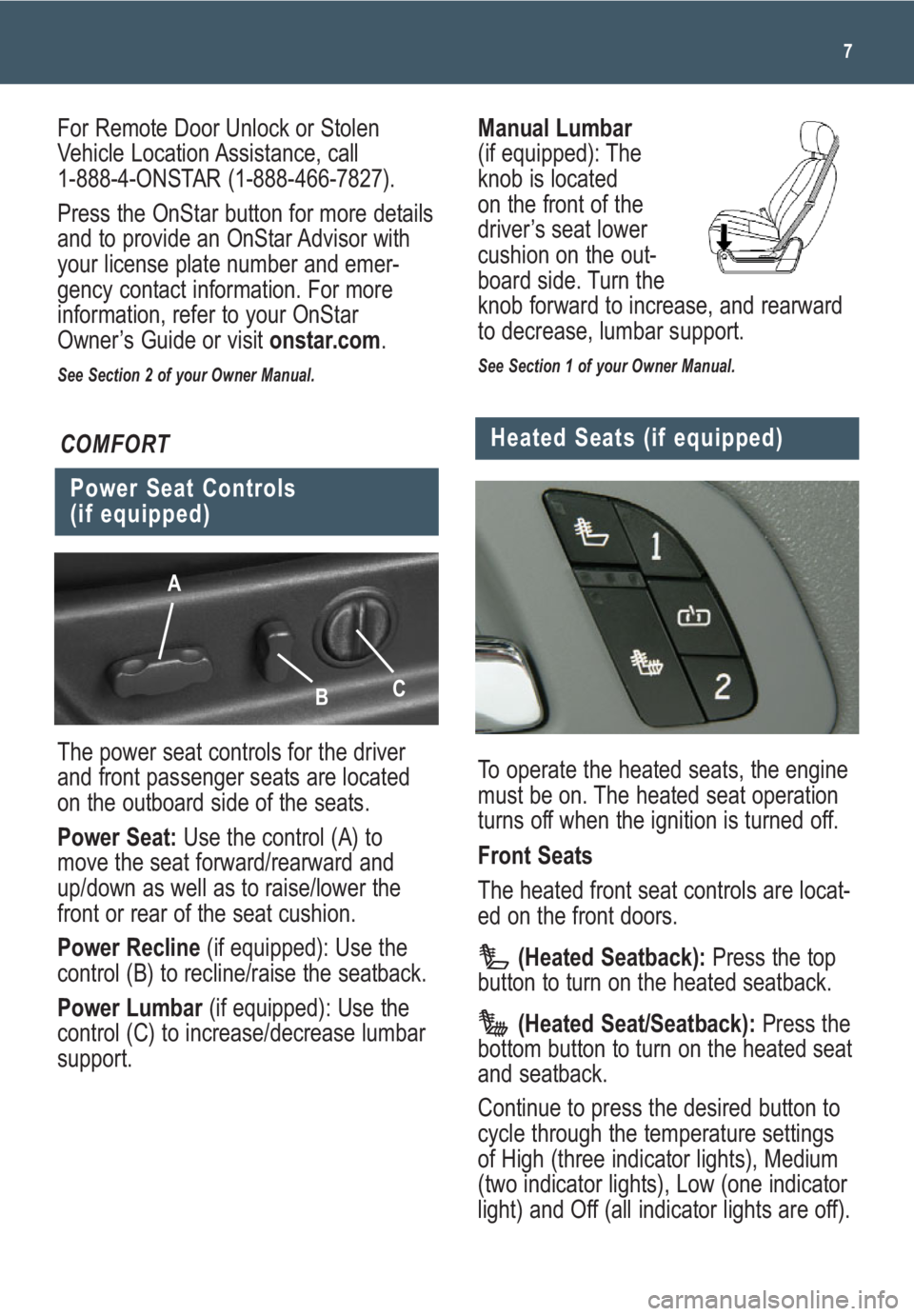
Manual Lumbar
(if equipped): The
knob is located
on the front of the
driver’s seat lower
cushion on the out-
board side. Turn the
knob forward to increase, and rearward
to decrease, lumbar support.
See Section 1 of your Owner Manual.
7
The power seat controls for the driver
and front passenger seats are located
on the outboard side of the seats.
Power Seat: Use the control (A) to
move the seat forward/rearward and
up/down as well as to raise/lower the
front or rear of the seat cushion.
Power Recline (if equipped): Use the
control (B) to recline/raise the seatback.
Power Lumbar (if equipped): Use the
control (C) to increase/decrease lumbar
support.
Power Seat Controls
(if equipped)
COMFORT
For Remote Door Unlock or Stolen
Vehicle Location Assistance, call
1-888-4-ONSTAR (1-888-466-7827).
Press the OnStar button for more details
and to provide an OnStar Advisor with
your license plate number and emer-
gency contact information. For more
information, refer to your OnStar
Owner’s Guide or visit onstar.com.
See Section 2 of your Owner Manual.
A
B
C
Heated Seats (if equipped)
To operate the heated seats, the engine
must be on. The heated seat operation
turns off when the ignition is turned off.
Front Seats
The heated front seat controls are locat-
ed on the front doors.
(Heated Seatback):Press the top
button to turn on the heated seatback.
(Heated Seat/Seatback):Press the
bottom button to turn on the heated seat
and seatback.
Continue to press the desired button to
cycle through the temperature settings
of High (three indicator lights), Medium
(two indicator lights), Low (one indicator
light) and Off (all indicator lights are off).
Page 19 of 24

19
Power Running Boards
(if equipped)
The power running boards extend from
beneath the vehicle when any side door
is open. The vehicle must be stationary
for the running boards to operate. To
disable the running boards, press the
(Running Boards) disable button
on the instrument panel. Press the
button
again to turn the running boards
back on.
See Section 2 of your Owner Manual.
position to turn off the Automatic
Headlamp System and all exterior lights,
excluding the DRLs. Turn the knob to
this position again to turn on the system.
AUTO (Automatic):Automatically turns
on the DRLs in the daytime and the
Automatic Headlamp System at night or
when necessary.
(Parking Lamps):Manually turns
on parking lamps and taillamps.
(Headlamps):Manually turns on
the headlamps and other exterior lamps.
(Fog Lamps)(if equipped): Press
this button to turn the fog lamps on
or off.
Interior Lamp Controls
(Instrument Panel Brightness):
Turn this pop-out knob to adjust the
brightness of the instrument panel lights.
(Dome Lamp Override):Press
this button in to turn the dome
lamps off when the doors are open.
Press the button again to have the
dome lamps turn on automatically when
a door is opened.
See Section 3 of your Owner Manual.
Use the Remote Keyless Entry (RKE)
transmitter or the power door lock
switches to unlock the liftgate.
Liftgate:Press the touchpad (A) on
the back of the handle in the center of
the liftgate; then pull up the liftgate to
open it.
Liftglass:Press the touchpad (B) on the
liftgate, located above the right side of
the license plate, or use the RKE trans-
mitter to unlatch the liftglass.
Power Liftgate (if equipped)
There are several ways to open and
close the power liftgate:
• Press and hold the power liftgate but-
ton on the RKE transmitter until the
liftgate starts moving.
• Press the touchpad on the liftgate
handle to open.
• Press the button on the bottom of the
liftgate to close.
• Press the (Power Liftgate) switch
on the overhead console inside the
vehicle.
To turn off the power liftgate function,
press the OFF (Power Liftgate Off)
switch on the overhead console.
See Section 2 of your Owner Manual.
Liftgate and Liftglass Operation
AB
Page 20 of 24
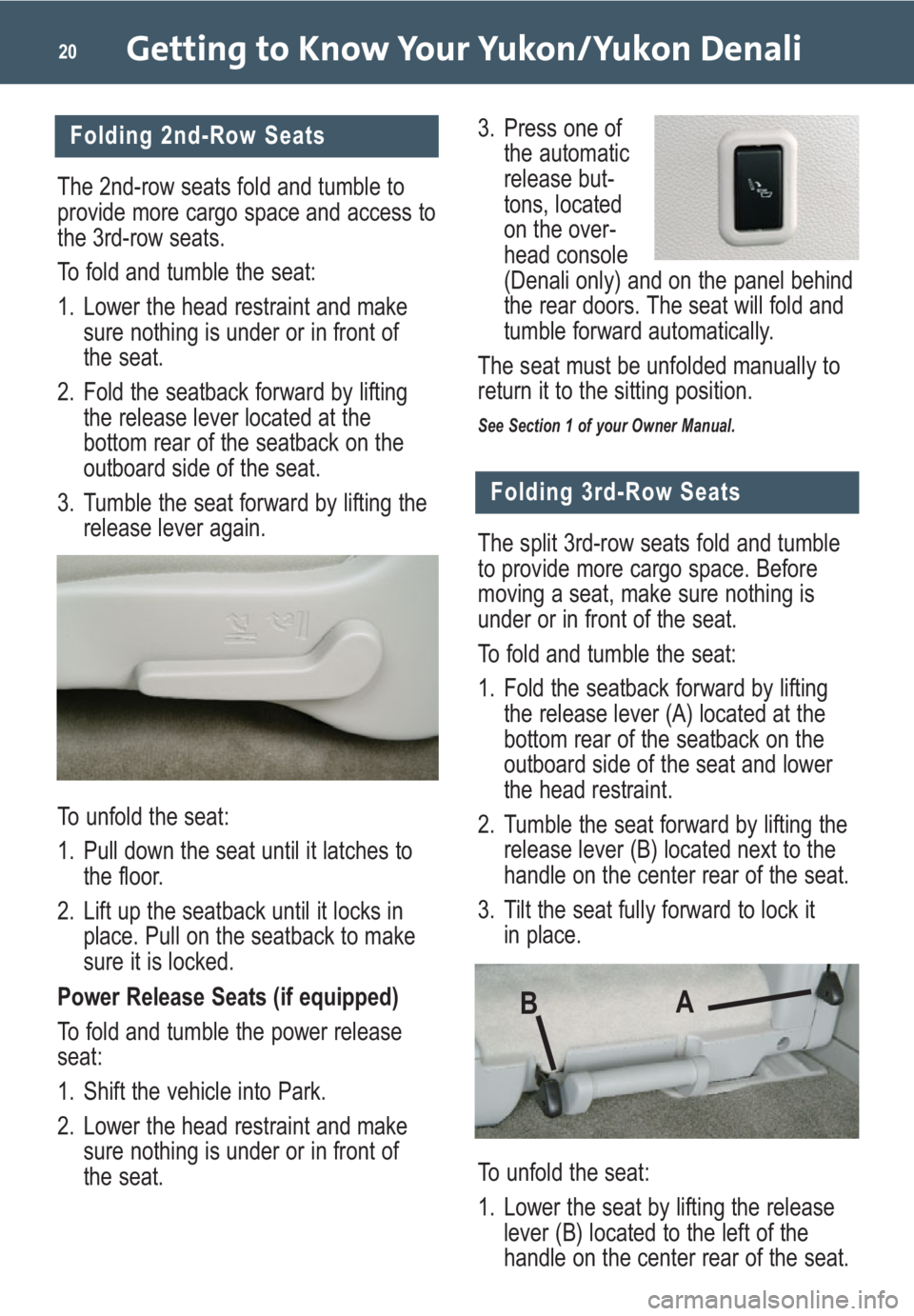
The split 3rd-row seats fold and tumble
to provide more cargo space. Before
moving a seat, make sure nothing is
under or in front of the seat.
To fold and tumble the seat:
1. Fold the seatback forward by lifting
the release lever (A) located at the
bottom rear of the seatback on the
outboard side of the seat and lower
the head restraint.
2. Tumble the seat forward by lifting the
release lever (B) located next to the
handle on the center rear of the seat.
3. Tilt the seat fully forward to lock it
in place.
To unfold the seat:
1. Lower the seat by lifting the release
lever (B) located to the left of the
handle on the center rear of the seat. 3. Press one of
the automatic
release but-
tons, located
on the over-
head console
(Denali only) and on the panel behind
the rear doors. The seat will fold and
tumble forward automatically.
The seat must be unfolded manually to
return it to the sitting position.
See Section 1 of your Owner Manual.
Getting to Know Your Yukon/Yukon Denali20
Folding 3rd-Row Seats
BA
The 2nd-row seats fold and tumble to
provide more cargo space and access to
the 3rd-row seats.
To fold and tumble the seat:
1. Lower the head restraint and make
sure nothing is under or in front of
the seat.
2. Fold the seatback forward by lifting
the release lever located at the
bottom rear of the seatback on the
outboard side of the seat.
3. Tumble the seat forward by lifting the
release lever again.
To unfold the seat:
1. Pull down the seat until it latches to
the floor.
2. Lift up the seatback until it locks in
place. Pull on the seatback to make
sure it is locked.
Power Release Seats (if equipped)
To fold and tumble the power release
seat:
1. Shift the vehicle into Park.
2. Lower the head restraint and make
sure nothing is under or in front of
the seat.
Folding 2nd-Row Seats
Page 21 of 24

21
Sunroof (if equipped)
2. Pull down the seat until it latches to
the floor.
3. Lift up the seatback until it locks in
place. Pull on the seatback to make
sure it is locked.
To remove the seat:
• With the seat folded down, pull rear-
ward on the handle located in the
center of the seat. The latches will
become disengaged, allowing the
seat to be easily pulled rearward.
To install the seat:
1. Align the rollers on the bottom of the
seat track with the latches on the
floor.
2. Push the seat forward until it latches.
Make sure the seat is locked in place.
See Section 1 of your Owner Manual.
The open/close and vent switches for
the power sunroof are located on the
overhead console. The open/close
switch has two detents.
(Express-Open):Press the rear of
this switch completely (to the second
detent) to express-open the sunroof. To
stop the sunroof, press the switch again.
To partially open the sunroof, lightly
press and hold the rear of the switch (to
the first detent) until the sunroof reaches
the desired position.
(Express-Close):Press the front of
this switch completely (to the second
detent) to express-close the sunroof. To
stop the sunroof, press the switch again.
To partially close the sunroof, lightly
press and hold the front of the switch (to
the first detent) until the sunroof reaches
the desired position.
(Vent): Press the rear of this switch
to vent the sunroof. Press the switch
again to stop the sunroof.
Press and hold the front of the switch
to close the sunroof.
See Section 2 of your Owner Manual.
The Universal Home Remote is a com-
bined universal transmitter and receiver
that can activate up to three devices,
such as garage door openers, entry
door locks, gates and security systems.
It’s recommended that you read the
instructions in your Owner Manual com-
pletely before attempting to program any
of the three channels on the Universal
Home Remote. The engine should be
turned off when programming the
remote.
See Section 2 of your Owner Manual.
Universal Home Remote
(if equipped)
Note: Do not use the Universal Home
Remote with any garage door opener that
does not have the “stop and reverse” fea-
ture or any opener manufactured before
April 1, 1982.
PERFORMANCE & MAINTENANCE
6-Speed Automatic Transmission
Controls (if equipped)
The 6-speed automatic transmission has
a unique gear range selection mode
called Driver Shift Control that enables
the driver to select the range of gears
desired for the current driving conditions,
such as when driving on downhill grades.