instrument panel GMC YUKON 2009 Get To Know Guide
[x] Cancel search | Manufacturer: GMC, Model Year: 2009, Model line: YUKON, Model: GMC YUKON 2009Pages: 24, PDF Size: 1.31 MB
Page 1 of 24

Congratulations on your purchase of a GMC Yukon or Yukon Denali. Please read this information about your vehicle’s
features and your Owner Manual to ensure an outstanding ownership experience. Note that your vehicle may not
include all the features described in this booklet. Keep this booklet with your Owner Manual for easy reference.
DRIVER INFORMATION
Instrument Panel . . . . . . . . . . . . . .2
Instrument Panel Cluster . . . . . . .3
Driver Information Center . . . . . .4
SAFETY & SECURITY
Remote Keyless Entry . . . . . . . . .6
OnStar
® . . . . . . . . . . . . . . . . . . . . . .6
COMFORT
Power Seat Controls . . . . . . . . . . .7
Heated Seats . . . . . . . . . . . . . . . . .7
Heated and Cooled Seats . . . . . . .8
Memory Settings . . . . . . . . . . . . . .8
Adjustable Pedals . . . . . . . . . . . . .8
Automatic Climate Controls . . . . .9
Rear Seat Climate Controls . . . . .9
ENTERTAINMENT
Audio System Features . . . . . . .10
Multiple-Disc CD Player . . . . . . .12
Navigation Entertainment
System . . . . . . . . . . . . . . . . . . . . .13XM
®Radio . . . . . . . . . . . . . . . . . .13
Rear Seat Audio and DVD Rear
Seat Entertainment Systems . . .14
Audio Steering Wheel Controls .15
Bluetooth
®System . . . . . . . . . . .15
CONVENIENCE
Automatic Dimming Rearview
Mirror . . . . . . . . . . . . . . . . . . . . . .15
Remote Vehicle Start . . . . . . . . .16
Ultrasonic Rear Parking Assist .16
Rainsense™ II Windshield
Wipers . . . . . . . . . . . . . . . . . . . . .17
Heated Windshield Washer
Fluid . . . . . . . . . . . . . . . . . . . . . . .17
Rear Vision Camera . . . . . . . . . .17
Auto Turn Signal . . . . . . . . . . . . .18
Cruise Control . . . . . . . . . . . . . . .18
Side Blind Zone Alert . . . . . . . . .18
Automatic Headlamp System
and Interior Lamps . . . . . . . . . . .18
Power Running Boards . . . . . . .19Liftgate and Liftglass
Operation . . . . . . . . . . . . . . . . . . .19
Folding 2nd-Row Seats . . . . . . .20
Folding 3rd-Row Seats . . . . . . . .20
Sunroof . . . . . . . . . . . . . . . . . . . . .21
Universal Home Remote . . . . . . .21
PERFORMANCE & MAINTENANCE
6-Speed Automatic
Transmission Controls . . . . . . . .21
StabiliTrak
® – Stability Control
System . . . . . . . . . . . . . . . . . . . . .22
Tire Pressure Monitor . . . . . . . . .22
Reset the Engine Oil Life
System . . . . . . . . . . . . . . . . . . . . .23
Refueling the Vehicle . . . . . . . . .23
Maximizing Fuel Economy . . . . .23
OWNER INFORMATION
Roadside Assistance . . . . . . . . .24
My GMLink . . . . . . . . . . . . . . . . . .24
Page 2 of 24
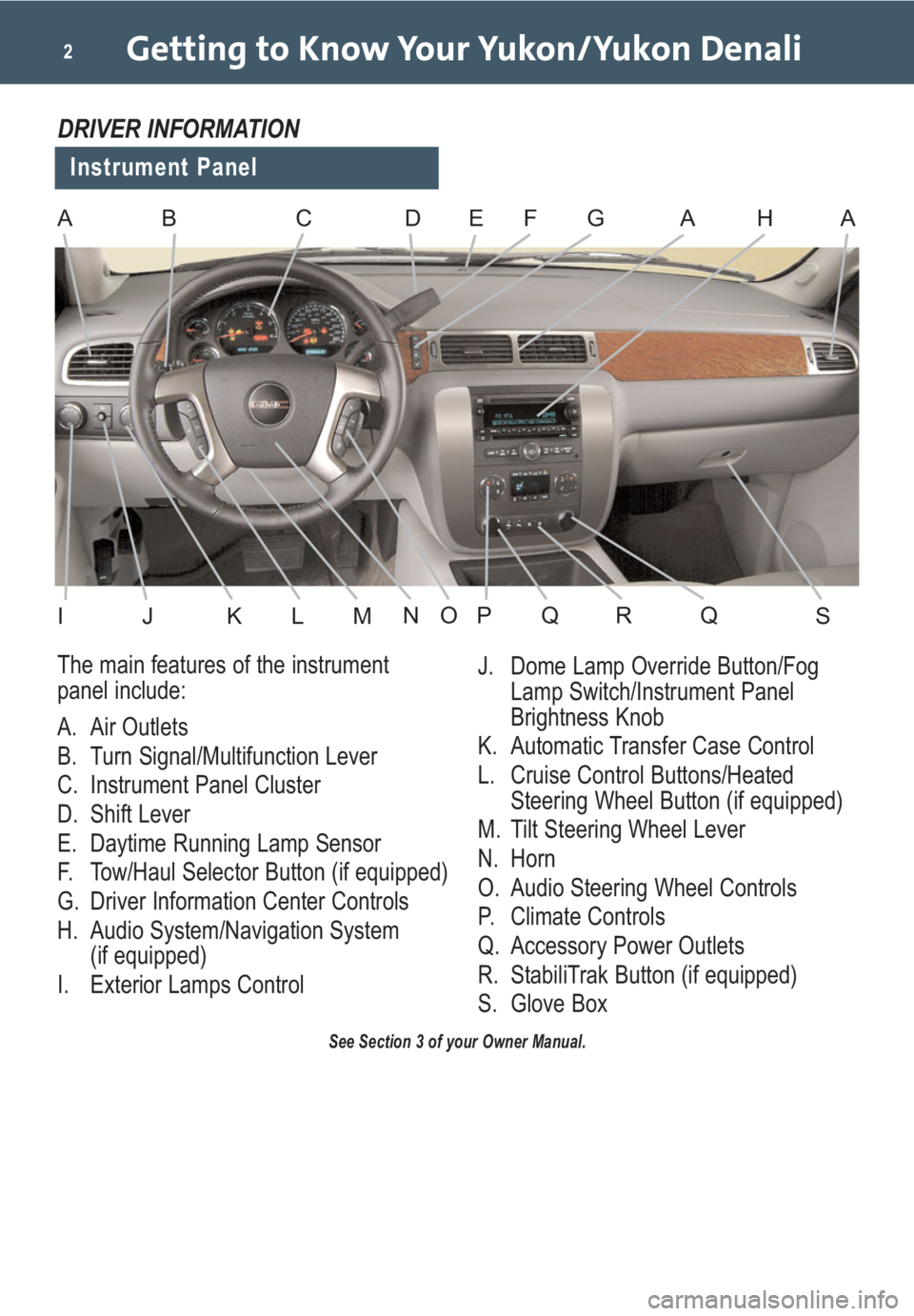
Getting to Know Your Yukon/Yukon Denali2
See Section 3 of your Owner Manual.
Instrument Panel
DRIVER INFORMATION
ABCDFGHAA
IJKLMNOPQRSQ
The main features of the instrument
panel include:
A. Air Outlets
B. Turn Signal/Multifunction Lever
C. Instrument Panel Cluster
D. Shift Lever
E. Daytime Running Lamp Sensor
F. Tow/Haul Selector Button (if equipped)
G. Driver Information Center Controls
H. Audio System/Navigation System
(if equipped)
I. Exterior Lamps ControlJ. Dome Lamp Override Button/Fog
Lamp Switch/Instrument Panel
Brightness Knob
K. Automatic Transfer Case Control
L. Cruise Control Buttons/Heated
Steering Wheel Button (if equipped)
M. Tilt Steering Wheel Lever
N. Horn
O. Audio Steering Wheel Controls
P. Climate Controls
Q. Accessory Power Outlets
R. StabiliTrak Button (if equipped)
S. Glove Box
E
Page 3 of 24
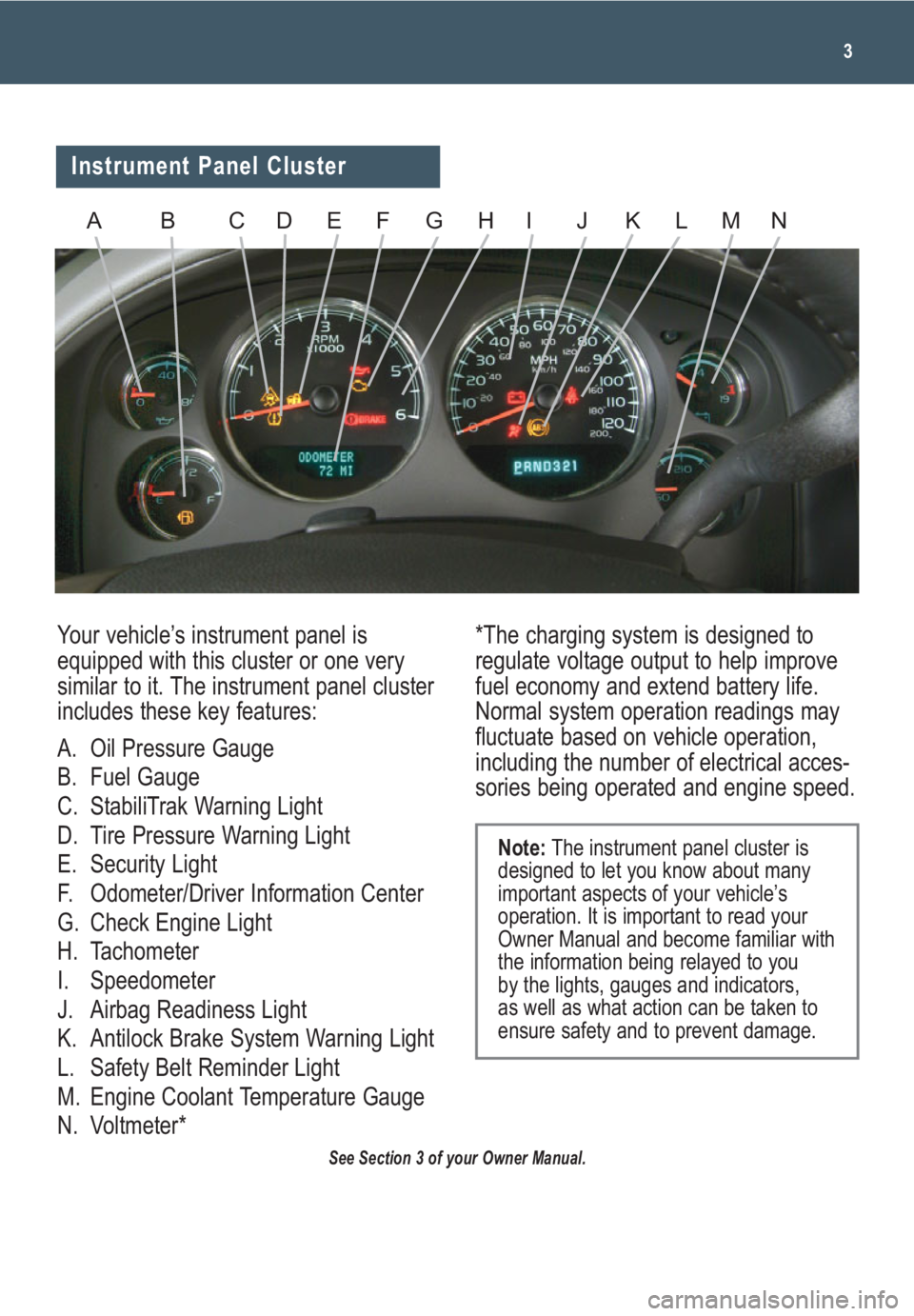
3
Your vehicle’s instrument panel is
equipped with this cluster or one very
similar to it. The instrument panel cluster
includes these key features:
A. Oil Pressure Gauge
B. Fuel Gauge
C. StabiliTrak Warning Light
D. Tire Pressure Warning Light
E. Security Light
F. Odometer/Driver Information Center
G. Check Engine Light
H. Tachometer
I. Speedometer
J. Airbag Readiness Light
K. Antilock Brake System Warning Light
L. Safety Belt Reminder Light
M. Engine Coolant Temperature Gauge
N. Voltmeter**The charging system is designed to
regulate voltage output to help improve
fuel economy and extend battery life.
Normal system operation readings may
fluctuate based on vehicle operation,
including the number of electrical acces-
sories being operated and engine speed.
See Section 3 of your Owner Manual.
Note:The instrument panel cluster is
designed to let you know about many
important aspects of your vehicle’s
operation. It is important to read your
Owner Manual and become familiar with
the information being relayed to you
by the lights, gauges and indicators,
as well as what action can be taken to
ensure safety and to prevent damage.
Instrument Panel Cluster
ABCDEFGHIJKLMN
Page 4 of 24
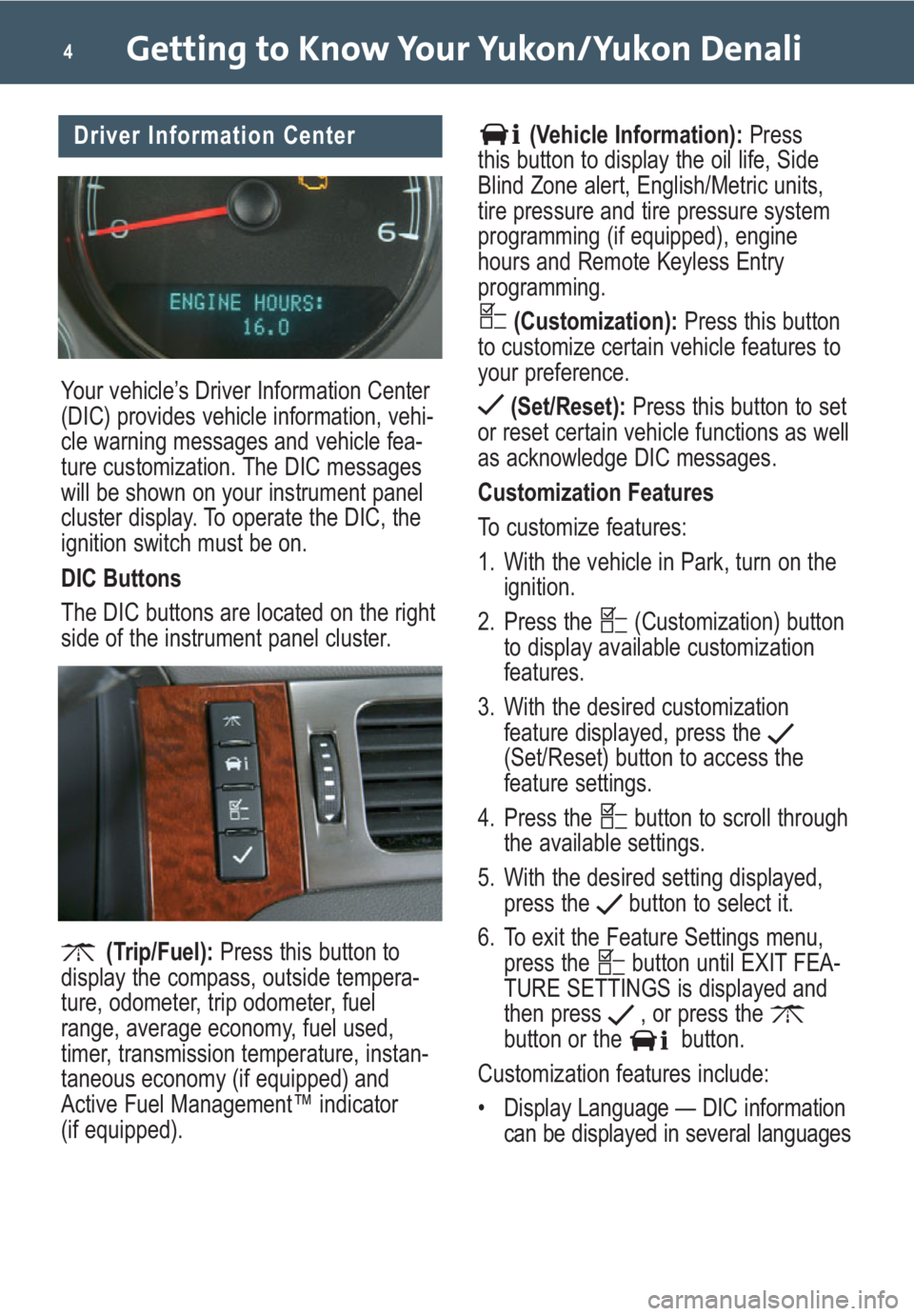
Getting to Know Your Yukon/Yukon Denali4
Driver Information Center
Your vehicle’s Driver Information Center
(DIC) provides vehicle information, vehi-
cle warning messages and vehicle fea-
ture customization. The DIC messages
will be shown on your instrument panel
cluster display. To operate the DIC, the
ignition switch must be on.
DIC Buttons
The DIC buttons are located on the right
side of the instrument panel cluster.
(Trip/Fuel):Press this button to
display the compass, outside tempera-
ture, odometer, trip odometer, fuel
range, average economy, fuel used,
timer, transmission temperature, instan-
taneous economy (if equipped) and
Active Fuel Management™ indicator
(if equipped).
(Vehicle Information):Press
this button to display the oil life, Side
Blind Zone alert, English/Metric units,
tire pressure and tire pressure system
programming (if equipped), engine
hours and Remote Keyless Entry
programming.
(Customization):Press this button
to customize certain vehicle features to
your preference.
(Set/Reset):Press this button to set
or reset certain vehicle functions as well
as acknowledge DIC messages.
Customization Features
To customize features:
1. With the vehicle in Park, turn on the
ignition.
2. Press the (Customization) button
to display available customization
features.
3. With the desired customization
feature displayed, press the
(Set/Reset) button to access the
feature settings.
4. Press the button to scroll through
the available settings.
5. With the desired setting displayed,
press the button to select it.
6. To exit the Feature Settings menu,
press the button until EXIT FEA-
TURE SETTINGS is displayed and
then press , or press the
button or the button.
Customization features include:
• Display Language — DIC information
can be displayed in several languages
Page 9 of 24
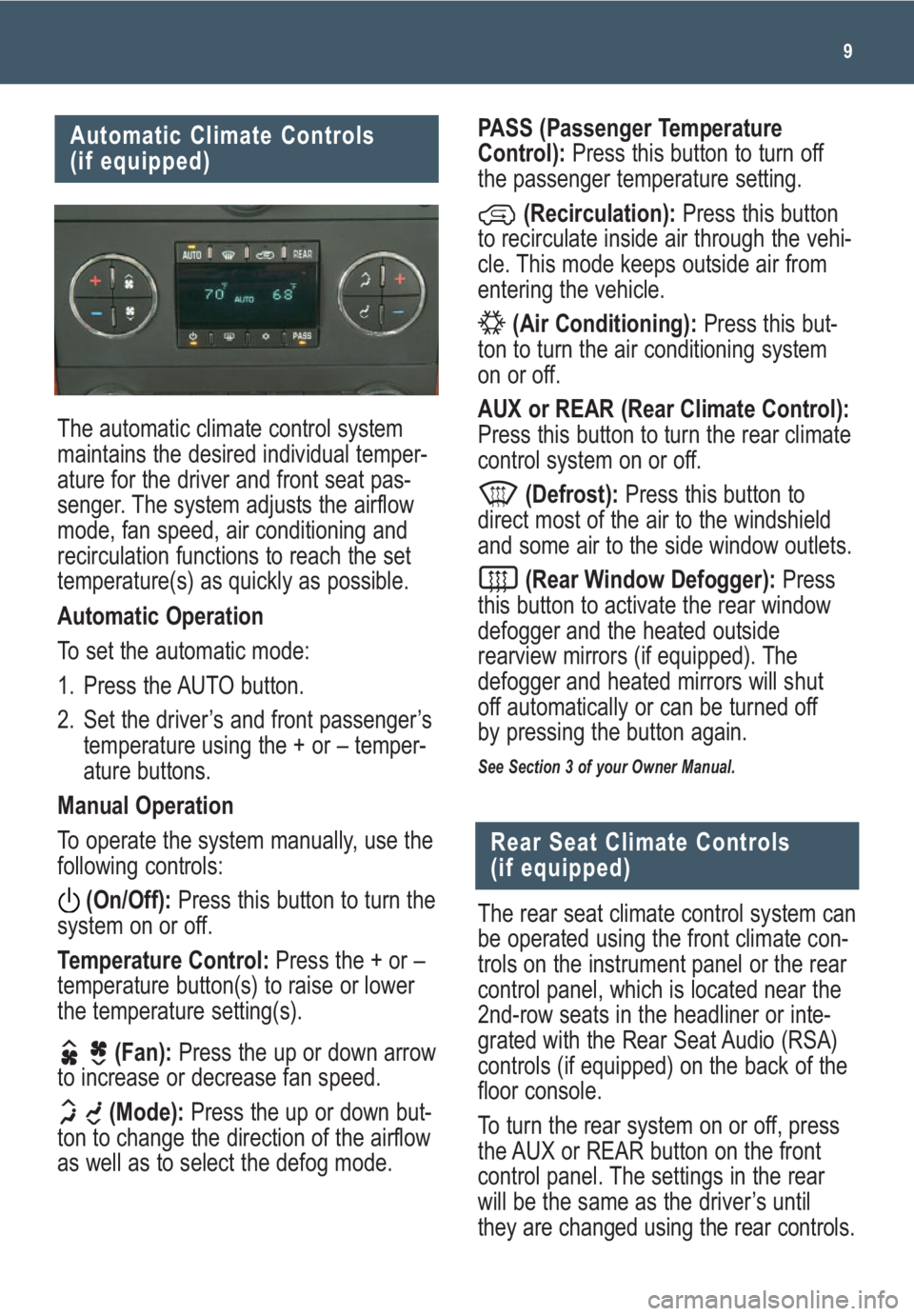
9
Automatic Climate Controls
(if equipped)
The automatic climate control system
maintains the desired individual temper-
ature for the driver and front seat pas-
senger. The system adjusts the airflow
mode, fan speed, air conditioning and
recirculation functions to reach the set
temperature(s) as quickly as possible.
Automatic Operation
To set the automatic mode:
1. Press the AUTO button.
2. Set the driver’s and front passenger’s
temperature using the + or – temper-
ature buttons.
Manual Operation
To operate the system manually, use the
following controls:
(On/Off):Press this button to turn the
system on or off.
Temperature Control:Press the + or –
temperature button(s) to raise or lower
the temperature setting(s).
(Fan):Press the up or down arrow
to increase or decrease fan speed.
(Mode):Press the up or down but-
ton to change the direction of the airflow
as well as to select the defog mode.
PASS (Passenger Temperature
Control):Press this button to turn off
the passenger temperature setting.
(Recirculation):Press this button
to recirculate inside air through the vehi-
cle. This mode keeps outside air from
entering the vehicle.
(Air Conditioning):Press this but-
ton to turn the air conditioning system
on or off.
AUX or REAR (Rear Climate Control):
Press this button to turn the rear climate
control system on or off.
(Defrost):Press this button to
direct most of the air to the windshield
and some air to the side window outlets.
(Rear Window Defogger):Press
this button to activate the rear window
defogger and the heated outside
rearview mirrors (if equipped). The
defogger and heated mirrors will shut
off automatically or can be turned off
by pressing the button again.
See Section 3 of your Owner Manual.
The rear seat climate control system can
be operated using the front climate con-
trols on the instrument panel or the rear
control panel, which is located near the
2nd-row seats in the headliner or inte-
grated with the Rear Seat Audio (RSA)
controls (if equipped) on the back of the
floor console.
To turn the rear system on or off, press
the AUX or REAR button on the front
control panel. The settings in the rear
will be the same as the driver’s until
they are changed using the rear controls.
Rear Seat Climate Controls
(if equipped)
Page 16 of 24

Getting to Know Your Yukon/Yukon Denali16
This feature allows you to start the
engine from outside the vehicle by using
the Remote Keyless Entry (RKE) trans-
mitter. The remote start capability must
be turned on using the Driver
Information Center.
The vehicle’s automatic climate control
system (if equipped) will default to a
heating or cooling mode based on
outside temperature, and the manual
climate control system will turn on at
the same setting as when the vehicle
was last turned off.
Starting the Vehicle
To remote-start the vehicle:
1.
Aim the RKE transmitter at the vehicle.
(Transmitter range is within approxi-
mately 200 feet of the vehicle.)
2. Press and release the (Lock)
button on the transmitter.
3. Immediately press and hold the
(Remote Start) button for about four
seconds.When the parking lamps
flash, release the button. The engine
will start and the parking lamps will
remain on.
The engine will continue
running for 10 minutes.
4. Repeat these steps for a 10-minute
time extension. Only two consecutive
remote starts are allowed.
When you enter the vehicle after a
remote start, the key must be inserted
in the ignition and turned to the Run
position before driving.
Remote Vehicle Start
(if equipped)
Ultrasonic Rear Parking Assist
(if equipped)
This feature uses ultrasonic sensors on
the rear bumper to help you avoid collid-
ing with objects when parking the vehi-
cle. It operates only at speeds less than
5 mph.
The rear parking assist display is locat-
ed near the rear window. The lights on
the display provide distance information.
Low-toned continuous beeps play out of
the speakers when objects are within 23
inches (0.6 m) of the rear bumper.
To turn off the system, press the
(Rear Parking Assist) disable
button located below the climate
controls on the instrument panel. The
indicator light will illuminate when the
system is off.
See Section 2 of your Owner Manual.
Canceling a Remote Start
To turn off the engine instead of driving
after a remote start:
• Press and release the Hazard
Warning Flashers button. Press it
again to turn off the flashers.
• Turn the key in the ignition switch to
the Run position and then off.
See Section 2 of your Owner Manual.
Note: Remote Vehicle Start will not
operate if the key is in the ignition, the
hood or liftgate is open, or the Check
Engine light is illuminated on the instru-
ment cluster.
Note: The Ultrasonic Rear Parking Assist
(URPA) system will not activate if you
have a trailer hitch or trailer attached to
your vehicle, or a bicycle or other object
is hanging out of your vehicle. The sys-
tem may also be disabled if dirt, snow or
ice builds up on the sensors.
Page 17 of 24

17
Rainsense™ II Windshield
Wipers (if equipped)
The Rainsense II windshield wipers use
a moisture sensor to automatically oper-
ate the wipers when needed, depending
on driving conditions and the sensitivity
setting. If the system is left on for long
periods, an occasional wipe may occur
without any moisture on the windshield
to indicate the system is activated.
The headlamps also will be turned on
automatically when the Rainsense
wipers are active if the exterior lamp
control knob is in the AUTO position.
Windshield Wiper Controls
The controls for the windshield wipers
are located on the multifunction lever on
the left side of the steering column. The
band can be rotated to the following
positions:
(Mist):Rotate the wipers band
down to this position to turn the wipers
on for one wipe.
(Off):Rotate the wipers band to this
position to turn the wipers off.
(Sensitivity Setting):Rotate the
control band up to one of the sensi-
tivity levels to activate the Rainsense
function. The position closest to Off is
the lowest sensitivity level.
Heated Windshield Washer Fluid
(if equipped)
Rear Vision Camera
(if equipped)
(Low):Rotate the wipers band up
to this position to turn on the wipers to
the Low speed setting.
(High):Rotate the wipers band
up to this position to turn on the wipers
to the High speed setting.
(Washer):Push the paddle on top
of the multifunction lever to spray wash-
er fluid on the windshield.
See Section 3 of your Owner Manual.
Press the (Heated Washer Fluid)
button, located below the climate con-
trols on the instrument panel, to spray
heated washer fluid on the windshield.
This will help clear ice, tree sap or bugs
from the windshield. It may take up to
40 seconds to heat the washer fluid. A
message will be displayed on the Driver
Information Center when the system is
on. The wipers will automatically turn on
for four heated wash cycles or until the
button is pressed again.
See Section 3 of your Owner Manual.
When the vehicle is shifted into
Reverse, a view of the area behind the
vehicle is displayed on the inside
rearview mirror or the navigation system
screen (if equipped). This can help to
see things behind the vehicle or to hitch
up a trailer.
The camera is located near the rear
license plate. Clean the camera lens
with water and a soft cloth.
See Section 2 of your Owner Manual.
Page 18 of 24
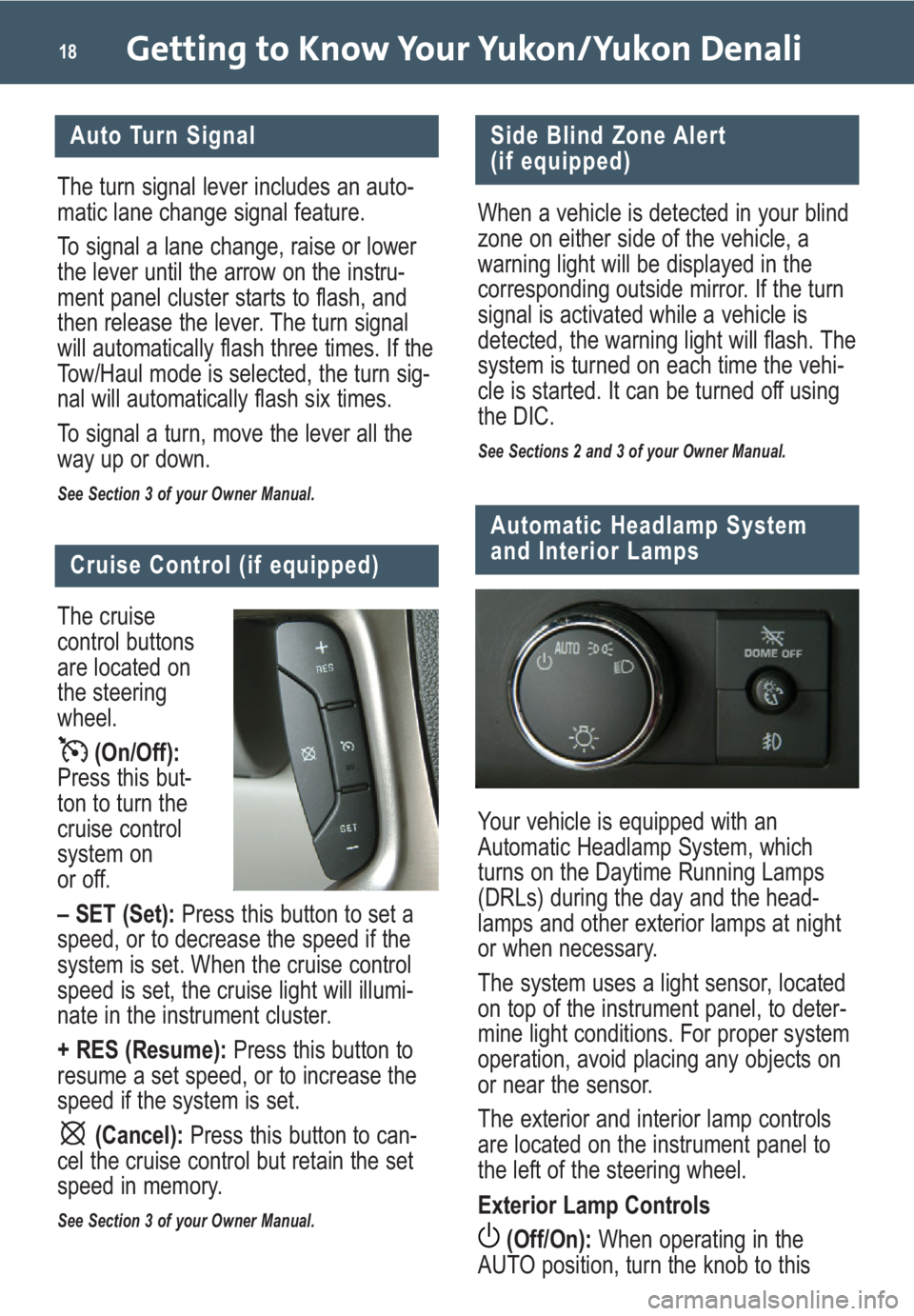
Getting to Know Your Yukon/Yukon Denali18
Automatic Headlamp System
and Interior Lamps
Side Blind Zone Alert
(if equipped)
When a vehicle is detected in your blind
zone on either side of the vehicle, a
warning light will be displayed in the
corresponding outside mirror. If the turn
signal is activated while a vehicle is
detected, the warning light will flash. The
system is turned on each time the vehi-
cle is started. It can be turned off using
the DIC.
See Sections 2 and 3 of your Owner Manual.
Your vehicle is equipped with an
Automatic Headlamp System, which
turns on the Daytime Running Lamps
(DRLs) during the day and the head-
lamps and other exterior lamps at night
or when necessary.
The system uses a light sensor, located
on top of the instrument panel, to deter-
mine light conditions. For proper system
operation, avoid placing any objects on
or near the sensor.
The exterior and interior lamp controls
are located on the instrument panel to
the left of the steering wheel.
Exterior Lamp Controls
(Off/On):When operating in the
AUTO position, turn the knob to this
The cruise
control buttons
are located on
the steering
wheel.
(On/Off):
Press this but-
ton to turn the
cruise control
system on
or off.
– SET (Set):Press this button to set a
speed, or to decrease the speed if the
system is set. When the cruise control
speed is set, the cruise light will illumi-
nate in the instrument cluster.
+ RES (Resume):Press this button to
resume a set speed, or to increase the
speed if the system is set.
(Cancel): Press this button to can-
cel the cruise control but retain the set
speed in memory.
See Section 3 of your Owner Manual.
Auto Turn Signal
Cruise Control (if equipped)
The turn signal lever includes an auto-
matic lane change signal feature.
To signal a lane change, raise or lower
the lever until the arrow on the instru-
ment panel cluster starts to flash, and
then release the lever. The turn signal
will automatically flash three times. If the
Tow/Haul mode is selected, the turn sig-
nal will automatically flash six times.
To signal a turn, move the lever all the
way up or down.
See Section 3 of your Owner Manual.
Page 19 of 24

19
Power Running Boards
(if equipped)
The power running boards extend from
beneath the vehicle when any side door
is open. The vehicle must be stationary
for the running boards to operate. To
disable the running boards, press the
(Running Boards) disable button
on the instrument panel. Press the
button
again to turn the running boards
back on.
See Section 2 of your Owner Manual.
position to turn off the Automatic
Headlamp System and all exterior lights,
excluding the DRLs. Turn the knob to
this position again to turn on the system.
AUTO (Automatic):Automatically turns
on the DRLs in the daytime and the
Automatic Headlamp System at night or
when necessary.
(Parking Lamps):Manually turns
on parking lamps and taillamps.
(Headlamps):Manually turns on
the headlamps and other exterior lamps.
(Fog Lamps)(if equipped): Press
this button to turn the fog lamps on
or off.
Interior Lamp Controls
(Instrument Panel Brightness):
Turn this pop-out knob to adjust the
brightness of the instrument panel lights.
(Dome Lamp Override):Press
this button in to turn the dome
lamps off when the doors are open.
Press the button again to have the
dome lamps turn on automatically when
a door is opened.
See Section 3 of your Owner Manual.
Use the Remote Keyless Entry (RKE)
transmitter or the power door lock
switches to unlock the liftgate.
Liftgate:Press the touchpad (A) on
the back of the handle in the center of
the liftgate; then pull up the liftgate to
open it.
Liftglass:Press the touchpad (B) on the
liftgate, located above the right side of
the license plate, or use the RKE trans-
mitter to unlatch the liftglass.
Power Liftgate (if equipped)
There are several ways to open and
close the power liftgate:
• Press and hold the power liftgate but-
ton on the RKE transmitter until the
liftgate starts moving.
• Press the touchpad on the liftgate
handle to open.
• Press the button on the bottom of the
liftgate to close.
• Press the (Power Liftgate) switch
on the overhead console inside the
vehicle.
To turn off the power liftgate function,
press the OFF (Power Liftgate Off)
switch on the overhead console.
See Section 2 of your Owner Manual.
Liftgate and Liftglass Operation
AB
Page 22 of 24
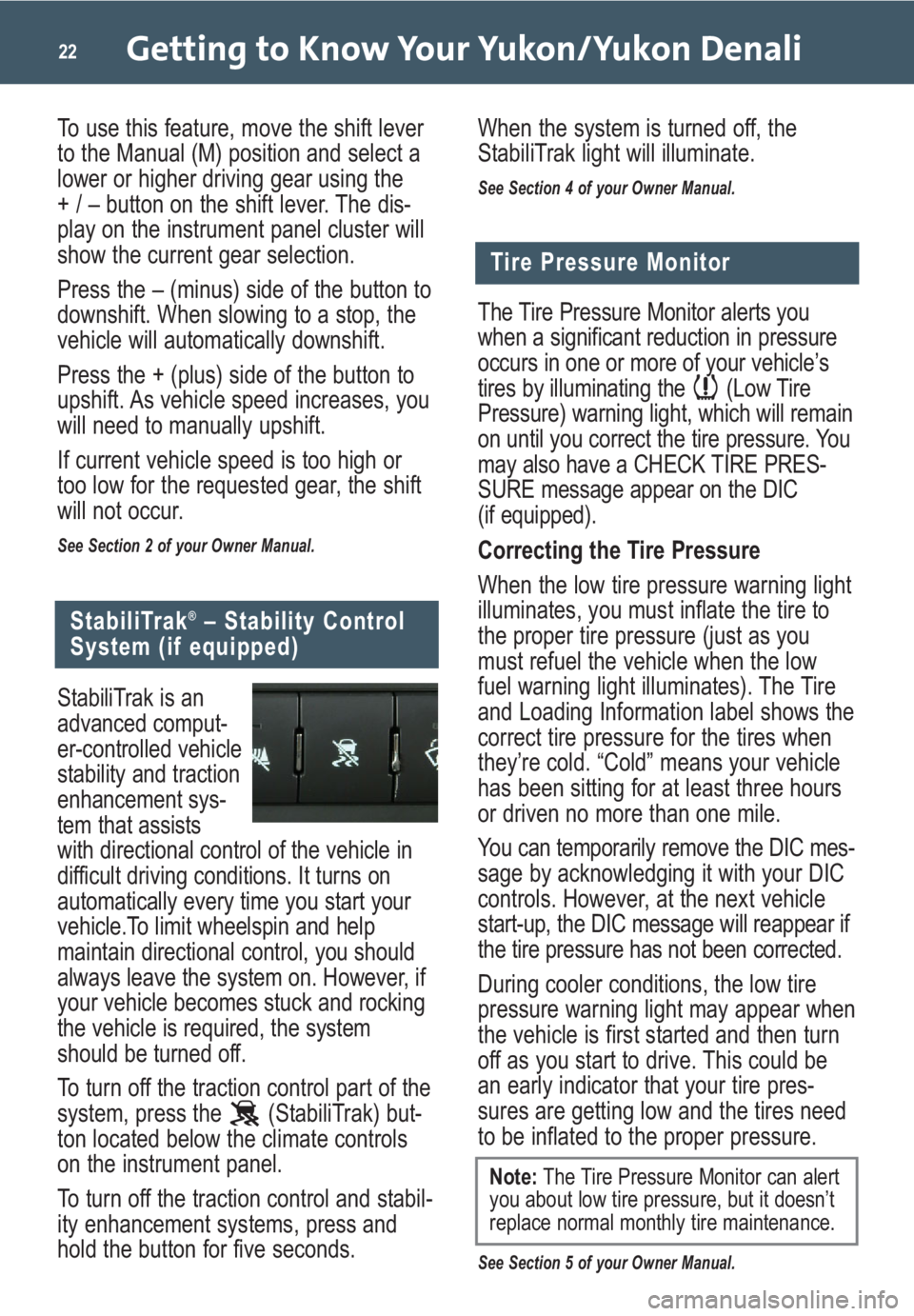
Getting to Know Your Yukon/Yukon Denali22
StabiliTrak is an
advanced comput-
er-controlled vehicle
stability and traction
enhancement sys-
tem that assists
with directional control of the vehicle in
difficult driving conditions. It turns on
automatically every time you start your
vehicle.To limit wheelspin and help
maintain directional control, you should
always leave the system on. However, if
your vehicle becomes stuck and rocking
the vehicle is required, the system
should be turned off.
To turn off the traction control part of the
system, press the (StabiliTrak) but-
ton located below the climate controls
on the instrument panel.
To turn off the traction control and stabil-
ity enhancement systems, press and
hold the button for five seconds.
StabiliTrak®– Stability Control
System (if equipped)
The Tire Pressure Monitor alerts you
when a significant reduction in pressure
occurs in one or more of your vehicle’s
tires by illuminating the (Low Tire
Pressure) warning light, which will remain
on until you correct the tire pressure. You
may also have a CHECK TIRE PRES-
SURE message appear on the DIC
(if equipped).
Correcting the Tire Pressure
When the low tire pressure warning light
illuminates, you must inflate the tire to
the proper tire pressure (just as you
must refuel the vehicle when the low
fuel warning light illuminates). The Tire
and Loading Information label shows the
correct tire pressure for the tires when
they’re cold. “Cold” means your vehicle
has been sitting for at least three hours
or driven no more than one mile.
You can temporarily remove the DIC mes-
sage by acknowledging it with your DIC
controls. However, at the next vehicle
start-up, the DIC message will reappear if
the tire pressure has not been corrected.
During cooler conditions, the low tire
pressure warning light may appear when
the vehicle is first started and then turn
off as you start to drive. This could be
an early indicator that your tire pres-
sures are getting low and the tires need
to be inflated to the proper pressure.
See Section 5 of your Owner Manual.
Tire Pressure Monitor
Note:The Tire Pressure Monitor can alert
you about low tire pressure, but it doesn’t
replace normal monthly tire maintenance.
When the system is turned off, the
StabiliTrak light will illuminate.
See Section 4 of your Owner Manual.
To use this feature, move the shift lever
to the Manual (M) position and select a
lower or higher driving gear using the
+ / – button on the shift lever. The dis-
play on the instrument panel cluster will
show the current gear selection.
Press the – (minus) side of the button to
downshift. When slowing to a stop, the
vehicle will automatically downshift.
Press the + (plus) side of the button to
upshift. As vehicle speed increases, you
will need to manually upshift.
If current vehicle speed is too high or
too low for the requested gear, the shift
will not occur.
See Section 2 of your Owner Manual.