check engine light GMC YUKON 2009 User Guide
[x] Cancel search | Manufacturer: GMC, Model Year: 2009, Model line: YUKON, Model: GMC YUKON 2009Pages: 576, PDF Size: 3.06 MB
Page 250 of 576
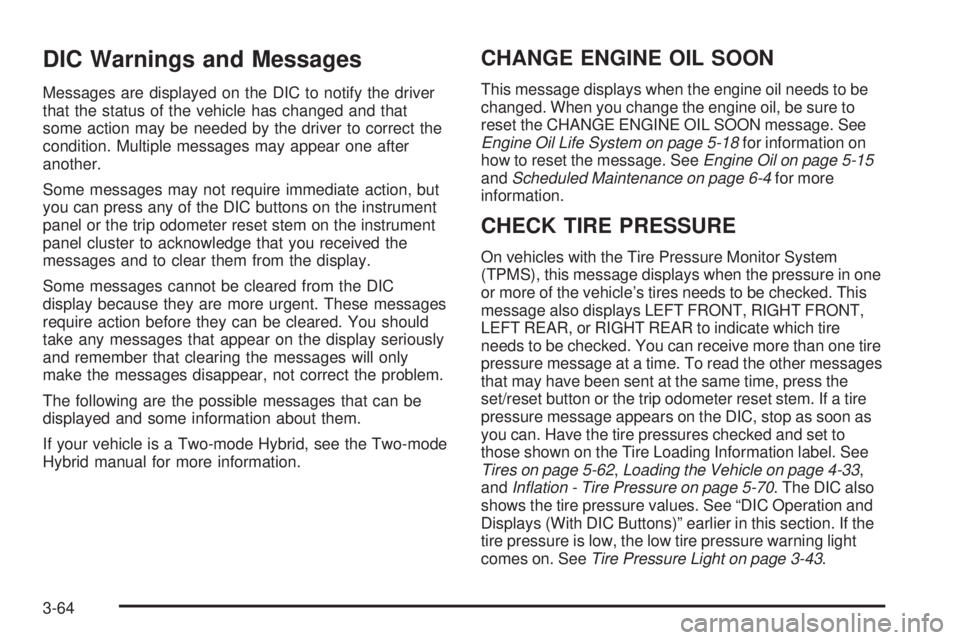
DIC Warnings and Messages
Messages are displayed on the DIC to notify the driver
that the status of the vehicle has changed and that
some action may be needed by the driver to correct the
condition. Multiple messages may appear one after
another.
Some messages may not require immediate action, but
you can press any of the DIC buttons on the instrument
panel or the trip odometer reset stem on the instrument
panel cluster to acknowledge that you received the
messages and to clear them from the display.
Some messages cannot be cleared from the DIC
display because they are more urgent. These messages
require action before they can be cleared. You should
take any messages that appear on the display seriously
and remember that clearing the messages will only
make the messages disappear, not correct the problem.
The following are the possible messages that can be
displayed and some information about them.
If your vehicle is a Two-mode Hybrid, see the Two-mode
Hybrid manual for more information.
CHANGE ENGINE OIL SOON
This message displays when the engine oil needs to be
changed. When you change the engine oil, be sure to
reset the CHANGE ENGINE OIL SOON message. See
Engine Oil Life System on page 5-18for information on
how to reset the message. SeeEngine Oil on page 5-15
andScheduled Maintenance on page 6-4for more
information.
CHECK TIRE PRESSURE
On vehicles with the Tire Pressure Monitor System
(TPMS), this message displays when the pressure in one
or more of the vehicle’s tires needs to be checked. This
message also displays LEFT FRONT, RIGHT FRONT,
LEFT REAR, or RIGHT REAR to indicate which tire
needs to be checked. You can receive more than one tire
pressure message at a time. To read the other messages
that may have been sent at the same time, press the
set/reset button or the trip odometer reset stem. If a tire
pressure message appears on the DIC, stop as soon as
you can. Have the tire pressures checked and set to
those shown on the Tire Loading Information label. See
Tires on page 5-62,Loading the Vehicle on page 4-33,
andInflation - Tire Pressure on page 5-70. The DIC also
shows the tire pressure values. See “DIC Operation and
Displays (With DIC Buttons)” earlier in this section. If the
tire pressure is low, the low tire pressure warning light
comes on. SeeTire Pressure Light on page 3-43.
3-64
Page 258 of 576
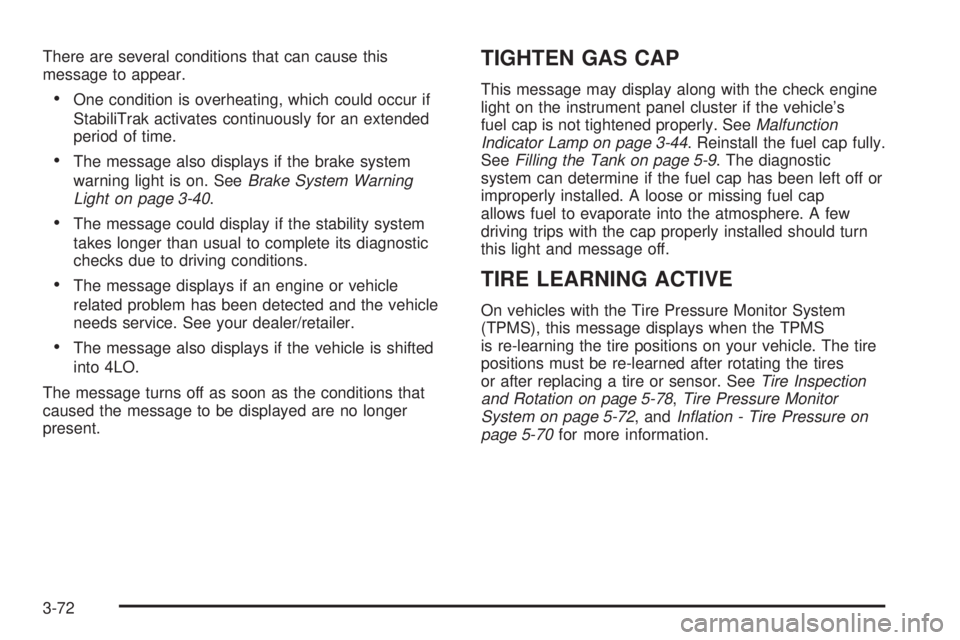
There are several conditions that can cause this
message to appear.
One condition is overheating, which could occur if
StabiliTrak activates continuously for an extended
period of time.
The message also displays if the brake system
warning light is on. SeeBrake System Warning
Light on page 3-40.
The message could display if the stability system
takes longer than usual to complete its diagnostic
checks due to driving conditions.
The message displays if an engine or vehicle
related problem has been detected and the vehicle
needs service. See your dealer/retailer.
The message also displays if the vehicle is shifted
into 4LO.
The message turns off as soon as the conditions that
caused the message to be displayed are no longer
present.
TIGHTEN GAS CAP
This message may display along with the check engine
light on the instrument panel cluster if the vehicle’s
fuel cap is not tightened properly. SeeMalfunction
Indicator Lamp on page 3-44. Reinstall the fuel cap fully.
SeeFilling the Tank on page 5-9. The diagnostic
system can determine if the fuel cap has been left off or
improperly installed. A loose or missing fuel cap
allows fuel to evaporate into the atmosphere. A few
driving trips with the cap properly installed should turn
this light and message off.
TIRE LEARNING ACTIVE
On vehicles with the Tire Pressure Monitor System
(TPMS), this message displays when the TPMS
is re-learning the tire positions on your vehicle. The tire
positions must be re-learned after rotating the tires
or after replacing a tire or sensor. SeeTire Inspection
and Rotation on page 5-78,Tire Pressure Monitor
System on page 5-72, andInflation - Tire Pressure on
page 5-70for more information.
3-72
Page 329 of 576
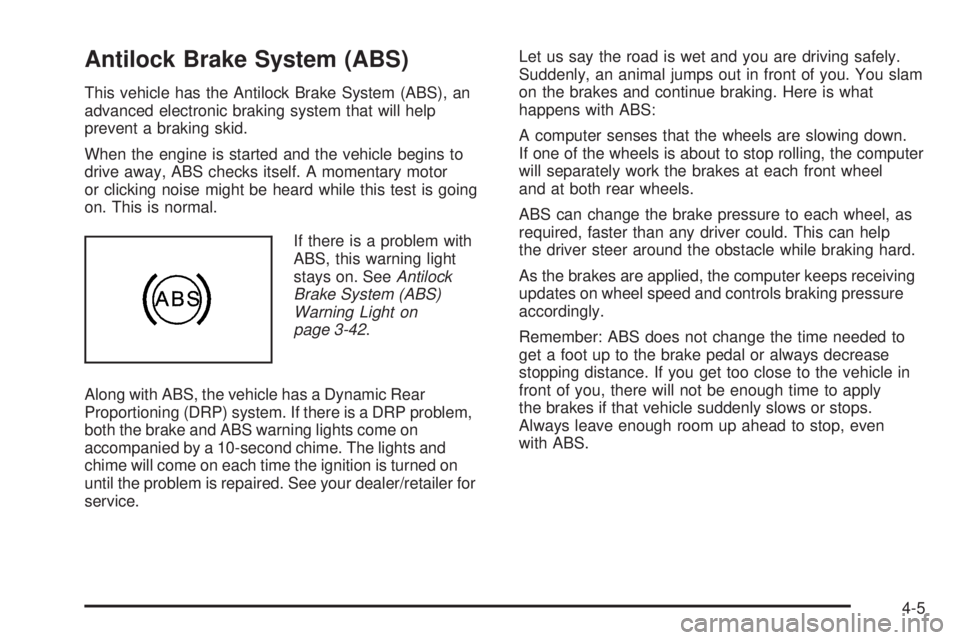
Antilock Brake System (ABS)
This vehicle has the Antilock Brake System (ABS), an
advanced electronic braking system that will help
prevent a braking skid.
When the engine is started and the vehicle begins to
drive away, ABS checks itself. A momentary motor
or clicking noise might be heard while this test is going
on. This is normal.
If there is a problem with
ABS, this warning light
stays on. SeeAntilock
Brake System (ABS)
Warning Light on
page 3-42.
Along with ABS, the vehicle has a Dynamic Rear
Proportioning (DRP) system. If there is a DRP problem,
both the brake and ABS warning lights come on
accompanied by a 10-second chime. The lights and
chime will come on each time the ignition is turned on
until the problem is repaired. See your dealer/retailer for
service.Let us say the road is wet and you are driving safely.
Suddenly, an animal jumps out in front of you. You slam
on the brakes and continue braking. Here is what
happens with ABS:
A computer senses that the wheels are slowing down.
If one of the wheels is about to stop rolling, the computer
will separately work the brakes at each front wheel
and at both rear wheels.
ABS can change the brake pressure to each wheel, as
required, faster than any driver could. This can help
the driver steer around the obstacle while braking hard.
As the brakes are applied, the computer keeps receiving
updates on wheel speed and controls braking pressure
accordingly.
Remember: ABS does not change the time needed to
get a foot up to the brake pedal or always decrease
stopping distance. If you get too close to the vehicle in
front of you, there will not be enough time to apply
the brakes if that vehicle suddenly slows or stops.
Always leave enough room up ahead to stop, even
with ABS.
4-5
Page 393 of 576

Backing Up
Hold the bottom of the steering wheel with one hand.
Then, to move the trailer to the left, move that hand
to the left. To move the trailer to the right, move your
hand to the right. Always back up slowly and, if possible,
have someone guide you.
Making Turns
Notice:Making very sharp turns while trailering
could cause the trailer to come in contact with the
vehicle. The vehicle could be damaged. Avoid
making very sharp turns while trailering.
When turning with a trailer, make wider turns than
normal. Do this so the trailer will not strike soft shoulders,
curbs, road signs, trees or other objects. Avoid jerky or
sudden maneuvers. Signal well in advance.
Turn Signals When Towing a Trailer
The arrows on the instrument panel �ash whenever
signaling a turn or lane change. Properly hooked up, the
trailer lamps also �ash, telling other drivers the vehicle
is turning, changing lanes or stopping.
When towing a trailer, the arrows on the instrument
panel �ash for turns even if the bulbs on the trailer are
burned out. For this reason you may think other
drivers are seeing the signal when they are not. It is
important to check occasionally to be sure the
trailer bulbs are still working.
Driving On Grades
Reduce speed and shift to a lower gearbeforestarting
down a long or steep downgrade. If the transmission is
not shifted down, the brakes might have to be used so
much that they would get hot and no longer work well.
Vehicles can tow in D (Drive). Shift the transmission to
a lower gear if the transmission shifts too often under
heavy loads and/or hilly conditions.
The tow/haul mode may be used if the transmission
shifts too often. SeeTow/Haul Mode Light on page 3-49.
When towing at high altitude on steep uphill grades,
consider the following: Engine coolant will boil at a lower
temperature than at normal altitudes. If the engine is
turned off immediately after towing at high altitude on
steep uphill grades, the vehicle may show signs similar to
engine overheating. To avoid this, let the engine run while
parked, preferably on level ground, with the automatic
transmission in P (Park) for a few minutes before turning
the engine off. If the overheat warning comes on, see
Engine Overheating on page 5-35.
4-69
Page 395 of 576

Leaving After Parking on a Hill
1. Apply and hold the brake pedal while you:
Start the engine
Shift into a gear
Release the parking brake
2. Let up on the brake pedal.
3. Drive slowly until the trailer is clear of the chocks.
4. Stop and have someone pick up and store the
chocks.
Maintenance When Trailer Towing
The vehicle needs service more often when pulling a
trailer. See this manual’s Maintenance Schedule
or Index for more information. Things that are especially
important in trailer operation are automatic transmission
�uid, engine oil, axle lubricant, belts, cooling system
and brake system. It is a good idea to inspect
these before and during the trip.
Check periodically to see that all hitch nuts and bolts
are tight.
Trailer Wiring Harness
The vehicle is equipped with the following wiring
harnesses for towing a trailer.
Basic Trailer Wiring
The trailer wiring harness, with a seven-pin connector,
is located at the rear of the vehicle and is tied to
the vehicle’s frame. The harness connector can be
plugged into a seven-pin universal heavy-duty trailer
connector available through your dealer/retailer.
The seven-wire harness contains the following trailer
circuits:
Yellow: Left Stop/Turn Signal
Dark Green: Right Stop/Turn Signal
Brown: Taillamps
White: Ground
Light Green: Back-up Lamps
Red: Battery Feed*
Dark Blue: Trailer Brake*
*The fuses for these two circuits are installed in the
underhood electrical center, but the wires are not
connected. They should be connected by your
dealer/retailer or a quali�ed service center.
4-71
Page 403 of 576
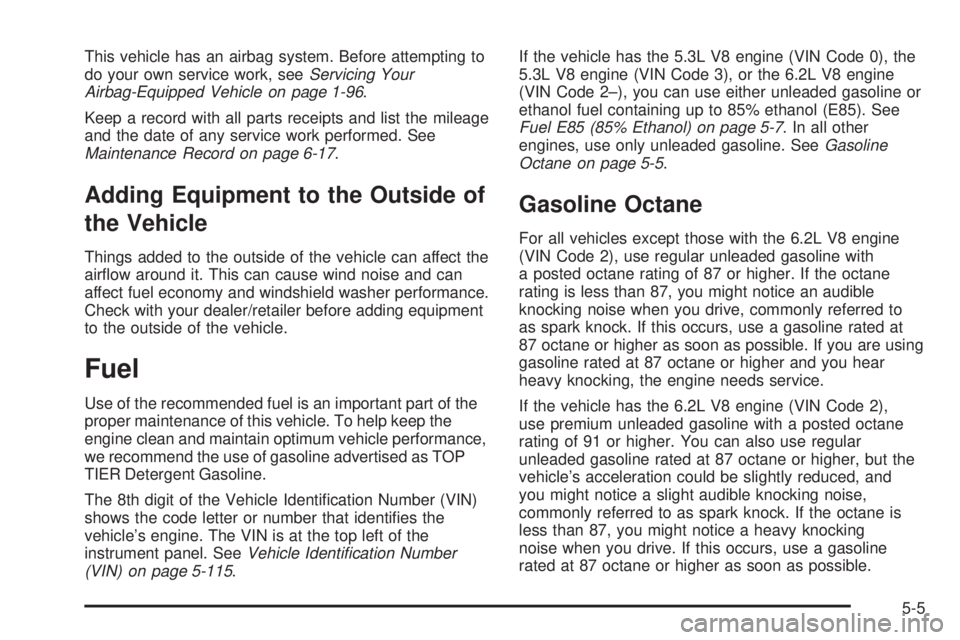
This vehicle has an airbag system. Before attempting to
do your own service work, seeServicing Your
Airbag-Equipped Vehicle on page 1-96.
Keep a record with all parts receipts and list the mileage
and the date of any service work performed. See
Maintenance Record on page 6-17.
Adding Equipment to the Outside of
the Vehicle
Things added to the outside of the vehicle can affect the
air�ow around it. This can cause wind noise and can
affect fuel economy and windshield washer performance.
Check with your dealer/retailer before adding equipment
to the outside of the vehicle.
Fuel
Use of the recommended fuel is an important part of the
proper maintenance of this vehicle. To help keep the
engine clean and maintain optimum vehicle performance,
we recommend the use of gasoline advertised as TOP
TIER Detergent Gasoline.
The 8th digit of the Vehicle Identi�cation Number (VIN)
shows the code letter or number that identi�es the
vehicle’s engine. The VIN is at the top left of the
instrument panel. SeeVehicle Identification Number
(VIN) on page 5-115.If the vehicle has the 5.3L V8 engine (VIN Code 0), the
5.3L V8 engine (VIN Code 3), or the 6.2L V8 engine
(VIN Code 2–), you can use either unleaded gasoline or
ethanol fuel containing up to 85% ethanol (E85). See
Fuel E85 (85% Ethanol) on page 5-7. In all other
engines, use only unleaded gasoline. SeeGasoline
Octane on page 5-5.
Gasoline Octane
For all vehicles except those with the 6.2L V8 engine
(VIN Code 2), use regular unleaded gasoline with
a posted octane rating of 87 or higher. If the octane
rating is less than 87, you might notice an audible
knocking noise when you drive, commonly referred to
as spark knock. If this occurs, use a gasoline rated at
87 octane or higher as soon as possible. If you are using
gasoline rated at 87 octane or higher and you hear
heavy knocking, the engine needs service.
If the vehicle has the 6.2L V8 engine (VIN Code 2),
use premium unleaded gasoline with a posted octane
rating of 91 or higher. You can also use regular
unleaded gasoline rated at 87 octane or higher, but the
vehicle’s acceleration could be slightly reduced, and
you might notice a slight audible knocking noise,
commonly referred to as spark knock. If the octane is
less than 87, you might notice a heavy knocking
noise when you drive. If this occurs, use a gasoline
rated at 87 octane or higher as soon as possible.
5-5
Page 439 of 576
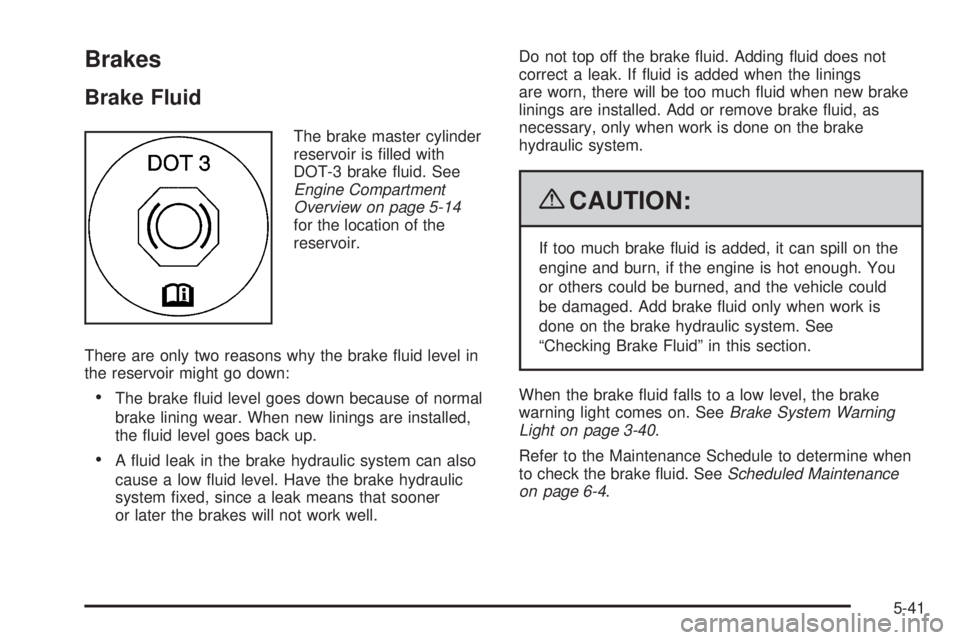
Brakes
Brake Fluid
The brake master cylinder
reservoir is �lled with
DOT-3 brake �uid. See
Engine Compartment
Overview on page 5-14
for the location of the
reservoir.
There are only two reasons why the brake �uid level in
the reservoir might go down:
The brake �uid level goes down because of normal
brake lining wear. When new linings are installed,
the �uid level goes back up.
A �uid leak in the brake hydraulic system can also
cause a low �uid level. Have the brake hydraulic
system �xed, since a leak means that sooner
or later the brakes will not work well.Do not top off the brake �uid. Adding �uid does not
correct a leak. If �uid is added when the linings
are worn, there will be too much �uid when new brake
linings are installed. Add or remove brake �uid, as
necessary, only when work is done on the brake
hydraulic system.
{CAUTION:
If too much brake �uid is added, it can spill on the
engine and burn, if the engine is hot enough. You
or others could be burned, and the vehicle could
be damaged. Add brake �uid only when work is
done on the brake hydraulic system. See
“Checking Brake Fluid” in this section.
When the brake �uid falls to a low level, the brake
warning light comes on. SeeBrake System Warning
Light on page 3-40.
Refer to the Maintenance Schedule to determine when
to check the brake �uid. SeeScheduled Maintenance
on page 6-4.
5-41
Page 564 of 576
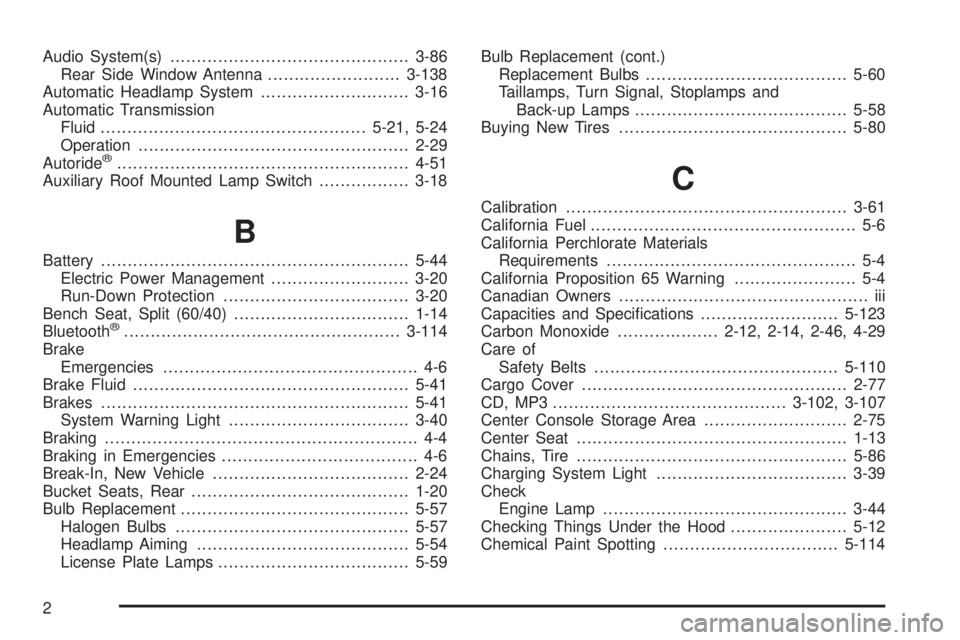
Audio System(s).............................................3-86
Rear Side Window Antenna.........................3-138
Automatic Headlamp System............................3-16
Automatic Transmission
Fluid..................................................5-21, 5-24
Operation...................................................2-29
Autoride
®.......................................................4-51
Auxiliary Roof Mounted Lamp Switch.................3-18
B
Battery..........................................................5-44
Electric Power Management..........................3-20
Run-Down Protection...................................3-20
Bench Seat, Split (60/40).................................1-14
Bluetooth
®....................................................3-114
Brake
Emergencies................................................ 4-6
Brake Fluid....................................................5-41
Brakes..........................................................5-41
System Warning Light..................................3-40
Braking........................................................... 4-4
Braking in Emergencies..................................... 4-6
Break-In, New Vehicle.....................................2-24
Bucket Seats, Rear.........................................1-20
Bulb Replacement...........................................5-57
Halogen Bulbs............................................5-57
Headlamp Aiming........................................5-54
License Plate Lamps....................................5-59Bulb Replacement (cont.)
Replacement Bulbs......................................5-60
Taillamps, Turn Signal, Stoplamps and
Back-up Lamps........................................5-58
Buying New Tires...........................................5-80
C
Calibration.....................................................3-61
California Fuel.................................................. 5-6
California Perchlorate Materials
Requirements............................................... 5-4
California Proposition 65 Warning....................... 5-4
Canadian Owners............................................... iii
Capacities and Speci�cations..........................5-123
Carbon Monoxide...................2-12, 2-14, 2-46, 4-29
Care of
Safety Belts..............................................5-110
Cargo Cover..................................................2-77
CD, MP3 ............................................3-102, 3-107
Center Console Storage Area...........................2-75
Center Seat...................................................1-13
Chains, Tire...................................................5-86
Charging System Light....................................3-39
Check
Engine Lamp..............................................3-44
Checking Things Under the Hood......................5-12
Chemical Paint Spotting.................................5-114
2
Page 567 of 576
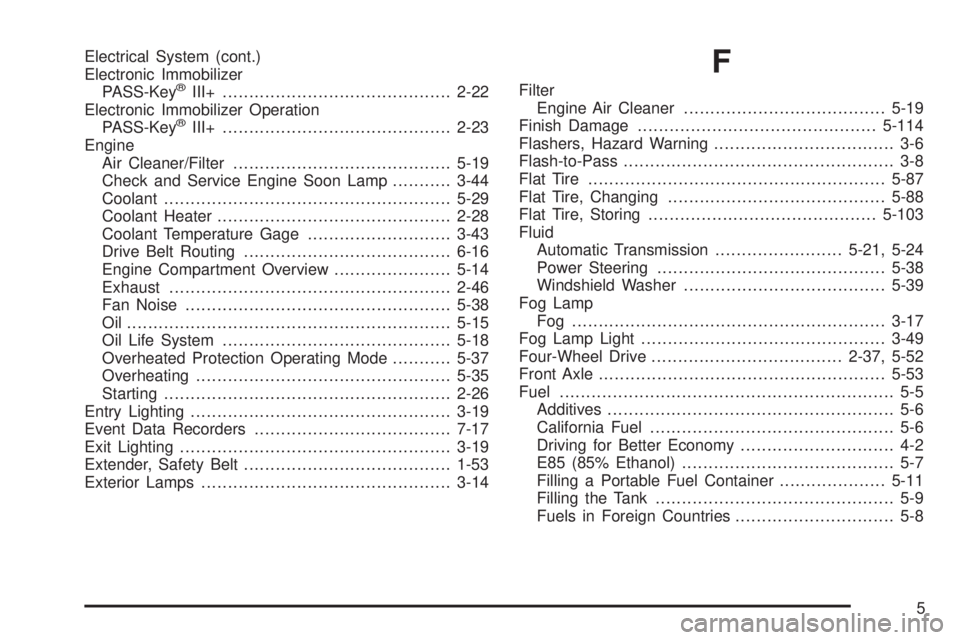
Electrical System (cont.)
Electronic Immobilizer
PASS-Key
®III+...........................................2-22
Electronic Immobilizer Operation
PASS-Key
®III+...........................................2-23
Engine
Air Cleaner/Filter.........................................5-19
Check and Service Engine Soon Lamp...........3-44
Coolant......................................................5-29
Coolant Heater............................................2-28
Coolant Temperature Gage...........................3-43
Drive Belt Routing.......................................6-16
Engine Compartment Overview......................5-14
Exhaust.....................................................2-46
Fan Noise..................................................5-38
Oil .............................................................5-15
Oil Life System...........................................5-18
Overheated Protection Operating Mode...........5-37
Overheating................................................5-35
Starting......................................................2-26
Entry Lighting.................................................3-19
Event Data Recorders.....................................7-17
Exit Lighting...................................................3-19
Extender, Safety Belt.......................................1-53
Exterior Lamps...............................................3-14
F
Filter
Engine Air Cleaner......................................5-19
Finish Damage.............................................5-114
Flashers, Hazard Warning.................................. 3-6
Flash-to-Pass................................................... 3-8
Flat Tire........................................................5-87
Flat Tire, Changing.........................................5-88
Flat Tire, Storing...........................................5-103
Fluid
Automatic Transmission........................5-21, 5-24
Power Steering...........................................5-38
Windshield Washer......................................5-39
Fog Lamp
Fog ...........................................................3-17
Fog Lamp Light..............................................3-49
Four-Wheel Drive....................................2-37, 5-52
Front Axle......................................................5-53
Fuel............................................................... 5-5
Additives...................................................... 5-6
California Fuel.............................................. 5-6
Driving for Better Economy............................. 4-2
E85 (85% Ethanol)........................................ 5-7
Filling a Portable Fuel Container....................5-11
Filling the Tank............................................. 5-9
Fuels in Foreign Countries.............................. 5-8
5
Page 568 of 576
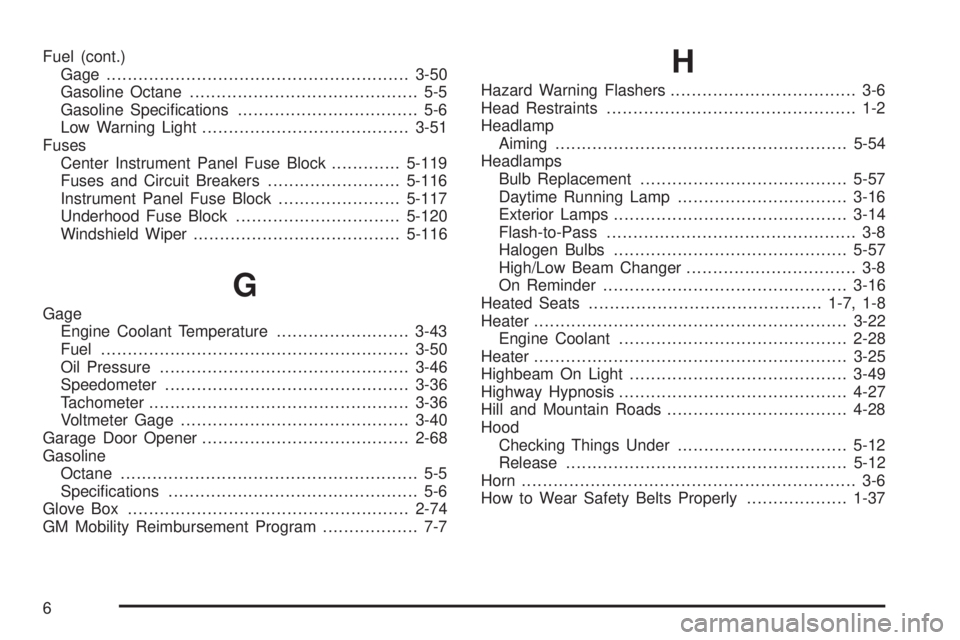
Fuel (cont.)
Gage .........................................................3-50
Gasoline Octane........................................... 5-5
Gasoline Speci�cations.................................. 5-6
Low Warning Light.......................................3-51
Fuses
Center Instrument Panel Fuse Block.............5-119
Fuses and Circuit Breakers.........................5-116
Instrument Panel Fuse Block.......................5-117
Underhood Fuse Block...............................5-120
Windshield Wiper.......................................5-116
G
Gage
Engine Coolant Temperature.........................3-43
Fuel..........................................................3-50
Oil Pressure...............................................3-46
Speedometer..............................................3-36
Tachometer.................................................3-36
Voltmeter Gage...........................................3-40
Garage Door Opener.......................................2-68
Gasoline
Octane........................................................ 5-5
Speci�cations............................................... 5-6
Glove Box.....................................................2-74
GM Mobility Reimbursement Program.................. 7-7
H
Hazard Warning Flashers................................... 3-6
Head Restraints............................................... 1-2
Headlamp
Aiming .......................................................5-54
Headlamps
Bulb Replacement.......................................5-57
Daytime Running Lamp................................3-16
Exterior Lamps............................................3-14
Flash-to-Pass............................................... 3-8
Halogen Bulbs............................................5-57
High/Low Beam Changer................................ 3-8
On Reminder..............................................3-16
Heated Seats............................................1-7, 1-8
Heater...........................................................3-22
Engine Coolant...........................................2-28
Heater...........................................................3-25
Highbeam On Light.........................................3-49
Highway Hypnosis...........................................4-27
Hill and Mountain Roads..................................4-28
Hood
Checking Things Under................................5-12
Release.....................................................5-12
Horn ............................................................... 3-6
How to Wear Safety Belts Properly...................1-37
6