mirror controls GMC YUKON 2021 Owner's Manual
[x] Cancel search | Manufacturer: GMC, Model Year: 2021, Model line: YUKON, Model: GMC YUKON 2021Pages: 433, PDF Size: 6.54 MB
Page 10 of 433
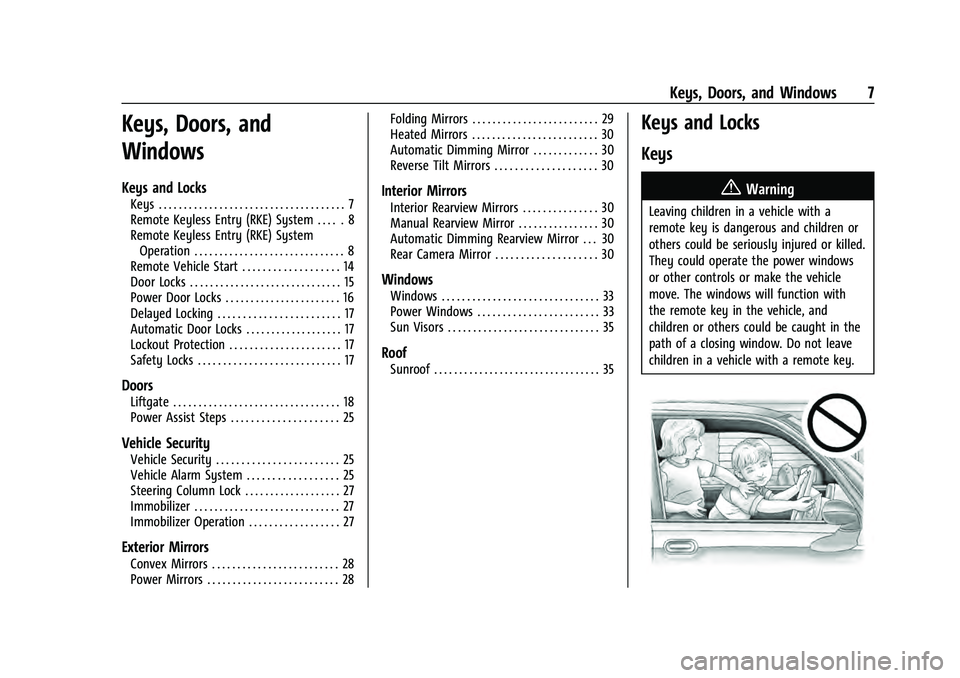
GMC Yukon/Yukon XL/Denali Owner Manual (GMNA-Localizing-U.S./
Canada/Mexico-13690468) - 2021 - crc - 8/14/20
Keys, Doors, and Windows 7
Keys, Doors, and
Windows
Keys and Locks
Keys . . . . . . . . . . . . . . . . . . . . . . . . . . . . . . . . . . . . . 7
Remote Keyless Entry (RKE) System . . . . . 8
Remote Keyless Entry (RKE) SystemOperation . . . . . . . . . . . . . . . . . . . . . . . . . . . . . . 8
Remote Vehicle Start . . . . . . . . . . . . . . . . . . . 14
Door Locks . . . . . . . . . . . . . . . . . . . . . . . . . . . . . . 15
Power Door Locks . . . . . . . . . . . . . . . . . . . . . . . 16
Delayed Locking . . . . . . . . . . . . . . . . . . . . . . . . 17
Automatic Door Locks . . . . . . . . . . . . . . . . . . . 17
Lockout Protection . . . . . . . . . . . . . . . . . . . . . . 17
Safety Locks . . . . . . . . . . . . . . . . . . . . . . . . . . . . 17
Doors
Liftgate . . . . . . . . . . . . . . . . . . . . . . . . . . . . . . . . . 18
Power Assist Steps . . . . . . . . . . . . . . . . . . . . . 25
Vehicle Security
Vehicle Security . . . . . . . . . . . . . . . . . . . . . . . . 25
Vehicle Alarm System . . . . . . . . . . . . . . . . . . 25
Steering Column Lock . . . . . . . . . . . . . . . . . . . 27
Immobilizer . . . . . . . . . . . . . . . . . . . . . . . . . . . . . 27
Immobilizer Operation . . . . . . . . . . . . . . . . . . 27
Exterior Mirrors
Convex Mirrors . . . . . . . . . . . . . . . . . . . . . . . . . 28
Power Mirrors . . . . . . . . . . . . . . . . . . . . . . . . . . 28 Folding Mirrors . . . . . . . . . . . . . . . . . . . . . . . . . 29
Heated Mirrors . . . . . . . . . . . . . . . . . . . . . . . . . 30
Automatic Dimming Mirror . . . . . . . . . . . . . 30
Reverse Tilt Mirrors . . . . . . . . . . . . . . . . . . . . 30
Interior Mirrors
Interior Rearview Mirrors . . . . . . . . . . . . . . . 30
Manual Rearview Mirror . . . . . . . . . . . . . . . . 30
Automatic Dimming Rearview Mirror . . . 30
Rear Camera Mirror . . . . . . . . . . . . . . . . . . . . 30
Windows
Windows . . . . . . . . . . . . . . . . . . . . . . . . . . . . . . . 33
Power Windows . . . . . . . . . . . . . . . . . . . . . . . . 33
Sun Visors . . . . . . . . . . . . . . . . . . . . . . . . . . . . . . 35
Roof
Sunroof . . . . . . . . . . . . . . . . . . . . . . . . . . . . . . . . . 35
Keys and Locks
Keys
{Warning
Leaving children in a vehicle with a
remote key is dangerous and children or
others could be seriously injured or killed.
They could operate the power windows
or other controls or make the vehicle
move. The windows will function with
the remote key in the vehicle, and
children or others could be caught in the
path of a closing window. Do not leave
children in a vehicle with a remote key.
Page 32 of 433
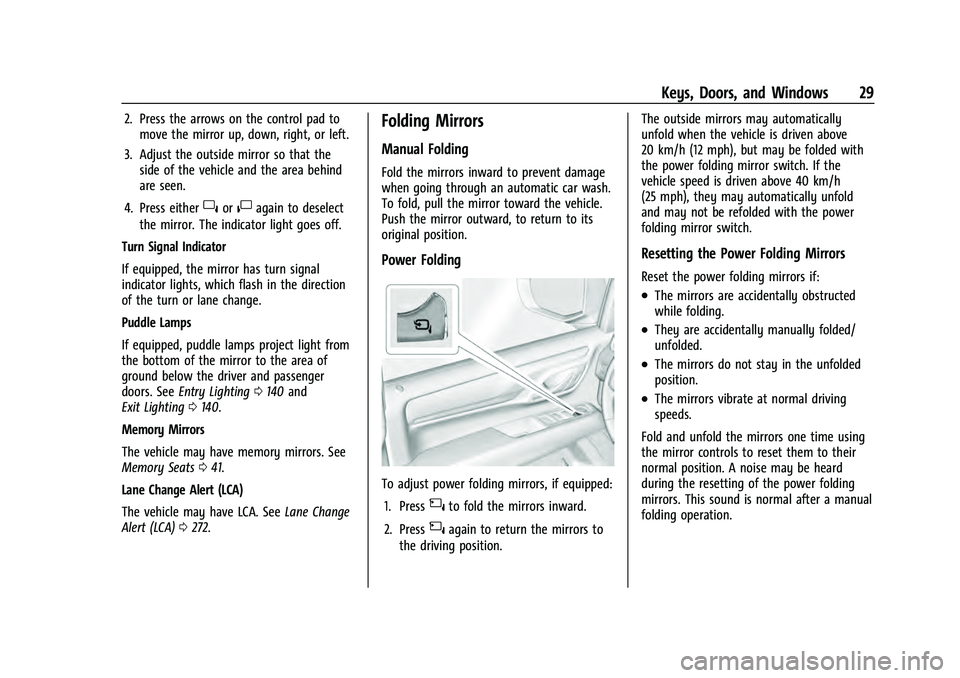
GMC Yukon/Yukon XL/Denali Owner Manual (GMNA-Localizing-U.S./
Canada/Mexico-13690468) - 2021 - crc - 8/14/20
Keys, Doors, and Windows 29
2. Press the arrows on the control pad tomove the mirror up, down, right, or left.
3. Adjust the outside mirror so that the side of the vehicle and the area behind
are seen.
4. Press either
}or|again to deselect
the mirror. The indicator light goes off.
Turn Signal Indicator
If equipped, the mirror has turn signal
indicator lights, which flash in the direction
of the turn or lane change.
Puddle Lamps
If equipped, puddle lamps project light from
the bottom of the mirror to the area of
ground below the driver and passenger
doors. See Entry Lighting 0140 and
Exit Lighting 0140.
Memory Mirrors
The vehicle may have memory mirrors. See
Memory Seats 041.
Lane Change Alert (LCA)
The vehicle may have LCA. See Lane Change
Alert (LCA) 0272.
Folding Mirrors
Manual Folding
Fold the mirrors inward to prevent damage
when going through an automatic car wash.
To fold, pull the mirror toward the vehicle.
Push the mirror outward, to return to its
original position.
Power Folding
To adjust power folding mirrors, if equipped:
1. Press
{to fold the mirrors inward.
2. Press
{again to return the mirrors to
the driving position. The outside mirrors may automatically
unfold when the vehicle is driven above
20 km/h (12 mph), but may be folded with
the power folding mirror switch. If the
vehicle speed is driven above 40 km/h
(25 mph), they may automatically unfold
and may not be refolded with the power
folding mirror switch.
Resetting the Power Folding Mirrors
Reset the power folding mirrors if:
.The mirrors are accidentally obstructed
while folding.
.They are accidentally manually folded/
unfolded.
.The mirrors do not stay in the unfolded
position.
.The mirrors vibrate at normal driving
speeds.
Fold and unfold the mirrors one time using
the mirror controls to reset them to their
normal position. A noise may be heard
during the resetting of the power folding
mirrors. This sound is normal after a manual
folding operation.
Page 46 of 433
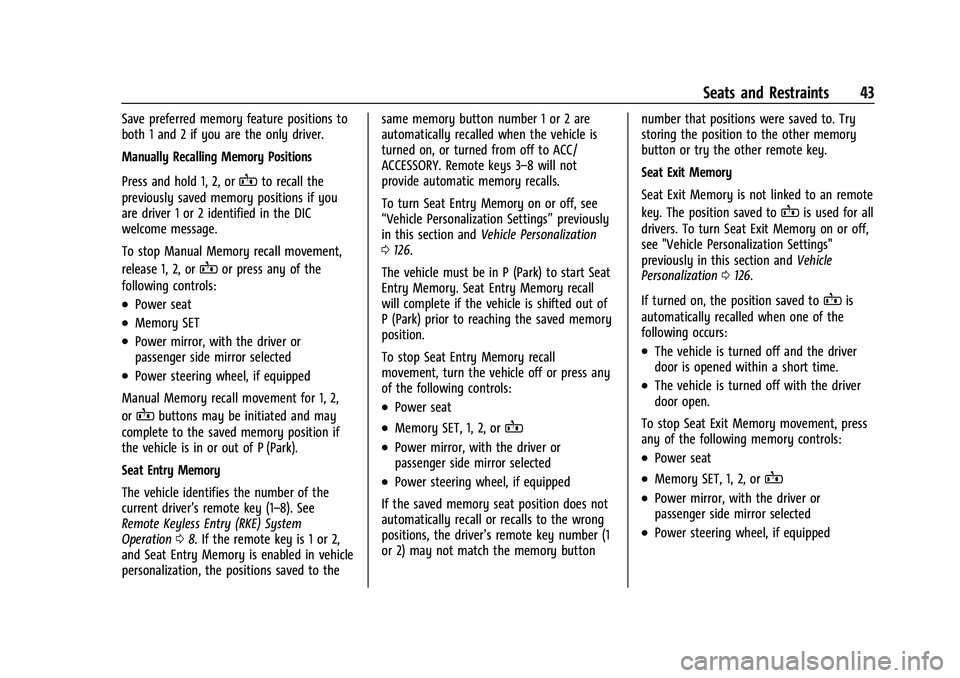
GMC Yukon/Yukon XL/Denali Owner Manual (GMNA-Localizing-U.S./
Canada/Mexico-13690468) - 2021 - crc - 8/14/20
Seats and Restraints 43
Save preferred memory feature positions to
both 1 and 2 if you are the only driver.
Manually Recalling Memory Positions
Press and hold 1, 2, or
Bto recall the
previously saved memory positions if you
are driver 1 or 2 identified in the DIC
welcome message.
To stop Manual Memory recall movement,
release 1, 2, or
Bor press any of the
following controls:
.Power seat
.Memory SET
.Power mirror, with the driver or
passenger side mirror selected
.Power steering wheel, if equipped
Manual Memory recall movement for 1, 2,
or
Bbuttons may be initiated and may
complete to the saved memory position if
the vehicle is in or out of P (Park).
Seat Entry Memory
The vehicle identifies the number of the
current driver’s remote key (1–8). See
Remote Keyless Entry (RKE) System
Operation 08. If the remote key is 1 or 2,
and Seat Entry Memory is enabled in vehicle
personalization, the positions saved to the same memory button number 1 or 2 are
automatically recalled when the vehicle is
turned on, or turned from off to ACC/
ACCESSORY. Remote keys 3–8 will not
provide automatic memory recalls.
To turn Seat Entry Memory on or off, see
“Vehicle Personalization Settings”
previously
in this section and Vehicle Personalization
0 126.
The vehicle must be in P (Park) to start Seat
Entry Memory. Seat Entry Memory recall
will complete if the vehicle is shifted out of
P (Park) prior to reaching the saved memory
position.
To stop Seat Entry Memory recall
movement, turn the vehicle off or press any
of the following controls:.Power seat
.Memory SET, 1, 2, orB
.Power mirror, with the driver or
passenger side mirror selected
.Power steering wheel, if equipped
If the saved memory seat position does not
automatically recall or recalls to the wrong
positions, the driver’s remote key number (1
or 2) may not match the memory button number that positions were saved to. Try
storing the position to the other memory
button or try the other remote key.
Seat Exit Memory
Seat Exit Memory is not linked to an remote
key. The position saved to
Bis used for all
drivers. To turn Seat Exit Memory on or off,
see "Vehicle Personalization Settings"
previously in this section and Vehicle
Personalization 0126.
If turned on, the position saved to
Bis
automatically recalled when one of the
following occurs:
.The vehicle is turned off and the driver
door is opened within a short time.
.The vehicle is turned off with the driver
door open.
To stop Seat Exit Memory movement, press
any of the following memory controls:
.Power seat
.Memory SET, 1, 2, orB
.Power mirror, with the driver or
passenger side mirror selected
.Power steering wheel, if equipped
Page 102 of 433
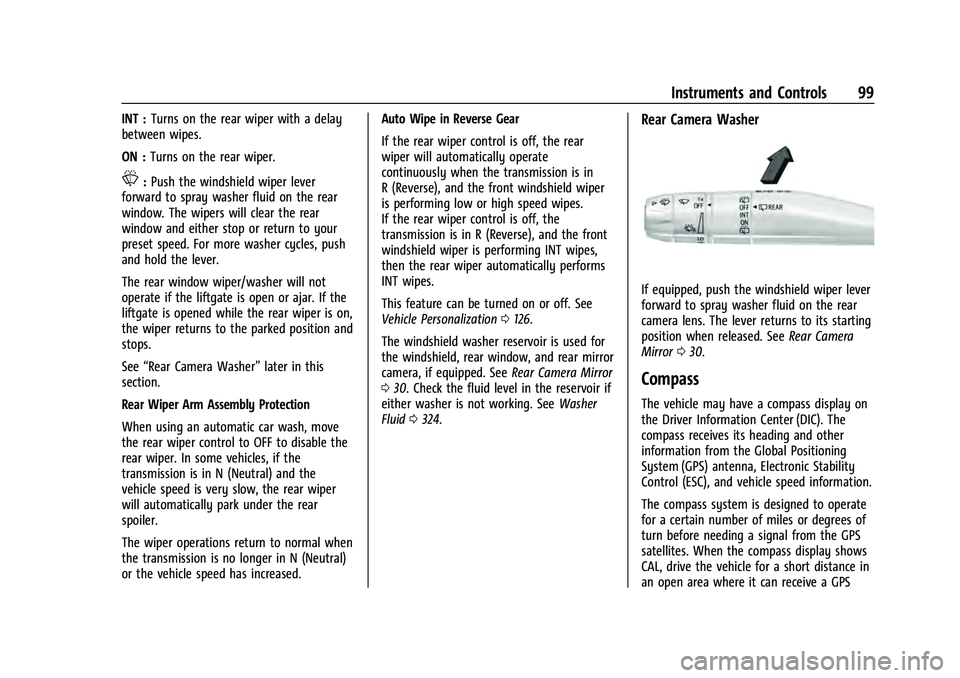
GMC Yukon/Yukon XL/Denali Owner Manual (GMNA-Localizing-U.S./
Canada/Mexico-13690468) - 2021 - crc - 8/14/20
Instruments and Controls 99
INT :Turns on the rear wiper with a delay
between wipes.
ON : Turns on the rear wiper.
L:Push the windshield wiper lever
forward to spray washer fluid on the rear
window. The wipers will clear the rear
window and either stop or return to your
preset speed. For more washer cycles, push
and hold the lever.
The rear window wiper/washer will not
operate if the liftgate is open or ajar. If the
liftgate is opened while the rear wiper is on,
the wiper returns to the parked position and
stops.
See “Rear Camera Washer” later in this
section.
Rear Wiper Arm Assembly Protection
When using an automatic car wash, move
the rear wiper control to OFF to disable the
rear wiper. In some vehicles, if the
transmission is in N (Neutral) and the
vehicle speed is very slow, the rear wiper
will automatically park under the rear
spoiler.
The wiper operations return to normal when
the transmission is no longer in N (Neutral)
or the vehicle speed has increased. Auto Wipe in Reverse Gear
If the rear wiper control is off, the rear
wiper will automatically operate
continuously when the transmission is in
R (Reverse), and the front windshield wiper
is performing low or high speed wipes.
If the rear wiper control is off, the
transmission is in R (Reverse), and the front
windshield wiper is performing INT wipes,
then the rear wiper automatically performs
INT wipes.
This feature can be turned on or off. See
Vehicle Personalization
0126.
The windshield washer reservoir is used for
the windshield, rear window, and rear mirror
camera, if equipped. See Rear Camera Mirror
0 30. Check the fluid level in the reservoir if
either washer is not working. See Washer
Fluid 0324.
Rear Camera Washer
If equipped, push the windshield wiper lever
forward to spray washer fluid on the rear
camera lens. The lever returns to its starting
position when released. See Rear Camera
Mirror 030.
Compass
The vehicle may have a compass display on
the Driver Information Center (DIC). The
compass receives its heading and other
information from the Global Positioning
System (GPS) antenna, Electronic Stability
Control (ESC), and vehicle speed information.
The compass system is designed to operate
for a certain number of miles or degrees of
turn before needing a signal from the GPS
satellites. When the compass display shows
CAL, drive the vehicle for a short distance in
an open area where it can receive a GPS
Page 130 of 433
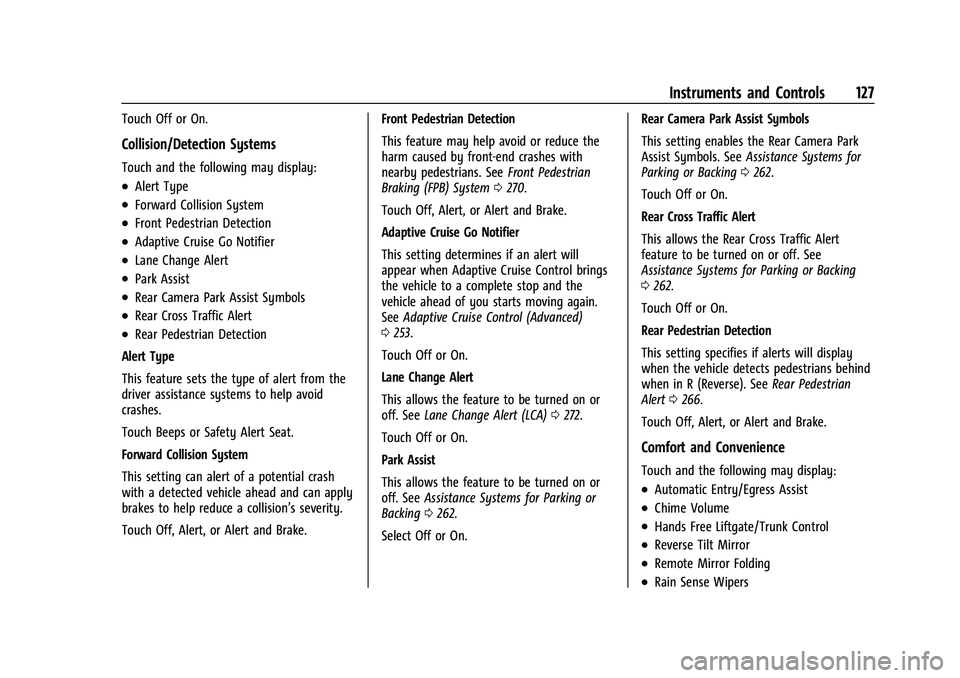
GMC Yukon/Yukon XL/Denali Owner Manual (GMNA-Localizing-U.S./
Canada/Mexico-13690468) - 2021 - crc - 8/14/20
Instruments and Controls 127
Touch Off or On.
Collision/Detection Systems
Touch and the following may display:
.Alert Type
.Forward Collision System
.Front Pedestrian Detection
.Adaptive Cruise Go Notifier
.Lane Change Alert
.Park Assist
.Rear Camera Park Assist Symbols
.Rear Cross Traffic Alert
.Rear Pedestrian Detection
Alert Type
This feature sets the type of alert from the
driver assistance systems to help avoid
crashes.
Touch Beeps or Safety Alert Seat.
Forward Collision System
This setting can alert of a potential crash
with a detected vehicle ahead and can apply
brakes to help reduce a collision’s severity.
Touch Off, Alert, or Alert and Brake. Front Pedestrian Detection
This feature may help avoid or reduce the
harm caused by front-end crashes with
nearby pedestrians. See
Front Pedestrian
Braking (FPB) System 0270.
Touch Off, Alert, or Alert and Brake.
Adaptive Cruise Go Notifier
This setting determines if an alert will
appear when Adaptive Cruise Control brings
the vehicle to a complete stop and the
vehicle ahead of you starts moving again.
See Adaptive Cruise Control (Advanced)
0 253.
Touch Off or On.
Lane Change Alert
This allows the feature to be turned on or
off. See Lane Change Alert (LCA) 0272.
Touch Off or On.
Park Assist
This allows the feature to be turned on or
off. See Assistance Systems for Parking or
Backing 0262.
Select Off or On. Rear Camera Park Assist Symbols
This setting enables the Rear Camera Park
Assist Symbols. See
Assistance Systems for
Parking or Backing 0262.
Touch Off or On.
Rear Cross Traffic Alert
This allows the Rear Cross Traffic Alert
feature to be turned on or off. See
Assistance Systems for Parking or Backing
0 262.
Touch Off or On.
Rear Pedestrian Detection
This setting specifies if alerts will display
when the vehicle detects pedestrians behind
when in R (Reverse). See Rear Pedestrian
Alert 0266.
Touch Off, Alert, or Alert and Brake.
Comfort and Convenience
Touch and the following may display:
.Automatic Entry/Egress Assist
.Chime Volume
.Hands Free Liftgate/Trunk Control
.Reverse Tilt Mirror
.Remote Mirror Folding
.Rain Sense Wipers
Page 131 of 433
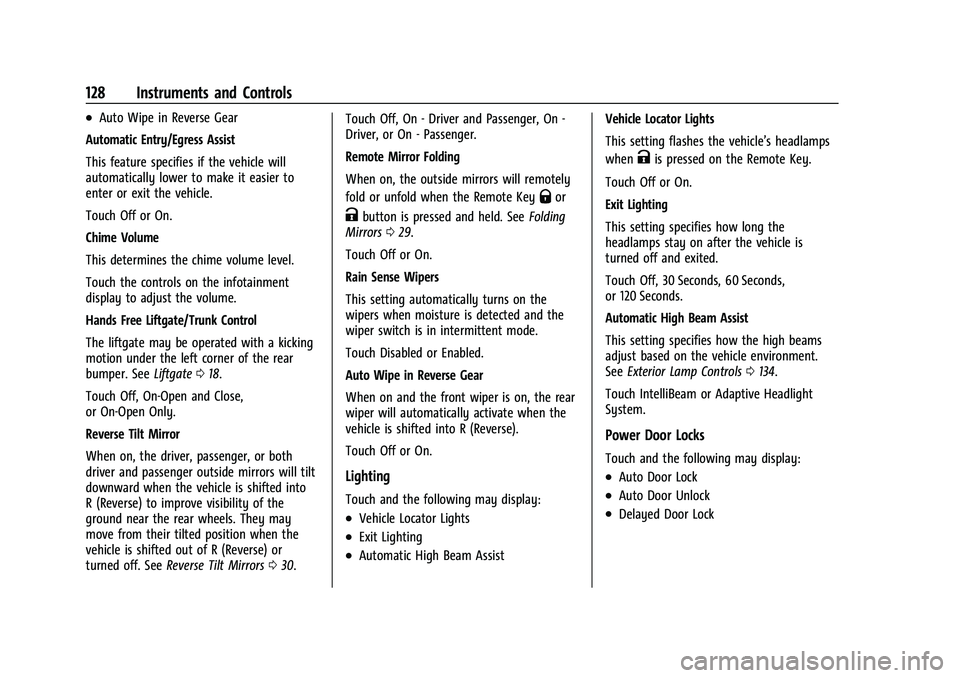
GMC Yukon/Yukon XL/Denali Owner Manual (GMNA-Localizing-U.S./
Canada/Mexico-13690468) - 2021 - crc - 8/14/20
128 Instruments and Controls
.Auto Wipe in Reverse Gear
Automatic Entry/Egress Assist
This feature specifies if the vehicle will
automatically lower to make it easier to
enter or exit the vehicle.
Touch Off or On.
Chime Volume
This determines the chime volume level.
Touch the controls on the infotainment
display to adjust the volume.
Hands Free Liftgate/Trunk Control
The liftgate may be operated with a kicking
motion under the left corner of the rear
bumper. See Liftgate018.
Touch Off, On-Open and Close,
or On-Open Only.
Reverse Tilt Mirror
When on, the driver, passenger, or both
driver and passenger outside mirrors will tilt
downward when the vehicle is shifted into
R (Reverse) to improve visibility of the
ground near the rear wheels. They may
move from their tilted position when the
vehicle is shifted out of R (Reverse) or
turned off. See Reverse Tilt Mirrors 030. Touch Off, On - Driver and Passenger, On -
Driver, or On - Passenger.
Remote Mirror Folding
When on, the outside mirrors will remotely
fold or unfold when the Remote Key
Qor
Kbutton is pressed and held. See
Folding
Mirrors 029.
Touch Off or On.
Rain Sense Wipers
This setting automatically turns on the
wipers when moisture is detected and the
wiper switch is in intermittent mode.
Touch Disabled or Enabled.
Auto Wipe in Reverse Gear
When on and the front wiper is on, the rear
wiper will automatically activate when the
vehicle is shifted into R (Reverse).
Touch Off or On.
Lighting
Touch and the following may display:
.Vehicle Locator Lights
.Exit Lighting
.Automatic High Beam Assist Vehicle Locator Lights
This setting flashes the vehicle’s headlamps
when
Kis pressed on the Remote Key.
Touch Off or On.
Exit Lighting
This setting specifies how long the
headlamps stay on after the vehicle is
turned off and exited.
Touch Off, 30 Seconds, 60 Seconds,
or 120 Seconds.
Automatic High Beam Assist
This setting specifies how the high beams
adjust based on the vehicle environment.
See Exterior Lamp Controls 0134.
Touch IntelliBeam or Adaptive Headlight
System.
Power Door Locks
Touch and the following may display:
.Auto Door Lock
.Auto Door Unlock
.Delayed Door Lock
Page 162 of 433
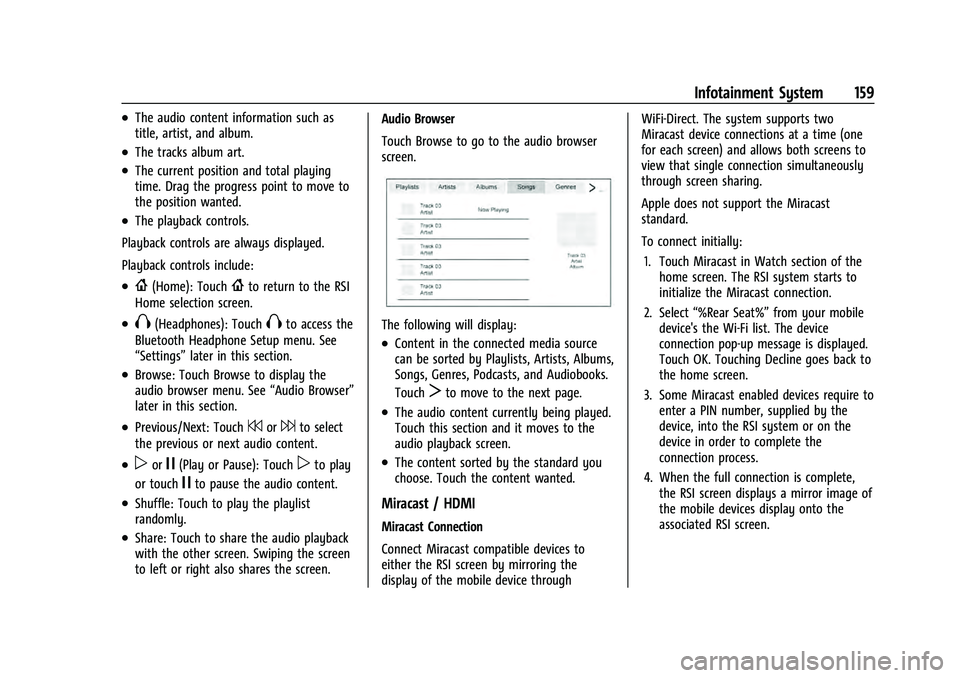
GMC Yukon/Yukon XL/Denali Owner Manual (GMNA-Localizing-U.S./
Canada/Mexico-13690468) - 2021 - crc - 8/14/20
Infotainment System 159
.The audio content information such as
title, artist, and album.
.The tracks album art.
.The current position and total playing
time. Drag the progress point to move to
the position wanted.
.The playback controls.
Playback controls are always displayed.
Playback controls include:
.{(Home): Touch{to return to the RSI
Home selection screen.
.X(Headphones): TouchXto access the
Bluetooth Headphone Setup menu. See
“Settings” later in this section.
.Browse: Touch Browse to display the
audio browser menu. See “Audio Browser”
later in this section.
.Previous/Next: Touch7or6to select
the previous or next audio content.
.porj(Play or Pause): Touchpto play
or touch
jto pause the audio content.
.Shuffle: Touch to play the playlist
randomly.
.Share: Touch to share the audio playback
with the other screen. Swiping the screen
to left or right also shares the screen. Audio Browser
Touch Browse to go to the audio browser
screen.
The following will display:
.Content in the connected media source
can be sorted by Playlists, Artists, Albums,
Songs, Genres, Podcasts, and Audiobooks.
Touch
Tto move to the next page.
.The audio content currently being played.
Touch this section and it moves to the
audio playback screen.
.The content sorted by the standard you
choose. Touch the content wanted.
Miracast / HDMI
Miracast Connection
Connect Miracast compatible devices to
either the RSI screen by mirroring the
display of the mobile device through WiFi-Direct. The system supports two
Miracast device connections at a time (one
for each screen) and allows both screens to
view that single connection simultaneously
through screen sharing.
Apple does not support the Miracast
standard.
To connect initially:
1. Touch Miracast in Watch section of the home screen. The RSI system starts to
initialize the Miracast connection.
2. Select “%Rear Seat%” from your mobile
device's the Wi-Fi list. The device
connection pop-up message is displayed.
Touch OK. Touching Decline goes back to
the home screen.
3. Some Miracast enabled devices require to enter a PIN number, supplied by the
device, into the RSI system or on the
device in order to complete the
connection process.
4. When the full connection is complete, the RSI screen displays a mirror image of
the mobile devices display onto the
associated RSI screen.
Page 210 of 433
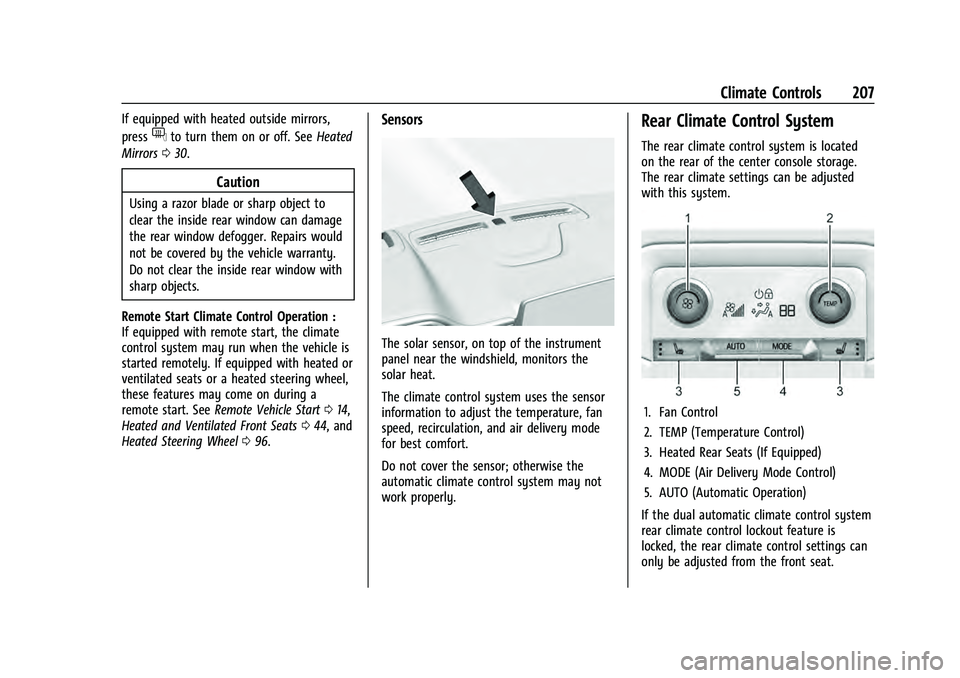
GMC Yukon/Yukon XL/Denali Owner Manual (GMNA-Localizing-U.S./
Canada/Mexico-13690468) - 2021 - crc - 8/14/20
Climate Controls 207
If equipped with heated outside mirrors,
press
fto turn them on or off. SeeHeated
Mirrors 030.
Caution
Using a razor blade or sharp object to
clear the inside rear window can damage
the rear window defogger. Repairs would
not be covered by the vehicle warranty.
Do not clear the inside rear window with
sharp objects.
Remote Start Climate Control Operation :
If equipped with remote start, the climate
control system may run when the vehicle is
started remotely. If equipped with heated or
ventilated seats or a heated steering wheel,
these features may come on during a
remote start. See Remote Vehicle Start 014,
Heated and Ventilated Front Seats 044, and
Heated Steering Wheel 096.
Sensors
The solar sensor, on top of the instrument
panel near the windshield, monitors the
solar heat.
The climate control system uses the sensor
information to adjust the temperature, fan
speed, recirculation, and air delivery mode
for best comfort.
Do not cover the sensor; otherwise the
automatic climate control system may not
work properly.
Rear Climate Control System
The rear climate control system is located
on the rear of the center console storage.
The rear climate settings can be adjusted
with this system.
1. Fan Control
2. TEMP (Temperature Control)
3. Heated Rear Seats (If Equipped)
4. MODE (Air Delivery Mode Control)
5. AUTO (Automatic Operation)
If the dual automatic climate control system
rear climate control lockout feature is
locked, the rear climate control settings can
only be adjusted from the front seat.
Page 423 of 433

GMC Yukon/Yukon XL/Denali Owner Manual (GMNA-Localizing-U.S./Cana-
da/Mexico-13690468) - 2021 - crc - 8/14/20
420 Index
Child Restraints (cont'd)Systems . . . . . . . . . . . . . . . . . . . . . . . . . . . . . . . . 74
Circuit Breakers . . . . . . . . . . . . . . . . . . . . . . . . . . . 331
Cleaning Exterior Care . . . . . . . . . . . . . . . . . . . . . . . . . . . 374
Interior Care . . . . . . . . . . . . . . . . . . . . . . . . . . . 378
Climate Control Systems
Dual Automatic . . . . . . . . . . . . . . . . . . . . . . . . 204
Rear . . . . . . . . . . . . . . . . . . . . . . . . . . . . . . . . . . . 207
Clock . . . . . . . . . . . . . . . . . . . . . . . . . . . . . . . . . . . . 100
Cluster, Instrument . . . . . . . . . . . . . . . . . . . . . . 104
Collision Damage Repair . . . . . . . . . . . . . . . . . 405
Compartments Storage . . . . . . . . . . . . . . . . . . . . . . . . . . . . . . . . . 89
Compass . . . . . . . . . . . . . . . . . . . . . . . . . . . . . . . . . . 99
Connected Services Connections . . . . . . . . . . . . . . . . . . . . . . . . . . . 416
Diagnostics . . . . . . . . . . . . . . . . . . . . . . . . . . . . 417
Navigation . . . . . . . . . . . . . . . . . . . . . . . . . . . . . 415
Connections Connected Services . . . . . . . . . . . . . . . . . . . . 416
Control Hill Descent . . . . . . . . . . . . . . . . . . . . . . . . . . . . 244
Traction and Electronic Stability . . . . . . . 242
Control Light Hill Descent . . . . . . . . . . . . . . . . . . . . . . . . . . . . . 114
Control of a Vehicle . . . . . . . . . . . . . . . . . . . . . .214 Controls
Steering Wheel . . . . . . . . . . . . . . . . . . . . . . . . 144
Convenience Net . . . . . . . . . . . . . . . . . . . . . . . . . . 93
Convex Mirrors . . . . . . . . . . . . . . . . . . . . . . . . . . . 28
Coolant Engine Temperature Gauge . . . . . . . . . . . . 108
Engine Temperature Warning Light . . . . . 116
Cooling . . . . . . . . . . . . . . . . . . . . . . . . . . . . . 204, 207
Cooling System . . . . . . . . . . . . . . . . . . . . . . . . . . 319
Courtesy Transportation Program . . . . . . . . 404
Coverage Explanations . . . . . . . . . . . . . . . . . . . 176
Cruise Control . . . . . . . . . . . . . . . . . . . . . . . . . . . . 251 Light . . . . . . . . . . . . . . . . . . . . . . . . . . . . . . . . . . . . 119
Cruise Control, Adaptive . . . . . . . . . . . . . . . . . 253
Cupholders . . . . . . . . . . . . . . . . . . . . . . . . . . . . . . . 89
Customer Assistance . . . . . . . . . . . . . . . . . . . . . 401 Offices . . . . . . . . . . . . . . . . . . . . . . . . . . . . . . . . . 401
Text Telephone (TTY) Users . . . . . . . . . . . . 401
Customer Information Publications Ordering Information . . . . . 406
Customer Satisfaction Procedure . . . . . . . . . 399
Cybersecurity . . . . . . . . . . . . . . . . . . . . . . . . . . . . 408
D
Damage Repair, Collision . . . . . . . . . . . . . . . . . 405
Danger, Warning, and Caution . . . . . . . . . . . . . .2
Data Collection
Infotainment System . . . . . . . . . . . . . . . . . . 409 Data Collection (cont'd)
OnStar . . . . . . . . . . . . . . . . . . . . . . . . . . . . . . . . . 409
Data Recorders, Event . . . . . . . . . . . . . . . . . . . 409
Database Coverage Explanations . . . . . . . . . 176
Daytime Running Lamps (DRL) . . . . . . . . . . . 136
Defensive Driving . . . . . . . . . . . . . . . . . . . . . . . . .214
Delayed Locking . . . . . . . . . . . . . . . . . . . . . . . . . . . 17
Destination . . . . . . . . . . . . . . . . . . . . . . . . . . . . . . 168
Diagnostics Connected Services . . . . . . . . . . . . . . . . . . . . 417
Distracted Driving . . . . . . . . . . . . . . . . . . . . . . . . . 213
Dome Lamps . . . . . . . . . . . . . . . . . . . . . . . . . . . . . 139
Door Ajar Light . . . . . . . . . . . . . . . . . . . . . . . . . . . . . . 120
Delayed Locking . . . . . . . . . . . . . . . . . . . . . . . . . 17
Locks . . . . . . . . . . . . . . . . . . . . . . . . . . . . . . . . . . . . 15
Power Locks . . . . . . . . . . . . . . . . . . . . . . . . . . . . 16
Drive Belt Routing, Engine . . . . . . . . . . . . . . . 398
Driver Teen . . . . . . . . . . . . . . . . . . . . . . . . . . . . . . . . . . . 193
Driver Assistance Systems . . . . . . . . . . . . . . . 260
Driver Information Center (DIC) . . . . . . . . . . 120
Driver Mode Control . . . . . . . . . . . . . . . . . . . . . 245
Driver Mode Control Light . . . . . . . . . . . . . . . . 116
Driving Assistance Systems . . . . . . . . . . . . . . . . . . . . 267
Better Fuel Economy . . . . . . . . . . . . . . . . . . . 213
Characteristics and Towing Tips . . . . . . . . 280
Page 424 of 433
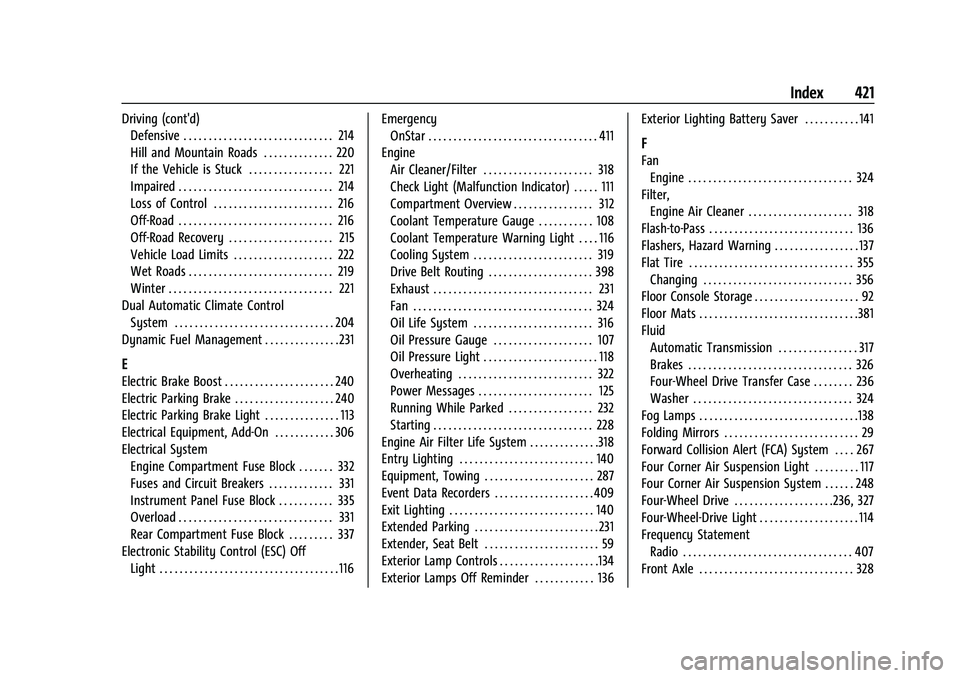
GMC Yukon/Yukon XL/Denali Owner Manual (GMNA-Localizing-U.S./Cana-
da/Mexico-13690468) - 2021 - crc - 8/14/20
Index 421
Driving (cont'd)Defensive . . . . . . . . . . . . . . . . . . . . . . . . . . . . . . 214
Hill and Mountain Roads . . . . . . . . . . . . . . 220
If the Vehicle is Stuck . . . . . . . . . . . . . . . . . 221
Impaired . . . . . . . . . . . . . . . . . . . . . . . . . . . . . . . 214
Loss of Control . . . . . . . . . . . . . . . . . . . . . . . . 216
Off-Road . . . . . . . . . . . . . . . . . . . . . . . . . . . . . . . 216
Off-Road Recovery . . . . . . . . . . . . . . . . . . . . . 215
Vehicle Load Limits . . . . . . . . . . . . . . . . . . . . 222
Wet Roads . . . . . . . . . . . . . . . . . . . . . . . . . . . . . 219
Winter . . . . . . . . . . . . . . . . . . . . . . . . . . . . . . . . . 221
Dual Automatic Climate Control
System . . . . . . . . . . . . . . . . . . . . . . . . . . . . . . . . 204
Dynamic Fuel Management . . . . . . . . . . . . . . . 231
E
Electric Brake Boost . . . . . . . . . . . . . . . . . . . . . . 240
Electric Parking Brake . . . . . . . . . . . . . . . . . . . . 240
Electric Parking Brake Light . . . . . . . . . . . . . . . 113
Electrical Equipment, Add-On . . . . . . . . . . . . 306
Electrical System Engine Compartment Fuse Block . . . . . . . 332
Fuses and Circuit Breakers . . . . . . . . . . . . . 331
Instrument Panel Fuse Block . . . . . . . . . . . 335
Overload . . . . . . . . . . . . . . . . . . . . . . . . . . . . . . . 331
Rear Compartment Fuse Block . . . . . . . . . 337
Electronic Stability Control (ESC) Off Light . . . . . . . . . . . . . . . . . . . . . . . . . . . . . . . . . . . . 116 Emergency
OnStar . . . . . . . . . . . . . . . . . . . . . . . . . . . . . . . . . . 411
Engine Air Cleaner/Filter . . . . . . . . . . . . . . . . . . . . . . 318
Check Light (Malfunction Indicator) . . . . . 111
Compartment Overview . . . . . . . . . . . . . . . . 312
Coolant Temperature Gauge . . . . . . . . . . . 108
Coolant Temperature Warning Light . . . . 116
Cooling System . . . . . . . . . . . . . . . . . . . . . . . . 319
Drive Belt Routing . . . . . . . . . . . . . . . . . . . . . 398
Exhaust . . . . . . . . . . . . . . . . . . . . . . . . . . . . . . . . 231
Fan . . . . . . . . . . . . . . . . . . . . . . . . . . . . . . . . . . . . 324
Oil Life System . . . . . . . . . . . . . . . . . . . . . . . . 316
Oil Pressure Gauge . . . . . . . . . . . . . . . . . . . . 107
Oil Pressure Light . . . . . . . . . . . . . . . . . . . . . . . 118
Overheating . . . . . . . . . . . . . . . . . . . . . . . . . . . 322
Power Messages . . . . . . . . . . . . . . . . . . . . . . . 125
Running While Parked . . . . . . . . . . . . . . . . . 232
Starting . . . . . . . . . . . . . . . . . . . . . . . . . . . . . . . . 228
Engine Air Filter Life System . . . . . . . . . . . . . .318
Entry Lighting . . . . . . . . . . . . . . . . . . . . . . . . . . . 140
Equipment, Towing . . . . . . . . . . . . . . . . . . . . . . 287
Event Data Recorders . . . . . . . . . . . . . . . . . . . . 409
Exit Lighting . . . . . . . . . . . . . . . . . . . . . . . . . . . . . 140
Extended Parking . . . . . . . . . . . . . . . . . . . . . . . . . 231
Extender, Seat Belt . . . . . . . . . . . . . . . . . . . . . . . 59
Exterior Lamp Controls . . . . . . . . . . . . . . . . . . . .134
Exterior Lamps Off Reminder . . . . . . . . . . . . 136 Exterior Lighting Battery Saver . . . . . . . . . . . 141
F
Fan
Engine . . . . . . . . . . . . . . . . . . . . . . . . . . . . . . . . . 324
Filter, Engine Air Cleaner . . . . . . . . . . . . . . . . . . . . . 318
Flash-to-Pass . . . . . . . . . . . . . . . . . . . . . . . . . . . . . 136
Flashers, Hazard Warning . . . . . . . . . . . . . . . . . 137
Flat Tire . . . . . . . . . . . . . . . . . . . . . . . . . . . . . . . . . 355 Changing . . . . . . . . . . . . . . . . . . . . . . . . . . . . . . 356
Floor Console Storage . . . . . . . . . . . . . . . . . . . . . 92
Floor Mats . . . . . . . . . . . . . . . . . . . . . . . . . . . . . . . .381
Fluid
Automatic Transmission . . . . . . . . . . . . . . . . 317
Brakes . . . . . . . . . . . . . . . . . . . . . . . . . . . . . . . . . 326
Four-Wheel Drive Transfer Case . . . . . . . . 236
Washer . . . . . . . . . . . . . . . . . . . . . . . . . . . . . . . . 324
Fog Lamps . . . . . . . . . . . . . . . . . . . . . . . . . . . . . . . .138
Folding Mirrors . . . . . . . . . . . . . . . . . . . . . . . . . . . 29
Forward Collision Alert (FCA) System . . . . 267
Four Corner Air Suspension Light . . . . . . . . . 117
Four Corner Air Suspension System . . . . . . 248
Four-Wheel Drive . . . . . . . . . . . . . . . . . . . .236, 327
Four-Wheel-Drive Light . . . . . . . . . . . . . . . . . . . . 114
Frequency Statement Radio . . . . . . . . . . . . . . . . . . . . . . . . . . . . . . . . . . 407
Front Axle . . . . . . . . . . . . . . . . . . . . . . . . . . . . . . . 328