USB GMC YUKON 2022 User Guide
[x] Cancel search | Manufacturer: GMC, Model Year: 2022, Model line: YUKON, Model: GMC YUKON 2022Pages: 422, PDF Size: 8.2 MB
Page 161 of 422
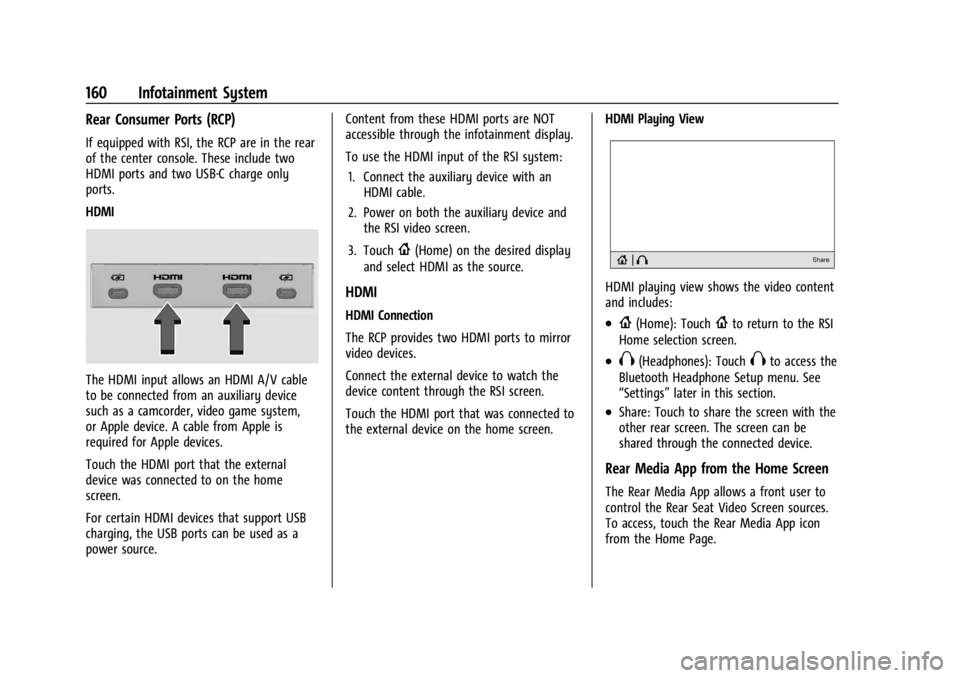
GMC Yukon/Yukon XL/Denali Owner Manual (GMNA-Localizing-U.S./
Canada/Mexico-15555988) - 2022 - CRC - 12/3/21
160 Infotainment System
Rear Consumer Ports (RCP)
If equipped with RSI, the RCP are in the rear
of the center console. These include two
HDMI ports and two USB-C charge only
ports.
HDMI
The HDMI input allows an HDMI A/V cable
to be connected from an auxiliary device
such as a camcorder, video game system,
or Apple device. A cable from Apple is
required for Apple devices.
Touch the HDMI port that the external
device was connected to on the home
screen.
For certain HDMI devices that support USB
charging, the USB ports can be used as a
power source.Content from these HDMI ports are NOT
accessible through the infotainment display.
To use the HDMI input of the RSI system:
1. Connect the auxiliary device with an HDMI cable.
2. Power on both the auxiliary device and the RSI video screen.
3. Touch
{(Home) on the desired display
and select HDMI as the source.
HDMI
HDMI Connection
The RCP provides two HDMI ports to mirror
video devices.
Connect the external device to watch the
device content through the RSI screen.
Touch the HDMI port that was connected to
the external device on the home screen. HDMI Playing View
HDMI playing view shows the video content
and includes:
.{(Home): Touch{to return to the RSI
Home selection screen.
.X(Headphones): TouchXto access the
Bluetooth Headphone Setup menu. See
“Settings” later in this section.
.Share: Touch to share the screen with the
other rear screen. The screen can be
shared through the connected device.
Rear Media App from the Home Screen
The Rear Media App allows a front user to
control the Rear Seat Video Screen sources.
To access, touch the Rear Media App icon
from the Home Page.
Page 163 of 422
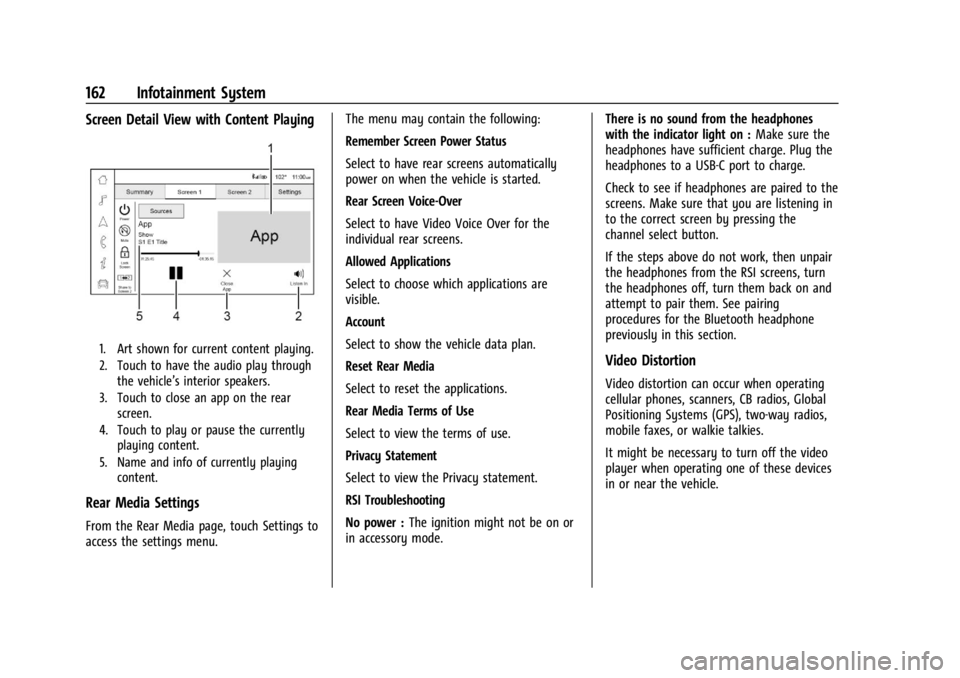
GMC Yukon/Yukon XL/Denali Owner Manual (GMNA-Localizing-U.S./
Canada/Mexico-15555988) - 2022 - CRC - 12/3/21
162 Infotainment System
Screen Detail View with Content Playing
1. Art shown for current content playing.
2. Touch to have the audio play throughthe vehicle’s interior speakers.
3. Touch to close an app on the rear screen.
4. Touch to play or pause the currently playing content.
5. Name and info of currently playing content.
Rear Media Settings
From the Rear Media page, touch Settings to
access the settings menu. The menu may contain the following:
Remember Screen Power Status
Select to have rear screens automatically
power on when the vehicle is started.
Rear Screen Voice-Over
Select to have Video Voice Over for the
individual rear screens.
Allowed Applications
Select to choose which applications are
visible.
Account
Select to show the vehicle data plan.
Reset Rear Media
Select to reset the applications.
Rear Media Terms of Use
Select to view the terms of use.
Privacy Statement
Select to view the Privacy statement.
RSI Troubleshooting
No power :
The ignition might not be on or
in accessory mode. There is no sound from the headphones
with the indicator light on :
Make sure the
headphones have sufficient charge. Plug the
headphones to a USB-C port to charge.
Check to see if headphones are paired to the
screens. Make sure that you are listening in
to the correct screen by pressing the
channel select button.
If the steps above do not work, then unpair
the headphones from the RSI screens, turn
the headphones off, turn them back on and
attempt to pair them. See pairing
procedures for the Bluetooth headphone
previously in this section.
Video Distortion
Video distortion can occur when operating
cellular phones, scanners, CB radios, Global
Positioning Systems (GPS), two-way radios,
mobile faxes, or walkie talkies.
It might be necessary to turn off the video
player when operating one of these devices
in or near the vehicle.
Page 173 of 422

GMC Yukon/Yukon XL/Denali Owner Manual (GMNA-Localizing-U.S./
Canada/Mexico-15555988) - 2022 - CRC - 12/3/21
172 Infotainment System
Ending a Call
.Presscon the steering wheel controls.
.Touch#on the infotainment display,
next to a call, to end only that call.
Dual Tone Multi-Frequency (DTMF) Tones
The in-vehicle Bluetooth system can send
numbers during a call. This is used when
calling a menu-driven phone system. Use the
Keypad to enter the number.
Apple CarPlay and Android Auto
If equipped, Android Auto and/or Apple
CarPlay capability may be available through
a compatible smartphone. If available, the
Android Auto and Apple CarPlay icons will
change from gray to color on the Home
Page of the infotainment display.
To use Android Auto and/or Apple CarPlay:
For Wired Phone Projection
1. Download the Android Auto app to your smartphone from Google Play for phones
running Android 9 and below. There is
no app required for Apple CarPlay or
newer versions of Android. 2. Connect your Android phone or Apple
iPhone by using the factory-provided
phone USB cable and plugging into a
USB data port. For best performance, it is
highly recommended to use the device’s
factory-provided USB cable, which should
be replaced after significant wear to
maintain connection quality. Aftermarket
or third-party cables may not work.
3. When the phone is first connected to activate Apple CarPlay or Android Auto,
accept the terms and conditions on both
the infotainment system and the phone.
4. Follow the instructions on the phone.
The Android Auto and Apple CarPlay icons
on the Home Page will illuminate depending
on the smartphone. Android Auto and/or
Apple CarPlay may automatically launch the
next time the USB is connected. If not,
touch the Android Auto or Apple CarPlay
icon on the Home Page to launch.
Press
{on the center stack to return to the
Home Page.
For Wireless Phone Projection
Verify your phone is wireless compatible by
visiting the Android Auto or Apple CarPlay
support page. 1. Download the Android Auto app to your
smartphone from Google Play for phones
running Android 9 and below. There is
no app required for Apple CarPlay or
newer versions of Android.
2. For first time connection, there are two ways to set up wireless projection:
.Connect your Android phone or Apple
iPhone by using the factory-provided
phone USB cable and plugging into a
USB data port. For best performance,
it is highly recommended to use the
device’s factory-provided USB cable,
which should be replaced after
significant wear to maintain
connection quality. Aftermarket or
third-party cables may not work.
.Connecting the phone over Bluetooth.
See Bluetooth (Overview) 0167 or
Bluetooth (Pairing and Using a Phone)
0 168.
3. Make sure Wi-Fi and Bluetooth is turned on the phone for wireless projection
to work.
4. When the phone is first connected to activate Apple CarPlay or Android Auto,
agree to the terms and conditions on
both the infotainment system and the
phone.
Page 326 of 422
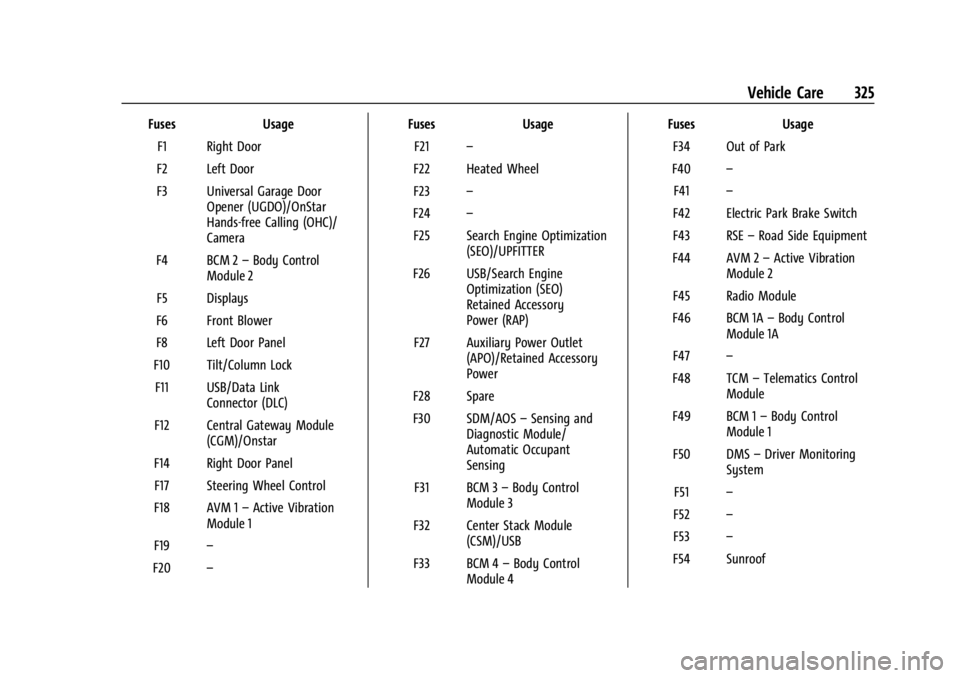
GMC Yukon/Yukon XL/Denali Owner Manual (GMNA-Localizing-U.S./
Canada/Mexico-15555988) - 2022 - CRC - 12/3/21
Vehicle Care 325
FusesUsage
F1 Right Door
F2 Left Door
F3 Universal Garage Door Opener (UGDO)/OnStar
Hands-free Calling (OHC)/
Camera
F4 BCM 2 –Body Control
Module 2
F5 Displays
F6 Front Blower
F8 Left Door Panel
F10 Tilt/Column Lock F11 USB/Data Link Connector (DLC)
F12 Central Gateway Module (CGM)/Onstar
F14 Right Door Panel F17 Steering Wheel Control
F18 AVM 1 –Active Vibration
Module 1
F19 –
F20 – Fuses
Usage
F21 –
F22 Heated Wheel
F23 –
F24 –
F25 Search Engine Optimization (SEO)/UPFITTER
F26 USB/Search Engine Optimization (SEO)
Retained Accessory
Power (RAP)
F27 Auxiliary Power Outlet (APO)/Retained Accessory
Power
F28 Spare
F30 SDM/AOS –Sensing and
Diagnostic Module/
Automatic Occupant
Sensing
F31 BCM 3 –Body Control
Module 3
F32 Center Stack Module (CSM)/USB
F33 BCM 4 –Body Control
Module 4 Fuses
Usage
F34 Out of Park
F40 –
F41 –
F42 Electric Park Brake Switch
F43 RSE –Road Side Equipment
F44 AVM 2 –Active Vibration
Module 2
F45 Radio Module
F46 BCM 1A –Body Control
Module 1A
F47 –
F48 TCM –Telematics Control
Module
F49 BCM 1 –Body Control
Module 1
F50 DMS –Driver Monitoring
System
F51 –
F52 –
F53 –
F54 Sunroof
Page 417 of 422

GMC Yukon/Yukon XL/Denali Owner Manual (GMNA-Localizing-U.S./Cana-
da/Mexico-15555988) - 2022 - RegulatoryCompliance - 12/3/21
416 Index
OnStar Emergency . . . . . . . . . . . . . . . . . . . . . . . 402
OnStar Overview . . . . . . . . . . . . . . . . . . . . . . . . . 401
OnStar Security . . . . . . . . . . . . . . . . . . . . . . . . . . 402
OperationFog Lamps . . . . . . . . . . . . . . . . . . . . . . . . . . . . . 142
Outlets Power . . . . . . . . . . . . . . . . . . . . . . . . . . . . . . . . . 101
Overheating, Engine . . . . . . . . . . . . . . . . . . . . . 309
Overview . . . . . . . . . . . . . . . . . . . . . . . . . . . . . . . . .147 Instrument Panel . . . . . . . . . . . . . . . . . . . . . . . . 4
P
ParkShifting Into . . . . . . . . . . . . . . . . . . . . . . . . . . . 209
Shifting Out of . . . . . . . . . . . . . . . . . . . . . . . . 210
Park Assist . . . . . . . . . . . . . . . . . . . . . . . . . . 243, 250
Parking Brake and P (Park) MechanismCheck . . . . . . . . . . . . . . . . . . . . . . . . . . . . . . . . 315
Extended . . . . . . . . . . . . . . . . . . . . . . . . . . . . . . 210
Over Things That Burn . . . . . . . . . . . . . . . . . 210
Parking or Backing Assistance Systems . . . . . . . . . . . . . . . . . . . . 243
Passenger Airbag Status Indicator . . . . . . . . . 113
Passenger Compartment Air Filter . . . . . . . .187
Passenger Sensing System . . . . . . . . . . . . . . . . 66
Pedestrian Ahead Indicator . . . . . . . . . . . . . . . 118 Perchlorate Materials Requirements,
California . . . . . . . . . . . . . . . . . . . . . . . . . . . . . . 296
Personalization Vehicle . . . . . . . . . . . . . . . . . . . . . . . . . . . . . . . . 130
Phone Apple CarPlay and Android Auto . . . . . . . . 172
Bluetooth . . . . . . . . . . . . . . . . . . . . . . . . . 167, 168
Port USB . . . . . . . . . . . . . . . . . . . . . . . . . . . . . . . . . . . . 155
Positioning Vehicle . . . . . . . . . . . . . . . . . . . . . . . . . . . . . . . . 165
Power Door Locks . . . . . . . . . . . . . . . . . . . . . . . . . . . . . . . 15
Mirrors . . . . . . . . . . . . . . . . . . . . . . . . . . . . . . . . . 27
Outlets . . . . . . . . . . . . . . . . . . . . . . . . . . . . . . . . 101
Protection, Battery . . . . . . . . . . . . . . . . . . . . . 145
Retained Accessory (RAP) . . . . . . . . . . . . . . 209
Seat Adjustment . . . . . . . . . . . . . . . . . . . . . . . . 39
Windows . . . . . . . . . . . . . . . . . . . . . . . . . . . . . . . 32
Power Assist Steps . . . . . . . . . . . . . . . . . . . . . . . . 24
Pregnancy, Using Seat Belts . . . . . . . . . . . . . . 59
Privacy Vehicle Data Recording . . . . . . . . . . . . . . . . 399
Problems with Route Guidance . . . . . . . . . . 165
Program Courtesy Transportation . . . . . . . . . . . . . . . 395
Prohibited Fuels . . . . . . . . . . . . . . . . . . . . . . . . . 264 Proposition 65 Warning,
California . . . . . . . . . . . . . . . . . . . . . . . . . .314, 357,
Back Cover
Publication Ordering Information . . . . . . . . 397
R
Radio Data System (RDS) . . . . . . . . . . . . . . . . . 153
Radio Frequency Statement . . . . . . . . . . . . . . 398
Radio Reception . . . . . . . . . . . . . . . . . . . . . . . . . .154
Radios AM-FM Radio . . . . . . . . . . . . . . . . . . . . . . . . . . 152
Satellite . . . . . . . . . . . . . . . . . . . . . . . . . . . . . . . . 153
Reading Lamps . . . . . . . . . . . . . . . . . . . . . . . . . . .143
Rear Seat Infotainment (RSI) System . . . . . . . . 156
Rear Axle . . . . . . . . . . . . . . . . . . . . . . . . . . . . . . . . . 315 Locking . . . . . . . . . . . . . . . . . . . . . . . . . . . . . . . . 227
Rear Camera Mirror . . . . . . . . . . . . . . . . . . . . . . . 29
Rear Climate Control System . . . . . . . . . . . . .185
Rear Cross Traffic Alert System . . . . . . . . . . 253
Rear Pedestrian Alert . . . . . . . . . . . . . . . . . . . . 252
Rear Seats . . . . . . . . . . . . . . . . . . . . . . . . . . . . . . . . 44 Heated . . . . . . . . . . . . . . . . . . . . . . . . . . . . . . . . . 49
Rear Storage . . . . . . . . . . . . . . . . . . . . . . . . . . . . . . .91
Rear Vision Camera (RVC) . . . . . . . . . . . . . . . . 243
Rear Window Washer/Wiper . . . . . . . . . . . . . 99
Rearview Mirrors . . . . . . . . . . . . . . . . . . . . . . . . . 29 Automatic Dimming . . . . . . . . . . . . . . . . . . . . 29
Page 420 of 422
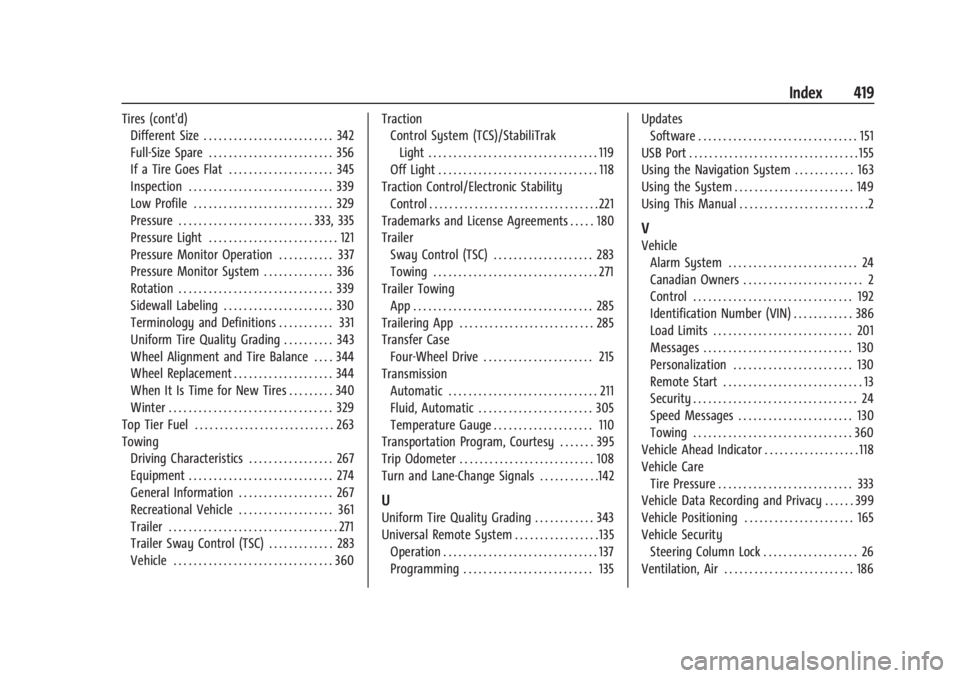
GMC Yukon/Yukon XL/Denali Owner Manual (GMNA-Localizing-U.S./Cana-
da/Mexico-15555988) - 2022 - RegulatoryCompliance - 12/3/21
Index 419
Tires (cont'd)Different Size . . . . . . . . . . . . . . . . . . . . . . . . . . 342
Full-Size Spare . . . . . . . . . . . . . . . . . . . . . . . . . 356
If a Tire Goes Flat . . . . . . . . . . . . . . . . . . . . . 345
Inspection . . . . . . . . . . . . . . . . . . . . . . . . . . . . . 339
Low Profile . . . . . . . . . . . . . . . . . . . . . . . . . . . . 329
Pressure . . . . . . . . . . . . . . . . . . . . . . . . . . . 333, 335
Pressure Light . . . . . . . . . . . . . . . . . . . . . . . . . . 121
Pressure Monitor Operation . . . . . . . . . . . 337
Pressure Monitor System . . . . . . . . . . . . . . 336
Rotation . . . . . . . . . . . . . . . . . . . . . . . . . . . . . . . 339
Sidewall Labeling . . . . . . . . . . . . . . . . . . . . . . 330
Terminology and Definitions . . . . . . . . . . . 331
Uniform Tire Quality Grading . . . . . . . . . . 343
Wheel Alignment and Tire Balance . . . . 344
Wheel Replacement . . . . . . . . . . . . . . . . . . . . 344
When It Is Time for New Tires . . . . . . . . . 340
Winter . . . . . . . . . . . . . . . . . . . . . . . . . . . . . . . . . 329
Top Tier Fuel . . . . . . . . . . . . . . . . . . . . . . . . . . . . 263
Towing Driving Characteristics . . . . . . . . . . . . . . . . . 267
Equipment . . . . . . . . . . . . . . . . . . . . . . . . . . . . . 274
General Information . . . . . . . . . . . . . . . . . . . 267
Recreational Vehicle . . . . . . . . . . . . . . . . . . . 361
Trailer . . . . . . . . . . . . . . . . . . . . . . . . . . . . . . . . . . 271
Trailer Sway Control (TSC) . . . . . . . . . . . . . 283
Vehicle . . . . . . . . . . . . . . . . . . . . . . . . . . . . . . . . 360 Traction
Control System (TCS)/StabiliTrak
Light . . . . . . . . . . . . . . . . . . . . . . . . . . . . . . . . . . 119
Off Light . . . . . . . . . . . . . . . . . . . . . . . . . . . . . . . . 118
Traction Control/Electronic Stability Control . . . . . . . . . . . . . . . . . . . . . . . . . . . . . . . . . . 221
Trademarks and License Agreements . . . . . 180
Trailer
Sway Control (TSC) . . . . . . . . . . . . . . . . . . . . 283
Towing . . . . . . . . . . . . . . . . . . . . . . . . . . . . . . . . . 271
Trailer Towing
App . . . . . . . . . . . . . . . . . . . . . . . . . . . . . . . . . . . . 285
Trailering App . . . . . . . . . . . . . . . . . . . . . . . . . . . 285
Transfer Case Four-Wheel Drive . . . . . . . . . . . . . . . . . . . . . . 215
Transmission
Automatic . . . . . . . . . . . . . . . . . . . . . . . . . . . . . . 211
Fluid, Automatic . . . . . . . . . . . . . . . . . . . . . . . 305
Temperature Gauge . . . . . . . . . . . . . . . . . . . . 110
Transportation Program, Courtesy . . . . . . . 395
Trip Odometer . . . . . . . . . . . . . . . . . . . . . . . . . . . 108
Turn and Lane-Change Signals . . . . . . . . . . . .142
U
Uniform Tire Quality Grading . . . . . . . . . . . . 343
Universal Remote System . . . . . . . . . . . . . . . . . 135 Operation . . . . . . . . . . . . . . . . . . . . . . . . . . . . . . . 137
Programming . . . . . . . . . . . . . . . . . . . . . . . . . . 135 Updates
Software . . . . . . . . . . . . . . . . . . . . . . . . . . . . . . . . 151
USB Port . . . . . . . . . . . . . . . . . . . . . . . . . . . . . . . . . . 155
Using the Navigation System . . . . . . . . . . . . 163
Using the System . . . . . . . . . . . . . . . . . . . . . . . . 149
Using This Manual . . . . . . . . . . . . . . . . . . . . . . . . . .2
V
Vehicle Alarm System . . . . . . . . . . . . . . . . . . . . . . . . . . 24
Canadian Owners . . . . . . . . . . . . . . . . . . . . . . . . 2
Control . . . . . . . . . . . . . . . . . . . . . . . . . . . . . . . . 192
Identification Number (VIN) . . . . . . . . . . . . 386
Load Limits . . . . . . . . . . . . . . . . . . . . . . . . . . . . 201
Messages . . . . . . . . . . . . . . . . . . . . . . . . . . . . . . 130
Personalization . . . . . . . . . . . . . . . . . . . . . . . . 130
Remote Start . . . . . . . . . . . . . . . . . . . . . . . . . . . . 13
Security . . . . . . . . . . . . . . . . . . . . . . . . . . . . . . . . . 24
Speed Messages . . . . . . . . . . . . . . . . . . . . . . . 130
Towing . . . . . . . . . . . . . . . . . . . . . . . . . . . . . . . . 360
Vehicle Ahead Indicator . . . . . . . . . . . . . . . . . . . 118
Vehicle Care
Tire Pressure . . . . . . . . . . . . . . . . . . . . . . . . . . . 333
Vehicle Data Recording and Privacy . . . . . . 399
Vehicle Positioning . . . . . . . . . . . . . . . . . . . . . . 165
Vehicle Security Steering Column Lock . . . . . . . . . . . . . . . . . . . 26
Ventilation, Air . . . . . . . . . . . . . . . . . . . . . . . . . . 186