clock setting HONDA ACCORD 2008 8.G Navigation Manual
[x] Cancel search | Manufacturer: HONDA, Model Year: 2008, Model line: ACCORD, Model: HONDA ACCORD 2008 8.GPages: 148, PDF Size: 7.15 MB
Page 2 of 148
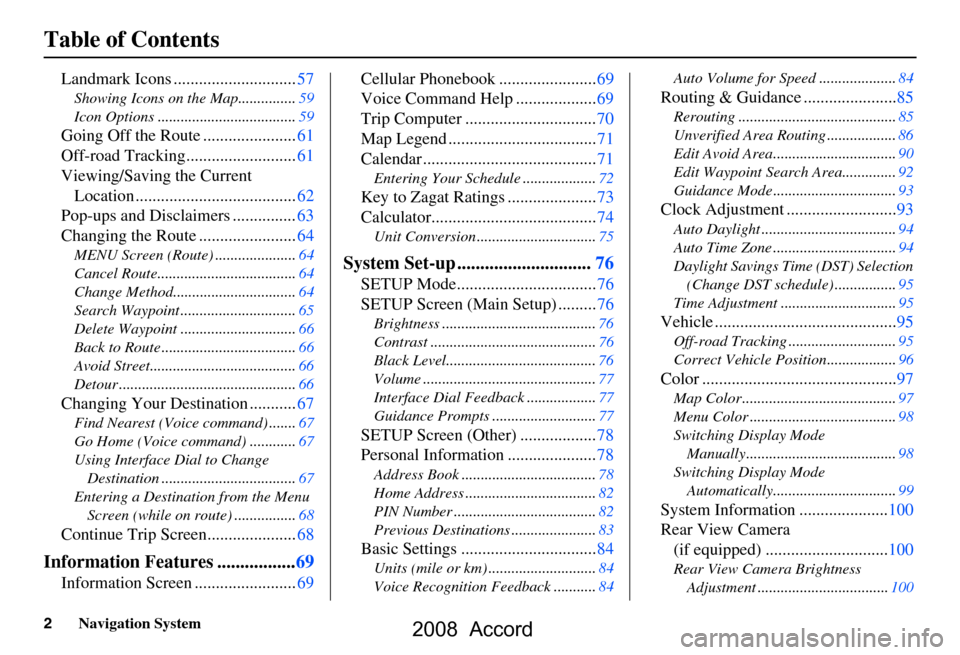
2Navigation System
Table of Contents
Landmark Icons .............................57
Showing Icons on the Map...............59
Icon Options ....................................59
Going Off the Route ......................61
Off-road Tracking..........................61
Viewing/Saving the Current Location ......................................62
Pop-ups and Disclaimers ...............63
Changing the Route .......................64
MENU Screen (Route) .....................64
Cancel Route....................................64
Change Method................................64
Search Waypoint ..............................65
Delete Waypoint ..............................66
Back to Route ...................................66
Avoid Street......................................66
Detour ..............................................66
Changing Your Destination ...........67
Find Nearest (Voice command) .......67
Go Home (Voice command) ............67
Using Interface Dial to Change Destination ...................................67
Entering a Destination from the Menu Screen (while on route) ................68
Continue Trip Screen.....................68
Information Features .................69
Information Screen ........................69 Cellular Phonebook .......................69
Voice Command Help ...................69
Trip Computer ...............................70
Map Legend ...................................71
Calendar .........................................71
Entering Your Schedule ...................72
Key to Zagat Ratings .....................73
Calculator.......................................74
Unit Conversion ...............................75
System Set-up .............................76
SETUP Mode.................................76
SETUP Screen (Main Setup) .........76
Brightness ........................................76
Contrast ...........................................76
Black Level.......................................76
Volume .............................................77
Interface Dial Feedbac
k ..................77
Guidance Prompts ....... ....................77
SETUP Screen (Other) ..................78
Personal Information .....................78
Address Book ...................................78
Home Address ..................................82
PIN Number .....................................82
Previous Destinations ......................83
Basic Settings ................................84
Units (mile or km) ............................84
Voice Recognition Fe edback ...........84 Auto Volume for Speed ....................84
Routing & Guidance ......................85
Rerouting .........................................85
Unverified Area Routing ..................86
Edit Avoid Area................................90
Edit Waypoint Search Area..............92
Guidance Mode ....
............................93
Clock Adjustment ..........................93
Auto Daylight ...................................94
Auto Time Zone ................................94
Daylight Savings Ti me (DST) Selection
(Change DST schedule) ................95
Time Adjustment ..............................95
Vehicle ...........................................95
Off-road Tracking ............................95
Correct Vehicle Position..................96
Color ..............................................97
Map Color ........................................97
Menu Color ......................................98
Switching Display Mode Manually.......... .............................98
Switching Display Mode Automatically................................99
System Information .....................100
Rear View Camera (if equipped) .............................100
Rear View Camera Brightness
Adjustment ..................................100
2008 Accord
Page 93 of 148
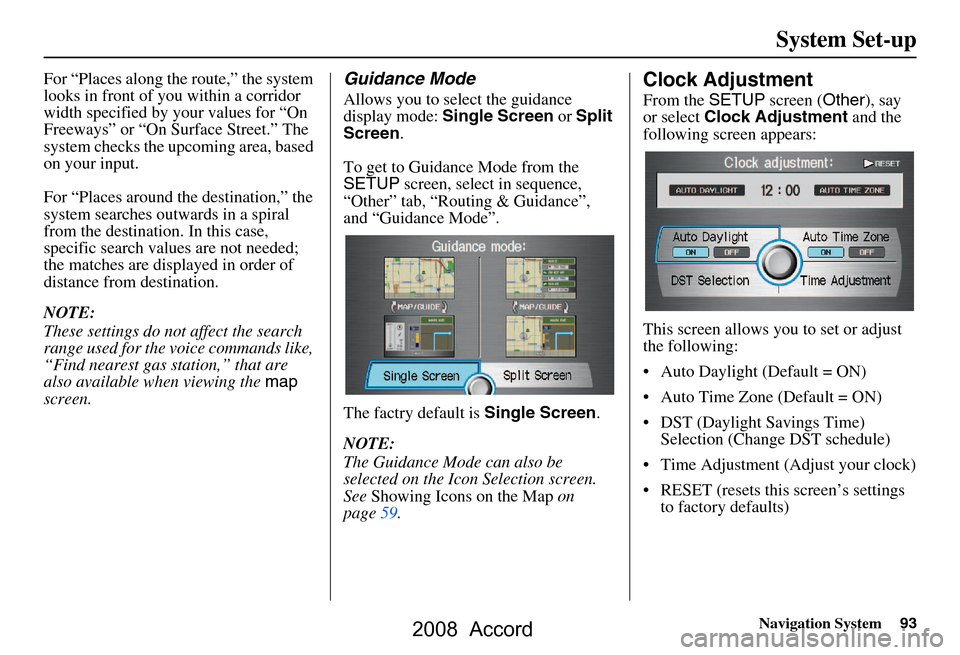
Navigation System93
System Set-up
For “Places along the route,” the system
looks in front of yo u within a corridor
width specified by your values for “On
Freeways” or “On Surface Street.” The
system checks the upcoming area, based
on your input.
For “Places around the destination,” the
system searches outwards in a spiral
from the destination. In this case,
specific search values are not needed;
the matches are displayed in order of
distance from destination.
NOTE:
These settings do not affect the search
range used for the voice commands like,
“Find nearest gas station,” that are
also available wh en viewing the map
screen.Guidance Mode
Allows you to select the guidance
display mode: Single Screen or Split
Screen .
To get to Guidance Mode from the
SETUP screen, select in sequence,
“Other” tab, “Routing & Guidance”,
and “Guidance Mode”.
The factry default is Single Screen.
NOTE:
The Guidance Mode can also be
selected on the Icon Selection screen.
See Showing Icons on the Map on
page59.
Clock Adjustment
From the SETUP screen ( Other), say
or select Clock Adjustment and the
following screen appears:
This screen allows y ou to set or adjust
the following:
Auto Daylight (Default = ON)
Auto Time Zone (Default = ON)
DST (Daylight Savings Time) Selection (Change DST schedule)
Time Adjustment (Adjust your clock)
RESET (resets this screen’s settings to factory defaults)
2008 Accord
Page 143 of 148
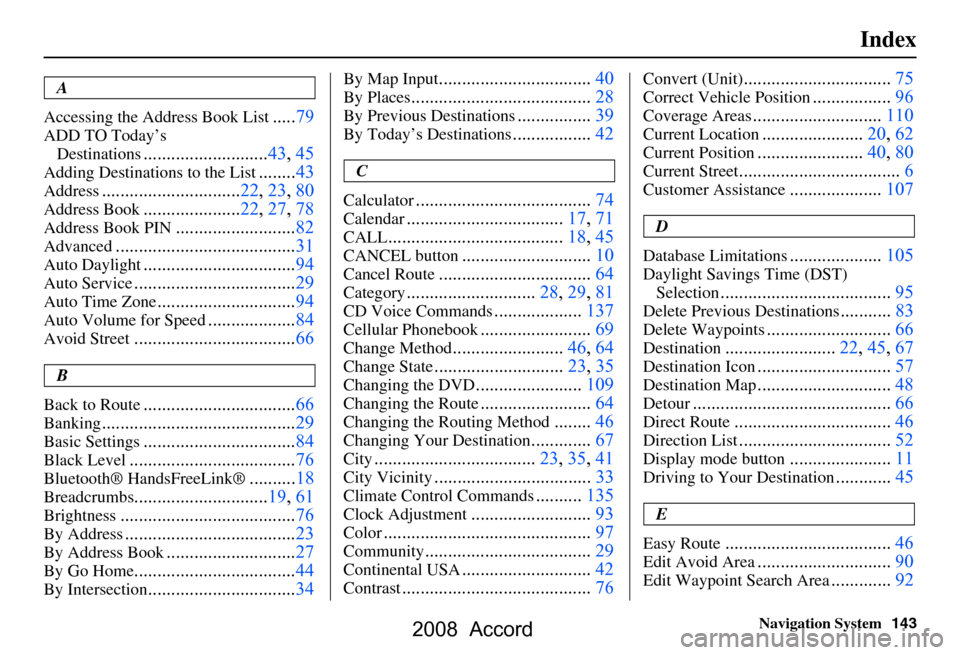
Navigation System143
Index
A
Accessing the Address Book List
..... 79
ADD TO Today’s
Destinations
........................... 43, 45
Adding Destinations to the List........43
Address..............................22, 23, 80
Address Book..................... 22, 27, 78
Address Book PIN.......................... 82
Advanced....................................... 31
Auto Daylight.................................94
Auto Service................................... 29
Auto Time Zone..............................94
Auto Volume for Speed...................84
Avoid Street................................... 66
B
Back to Route
................................. 66
Banking.......................................... 29
Basic Settings.................................84
Black Level.................................... 76
Bluetooth® HandsFreeLink®..........18
Breadcrumbs.............................19, 61
Brightness...................................... 76
By Address.....................................23
By Address Book............................27
By Go Home................................... 44
By Intersection................................34
By Map Input................................. 40
By Places....................................... 28
By Previous Destinations................39
By Today’s Destinations................. 42
C
Calculator
.... .................................. 74
Calendar..................................17, 71
CALL...................................... 18, 45
CANCEL button............................10
Cancel Route.................................64
Category............................28, 29, 81
CD Voice Commands...................137
Cellular Phonebook........................69
Change Method........................ 46, 64
Change State............................ 23, 35
Changing the DVD.......................109
Changing the Route........................ 64
Changing the Routing Method........46
Changing Your Destination.............67
City................................... 23, 35, 41
City Vicinity..................................33
Climate Control Commands..........135
Clock Adjustment.......................... 93
Color............................................. 97
Community....................................29
Continental USA............................42
Contrast......................................... 76
Convert (Unit)................................75
Correct Vehicle Position................. 96
Coverage Areas............................ 110
Current Location...................... 20, 62
Current Position....................... 40, 80
Current Street................................... 6
Customer Assistance.................... 107
D
Database Limitations
.................... 105
Daylight Savings Time (DST)
Selection
..................................... 95
Delete Previous Destinations...........83
Delete Waypoints........................... 66
Destination........................ 22, 45, 67
Destination Icon............................. 57
Destination Map.............................48
Detour........................................... 66
Direct Route..................................46
Direction List.................................52
Display mode button......................11
Driving to Your Destination............45
E
Easy Route
.................................... 46
Edit Avoid Area.............................90
Edit Waypoint Search Area.............92
2008 Accord