set clock HONDA ACCORD 2008 8.G Navigation Manual
[x] Cancel search | Manufacturer: HONDA, Model Year: 2008, Model line: ACCORD, Model: HONDA ACCORD 2008 8.GPages: 148, PDF Size: 7.15 MB
Page 2 of 148
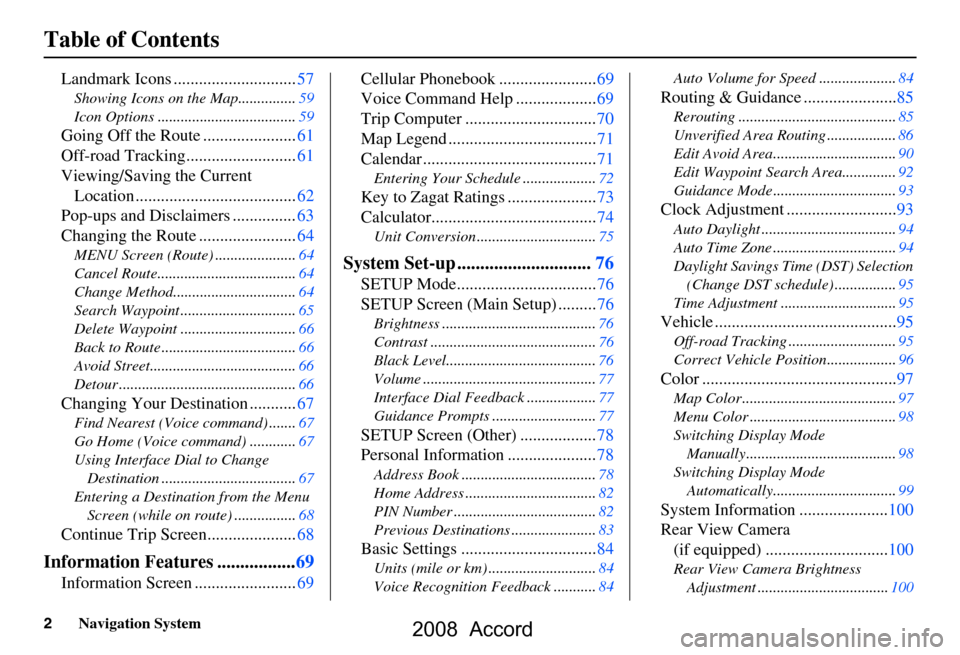
2Navigation System
Table of Contents
Landmark Icons .............................57
Showing Icons on the Map...............59
Icon Options ....................................59
Going Off the Route ......................61
Off-road Tracking..........................61
Viewing/Saving the Current Location ......................................62
Pop-ups and Disclaimers ...............63
Changing the Route .......................64
MENU Screen (Route) .....................64
Cancel Route....................................64
Change Method................................64
Search Waypoint ..............................65
Delete Waypoint ..............................66
Back to Route ...................................66
Avoid Street......................................66
Detour ..............................................66
Changing Your Destination ...........67
Find Nearest (Voice command) .......67
Go Home (Voice command) ............67
Using Interface Dial to Change Destination ...................................67
Entering a Destination from the Menu Screen (while on route) ................68
Continue Trip Screen.....................68
Information Features .................69
Information Screen ........................69 Cellular Phonebook .......................69
Voice Command Help ...................69
Trip Computer ...............................70
Map Legend ...................................71
Calendar .........................................71
Entering Your Schedule ...................72
Key to Zagat Ratings .....................73
Calculator.......................................74
Unit Conversion ...............................75
System Set-up .............................76
SETUP Mode.................................76
SETUP Screen (Main Setup) .........76
Brightness ........................................76
Contrast ...........................................76
Black Level.......................................76
Volume .............................................77
Interface Dial Feedbac
k ..................77
Guidance Prompts ....... ....................77
SETUP Screen (Other) ..................78
Personal Information .....................78
Address Book ...................................78
Home Address ..................................82
PIN Number .....................................82
Previous Destinations ......................83
Basic Settings ................................84
Units (mile or km) ............................84
Voice Recognition Fe edback ...........84 Auto Volume for Speed ....................84
Routing & Guidance ......................85
Rerouting .........................................85
Unverified Area Routing ..................86
Edit Avoid Area................................90
Edit Waypoint Search Area..............92
Guidance Mode ....
............................93
Clock Adjustment ..........................93
Auto Daylight ...................................94
Auto Time Zone ................................94
Daylight Savings Ti me (DST) Selection
(Change DST schedule) ................95
Time Adjustment ..............................95
Vehicle ...........................................95
Off-road Tracking ............................95
Correct Vehicle Position..................96
Color ..............................................97
Map Color ........................................97
Menu Color ......................................98
Switching Display Mode Manually.......... .............................98
Switching Display Mode Automatically................................99
System Information .....................100
Rear View Camera (if equipped) .............................100
Rear View Camera Brightness
Adjustment ..................................100
2008 Accord
Page 21 of 148
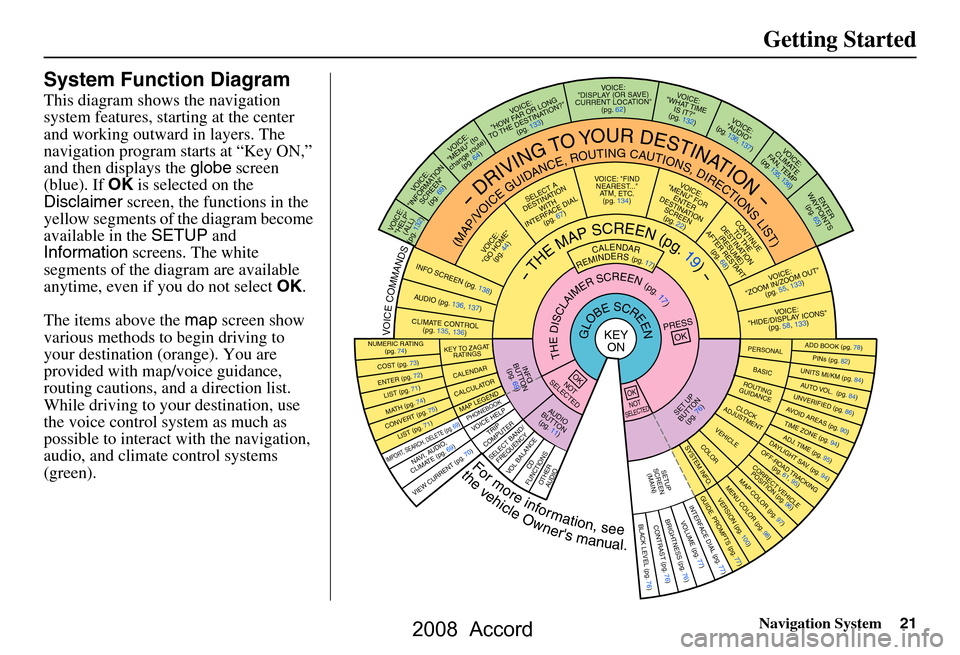
Navigation System21
Getting Started
System Function Diagram
This diagram shows the navigation
system features, starting at the center
and working outward in layers. The
navigation program starts at “Key ON,”
and then displays the globe screen
(blue). If OK is selected on the
Disclaimer screen, the functions in the
yellow segments of the diagram become
available in the SETUP and
Information screens. The white
segments of the diagram are available
anytime, even if you do not select OK.
The items above the map screen show
various methods to begin driving to
your destination (orange). You are
provided with map/voice guidance,
routing cautions, and a direction list.
While driving to your destination, use
the voice control system as much as
possible to interact with the navigation,
audio, and climat e control systems
(green).
REMINDERS(pg.17)CALENDAR
-THEMAPSCREEN(pg.19)-
(MAP/VOICEGUIDANCE,ROUTINGCAUTIONS,DIRECTIONSLIST)
-DRIVINGTOYOURDESTINATION-
VOI CE:
"HELP" (ALL)
(pg. 132)
VOICE:
"INFORMATION SCREEN"(pg. 69)
VOICE:
"MENU" (to
change route) (pg. 64)
VOICE:
"HOW F AR OR LONG
TO THE DESTIN ATION?"
(pg. 133)
VOI CE:
"DISPLAY (OR S AV E)
CURRENT LOCA TION"
(pg. 62)VOICE:
"WHAT TIME
IS IT?"
(pg. 132)
VOICE:
"AUDIO"
(pg. 136, 137)
VOI CE:
CLIMATE
FA N , TEMP
(pg. 135, 136)
ENTE R
WAYPOINTS (pg. 65)
VOICE:
"ZOOM IN/ZO OM OUT"
(pg. 55, 133)
VOI CE:
"HIDE/DISP LAY ICONS"
(pg. 58, 1 33)
ADD BOOK (p g. 78)PINs (pg. 82)UNITS MI/KM (pg. 84)AUTO VOL. (pg. 84)UNVERIFIE
D (pg. 86)AVOID AREAS (pg.
90)TIME ZONE (pg. 94)ADJ. TIME (pg. 95)DAYLIGHT SAV. (pg. 94)OFF-ROAD TRA CKING
(pg. 61, 95)CORRECT VEHICLE
POSITION (p g. 96)MAP COLOR (pg. 97)MENU COLOR (pg. 98)GUIDE. PROMPTS (pg. 77)VERSION (pg . 100)
BRIGHTNESS (pg. 76)VOLUME (pg. 77)INTERFA CE DIAL (pg. 77)VIEW CURREN T (pg. 70)
COST (pg. 73)
NUMERIC R AT I N G
(pg. 74)
ENTE R (pg. 72)LIST (pg. 71 )MATH (pg. 74)CONVERT (pg. 75)LIST (pg. 71)
NAVI, AUDIO,
CLIMATE (pg . 69)IMPORT, SEARCH, DELE TE (pg. 69)
PRESS
OK
NOT
SELECTEDOK
NOTSELECTED
OK
TRIP
COMPUTER
KEY TO ZAGA T
RATINGS
CALEND AR
CALCULA TORMAP LEGENDPHONEBOOKVOICE HELP
SELECT BAND/
FREQUENCYVOL BALANCECD
FUNCTIONSOTHER AUD IO
SET UP
BUTTON (pg. 76)AUDIO
BUTTON (pg. 11)
INFO
BUTTON (pg. 69)THEDISCLAIMERSCREEN(pg.17)
VOI CE: "FIND
NEARES T..."
AT M , ETC.
(pg. 134)
SELECT A
DESTINA TION
WITH
INTERF ACE DIAL
(pg. 67)
VOICE:
"GO HOME" (pg. 44)
VOICE:
"MENU" FOR ENTER
DESTINATION SCREEN(pg. 22)
CONTINUE TO THE
DESTINATION (RESUME)
AFTER RESTART (pg. 68)
GLOBESCREENKEYONPERSONAL
BASICROUTING
GUIDANCE
CLOCK
ADJUSTMENT
VEHICLECOLORSYSTEM INFO .
VOICECOMMANDSINFO SCREEN (pg. 138)
AUDIO (pg. 136, 137)
CLIMATE CONTR OL
(pg. 135, 136 )
Formoreinformation,see
thevehicleOwner'smanual.
BLACK LEVEL (pg. 76)CONTRAST (pg. 76)
SETUP
SCREE N
(M AIN )
2008 Accord
Page 93 of 148
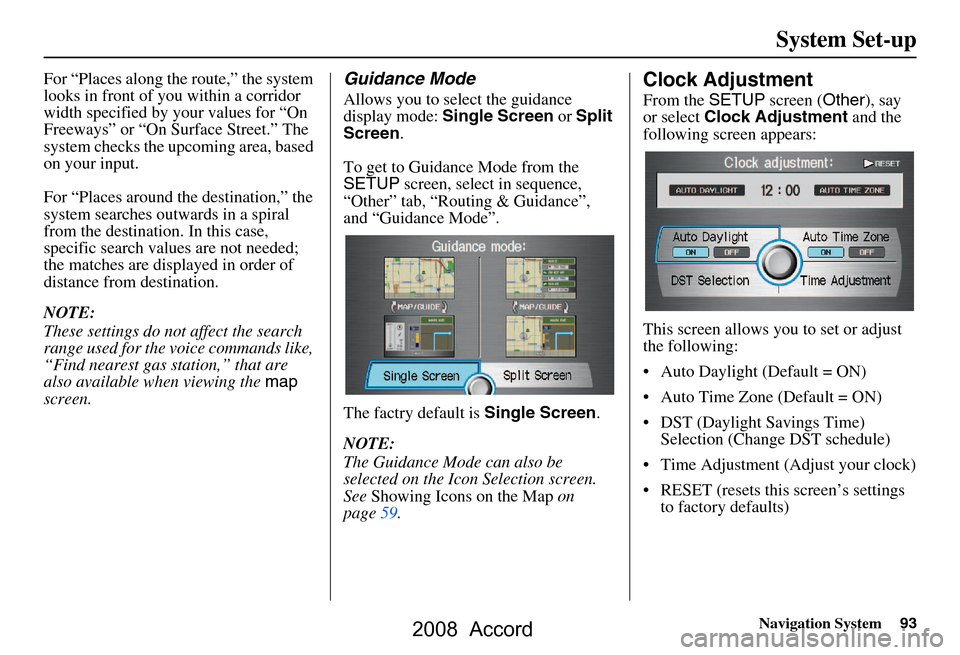
Navigation System93
System Set-up
For “Places along the route,” the system
looks in front of yo u within a corridor
width specified by your values for “On
Freeways” or “On Surface Street.” The
system checks the upcoming area, based
on your input.
For “Places around the destination,” the
system searches outwards in a spiral
from the destination. In this case,
specific search values are not needed;
the matches are displayed in order of
distance from destination.
NOTE:
These settings do not affect the search
range used for the voice commands like,
“Find nearest gas station,” that are
also available wh en viewing the map
screen.Guidance Mode
Allows you to select the guidance
display mode: Single Screen or Split
Screen .
To get to Guidance Mode from the
SETUP screen, select in sequence,
“Other” tab, “Routing & Guidance”,
and “Guidance Mode”.
The factry default is Single Screen.
NOTE:
The Guidance Mode can also be
selected on the Icon Selection screen.
See Showing Icons on the Map on
page59.
Clock Adjustment
From the SETUP screen ( Other), say
or select Clock Adjustment and the
following screen appears:
This screen allows y ou to set or adjust
the following:
Auto Daylight (Default = ON)
Auto Time Zone (Default = ON)
DST (Daylight Savings Time) Selection (Change DST schedule)
Time Adjustment (Adjust your clock)
RESET (resets this screen’s settings to factory defaults)
2008 Accord
Page 94 of 148
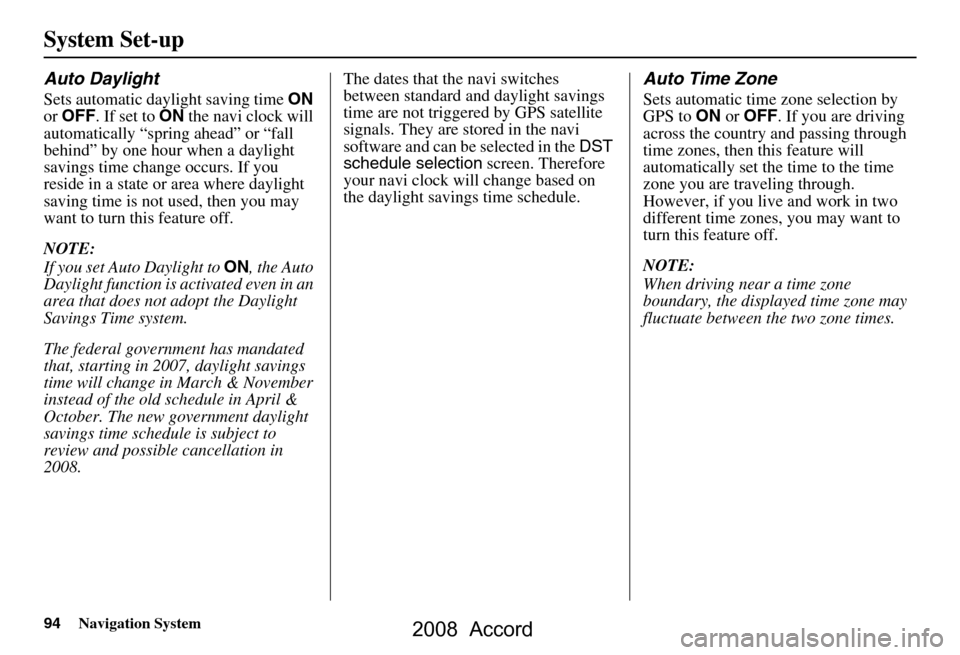
94Navigation System
System Set-up
Auto Daylight
Sets automatic daylight saving time ON
or OFF . If set to ON the navi clock will
automatically “spring ahead” or “fall
behind” by one hour when a daylight
savings time change occurs. If you
reside in a state or area where daylight
saving time is not used, then you may
want to turn this feature off.
NOTE:
If you set Auto Daylight to ON, the Auto
Daylight function is activated even in an
area that does not adopt the Daylight
Savings Time system.
The federal government has mandated
that, starting in 2007, daylight savings
time will change in March & November
instead of the old schedule in April &
October. The new government daylight
savings time schedule is subject to
review and possible cancellation in
2008. The dates that the navi switches
between standard and daylight savings
time are not triggered by GPS satellite
signals. They are stored in the navi
software and can be selected in the
DST
schedule selection screen. Therefore
your navi clock will change based on
the daylight savings time schedule.
Auto Time Zone
Sets automatic time zone selection by
GPS to ON or OFF . If you are driving
across the country and passing through
time zones, then this feature will
automatically set the time to the time
zone you are traveling through.
However, if you live and work in two
different time zones, you may want to
turn this feature off.
NOTE:
When driving near a time zone
boundary, the displa yed time zone may
fluctuate between the two zone times.
2008 Accord
Page 100 of 148
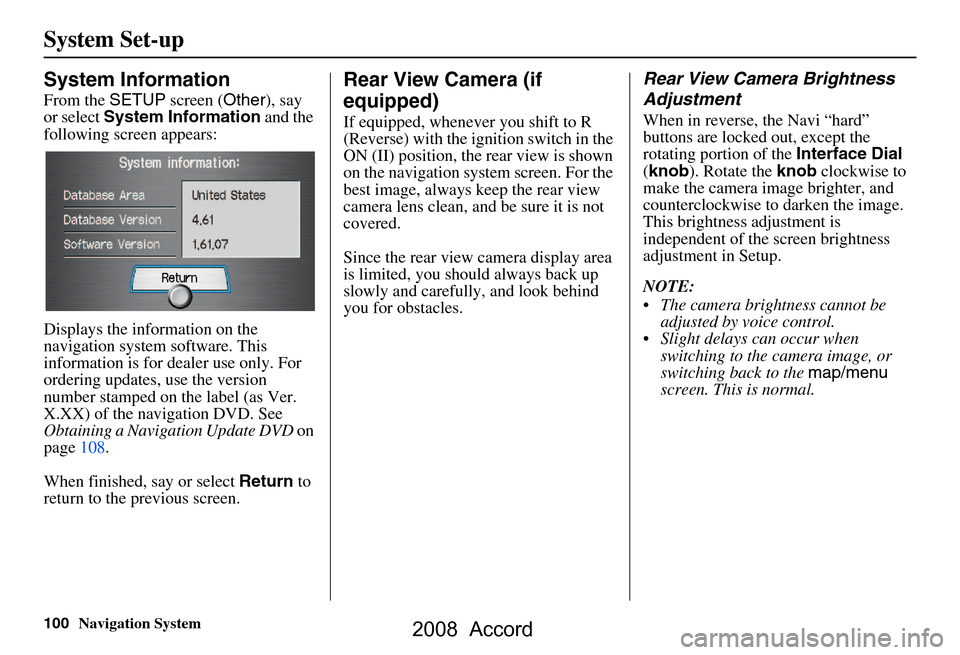
100Navigation System
System Set-up
System Information
From the SETUP screen ( Other), say
or select System Information and the
following screen appears:
Displays the information on the
navigation system software. This
information is for de aler use only. For
ordering updates, use the version
number stamped on the label (as Ver.
X.XX) of the navigation DVD. See
Obtaining a Navigation Update DVD on
page108.
When finished, say or select Return to
return to the previous screen.
Rear View Camera (if
equipped)
If equipped, whenev er you shift to R
(Reverse) with the i gnition switch in the
ON (II) position, the rear view is shown
on the navigation system screen. For the
best image, always keep the rear view
camera lens clean, and be sure it is not
covered.
Since the rear view camera display area
is limited, you should always back up
slowly and carefully, and look behind
you for obstacles.
Rear View Camera Brightness
Adjustment
When in reverse, the Navi “hard”
buttons are locked out, except the
rotating portion of the Interface Dial
( knob ). Rotate the knob clockwise to
make the camera im age brighter, and
counterclockwise to darken the image.
This brightness adjustment is
independent of the screen brightness
adjustment in Setup.
NOTE:
The camera brightness cannot be adjusted by voice control.
Slight delays can occur when switching to the ca mera image, or
switching back to the map/menu
screen. This is normal.
2008 Accord
Page 126 of 148
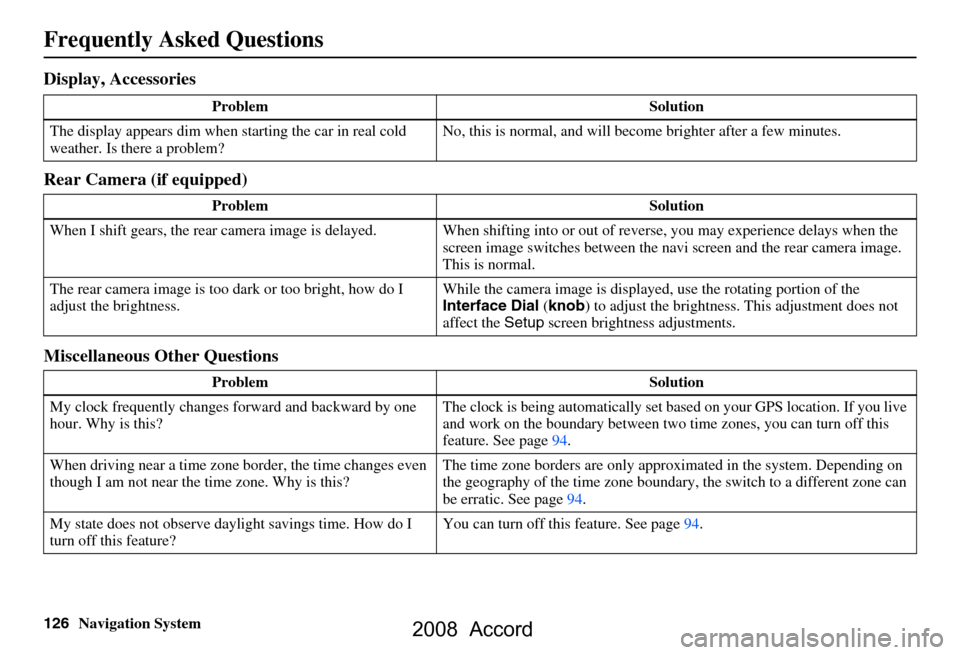
126Navigation System
Frequently Asked Questions
Display, Accessories
Rear Camera (if equipped)
Miscellaneous Other Questions
Problem Solution
The display appears dim when starting the car in real cold
weather. Is there a problem? No, this is normal, and will beco
me brighter after a few minutes.
Problem Solution
When I shift gears, the rear camera image is delayed. When shifting into or out of reverse, you may experience delays when the
screen image switches between the navi screen and the rear camera image.
This is normal.
The rear camera image is too dark or too bright, how do I
adjust the brightness. While the camera image is displaye
d, use the rotating portion of the
Interface Dial (knob ) to adjust the brightness . This adjustment does not
affect the Setup screen brightness adjustments.
Problem Solution
My clock frequently changes forward and backward by one
hour. Why is this? The clock is being auto
matically set based on your GPS location. If you live
and work on the boundary between two time zones, you can turn off this
feature. See page94.
When driving near a time zone border, the time changes even
though I am not near the time zone. Why is this? The time zone borders are only appr
oximated in the system. Depending on
the geography of the time zone boundary, the switch to a different zone can
be erratic. See page94.
My state does not observe dayl ight savings time. How do I
turn off this feature? You can turn off this feature. See page94.
2008 Accord
Page 127 of 148
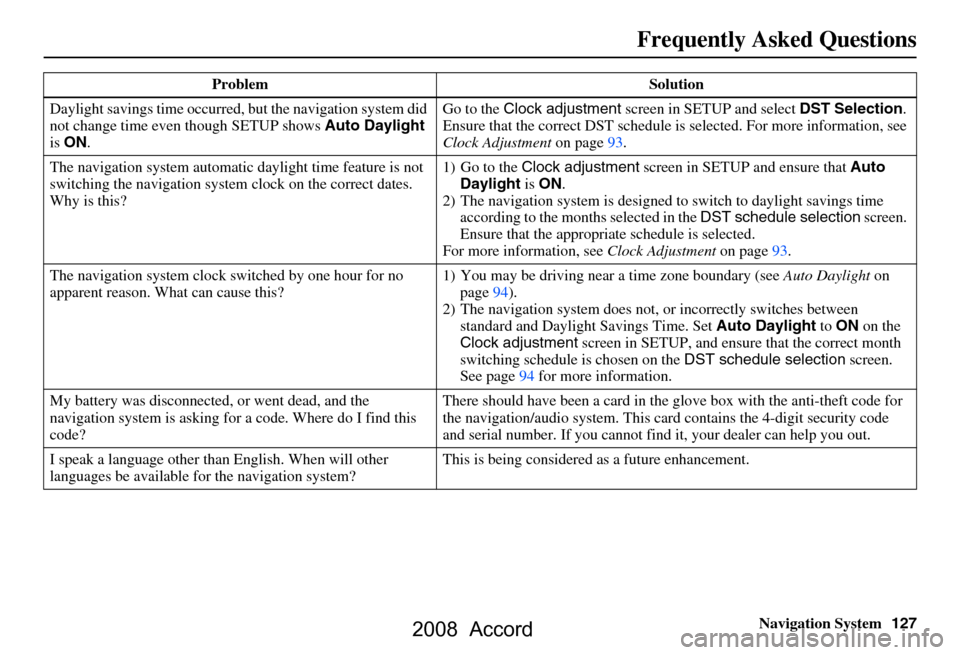
Navigation System127
Frequently Asked Questions
Daylight savings time occurred, but the navigation system did
not change time even though SETUP shows Auto Daylight
is ON . Go to the
Clock adjustment screen in SETUP and select DST Selection.
Ensure that the correct DST schedule is selected. For more information, see
Clock Adjustment on page93.
The navigation system automatic daylight time feature is not
switching the navigation system clock on the correct dates.
Why is this? 1) Go to the
Clock adjustment screen in SETUP and ensure that Auto
Daylight is ON .
2) The navigation system is designed to switch to daylight savings time
according to the months selected in the DST schedule selection screen.
Ensure that the appropria te schedule is selected.
For more information, see Clock Adjustment on page93.
The navigation system clock switched by one hour for no
apparent reason. Wh at can cause this? 1) You may be driving near
a time zone boundary (see Auto Daylight on
page94).
2) The navigation system does not, or incorrectly switches between
standard and Daylight Savings Time. Set Auto Daylight to ON on the
Clock adjustment screen in SETUP, and ensure that the correct month
switching schedule is chosen on the DST schedule selection screen.
See page94 for more information.
My battery was disconnected, or went dead, and the
navigation system is asking for a code. Where do I find this
code? There should have been a card in the
glove box with the anti-theft code for
the navigation/audio system. This card contains the 4-digit security code
and serial number. If you cannot find it, your de aler can help you out.
I speak a language other than English. When will other
languages be available fo r the navigation system? This is being considered
as a future enhancement.
Problem Solution
2008 Accord
Page 143 of 148
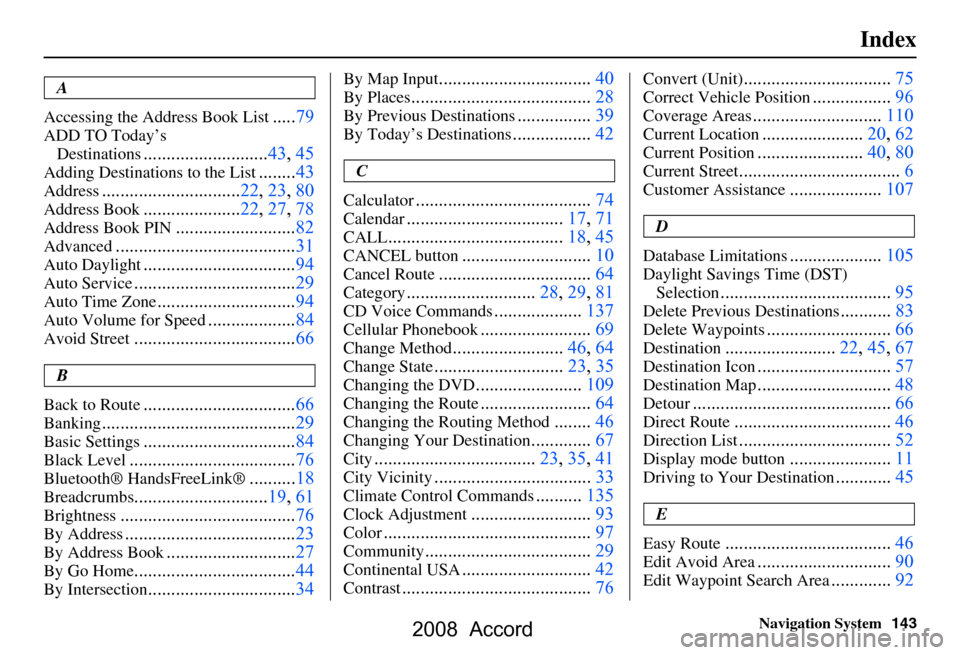
Navigation System143
Index
A
Accessing the Address Book List
..... 79
ADD TO Today’s
Destinations
........................... 43, 45
Adding Destinations to the List........43
Address..............................22, 23, 80
Address Book..................... 22, 27, 78
Address Book PIN.......................... 82
Advanced....................................... 31
Auto Daylight.................................94
Auto Service................................... 29
Auto Time Zone..............................94
Auto Volume for Speed...................84
Avoid Street................................... 66
B
Back to Route
................................. 66
Banking.......................................... 29
Basic Settings.................................84
Black Level.................................... 76
Bluetooth® HandsFreeLink®..........18
Breadcrumbs.............................19, 61
Brightness...................................... 76
By Address.....................................23
By Address Book............................27
By Go Home................................... 44
By Intersection................................34
By Map Input................................. 40
By Places....................................... 28
By Previous Destinations................39
By Today’s Destinations................. 42
C
Calculator
.... .................................. 74
Calendar..................................17, 71
CALL...................................... 18, 45
CANCEL button............................10
Cancel Route.................................64
Category............................28, 29, 81
CD Voice Commands...................137
Cellular Phonebook........................69
Change Method........................ 46, 64
Change State............................ 23, 35
Changing the DVD.......................109
Changing the Route........................ 64
Changing the Routing Method........46
Changing Your Destination.............67
City................................... 23, 35, 41
City Vicinity..................................33
Climate Control Commands..........135
Clock Adjustment.......................... 93
Color............................................. 97
Community....................................29
Continental USA............................42
Contrast......................................... 76
Convert (Unit)................................75
Correct Vehicle Position................. 96
Coverage Areas............................ 110
Current Location...................... 20, 62
Current Position....................... 40, 80
Current Street................................... 6
Customer Assistance.................... 107
D
Database Limitations
.................... 105
Daylight Savings Time (DST)
Selection
..................................... 95
Delete Previous Destinations...........83
Delete Waypoints........................... 66
Destination........................ 22, 45, 67
Destination Icon............................. 57
Destination Map.............................48
Detour........................................... 66
Direct Route..................................46
Direction List.................................52
Display mode button......................11
Driving to Your Destination............45
E
Easy Route
.................................... 46
Edit Avoid Area.............................90
Edit Waypoint Search Area.............92
2008 Accord