change time HONDA ACCORD 2013 9.G Navigation Manual
[x] Cancel search | Manufacturer: HONDA, Model Year: 2013, Model line: ACCORD, Model: HONDA ACCORD 2013 9.GPages: 152, PDF Size: 5.75 MB
Page 1 of 152
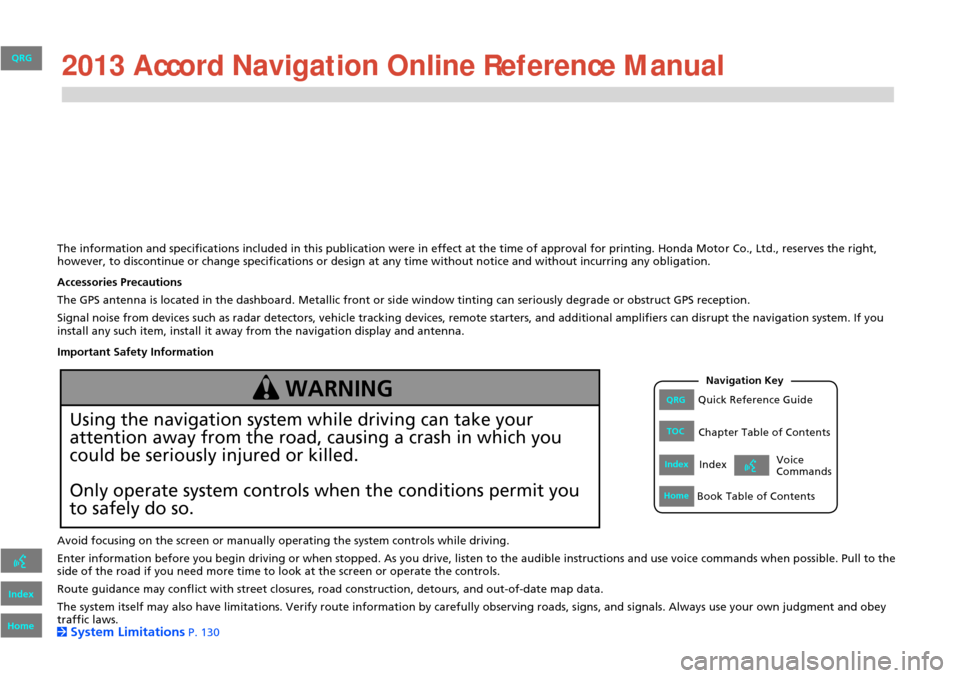
The information and specifications included in this publication were in effect at the time of approval for printing. Honda Motor Co., Ltd., reserves the right,
however, to discontinue or change specifications or design at any time without notice and without incurring any obligation.
Accessories Precautions
The GPS antenna is located in the dashboard. Metallic front or side window tinting can seriously degrade or obstruct GPS recept ion.
Signal noise from devices such as radar detectors, vehicle tracking devices, remote starters, and additional amplifiers can dis rupt the navigation system. If you
install any such item, install it away from the navigation display and antenna.
Important Safety Information
Avoid focusing on the screen or manually operating the system controls while driving.
Enter information before you begin driving or when stopped. As yo u drive, listen to the audible instructions and use voice commands when possible. Pull to the
side of the road if you need more time to look at the screen or operate the controls.
Route guidance may conflict with street closures, road construction, detours, and out-of-date map data.
The system itself may also have limitations. Verify route info rmation by carefully observing roads, signs, and signals. Always use your own judgment and obey
traffic laws.
2
System Limitations P. 130
Using the navigation system while driving can take your
attention away from the road, causing a crash in which you
could be seriously injured or killed.
Only operate system controls when the conditions permit you
to safely do so.
WARNING
QRG
Index
Home
QRGQuick Reference Guide
IndexIndex
HomeBook Table of Contents
TOCChapter Table of Contents
Navigation Key
Voice
Commands 2013
Page 36 of 152
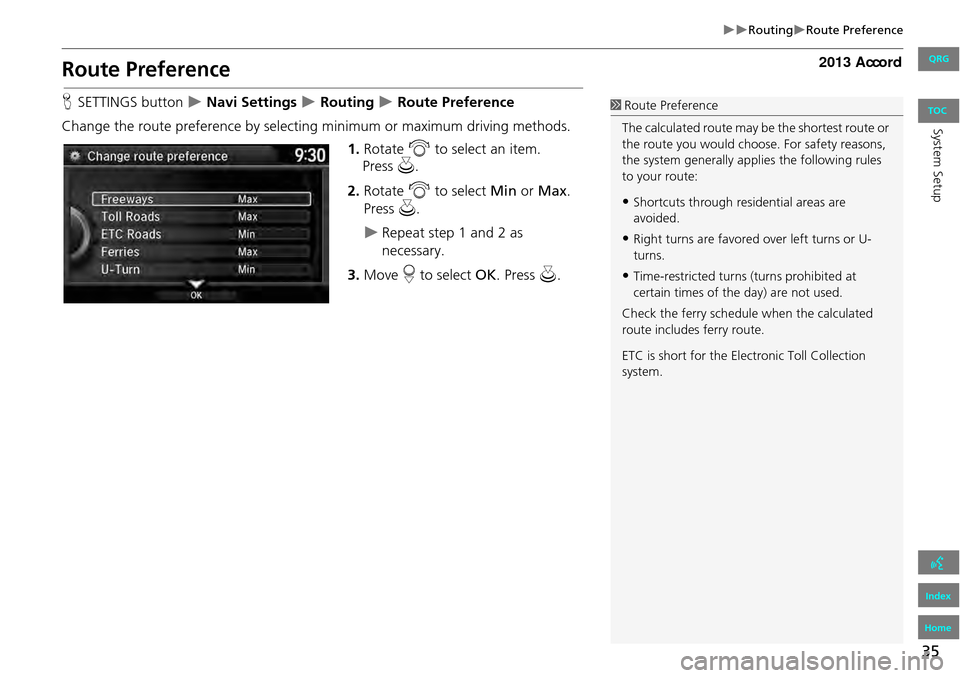
35
RoutingRoute Preference
Route Preference
HSETTINGS button Navi Settings Routing Route Preference
Change the route preference by select ing minimum or maximum driving methods.
1.Rotate i to select an item.
2. Rotate i to select Min or Max.
Press u.
Repeat step 1 and 2 as
necessary.
3. Move r to select OK. Press u.
1Route Preference
The calculated route may be the shortest route or
the route you would choose. For safety reasons,
the system generally appl ies the following rules
to your route:
•Shortcuts through resi dential areas are
avoided.
•Right turns are favored over left turns or U-
turns.
•Time-restricted turns (turns prohibited at
certain times of the day) are not used.
Check the ferry schedule when the calculated
route includes ferry route.
ETC is short for the Electronic Toll Collection
system.
QRG
Index
Home
Sys tem SetupTOC
Press u.
Page 95 of 152
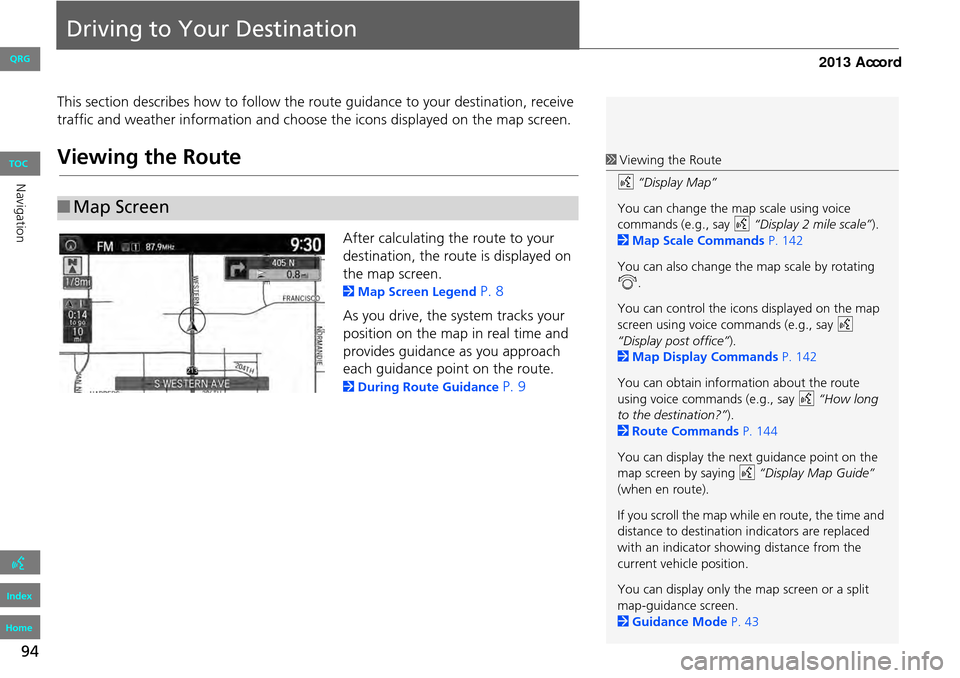
94
Driving to Your Destination
This section describes how to follow the route guidance to your destination, receive
traffic and weather information and choose the icons displayed on the map screen.
Viewing the Route
After calculating the route to your
destination, the route is displayed on
the map screen.
2Map Screen Legend P. 8
As you drive, the system tracks your
position on the map in real time and
provides guidance as you approach
each guidance point on the route.
2 During Route Guidance P. 9
■Map Screen
1 Viewing the Route
d “Display Map”
You can change the map scale using voice
commands (e.g., say d “Display 2 mile scale”).
2 Map Scale Commands P. 142
You can also change the map scale by rotating
i .
You can control the icons displayed on the map
screen using voice commands (e.g., say d
“Display post office” ).
2 Map Display Commands P. 142
You can obtain information about the route
using voice commands (e.g., say d “How long
to the destination?” ).
2 Route Commands P. 144
You can display the next guidance point on the
map screen by saying d “Display Map Guide”
(when en route).
If you scroll the map while en route, the time and
distance to destination indicators are replaced
with an indicator showing distance from the
current vehicle position.
You can display only the map screen or a split
map-guidance screen.
2 Guidance Mode P. 43
QRG
Index
Home
Navigation
TOC
Page 122 of 152
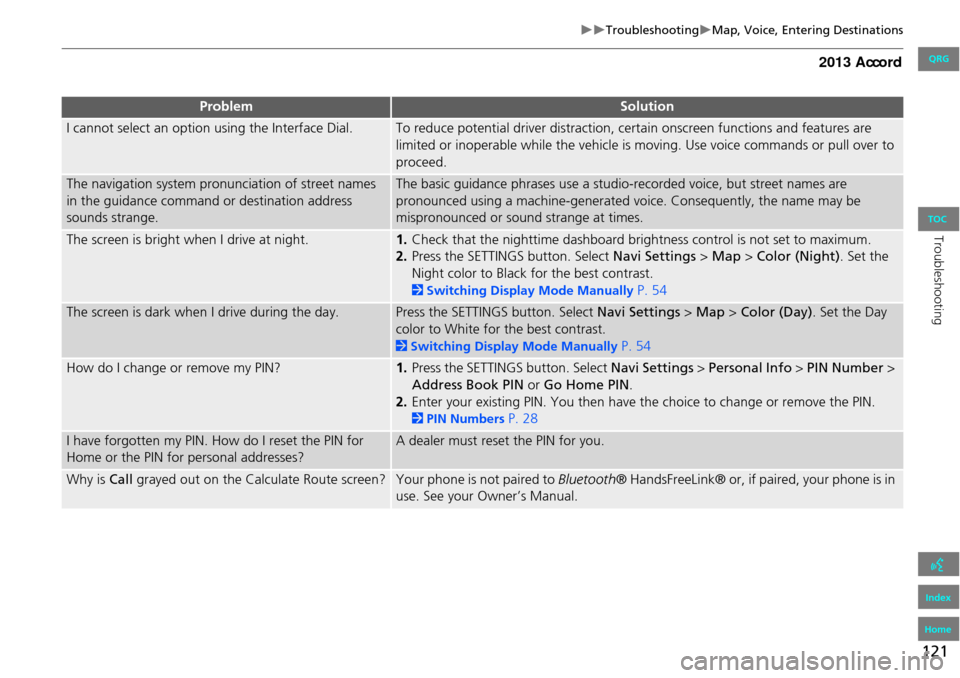
121
TroubleshootingMap, Voice, Entering Destinations
I cannot select an option using the Interface Dial.To reduce potential driver distraction, ce rtain onscreen functions and features are
limited or inoperable while the vehicle is moving. Use voice commands or pull over to
proceed.
The navigation system pronunciation of street names
in the guidance command or destination address
sounds strange.The basic guidance phrases use a studio- recorded voice, but street names are
pronounced using a machine-generated voice. Consequently, the name may be
mispronounced or sound strange at times.
The screen is bright when I drive at night.1. Check that the nighttime dashboard brig htness control is not set to maximum.
2. Press the SETTINGS button. Select Navi Settings > Map > Color (Night) . Set the
Night color to Black for the best contrast.
2 Switching Display Mode Manually P. 54
The screen is dark when I drive during the day.Press the SETTINGS button. Select Navi Settings > Map > Color (Day) . Set the Day
color to White for the best contrast.
2 Switching Display Mode Manually P. 54
How do I change or remove my PIN?1. Press the SETTINGS button. Select Navi Settings > Personal Info > PIN Number >
Address Book PIN or Go Home PIN.
2. Enter your existing PIN. You then have the choice to change or remove the PIN.
2PIN Numbers P. 28
I have forgotten my PIN. How do I reset the PIN for
Home or the PIN for personal addresses?A dealer must reset the PIN for you.
Why is Call grayed out on the Calculate Route screen?Your phone is not paired to Bluetooth® HandsFreeLink® or, if paired, your phone is in
use. See your Owner’s Manual.
ProblemSolution
QRG
Index
Home
TOCTroubleshooting
Page 124 of 152
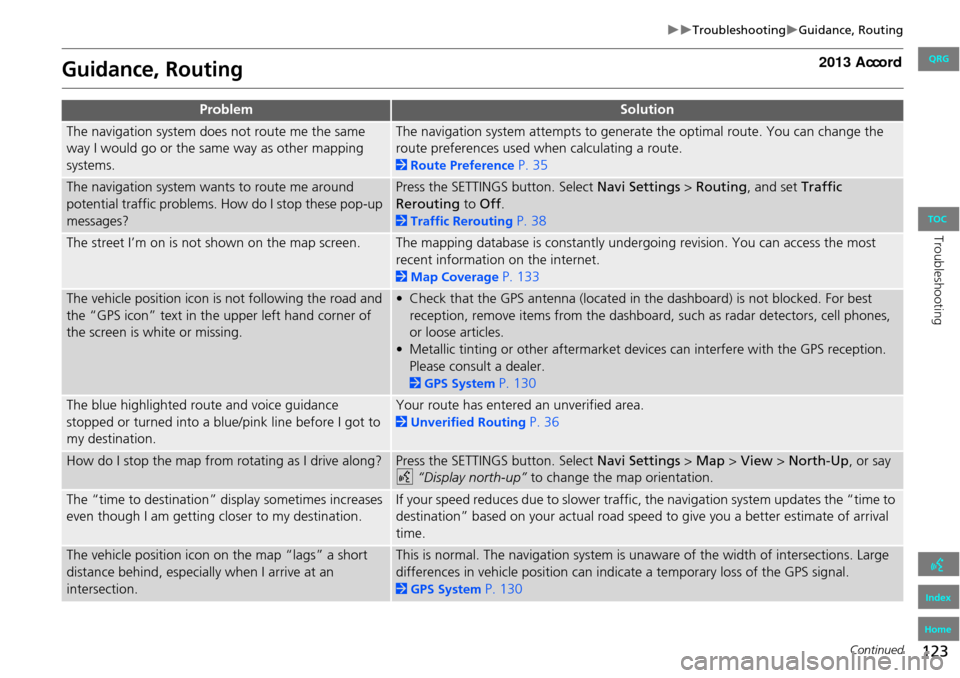
123
TroubleshootingGuidance, Routing
Guidance, Routing
ProblemSolution
The navigation system does not route me the same
way I would go or the same way as other mapping
systems.The navigation system attempts to generate the optimal route. You can change the
route preferences used when calculating a route.
2Route Preference P. 35
The navigation system wants to route me around
potential traffic problems. How do I stop these pop-up
messages?Press the SETTINGS button. Select Navi Settings > Routing , and set Traffic
Rerouting to Off .
2Traffic Rerouting P. 38
The street I’m on is not shown on the map screen.The mapping database is constantly undergoing revision. You can access the most
recent information on the internet.
2Map Coverage P. 133
The vehicle position icon is not following the road and
the “GPS icon” text in th e upper left hand corner of
the screen is white or missing.• Check that the GPS antenna (located in the dashboard) is not blocked. For best reception, remove items from the dashboard, such as radar detectors, cell phones,
or loose articles.
• Metallic tinting or other aftermarket devi ces can interfere with the GPS reception.
Please consult a dealer.
2 GPS System P. 130
The blue highlighted route and voice guidance
stopped or turned into a blue/pink line before I got to
my destination.Your route has entered an unverified area.
2Unverified Routing P. 36
How do I stop the map from rotating as I drive along?Press the SETTINGS button. Select Navi Settings > Map > View > North-Up , or say
d “Display north-up” to change the map orientation.
The “time to destination” display sometimes increases
even though I am getting closer to my destination.If your speed reduces due to slower traffic, the navigation system updates the “time to
destination” based on your actual road speed to give you a better estimate of arrival
time.
The vehicle position icon on the map “lags” a short
distance behind, especially when I arrive at an
intersection.This is normal. The navigation system is un aware of the width of intersections. Large
differences in vehicle position can indicate a temporary loss of the GPS signal.
2 GPS System P. 130
Continued
QRG
Index
Home
TOCTroubleshooting
Page 150 of 152

149
Symbols
a (Display Mode) Button ...................... 54J (Hang-Up/Back) Button ................5, 20
d (Talk) Button ...................................... 5, 20
Numerics
3D Angle Adjustment .................................57
A
Address
Editing Address Book
................................. 25
Editing Avoid Area ..................................... 41Setting Destination .....................................70
Address Book
Editing Address Book
................................. 23Setting Destination ..................................... 76
Address Book PIN ........................................ 28
ATM/Bank (Place Category) .......................78Avoid Streets .............................................. 114
Avoided Area ............................................... 40
C
Call ................................................................. 92
Cancel Route .............................................. 107Category
Editing Address Book
................................. 25
Place Category List ................................... 148Setting Destination ..................................... 78
Category History
Deleting
...................................................... 30Change State ................................................ 71
City ................................................................. 72
City Vicinity
Setting Destination ..................................... 79
Color
Day
.............................................................. 53Night ...........................................................53
Community (Place Category) .....................78
Continue Trip ............................................. 118Coordinate .................................................... 91
Correct Vehicle Position ..............................64
Current Location .......................................... 58Current Position
Editing Address Book
................................. 25
Setting Destination ..................................... 89
D
Day Mode
Switching Display Mode
............................. 54
Delete Tracking ............................................ 63Destination List
Adding Waypoint
..................................... 108
Editing ....................................................... 112Detour ......................................................... 114
Directions .................................................... 102
Display Tracking ........................................... 63
Driving ........................................................ 97Setting ........................................................63
Download POI
Editing Category
......................................... 32Importing Category ....................................31
Setting Destination ..................................... 86
E
Edit Go Home .............................................. 27Edit Home Entry .......................................... 92
Edit POI Search Radius Along Route ........39
Edit/Delete Entry ......................................... 92Emergency (Place Category) ......................78
ENT Button ..................................................... 6
Error Messages .......................................... 126Navigation System ...................................126
Estimated Time ............................................ 48
Exit Info ...................................................... 103
F
Fuel/Auto (Place Category) ........................78
G
Go Home ...................................................... 10
Go Home PIN ............................................... 28Guidance (Navi Settings) ............................42
Guidance Mode ........................................... 43
Guidance Point ............................................ 47
H
Home Address ....................................... 10, 27Honda Automobile Customer Service ....132
House Number ............................................. 75
I
Interface Dial ................................................. 6Intersection .................................................. 88
QRG
Index
Home
IndexA B C D E F G H I J K L M N O P Q R S T U V W X Y Z