key HONDA ACCORD 2013 9.G Navigation Manual
[x] Cancel search | Manufacturer: HONDA, Model Year: 2013, Model line: ACCORD, Model: HONDA ACCORD 2013 9.GPages: 152, PDF Size: 5.75 MB
Page 1 of 152
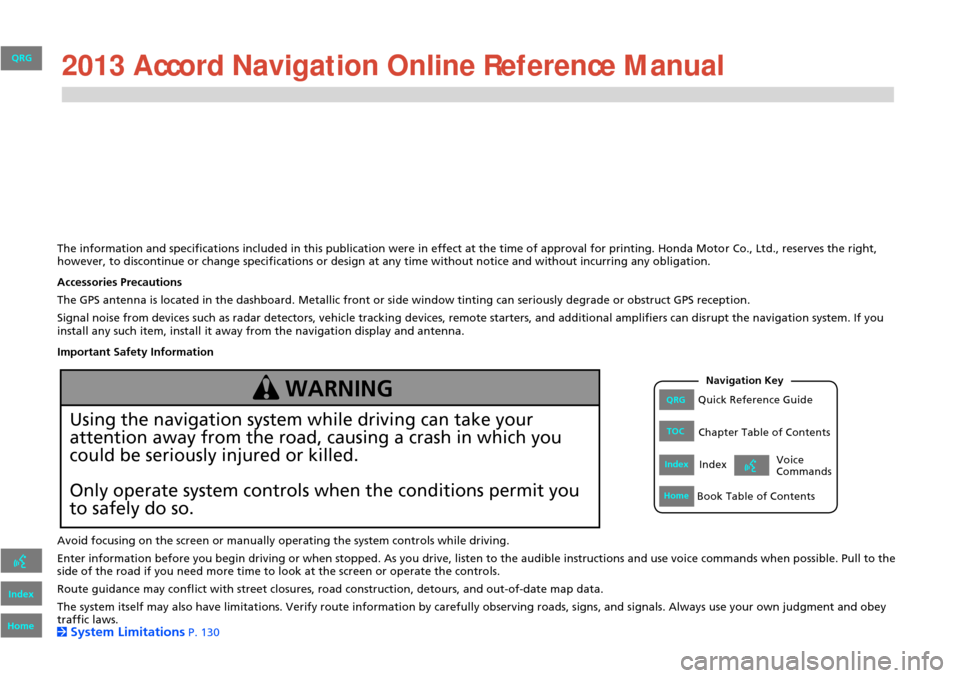
The information and specifications included in this publication were in effect at the time of approval for printing. Honda Motor Co., Ltd., reserves the right,
however, to discontinue or change specifications or design at any time without notice and without incurring any obligation.
Accessories Precautions
The GPS antenna is located in the dashboard. Metallic front or side window tinting can seriously degrade or obstruct GPS recept ion.
Signal noise from devices such as radar detectors, vehicle tracking devices, remote starters, and additional amplifiers can dis rupt the navigation system. If you
install any such item, install it away from the navigation display and antenna.
Important Safety Information
Avoid focusing on the screen or manually operating the system controls while driving.
Enter information before you begin driving or when stopped. As yo u drive, listen to the audible instructions and use voice commands when possible. Pull to the
side of the road if you need more time to look at the screen or operate the controls.
Route guidance may conflict with street closures, road construction, detours, and out-of-date map data.
The system itself may also have limitations. Verify route info rmation by carefully observing roads, signs, and signals. Always use your own judgment and obey
traffic laws.
2
System Limitations P. 130
Using the navigation system while driving can take your
attention away from the road, causing a crash in which you
could be seriously injured or killed.
Only operate system controls when the conditions permit you
to safely do so.
WARNING
QRG
Index
Home
QRGQuick Reference Guide
IndexIndex
HomeBook Table of Contents
TOCChapter Table of Contents
Navigation Key
Voice
Commands 2013
Page 2 of 152
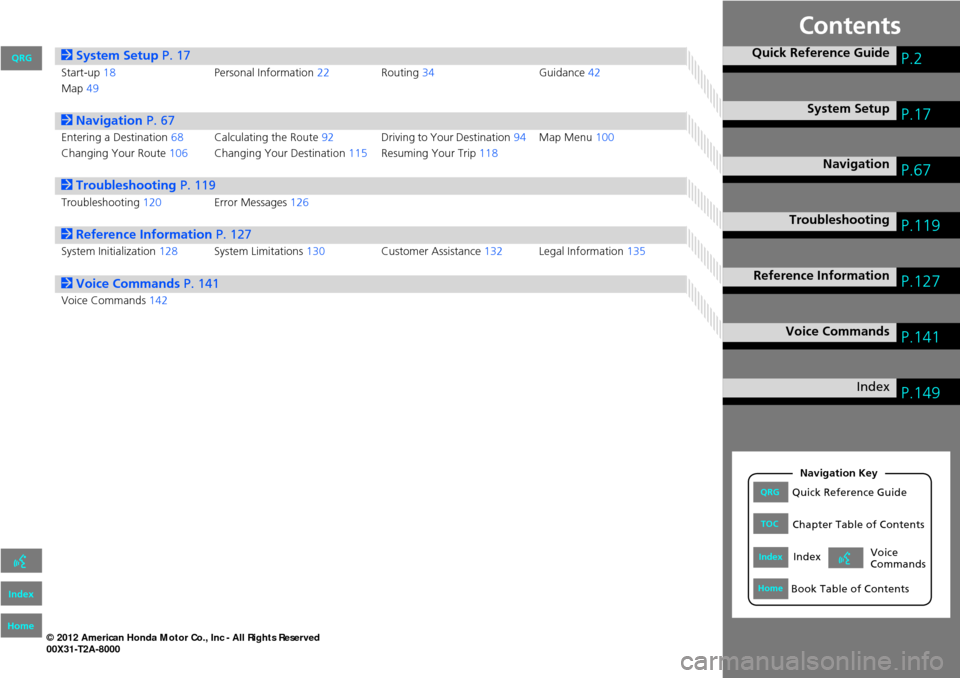
Contents
2System Setup P. 17
Start-up18 Personal Information22Routing34 Guidance42
Map 49
2Navigation P. 67
Entering a Destination 68Calculating the Route 92 Driving to Your Destination 94Map Menu 100
Changing Your Route 106Changing Your Destination 115Resuming Your Trip 118
2Troubleshooting P. 119
Troubleshooting120Error Messages 126
2Reference Information P. 127
System Initialization128System Limitations 130Customer Assistance 132Legal Information 135
2Voice Commands P. 141
Voice Commands142
Quick Reference GuideP.2
System SetupP.17
NavigationP.67
TroubleshootingP.119
Reference InformationP.127
Voice CommandsP.141
IndexP.149
QRGQuick Reference Guide
IndexIndex
HomeBook Table of Contents
TOCChapter Table of Contents
Navigation Key
Voice
Commands
QRG
Index
Home
Page 4 of 152
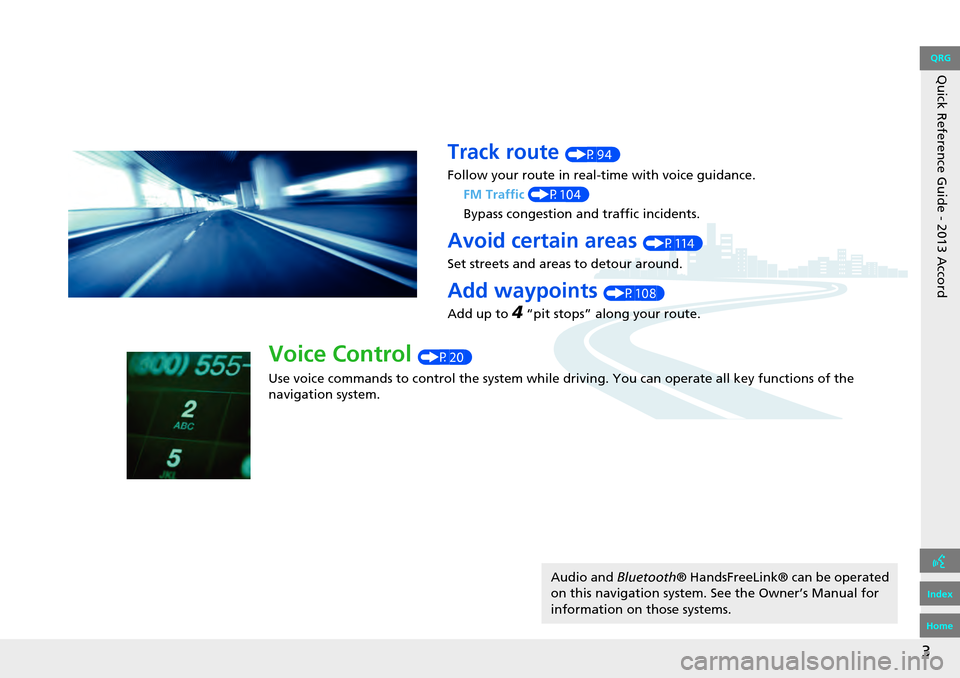
3
Quick Reference Guide - 2013 Accord
Track route (P94)
Follow your route in real-time with voice guidance. FM Traffic (P104)
Bypass congestion an d traffic incidents.
Avoid certain areas (P114)
Set streets and areas to detour around.
Add waypoints (P108)
Add up to
4 “pit stops” along your route.
Voice Control (P20)
Use voice commands to control th e system while driving. You can operate all key functions of the
navigation system.
Audio and Bluetooth ® HandsFreeLink® can be operated
on this navigation system. See the Owner’s Manual for
information on those systems.
QRG
Index
Home
Page 79 of 152
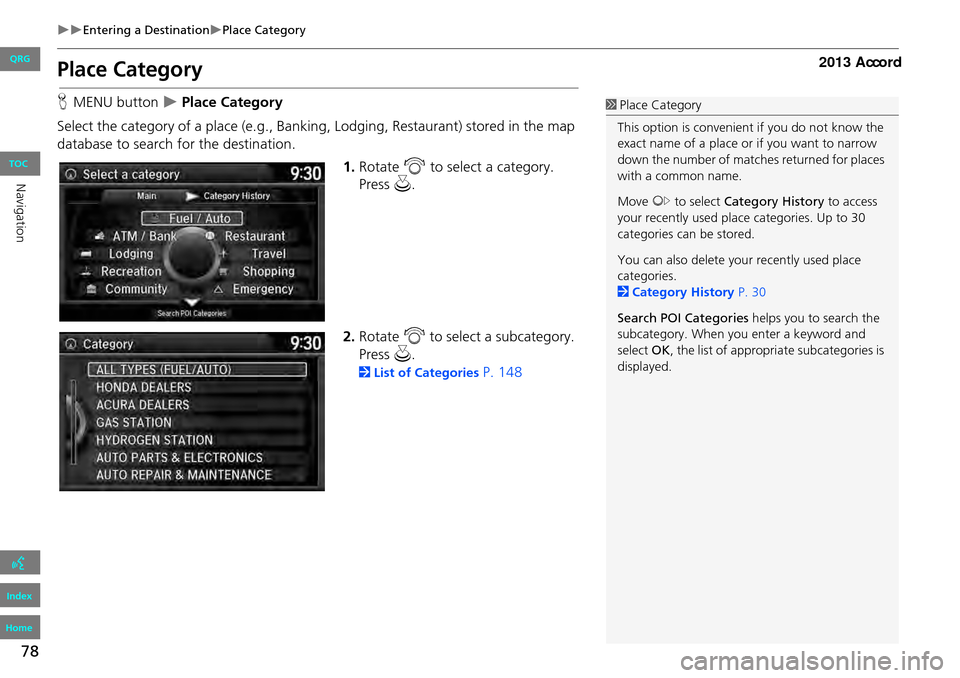
78
Entering a DestinationPlace Category
Place Category
HMENU button Place Category
Select the category of a place (e.g., Banking, Lodging, Restaurant) stored in the map
database to search for the destination. 1.Rotate i to select a category.
Press u.
2. Rotate i to select a subcategory.
Press u.
2List of Categories P. 148
1Place Category
This option is convenient if you do not know the
exact name of a place or if you want to narrow
down the number of matche s returned for places
with a common name.
Move y to select Category History to access
your recently used place categories. Up to 30
categories can be stored.
You can also delete your recently used place
categories.
2 Category History P. 30
Search POI Categories helps you to search the
subcategory. When you enter a keyword and
select OK, the list of appropria te subcategories is
displayed.
QRG
Index
Home
Navigation
TOC
Page 146 of 152
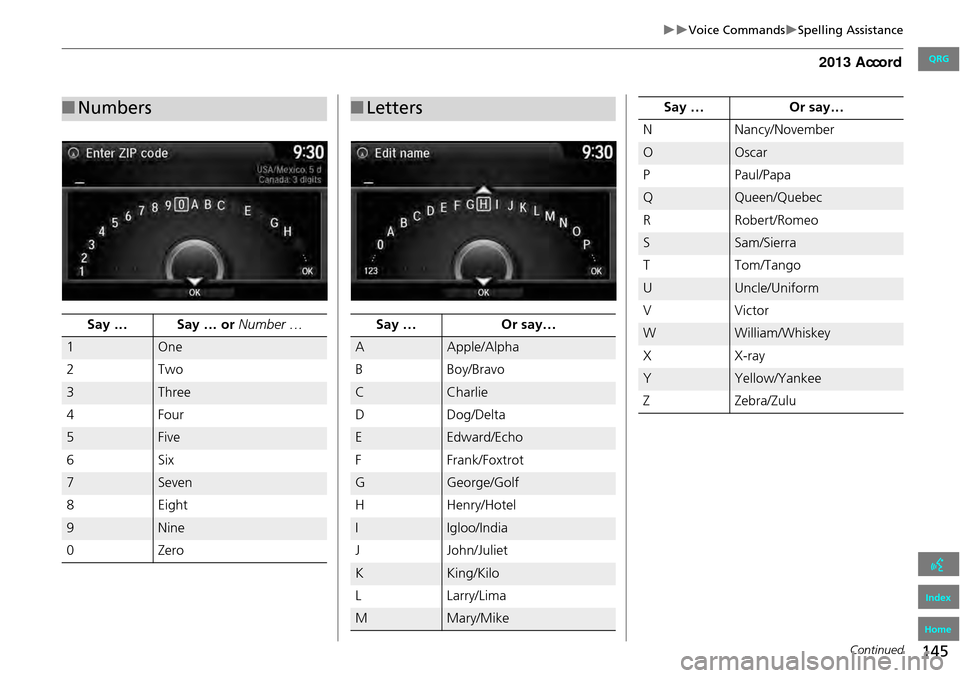
145
Voice CommandsSpelling Assistance
■Numbers
Say … Say … or Number …
1One
2T wo
3Three
4 Four
5Five
6S ix
7Seven
8E ig ht
9Nine
0 Zero
■Letters
Say … Or say…
AApple/Alpha
B Boy/Bravo
CCharlie
DD og /D elt a
EEdward/Echo
F Frank/Foxtrot
GGeorge/Golf
HH en ry /H ote l
IIgloo/India
J John/Juliet
KKing/Kilo
L Larry/Lima
MMary/Mike
NNancy/November
OOscar
P Paul/Papa
QQueen/Quebec
R Robert/Romeo
SSam/Sierra
T Tom/Tango
UUncle/Uniform
VV ic to r
WWilliam/Whiskey
XX -ra y
YYellow/Yankee
ZZ eb ra /Z u lu
Say …
Or say…
Continued
QRG
Index
Home