window HONDA ACCORD 2017 9.G Quick Guide
[x] Cancel search | Manufacturer: HONDA, Model Year: 2017, Model line: ACCORD, Model: HONDA ACCORD 2017 9.GPages: 83, PDF Size: 6.77 MB
Page 47 of 83
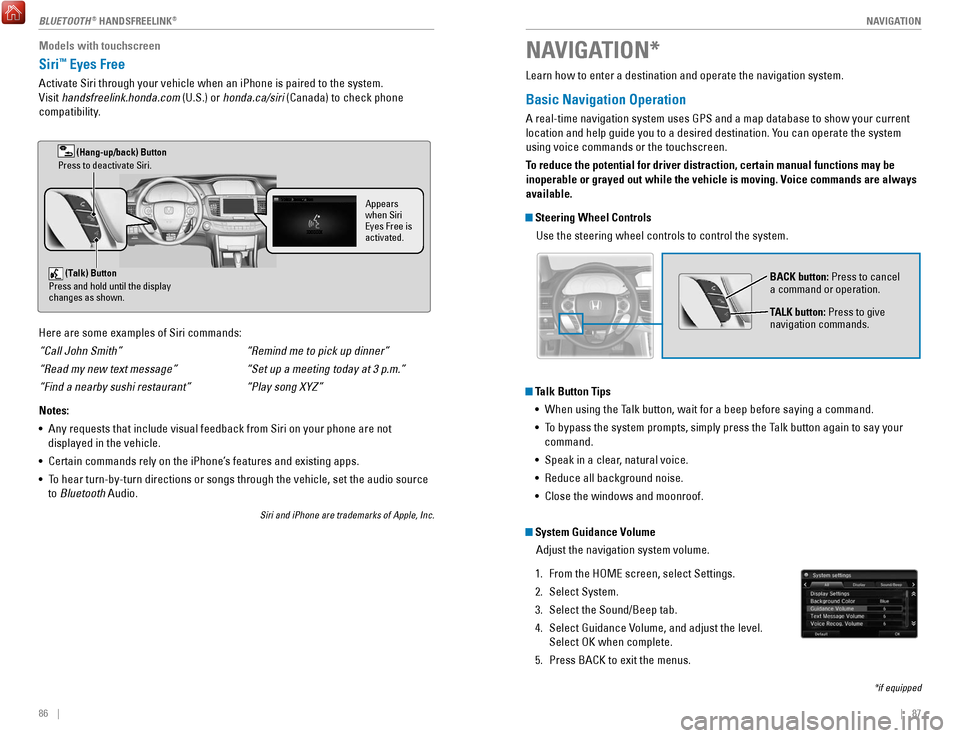
| 87
NAVIGATION86 |
Learn how to enter a destination and operate the navigation system.
Basic Navigation Operation
A real-time navigation system uses GPS and a map database to show your current
location and help guide you to a desired destination. You can operate the system
using voice commands or the touchscreen.
To reduce the potential for driver distraction, certain manual functions \
may be
inoperable or grayed out while the vehicle is moving. Voice commands are always
available.
Steering Wheel Controls
Use the steering wheel controls to control the system.
NAVIGATION*
*if equipped
BACK button: Press to cancel
a command or operation.
TALK button: Press to give
navigation commands.
Talk Button Tips•
When using the Talk button, wait for a beep before saying a command.
•
To bypass the system prompts, simply press the T
alk button again to say your
command.
•
Speak in a clear, natural voice.
•
reduce all background noise.
•
Close the windows and moonroof.
System Guidance Volume Adjust the navigation system volume.
1.
From the HoMe screen, select Settings.
2.
Select System.
3.
Select the Sound/Beep tab.
4.
Select Guidance volume, and adjust the level.
Select
oK when complete.
5.
Press BACK to exit the menus.
Models with touchscreen
Siri™ Eyes Free
Activate Siri through your vehicle when an iPhone is paired to the syste\
m.
visit
handsfreelink.honda.com (U.S.) or honda.ca/siri (Canada) to check phone
compatibility.
(Talk) Button
Press and hold until the display
changes as shown.
(Hang-up/back) Button
Press to deactivate Siri.
Appears
when Siri
Eyes Free is
activated.
Here are some examples of Siri commands:
“Call John Smith”
“Read my new text message”
“Find a nearby sushi restaurant”
Notes:
•
Any requests that include visual feedback from Siri on your phone are no\
t
displayed in the vehicle.
•
Certain commands rely on the iPhone’s features and existing apps.
•
To hear turn-by-turn directions or songs through the vehicle, set the aud\
io source
to
Bluetooth Audio.
Siri and iPhone are trademarks of Apple, Inc.
“Remind me to pick up dinner”
“Set up a meeting today at 3 p.m.”
“Play song XYZ”
BLUeTooTH® HANDSFREELINK®
Page 51 of 83
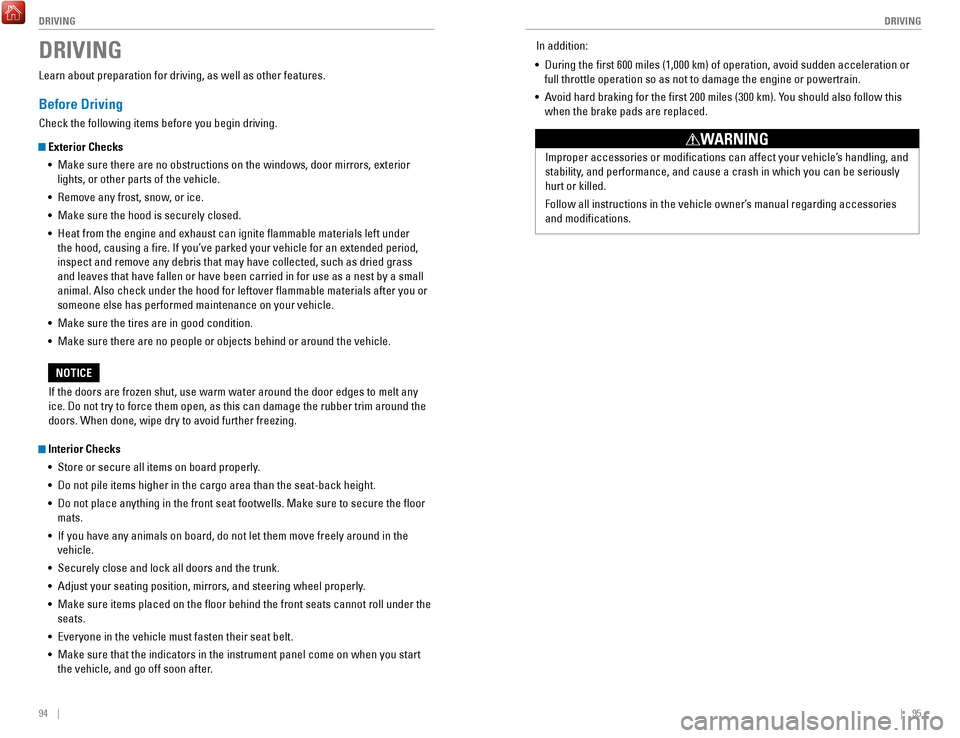
94 || 95
DRIVING
DRIVING
In addition:
•
During the first 600 miles (1,000 km) of operation, avoid sudden acc\
eleration or
full throttle operation so as not to damage the engine or powertrain.
•
Avoid hard braking for the first 200 miles (300 km). Y
ou should also follow this
when the brake pads are replaced.
Improper accessories or modifications can affect your vehicle’s handling, and
stability, and performance, and cause a crash in which you can be seriously
hurt or killed.
Follow all instructions in the vehicle owner’s manual regarding accessories
and modifications.
WARNING
DRIVING
Learn about preparation for driving, as well as other features.
Before Driving
Check the following items before you begin driving.
Exterior Checks •
Make sure there are no obstructions on the windows, door mirrors, exteri\
or
lights, or other parts of the vehicle.
•
remove any frost, snow
, or ice.
•
Make sure the hood is securely closed.
•
Heat from the engine and exhaust can ignite flammable materials left u\
nder
the hood, causing a fire. If you’ve parked your vehicle for an exte\
nded period,
inspect and remove any debris that may have collected, such as dried gra\
ss and leaves that have fallen or have been carried in for use as a nest by\
a
small
animal. Also check under the hood for leftover flammable materials aft\
er you or
someone else has performed maintenance on your vehicle.
•
Make sure the tires are in good condition.
•
Make sure there are no people or objects behind or around the vehicle.
Interior Checks •
Store or secure all items on board properly.
•
Do not pile items higher in the cargo area than the seat-back height.
•
Do not place anything in the front seat footwells. Make sure to secure t\
he floor
mats.
•
If you have any animals on board, do not let them move freely around in \
the
vehicle.
•
Securely close and lock all doors and the trunk.
•
Adjust your seating position, mirrors, and steering wheel properly.
•
Make sure items placed on the floor behind the front seats cannot roll\
under the
seats.
•
everyone in the vehicle must fasten their seat belt.
•
Make sure that the indicators in the instrument panel come on when you s\
tart
the vehicle, and go off soon after.
If the doors are frozen shut, use warm water around the door edges to me\
lt any
ice. Do not try to force them open, as this can damage the rubber trim a\
r
ound the
doors. When done, wipe dry to avoid further freezing.
NOTICE
Page 54 of 83
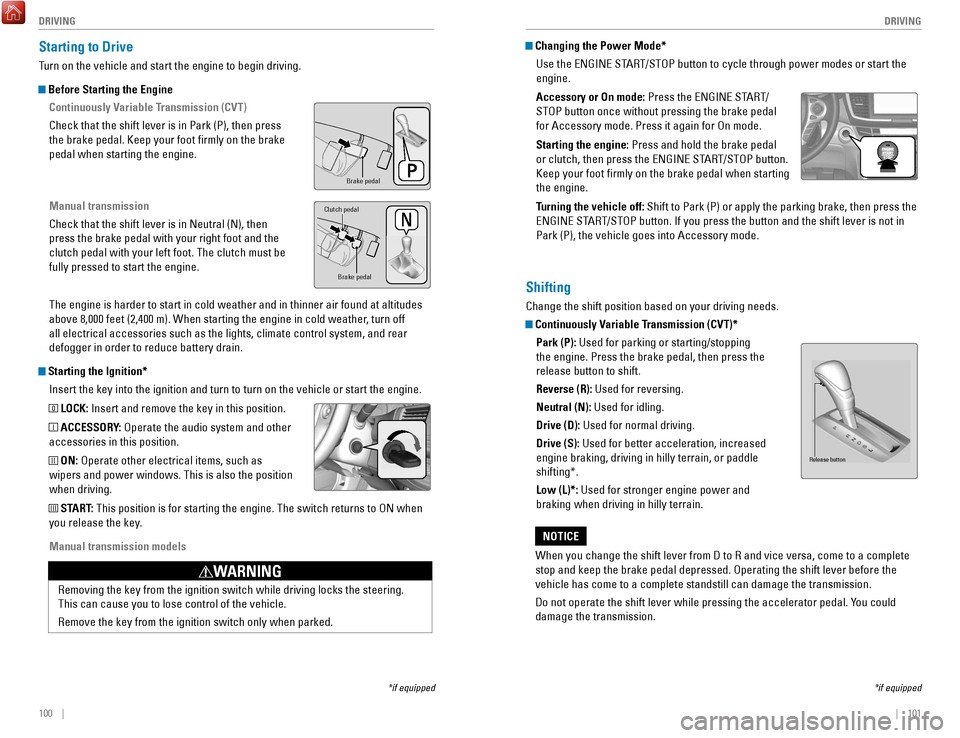
100 || 101
DRIVING
DRIVING
Changing the Power Mode*
Use the
eNGINe ST
A
rT/SToP button to cycle through power modes or start the
engine.
Accessory or On mode:
Press the
eNGINe ST
A
rT/
ST
oP button once without pressing the brake pedal
for Accessory mode. Press it again for
on mode.
Starting the engine:
Press and hold the brake pedal
or clutch, then press the
eNGINe ST
A
rT/SToP button.
Keep your foot firmly on the brake pedal when starting
the engine.
T
urning the vehicle off: Shift to Park (P) or apply the parking brake, then press the
eNGINe ST
A
rT/SToP button. If you press the button and the shift lever is not in
Park (P), the vehicle goes into Accessory mode.
*if equipped
Shifting
Change the shift position based on your driving needs.
Continuously Variable Transmission (CVT)*
Park (P): Used for parking or starting/stopping
the engine. Press the brake pedal, then press the
release button to shift.
Reverse (R): Used for reversing.
Neutral (N): Used for idling.
Drive (D): Used for normal driving.
Drive (S): Used for better acceleration, increased
engine braking, driving in hilly terrain, or paddle
shifting*.
Low (L)*: Used for stronger engine power and
braking when driving in hilly terrain.
When you change the shift lever from D to
r and vice versa, come to a complet
e
stop and keep the brake pedal depressed.
operating the shift lever before the
vehicle has come to a complete standstill can damage the transmission.
Do not operate the shift lever while pressing the accelerator pedal. Y
ou could
damage the transmission.
NOTICE
Release button
Starting to Drive
Turn on the vehicle and start the engine to begin driving.
Before Starting the Engine
Continuously Variable Transmission (CVT)
Check that the shift lever is in Park (P), then press
the brake pedal. Keep your foot firmly on the brake
pedal when starting the engine.
Manual transmission
Check that the shift lever is in Neutral (N), then
press the brake pedal with your right foot and the
clutch pedal with your left foot. The clutch must be
fully pressed to start the engine.
The engine is harder to start in cold weather and in thinner air found a\
t altitudes
above 8,000 feet (2,400 m). When starting the engine in cold weather, turn off
all electrical accessories such as the lights, climate control system, a\
nd rear
defogger in order to reduce battery drain.
Starting the Ignition*Insert the key into the ignition and turn to turn on the vehicle or star\
t the engine.
0 LOCK: Insert and remove the key in this position.
I ACCESSORY: operate the audio system and other
accessories in this position.
II ON: operate other electrical items, such as
wipers and power windows. This is also the position
when driving.
III START: This position is for starting the engine. The switch returns to oN when
you release the key.
Manual transmission models
*if equipped
Brake peda l
Brake pedal
Clutch pedal
removing the key from the ignition switch while driving locks the steerin\
g.
This can cause you to lose control of the vehicle.
remove the key from the ignition switch only when parked.
WARNING
Page 67 of 83
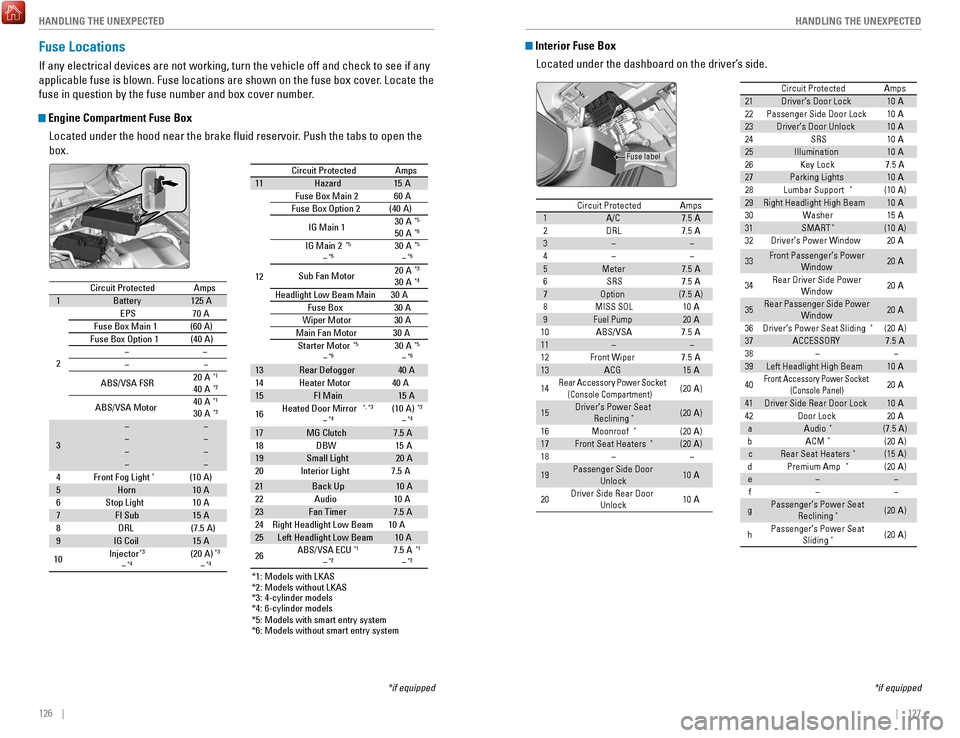
126 || 127
HANDLING THE UNEXPECTED
HANDLING THE UNEXPECTED
Interior Fuse Box
Located under the dashboard on the driver’s side.
*if equipped
Circuit ProtectedAmps1A/C7.5 A2DRL7.5 A3��4��5Meter7.5 A6SRS7.5 A7Optio n(7.5A )8MISS SOL10A9Fuel Pump20A10ABS/VSA7.5A11��12Front Wipe r7.5A13ACG15 A
14Rear Accessory Power Socket
(Console Compartment )(20A )
15Driver’s Power Seat
Reclining*(20A )
16Moonroof*(20A )17Front Seat Heaters*(20A )18��
19Passenger Side Door
Unlock10A
20 Driver Side Rear Door
Unlock 10
A
21 Driver’s Door Lock 10A
22 Passenger Side Door Lock 10A
23 Driver’s Door Unlock 10A
24 SRS 10A
25 Illumination 10A
26 Key Lock 7.5A
27 Parking Lights 10A
28 Lumbar Support
*(10A )
29 Right Headlight High Beam 10A
30 Washer 15A
31 SMART
*(10A )
32 Driver’s Power Window 20A
33 Front Passenger’s Power
Window 20
A
34 Rear Driver Side Power
Window 20
A
35 Rear Passenger Side Power
Window 20
A
36 Driver’s Power Seat Sliding
*(20 A)
37 ACCESSORY 7.5A
38 � �
39 Left Headlight High Beam 10A
40
Front Accessory Powe r Socket
(Con sole Panel)20A
41 Driver Side Rear Door Lock 10A
42 Door Lock 20A
a Audio
*(7.5 A)
b ACM*(20 A)
c Rear Seat Heaters*(15 A)
d Premium Amp*(20 A)
e � �
f � �
g Passenger’s Power Seat
Reclining
*(20 A)
h Passenger’s Power Seat
Sliding
*(20 A)
Circuit Protecte dAmps
Fuse label
Circuit Protected Amps
1 A/C 7.5 A
2 DRL 7.5 A
3 � �
4 � �
5 Meter 7.5 A
6 SRS 7.5 A
7 Option (7.5A)
8 MISS SOL 10A
9 Fuel Pump 20A
10 ABS/VSA 7.5A
11 � �
12 Front Wiper 7.5A
13 ACG 15A
14
Rear Accessory Power Socket
(Console Compartment )(20A )
15 Driver’s Power Seat
Reclining
*(20A )
16 Moonroof
*(2 0A )
17 Front Seat Heaters*(20A )
18 � �
19 Passenger Side Door
Unlock 10
A
20 Driver Side Rear Door
Unlock 10
A
21Driver’s Door Lock10A22Passenger Side Door Lock10A23Driver’s Door Unlock10A24SRS10A25Illuminatio n10A26Key Lock7.5A27Parking Lights10 A28Lumbar Support*(10A )29Right Headlight High Beam10A30Washe r15A31SMART*(10A )32Driver’s Power Window20A
33Front Passenger’s Power
Window20A
34Rear Driver Side Power
Window20A
35Rear Passenger Side Power
Window20A
36Driver’s Power Seat Sliding*(20 A)37ACCESSORY7.5A38��39Left Headlight High Beam10A
40Front Accessory Powe r Socket
(Con sole Panel)20A
41Driver Side Rear Door Lock10A42Door Loc k20AaAudio*(7.5 A)bACM*(20 A)cRear Seat Heaters*(15 A)dPremium Amp*(20 A)e��f��
gPassenger’s Power Seat
Reclining*(20 A)
hPassenger’s Power Seat Sliding*(20 A)
Circuit Protecte dAmps
Fuse Locations
If any electrical devices are not working, turn the vehicle off and chec\
k to see if any
applicable fuse is blown. Fuse locations are shown on the fuse box cover\
. Locate the
fuse in question by the fuse number and box cover number.
Engine Compartment Fuse Box
Located under the hood near the brake fluid reservoir. Push the tabs to open the
box.
*if equipped*1 : Models with LKAS
*2 : Models without LKAS
*3 : 4-cylinder models
*4 : 6-cylinder models
Circuit ProtectedAmps1Battery125A
2
EPS70 A
Fuse Box Main 1(60A)
Fuse Box Option 1(40A )����
ABS/VSA FSR 20
A*1
40A*2
ABS/VSA Motor 40
A*1
30A*2
3
��������
4F ront Fog Ligh t*(10A )5Horn10A
6S top Light10A7FI Sub15A
8D RL(7.5 A)
9IG Coil15A
10 Injector*3
�*4(2
0A )*3
�*4
*5: M odels with smart entry syste m
*6: Models without smart entry system Circuit Protected
Amps
11 Hazard 15A
12 Fuse Box Main
260A
Fuse Box Option 2(40 A)
IG Main 1 30
A
*5
50A*6
IG Main 2*5
�*630A*5
�*6
Sub Fan Moto r20
A*3
30A*4
Headlight Low Beam Main 30 A
Fuse Box3 0A
Wiper Moto r3 0A
Main Fan Motor 30A
Starter Motor
*5
�*630 A*5
�*6
13 Rear Defogger 40A
14 Heater Moto r40A
15 FI Main 15A
16 Heated Door Mirror
*, *3
�*4(10 A)*3
�*4
17
MG Clutch 7.5 A
18 DBW1 5A
19 Small Light 20A
20 Interior Light 7.5A
21 Back Up 10A
22 Audio1 0A
23 Fan Timer 7.5 A
24 Right Headlight Low Beam 10A
25 Left Headlight Low Beam 10A
26 ABS/VSA EC
U
*1
�*27.5 A*1
�*2
*1: Models with LKAS
*2 : Models without LKAS
*3 : 4-cylinder models
*4 : 6-cylinder models
Circuit Protected Amps
1 Battery 125A
2 EPS
70A
Fuse Box Main 1(60A)
Fuse Box Option 1(40A )
��
� �
ABS/VSA FSR 20
A
*1
40A*2
ABS/VSA Motor 40
A*1
30A*2
3 �
�
� �
� �
� �
4F ront Fog Ligh t
*(10A )
5 Horn 10A
6S top Light1 0A
7 FI Sub 15A
8D RL(7.5 A)
9 IG Coil 15A
10 Injector
*3
�*4(2
0A )*3
�*4
*5: M odels with smart entry syste m
*6: Models without smart entry system
Circuit ProtectedAmps11Hazard15 A
12 Fuse Box Main 260A
Fuse Box Option 2(40 A)
IG Main 1 30
A
*5
50A*6
IG Main 2*5
�*630A*5
�*6
Sub Fan Moto r20
A*3
30A*4
Headlight Low Beam Main 30 A
Fuse Box30A
Wiper Motor30A
Main Fan Motor 30A
Starter Motor
*5
�*630 A*5
�*6
13Rear Defogger40A
14 Heater Motor40A15FI Main15 A
16 Heated Door Mirror*, *3
�*4(10 A)*3
�*4
17MG Clutch7.5 A
18 DBW15A19Small Light20A
20 Interior Light 7.5A
21Back Up10 A
22 Audio10A23Fan Timer7.5 A
24 Right Headlight Low Beam 10A
25Left Headlight Low Beam10A
26 ABS/VSA EC
U*1
�*27.5 A*1
�*2
Page 73 of 83
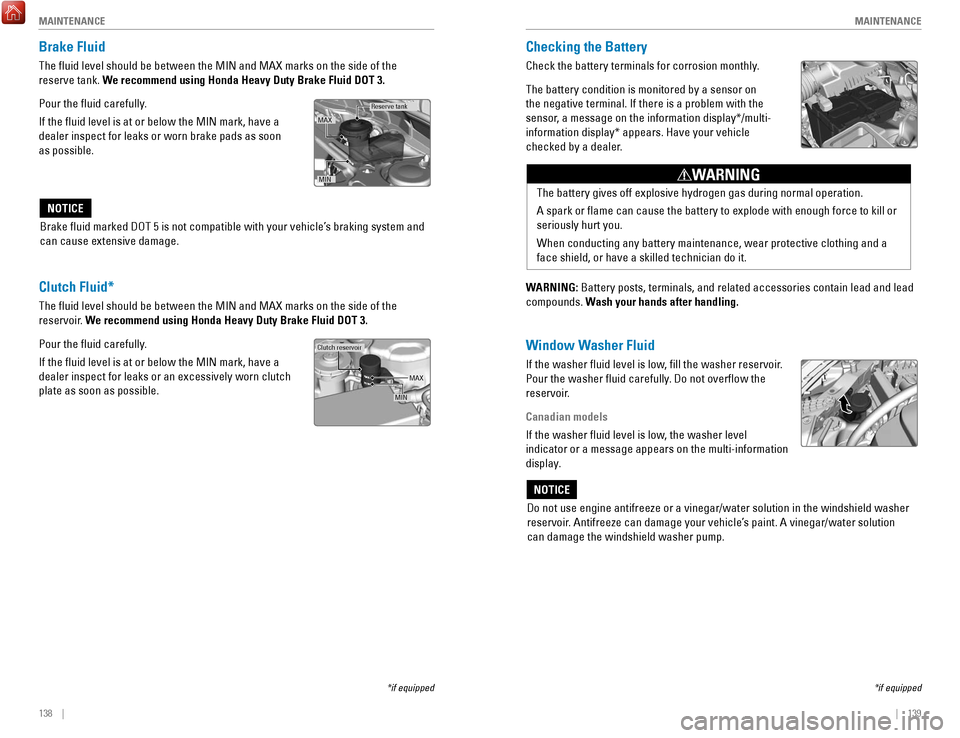
138 || 139
M
AINTENANCEMAINTENANCE
Checking the Battery
Check the battery terminals for corrosion monthly.
The battery condition is monitored by a sensor on
the negative terminal. If there is a problem with the
sensor, a message on the information display*/multi-
information display* appears. Have your vehicle
checked by a dealer.
WARNING: Battery posts, terminals, and related accessories contain lead and lead\
compounds. Wash your hands after handling.
The battery gives off explosive hydrogen gas during normal operation.
A spark or flame can cause the battery to explode with enough force to\
kill or
seriously hurt you.
When conducting any battery maintenance, wear protective clothing and a \
face shield, or have a skilled technician do it.
WARNING
Window Washer Fluid
If the washer fluid level is low, fill the washer reservoir.
Pour the washer fluid carefully. Do not overflow the
reservoir.
Canadian models
If the washer fluid level is low, the washer level
indicator or a message appears on the multi-information
display.
Do not use engine antifreeze or a vinegar/water solution in the windshie\
ld washer
reservoir. Antifreeze can damage your vehicle’s paint. A vinegar/water solution
can damage the windshield washer pump.
NOTICE
*if equipped
Brake Fluid
The fluid level should be between the MIN and MAX marks on the side of\
the
reserve tank. We recommend using Honda Heavy Duty Brake Fluid DOT 3.
Pour the fluid carefully.
If the fluid level is at or below the MIN mark, have a
dealer inspect for leaks or worn brake pads as soon
as possible.
Reserve tank
MIN
MAX
Brake fluid marked DoT 5 is not compatible with your vehicle’s braking system and
can cause extensive damage.
NOTICE
Clutch Fluid*
The fluid level should be between the MIN and MAX marks on the side of\
the
reservoir. We recommend using Honda Heavy Duty Brake Fluid DOT 3.
Pour the fluid carefully.
If the fluid level is at or below the MIN mark, have a
dealer inspect for leaks or an excessively worn clutch
plate as soon as possible.
Clutch reservoir
MIN MAX
*if equipped
Page 82 of 83
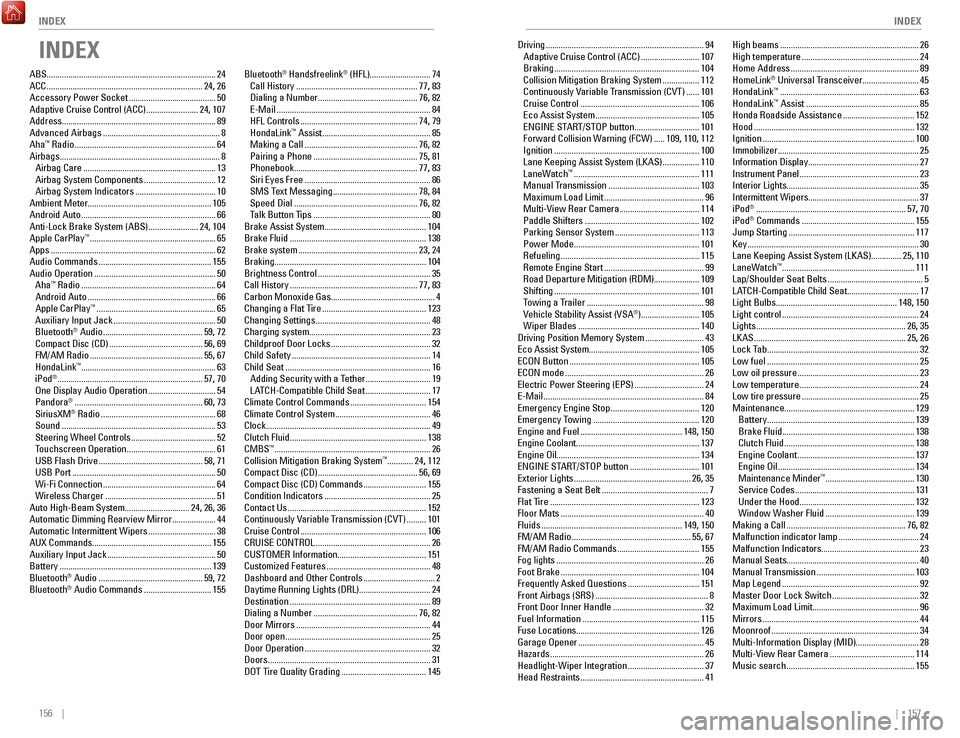
156 || 157
INDEX
INDEX
Driving ........................................................................\
. 94
Adaptive Cruise Control (ACC) ........................... 107
Braking ................................................................... 104
Collision Mitigation Braking System ................. 112
Continuously variable Transmission (CvT) ...... 101
Cruise Control ....................................................... 106eco Assist System ................................................105eNGINe ST
A
rT/SToP button .............................. 101
Forward Collision W
arning (FCW)
.....109
, 110, 112
Ignition
................................................................... 100
Lane Keeping Assist System (LKAS) ................. 110
LaneW
atch
™ .......................................................... 111
Manual Transmission .......................................... 103
Maximum Load Limit .............................................. 96
Multi-view rear Camera ..................................... 114
Paddle Shifters ..................................................... 102
Parking Sensor System ....................................... 113
Power Mode .......................................................... 101refueling ................................................................ 115remote engine Start ..............................................99road Departure Mitigation (rDM)
..................... 109
Shifting
................................................................... 101
T
owing a Trailer
...................................................... 98vehicle Stability Assist (vSA®) ...........................105
Wiper Blades ........................................................ 140
Driving Position Memory System ........................... 43eco Assist System
................................................... 105
eCoN Button ............................................................ 105eCoN mode ................................................................ 26electric Power Steering (ePS) ................................24e-Mail ........................................................................\
.. 84emergency engine Stop .........................................120emergency T
owing
................................................. 120engine and Fuel ...............................................148
, 150
engine Coolant
......................................................... 137
engine oil
.................................................................. 134
eNGINe ST
A
rT/SToP button ................................ 101exterior Lights ...................................................... 26
, 35
Fastening a Seat Belt
................................................. 7
Flat T
ire
..................................................................... 123
Floor Mats .................................................................. 40
Fluids ................................................................. 149
, 150
FM/AM
radio ....................................................... 55
, 67
FM/AM
radio Commands ...................................... 155
Fog lights .................................................................... 26
Foot Brake ................................................................ 104
Frequently Asked Questions ................................. 151
Front Airbags (SrS) .................................................... 8
Front Door Inner Handle .......................................... 32
Fuel Information ...................................................... 115
Fuse Locations
......................................................... 126
Garage
opener .......................................................... 45
Hazards ....................................................................... 26
Headlight-Wiper Integration ................................... 37
Head restraints ......................................................... 41High beams
................................................................
26
High temperature ...................................................... 24
Home Address ........................................................... 89
HomeLink® Universal Transceiver.......................... 45
HondaLink™ ................................................................ 63
HondaLink™ Assist .................................................... 85
Honda roadside Assistance ................................. 152
Hood ........................................................................\
.. 132
Ignition ...................................................................... 100
Immobilizer ................................................................. 25
Information Display
................................................... 27
Instrument Panel
....................................................... 23
Interior Lights
............................................................. 35
Intermittent Wipers................................................... 37
iPod
® ..................................................................... 57, 70
iPod® Commands .................................................... 155
Jump Starting .......................................................... 117
Key ........................................................................\
....... 30
Lane Keeping Assist System (LKAS)
.............. 25, 110
LaneWatch
™ ............................................................. 111
Lap/Shoulder Seat Belts ............................................ 5
LATCH-Compatible Child Seat ................................. 17
Light Bulbs
........................................................ 148, 150
Light control
............................................................... 24
Lights ..................................................................... 26
, 35
LKAS
...................................................................... 25
, 26
Lock Tab
...................................................................... 32
Low fuel ...................................................................... 25
Low oil pressure ........................................................ 23
Low temperature ....................................................... 24
Low tire pressure ...................................................... 25
Maintenance
............................................................ 129
Battery
.................................................................... 139
Brake Fluid ............................................................. 138
Clutch Fluid ............................................................ 138engine Coolant ......................................................137engine oil ............................................................... 134
Maintenance Minder™ ......................................... 130
Service Codes ....................................................... 131
Under the Hood ..................................................... 132
Window W
asher Fluid
......................................... 139
Making a Call ....................................................... 76
, 82
Malfunction indicator lamp
..................................... 24
Malfunction Indicators
............................................. 23
Manual Seats............................................................. 40 Manual Transmission
............................................. 103
Map Legend ............................................................... 92
Master Door Lock Switch ........................................ 32
Maximum Load Limit................................................. 96
Mirrors
........................................................................\
44
Moonroof .................................................................... 34
Multi-Information Display (MID)
............................. 28
Multi-
view rear Camera ....................................... 114
Music search ........................................................... 155
INDEX
ABS........................................................................\
...... 24
ACC ........................................................................\
24
, 26
Accessory Power Socket
........................................ 50
Adaptive Cruise Control (ACC) ........................ 24
, 107
Address....................................................................... 89 Advanced Airbags
...................................................... 8
Aha™ radio ................................................................. 64
Airbags........................................................................\
.. 8 Airbag Care
............................................................. 13
Airbag System Components ................................. 12
Airbag System Indicators ..................................... 10
Ambient Meter
......................................................... 105
Android Auto
.............................................................. 66
Anti-Lock Brake System (ABS) ....................... 24
, 104
Apple CarPlay
™ .......................................................... 65
Apps ........................................................................\
.... 62
Audio Commands .................................................... 155
Audio operation ........................................................ 50
Aha™ radio .............................................................. 64
Android Auto ........................................................... 66
Apple CarPlay™ ....................................................... 65
Auxiliary Input Jack ............................................... 50
Bluetooth® Audio .............................................. 59, 72
Compact Disc (CD) ........................................... 56,
69
FM/AM
radio .................................................... 55
, 67
HondaLink
™ .............................................................. 63
iPod® ................................................................... 57, 70one Display Audio operation ...............................54
Pandora® ........................................................... 60, 73
SiriusXM® radio ..................................................... 68
Sound ....................................................................... 53
Steering Wheel Controls ....................................... 52
T
ouchscreen
operation ......................................... 61
USB Flash Drive ................................................ 58
, 71
USB Port
.................................................................. 50
Wi-Fi Connection .................................................... 64
Wireless Charger ................................................... 51
Auto High-Beam System
.............................. 24, 26, 36
Automatic Dimming
rearview Mirror .................... 44
Automatic Intermittent Wipers ............................... 38
AUX Commands
....................................................... 155
Auxiliary Input Jack
.................................................. 50
Battery ...................................................................... 139
Bluetooth® Audio ................................................ 59, 72
Bluetooth® Audio Commands ............................... 155Bluetooth
® Handsfreelink® (HFL) ............................
74
Call History ........................................................ 77
, 83
Dialing a Number
.............................................. 76
, 82
e-Mail ....................................................................... 84
HFL Controls ...................................................... 74
, 79
HondaLink
™ Assist .................................................. 85
Making a Call .................................................... 76
, 82
Pairing a Phone
................................................ 75
, 81
Phonebook
......................................................... 77
, 83
Siri
eyes Free .......................................................... 86
SMS T
ext Messaging
....................................... 78,
84
Speed Dial
......................................................... 76
, 82
Talk Button Tips
...................................................... 80
Brake Assist System
............................................... 104
Brake Fluid
............................................................... 138
Brake system ....................................................... 23
, 24
Braking...................................................................... 104 Brightness Control
.................................................... 35
Call History ........................................................... 77
, 83
Carbon Monoxide Gas................................................ 4
Changing a Flat Tire
................................................ 123
Changing Settings ..................................................... 48
Charging system
........................................................ 23
Childproof Door Locks
.............................................. 32
Child Safety ................................................................ 14
Child Seat ................................................................... 16
Adding Security with a T
ether
.............................. 19
LA
TCH-Compatible Child Seat
.............................. 17
Climate Control Commands ................................... 154
Climate Control System ............................................ 46
Clock........................................................................\
.... 49 Clutch Fluid............................................................... 138CMBS
™ ........................................................................\
26
Collision Mitigation Braking System™ ............ 24, 112
Compact Disc (CD) .............................................. 56
, 69
Compact Disc (CD) Commands
............................. 155
Condition Indicators ................................................. 25
Contact Us ................................................................ 152
Continuously variable Transmission (CvT) ......... 101
Cruise Control .......................................................... 106
CrUISe CoNTroL ..................................................... 26
CUSToMer Information
......................................... 151
Customized Features
................................................ 48
Dashboard and other Controls ................................. 2
Daytime running Lights (DrL)
................................. 24
Destination
................................................................. 89
Dialing a Number ................................................ 76
, 82
Door Mirrors
.............................................................. 44
Door open ................................................................... 25
Door operation .......................................................... 32
Doors ........................................................................\
... 31
DoT T
ire Quality Grading
....................................... 145
Page 83 of 83
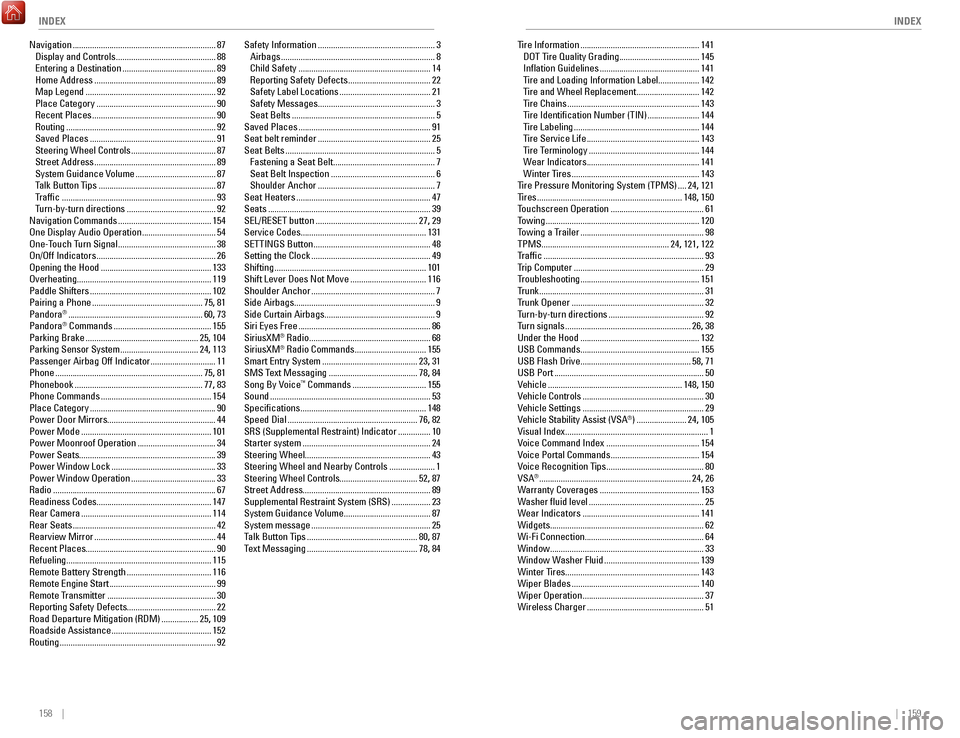
158 || 159
INDEX
INDEX
Tire Information ....................................................... 141
DoT T ire Quality Grading ..................................... 145
Inflation Guidelines .............................................. 141
Tire and Loading Information Label ................... 142
T
ire and Wheel
replacement ............................. 142
T
ire Chains
............................................................. 143
T
ire Identification Number (TIN)
........................ 144
T
ire Labeling
.......................................................... 144
T
ire Service Life
.................................................... 143
T
ire Terminology
................................................... 144
W
ear Indicators
.................................................... 141
Winter T
ires
........................................................... 143
T
ire Pressure Monitoring System (TPMS)
.... 24
, 121
Tires
................................................................... 148
, 150
Touchscreen
operation ........................................... 61
T
owing
....................................................................... 120
T
owing a Trailer
......................................................... 98
TPMS
........................................................... 24, 121, 122
Traffic
........................................................................\
.. 93
T
rip Computer
............................................................ 29
T
roubleshooting
....................................................... 151
T
runk
........................................................................\
.... 31
T
runk
opener ............................................................. 32
T
urn-by-turn directions
............................................ 92
Turn signals .......................................................... 26
, 38
Under the Hood
....................................................... 132
USB Commands
....................................................... 155
USB Flash Drive................................................... 58, 71 USB Port
..................................................................... 50vehicle ..............................................................148
, 150
vehicle Controls ........................................................30vehicle Settings ........................................................29vehicle Stability Assist (vSA®) .......................24, 105visual Index
.................................................................. 1
voice Command Index ........................................... 154voice Portal Commands .........................................154voice recognition T
ips
............................................. 80vSA® ...................................................................... 24, 26
Warranty Coverages .............................................. 153
Washer fluid level ..................................................... 25
W
ear Indicators
...................................................... 141
Widgets
....................................................................... 62
Wi-Fi Connection....................................................... 64 Window....................................................................... 33Window Washer Fluid
............................................ 139
Winter Tires .............................................................. 143
Wiper Blades ........................................................... 140
Wiper operation ........................................................ 37
Wireless Charger ...................................................... 51
Navigation
..................................................................
87
Display and Controls .............................................. 88entering a Destination ...........................................89
Home Address ........................................................ 89
Map Legend ............................................................ 92
Place Category ....................................................... 90recent Places ......................................................... 90routing ..................................................................... 92
Saved Places .......................................................... 91
Steering Wheel Controls ....................................... 87
Street Address ........................................................ 89
System Guidance volume ..................................... 87
T
alk Button Tips
......................................................
87
T
raffic
.......................................................................
93
T
urn-by-turn directions
.........................................
92
Navigation Commands ........................................... 154one Display Audio operation ..................................54one-T
ouch Turn Signal
.............................................
38on/off Indicators ....................................................... 26opening the Hood ...................................................133overheating
.............................................................. 119
Paddle Shifters
........................................................ 102
Pairing a Phone ................................................... 75
, 81
Pandora
® .............................................................. 60, 73
Pandora® Commands ............................................. 155
Parking Brake .................................................... 25
, 104
Parking Sensor System
.................................... 24,
113
Passenger Airbag
off Indicator .............................. 11
Phone .................................................................... 75
, 81
Phonebook
........................................................... 77
, 83
Phone Commands
................................................... 154
Place Category .......................................................... 90
Power Door Mirrors
.................................................. 44
Power Mode
............................................................ 101
Power Moonroof operation .................................... 34
Power Seats
............................................................... 39
Power Window Lock
................................................ 33
Power Window operation ....................................... 33radio ........................................................................\
... 67readiness Codes
..................................................... 147
rear Camera ............................................................ 114rear Seats .................................................................. 42rearview Mirror ........................................................44recent Places
............................................................ 90
refueling
................................................................... 115
remote Battery Strength ....................................... 116remote engine Start ................................................. 99remote T
ransmitter
.................................................. 30reporting Safety Defects
......................................... 22
road Departure Mitigation (rDM) .................25
, 109
roadside Assistance ..............................................152routing ........................................................................\
92Safety Information
......................................................
3
Airbags ....................................................................... 8
Child Safety ............................................................. 14reporting Safety Defects ......................................22
Safety Label Locations .......................................... 21
Safety Messages ...................................................... 3
Seat Belts .................................................................. 5
Saved Places ............................................................. 91
Seat belt reminder .................................................... 25
Seat Belts ..................................................................... 5
Fastening a Seat Belt ............................................... 7
Seat Belt Inspection ................................................ 6
Shoulder Anchor ...................................................... 7
Seat Heaters .............................................................. 47
Seats ........................................................................\
... 39
SeL/reSeT button ............................................... 27,
29
Service Codes.......................................................... 131 S
eTTINGS Button ...................................................... 48
Setting the Clock ....................................................... 49
Shifting ...................................................................... 101
Shift Lever Does Not Move ................................... 116
Shoulder Anchor ......................................................... 7
Side Airbags
................................................................. 9
Side Curtain Airbags................................................... 9
Siri
eyes Free ............................................................. 86
SiriusXM® radio ........................................................ 68
SiriusXM® radio Commands ................................. 155
Smart entry System ............................................ 23
, 31
SMS Text Messaging
......................................... 78,
84
Song By
voice™ Commands .................................. 155
Sound ........................................................................\
.. 53
Specifications .......................................................... 148
Speed Dial ............................................................ 76
, 82
S
rS (Supplemental restraint) Indicator ............... 10
Starter system ........................................................... 24
Steering Wheel
.......................................................... 43
Steering Wheel and Nearby Controls
..................... 1
Steering Wheel Controls
.................................... 52, 87
Street Address........................................................... 89 Supplemental
restraint System (SrS) .................. 23
System Guidance volume ........................................ 87
System message ....................................................... 25
T
alk Button Tips
................................................... 80
, 87
Text Messaging
................................................... 78
, 84