display HONDA ACCORD COUPE 2000 CF / 6.G Owners Manual
[x] Cancel search | Manufacturer: HONDA, Model Year: 2000, Model line: ACCORD COUPE, Model: HONDA ACCORD COUPE 2000 CF / 6.GPages: 338, PDF Size: 4.82 MB
Page 54 of 338
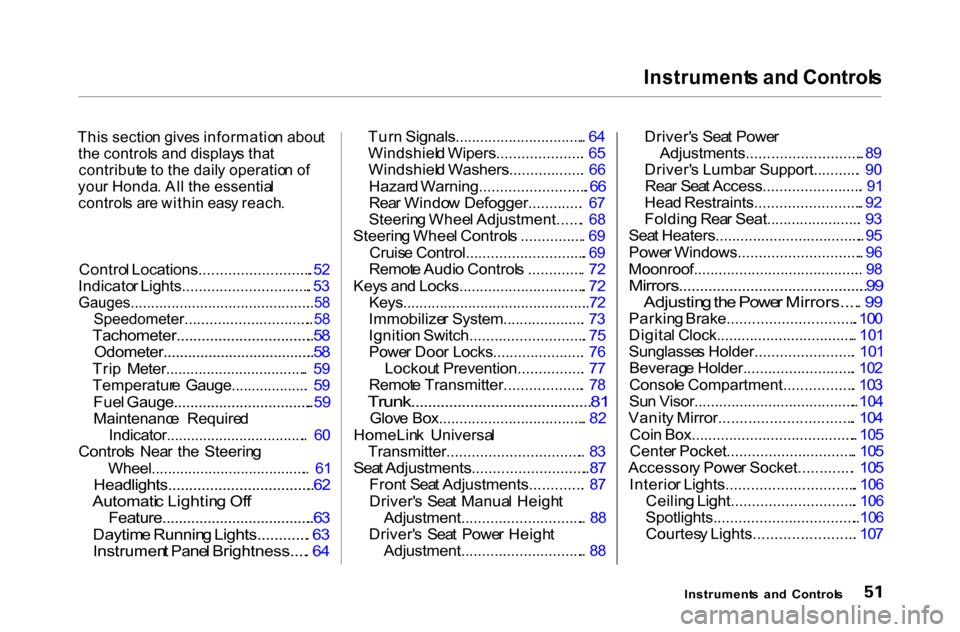
Instrument
s an d Control s
Thi s sectio n give s informatio n abou t
th e control s an d display s tha t
contribut e t o th e dail y operatio n o f
you r Honda . Al l th e essentia l
control s ar e withi n eas y reach .
Contro l Locations........................... . 5 2
Indicato r Lights............................... . 5 3
Gauges............................................. . 5 8
Speedometer............................... . 5 8
Tachometer................................. . 5 8
Odometer..................................... . 5 8
Tri p Meter................................... . 5 9
Temperatur e Gauge................... . 5 9
Fue l Gauge.................................. . 5 9
Maintenanc e Require d
Indicator................................... . 6 0
Control s Nea r th e Steerin g
Wheel....................................... . 6 1
Headlights................................... . 6 2
Automati c Lightin g Of f
Feature..................................... . 6 3
Daytim e Runnin g Lights............ . 6 3
Instrumen t Pane l Brightness.... . 6 4
Tur
n Signals................................ . 6 4
Windshiel d Wipers..................... . 6 5
Windshiel d Washers.................. . 6 6
Hazar d Warning.......................... . 6 6
Rea r Windo w Defogger............. . 6 7
Steerin g Whee l Adjustment...... . 6 8
Steerin g Whee l Control s ............... . 6 9
Cruis e Control............................. . 6 9
Remot e Audi o Control s ............. . 7 2
Key s an d Locks............................... . 7 2
Keys.............................................. . 7 2
Immobilize r System.................... . 7 3
Ignitio n Switch............................ . 7 5
Powe r Doo r Locks...................... . 7 6
Lockou t Prevention................ . 7 7
Remot e Transmitter................... . 7 8
Trunk........................................... . 8 1
Glov e Box.................................... . 82
HomeLin k Universa l
Transmitter................................. . 8 3
Sea t Adjustments............................ . 8 7
Fron t Sea t Adjustments............. . 8 7
Driver' s Sea t Manua l Heigh t
Adjustment.............................. . 8 8
Driver' s Sea t Powe r Heigh t
Adjustment.............................. . 8 8
Driver'
s Sea t Powe r
Adjustments............................ . 8 9
Driver' s Lumba r Support........... . 9 0
Rea r Sea t Access........................ . 9 1
Hea d Restraints.......................... . 9 2
Foldin g Rea r Seat....................... . 9 3
Sea t Heaters.................................... . 9 5
Powe r Windows.............................. . 9 6
Moonroof......................................... . 9 8
Mirrors............................................. . 9 9
Adjustin g th e Powe r Mirrors.... . 9 9
Parkin g Brake............................... . 10 0
Digita l Clock.................................. . 10 1
Sunglasse s Holder........................ . 10 1
Beverag e Holder........................... . 10 2
Consol e Compartment................. . 10 3
Su n Visor........................................ . 10 4
Vanit y Mirror................................ . 10 4
Coi n Box........................................ . 10 5
Cente r Pocket............................... . 10 5
Accessor y Powe r Socket............. . 10 5
Interio r Lights............................... . 10 6
Ceilin g Light.............................. . 10 6
Spotlights................................... . 10 6
Courtes y Lights........................ . 10 7
Instrument s an d Control s
Page 61 of 338
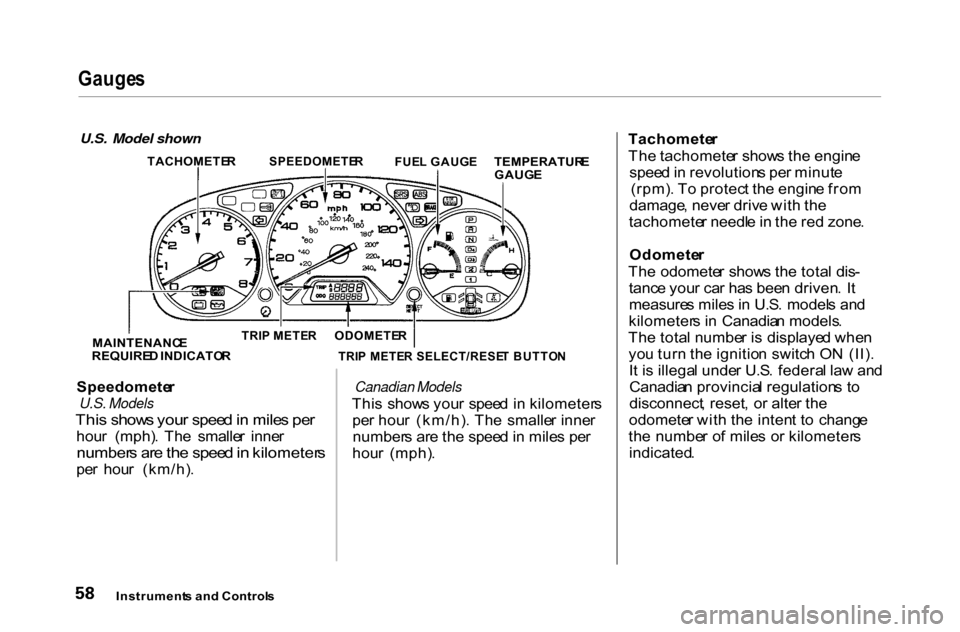
Gauge
s
Speedomete r
U.S. Models
Thi s show s you r spee d in mile s pe r
hou r (mph) . Th e smalle r inne r
number s ar e th e spee d in kilometer s
pe r hou r (km/h) .
Canadian Models
Thi s show s you r spee d i n kilometer s
pe r hou r (km/h) . Th e smalle r inne r
number s ar e th e spee d in mile s pe r
hou r (mph) . Tachomete
r
Th e tachomete r show s th e engin e
spee d in revolution s pe r minut e
(rpm) . T o protec t th e engin e fro m
damage , neve r driv e wit h th e
tachomete r needl e in th e re d zone .
Odomete r
Th e odomete r show s th e tota l dis -
tanc e you r ca r ha s bee n driven . I t
measure s mile s in U.S . model s an d
kilometer s i n Canadia n models .
Th e tota l numbe r i s displaye d whe n
yo u tur n th e ignitio n switc h O N (II) .
I t i s illega l unde r U.S . federa l la w an d
Canadia n provincia l regulation s t o
disconnect , reset , o r alte r th e
odomete r wit h th e inten t t o chang e
th e numbe r o f mile s o r kilometer s
indicated .
Instrument s an d Control s
U.S. Model shown
TACHOMETE R
SPEEDOMETE R
FUEL GAUG E
TEMPERATUR E
GAUG E
MAINTENANC E
REQUIRE D INDICATO R
TRI
P METE R
ODOMETE R
TRI P METE R SELECT/RESE T BUTTO N
Page 62 of 338
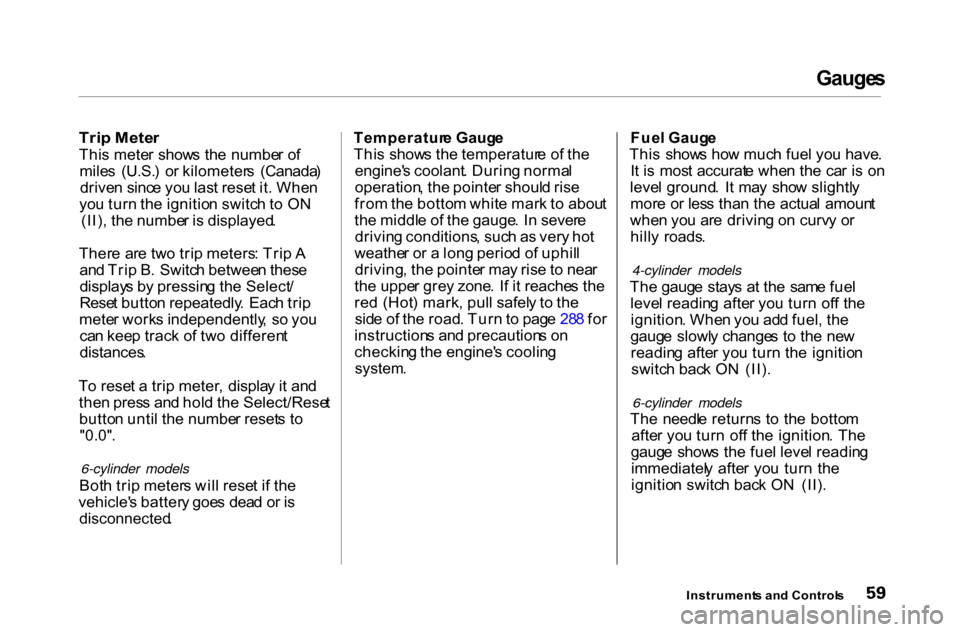
Gauge
s
Tri p Mete r
Thi s mete r show s th e numbe r o f
mile s (U.S. ) o r kilometer s (Canada )
drive n sinc e yo u las t rese t it . Whe n
yo u tur n th e ignitio n switc h t o O N
(II) , th e numbe r i s displayed .
Ther e ar e tw o tri p meters : Tri p A
an d Tri p B . Switc h betwee n thes e
display s b y pressin g th e Select /
Rese t butto n repeatedly . Eac h tri p
mete r work s independently , s o yo u
ca n kee p trac k o f tw o differen t
distances .
T o rese t a tri p meter , displa y i t an d
the n pres s an d hol d th e Select/Rese t
butto n unti l th e numbe r reset s t o
"0.0" .
6-cylinder models
Bot h tri p meter s wil l rese t i f th e
vehicle' s batter y goe s dea d o r i s
disconnected .
Temperatur
e Gaug e
Thi s show s th e temperatur e o f th e
engine' s coolant . Durin g norma l
operation , th e pointe r shoul d ris e
fro m th e botto m whit e mar k t o abou t
th e middl e o f th e gauge . I n sever e
drivin g conditions , suc h a s ver y ho t
weathe r o r a lon g perio d o f uphil l
driving , th e pointe r ma y ris e to nea r
th e uppe r gre y zone . I f i t reache s th e
re d (Hot ) mark , pul l safel y t o th e
sid e o f th e road . Tur n to pag e 28 8 fo r
instruction s an d precaution s o n
checkin g th e engine' s coolin g
system .
Fue
l Gaug e
Thi s show s ho w muc h fue l yo u have .
I t i s mos t accurat e whe n th e ca r i s o n
leve l ground . I t ma y sho w slightl y
mor e o r les s tha n th e actua l amoun t
whe n yo u ar e drivin g o n curv y o r
hill y roads .
4-cylinder models
Th e gaug e stay s a t th e sam e fue l
leve l readin g afte r yo u tur n of f th e
ignition . Whe n yo u ad d fuel , th e
gaug e slowl y change s t o th e ne w
readin g afte r yo u tur n th e ignitio n
switc h bac k O N (II) .
6-cylinder models
Th e needl e return s t o th e botto m
afte r yo u tur n of f th e ignition . Th e
gaug e show s th e fue l leve l readin g
immediatel y afte r yo u tur n th e
ignitio n switc h bac k O N (II) .
Instrument s an d Control s
Page 104 of 338
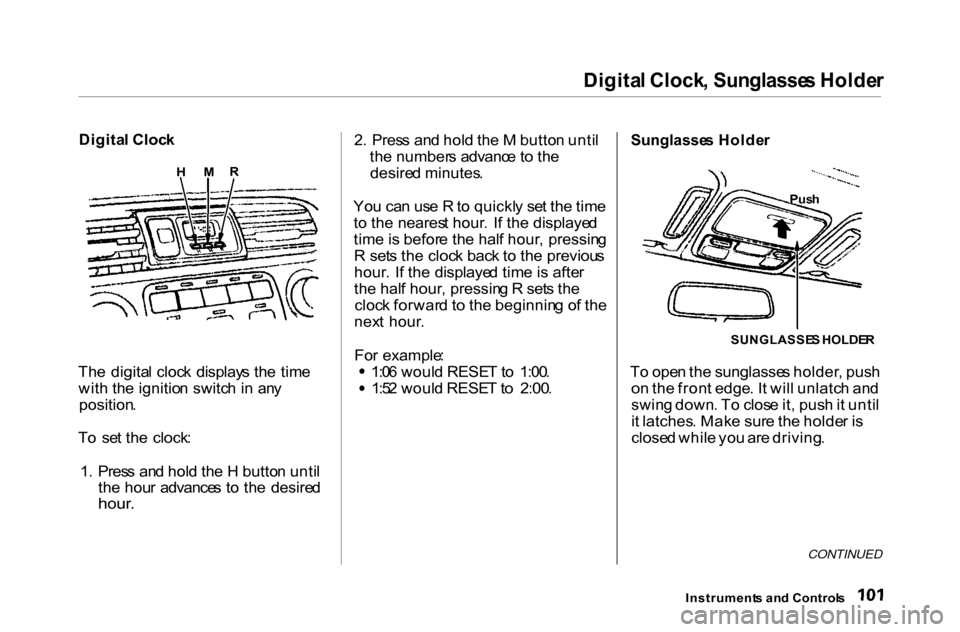
Digita
l Clock , Sunglasse s Holde r
Digita l Cloc k
Th e digita l cloc k display s th e tim e
wit h th e ignitio n switc h in an y
position .
T o se t th e clock :
1 . Pres s an d hol d th e H butto n unti l
th e hou r advance s t o th e desire d
hour .
2
. Pres s an d hol d th e M butto n unti l
th e number s advanc e t o th e
desire d minutes .
Yo u ca n us e R to quickl y se t th e tim e
t o th e neares t hour . I f th e displaye d
tim e is befor e th e hal f hour , pressin g
R set s th e cloc k bac k t o th e previou s
hour . I f th e displaye d tim e is afte r
th e hal f hour , pressin g R set s th e
cloc k forwar d t o th e beginnin g o f th e
nex t hour .
Fo r example : 1:0
6 woul d RESE T to 1:00 . 1:5
2 woul d RESE T to 2:00 .
Sunglasse
s Holde r
SUNGLASSE S HOLDE R
T o ope n th e sunglasse s holder , pus h
o n th e fron t edge . I t wil l unlatc h an d
swin g down . T o clos e it , pus h it unti l
i t latches . Mak e sur e th e holde r i s
close d whil e yo u ar e driving .
CONTINUED
Instrument s an d Control s
M
R
H
Push
Page 122 of 338
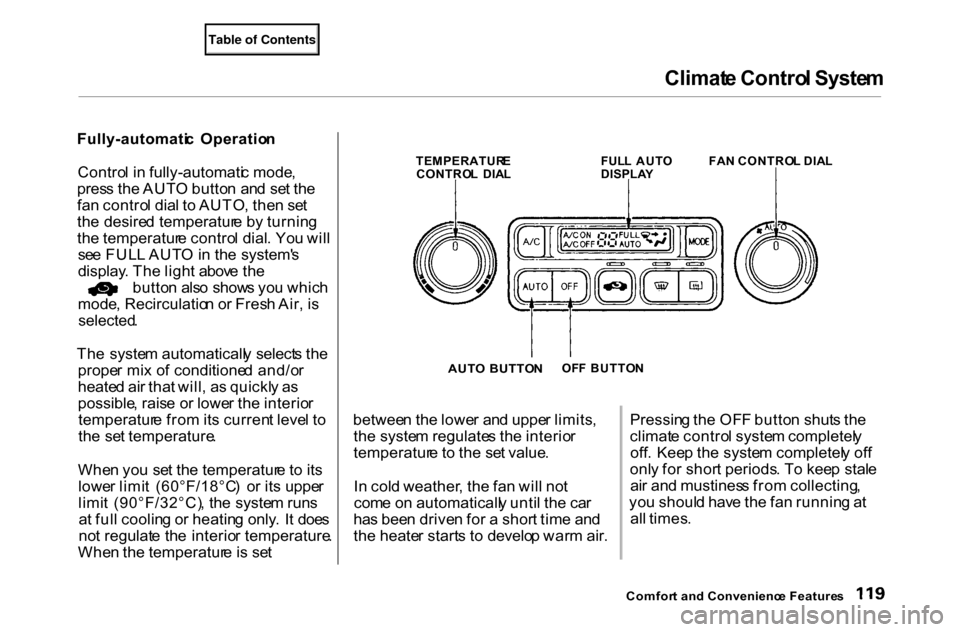
Climat
e Contro l Syste m
Fully-automati c Operatio n
Contro l i n fully-automati c mode ,
pres s th e AUT O butto n an d se t th e
fa n contro l dia l t o AUTO , the n se t
th e desire d temperatur e b y turnin g
th e temperatur e contro l dial . Yo u wil l
se e FUL L AUT O in th e system' s
display . Th e ligh t abov e th e butto
n als o show s yo u whic h
mode , Recirculatio n o r Fres h Air , i s
selected .
Th e syste m automaticall y select s th e
prope r mi x o f conditione d and/o r
heate d ai r tha t will , as quickl y as
possible , rais e o r lowe r th e interio r
temperatur e fro m it s curren t leve l t o
th e se t temperature .
Whe n yo u se t th e temperatur e t o it s
lowe r limi t (60°F/18°C ) o r it s uppe r
limi t (90°F/32°C) , th e syste m run s
a t ful l coolin g o r heatin g only . I t doe s
no t regulat e th e interio r temperature .
Whe n th e temperatur e is se t betwee
n th e lowe r an d uppe r limits ,
th e syste m regulate s th e interio r
temperatur e t o th e se t value .
I n col d weather , th e fa n wil l no t
com e o n automaticall y unti l th e ca r
ha s bee n drive n fo r a shor t tim e an d
th e heate r start s t o develo p war m air . Pressin
g th e OF F butto n shut s th e
climat e contro l syste m completel y
off . Kee p th e syste m completel y of f
onl y fo r shor t periods . T o kee p stal e
ai r an d mustines s fro m collecting ,
yo u shoul d hav e th e fa n runnin g a t
al l times .
Comfor t an d Convenienc e Feature s
TEMPERATUR
E
CONTRO L DIA L FUL
L AUT O
DISPLA Y FA
N CONTRO L DIA L
AUT O BUTTO N
OF
F BUTTO N
Page 123 of 338
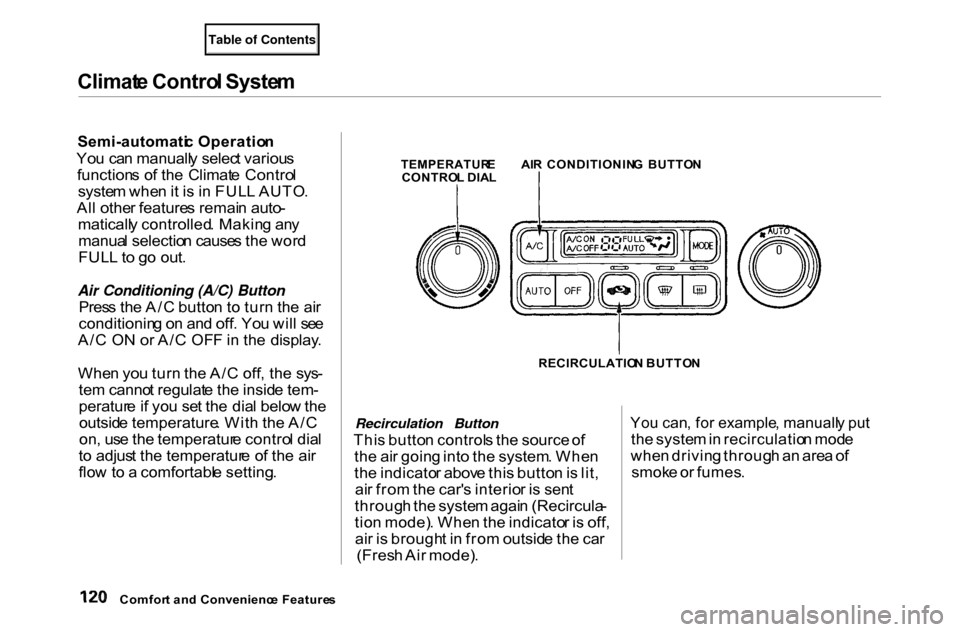
Climat
e Contro l Syste m
Semi-automati c Operatio n
Yo u ca n manuall y selec t variou s
function s o f th e Climat e Contro l
syste m whe n it i s i n FUL L AUTO .
Al l othe r feature s remai n auto -
maticall y controlled . Makin g an y
manua l selectio n cause s th e wor d
FUL L to g o out .
Air Conditioning (A/C) Button
Pres s th e A/ C butto n t o tur n th e ai r
conditionin g o n an d off . Yo u wil l se e
A/ C O N o r A/ C OF F in th e display .
Whe n yo u tur n th e A/ C off , th e sys -
te m canno t regulat e th e insid e tem -
peratur e if yo u se t th e dia l belo w th e
outsid e temperature . Wit h th e A/ C
on , us e th e temperatur e contro l dia l
t o adjus t th e temperatur e o f th e ai r
flo w to a comfortabl e setting . Recirculation Button
Thi s butto n control s th e source of
th e ai r goin g int o th e system . Whe n
th e indicato r abov e thi s butto n is lit ,
ai r fro m th e car' s interio r i s sen t
throug h th e syste m agai n (Recircula -
tio n mode) . Whe n th e indicato r i s off ,
ai r i s brough t i n fro m outsid e th e ca r
(Fres h Ai r mode) .
Yo
u can , fo r example , manuall y pu t
th e syste m in recirculatio n mod e
whe n drivin g throug h a n are a o f
smok e o r fumes .
Comfor t an d Convenienc e Feature s
TEMPERATUR
E
CONTRO L DIA L AI
R CONDITIONIN G BUTTO N
RECIRCULATIO N BUTTO N
Page 129 of 338
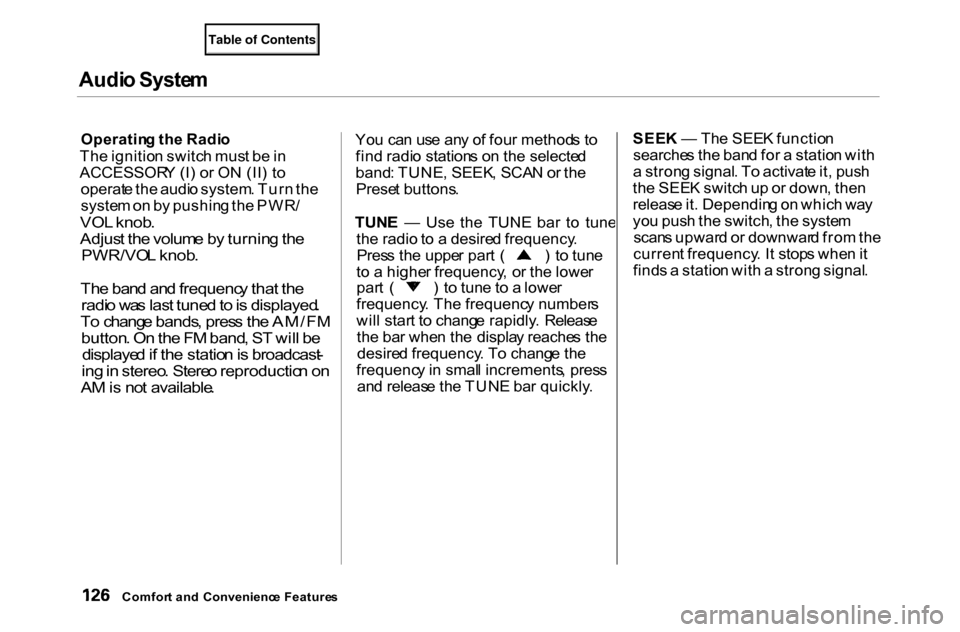
Audi
o Syste m
Operatin g th e Radi o
Th e ignitio n switc h mus t b e in
ACCESSOR Y (I ) o r O N (II ) t o
operat e th e audi o system . Tur n th e
syste m on b y pushin g th e PWR /
VO L knob .
Adjus t th e volum e b y turnin g th e
PWR/VO L knob .
Th e ban d an d frequenc y tha t th e
radi o wa s las t tune d to is displayed .
T o chang e bands , pres s th e AM/F M
button . O n th e F M band , S T wil l b e
displaye d if th e statio n is broadcast -
in g in stereo . Stere o reproductio n o n
A M is no t available .
Yo
u ca n us e an y o f fou r method s t o
fin d radi o station s o n th e selecte d
band : TUNE , SEEK , SCA N o r th e
Prese t buttons .
TUNE — Use the TUNE bar to tune
the radio to a desire d frequency . Pres
s th e uppe r par t ( ) to tun e
t o a highe r frequency , o r th e lowe r par
t ( ) to tun e to a lowe r
frequency . Th e frequenc y number s
wil l star t t o chang e rapidly . Releas e
th e ba r whe n th e displa y reache s th e
desire d frequency . T o chang e th e
frequenc y in smal l increments , pres s
an d releas e th e TUN E ba r quickly .SEE
K — Th e SEE K functio n
searche s th e ban d fo r a statio n wit h
a stron g signal . T o activat e it , pus h
th e SEE K switc h u p o r down , the n
releas e it . Dependin g o n whic h wa y
yo u pus h th e switch , th e syste m
scan s upwar d o r downwar d fro m th e
curren t frequency . I t stop s whe n it
find s a statio n wit h a stron g signal .
Comfor t an d Convenienc e Feature s
Page 130 of 338
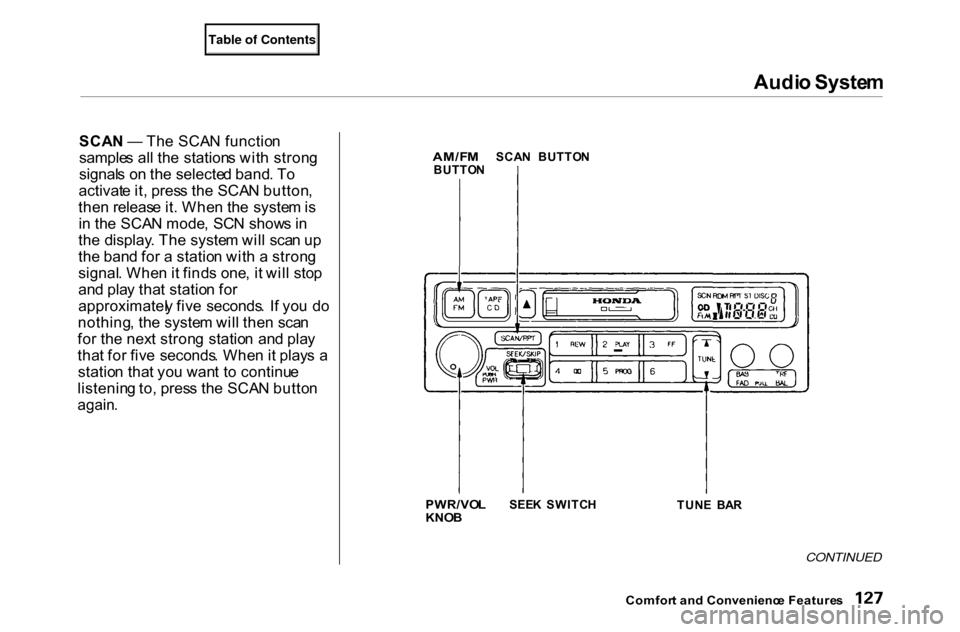
Audi
o Syste m
SCA N — Th e SCA N functio n
sample s al l th e station s wit h stron g
signal s o n th e selecte d band . T o
activat e it , pres s th e SCA N button ,
the n releas e it . Whe n th e syste m is
i n th e SCA N mode , SC N show s i n
th e display . Th e syste m wil l sca n u p
th e ban d fo r a statio n wit h a stron g
signal . Whe n it find s one , i t wil l sto p
an d pla y tha t statio n fo r
approximatel y fiv e seconds . I f yo u d o
nothing , th e syste m wil l the n sca n
fo r th e nex t stron g statio n an d pla y
tha t fo r fiv e seconds . Whe n i t play s a
statio n tha t yo u wan t t o continu e
listenin g to , pres s th e SCA N butto n
again .
CONTINUED
Comfor t an d Convenienc e Feature s
PWR/VO
L
KNO B
SEE
K SWITC H
TUNE BA R
AM/F
M
BUTTO NSCA
N BUTTO N
Page 133 of 338
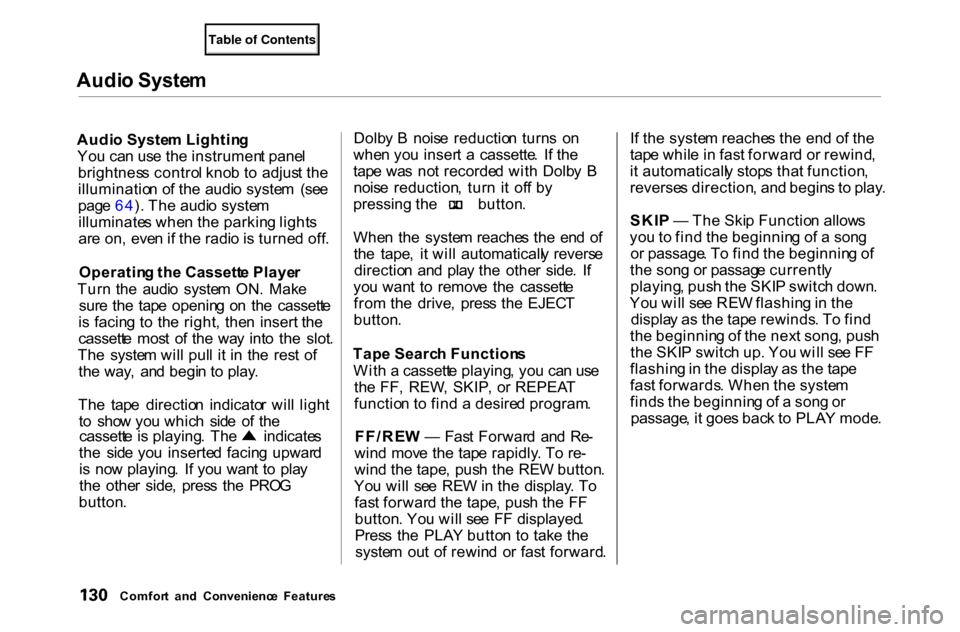
Audi
o Syste m
Audi o Syste m Lightin g
Yo u ca n us e th e instrumen t pane l
brightnes s contro l kno b t o adjus t th e
illuminatio n o f th e audi o syste m (se e
pag e 64 ). Th e audi o syste m
illuminate s whe n th e parkin g light s
ar e on , eve n if th e radi o is turne d off .
Operatin g th e Cassett e Playe r
Tur n th e audi o syste m ON . Mak e
sur e th e tap e openin g o n th e cassett e
i s facin g t o th e right , the n insert the
cassett e mos t o f th e wa y int o th e slot .
Th e syste m wil l pul l i t i n th e res t o f
th e way , an d begi n t o play .
Th e tap e directio n indicato r wil l ligh t
t o sho w yo u whic h sid e o f th e cassett
e is playing . Th e indicate s
th e sid e yo u inserte d facin g upwar d
i s no w playing . I f yo u wan t t o pla y
th e othe r side , pres s th e PRO G
button . Dolb
y B nois e reductio n turn s o n
whe n yo u inser t a cassette . I f th e
tap e wa s no t recorde d wit h Dolb y B
nois e reduction , tur n i t of f b y pressing
the button .
Whe n th e syste m reache s th e en d o f
th e tape , i t wil l automaticall y revers e
directio n an d pla y th e othe r side . I f
yo u wan t t o remov e th e cassett e
fro m th e drive , pres s th e EJEC T
button .
Tap e Searc h Function s
Wit h a cassett e playing , yo u ca n us e
th e FF , REW , SKIP , o r REPEA T
functio n t o fin d a desire d program .
FF/RE W — Fas t Forwar d an d Re -
win d mov e th e tap e rapidly . T o re -
win d th e tape , pus h th e RE W button .
Yo u wil l se e RE W in th e display . T o
fas t forwar d th e tape , pus h th e F F
button . Yo u wil l se e F F displayed .
Pres s th e PLA Y butto n t o tak e th e
syste m ou t o f rewin d o r fas t forward .I
f th e syste m reache s th e en d o f th e
tap e whil e i n fas t forwar d o r rewind ,
i t automaticall y stop s tha t function ,
reverse s direction , an d begin s t o play .
SKI P — Th e Ski p Functio n allow s
yo u t o fin d th e beginnin g o f a son g
o r passage . T o fin d th e beginnin g o f
th e son g o r passag e currentl y
playing , pus h th e SKI P switc h down .
Yo u wil l se e RE W flashin g in th e
displa y a s th e tap e rewinds . T o fin d
th e beginnin g o f th e nex t song , pus h
th e SKI P switc h up . Yo u wil l se e F F
flashin g in th e displa y a s th e tap e
fas t forwards . Whe n th e syste m
find s th e beginnin g o f a son g o r
passage , i t goe s bac k t o PLA Y mode .
Comfor t an d Convenienc e Feature s
Page 134 of 338
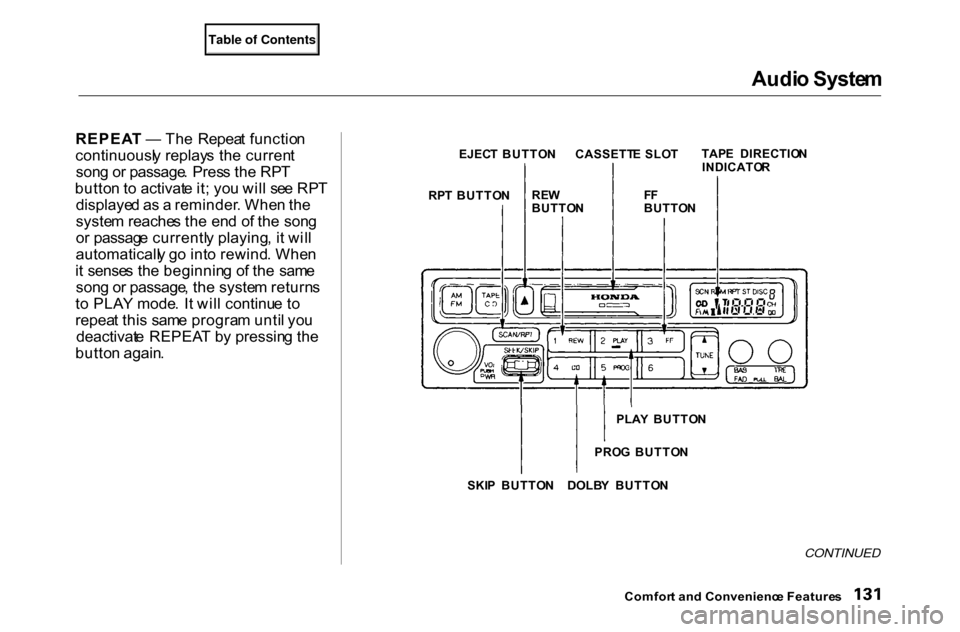
Audi
o Syste m
REPEA T — Th e Repea t functio n
continuousl y replay s th e curren t
son g o r passage . Pres s th e RP T
butto n t o activat e it ; yo u wil l se e RP T
displaye d a s a reminder . Whe n th e
syste m reache s th e en d o f th e son g
o r passag e currentl y playing , i t wil l
automaticall y g o int o rewind . Whe n
i t sense s th e beginnin g o f th e sam e
son g o r passage , th e syste m return s
t o PLA Y mode . I t wil l continu e t o
repea t thi s sam e progra m unti l yo u
deactivat e REPEA T b y pressin g th e
butto n again . RP
T BUTTO N
CONTINUED
Comfor t an d Convenienc e Feature s
RE
W
BUTTO N F
F
BUTTO N
PLA Y BUTTO N
PRO G BUTTO N
DOLB Y BUTTO N
SKI P BUTTO N
EJEC
T BUTTO NCASSETT E SLO T TAP
E DIRECTIO N
INDICATO R