parking brake HONDA ACCORD COUPE 2015 9.G Owners Manual
[x] Cancel search | Manufacturer: HONDA, Model Year: 2015, Model line: ACCORD COUPE, Model: HONDA ACCORD COUPE 2015 9.GPages: 557
Page 7 of 557
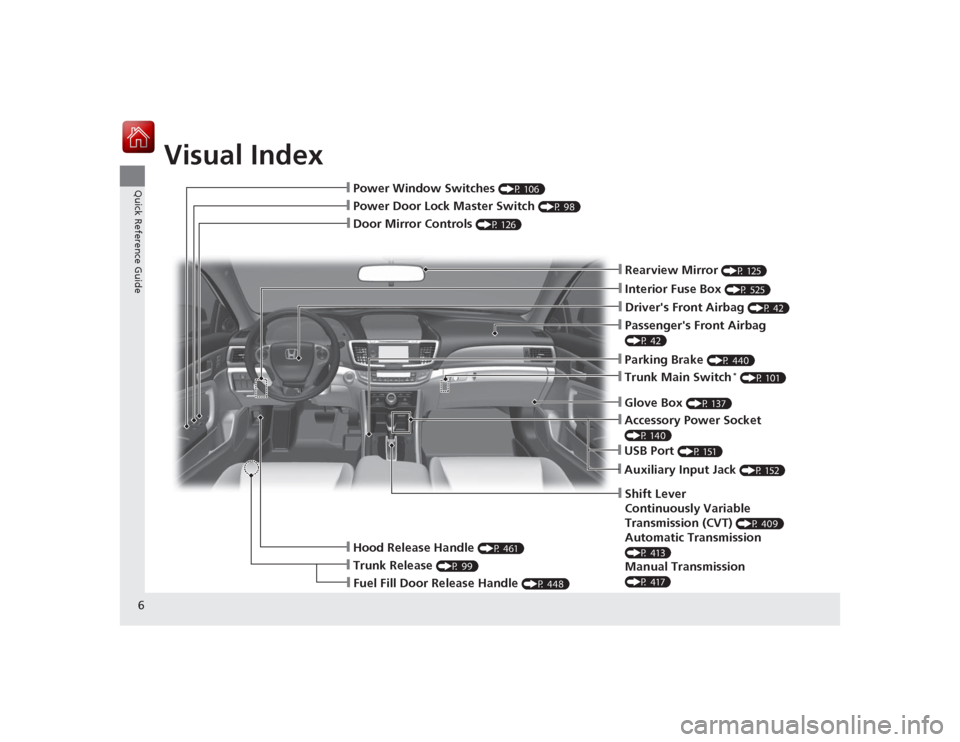
Visual Index
6Quick Reference Guide
❙Door Mirror Controls
(P 126)
❙Passenger's Front Airbag (P 42)❙Parking Brake
(P 440)
❙Glove Box
(P 137)
❙Rearview Mirror
(P 125)
❙Hood Release Handle
(P 461)
❙Power Door Lock Master Switch
(P 98)
❙Power Window Switches
(P 106)
❙Interior Fuse Box
(P 525)
❙Driver's Front Airbag
(P 42)
❙Trunk Main Switch
* (P 101)
❙Fuel Fill Door Release Handle
(P 448)
❙Trunk Release
(P 99)
❙Shift Lever
Continuously Variable
Transmission (CVT)
(P 409)
Automatic Transmission (P 413)Manual Transmission (P 417)❙USB Port
(P 151)
❙Auxiliary Input Jack
(P 152)
❙Accessory Power Socket (P 140)
Page 9 of 557
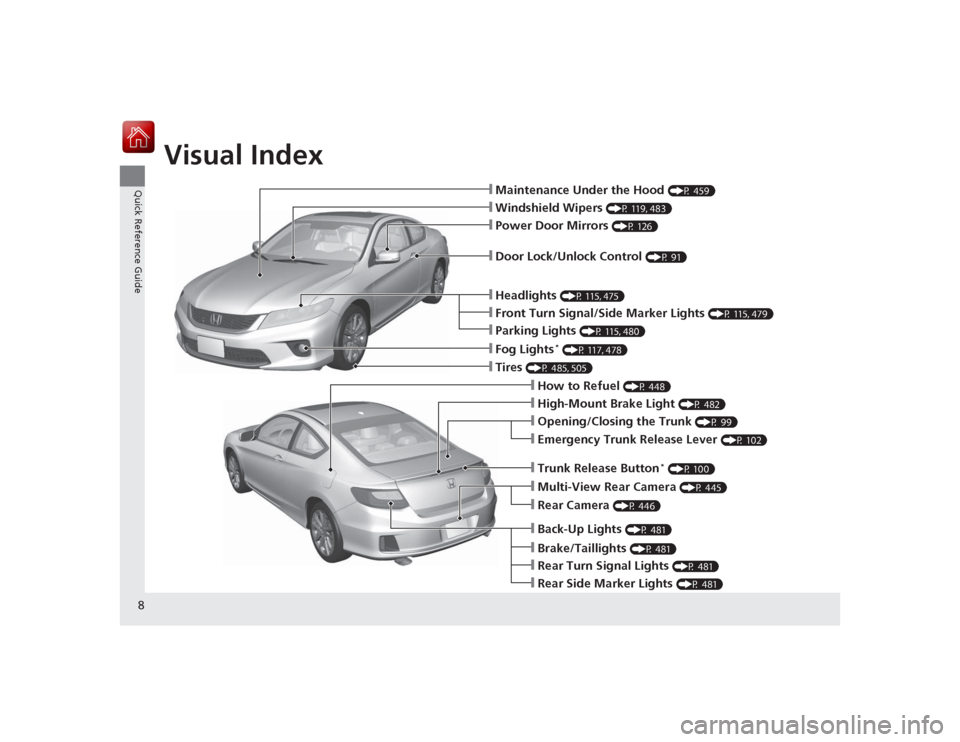
Visual Index
8Quick Reference Guide
❙Maintenance Under the Hood
(P 459)
❙Windshield Wipers
(P 119, 483)
❙Tires
(P 485, 505)
❙Door Lock/Unlock Control
(P 91)
❙Power Door Mirrors
(P 126)
❙Headlights
(P 115, 475)
❙How to Refuel
(P 448)
❙High-Mount Brake Light
(P 482)
❙Emergency Trunk Release Lever
(P 102)
❙Opening/Closing the Trunk
(P 99)
❙Parking Lights
(P 115, 480)
❙Front Turn Signal/Side Marker Lights
(P 115, 479)
❙Fog Lights
* (P 117, 478)
❙Multi-View Rear Camera
(P 445)
❙Back-Up Lights
(P 481)
❙Rear Camera
(P 446)
❙Trunk Release Button
* (P 100)
❙Brake/Taillights
(P 481)
❙Rear Side Marker Lights
(P 481)
❙Rear Turn Signal Lights
(P 481)
Page 12 of 557
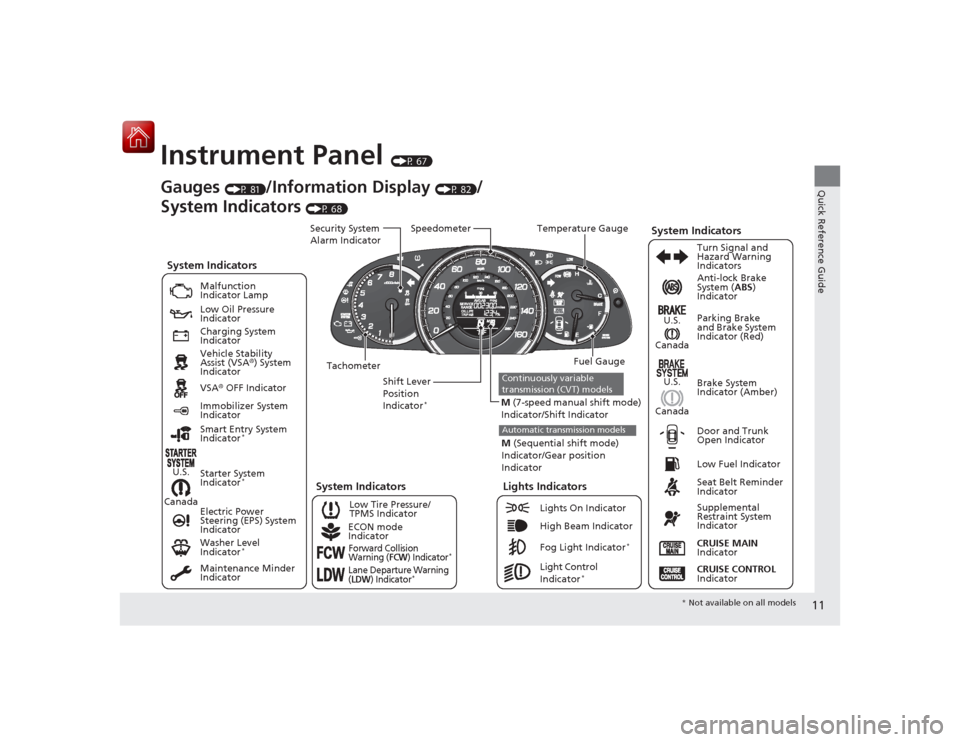
11Quick Reference Guide
Instrument Panel
(P 67)
CanadaU.S.
Low Fuel IndicatorAnti-lock Brake
System (
ABS)
Indicator
Parking Brake
and Brake System
Indicator (Red)
Canada U.S.
Washer Level
Indicator
*
System Indicators
Malfunction
Indicator Lamp
Low Oil Pressure
Indicator
Charging System
Indicator
Vehicle Stability
Assist (VSA ®) System
Indicator
VSA ® OFF Indicator
Low Tire Pressure/
TPMS Indicator
Electric Power
Steering (EPS) System
Indicator
Lights Indicators
Lights On Indicator
High Beam Indicator
Fog Light Indicator
*
Immobilizer System
Indicator
Seat Belt Reminder
Indicator
System Indicators
CRUISE CONTROL
Indicator CRUISE MAIN
Indicator
Tachometer
Speedometer
Fuel Gauge
Security System
Alarm Indicator
Shift Lever
Position
Indicator
*
Gauges
(P 81)
/Information Display
(P 82)
/
System Indicators
(P 68)
Turn Signal and
Hazard Warning
IndicatorsSystem Indicators
Temperature Gauge
M (7-speed manual shift mode)
Indicator/Shift Indicator
Maintenance Minder
IndicatorSmart Entry System
Indicator
*
Starter System
Indicator
*
ECON mode
IndicatorForward Collision
Warning (
FCW
) Indicator
*
Lane Departure Warning
(LDW
) Indicator
*
Light Control
Indicator
*
Door and Trunk
Open Indicator Brake System
Indicator (Amber)
Supplemental
Restraint System
Indicator
Canada U.S.
Continuously variable
transmission (CVT) modelsM
(Sequential shift mode)
Indicator/Gear position
IndicatorAutomatic transmission models
* Not available on all models
Page 26 of 557

25Quick Reference Guide
Why does the beeper
sound when I start driving?
The beeper sounds when:●Driver and/or front passenger are not wearing their seat belts.●The parking brake lever is not fully released.
Why do I hear a screeching
sound when I apply the
brake pedal?
The brake pads may need to be replaced. Have your vehicle
inspected by a dealer.
* Not available on all models
Page 69 of 557
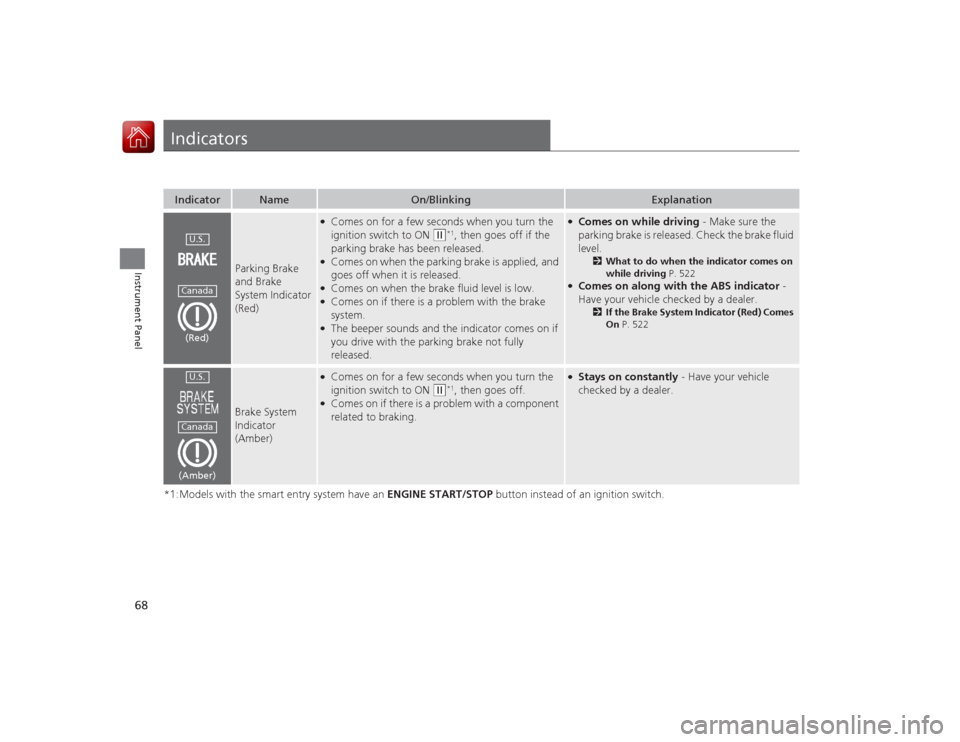
68Instrument Panel
Indicators*1:Models with the smart entry system have an ENGINE START/STOP button instead of an ignition switch.Indicator
Name
On/Blinking
Explanation
Parking Brake
and Brake
System Indicator
(Red)
●Comes on for a few seconds when you turn the
ignition switch to ON
(w
*1, then goes off if the
parking brake has been released.
●Comes on when the parking brake is applied, and
goes off when it is released.●Comes on when the brake fluid level is low.●Comes on if there is a problem with the brake
system.●The beeper sounds and the indicator comes on if
you drive with the parking brake not fully
released.
●Comes on while driving - Make sure the
parking brake is released. Check the brake fluid
level.
2 What to do when the indicator comes on
while driving P. 522
●Comes on along with the ABS indicator -
Have your vehicle checked by a dealer.
2 If the Brake System Indicator (Red) Comes
On P. 522
Brake System
Indicator
(Amber)
●Comes on for a few seconds when you turn the
ignition switch to ON
(w
*1, then goes off.
●Comes on if there is a problem with a component
related to braking.
●Stays on constantly - Have your vehicle
checked by a dealer.
U.S.Canada(Red)U.S.Canada(Amber)
Page 119 of 557

118
uuOperating the Switches Around the Steering Wheel uDaytime Running Lights
Controls
Daytime Running LightsThe high beam headlights come on slightly dimmer than normal when the following
conditions have been met:
The parking/daytime running lights come on when the following conditions have
been met:
• The ignition switch is in ON
(w
*1.
• The headlight switch is off, or in .
• The parking brake is released.
The lights remain on even if you set the parking brake. Turning off the ignition switch
or setting the power mode to VEHICLE OFF will turn off the daytime running lights.
The high beam headlights return to the original brightness once the headlight
switch is turned on.
*1: Models with the smart entry system have an ENGINE START/STOP button instead of an
ignition switch.Models with bulb type parking lightsModels with LED type parking/daytime running lightsModels with bulb type parking lights
Page 124 of 557
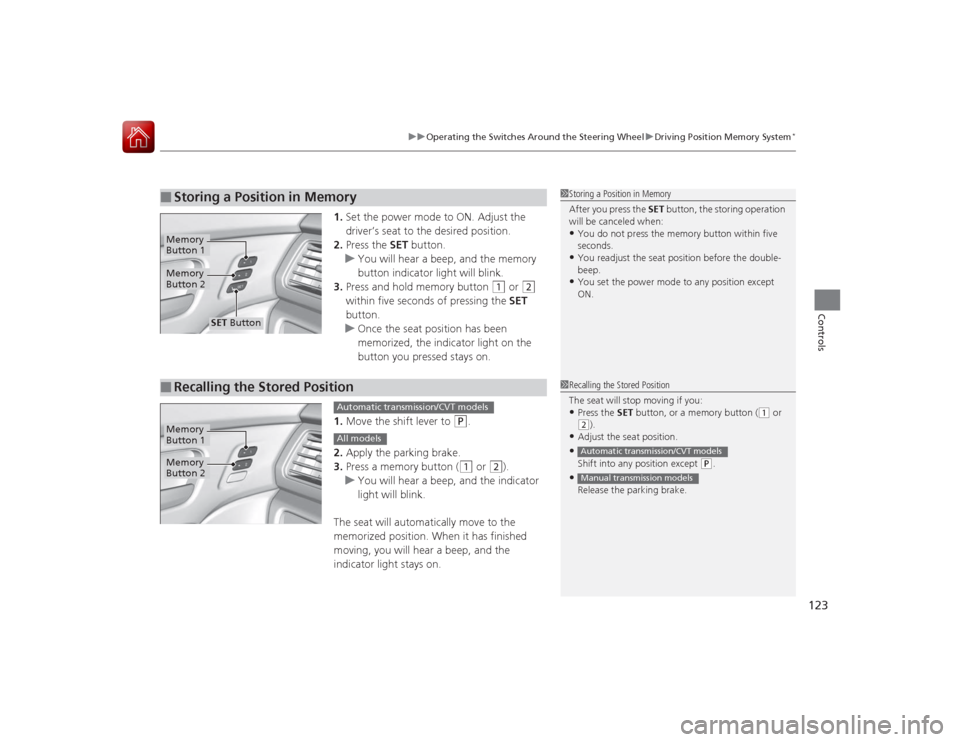
123
uuOperating the Switches Around the Steering Wheel uDriving Position Memory System
*
Controls
1. Set the power mode to ON. Adjust the
driver’s seat to the desired position.
2. Press the SET button.
u You will hear a beep, and the memory
button indicator light will blink.
3. Press and hold memory button
(1
or
(2
within five seconds of pressing the SET
button.
u Once the seat position has been
memorized, the indicator light on the
button you pressed stays on.
1. Move the shift lever to
(P
.
2. Apply the parking brake.
3. Press a memory button ((1
or
(2
).
u You will hear a beep, and the indicator
light will blink.
The seat will automatically move to the
memorized position. When it has finished
moving, you will hear a beep, and the
indicator light stays on.
■
Storing a Position in Memory
1 Storing a Position in Memory
After you press the SET button, the storing operation
will be canceled when:•You do not press the memory button within five
seconds.•You readjust the seat position before the double-
beep.•You set the power mode to any position except
ON.
Memory
Button 1Memory
Button 2
SET Button
■
Recalling the Stored Position
1 Recalling the Stored Position
The seat will stop moving if you: •Press the SET button, or a memory button (
(1 or
(2).
•Adjust the seat position.•Shift into any position except
(P.
•Release the parking brake.Automatic transmission/CVT modelsManual transmission models
Memory
Button 1Memory
Button 2
Automatic transmission/CVT modelsAll models
Page 275 of 557
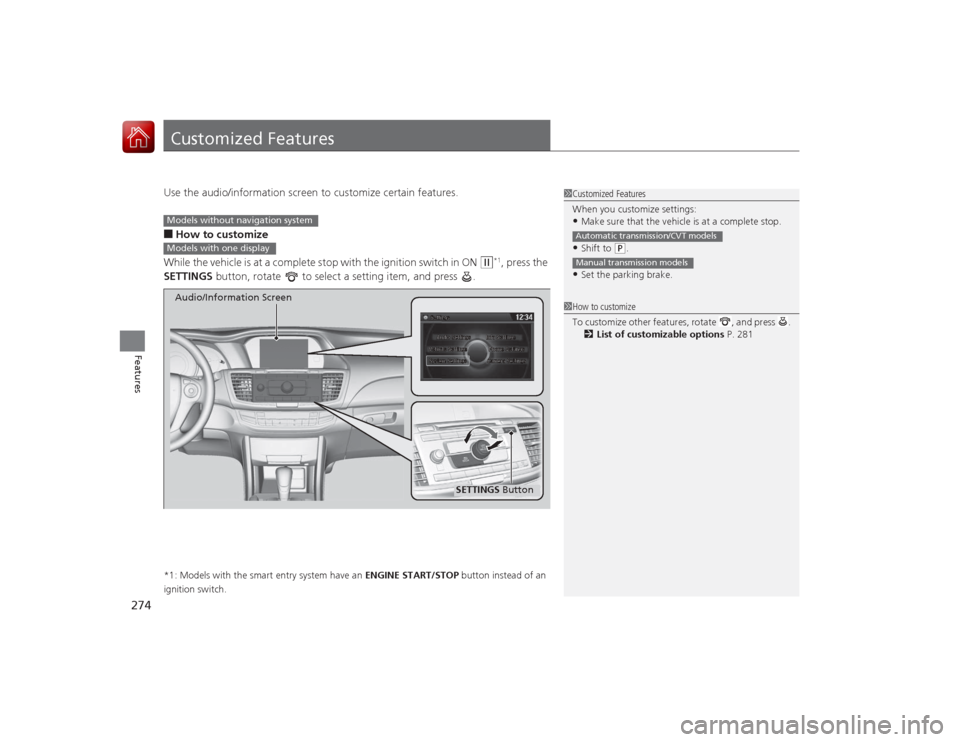
274Features
Customized FeaturesUse the audio/information screen to customize certain features.■How to customize
While the vehicle is at a complete stop with the ignition switch in ON
(w
*1, press the
SETTINGS button, rotate to select a setting item, and press .
*1: Models with the smart entry system have an ENGINE START/STOP button instead of an
ignition switch.
1 Customized Features
When you customize settings:•Make sure that the vehicle is at a complete stop.•Shift to
(P.
•Set the parking brake.Automatic transmission/CVT modelsManual transmission models1 How to customize
To customize other features, rotate , and press .
2 List of customizable options P. 281
Models without navigation systemModels with one display
SETTINGS Button
Audio/Information Screen
Page 392 of 557
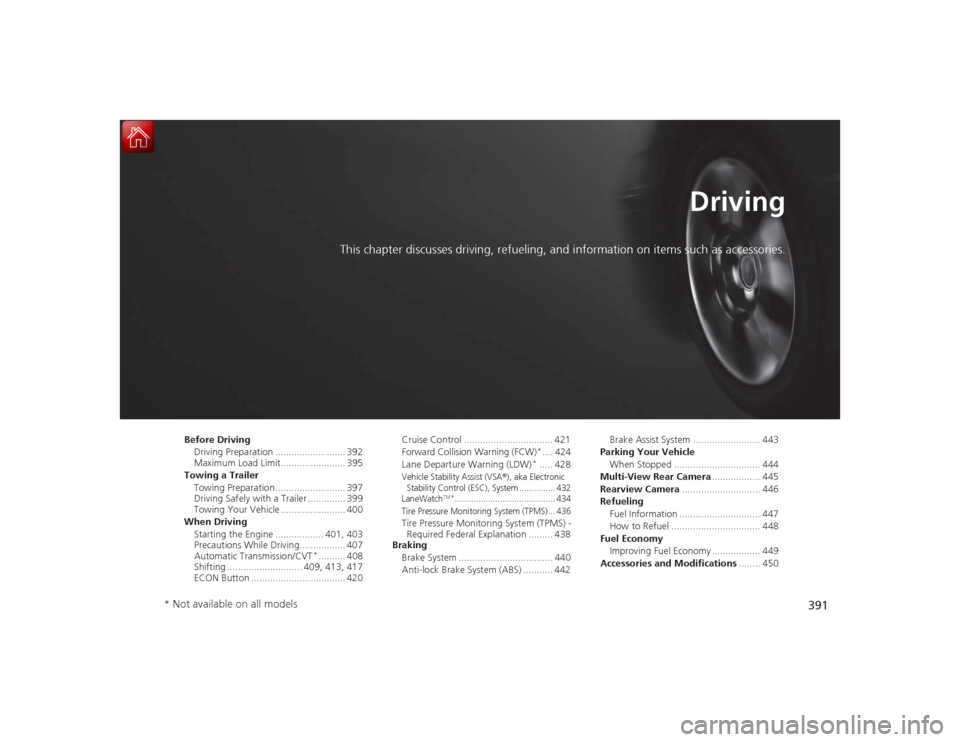
391
Driving
This chapter discusses driving, refueling, and information on items such as accessories.
Before DrivingDriving Preparation .......................... 392
Maximum Load Limit........................ 395
Towing a Trailer Towing Preparation .......................... 397
Driving Safely with a Trailer .............. 399
Towing Your Vehicle ........................ 400
When Driving Starting the Engine .................. 401, 403
Precautions While Driving................. 407
Automatic Transmission/CVT
*.......... 408
Shifting ............................ 409, 413, 417
ECON Button ................................... 420 Cruise Control ................................. 421
Forward Collision Warning (FCW)
*.... 424
Lane Departure Warning (LDW)*..... 428
Vehicle Stability Assist (VSA
®), aka Electronic
Stability Control (ESC), System ............... 432
LaneWatch
TM*.......................................... 434
Tire Pressure Monitoring System (TPMS) ... 436
Tire Pressure Monitoring System (TPMS) - Required Federal Explanation ......... 438
Braking
Brake System ................................... 440
Anti-lock Brake System (ABS) ........... 442 Brake Assist System ......................... 443
Parking Your Vehicle When Stopped ................................ 444
Multi-View Rear Camera .................. 445
Rearview Camera ............................. 446
Refueling Fuel Information .............................. 447
How to Refuel ................................. 448
Fuel Economy Improving Fuel Economy .................. 449
Accessories and Modifications ........ 450
* Not available on all models
Page 400 of 557
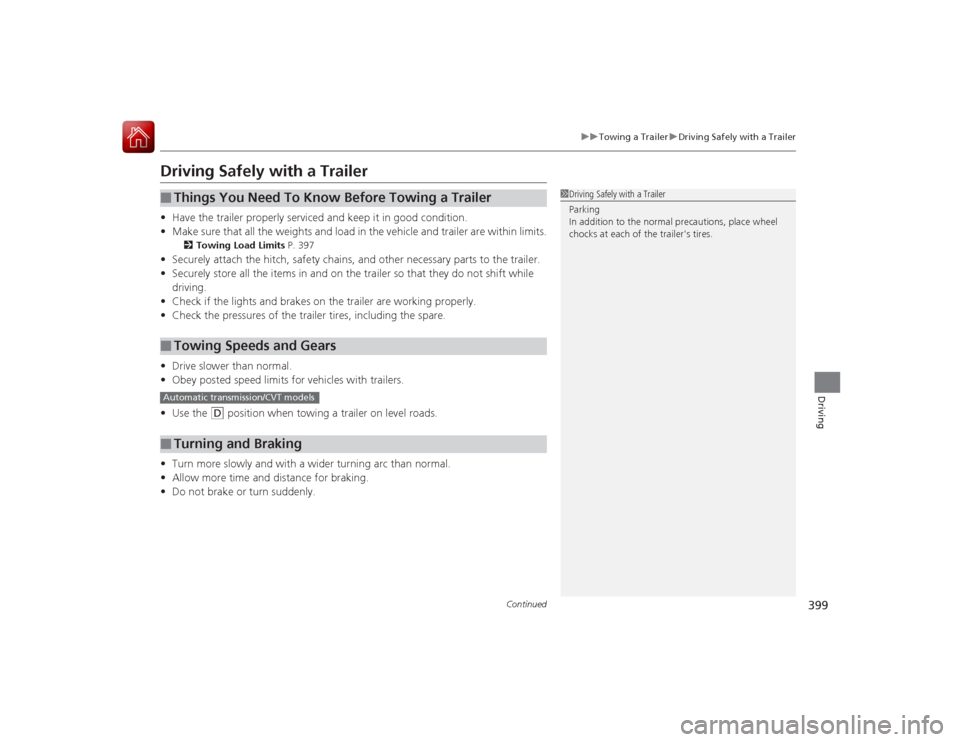
399
uuTowing a Trailer uDriving Safely with a Trailer
Continued
Driving
Driving Safely with a Trailer• Have the trailer properly serviced and keep it in good condition.
• Make sure that all the weights and load in the vehicle and trailer are within limits.
2 Towing Load Limits P. 397
•Securely attach the hitch, safety chains, and other necessary parts to the trailer.
• Securely store all the items in and on the trailer so that they do not shift while
driving.
• Check if the lights and brakes on the trailer are working properly.
• Check the pressures of the trailer tires, including the spare.
• Drive slower than normal.
• Obey posted speed limits for vehicles with trailers.
• Use the
(D
position when towing a trailer on level roads.
• Turn more slowly and with a wider turning arc than normal.
• Allow more time and distance for braking.
• Do not brake or turn suddenly.
■
Things You Need To Know Before Towing a Trailer
■
Towing Speeds and Gears
■
Turning and Braking
1Driving Safely with a Trailer
Parking
In addition to the normal precautions, place wheel
chocks at each of the trailer's tires.
Automatic transmission/CVT models