steering HONDA ACCORD COUPE 2016 9.G Quick Guide
[x] Cancel search | Manufacturer: HONDA, Model Year: 2016, Model line: ACCORD COUPE, Model: HONDA ACCORD COUPE 2016 9.GPages: 84, PDF Size: 19.4 MB
Page 64 of 84
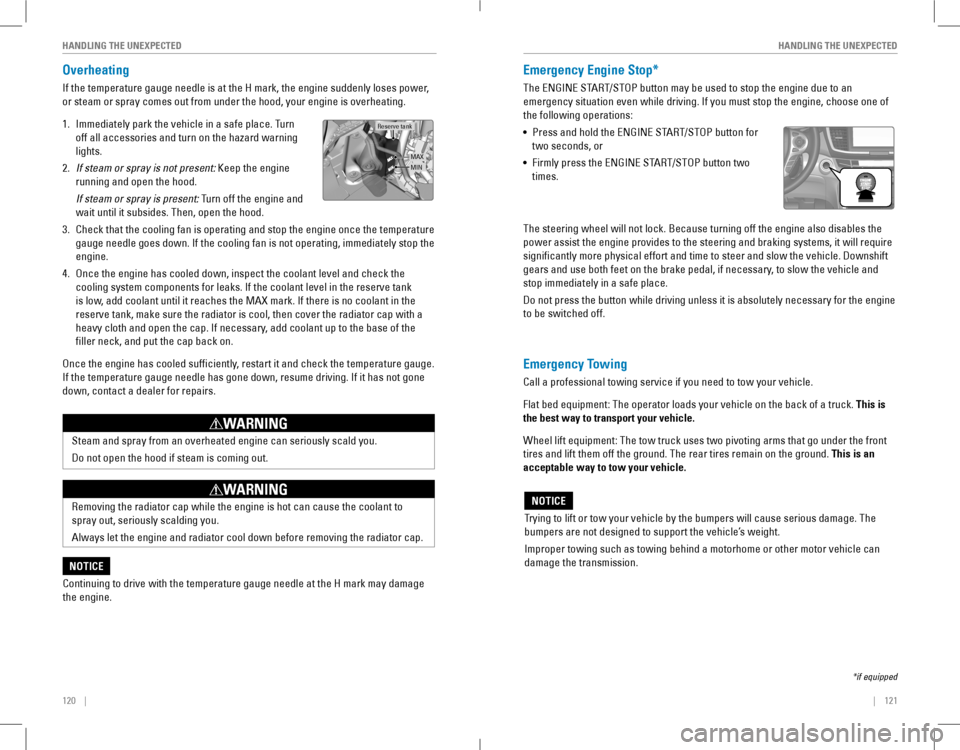
120 || 121
HANDLING THE UNEXPECTEDHANDLING THE UNEXPECTED
Overheating
If the temperature gauge needle is at the H mark, the engine suddenly loses power,
or steam or spray comes out from under the hood, your engine is overheat\
ing.
1. Immediately park the vehicle in a safe place. Turn
off all accessories and turn on the hazard warning
lights.
2. If steam or spray is not present: Keep the engine
running and open the hood.
If steam or spray is present: Turn off the engine and
wait until it subsides. Then, open the hood.
3. Check that the cooling fan is operating and stop the engine once the tem\
perature
gauge needle goes down. If the cooling fan is not operating, immediately stop the
engine.
4. once the engine has cooled down, inspect the coolant level and check the \
cooling system components for leaks. If the coolant level in the reserve tank
is low, add coolant until it reaches the MAX mark. If there is no coolant in the
reserve tank, make sure the radiator is cool, then cover the radiator ca\
p with a
heavy cloth and open the cap. If necessary, add coolant up to the base of the
filler neck, and put the cap back on.
once the engine has cooled sufficiently, restart it and check the temperature gauge.
If the temperature gauge needle has gone down, resume driving. If it has not gone
down, contact a dealer for repairs.
MAX
Reserve tank
MIN
Steam and spray from an overheated engine can seriously scald you.
Do not open the hood if steam is coming out.
WARNING
removing the radiator cap while the engine is hot can cause the coolant t\
o
spray out, seriously scalding you.
Always let the engine and radiator cool down before removing the radiator cap.
WARNING
Continuing to drive with the temperature gauge needle at the H mark may \
damage
the engine.
NOTICE
Emergency Engine Stop*
The ENGINE START/STOP button may be used to stop the engine due to an
emergency situation even while driving. If you must stop the engine, choose one of
the following operations:
• Press and hold the ENGINE START/STOP button for
two seconds, or
• Firmly press the ENGINE START/STOP button two
times.
The steering wheel will not lock. Because turning off the engine also disables the
power assist the engine provides to the steering and braking systems, it will require
significantly more physical effort and time to steer and slow the vehi\
cle. Downshift
gears and use both feet on the brake pedal, if necessary, to slow the vehicle and
stop immediately in a safe place.
Do not press the button while driving unless it is absolutely necessary for the engine
to be switched off.
*if equipped
Trying to lift or tow your vehicle by the bumpers will cause serious damage. The
bumpers are not designed to support the vehicle’s weight.
Improper towing such as towing behind a motorhome or other motor vehicle can
damage the transmission.
NOTICE
Emergency Towing
Call a professional towing service if you need to tow your vehicle.
Flat bed equipment: The operator loads your vehicle on the back of a truck. This is
the best way to transport your vehicle.
Wheel lift equipment: The tow truck uses two pivoting arms that go under the front
tires and lift them off the ground. The rear tires remain on the ground.\
This is an
acceptable way to tow your vehicle.
Page 65 of 84
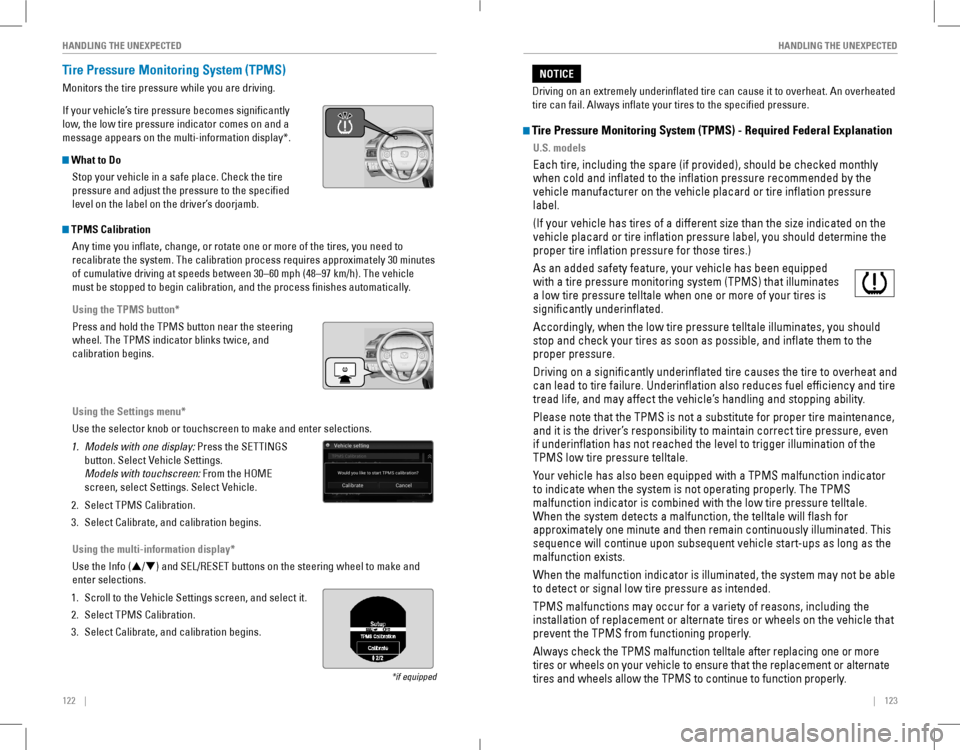
122 || 123
HANDLING THE UNEXPECTEDHANDLING THE UNEXPECTED
Tire Pressure Monitoring System (TPMS)
Monitors the tire pressure while you are driving.
If your vehicle’s tire pressure becomes significantly
low, the low tire pressure indicator comes on and a
message appears on the multi-information display*.
What to Do
Stop your vehicle in a safe place. Check the tire
pressure and adjust the pressure to the specified
level on the label on the driver’s doorjamb.
*if equipped
TPMS Calibration
Any time you inflate, change, or rotate one or more of the tires, you \
need to
recalibrate the system. The calibration process requires approximately 30 minutes
of cumulative driving at speeds between 30–60 mph (48–97 km/h). The vehicle
must be stopped to begin calibration, and the process finishes automatically.
Using the TPMS button*
Press and hold the TPMS button near the steering
wheel. The TPMS indicator blinks twice, and
calibration begins.
Using the Settings menu*
Use the selector knob or touchscreen to make and enter selections.
1. Models with one display: Press the SETTINGS
button. Select Vehicle Settings.
Models with touchscreen: From the HoMe
screen, select Settings. Select vehicle.
2. Select TPMS Calibration.
3. Select Calibrate, and calibration begins.
Using the multi-information display*
Use the Info (p/q) and SEL/RESET buttons on the steering wheel to make and
enter selections.
1. Scroll to the vehicle Settings screen, and select it.
2. Select TPMS Calibration.
3. Select Calibrate, and calibration begins.
Tire Pressure Monitoring System (TPMS) - Required Federal Explanation
U.S. models
Each tire, including the spare (if provided), should be checked monthly
when cold and inflated to the inflation pressure recommended by the
vehicle manufacturer on the vehicle placard or tire inflation pressure\
label.
(If your vehicle has tires of a different size than the size indicated on the
vehicle placard or tire inflation pressure label, you should determine the
proper tire inflation pressure for those tires.)
As an added safety feature, your vehicle has been equipped
with a tire pressure monitoring system (TPMS) that illuminates
a low tire pressure telltale when one or more of your tires is
significantly underinflated.
Accordingly, when the low tire pressure telltale illuminates, you should
stop and check your tires as soon as possible, and inflate them to the
proper pressure.
Driving on a significantly underinflated tire causes the tire to ove\
rheat and
can lead to tire failure. Underinflation also reduces fuel efficienc\
y and tire
tread life, and may affect the vehicle’s handling and stopping ability.
Please note that the TPMS is not a substitute for proper tire maintenance,
and it is the driver’s responsibility to maintain correct tire pressure, even
if underinflation has not reached the level to trigger illumination of\
the
TPMS low tire pressure telltale.
Your vehicle has also been equipped with a TPMS malfunction indicator
to indicate when the system is not operating properly. The TPMS
malfunction indicator is combined with the low tire pressure telltale.
When the system detects a malfunction, the telltale will flash for
approximately one minute and then remain continuously illuminated. This \
sequence will continue upon subsequent vehicle start-ups as long as the
malfunction exists.
When the malfunction indicator is illuminated, the system may not be able
to detect or signal low tire pressure as intended.
TPMS malfunctions may occur for a variety of reasons, including the
installation of replacement or alternate tires or wheels on the vehicle \
that
prevent the TPMS from functioning properly.
Always check the TPMS malfunction telltale after replacing one or more
tires or wheels on your vehicle to ensure that the replacement or altern\
ate
tires and wheels allow the TPMS to continue to function properly.
Driving on an extremely underinflated tire can cause it to overheat. A\
n overheated
tire can fail. Always inflate your tires to the specified pressure.
NOTICE
Page 66 of 84
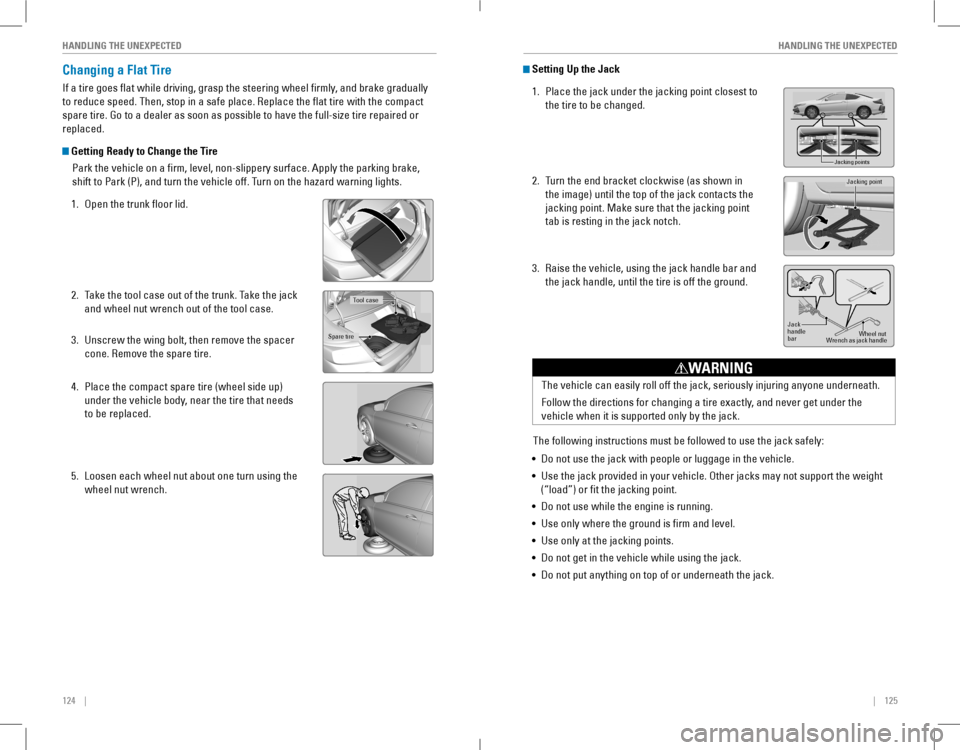
124 || 125
HANDLING THE UNEXPECTEDHANDLING THE UNEXPECTED
Changing a Flat Tire
If a tire goes flat while driving, grasp the steering wheel firmly, and brake gradually
to reduce speed. Then, stop in a safe place. replace the flat tire with the compact
spare tire. Go to a dealer as soon as possible to have the full-size tire repaired or
replaced.
Getting Ready to Change the Tire
Park the vehicle on a firm, level, non-slippery surface. Apply the parking brake,
shift to Park (P), and turn the vehicle off. Turn on the hazard warning lights.
1. open the trunk floor lid.
2. Take the tool case out of the trunk. Take the jack
and wheel nut wrench out of the tool case.
3. Unscrew the wing bolt, then remove the spacer
cone. remove the spare tire.
4. Place the compact spare tire (wheel side up)
under the vehicle body, near the tire that needs
to be replaced.
5. Loosen each wheel nut about one turn using the
wheel nut wrench.
Tool case
Spare tire
Setting Up the Jack
1. Place the jack under the jacking point closest to
the tire to be changed.
2. Turn the end bracket clockwise (as shown in
the image) until the top of the jack contacts the
jacking point. Make sure that the jacking point
tab is resting in the jack notch.
3. Raise the vehicle, using the jack handle bar and
the jack handle, until the tire is off the ground.
Jacking points
Jacking point
Jack
handle
ba r Wheel nu
t
Wrench as jack handle
The vehicle can easily roll off the jack, seriously injuring anyone unde\
rneath.
Follow the directions for changing a tire exactly, and never get under the
vehicle when it is supported only by the jack.
WARNING
The following instructions must be followed to use the jack safely:
• Do not use the jack with people or luggage in the vehicle.
• Use the jack provided in your vehicle. other jacks may not support the weight
(“load”) or fit the jacking point.
• Do not use while the engine is running.
• Use only where the ground is firm and level.
• Use only at the jacking points.
• Do not get in the vehicle while using the jack.
• Do not put anything on top of or underneath the jack.
Page 69 of 84
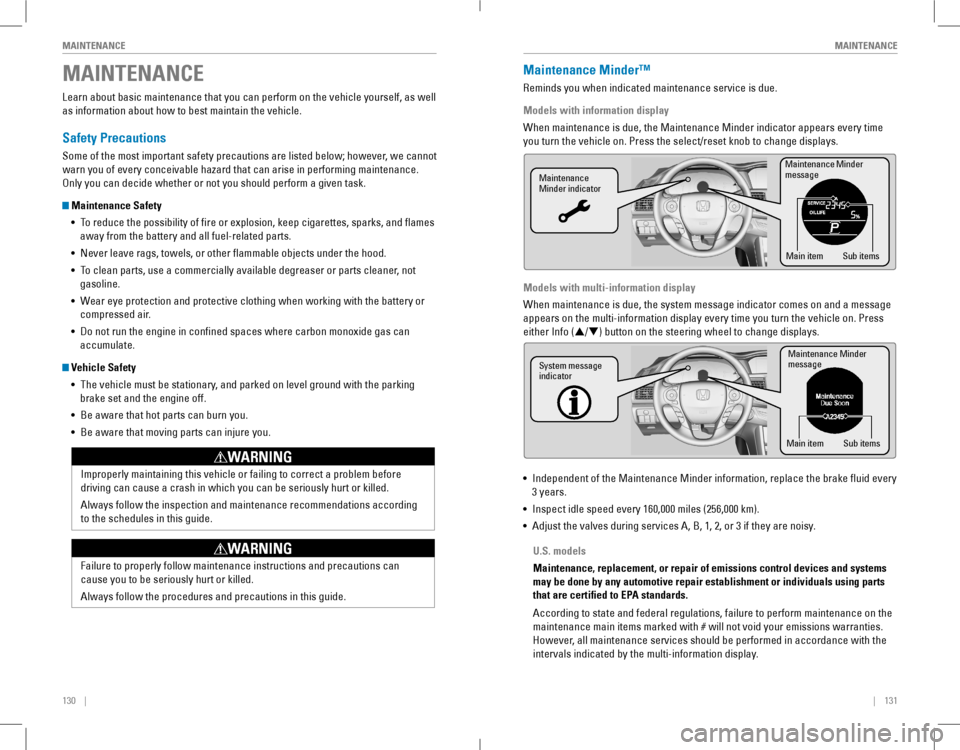
130 || 131
MAINTENANCEMAINTENANCE
MAINTENANCE
Learn about basic maintenance that you can perform on the vehicle yourself, as well
as information about how to best maintain the vehicle.
Safety Precautions
Some of the most important safety precautions are listed below; however, we cannot
warn you of every conceivable hazard that can arise in performing maintenance.
only you can decide whether or not you should perform a given task.
Maintenance Safety
• To reduce the possibility of fire or explosion, keep cigarettes, sparks, and flames
away from the battery and all fuel-related parts.
• Never leave rags, towels, or other flammable objects under the hood.
• To clean parts, use a commercially available degreaser or parts cleaner, not
gasoline.
• Wear eye protection and protective clothing when working with the battery or
compressed air.
• Do not run the engine in confined spaces where carbon monoxide gas can
accumulate.
Vehicle Safety
• The vehicle must be stationary, and parked on level ground with the parking
brake set and the engine off.
• Be aware that hot parts can burn you.
• Be aware that moving parts can injure you.
Improperly maintaining this vehicle or failing to correct a problem before
driving can cause a crash in which you can be seriously hurt or killed.
Always follow the inspection and maintenance recommendations according
to the schedules in this guide.
WARNING
Failure to properly follow maintenance instructions and precautions can \
cause you to be seriously hurt or killed.
Always follow the procedures and precautions in this guide.
WARNING
Maintenance Minder™
reminds you when indicated maintenance service is due.
Models with information display
When maintenance is due, the Maintenance Minder indicator appears every time
you turn the vehicle on. Press the select/reset knob to change displays.
Models with multi-information display
When maintenance is due, the system message indicator comes on and a message
appears on the multi-information display every time you turn the vehicle\
on. Press
either Info (p/q) button on the steering wheel to change displays.
• Independent of the Maintenance Minder information, replace the brake fluid every
3 years.
• Inspect idle speed every 160,000 miles (256,000 km).
• Adjust the valves during services A, B, 1, 2, or 3 if they are noisy.
Maintenance Minder
message
Maintenance
Minder indicator
Sub items
Main item
Maintenance Minder
messag e
System message
indicator
Sub items
Main item
U.S. models
Maintenance, replacement, or repair of emissions control devices and sys\
tems
may be done by any automotive repair establishment or individuals using \
parts
that are certified to EPA standards.
According to state and federal regulations, failure to perform maintenan\
ce on the
maintenance main items marked with # will not void your emissions warranties.
However, all maintenance services should be performed in accordance with the
intervals indicated by the multi-information display.
Page 70 of 84
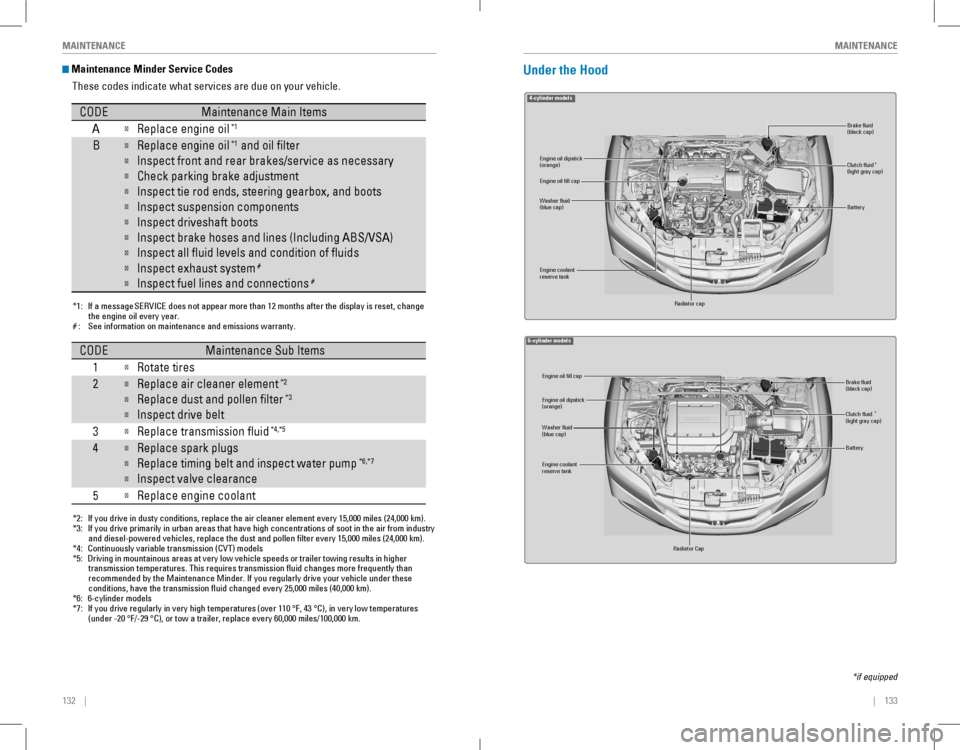
132 || 133
MAINTENANCEMAINTENANCE
Maintenance Minder Service Codes
These codes indicate what services are due on your vehicle.
*1:If a message SERVICE does not appear more than 12 months after the display is reset, change
the engine oil every year.
#: See information on maintenance and emissions warranty.
CODEMaintenance Main Items
A
�Replace engine oi l*1
B�Replace engine oil*1 and oil �lter
�Inspect front and rear bra kes/service as necessary
�Check parking brake adjustment
�Inspect tie rod ends, steering gearbox, and boots
�Inspect suspension components
�Inspect driveshaft boots
�Inspect brake hoses and lines (Including ABS/VSA )
�Inspect all �uid levels and condition of �uids
�Inspect exhaust system#
�Inspect fuel lines and connections#
*2:If you drive in dusty conditions, replace the air cleaner element every \
15,000 miles (24,000 km).
*3: If you drive primarily in urban areas that have high concentrations of s\
oot in the air from industryand diesel-powered vehicles, replace the dust and pollen �lter every \
15,000 miles (24,000 km).
*4: Continuously variable transmission (CVT) models
*5: Driving in mountainous areas at very low vehicle speeds or trailer towing results in higher
transmission temperatures. This requires transmission �uid changes mo\
re frequently than
recommended by the Maintenance Minder. If you regularly drive your vehic\
le under thes e
conditions, have the transmission �uid changed every 25,000 miles (4\
0,000 km).
*6: 6-cylinder models
*7: If you drive regularly in very high temperatures (over 110 °F, 43 °C), in very low temperatures
(under -20 °F/-29 °C), or tow a trailer, replace every 60,000 mi\
les/100,000 km .
CODEMaintenance Sub Items
1
�Rotate tires
2�Replace air cleaner element*2
�Replace dust and pollen �lter*3
�Inspect drive belt
3
�Replace transmission �ui d*4,*5
4�Replace spark plug s
�Replace timing belt and inspect water pum p*6,*7
�Inspect valve clearance
5
�Replace engine coolan t
Under the Hood
4-cylinder models
Brake �uid
(black cap)
Engine coolant
reserve tank Radiator cap
Washer �uid
(blue cap) Engine oil dipstick
(orange) Clutch �uid
(light gray cap)
Engine oil �ll cap
Battery
*
6-cylinder model s
Engine oil dipstick
(orange )
Washer �uid
(blue cap)
Engine coolant
reserve tank
Radiator Cap Brake �uid
(black cap)
Engine oil �ll cap
Battery
Clutch �uid
(light gray cap )*
*if equipped
Page 72 of 84
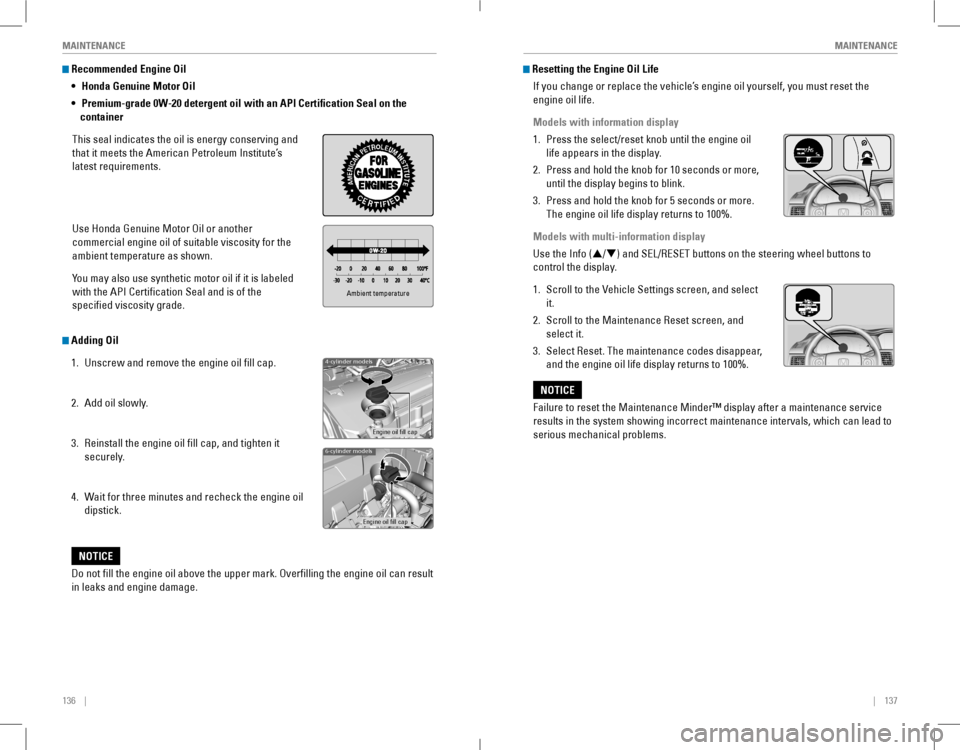
136 || 137
MAINTENANCEMAINTENANCE
Recommended Engine Oil
• Honda Genuine Motor Oil
• Premium-grade 0W-20 detergent oil with an API Certification Seal on the
container
This seal indicates the oil is energy conserving and
that it meets the American Petroleum Institute’s
latest requirements.
Use Honda Genuine Motor oil or another
commercial engine oil of suitable viscosity for the
ambient temperature as shown.
You may also use synthetic motor oil if it is labeled
with the API Certification Seal and is of the
specified viscosity grade.
Do not fill the engine oil above the upper mark. Overfilling the engine oil can result
in leaks and engine damage.
NOTICE
Adding Oil
1. Unscrew and remove the engine oil fill cap.
2. Add oil slowly.
3. reinstall the engine oil fill cap, and tighten it
securely.
4. Wait for three minutes and recheck the engine oil
dipstick.
Ambient temperature
4-cylinder models
Engine oil �ll cap
6-cylinder models
Engine oil �ll cap
Resetting the Engine Oil Life
If you change or replace the vehicle’s engine oil yourself, you must reset the
engine oil life.
Models with information display
1. Press the select/reset knob until the engine oil
life appears in the display.
2. Press and hold the knob for 10 seconds or more,
until the display begins to blink.
3. Press and hold the knob for 5 seconds or more.
The engine oil life display returns to 100%.
Models with multi-information display
Use the Info (p/q) and SEL/RESET buttons on the steering wheel buttons to
control the display.
1. Scroll to the vehicle Settings screen, and select
it.
2. Scroll to the Maintenance reset screen, and
select it.
3. Select reset. The maintenance codes disappear,
and the engine oil life display returns to 100%.
Failure to reset the Maintenance Minder™ display after a maintenance \
service
results in the system showing incorrect maintenance intervals, which can\
lead to
serious mechanical problems.
NOTICE
Page 82 of 84
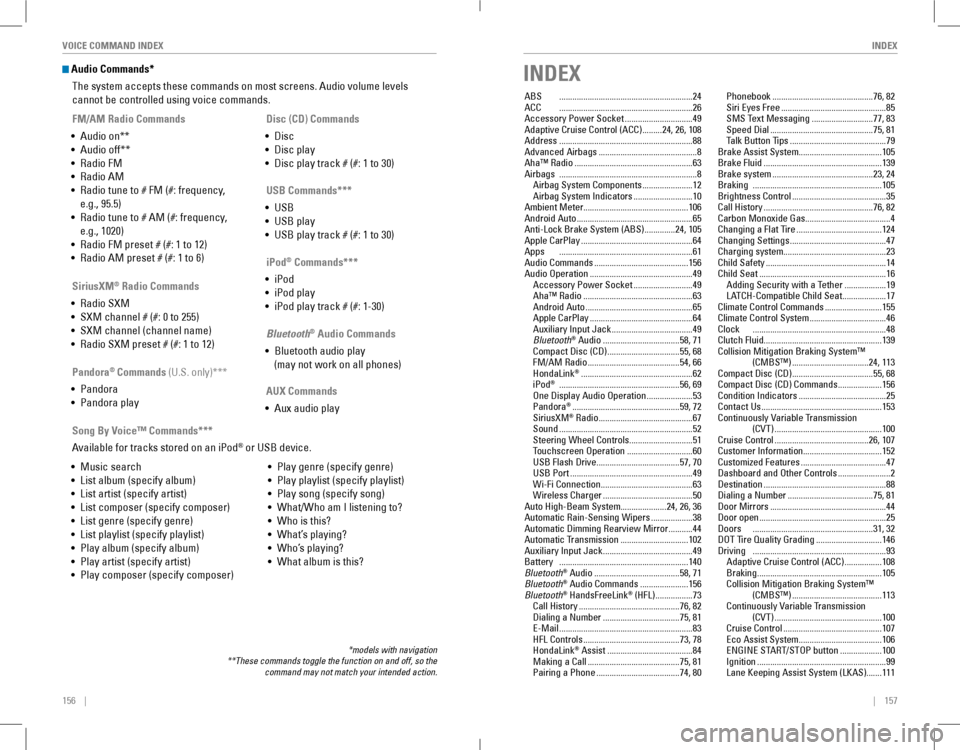
156 || 157
INDEXVOICE COMMAND INDEX
Audio Commands*
The system accepts these commands on most screens. Audio volume levels
cannot be controlled using voice commands.
FM/AM Radio Commands
• Audio on**
• Audio off**
• radio FM
• radio AM
• Radio tune to # FM (#: frequency,
e.g., 95.5)
• Radio tune to # AM (#: frequency,
e.g., 1020)
• radio FM preset # (#: 1 to 12)
• radio AM preset # (#: 1 to 6)
SiriusXM® Radio Commands
• radio SXM
• SXM channel # (#: 0 to 255)
• SXM channel (channel name)
• radio SXM preset # (#: 1 to 12)
Disc (CD) Commands
• Disc
• Disc play
• Disc play track # (#: 1 to 30)
USB Commands***
• USB
• USB play
• USB play track # (#: 1 to 30)
Pandora® Commands (U.S. only)***
• Pandora
• Pandora play
iPod® Commands***
• iPod
• iPod play
• iPod play track # (#: 1-30)
Bluetooth® Audio Commands
• Bluetooth audio play
(may not work on all phones)
AUX Commands
• Aux audio play
• Music search
• List album (specify album)
• List artist (specify artist)
• List composer (specify composer)
• List genre (specify genre)
• List playlist (specify playlist)
• Play album (specify album)
• Play artist (specify artist)
• Play composer (specify composer)
• Play genre (specify genre)
• Play playlist (specify playlist)
• Play song (specify song)
• What/Who am I listening to?
• Who is this?
• What’s playing?
• Who’s playing?
• What album is this?
Song By Voice™ Commands***
Available for tracks stored on an iPod® or USB device.
*models with navigation**These commands toggle the function on and off, so the command may not match your intended action.
INDEX
ABS .............................................................24ACC .............................................................26Accessory Power Socket ...............................49Adaptive Cruise Control (ACC) .........24, 26, 108Address .............................................................88Advanced Airbags .............................................8Aha™ radio ......................................................63Airbags ...............................................................8Airbag System Components .......................12Airbag System Indicators ...........................10Ambient Meter................................................106Android Auto .....................................................65Anti-Lock Brake System (ABS) ..............24, 105Apple CarPlay ...................................................64Apps .............................................................61Audio Commands ...........................................156Audio operation ...............................................49Accessory Power Socket ...........................49Aha™ radio ..................................................63Android Auto .................................................65Apple CarPlay ...............................................64Auxiliary Input Jack .....................................49Bluetooth® Audio ...................................58, 71Compact Disc (CD) .................................55, 68FM/AM Radio ..........................................54, 66HondaLink® ...................................................62iPod® .......................................................56, 69one Display Audio operation .....................53Pandora® .................................................59, 72SiriusXM® radio ...........................................67Sound .............................................................52Steering Wheel Controls .............................51Touchscreen operation ..............................60USB Flash Drive ......................................57, 70USB Port ........................................................49Wi-Fi Connection ..........................................63Wireless Charger .........................................50Auto High-Beam System.....................24, 26, 36Automatic Rain-Sensing Wipers ...................38Automatic Dimming rearview Mirror ...........44Automatic Transmission ...............................102Auxiliary Input Jack .........................................49Battery ...........................................................140Bluetooth® Audio .......................................58, 71Bluetooth® Audio Commands ......................156Bluetooth® HandsFreeLink® (HFL) .................73Call History ..............................................76, 82Dialing a Number ...................................75, 81e-Mail .............................................................83HFL Controls ............................................73, 78HondaLink® Assist .......................................84Making a Call ..........................................75, 81Pairing a Phone ......................................74, 80
Phonebook ..............................................76, 82Siri eyes Free ................................................85SMS Text Messaging ............................77, 83Speed Dial ...............................................75, 81Talk Button Tips ............................................79Brake Assist System......................................105Brake Fluid ......................................................139Brake system ..............................................23, 24Braking ...........................................................105Brightness Control ...........................................35Call History ..................................................76, 82Carbon Monoxide Gas.......................................4Changing a Flat Tire .......................................124Changing Settings ............................................47Charging system...............................................23Child Safety .......................................................14Child Seat ..........................................................16Adding Security with a Tether ...................19LATCH-Compatible Child Seat ....................17Climate Control Commands ..........................155Climate Control System ...................................46Clock .............................................................48Clutch Fluid......................................................139Collision Mitigation Braking System™ (CMBS™) ...................................24, 113Compact Disc (CD) .....................................55, 68Compact Disc (CD) Commands ....................156Condition Indicators ........................................25Contact Us .......................................................153Continuously Variable Transmission (CvT) .................................................100Cruise Control ...........................................26, 107Customer Information....................................152Customized Features .......................................47Dashboard and Other Controls ........................2Destination ........................................................88Dialing a Number .......................................75, 81Door Mirrors .....................................................44Door open ..........................................................25Doors .......................................................31, 32DoT Tire Quality Grading ..............................146Driving .............................................................93Adaptive Cruise Control (ACC) .................108Braking .........................................................105Collision Mitigation Braking System™ (CMBS™) .........................................113Continuously Variable Transmission (CvT) .................................................100Cruise Control .............................................107eco Assist System ......................................106ENGINE START/STOP button ...................100Ignition ...........................................................99Lane Keeping Assist System (LKAS) .......111
Page 83 of 84
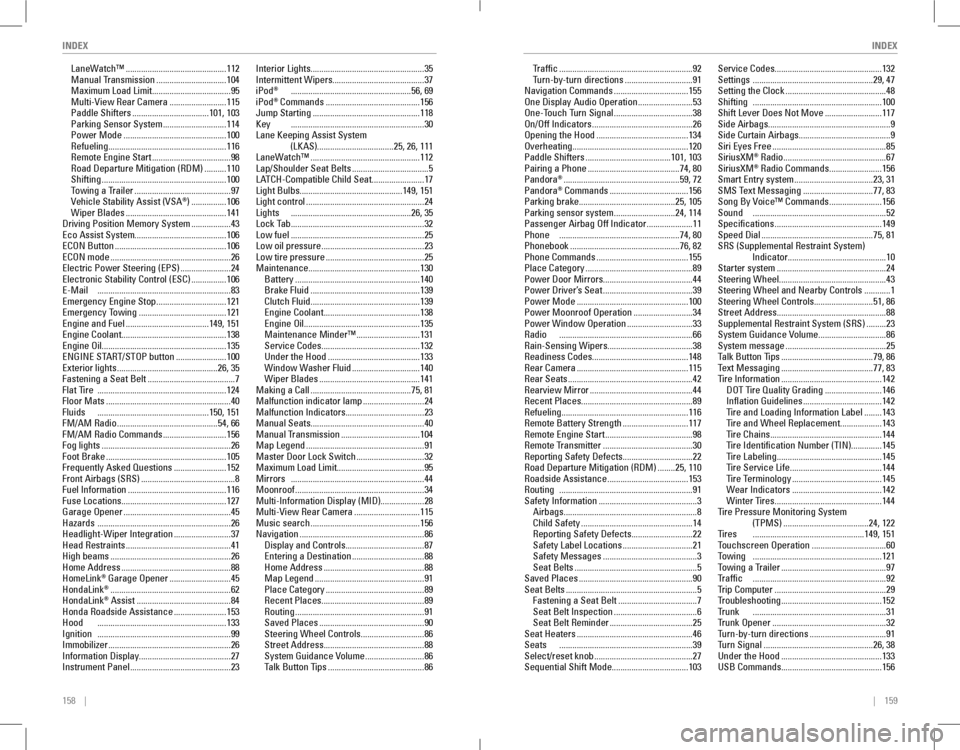
158 || 159
INDEXINDEX
LaneWatch™ ..............................................112Manual Transmission ................................104Maximum Load Limit ....................................95Multi-view rear Camera ..........................115Paddle Shifters ...................................101, 103Parking Sensor System .............................114Power Mode ...............................................100refueling ......................................................116remote engine Start ....................................98road Departure Mitigation (rDM) ..........110Shifting .........................................................100Towing a Trailer ............................................97Vehicle Stability Assist (VSA®) ................106Wiper Blades ..............................................141Driving Position Memory System ..................43eco Assist System..........................................106eCoN Button ...................................................106eCoN mode .......................................................26electric Power Steering (ePS) .......................24Electronic Stability Control (ESC) ................106e-Mail .............................................................83emergency engine Stop ................................121emergency Towing ........................................121engine and Fuel ......................................149, 151engine Coolant................................................138engine oil.........................................................135ENGINE START/STOP button .......................100exterior lights ..............................................26, 35Fastening a Seat Belt ........................................7Flat Tire ...........................................................124Floor Mats .........................................................40Fluids ...................................................150, 151FM/AM Radio ..............................................54, 66FM/AM Radio Commands .............................156Fog lights ...........................................................26Foot Brake .......................................................105Frequently Asked Questions ........................152Front Airbags (SRS) ...........................................8Fuel Information .............................................116Fuse Locations................................................127Garage opener .................................................45Hazards .............................................................26Headlight-Wiper Integration ..........................37Head restraints ................................................41High beams .......................................................26Home Address ..................................................88HomeLink® Garage opener ............................45HondaLink® .......................................................62HondaLink® Assist ...........................................84Honda roadside Assistance ........................153Hood ...........................................................133Ignition .............................................................99Immobilizer ........................................................26Information Display..........................................27Instrument Panel ..............................................23
Interior Lights....................................................35Intermittent Wipers..........................................37iPod® .......................................................56, 69iPod® Commands ...........................................156Jump Starting .................................................118Key .............................................................30Lane Keeping Assist System (LKAS)...................................25, 26, 111LaneWatch™ ..................................................112Lap/Shoulder Seat Belts ...................................5LATCH-Compatible Child Seat ........................17Light Bulbs...............................................149, 151Light control ......................................................24Lights .......................................................26, 35Lock Tab .............................................................32Low fuel .............................................................25Low oil pressure ...............................................23Low tire pressure .............................................25Maintenance...................................................130Battery .........................................................140Brake Fluid ..................................................139Clutch Fluid ..................................................139engine Coolant ............................................138engine oil .....................................................135Maintenance Minder™ .............................131Service Codes .............................................132Under the Hood ..........................................133Window Washer Fluid ...............................140Wiper Blades ..............................................141Making a Call ..............................................75, 81Malfunction indicator lamp ............................24Malfunction Indicators....................................23Manual Seats....................................................40Manual Transmission ....................................104Map Legend ......................................................91Master Door Lock Switch ...............................32Maximum Load Limit........................................95Mirrors .............................................................44Moonroof ...........................................................34Multi-Information Display (MID)....................28Multi-view rear Camera ..............................115Music search ..................................................156Navigation .........................................................86Display and Controls ....................................87entering a Destination .................................88Home Address ..............................................88Map Legend ..................................................91Place Category .............................................89recent Places ...............................................89routing ...........................................................91Saved Places ................................................90Steering Wheel Controls .............................86Street Address ..............................................88System Guidance v olume ...........................86Talk Button Tips ............................................86
Traffic .............................................................92Turn-by-turn directions ...............................91Navigation Commands ..................................155one Display Audio operation .........................53one-Touch Turn Signal ....................................38On/Off Indicators ..............................................26opening the Hood ..........................................134overheating.....................................................120Paddle Shifters .......................................101, 103Pairing a Phone ..........................................74, 80Pandora® .....................................................59, 72Pandora® Commands ....................................156Parking brake............................................25, 105Parking sensor system ............................24, 114Passenger Airbag Off Indicator .....................11Phone .......................................................74, 80Phonebook ..................................................76, 82Phone Commands ..........................................155Place Category .................................................89Power Door Mirrors.........................................44Power Driver’s Seat .........................................39Power Mode ...................................................100Power Moonroof operation ...........................34Power Window Operation ..............................33radio .............................................................66Rain-Sensing Wipers.......................................38readiness Codes............................................148rear Camera ...................................................115rear Seats .........................................................42rearview Mirror ...............................................44recent Places...................................................89refueling..........................................................116remote Battery Strength ..............................117remote engine Start ........................................98remote Transmitter .........................................30reporting Safety Defects................................22road Departure Mitigation (rDM) ........25, 110roadside Assistance .....................................153routing .............................................................91Safety Information .............................................3Airbags .............................................................8Child Safety ...................................................14reporting Safety Defects ............................22Safety Label Locations ................................21Safety Messages ...........................................3Seat Belts ........................................................5Saved Places ....................................................90Seat Belts ............................................................5Fastening a Seat Belt ....................................7Seat Belt Inspection ......................................6Seat Belt reminder ......................................25Seat Heaters .....................................................46Seats .............................................................39Select/reset knob .............................................27Sequential Shift Mode...................................103
Service Codes.................................................132Settings .......................................................29, 47Setting the Clock ..............................................48Shifting ...........................................................100Shift Lever Does Not Move ..........................117Side Airbags........................................................9Side Curtain Airbags..........................................9Siri eyes Free ....................................................85SiriusXM® radio ...............................................67SiriusXM® radio Commands ........................156Smart entry system ....................................23, 31SMS Text Messaging ................................77, 83Song By v oice™ Commands ........................156Sound .............................................................52Specifications .................................................149Speed Dial ...................................................75, 81SrS (Supplemental restraint System) Indicator.............................................10Starter system ..................................................24Steering Wheel.................................................43Steering Wheel and Nearby Controls ............1Steering Wheel Controls...........................51, 86Street Address..................................................88Supplemental restraint System (SrS) .........23System Guidance v olume ...............................86System message ..............................................25Talk Button Tips ..........................................79, 86Text Messaging ..........................................77, 83Tire Information ..............................................142DoT Tire Quality Grading ..........................146Inflation Guidelines ....................................142Tire and Loading Information Label ........143Tire and Wheel Replacement ...................143Tire Chains ...................................................144Tire Identification Number (TIN) ..............145Tire Labeling ................................................145Tire Service Life ..........................................144Tire Terminology .........................................145Wear Indicators .........................................142Winter Tires .................................................144Tire Pressure Monitoring System (TPMS) .......................................24, 122Tires ...................................................149, 151Touchscreen operation ..................................60Towing ...........................................................121Towing a Trailer ................................................97Traffic .............................................................92Trip Computer ...................................................29Troubleshooting ..............................................152Trunk .............................................................31Trunk opener ....................................................32Turn-by-turn directions ...................................91Turn Signal ..................................................26, 38Under the Hood ..............................................133USB Commands..............................................156