pairing phone HONDA ACCORD COUPE 2017 9.G Quick Guide
[x] Cancel search | Manufacturer: HONDA, Model Year: 2017, Model line: ACCORD COUPE, Model: HONDA ACCORD COUPE 2017 9.GPages: 84, PDF Size: 7.3 MB
Page 3 of 84
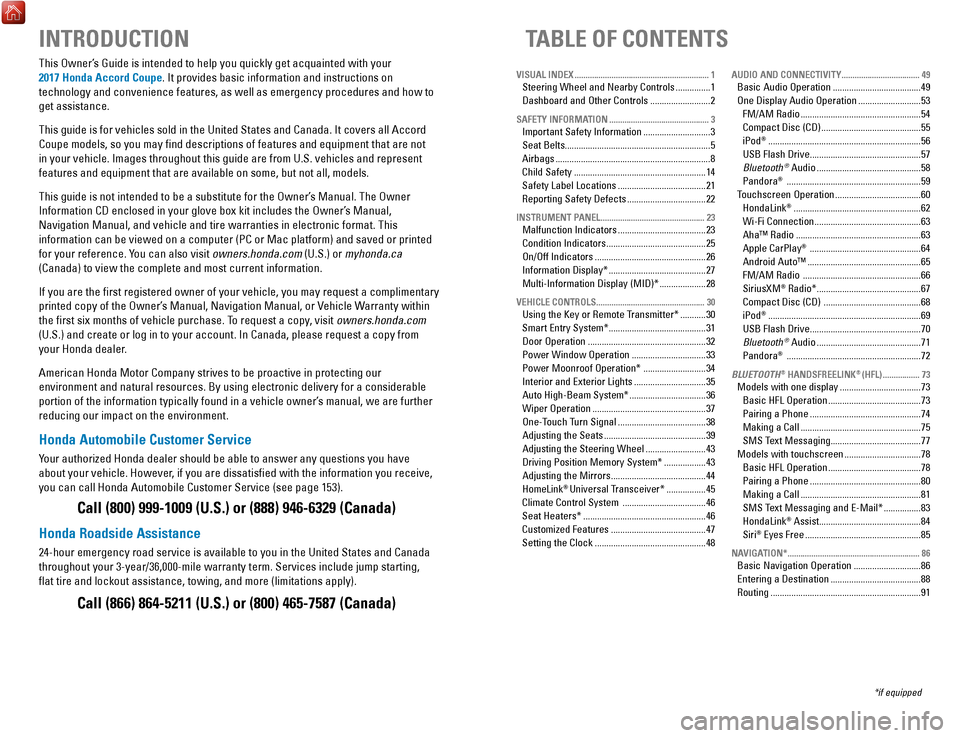
INTRODUCTIONTABLE OF CONTENTS
This owner’s Guide is intended to help you quickly get acquainted with your
2017 Honda Accord Coupe. It provides basic information and instructions on
technology and convenience features, as well as emergency procedures and\
how to
get assistance.
This guide is for vehicles sold in the United States and Canada. It cove\
rs
all Accord
Coupe models, so you may find descriptions of features and equipment t\
hat are not
in your vehicle. Images throughout this guide are from U.S. vehicles and\
represent
features and equipment that are available on some, but not all, models.
This guide is not intended to be a substitute for the
owner’
s Manual. The
owner
Information CD enclosed in your glove box kit includes the
owner’
s Manual,
Navigation Manual, and vehicle and tire warranties in electronic format.\
This
information can be viewed on a computer (PC
or Mac platform) and saved or printed
for your reference. Y
ou can also visit owners.honda.com (U.S.) or myhonda.ca
(Canada) to view the complete and most current information.
If you are the first registered owner of your vehicle, you may request\
a complimentary
printed copy of the
owner’
s Manual, Navigation Manual, or
vehicle Warranty within
the first six months of vehicle purchase. T
o request a copy, visit owners.honda.com
(U.S.) and create or log in to your account. In Canada, please request\
a copy from
your Honda dealer.
American Honda Motor Company strives to be proactive in protecting our
environment and natural resources. By using electronic delivery for a co\
nsiderable
portion of the information typically found in a vehicle owner’s manual, we are further
reducing our impact on the environment.
Honda Automobile Customer Service
Your authorized Honda dealer should be able to answer any questions you h\
ave
about your vehicle. However, if you are dissatisfied with the information you receive,
you can call Honda Automobile Customer Service (see page 153).
Call (800) 999-1009 (U.S.) or (888) 946-6329 (Canada)
Honda Roadside Assistance
24-hour emergency road service is available to you in the United States \
and Canada
throughout your 3-year/36,000-mile warranty term. Services include jump starting,
flat tire and lockout assistance, towing, and more (limitations apply\
).
Call (866) 864-5211 (U.S.) or (800) 465-7587 (Canada)
*if equipped
VISUAL INDEX
..............................................................
1Steering Wheel and Nearby Controls ...............1
Dashboard and
other Controls .......................... 2
SAFETY INFORMATION .............................................. 3Important Safety Information .............................3
Seat Belts...............................................................5
Airbags
................................................................... 8
Child Safety
......................................................... 14
Safety Label Locations
...................................... 21
reporting Safety Defects ..................................22
INSTRUMENT PANEL ................................................ 23Malfunction Indicators ......................................23
Condition Indicators
........................................... 25
on/off Indicators ................................................ 26
Information Display*
.......................................... 27
Multi-Information Display (MID)*
.................... 28
VEHICLE CONTROLS .................................................. 30Using the Key or remote Transmitter* ...........30
Smart
entry System* .......................................... 31
Door
operation ................................................... 32
Power Window
operation ................................ 33
Power Moonroof
operation* ........................... 34
Interior and
exterior Lights ............................... 35
Auto High-Beam System*
................................. 36
Wiper
operation ................................................. 37
one-T
ouch Turn Signal
...................................... 38
Adjusting the Seats
............................................ 39
Adjusting the Steering Wheel
.......................... 43
Driving Position Memory System*
.................. 43
Adjusting the Mirrors
......................................... 44
HomeLink® Universal Transceiver* ................. 45
Climate Control System
.................................... 46
Seat Heaters*
..................................................... 46
Customized Features
......................................... 47
Setting the Clock
................................................ 48
AUDIO AND CONNECTIVITY ....................................49Basic Audio operation ...................................... 49
one Display Audio operation ...........................53
FM/AM
radio .................................................... 54
Compact Disc (CD)
........................................... 55
iPod® .................................................................. 56
USB Flash Drive
................................................ 57
Bluetooth® Audio ............................................. 58
Pandora® .......................................................... 59
Touchscreen
operation ..................................... 60
HondaLink® ....................................................... 62
Wi-Fi Connection
.............................................. 63
Aha™
radio ...................................................... 63
Apple CarPlay® ................................................ 64
Android Auto™
................................................. 65
FM/AM
radio ................................................... 66
SiriusXM® radio* ............................................. 67
Compact Disc (CD)
.......................................... 68
iPod® .................................................................. 69
USB Flash Drive
................................................ 70
Bluetooth® Audio ............................................. 71
Pandora® .......................................................... 72
BLUETOOTH® HANDSFREELINK® (HFL) .................73Models with one display ................................... 73
Basic HFL
operation ........................................ 73
Pairing a Phone
................................................ 74
Making a Call
.................................................... 75
SMS T
ext Messaging.......................................77
Models with touchscreen
................................. 78
Basic HFL
operation ........................................ 78
Pairing a Phone
................................................ 80
Making a Call
.................................................... 81
SMS T
ext Messaging and
e-Mail* ................ 83
HondaLink® Assist ............................................ 84
Siri® eyes Free .................................................. 85
NAVIGATION* ............................................................. 86Basic Navigation operation .............................86
entering a Destination ....................................... 88
routing ................................................................. 91
Page 41 of 84
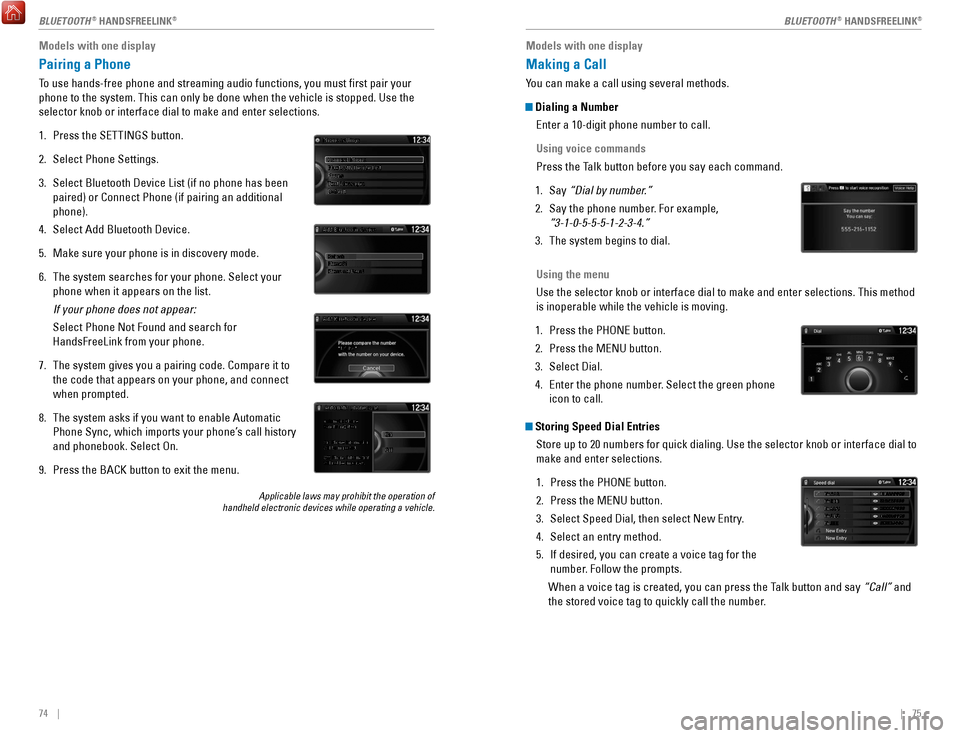
74 || 75
Models with one display
Pairing a Phone
To use hands-free phone and streaming audio functions, you must first p\
air your
phone to the system. This can only be done when the vehicle is stopped. \
Use the
selector knob or interface dial to make and enter selections.
1.
Press the SeTTINGS button.
2.
Select Phone Settings.
3.
Select Bluetooth Device List (if no phone has been
paired) or Connect Phone (if pairing an additional
phone).
4.
Select Add Bluetooth Device.
5.
Make sure your phone is in discovery mode.
6.
The system searches for your phone. Select your
phone when it appears on the list.
If your phone does not appear:
Select Phone Not Found and search for
HandsFreeLink from your phone.
7.
The system gives you a pairing code. Compare it to
the code that appears on your phone, and connect
when prompted.
8.
The system asks if you want to enable Automatic
Phone Sync, which imports your phone’s call history
and phonebook. Select
on.
9.
Press the BACK button to exit the menu.
Applicable laws may prohibit the operation of
handheld electronic devices while operating a vehicle.
Models with one display
Making a Call
You can make a call using several methods.
Dialing a Number
enter a 10-digit phone number to call.
Using voice commands
Press the T
alk button before you say each command.
1.
Say “Dial by number
.”
2.
Say the phone number. For example,
“3-1-0-5-5-5-1-2-3-4.”
3.
The system begins to dial.
Using the menu
Use the selector knob or interface dial to make and enter selections. Th\
is method
is inoperable while the vehicle is moving.
1.
Press the PHoNe button.
2.
Press the MeNU button.
3.
Select Dial.
4.
enter the phone number
. Select the green phone
icon to call.
Storing Speed Dial Entries
Store up to 20 numbers for quick dialing. Use the selector knob or inter\
face dial to
make and enter selections.
1.
Press the PHoNe button.
2.
Press the MeNU button.
3.
Select Speed Dial, then select New entry
.
4.
Select an entry method.
5.
If desired, you can create a voice tag for the
number. Follow the prompts.
When a voice tag is created, you can press the T
alk button and say “Call” and
the stored voice tag to quickly call the number.
Mr.AAA111AAA####
555EEE#### 444DDD#### 333CCC####
222BBB####
Mr.EEE Mr.DDD
Mr.CCC
Mr.BBB
BLUETOOTH® HANDSFreeLINK®BLUETOOTH® HANDSFreeLINK®
Page 43 of 84
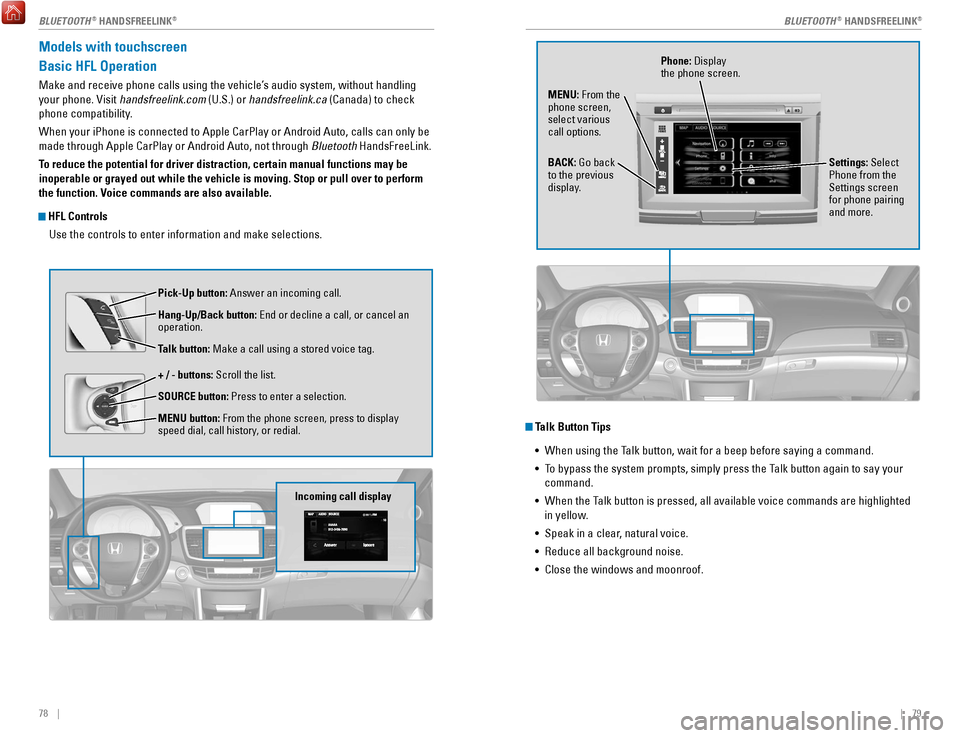
78 || 79
Models with touchscreen
Basic HFL Operation
Make and receive phone calls using the vehicle’s audio system, without handling
your phone.
visit
handsfreelink.com (U.S.) or handsfreelink.ca (Canada) to check
phone compatibility.
When your iPhone is connected to Apple CarPlay or Android Auto, calls ca\
n only be
made through Apple CarPlay or Android Auto, not through Bluetooth HandsFreeLink.
To reduce the potential for driver distraction, certain manual functions \
may be
inoperable or grayed out while the vehicle is moving. Stop or pull over \
to perform
the function. Voice commands are also available.
HFL Controls
Use the controls to enter information and make selections.
Pick-Up button: Answer an incoming call.
Hang-Up/Back button:
end or decline a call, or cancel an
operation.
T
alk button: Make a call using a stored voice tag.
+ / - buttons: Scroll the list.
SOURCE button: Press to enter a selection.
MENU button: From the phone screen, press to display
speed dial, call history, or redial.
Incoming call display
Talk Button Tips •
When using the Talk button, wait for a beep before saying a command.
•
To bypass the system prompts, simply press the T
alk button again to say your
command.
•
When the Talk button is pressed, all available voice commands are high
lighted
in yellow.
•
Speak in a clear, natural voice.
•
reduce all background noise.
•
Close the windows and moonroof.
Phone: Display
the phone screen.
MENU: From the
phone screen,
select various
call options.
BACK: Go back
to the previous
display. Settings: Select
Phone from the
Settings screen
for phone pairing
and more.
BLUETOOTH® HANDSFreeLINK®BLUETOOTH® HANDSFreeLINK®
Page 44 of 84
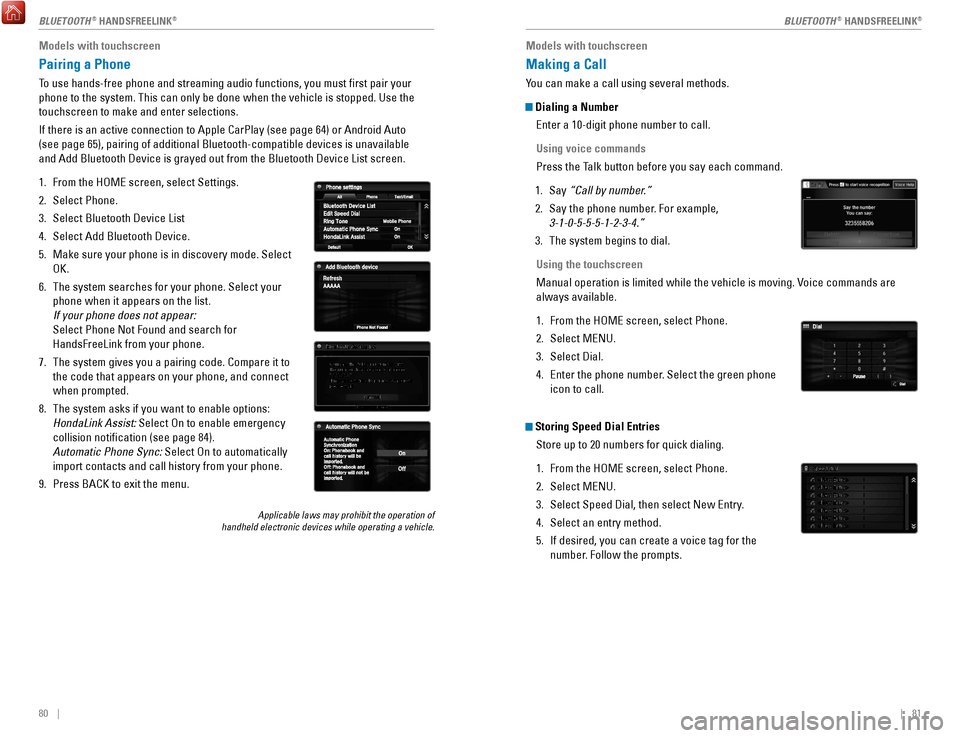
80 || 81
Models with touchscreen
Pairing a Phone
To use hands-free phone and streaming audio functions, you must first p\
air your
phone to the system. This can only be done when the vehicle is stopped. \
Use the
touchscreen to make and enter selections.
If there is an active connection to Apple CarPlay (see page 64) or And\
roid Auto
(see page 65), pairing of additional Bluetooth-compatible devices is u\
navailable
and Add Bluetooth Device is grayed out from the Bluetooth Device List sc\
reen.
1.
From the HoMe screen, select Settings.
2.
Select Phone.
3.
Select Bluetooth Device List
4.
Select Add Bluetooth Device.
5.
Make sure your phone is in discovery mode. Select
oK.
6.
The system searches for your phone. Select your
phone when it appears on the list.
If your phone does not appear:
Select Phone Not Found and search for
HandsFreeLink from your phone.
7.
The system gives you a pairing code. Compare it to
the code that appears on your phone, and connect
when prompted.
8.
The system asks if you want to enable options:
HondaLink Assist:
Select
on to enable emergency
collision notification (see page 84).
Automatic Phone Sync:
Select
on to automatically
import contacts and call history from your phone.
9.
Press BACK to exit the menu.
Applicable laws may prohibit the operation of
handheld electronic devices while operating a vehicle.
Models with touchscreen
Making a Call
You can make a call using several methods.
Dialing a Number
enter a 10-digit phone number to call.
Using voice commands
Press the T
alk button before you say each command.
1.
Say “Call by number
.”
2.
Say the phone number. For example,
3-1-0-5-5-5-1-2-3-4.”
3.
The system begins to dial.
Using the touchscreen
Manual operation is limited while the vehicle is moving.
voice commands are
always available.
1.
From the HoMe screen, select Phone.
2.
Select MeNU.
3.
Select Dial.
4.
enter the phone number
. Select the green phone
icon to call.
Storing Speed Dial Entries
Store up to 20 numbers for quick dialing.
1.
From the HoMe screen, select Phone.
2.
Select MeNU.
3.
Select Speed Dial, then select New entry
.
4.
Select an entry method.
5.
If desired, you can create a voice tag for the
number. Follow the prompts.
BLUETOOTH® HANDSFreeLINK®BLUETOOTH® HANDSFreeLINK®
Page 82 of 84
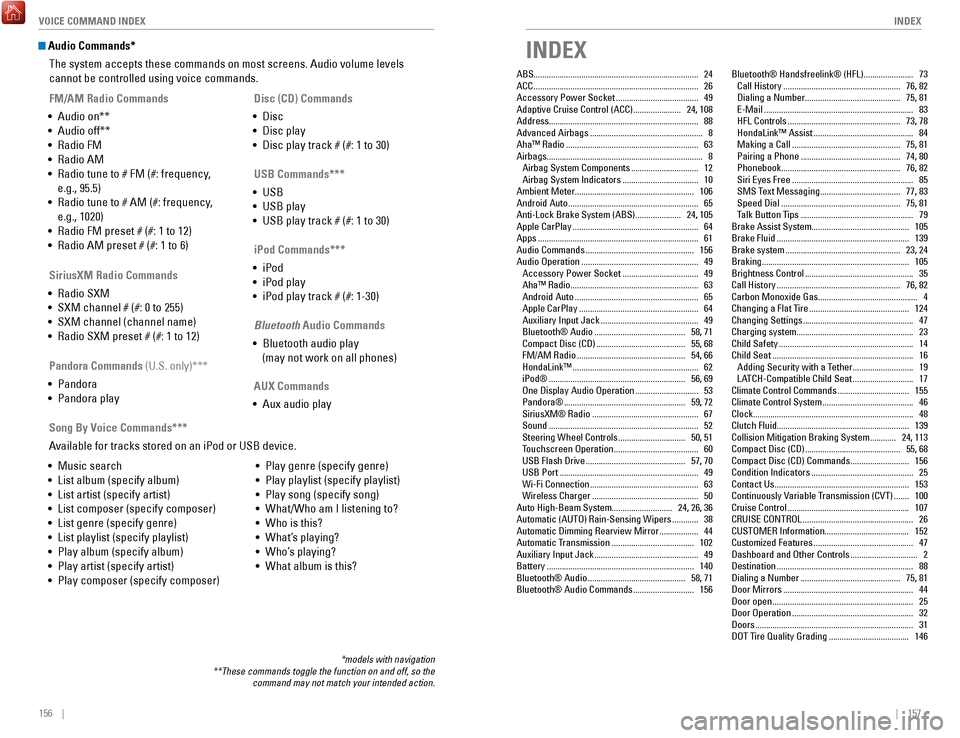
156 || 157
INDEX
VOICE COMMAND INDEX
Audio Commands*
The system accepts these commands on most screens. Audio volume levels
cannot be controlled using voice commands.
FM/AM Radio Commands
•
Audio on**
•
Audio off**
•
radio FM
•
radio AM
•
radio tune to # FM (#: frequency
,
e.g., 95.5)
•
radio tune to # AM (#: frequency
,
e.g., 1020)
•
radio FM preset # (#: 1 to 12)
•
radio AM preset # (#: 1 to 6)
SiriusXM Radio Commands
•
radio SXM
•
SXM channel # (#: 0 to 255)
•
SXM channel (channel name)
•
radio SXM preset # (#: 1 to 12) Disc (CD) Commands
•
Disc
•
Disc play
•
Disc play track # (#: 1 to 30)
USB Commands***
•
USB
•
USB play
•
USB play track # (#: 1 to 30)
Pandora Commands (U.S. only)***
•
Pandora
•
Pandora play iPod Commands***
•
iPod
•
iPod play
•
iPod play track # (#: 1-30)
Bluetooth Audio Commands
•
Bluetooth audio play
(may not work on all phones)
AUX Commands
•
Aux audio play
•
Music search
•
List album (specify album)
•
List artist (specify artist)
•
List composer (specify composer)
•
List genre (specify genre)
•
List playlist (specify playlist)
•
Play album (specify album)
•
Play artist (specify artist)
•
Play composer (specify composer) •
Play genre (specify genre)
•
Play playlist (specify playlist)
•
Play song (specify song)
•
What/Who am I listening to?
•
Who is this?
•
What’s playing?
•
Who’s playing?
•
What album is this?
Song By Voice Commands***
A
vailable for tracks stored on an iPod or USB device.
*models with navigation
**These commands toggle the function on and off, so the command may not match your intended action.
INDEX
ABS........................................................................\
.... 24ACC ........................................................................\
.... 26
Accessory Power Socket ...................................... 49
Adaptive Cruise Control (ACC) ...................... 24
, 108
Address..................................................................... 88 Advanced Airbags
.................................................... 8
Aha™ radio ............................................................. 63
Airbags
........................................................................\
8
Airbag System Components
............................... 12
Airbag System Indicators ................................... 10
Ambient Meter
....................................................... 106
Android Auto
............................................................ 65
Anti-Lock Brake System (ABS) ..................... 24
, 105
Apple CarPlay
.......................................................... 64
Apps ........................................................................\
.. 61
Audio Commands .................................................. 156
Audio operation ...................................................... 49
Accessory Power Socket ................................... 49
Aha™ radio ........................................................... 63
Android Auto ......................................................... 65
Apple CarPlay ....................................................... 64
Auxiliary Input Jack ............................................. 49
Bluetooth® Audio .......................................... 58
, 71
Compact Disc (CD)
......................................... 55,
68
FM/AM
radio .................................................. 54
, 66
HondaLink™
.......................................................... 62
iPod® ............................................................... 56
, 69
one Display Audio operation ............................. 53
Pandora® ........................................................ 59
, 72
SiriusXM®
radio ................................................. 67
Sound ..................................................................... 52
Steering Wheel Controls ............................... 50
, 51
Touchscreen
operation ....................................... 60
USB Flash Drive .............................................. 57
, 70
USB Port
................................................................ 49
Wi-Fi Connection .................................................. 63
Wireless Charger ................................................. 50
Auto High-Beam System
............................ 24, 26, 36
Automatic (AUT
o) rain-Sensing Wipers ............ 38
Automatic Dimming rearview Mirror .................. 44
Automatic T
ransmission
...................................... 102
Auxiliary Input Jack ................................................ 49
Battery .................................................................... 140
Bluetooth® Audio ............................................. 58
, 71
Bluetooth® Audio Commands
............................ 156Bluetooth® Handsfreelink® (HFL)
....................... 73
Call History ...................................................... 76
, 82
Dialing a Number
............................................ 75
, 81
e-Mail ..................................................................... 83
HFL Controls .................................................... 73
, 78
HondaLink™ Assist
.............................................. 84
Making a Call .................................................. 75
, 81
Pairing a Phone
.............................................. 74
, 80
Phonebook
....................................................... 76
, 82
Siri
eyes Free ........................................................ 85
SMS T
ext Messaging
..................................... 77,
83
Speed Dial
....................................................... 75
, 81
Talk Button Tips
.................................................... 79
Brake Assist System
............................................. 105
Brake Fluid
............................................................. 139
Brake system ..................................................... 23
, 24
Braking.................................................................... 105 Brightness Control
.................................................. 35
Call History ......................................................... 76
, 82
Carbon Monoxide Gas.............................................. 4
Changing a Flat Tire
.............................................. 124
Changing Settings ................................................... 47
Charging system
...................................................... 23
Child Safety
.............................................................. 14
Child Seat ................................................................. 16
Adding Security with a T
ether
............................ 19
LA
TCH-Compatible Child Seat
............................ 17
Climate Control Commands ................................. 155
Climate Control System .......................................... 46
Clock........................................................................\
.. 48 Clutch Fluid............................................................. 139Collision Mitigation Braking System
............ 24
, 113
Compact Disc (CD)
............................................ 55
, 68
Compact Disc (CD) Commands
........................... 156
Condition Indicators ............................................... 25
Contact Us .............................................................. 153
Continuously variable Transmission (CvT) ....... 100
Cruise Control ........................................................ 107
CrUISe CoNTroL ................................................... 26
CUSToMer Information
....................................... 152
Customized Features
.............................................. 47
Dashboard and other Controls ............................... 2
Destination ............................................................... 88
Dialing a Number .............................................. 75
, 81
Door Mirrors
............................................................ 44
Door open ................................................................. 25
Door operation ........................................................ 32
Doors ........................................................................\
. 31
DoT T
ire Quality Grading
..................................... 146
Page 83 of 84
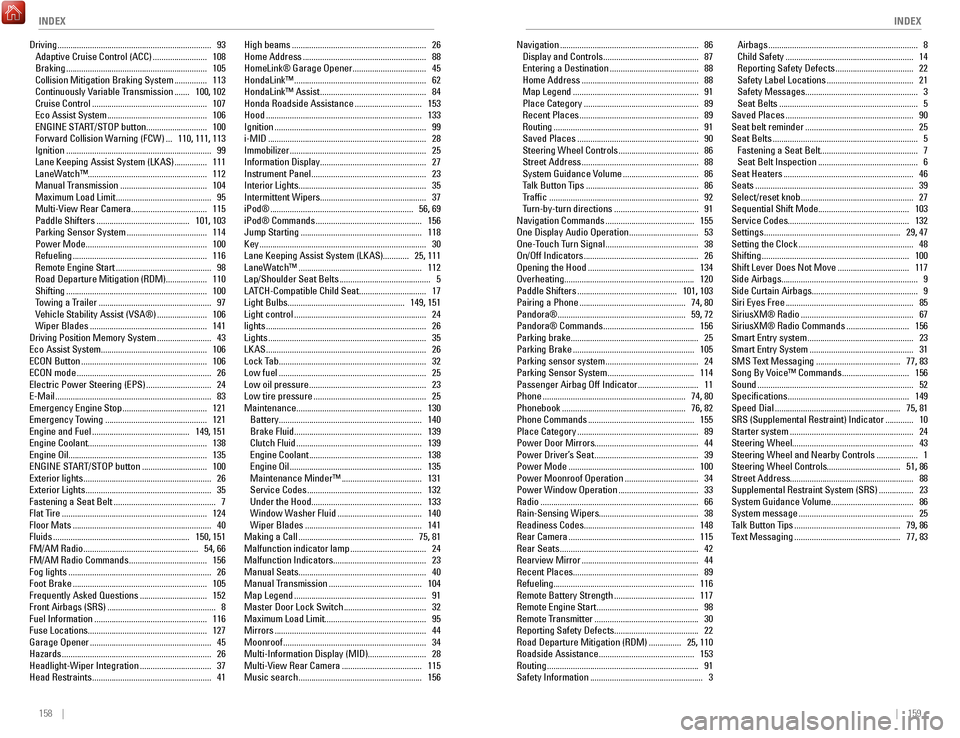
158 || 159
INDEX
INDEX
Driving ....................................................................... 93
Adaptive Cruise Control (ACC) ......................... 108
Braking ................................................................. 105
Collision Mitigation Braking System ............... 113
Continuously variable Transmission ....... 100
, 102
Cruise Control
..................................................... 107eco Assist System .............................................. 106eNGINe ST
A
rT/SToP button ............................ 100
Forward Collision W
arning (FCW)
... 110
, 111, 113
Ignition
................................................................... 99
Lane Keeping Assist System (LKAS) ............... 111
LaneW
atch™....................................................... 112
Manual Transmission
........................................ 104
Maximum Load Limit ............................................ 95
Multi-view rear Camera ................................... 115
Paddle Shifters ........................................... 101
, 103
Parking Sensor System
..................................... 114
Power Mode ........................................................ 100refueling .............................................................. 116remote engine Start ............................................ 98road Departure Mitigation (rDM)
................... 110
Shifting
................................................................. 100
T
owing a Trailer
.................................................... 97vehicle Stability Assist (vSA®) ....................... 106
Wiper Blades ...................................................... 141
Driving Position Memory System ......................... 43eco Assist System
................................................. 106
eCoN Button .......................................................... 106eCoN mode .............................................................. 26electric Power Steering (ePS) .............................. 24e-Mail ........................................................................\
83emergency engine Stop ....................................... 121emergency T
owing
............................................... 121engine and Fuel ............................................. 149
, 151
engine Coolant
....................................................... 138
engine oil
................................................................ 135
eNGINe ST
A
rT/SToP button .............................. 100exterior lights ........................................................... 26exterior Lights .......................................................... 35
Fastening a Seat Belt ............................................... 7
Flat T
ire
................................................................... 124
Floor Mats ................................................................ 40
Fluids ............................................................... 150
, 151
FM/AM
radio ..................................................... 54
, 66
FM/AM
radio Commands .................................... 156
Fog lights .................................................................. 26
Foot Brake .............................................................. 105
Frequently Asked Questions ............................... 152
Front Airbags (SrS) .................................................. 8
Fuel Information .................................................... 116
Fuse Locations
....................................................... 127
Garage
opener ........................................................ 45
Hazards ..................................................................... 26
Headlight-Wiper Integration ................................. 37
Head restraints ....................................................... 41High beams
..............................................................
26
Home Address ......................................................... 88
HomeLink® Garage opener .................................. 45
HondaLink™ ............................................................. 62
HondaLink™ Assist ................................................. 84
Honda roadside Assistance ............................... 153
Hood ........................................................................\
133
Ignition ...................................................................... 99
i-MID ........................................................................\
. 28
Immobilizer ............................................................... 25
Information Display
................................................. 27
Instrument Panel
..................................................... 23
Interior Lights
........................................................... 35
Intermittent Wipers................................................. 37
iPod®
.................................................................. 56
, 69
iPod® Commands
................................................. 156
Jump Starting ........................................................ 118
Key ........................................................................\
..... 30
Lane Keeping Assist System (LKAS)
............ 25, 111
LaneWatch™
......................................................... 112
Lap/Shoulder Seat Belts .......................................... 5
LATCH-Compatible Child Seat ............................... 17
Light Bulbs
...................................................... 149, 151
Light control
............................................................. 24
lights ........................................................................\
.. 26
Lights ........................................................................\
. 35
LKAS ........................................................................\
.. 26
Lock T
ab
.................................................................... 32
Low fuel .................................................................... 25
Low oil pressure ...................................................... 23
Low tire pressure .................................................... 25
Maintenance
.......................................................... 130
Battery
.................................................................. 140
Brake Fluid ........................................................... 139
Clutch Fluid .......................................................... 139engine Coolant .................................................... 138engine oil ............................................................. 135
Maintenance Minder™ ..................................... 131
Service Codes ..................................................... 132
Under the Hood ................................................... 133
Window Washer Fluid ....................................... 140
Wiper Blades ...................................................... 141
Making a Call ..................................................... 75
, 81
Malfunction indicator lamp
................................... 24
Malfunction Indicators
........................................... 23
Manual Seats........................................................... 40 Manual Transmission
........................................... 104
Map Legend ............................................................. 91
Master Door Lock Switch ...................................... 32
Maximum Load Limit............................................... 95
Mirrors
...................................................................... 44
Moonroof .................................................................. 34
Multi-Information Display (MID)
........................... 28
Multi-
view rear Camera ..................................... 115
Music search ......................................................... 156Navigation
................................................................
86
Display and Controls ............................................ 87entering a Destination ......................................... 88
Home Address ...................................................... 88
Map Legend .......................................................... 91
Place Category ..................................................... 89recent Places ....................................................... 89routing ................................................................... 91
Saved Places ........................................................ 90
Steering Wheel Controls ..................................... 86
Street Address ...................................................... 88
System Guidance volume ................................... 86
T
alk Button Tips
.................................................... 86
T
raffic
..................................................................... 92
T
urn-by-turn directions
....................................... 91
Navigation Commands ......................................... 155one Display Audio operation ................................ 53one-T
ouch Turn Signal ........................................... 38on/off Indicators ..................................................... 26opening the Hood ................................................. 134overheating
............................................................ 120
Paddle Shifters
.............................................. 101
, 103
Pairing a Phone
................................................. 74
, 80
Pandora®
........................................................... 59
, 72
Pandora® Commands
.......................................... 156
Parking brake........................................................... 25 Parking Brake
........................................................ 105
Parking sensor system ........................................... 24
Parking Sensor System ........................................ 114
Passenger Airbag off Indicator ............................ 11
Phone .................................................................. 74
, 80
Phonebook
......................................................... 76
, 82
Phone Commands
................................................. 155
Place Category ........................................................ 89
Power Door Mirrors
................................................ 44
Power Driver’s Seat
................................................ 39
Power Mode .......................................................... 100
Power Moonroof operation .................................. 34
Power Window operation ..................................... 33radio ........................................................................\
. 66rain-Sensing Wipers
.............................................. 38
readiness Codes
................................................... 148
rear Camera .......................................................... 115rear Seats ................................................................ 42rearview Mirror ...................................................... 44recent Places
.......................................................... 89
refueling
................................................................. 116
remote Battery Strength ..................................... 117remote engine Start ............................................... 98remote T
ransmitter
................................................ 30reporting Safety Defects
....................................... 22
road Departure Mitigation (rDM) ............... 25
, 110
roadside Assistance ............................................ 153routing ...................................................................... 91
Safety Information .................................................... 3Airbags
.....................................................................
8
Child Safety ........................................................... 14reporting Safety Defects .................................... 22
Safety Label Locations ........................................ 21
Safety Messages .................................................... 3
Seat Belts ................................................................ 5
Saved Places ........................................................... 90
Seat belt reminder .................................................. 25
Seat Belts ................................................................... 5
Fastening a Seat Belt ............................................. 7
Seat Belt Inspection .............................................. 6
Seat Heaters ............................................................ 46
Seats ........................................................................\
. 39
Select/reset knob .................................................... 27
Sequential Shift Mode
.......................................... 103
Service Codes........................................................ 132 Settings ............................................................... 29 , 47
Setting the Clock ..................................................... 48
Shifting .................................................................... 100
Shift Lever Does Not Move ................................. 117
Side Airbags............................................................... 9 Side Curtain Airbags................................................. 9
Siri
eyes Free ........................................................... 85
SiriusXM® radio .................................................... 67
SiriusXM® radio Commands ............................. 156
Smart entry system ................................................. 23
Smart entry System ................................................ 31
SMS T
ext Messaging
....................................... 77,
83
Song By
voice™ Commands ............................... 156
Sound ........................................................................\
52
Specifications ........................................................ 149
Speed Dial .......................................................... 75
, 81
S
rS (Supplemental restraint) Indicator ............. 10
Starter system ......................................................... 24
Steering Wheel
........................................................ 43
Steering Wheel and Nearby Controls
................... 1
Steering Wheel Controls
.................................. 51, 86
Street Address......................................................... 88 Supplemental
restraint System (SrS) ................ 23
System Guidance volume ...................................... 86
System message ..................................................... 25
T
alk Button Tips
................................................. 79
, 86
Text Messaging
................................................. 77
, 83