immobilizer HONDA ACCORD HYBRID 2015 9.G Owners Manual
[x] Cancel search | Manufacturer: HONDA, Model Year: 2015, Model line: ACCORD HYBRID, Model: HONDA ACCORD HYBRID 2015 9.GPages: 569
Page 20 of 569
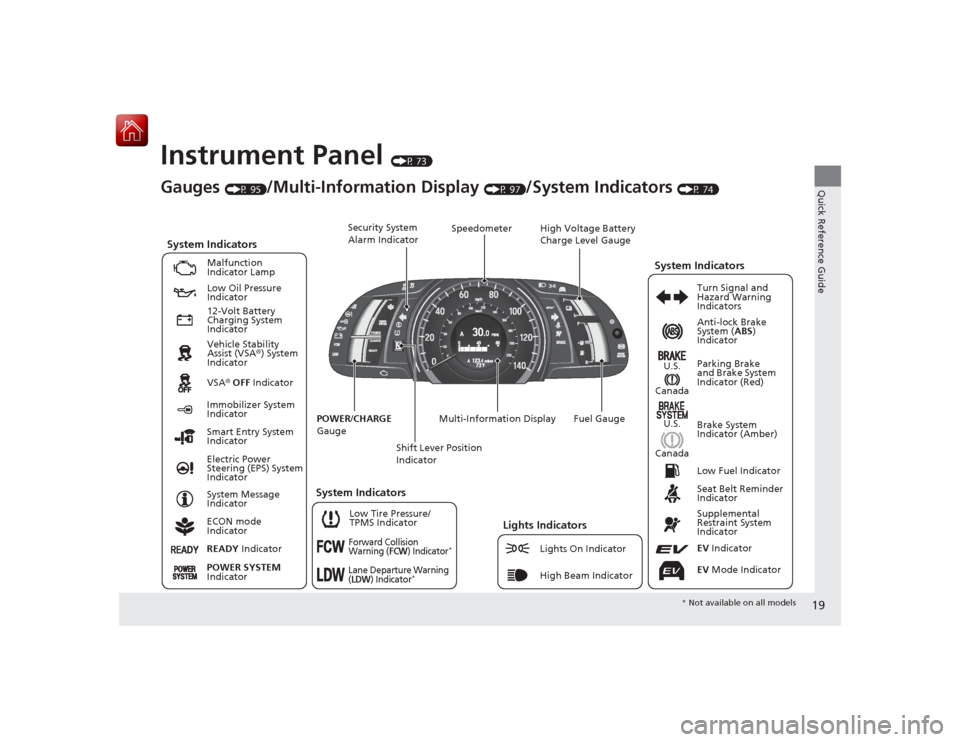
19Quick Reference Guide
Instrument Panel
(P 73)
CanadaU.S.
Low Fuel Indicator
Anti-lock Brake
System ( ABS)
Indicator
Parking Brake
and Brake System
Indicator (Red)
Canada U.S.
READY Indicator
System Indicators
Malfunction
Indicator Lamp
Low Oil Pressure
Indicator
12-Volt Battery
Charging System
Indicator
Vehicle Stability
Assist (VSA ®) System
Indicator
VSA ® OFF Indicator
Low Tire Pressure/
TPMS Indicator
Electric Power
Steering (EPS) System
Indicator
Lights Indicators
Lights On Indicator
High Beam Indicator
Immobilizer System
Indicator
Seat Belt Reminder
Indicator
EV Indicator
POWER
/CHARGE
Gauge Speedometer
Fuel Gauge
Security System
Alarm Indicator
Shift Lever Position
Indicator
Gauges
(P 95)
/Multi-Information Display
(P 97)
/System Indicators
(P 74)Turn Signal and
Hazard Warning
Indicators
System Indicators
High Voltage Battery
Charge Level Gauge
POWER SYSTEM
IndicatorSmart Entry System
Indicator
System Message
Indicator
ECON mode
Indicator
Forward Collision
Warning (
FCW
) Indicator
*
Lane Departure Warning
(LDW
) Indicator
*
Brake System
Indicator (Amber)
Supplemental
Restraint System
IndicatorEV Mode Indicator
System Indicators
Multi-Information Display
* Not available on all models
Page 83 of 569

82
uuIndicators u
Instrument Panel
Indicator
Name
On/Blinking
Explanation
Message
Immobilizer
System Indicator
●Comes on briefly when you set the
power mode to ON, then goes off.●Comes on if the immobilizer system
cannot recognize the key
information.
●Blinks - You cannot start the power
system. Set the power mode to VEHICLE
OFF (LOCK), then select ON again.●Repeatedly blinks - The system may
be malfunctioning. Have your vehicle
checked by a dealer.●Do not attempt to alter this system or
add other devices to it. Electrical
problems can occur.
—
Security System
Alarm Indicator
●Blinks when the security system
alarm has been set.
2 Security System Alarm P. 130
—
Indicator
Page 114 of 569
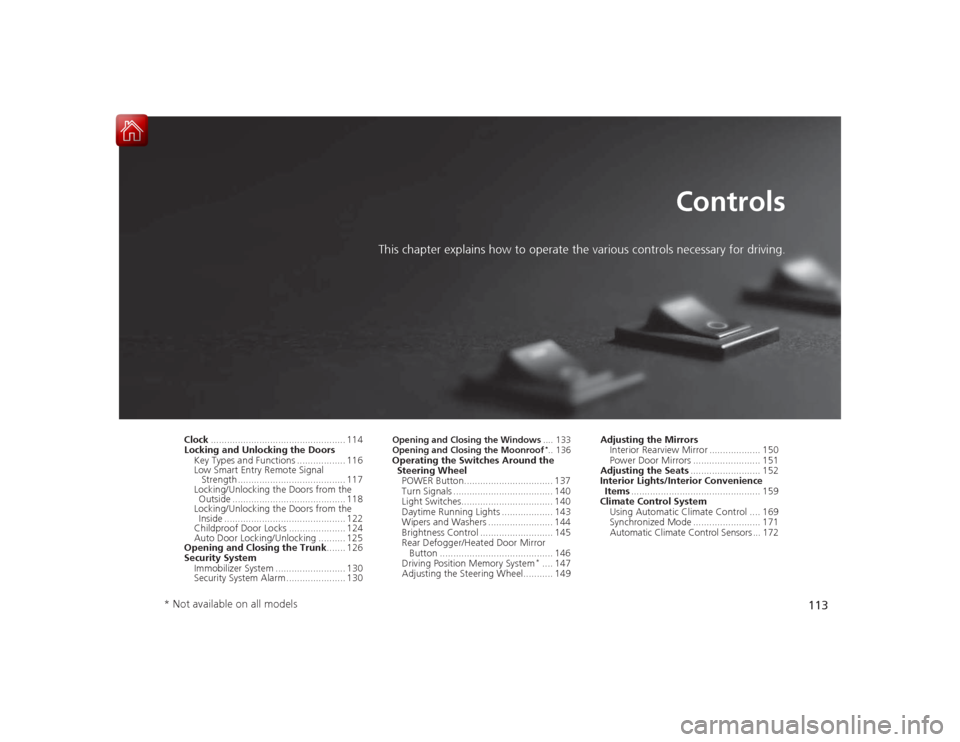
113
Controls
This chapter explains how to operate the various controls necessary for driving.
Clock.................................................. 114
Locking and Unlocking the Doors
Key Types and Functions .................. 116
Low Smart Entry Remote Signal Strength ........................................ 117
Locking/Unlocking the Doors from the Outside .......................................... 118
Locking/Unlocking the Doors from the Inside ............................................. 122
Childproof Door Locks ..................... 124
Auto Door Locking/Unlocking .......... 125
Opening and Closing the Trunk ....... 126
Security System Immobilizer System .......................... 130
Security System Alarm ...................... 130
Opening and Closing the Windows .... 133
Opening and Closing the Moonroof
*.. 136
Operating the Switches Around the Steering Wheel POWER Button................................. 137
Turn Signals ..................................... 140
Light Switches.................................. 140
Daytime Running Lights ................... 143
Wipers and Washers ........................ 144
Brightness Control ........................... 145
Rear Defogger/Heated Door Mirror
Button .......................................... 146
Driving Position Memory System
*.... 147
Adjusting the Steering Wheel........... 149 Adjusting the Mirrors
Interior Rearview Mirror ................... 150
Power Door Mirrors ......................... 151
Adjusting the Seats .......................... 152
Interior Lights/Interior Convenience
Items ................................................ 159
Climate Control System Using Automatic Climate Control .... 169
Synchronized Mode ......................... 171
Automatic Climate Control Sensors ... 172
* Not available on all models
Page 117 of 569
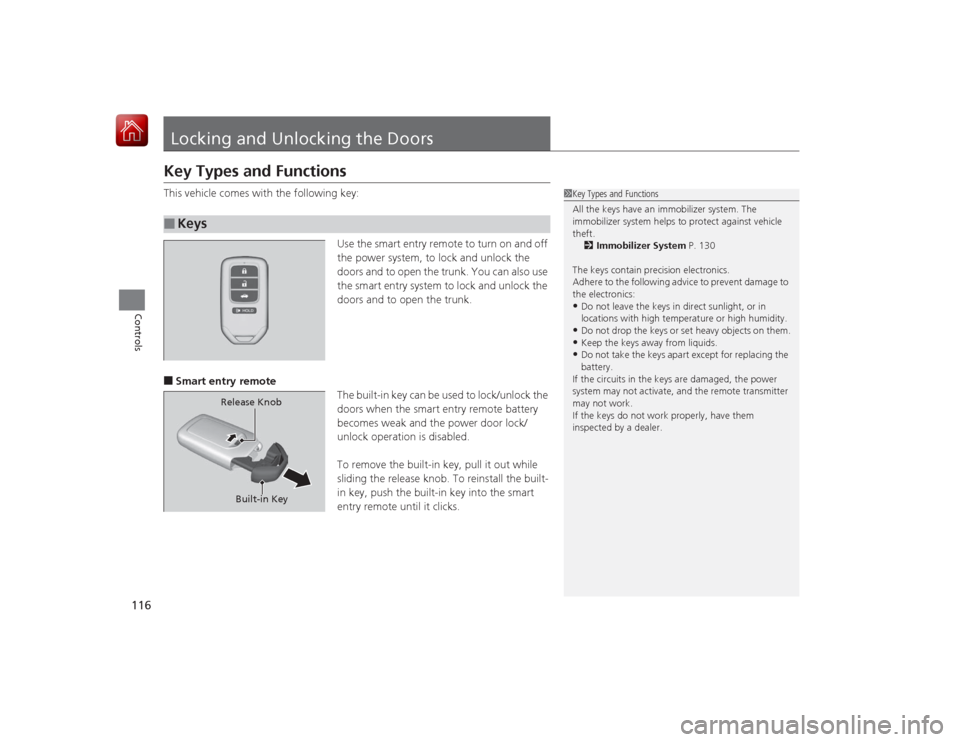
116Controls
Locking and Unlocking the DoorsKey Types and FunctionsThis vehicle comes with the following key:Use the smart entry remote to turn on and off
the power system, to lock and unlock the
doors and to open the trunk. You can also use
the smart entry system to lock and unlock the
doors and to open the trunk.■Smart entry remoteThe built-in key can be used to lock/unlock the
doors when the smart entry remote battery
becomes weak and the power door lock/
unlock operation is disabled.
To remove the built-in key, pull it out while
sliding the release knob. To reinstall the built-
in key, push the built-in key into the smart
entry remote until it clicks.■
Keys
1Key Types and Functions
All the keys have an immobilizer system. The
immobilizer system helps to protect against vehicle
theft.
2 Immobilizer System P. 130
The keys contain precision electronics.
Adhere to the following advice to prevent damage to
the electronics:•Do not leave the keys in direct sunlight, or in
locations with high temperature or high humidity.•Do not drop the keys or set heavy objects on them.•Keep the keys away from liquids.•Do not take the keys apa rt except for replacing the
battery.
If the circuits in the keys are damaged, the power
system may not activate, and the remote transmitter
may not work.
If the keys do not work properly, have them
inspected by a dealer.
Built-in Key
Release Knob
Page 131 of 569
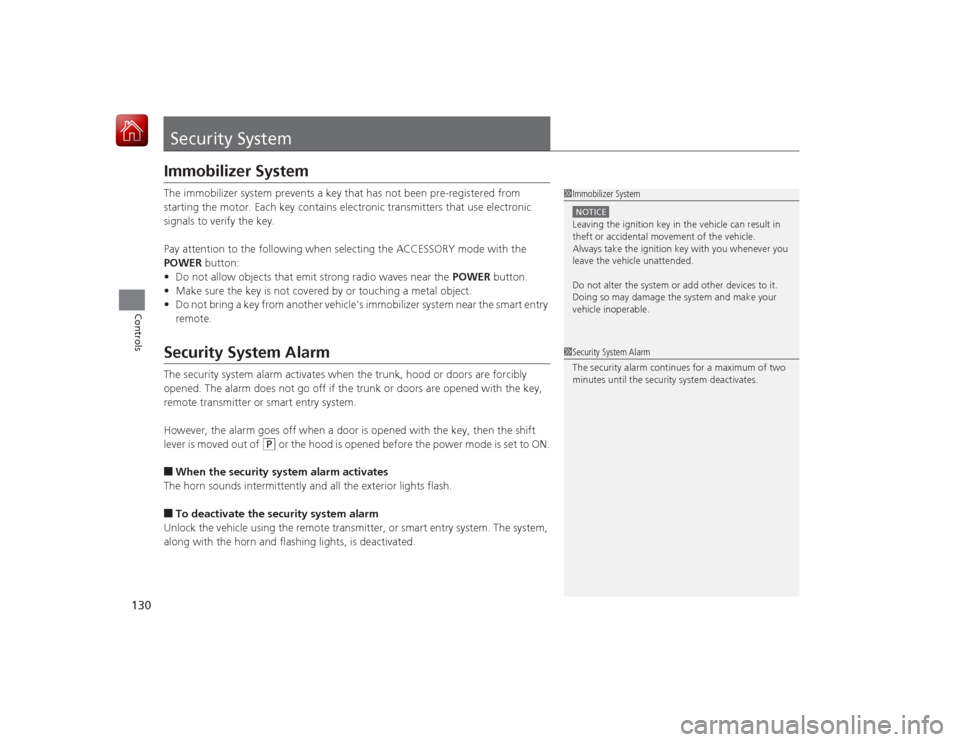
130Controls
Security SystemImmobilizer SystemThe immobilizer system prevents a key that has not been pre-registered from
starting the motor. Each key contains electronic transmitters that use electronic
signals to verify the key.
Pay attention to the following when selecting the ACCESSORY mode with the
POWER button:
• Do not allow objects that emit strong radio waves near the POWER button.
• Make sure the key is not covered by or touching a metal object.
• Do not bring a key from another vehicle's immobilizer system near the smart entry
remote.Security System AlarmThe security system alarm activates when the trunk, hood or doors are forcibly
opened. The alarm does not go off if th e trunk or doors are opened with the key,
remote transmitter or smart entry system.
However, the alarm goes off when a door is op ened with the key, then the shift
lever is moved out of
(P
or the hood is opened before the power mode is set to ON.
■When the security system alarm activates
The horn sounds intermittently and all the exterior lights flash.■To deactivate the security system alarm
Unlock the vehicle using the remote transmitter, or smart entry system. The system,
along with the horn and flashing lights, is deactivated.
1 Immobilizer SystemNOTICELeaving the ignition key in the vehicle can result in
theft or accidental movement of the vehicle.
Always take the ignition key with you whenever you
leave the vehicle unattended.
Do not alter the system or add other devices to it.
Doing so may damage the system and make your
vehicle inoperable.1Security System Alarm
The security alarm continues for a maximum of two
minutes until the security system deactivates.
Page 422 of 569

Continued
421
uuWhen Driving uTurning on the Power
Driving
3. Press the POWER button without
depressing the accelerator pedal.
u The Ready To Drive message appears
on the multi-information display and a
buzzer sounds.
1 Turning on the Power
The immobilizer system protects your vehicle from
theft.
If an improperly coded device is used, the power
system does not activate.
2 Immobilizer System P. 130
Bring the smart entry remote close to the POWER
button if the battery in the smart entry remote is
weak. 2 If the Smart Entry Remote Battery is Weak
P. 526
The power system may not activate if the smart entry
remote is subjected to strong radio waves.
Page 526 of 569
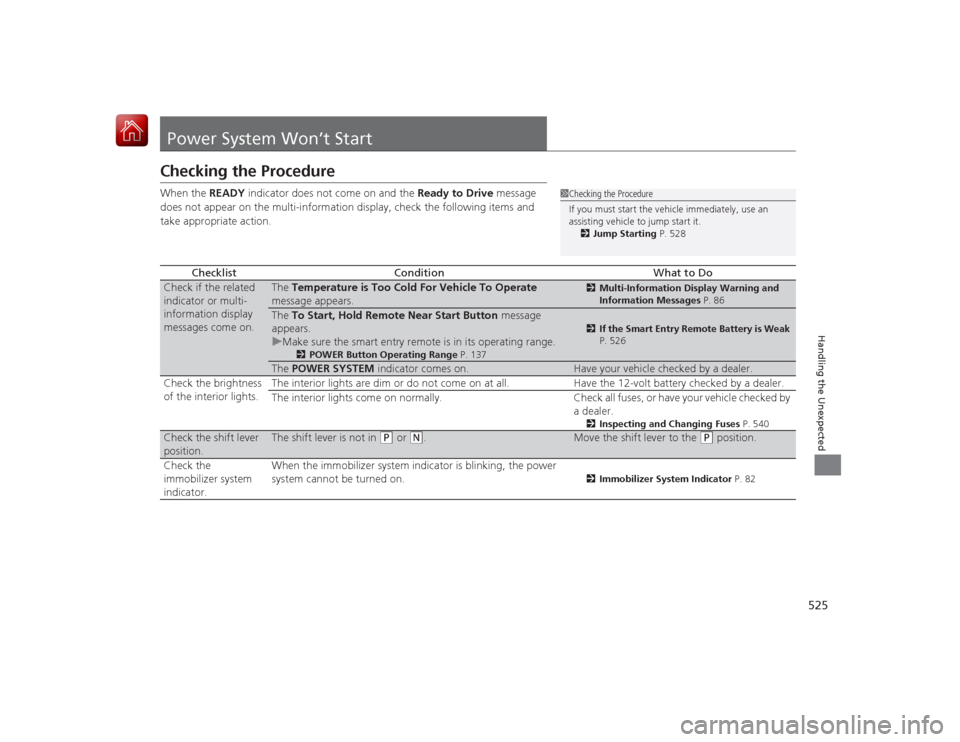
525Handling the Unexpected
Power System Won’t StartChecking the ProcedureWhen the READY indicator does not come on and the Ready to Drive message
does not appear on the multi-information display, check the following items and
take appropriate action.
Checklist
Condition
What to Do
Check if the related
indicator or multi-
information display
messages come on.
The Temperature is Too Cold For Vehicle To Operate
message appears.
2 Multi-Information Display Warning and
Information Messages P. 86
The To Start, Hold Remote Near Start Button message
appears.
u Make sure the smart entry remote is in its operating range.
2 POWER Button Operating Range P. 137
2If the Smart Entry Remote Battery is Weak
P. 526
The POWER SYSTEM indicator comes on.
Have your vehicle checked by a dealer.
Check the brightness
of the interior lights. The interior lights are dim or do not come
on at all. Have the 12-volt battery checked by a dealer.
The interior lights come on normally. Check all fuses, or have your vehicle checked by
a dealer.
2 Inspecting and Changing Fuses P. 540
Check the shift lever
position.
The shift lever is not in
(P
or
(N
.
Move the shift lever to the
(P
position.
Check the
immobilizer system
indicator. When the immobilizer system indicator is blinking, the power
system cannot be turned on.
2
Immobilizer System Indicator P. 82
1Checking the Procedure
If you must start the vehicle immediately, use an
assisting vehicle to jump start it.
2 Jump Starting P. 528
Page 548 of 569
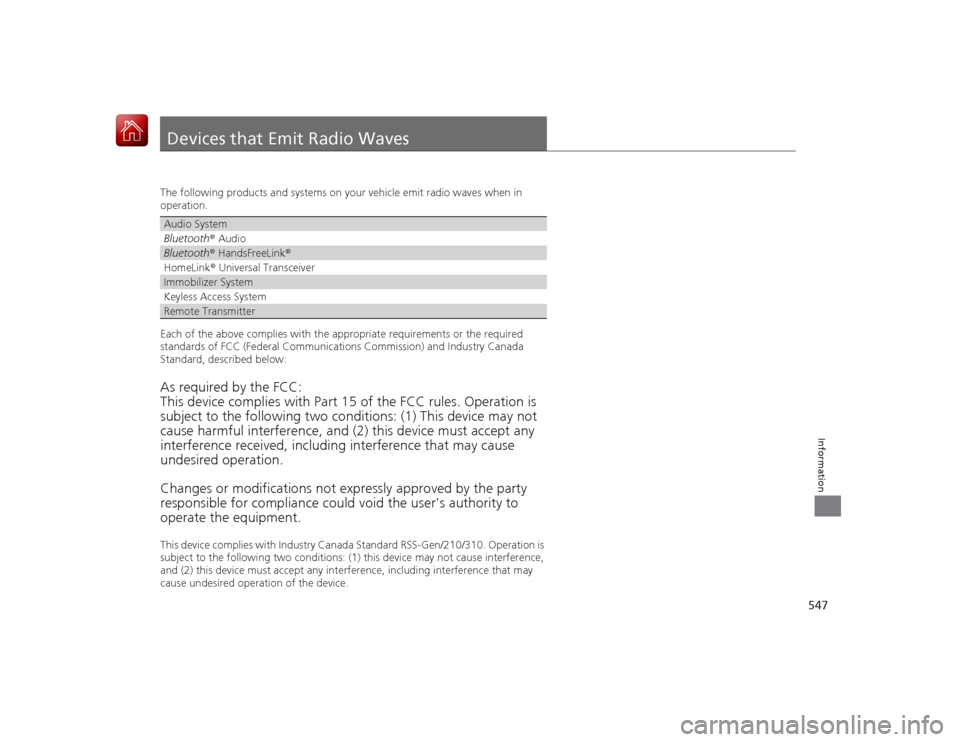
547Information
Devices that Emit Radio WavesThe following products and systems on your vehicle emit radio waves when in
operation.
Each of the above complies with the appropriate requirements or the required
standards of FCC (Federal Communications Commission) and Industry Canada
Standard, described below:As required by the FCC:
This device complies with Part 15 of the FCC rules. Operation is
subject to the following two conditions: (1) This device may not
cause harmful interference, and (2) this device must accept any
interference received, i ncluding interference that may cause
undesired operation.
Changes or mo difications not expressly approved by the party
responsible for compliance could void the user's authority to
operate the equipment.This device complies with Industry Canada Standard RSS-Gen/210/310. Operation is
subject to the following two conditions: (1) this de vice may not cause interference,
and (2) this device must accept any interference, including interference that may
cause undesired operation of the device.Audio SystemBluetooth ® AudioBluetooth® HandsFreeLink ®HomeLink® Universal TransceiverImmobilizer SystemKeyless Access SystemRemote Transmitter
Page 562 of 569
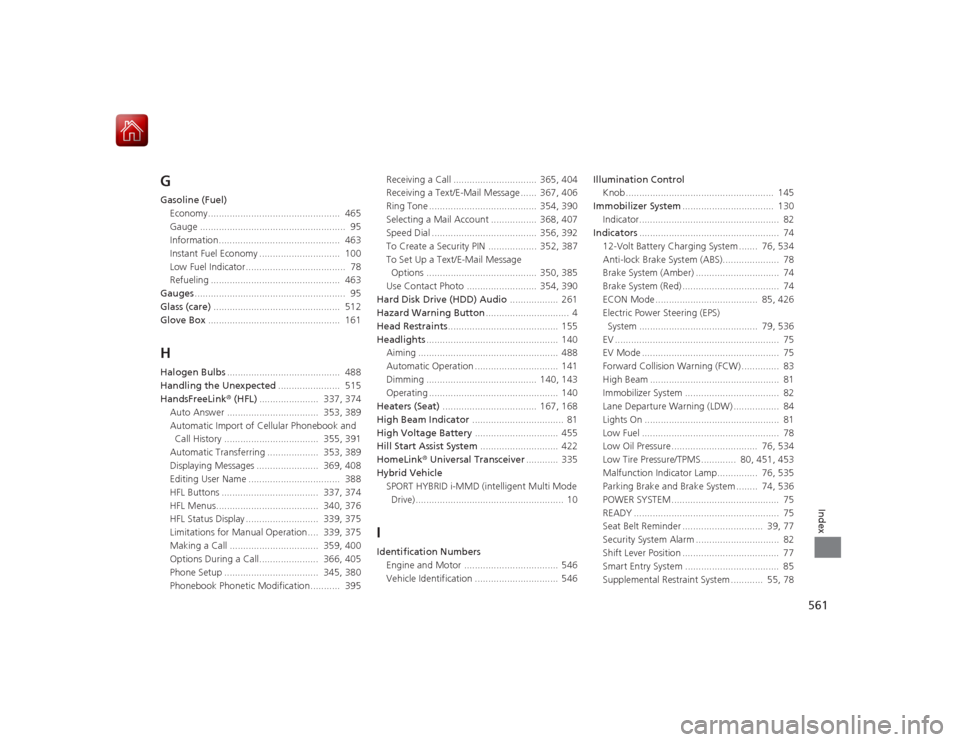
561Index
GGasoline (Fuel)Economy................................................. 465
Gauge ...................................................... 95
Information............................................. 463
Instant Fuel Economy .............................. 100
Low Fuel Indicator..................................... 78
Refueling ................................................ 463
Gauges ........................................................ 95
Glass (care) ............................................... 512
Glove Box ................................................. 161HHalogen Bulbs .......................................... 488
Handling the Unexpected ....................... 515
HandsFreeLink ® (HFL) ...................... 337, 374
Auto Answer .................................. 353, 389
Automatic Import of Cellular Phonebook and Call History ................................... 355, 391
Automatic Transferring ................... 353, 389
Displaying Messages ....................... 369, 408
Editing User Name .................................. 388
HFL Buttons .................................... 337, 374
HFL Menus...................................... 340, 376
HFL Status Display ........................... 339, 375
Limitations for Manual Operation.... 339, 375
Making a Call ................................. 359, 400
Options During a Call...................... 366, 405
Phone Setup ................................... 345, 380
Phonebook Phonetic Modification........... 395 Receiving a Call ............................... 365, 404
Receiving a Text/E-Mail Message ...... 367, 406
Ring Tone ........................................ 354, 390
Selecting a Mail Account ................. 368, 407
Speed Dial ....................................... 356, 392
To Create a Security PIN .................. 352, 387
To Set Up a Text/E-Mail Message
Options ......................................... 350, 385
Use Contact Photo .......................... 354, 390
Hard Disk Drive (HDD) Audio .................. 261
Hazard Warning Button ............................... 4
Head Restraints ......................................... 155
Headlights ................................................. 140
Aiming .................................................... 488
Automatic Operation ............................... 141
Dimming ......................................... 140, 143
Operating ................................................ 140
Heaters (Seat) ................................... 167, 168
High Beam Indicator .................................. 81
High Voltage Battery ............................... 455
Hill Start Assist System ............................. 422
HomeLink ® Universal Transceiver ............ 335
Hybrid Vehicle SPORT HYBRID i-MMD (intelligent Multi Mode Drive)....................................................... 10
IIdentification Numbers Engine and Motor ................................... 546
Vehicle Identification ............................... 546 Illumination Control
Knob ....................................................... 145
Immobilizer System .................................. 130
Indicator.................................................... 82
Indicators .................................................... 74
12-Volt Battery Charging System ....... 76, 534
Anti-lock Brake System (ABS)..................... 78
Brake System (Amber) ............................... 74
Brake System (Red) .................................... 74
ECON Mode ...................................... 85, 426
Electric Power Steering (EPS) System ............................................ 79, 536
EV ............................................................. 75
EV Mode ................................................... 75
Forward Collision Warning (FCW) .............. 83
High Beam ................................................ 81
Immobilizer System ................................... 82
Lane Departure Warning (LDW) ................. 84
Lights On .................................................. 81
Low Fuel ................................................... 78
Low Oil Pressure ................................ 76, 534
Low Tire Pressure/TPMS ............. 80, 451, 453
Malfunction Indicator Lamp............... 76, 535
Parking Brake and Brake System ........ 74, 536
POWER SYSTEM ........................................ 75
READY ...................................................... 75
Seat Belt Reminder .............................. 39, 77
Security System Alarm ............................... 82
Shift Lever Position .................................... 77
Smart Entry System ................................... 85
Supplemental Restraint System ............ 55, 78
Page 565 of 569
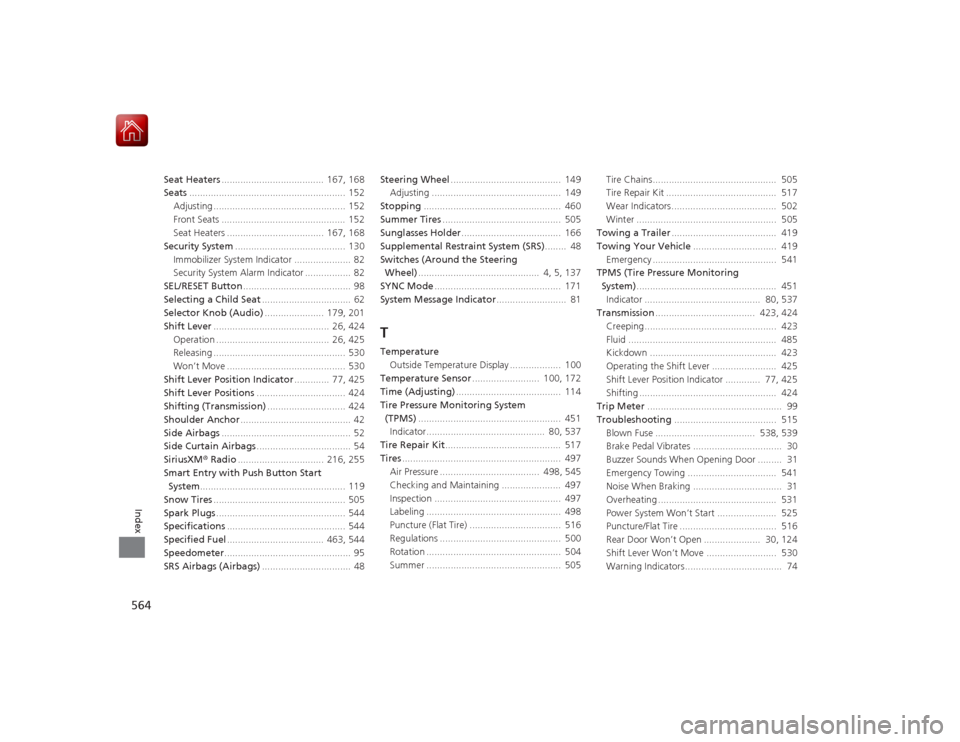
564Index
Seat Heaters...................................... 167, 168
Seats .......................................................... 152
Adjusting ................................................. 152
Front Seats .............................................. 152
Seat Heaters .................................... 167, 168
Security System ......................................... 130
Immobilizer System Indicator ..................... 82
Security System Alarm Indicator ................. 82
SEL/RESET Button ........................................ 98
Selecting a Child Seat ................................. 62
Selector Knob (Audio) ...................... 179, 201
Shift Lever ........................................... 26, 424
Operation .......................................... 26, 425
Releasing ................................................. 530
Won’t Move ............................................ 530
Shift Lever Position Indicator ............. 77, 425
Shift Lever Positions ................................. 424
Shifting (Transmission) ............................. 424
Shoulder Anchor ......................................... 42
Side Airbags ................................................ 52
Side Curtain Airbags ................................... 54
SiriusXM ® Radio ................................ 216, 255
Smart Entry with Push Button Start System ...................................................... 119
Snow Tires ................................................. 505
Spark Plugs ................................................ 544
Specifications ............................................ 544
Specified Fuel .................................... 463, 544
Speedometer ............................................... 95
SRS Airbags (Airbags) ................................. 48 Steering Wheel
......................................... 149
Adjusting ................................................ 149
Stopping ................................................... 460
Summer Tires ............................................ 505
Sunglasses Holder ..................................... 166
Supplemental Restraint System (SRS) ........ 48
Switches (Around the Steering Wheel) ............................................. 4, 5, 137
SYNC Mode ............................................... 171
System Message Indicator .......................... 81
TTemperature
Outside Temperature Display ................... 100
Temperature Sensor ......................... 100, 172
Time (Adjusting) ....................................... 114
Tire Pressure Monitoring System
(TPMS) ..................................................... 451
Indicator............................................ 80, 537
Tire Repair Kit ........................................... 517
Tires ........................................................... 497
Air Pressure ..................................... 498, 545
Checking and Maintaining ...................... 497
Inspection ............................................... 497
Labeling .................................................. 498
Puncture (Flat Tire) .................................. 516
Regulations ............................................. 500
Rotation .................................................. 504
Summer .................................................. 505 Tire Chains.............................................. 505
Tire Repair Kit ......................................... 517
Wear Indicators....................................... 502
Winter .................................................... 505
Towing a Trailer ....................................... 419
Towing Your Vehicle ............................... 419
Emergency .............................................. 541
TPMS (Tire Pressure Monitoring
System) .................................................... 451
Indicator ........................................... 80, 537
Transmission ..................................... 423, 424
Creeping................................................. 423
Fluid ....................................................... 485
Kickdown ............................................... 423
Operating the Shift Lever ........................ 425
Shift Lever Position Indicator ............. 77, 425
Shifting ................................................... 424
Trip Meter .................................................. 99
Troubleshooting ...................................... 515
Blown Fuse ..................................... 538, 539
Brake Pedal Vibrates ................................. 30
Buzzer Sounds When Opening Door ......... 31
Emergency Towing ................................. 541
Noise When Braking ................................. 31
Overheating ............................................ 531
Power System Won’t Start ...................... 525
Puncture/Flat Tire .................................... 516
Rear Door Won’t Open ..................... 30, 124
Shift Lever Won’t Move .......................... 530
Warning Indicators.................................... 74