carplay HONDA ACCORD HYBRID 2023 Owners Manual
[x] Cancel search | Manufacturer: HONDA, Model Year: 2023, Model line: ACCORD HYBRID, Model: HONDA ACCORD HYBRID 2023Pages: 627, PDF Size: 23 MB
Page 29 of 627
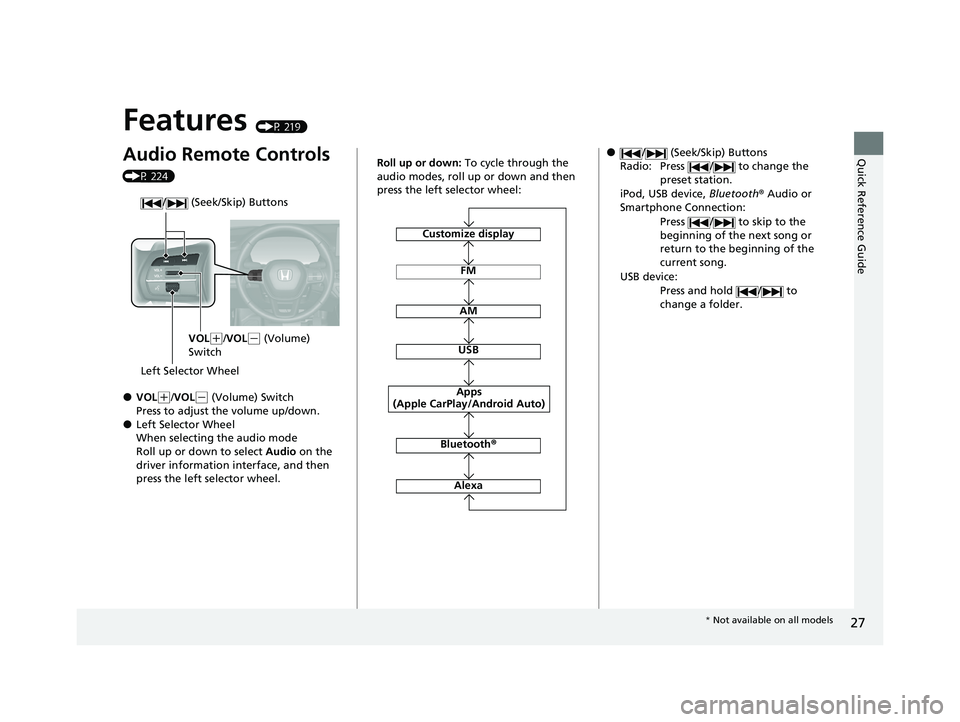
27
Quick Reference Guide
Features (P 219)
Audio Remote Controls
(P 224)
●VOL(+/VOL( - (Volume) Switch
Press to adjust the volume up/down.
●Left Selector Wheel
When selecting the audio mode
Roll up or down to select Audio on the
driver information interface, and then
press the left selector wheel.
/ (Seek/Skip) Buttons
Left Selector Wheel VOL
(
+/VOL( - (Volume)
Switch
FM
AM
USB
Bluetooth ®
Apps
(Apple CarPlay/Android Auto)
Roll up or down: To cycle through the
audio modes, roll up or down and then
press the left selector wheel:
Alexa
Customize display
●/ (Seek/Skip) Buttons
Radio: Press / to change the preset station.
iPod, USB device, Bluetooth® Audio or
Smartphone Connection:
Press / to skip to the
beginning of the next song or
return to the beginning of the
current song.
USB device: Press and hold / to
change a folder.
* Not available on all models
23 ACCORD 4D US HEV MAP-3130B6000.book 27 ページ 2022年10月13日 木曜日 午後4時50分
Page 126 of 627

uuGauges and Displays uDriver Information Interface (Right Side Area)
124
Instrument Panel
■Trip meter
2 Trip meter P. 121
■Elapsed time
Shows the time elapsed since Trip A or Trip B was reset.
■Average speed
Shows the average speed in mph or km/h since Trip A or Trip B was reset.
■Maps
Shows Google Maps screen.
2 Google Maps P. 288
■Compass/Turn-by- Turn Direction
The compass screen and turn-by-turn di rections appear based on the driving
guidance provided by Apple CarPlay or Android Auto.
2 Apple CarPlay P. 273
2 Android AutoTM P. 280
■Navigation
1Elapsed time
You can change when to reset the elapsed time.
2 Customized Features P. 318
1Average speed
You can change when to reset the average speed.
2 Customized Features P. 318
1Navigation
You can select whether to have the turn-by-turn
display come on or not dur ing the route guidance.
2 Customized Features P. 318
Turn-by-turn directions may not be available for all
apps.
Models with Google built-in
All models
23 ACCORD 4D US HEV MAP-3130B6000.book 124 ページ 2022年10月13日 木曜日 午後4時50分
Page 141 of 627
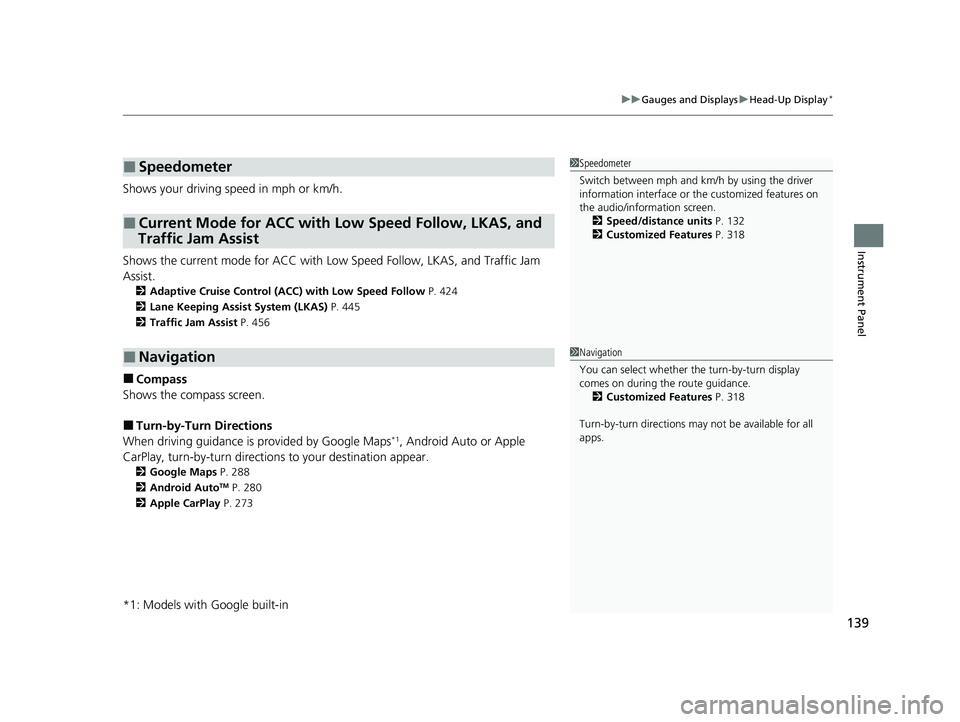
139
uuGauges and Displays uHead-Up Display*
Instrument Panel
Shows your driving speed in mph or km/h.
Shows the current mode for ACC with Low Speed Follow, LKAS, and Traffic Jam
AssistM
2 Adaptive Cruise Control (ACC) with Low Speed Follow P. 424
2 Lane Keeping Assist System (LKAS) P. 445
2 Traffic Jam Assist P. 456
■Compass
Shows the compass screen.
■Turn-by-Turn Directions
When driving guidance is provided by Google Maps*1, Android Auto or Apple
CarPlay, turn-by-turn directions to your destination appear.
2Google Maps P. 288
2 Android AutoTM P. 280
2 Apple CarPlay P. 273
*1: Models with Google built-in
■Speedometer
■Current Mode for ACC with Low Speed Follow, LKAS, and
Traffic Jam Assist
■Navigation
1 Speedometer
Switch between mph and km/h by using the driver
information interface or the customized features on
the audio/information screen.
2 Speed/distance units P. 132
2 Customized Features P. 318
1Navigation
You can select whether the turn-by-turn display
comes on during the route guidance.
2 Customized Features P. 318
Turn-by-turn directions may not be available for all
apps.
23 ACCORD 4D US HEV MAP-3130B6000.book 139 ページ 2022年10月13日 木曜日 午後4時50分
Page 221 of 627
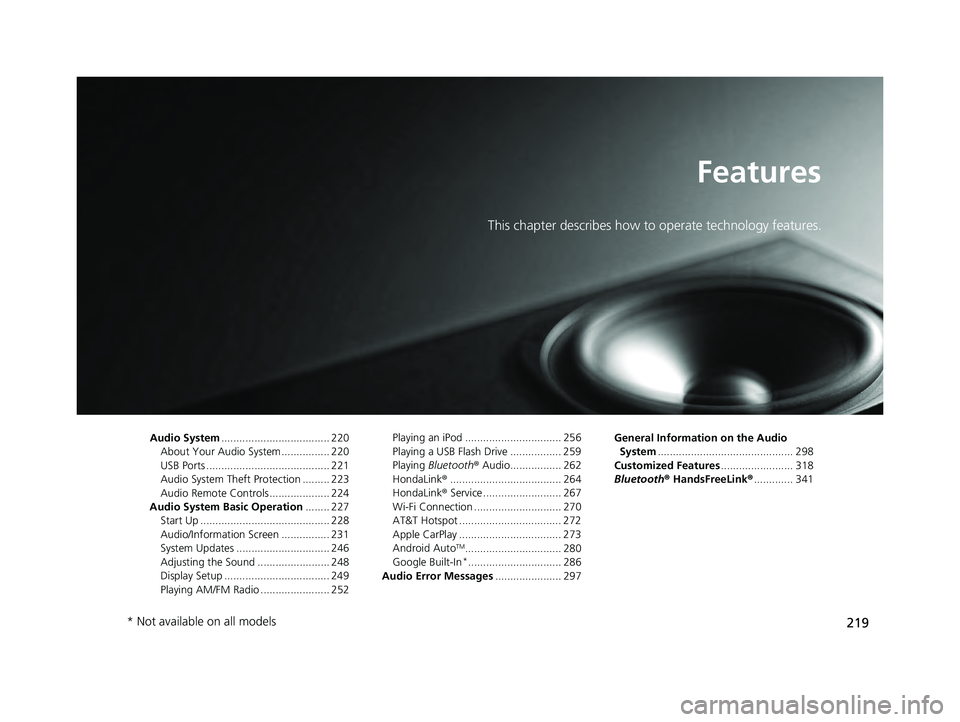
219
Features
This chapter describes how to operate technology features.
Audio System.................................... 220
About Your Audio System ................ 220
USB Ports ......................................... 221
Audio System Theft Protection ......... 223
Audio Remote Controls .................... 224
Audio System Basic Operation ........ 227
Start Up ........................................... 228
Audio/Information Screen ................ 231
System Updates ............................... 246
Adjusting the Sound ........................ 248
Display Setup ................................... 249
Playing AM/FM Radio ....................... 252 Playing an iPod ................................ 256
Playing a USB Flash Drive ................. 259
Playing
Bluetooth ® Audio................. 262
HondaLink ®..................................... 264
HondaLink ® Service .......................... 267
Wi-Fi Connection ............................. 270
AT&T Hotspot .................................. 272
Apple CarPlay .................................. 273
Android Auto
TM................................ 280
Google Built-In*............................... 286
Audio Error Messages ...................... 297 General Information on the Audio
System ............................................. 298
Customized Features ........................ 318
Bluetooth ® HandsFreeLink® ............. 341
* Not available on all models
23 ACCORD 4D US HEV MAP-3130B6000.book 219 ページ 2022年10月13日 木曜日 午後4時50分
Page 223 of 627
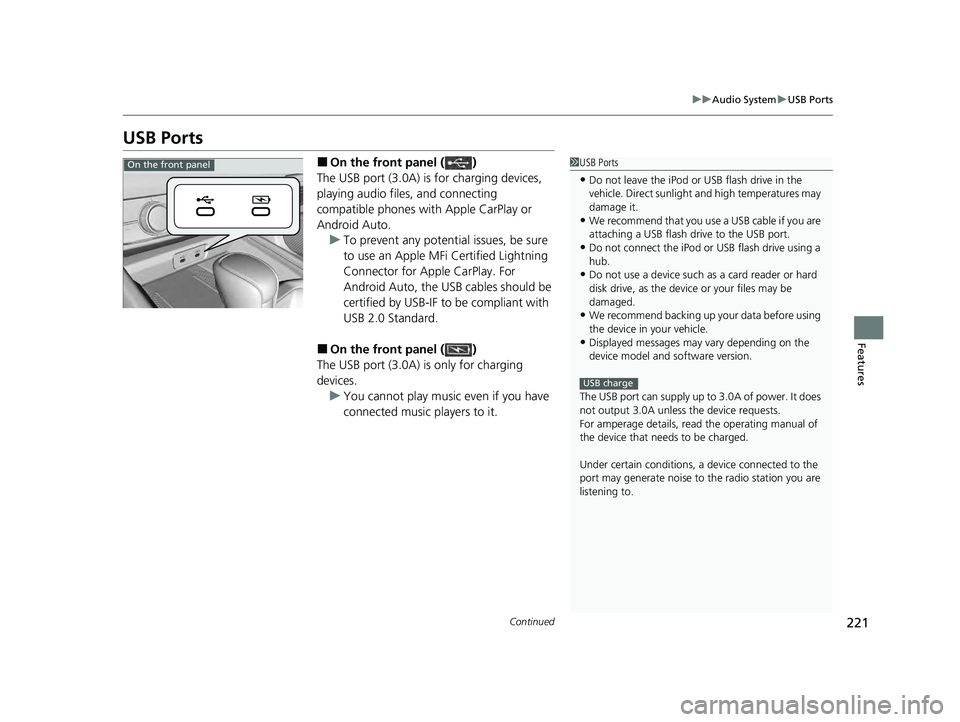
221
uuAudio System uUSB Ports
Continued
Features
USB Ports
■On the front panel ( )
The USB port (3.0A) is for charging devices,
playing audio files, and connecting
compatible phones with Apple CarPlay or
Android Auto. u To prevent any potenti al issues, be sure
to use an Apple MFi Certified Lightning
Connector for Apple CarPlay. For
Android Auto, the USB cables should be
certified by USB-IF to be compliant with
USB 2.0 Standard.
■On the front panel ( )
The USB port (3.0A) is only for charging
devices. u You cannot play music even if you have
connected music players to it.
1USB Ports
•Do not leave the iPod or USB flash drive in the
vehicle. Direct sunlight and high temperatures may
damage it.
•We recommend that you us e a USB cable if you are
attaching a USB flash drive to the USB port.
•Do not connect the iPod or USB flash drive using a
hub.
•Do not use a device such as a card reader or hard
disk drive, as the device or your files may be
damaged.
•We recommend backing up yo ur data before using
the device in your vehicle.
•Displayed messages may vary depending on the
device model and software version.
The USB port can supply up to 3.0A of power. It does
not output 3.0A unless the device requests.
For amperage details, read the operating manual of
the device that ne eds to be charged.
Under certain condi tions, a device connected to the
port may generate noise to the radio station you are
listening to.
USB charge
On the front panel
23 ACCORD 4D US HEV MAP-3130B6000.book 221 ページ 2022年10月13日 木曜日 午後4時50分
Page 227 of 627
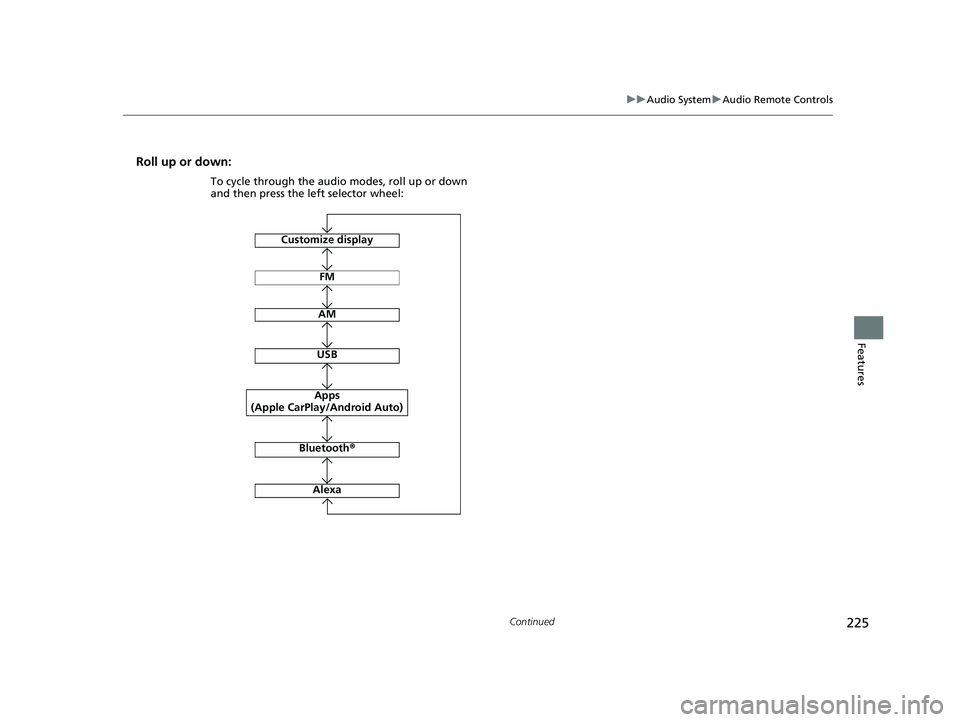
225
uuAudio System uAudio Remote Controls
Continued
Features
Roll up or down:
FM
AM
USB
Customize display
Bluetooth ®
Apps
(Apple CarPlay/Android Auto)
To cycle through the audio modes, roll up or down
and then press the left selector wheel:
Alexa
23 ACCORD 4D US HEV MAP-3130B6000.book 225 ページ 2022年10月13日 木曜日 午後4時50分
Page 235 of 627
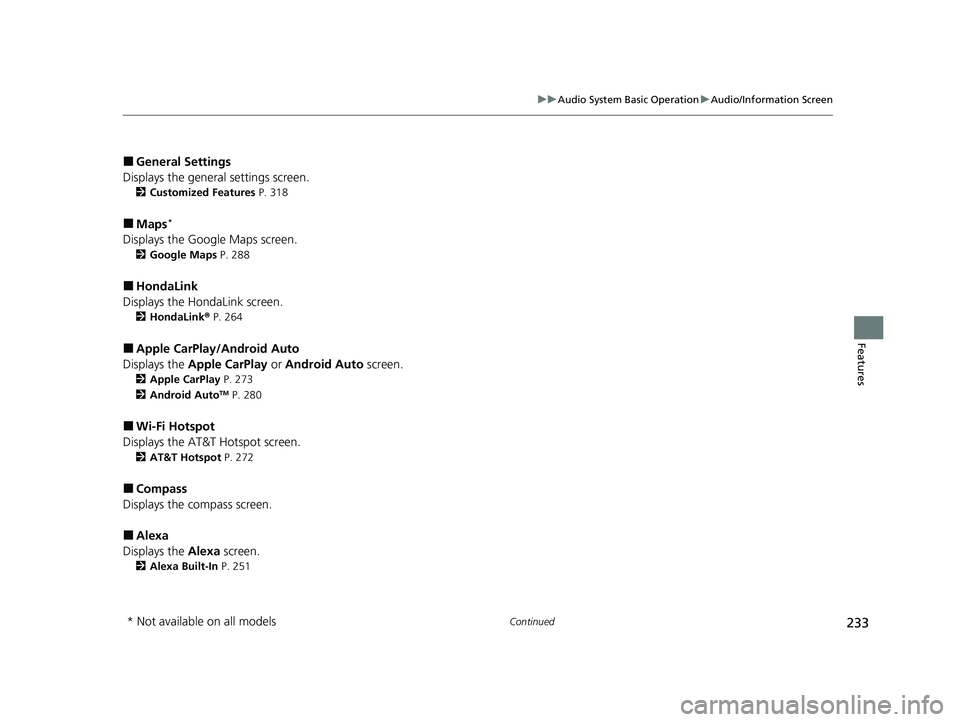
233
uuAudio System Basic Operation uAudio/Information Screen
Continued
Features
■General Settings
Displays the general settings screen.
2 Customized Features P. 318
■Maps*
Displays the Google Maps screen.
2Google Maps P. 288
■HondaLink
Displays the HondaLink screen.
2 HondaLink ® P. 264
■Apple CarPlay/Android Auto
Displays the Apple CarPlay or Android Auto screen.
2Apple CarPlay P. 273
2 Android AutoTM P. 280
■Wi-Fi Hotspot
Displays the AT&T Hotspot screen.
2AT&T Hotspot P. 272
■Compass
Displays the compass screen.
■Alexa
Displays the Alexa screen.
2Alexa Built-In P. 251
* Not available on all models
23 ACCORD 4D US HEV MAP-3130B6000.book 233 ページ 2022年10月13日 木曜日 午後4時50分
Page 239 of 627
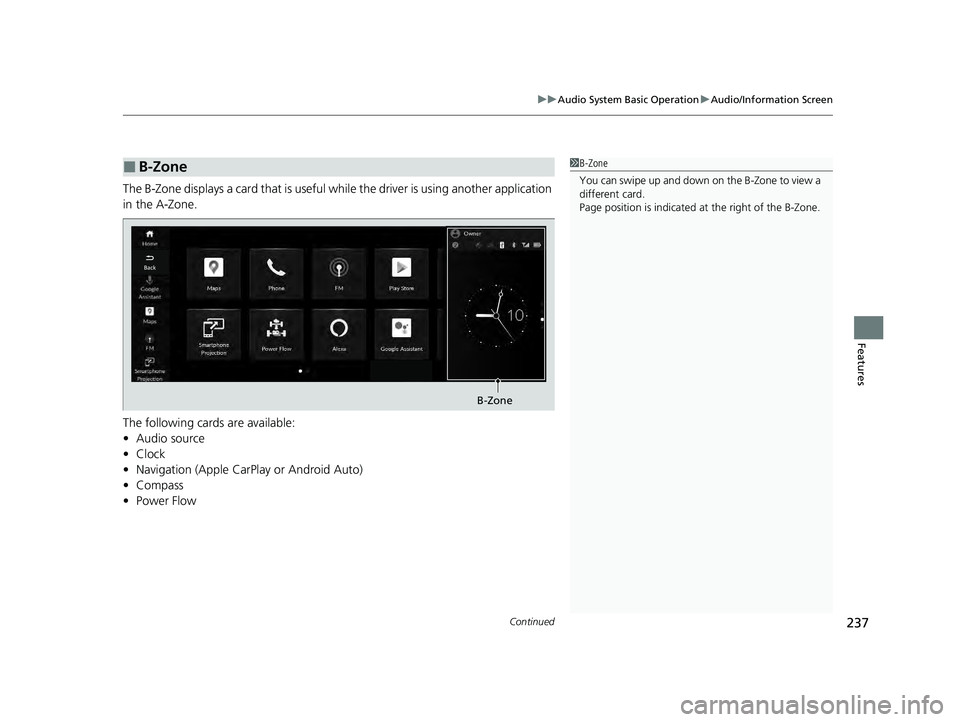
Continued237
uuAudio System Basic Operation uAudio/Information Screen
Features
The B-Zone displays a card that is useful while the driver is using another application
in the A-Zone.
The following cards are available:
• Audio source
• Clock
• Navigation (Apple CarPlay or Android Auto)
• Compass
• Power Flow
■B-Zone1B-Zone
You can swipe up and down on the B-Zone to view a
different card.
Page position is indicated at the right of the B-Zone.
B-Zone
23 ACCORD 4D US HEV MAP-3130B6000.book 237 ページ 2022年10月13日 木曜日 午後4時50分
Page 253 of 627
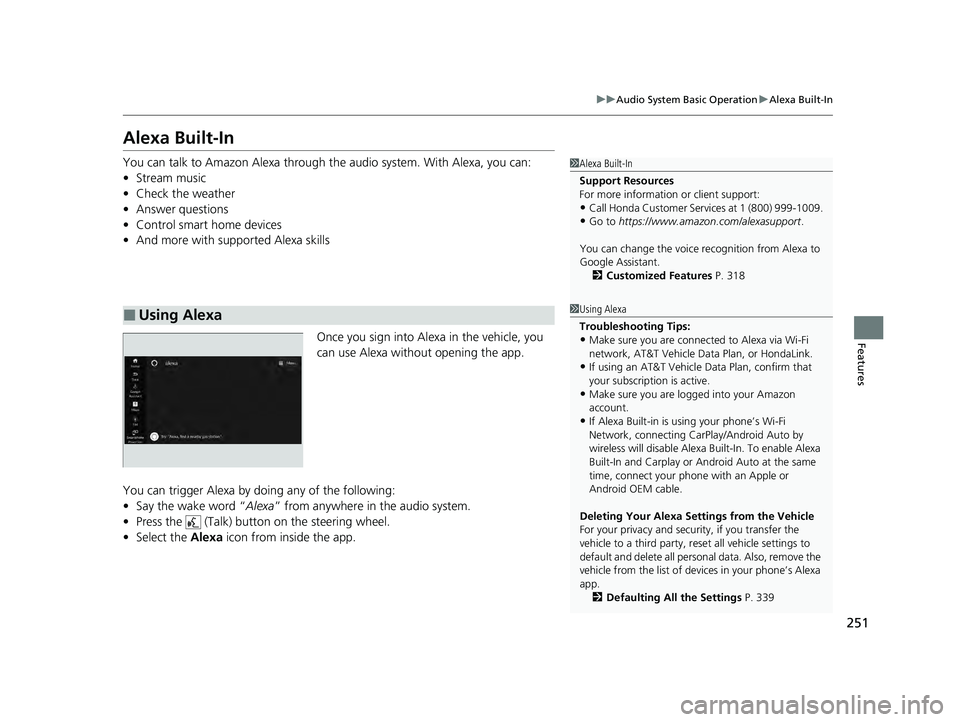
251
uuAudio System Basic Operation uAlexa Built-In
Features
Alexa Built-In
You can talk to Amazon Alexa through the audio system. With Alexa, you can:
• Stream music
• Check the weather
• Answer questions
• Control smart home devices
• And more with supported Alexa skills
Once you sign into Alexa in the vehicle, you
can use Alexa without opening the app.
You can trigger Alexa by doing any of the following:
• Say the wake word “ Alexa” from anywhere in the audio system.
• Press the (Talk) button on the steering wheel.
• Select the Alexa icon from inside the app.
■Using Alexa
1Alexa Built-In
Support Resources
For more information or client support:
•Call Honda Customer Services at 1 (800) 999-1009.
•Go to https://www.amazon.com/alexasupport .
You can change the voice recognition from Alexa to
Google Assistant. 2 Customized Features P. 318
1Using Alexa
Troubleshooting Tips:
•Make sure you are connected to Alexa via Wi-Fi
network, AT&T Vehicle Da ta Plan, or HondaLink.
•If using an AT&T Vehicle Data Plan, confirm that
your subscription is active.
•Make sure you are logged into your Amazon
account.
•If Alexa Built-in is using your phone’s Wi-Fi
Network, connecting CarP lay/Android Auto by
wireless will disable Alexa Built-In. To enable Alexa
Built-In and Carplay or A ndroid Auto at the same
time, connect your phone with an Apple or
Android OEM cable.
Deleting Your Alexa Settings from the Vehicle
For your privacy and securi ty, if you transfer the
vehicle to a third party, re set all vehicle settings to
default and delete all personal data. Also, remove the
vehicle from the list of de vices in your phone’s Alexa
app. 2 Defaulting All the Settings P. 339
23 ACCORD 4D US HEV MAP-3130B6000.book 251 ページ 2022年10月13日 木曜日 午後4時50分
Page 259 of 627

Continued257
uuAudio System Basic Operation uPlaying an iPod
Features
1. Select Music Library .
2. Select a search catego ry (e.g., Artists,
Albums, etc.).
3. Continue making selections until you find
the song of your choice.
■How to Select a Song from the Music Search List1Playing an iPod
Available operating functi ons vary on models or
versions. Some functions ma y not be available on the
vehicle’s audio system.
If there is a problem, you may see an error message
on the audio/information screen. 2 iPod/USB Flash Drive P. 297
If you operate the musi c app on your iPhone/iPod
while the phone is connected to the audio system,
you may no longer be able to operate the same app
on the audio/information screen.
Reconnect the devi ce if necessary.
If an iPhone is connected vi a Apple CarPlay, the iPod/
USB source will be unavailable and audio files on the
phone will be playable onl y within Apple CarPlay.
23 ACCORD 4D US HEV MAP-3130B6000.book 257 ページ 2022年10月13日 木曜日 午後4時50分