HONDA ACCORD SEDAN 2013 9.G Technology Reference Guide
Manufacturer: HONDA, Model Year: 2013, Model line: ACCORD SEDAN, Model: HONDA ACCORD SEDAN 2013 9.GPages: 26, PDF Size: 2.59 MB
Page 11 of 26
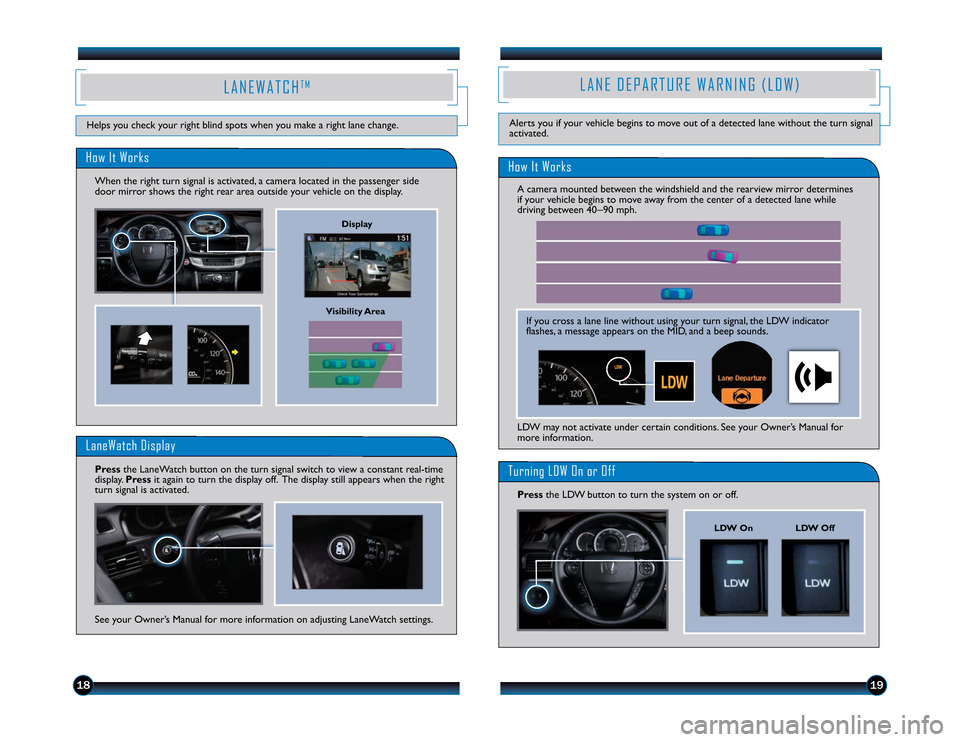
How It WorksTurning LDW On or OffPress the LDW button to turn the system on or off.
LDW may not activate under certain conditions. See your Owner’s Manual for
more information.
LANE DEPARTURE WARNING (LDW)
Helps you check your right blind spots when you make a right lane change.
Alerts you if your vehicle begins to move out of a detected lane without the turn signal
activated.
LDW On LDW Off
18
19
LANEWATCH
TM
Visibility Area
How It WorksWhen the right turn signal is activated, a camera located in the passenger side
door mirror shows the right rear area outside your vehicle on the display.LaneWatch DisplayPress
the LaneWatch button on the turn signal switch to view a constant real-time
display. Press it again to turn the display off. The display still appears when the right
turn signal is activated.
See your Owner’s Manual for more information on adjusting LaneWatch settings.
Display
If you cross a lane line without using your turn signal, the LDW indicator
flashes, a message appears on the MID, and a beep sounds.A camera mounted between the windshield and the rearview mirror determines
if your vehicle begins to move away from the center of a detected lane while
driving between 40 _
90 mph.
13 Accord 4D TRG_TOURING_ATG_NEW STYLE 8/31/2012 11:31 AM Page 11
Page 12 of 26
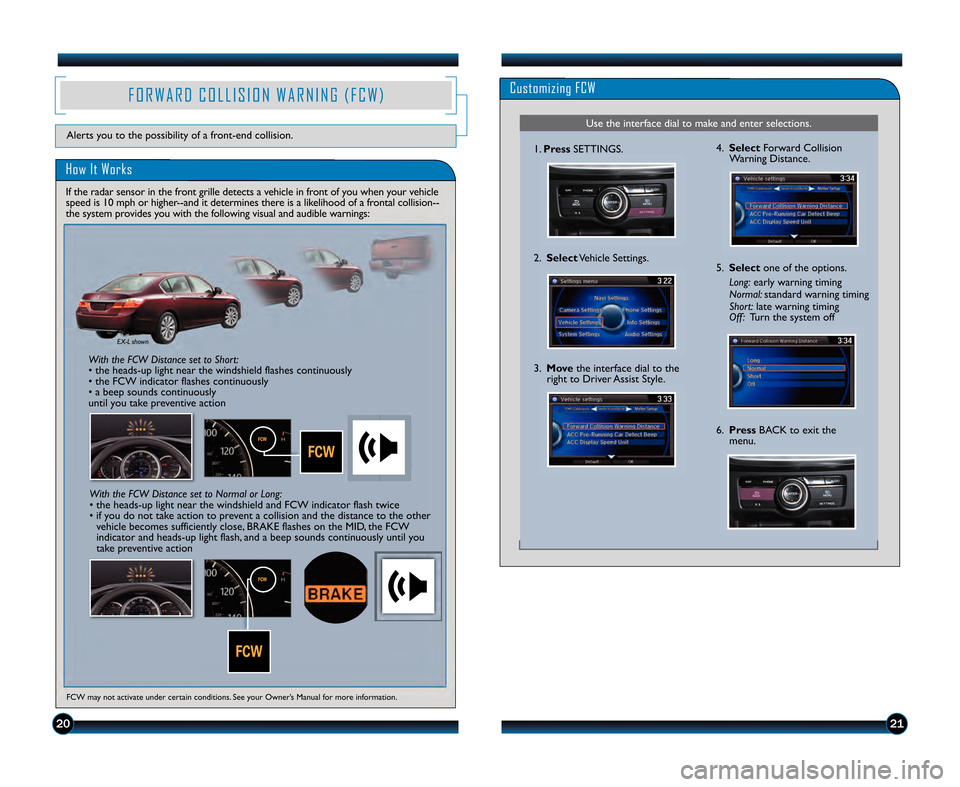
2021
Customizing FCW
Use the interface dial to make and enter selections.
1.Press SETTINGS.
2. Select Vehicle Settings.
5.Select one of the options.
\bong: early warning timing
Normal: standard warning timing
Short: late warning timing
Off: Turn the system off
6.Press BACK to exit the
menu.
3.
Move the interface dial to the
right to Driver Assist Style.
\f. Select Forward Collision
Warning Distance.
FCW may not activate under certain conditions. See your Owner’s Manual for more information.
F O R W A R \b C O L L I S I O N W A R N I N G ( F C W )
\fow It Works
Alerts you to the possibility of a front�end collision.
If the radar sensor in the front grille detects a vehicle in front of you when your vehicle
speed is 1\b mph or higher��and it determines there is a likelihood of a frontal collision��
the system provides you with the following visual and audible warnings:
\fith the FC\f Distance set to Short:
• the heads�up light near the windshield flashes continuously
• the FCW indicator flashes continuously
• a beep sounds continuously
until you take preventive action
EX�\b shown
\fith the FC\f Distance set to Normal or \bong:
• the heads�up light near the windshield and FCW indicator flash twice
• if you do not take action to prevent a collision and the distance to the othervehicle becomes sufficiently close, BRAKE flashes on the MID, the FCW
indicator and heads�up light flash, and a beep sounds continuously until you
take preventive action
13 Accord4D TRG_TOURING\fATG_NEW\A STYLE 7/1\b/2012 4\f13 PM Page 12
Page 13 of 26
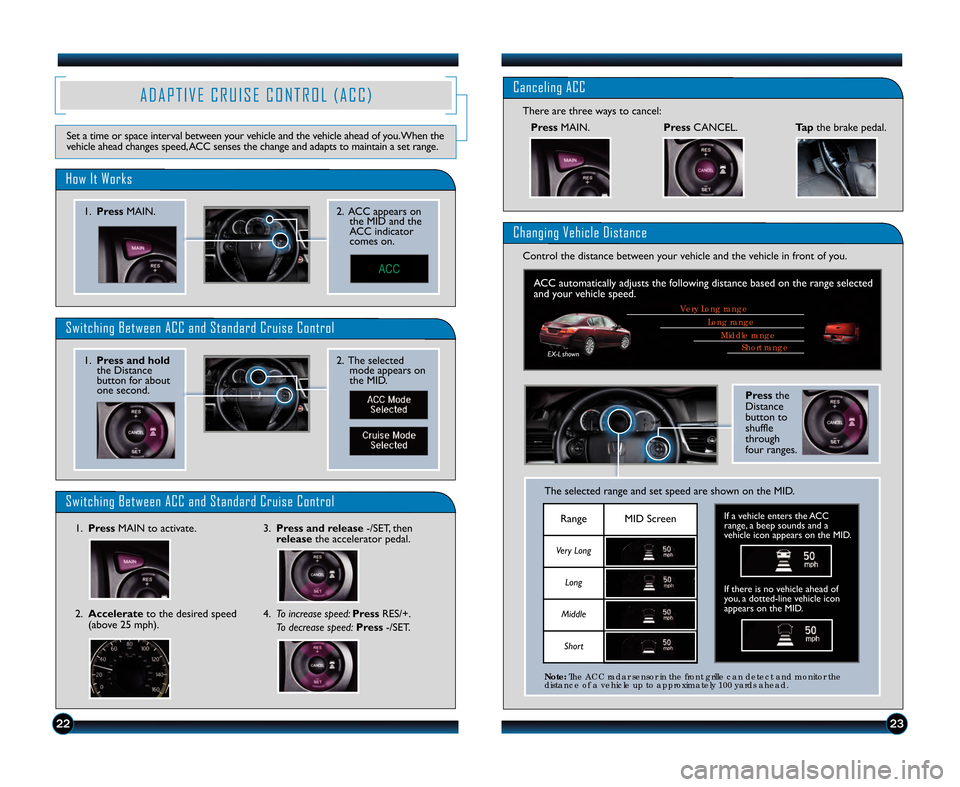
2223
A D A P T I V E C R U I S E C O N T R O L ( A C C )
Set a time or space interval between your vehicle and the vehicle ahead of you.When the
vehicle ahead changes speed\bACC senses the change and adapts to maintain a set range.
How It Works
1.Press MAIN. 2. ACC appears on
the MID and the
ACC indicator
comes on.
Switching Between ACC and Standard Cruise Control
Switching Between ACC and Standard Cruise Control
2. The selectedmode appears on
the MID.1.Press and hold
the Distance
button for about
one second.
1. Press MAIN to activate.3.Press and release �/SET\b then
release the accelerator pedal.
Canceling ACC
PressMAIN.
There are three ways to cancel:
Changing Vehicle Distance
Control the distance between your vehicle and the vehicle in front of you.
Press
CANCEL.Tapthe brake pedal.
2.Accelerate to the desired speed
(above 25 mph). 4.
To increase speed: PressRES/+.
To decrease speed: Press�/SET.
Short r\fnge\biddle r\fnge
Long r\fnge
Very Long r\fnge
ACC automatically adjusts the following distance based on the range selected
and your vehicle speed.
Pressthe
Distance
button to
shuffle
through
four ranges.
The selected range and set speed are shown on the MID.
RangeMID Screen
Very Long
Long
Middle
Short
If there is no vehicle ahead of
you\b a dotted�line vehicle icon
appears on the MID.
Note: The ACC r\fd\fr sensor in the front grille c\fn detect \fnd monitor the
dist\fnce of \f vehicle up to \fpproxim\ftely 100 y\frds \fhe\fd.
If a vehicle enters the ACC
range\b a beep sounds and a
vehicle icon appears on the MID.
EX�L shown
13 Accord4D TRG_TOURING\fATG_NEW\A STYLE 7/13/2012 4\f43 PM Page 13
Page 14 of 26
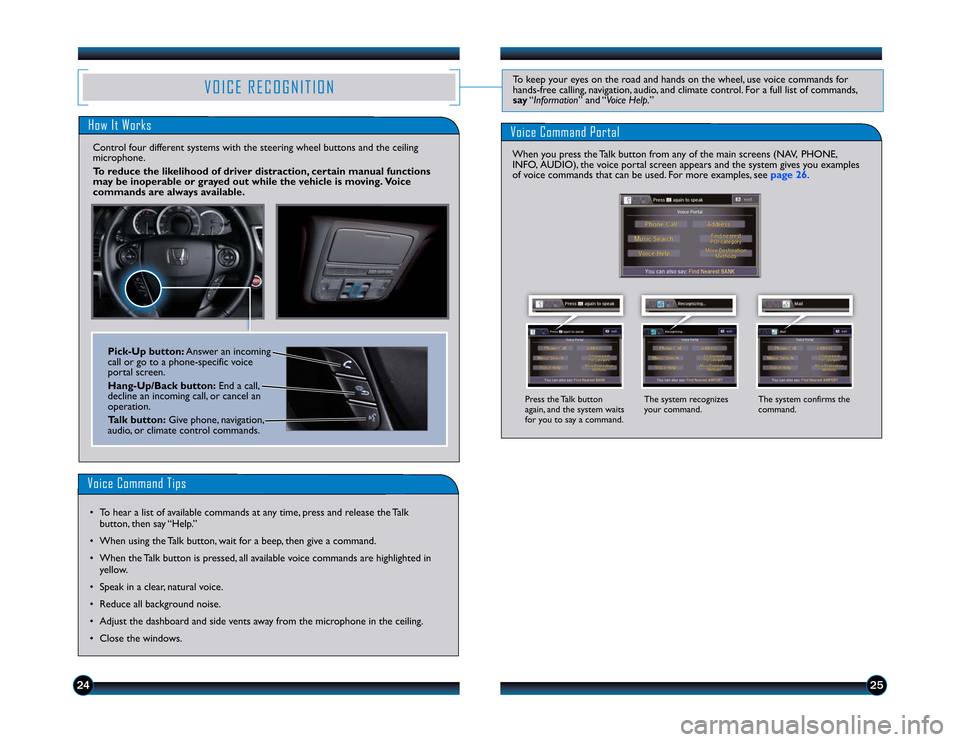
24
25
VOICE RECOGNITION
To keep your eyes on the road and hands on the wheel, use voice commands for hands-free calling, navigation, audio, and climate control. For a full list of commands,say
“Information
” and “
Voice Help.
”
How It WorksControl four different systems with the steering wheel buttons and the ceiling microphone. To reduce the likelihood of driver distraction, certain manual functions may be inoperable or grayed out while the vehicle is moving. Voicecommands are always available.
Voice Command Portal
Voice Command Tips• To hear a list of available commands at any time, press and release the Talk button, then say “Help.” • When using the Talk button, wait for a beep, then give a command. • When the Talk button is pressed, all available voice commands are highlighted in yellow. • Speak in a clear, natural voice.• Reduce all background noise. • Adjust the dashboard and side vents away from the microphone in the ceiling. • Close the windows.
The system recognizes your command.
The system confirms the command.
Press the Talk button again, and the system waitsfor you to say a command.
When you press the Talk button from any of the main screens (NAV, PHONE, INFO, AUDIO), the voice portal screen appears and the system gives you examplesof voice commands that can be used. For more examples, see
page 26
.
Pick-Up button:
Answer an incoming
call or go to a phone-specific voiceportal screen. Hang-Up/Back button:
End a call,
decline an incoming call, or cancel anoperation. Talk button:
Give phone, navigation,
audio, or climate control commands.
13 Accord 4D TRG_TOURING_ATG_NEW STYLE 8/31/2012 11:31 AM Page 14
Page 15 of 26
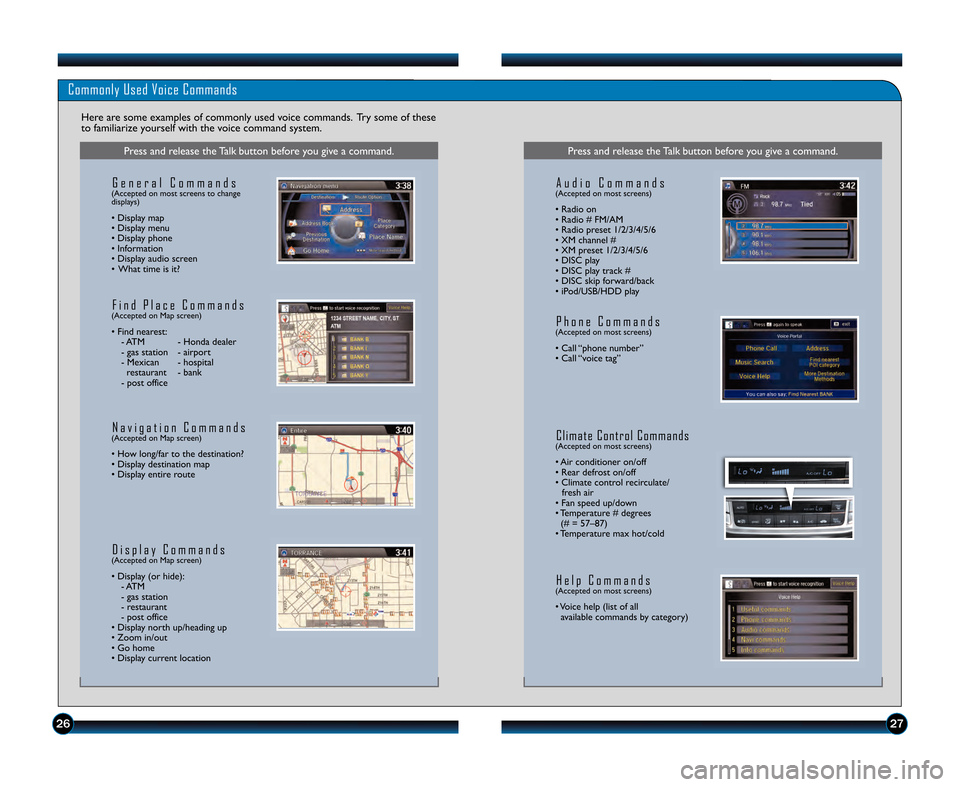
2\b27
Commonly Used Voice Commands
Here are some examples of commonly used voice commands. Try some of these
to familiarize yourself with the voice command system.
Press and release the Talk button before you give a command.
G e n e r a l C o m m a n d s(Accepted on most screens to change
displays)
• Display map
• Display menu
• Display phone
• Information
• Display audio screen
• What time is it?
F i n d P l a c e C o m m a n d s(Accepted on Map screen)
• Find nearest:� ATM � Honda dealer
� gas station � airport
� Mexican � hospitalrestaurant � bank
� post office
N a v i g a t i o n C o m m a n d s(Accepted on Map screen)
• How long/far to the destination?
• Display destination map
• Display entire route
D i s p l a y C o m m a n d s(Accepted on Map screen)
• Display (or hide): � ATM
� gas station
� restaurant
� post office
• Display north up/heading up
• Zoom in/out
• Go home
• Display current location
Press and release the Talk button before you give a command.
A u d i o C o m m a n d s(Accepted on most screens)
• Radio on
• Radio # FM/AM
• Radio preset 1/2/3/4/5/6
• XM channel #
• XM preset 1/2/3/4/5/6
• DISC play
• DISC play track #
• DISC skip forward/back
• iPod/USB/HDD play
P h o n e C o m m a n d s(Accepted on most screens)
• Call “phone number”
• Call “voice tag”
C l i m a t e C o n t r o l C o m m a n d s(Accepted on most screens)
• Air conditioner on/off
• Rear defrost on/off
• Climate control recirculate/ fresh air
• Fan speed up/down
• Temperature # degrees (# = 57–87)
• Temperature max hot/cold
H e l p C o m m a n d s(Accepted on most screens)
• Voice help (list of all available commands by category)
13 Accord4D TRG_TOURING\fATG_NEW\A STYLE 7/13/2012 4\f44 PM Page 15
Page 16 of 26
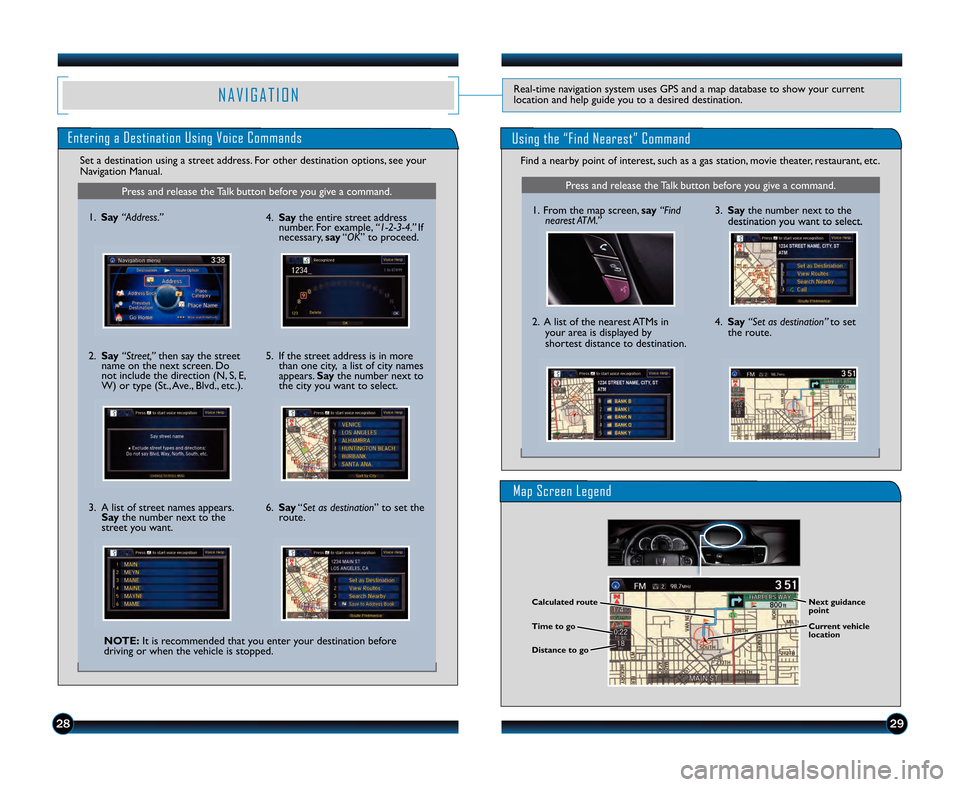
2829
N A V I G A T I O NReal�time navigation system uses GPS and a map database to show your current
location and help guide you to a desired destination.
Entering a Destination Using Voice Commands
Find a nearby point of interest\b such as a gas station\b movie theater\b restaurant\b etc.
Press and release the Talk button before you give a command.
1. From the map screen\b say“Find
nearest ATM.”
2. A list of the nearest ATMs in your area is displayed by
shortest distance to destination. 3.
Say the number next to the
destination you want to select.
4. Say “Set as destination” to set
the route.
Calculated route
Time to go
Distance to go Next guidance
point
Current vehicle
location
Set a destination using a street address. For other destination options\b see your
Navigation Manual.
Press and release the Talk button before you give a command.
1.
Say “Address.”
2. Say “Street,” then say the street
name on the next screen. Do
not include the direction (N\b S\b E\b
W) or type (St.\b Ave.\b Blvd.\b etc.).
3. A list of street names appears. Say the number next to the
street you want.
NOTE: It is recommended that you enter your destination before
driving or when the vehicle is stopped. 4.
Say the entire street address
number. For example\b “1�2�3�\f.”If
necessary\b say“OK” to proceed.
5. If the street address is in more than one city\b a list of city names
appears. Saythe number next to
the city you want to select.
6. Say “Set as destination” to set the
route.
Using the “Find Nearest” Command
Map Screen Legend
13 Accord4D TRG_TOURING\fATG_NEW\A STYLE 7/13/2012 4\f44 PM Page 1\b
Page 17 of 26
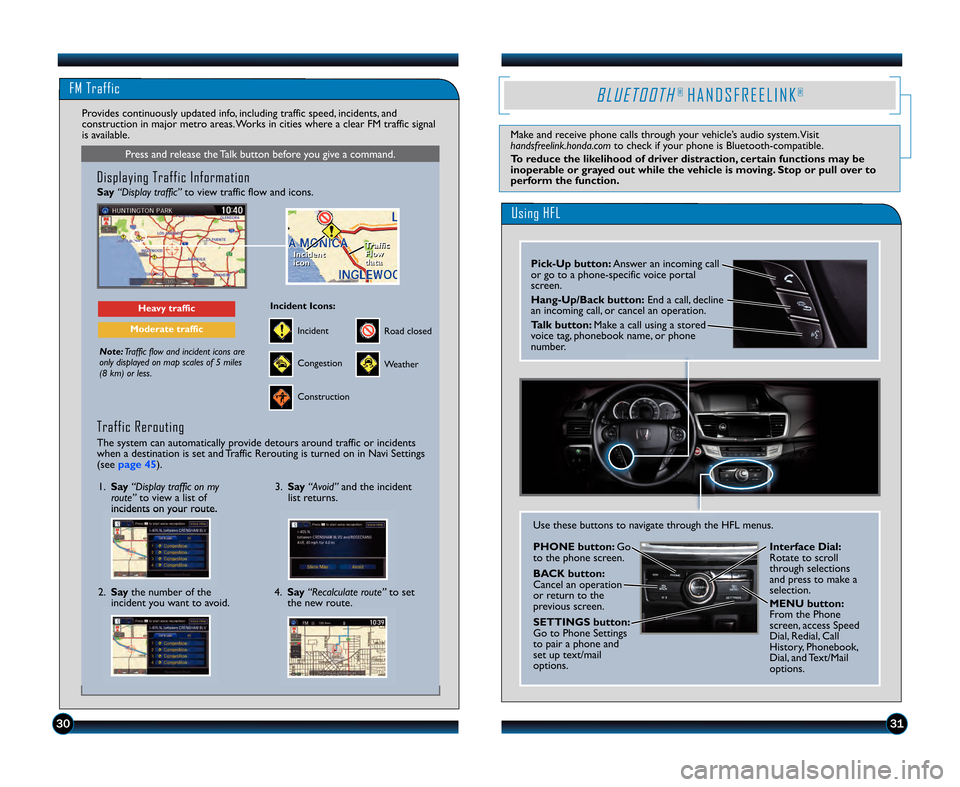
3031
Using HFL
B L U E T O O T H®H A N D S F R E E L I N K®
Make and receive phone calls through your vehicle’s audio system.Visit
handsfreelink.honda.comto check if your phone is Bluetooth�compatible.
To reduce the likelihood of driver distraction, certain functions may be
inoperable or grayed out while the vehicle is moving. Stop or pull over to
perform the function.
FM Traffic
Press and release the Talk button before you give a command.
Displaying Traffic Information
Say “Display traffic” to view traffic flow and icons.
Note:Traffic flow and incident icons are
only displayed on map scales of 5 miles
(8 km) or less.
Heavy traffic
Moderate traffic
Traffic
Flow
data
Traffic
Flow
data
Incident
icon
Incident
icon
Incident
Incident Icons:
Congestion
Construction
Road closed
Weather
Provides continuously updated info\b including traffic speed\b incidents\b and
construction in major metro areas. Works in cities where a clear FM traffic signal
is available.
Traffic Rerouting
The system can automatically provide detours around traffic or incidents
when a destination is set and Traffic Rerouting is turned on in Navi Settings
(see
page 45).
1. Say “Display traffic on my
route” to view a list of
incidents on your route.
4.Say “Recalculate route” to set
the new route.
3.
Say “Avoid” and the incident
list returns.
2. Say the number of the
incident you want to avoid.
Pick�Up button: Answer an incoming call
or go to a phone�specific voice portal
screen.
Hang�Up/Back button: End a call\b decline
an incoming call\b or cancel an operation.
Talk button: Make a call using a stored
voice tag\b phonebook name\b or phone
number.
Use these buttons to navigate through the HFL menus.
PHONE button: Go
to the phone screen.
BACK button:
Cancel an operation
or return to the
previous screen.
SETTINGS button:
Go to Phone Settings
to pair a phone and
set up text/mail
options. Interface Dial:
Rotate to scroll
through selections
and press to make a
selection.
MENU button:
From the Phone
screen\b access Speed
Dial\b Redial\b Call
History\b Phonebook\b
Dial\b and Text/Mail
options.
13 Accord4D TRG_TOURING\fATG_NEW\A STYLE 7/13/2012 4\f45 PM Page 17
Page 18 of 26
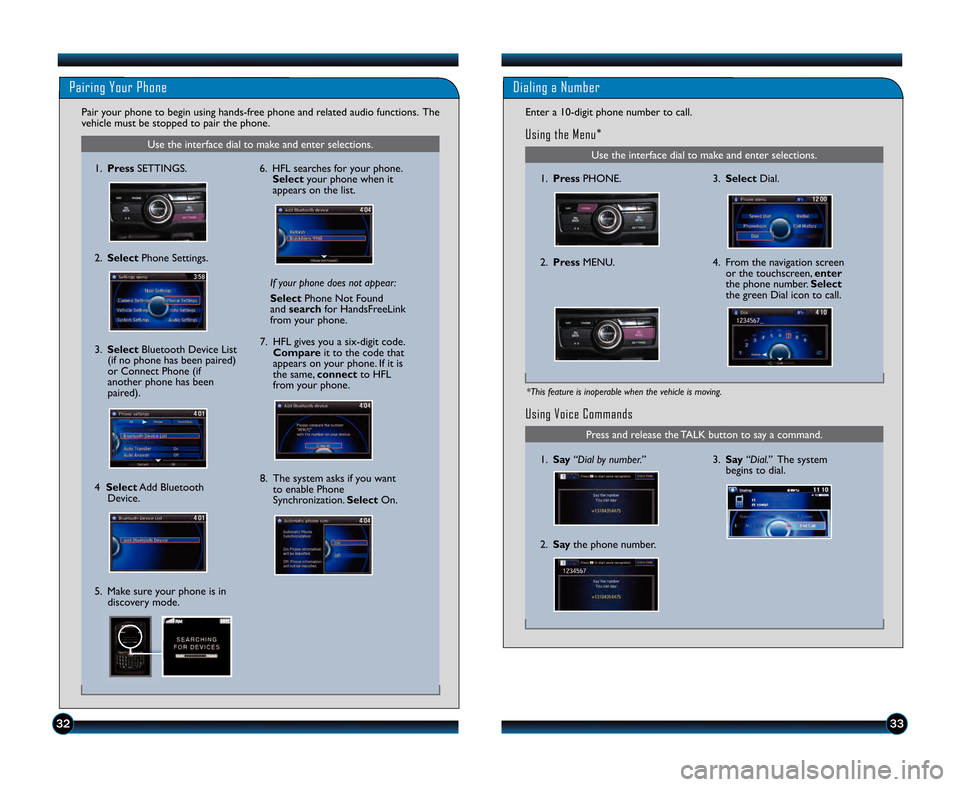
3233
Using Voice Commands
3.Say “Dial.” The system
begins to dial.1. Say “Dial by number.”
Press and release the TALK button to say a command.
2. Say the phone number.
Use the interface dial to make and enter selections.
Dialing a Number
Enter a 1\f�digit phone number to call.
Using the Menu*
1.Press PHONE.
2. Press MENU. 3.
Select Dial.
4. From the navigation screen
or the touchscreen\b enter
the phone number. Select
the green Dial icon to call.
*This feature is inoperable when the vehicle is moving.
Use the interface dial to make and enter selections.
Pairing Your Phone
Pair your phone to begin using hands�free phone and related audio functions. The
vehicle must be stopped to pair the phone.
If your phone does not appear:
SelectPhone Not Found
and search for HandsFreeLink
from your phone.
6. HFL searches for your phone.
Select your phone when it
appears on the list.
7. HFL gives you a six�digit code. Compare it to the code that
appears on your phone. If it is
the same\b connectto HFL
from your phone.
8. The system asks if you want to enable Phone
Synchronization. SelectOn.
1.
Press SETTINGS.
2. Select Phone Settings.3.Select Bluetooth Device List
(if no phone has been paired)
or Connect Phone (if
another phone has been
paired).
4 Select Add Bluetooth
Device.
5. Make sure your phone is in discovery mode.
13 Accord4D TRG_TOURING\fATG_NEW\A STYLE 7/13/2012 4\f45 PM Page 18
Page 19 of 26
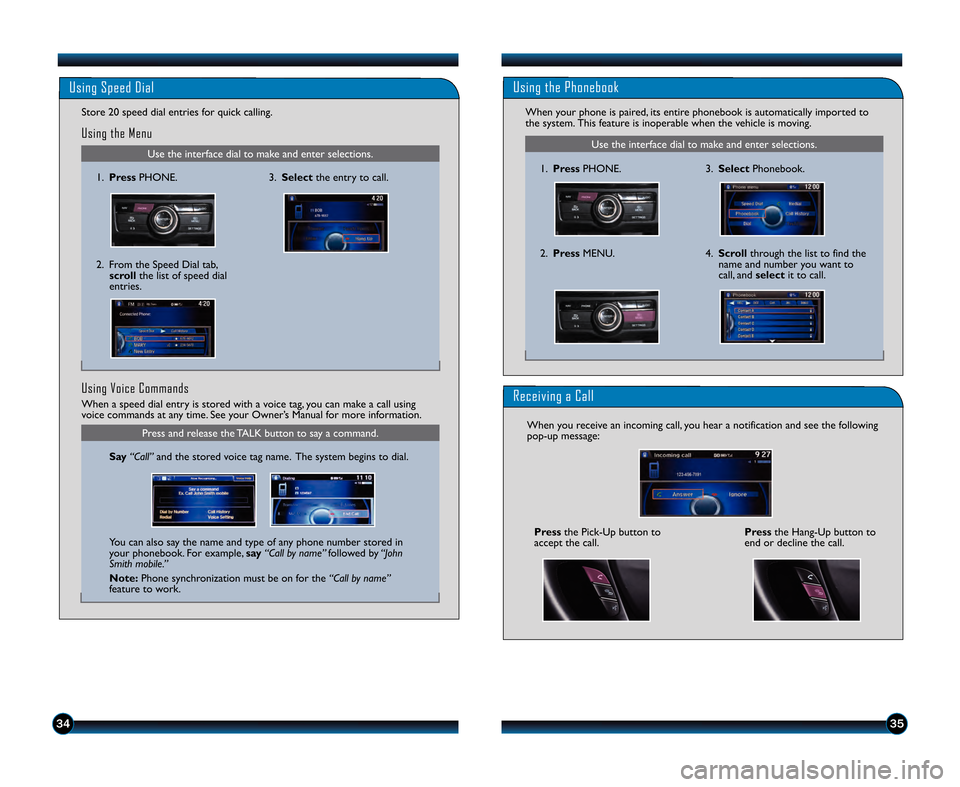
3435
Receiving a Call
When you receive an incoming call\b you hear a notification and see the following
pop�up message:Pressthe Hang�Up button to
end or decline the call.
Press the Pick�Up button to
accept the call.
Use the interface dial to make and enter selections.
Using the Phonebook
When your phone is paired\b its entire phonebook is automatically imported to
the system. This feature is inoperable when the vehicle is moving.
3. Select Phonebook.
4. Scroll through the list to find the
name and number you want to
call\b and selectit to call.
1.
Press PHONE.
2. Press MENU.
Use the interface dial to make and enter selections.
1. Press PHONE.
Using Speed Dial
Using the Menu
3.Select the entry to call.
2. From the Speed Dial tab\b
scroll the list of speed dial
entries.
Store 2\f speed dial entries for quick calling.
When a speed dial entry is stored with a voice tag\b you can make a call using
voice commands at any time. See your Owner’s Manual for more information.
Using Voice Commands
Say “Call” and the stored voice tag name. The system begins to dial.
You can also say the name and type of any phone number stored in
your phonebook. For example\b say“Call by name” followed by“John
Smith mobile.”
Note: Phone synchronization must be on for the “Call by name”
feature to work.
Press and release the TALK button to say a command.
13 Accord4D TRG_TOURING\fATG_NEW\A STYLE 7/13/2012 4\f45 PM Page 19
Page 20 of 26
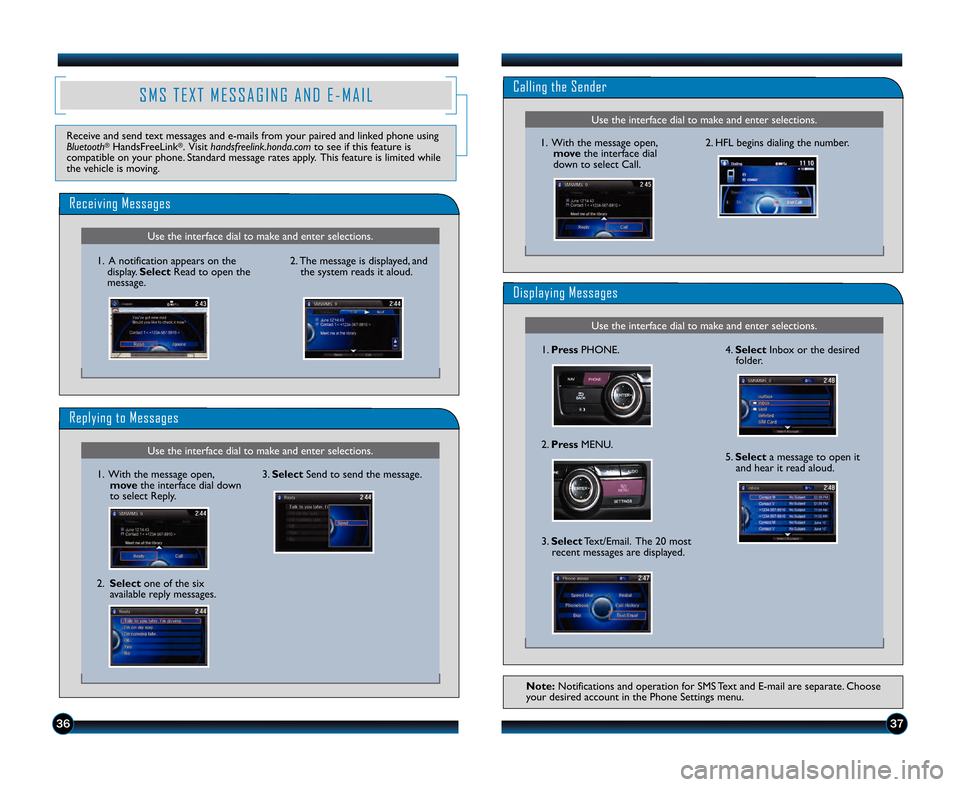
3\b37
S M S T E X T M E S S A G I N G A N D E � M A I L
Use the interface dial to make and enter selections.
Receiving Messages
2. The message is displayed\b andthe system reads it aloud.
Use the interface dial to make and enter selections.
Replying to Messages
1. With the message open\b move the interface dial down
to select Reply. 3.
Select Send to send the message.
1. A notification appears on the
display. Select Read to open the
message.
Use the interface dial to make and enter selections.
Calling the Sender
Use the interface dial to make and enter selections.
Displaying Messages
2. HFL begins dialing the number.
1. With the message open\b
move the interface dial
down to select Call.
1. Press PHONE.
2. Press MENU. 4.
Select Inbox or the desired
folder.
5. Select a message to open it
and hear it read aloud.
3. Select Text/Email. The 2\f most
recent messages are displayed.
2. Select one of the six
available reply messages.
Receive and send text messages and e�mails from your paired and linked phone using
Bluetooth®HandsFreeLink®. Visit handsfreelink.honda.com to see if this feature is
compatible on your phone. Standard message rates apply. This feature is limited while
the vehicle is moving.
Note:Notifications and operation for SMS Text and E�mail are separate. Choose
your desired account in the Phone Settings menu.
13 Accord4D TRG_TOURING\fATG_NEW\A STYLE 7/13/2012 4\f4\b PM Page 20