HONDA ACCORD SEDAN 2013 9.G Technology Reference Guide
Manufacturer: HONDA, Model Year: 2013, Model line: ACCORD SEDAN, Model: HONDA ACCORD SEDAN 2013 9.GPages: 24, PDF Size: 2.94 MB
Page 21 of 24
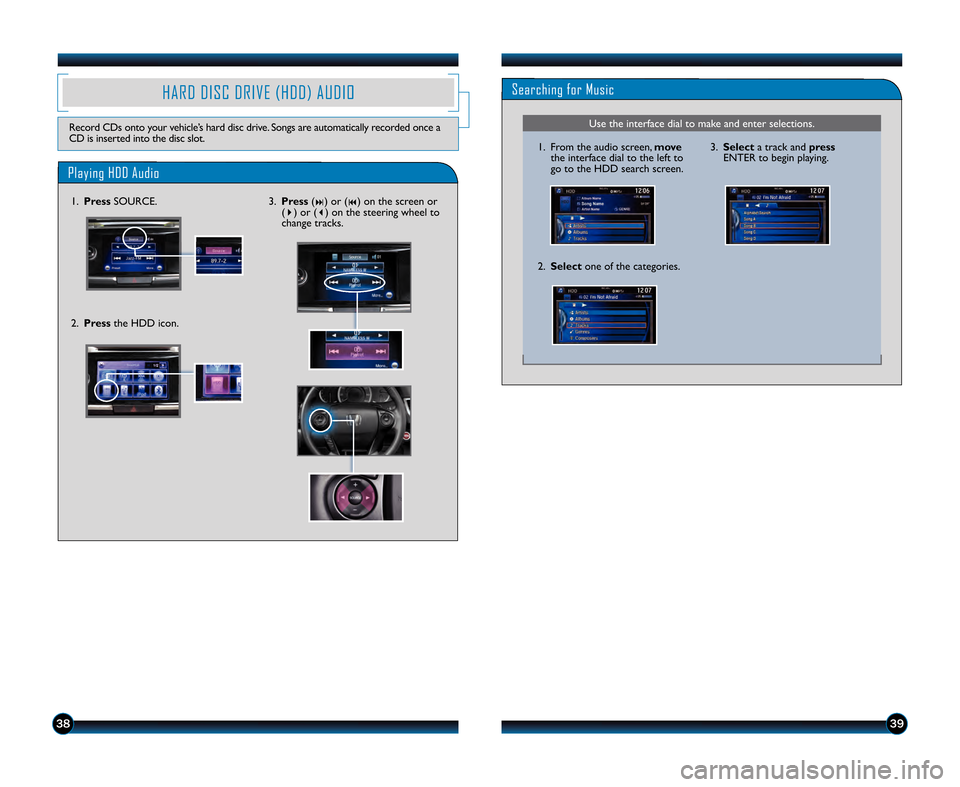
3839
Searching for Music
Playing HDD Audio
HARD DISC DRIVE (HDD) AUDIO
Record CDs onto your vehicle’s hard disc drive. Songs are automatically recorded once a
CD is inserted into the disc slot.
2. Press the HDD icon.
\f.
Press SOURCE.
3.Press (�) or (�) on the screen or
( � ) or ( �) on the steering wheel to
change tracks.
Use the interface dial to make and enter selections.
\f. From the audio screen, move
the interface dial to the left to
go to the HDD search screen.
3. Select a track and press
ENTER to begin playing.
2. Select one of the categories.
13 Accord4D TRG_EXL NAVI\fATG_NEW STYLE 7/13/2012 3\f48 PM Page 21
Page 22 of 24
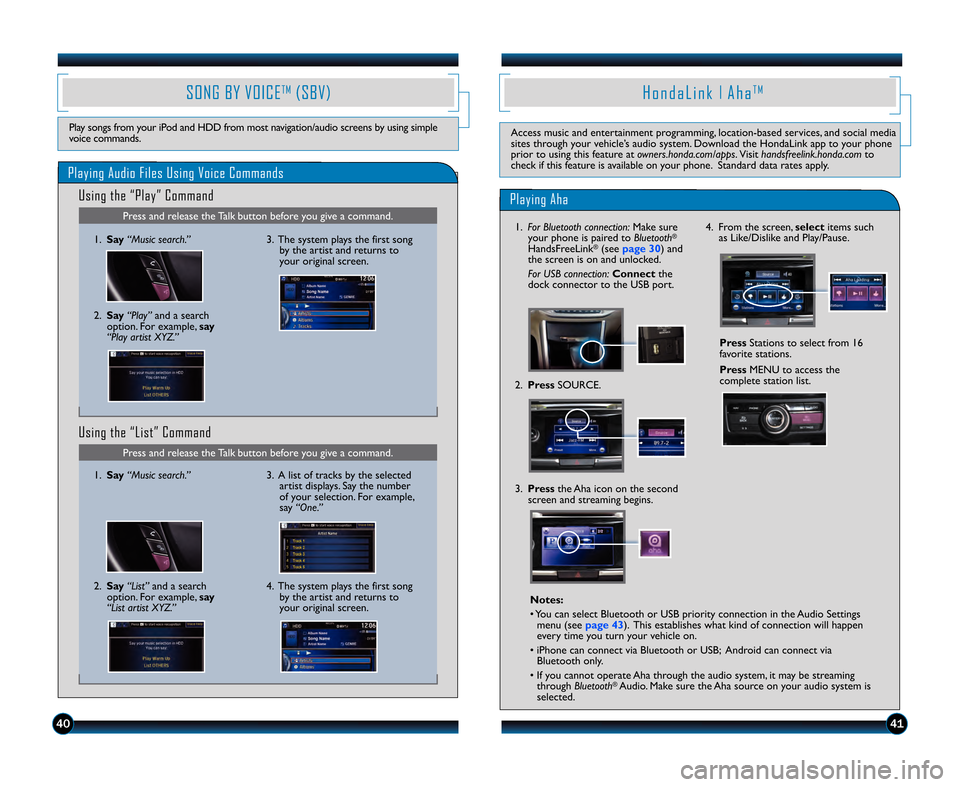
4041
Playing Audio Files Using Voice Commands
SONG BY VOICETM(SBV)
Play songs from your iPod and HDD from most navigation/audio screens by using simple
voice commands.
Using the “Play” Command
Press and release the Talk button before you give a command.
\f. Say “Music search.”
2.Say “Play” and a search
option. For example, say
“Play artist XYZ.”
Using the “List” Command
Press and release the Talk button before you give a command.
\f. Say “Music search.”
2.Say “List” and a search
option. For example, say
“List artist XYZ.” 4. The system plays the first song
by the artist and returns to
your original screen.
3. The system plays the first song
by the artist and returns to
your original screen.
3. A list of tracks by the selectedartist displays. Say the number
of your selection. For example,
say “One.”
Access music and entertainment programming, location\bbased services, and social media
sites through your vehicle’s audio system. Download the HondaLink app to your phone
prior to using this feature at owners.honda.com\bapps. Visithandsfreelink.honda.com to
check if this feature is available on your phone. Standard data rates apply.
Playing Aha
4. From the screen, selectitems such
as Like/Dislike and Play/Pause.
2. Press SOURCE.
Notes\f
• You can select Bluetooth or USB priority connection in the Audio Settings
menu (see page 43). This establishes what kind of connection will happen
every time you turn your vehicle on.
• iPhone can connect via Bluetooth or USB; Android can connect via Bluetooth only.
• If you cannot operate Aha through the audio system, it may be streaming through Bluetooth
®Audio. Make sure the Aha source on your audio system is
selected.
\f.
For Bluetooth connection: Make sure
your phone is paired to Bluetooth
®
HandsFreeLink®(seepage 3\b ) and
the screen is on and unlocked.
For USB connection: Connectthe
dock connector to the USB port.
3. Press the Aha icon on the second
screen and streaming begins. Press
MENU to access the
complete station list.
H o n d a L i n k|A h aT M
Press Stations to select from \f6
favorite stations.
13 Accord4D TRG_EXL NAVI\fATG_NEW STYLE 7/13/2012 3\f48 PM Page 22
Page 23 of 24
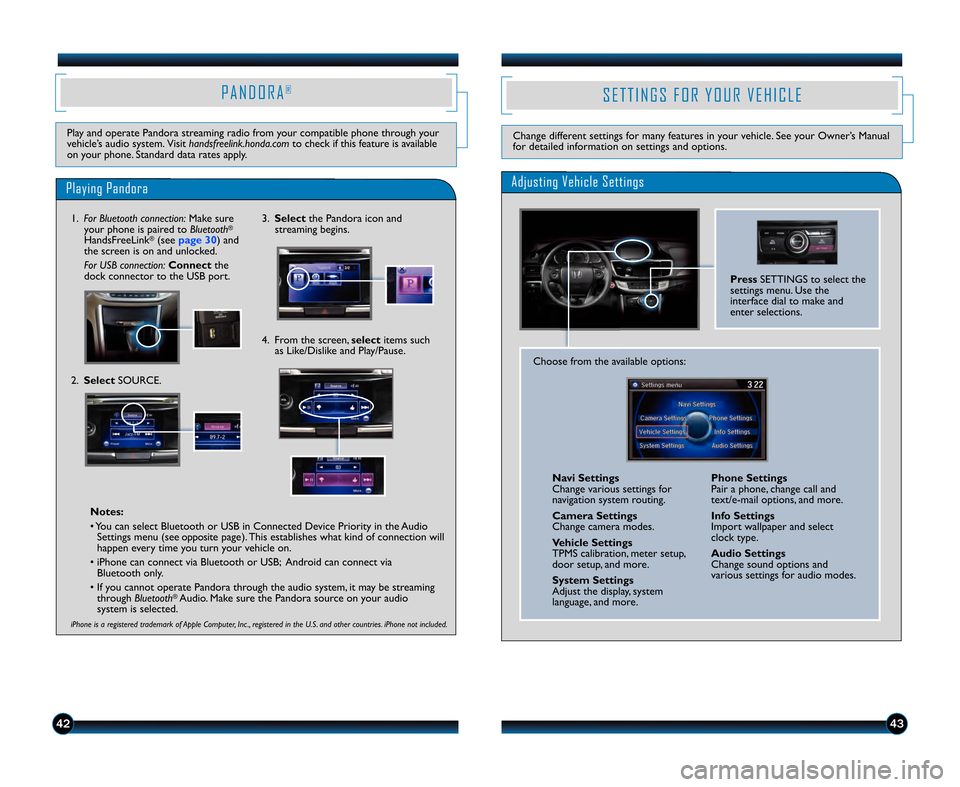
iPhone is a registered trademark of Apple Computer, Inc ., registered in the U.S. and other countries. iPhone not included.
Notes\f
• You can select Bluetooth or USB in Connected Device Priority in the AudioSettings menu (see opposite page). This establishes what kind of connection will
happen every time you turn your vehicle on.
• iPhone can connect via Bluetooth or USB; Android can connect via Bluetooth only.
• If you cannot operate Pandora through the audio system, it may be streaming through Bluetooth
®Audio. Make sure the Pandora source on your audio
system is selected.
4243
S E T T I N G S F O R Y O U R V E H I C L E
Change different settings for many features in your vehicle. See your Owner’s Manual
for detailed information on settings and options.
Adjusting Vehicle Settings
Press SETTINGS to select the
settings menu. Use the
interface dial to make and
enter selections.
Play and operate Pandora streaming radio from your compatible phone through your
vehicle’s audio system. Visit handsfreelink.honda.comto check if this feature is available
on your phone. Standard data rates apply.
Playing Pandora
P A N D O R A®
2. Select SOURCE.
\f.For Bluetooth connection: Make sure
your phone is paired to Bluetooth®
HandsFreeLink®(seepage 3\b ) and
the screen is on and unlocked.
For USB connection: Connectthe
dock connector to the USB port.
4. From the screen, selectitems such
as Like/Dislike and Play/Pause.
3. Select the Pandora icon and
streaming begins.
Choose from the available options:
Navi Settings
Change various settings for
navigation system routing.
Camera Settings
Change camera modes.
Vehicle Settings
TPMS calibration, meter setup,
door setup, and more.
System Settings
Adjust the display, system
language, and more. Phone Settings
Pair a phone, change call and
text/e\bmail options, and more.
Info Settings
Import wallpaper and select
clock type.
Audio Settings
Change sound options and
various settings for audio modes.
13 Accord4D TRG_EXL NAVI\fATG_NEW STYLE 7/13/2012 3\f49 PM Page 23
Page 24 of 24
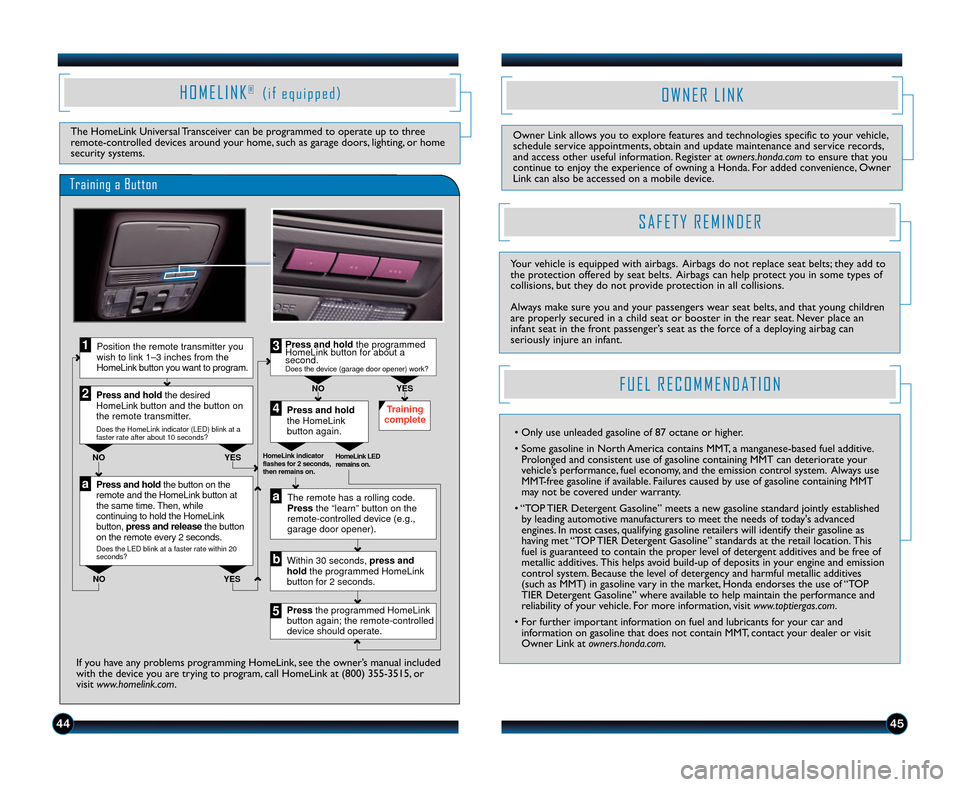
F U E L R E C O M M E N D A T I O N
• Only use unleaded gasoline of 87 octane or higher.
• Some gasoline in North America contains MMT, a manganese\bbased fuel additive. Prolonged and consistent use of gasoline containing MMT can deteriorate your
vehicle’s performance, fuel economy, and the emission control system. Always use
MMT\bfree gasoline if available. Failures caused by use of gasoline containing MMT
may not be covered under warranty.
• “TOP TIER Detergent Gasoline” meets a new gasoline standard jointly established by leading automotive manufacturers to meet the needs of today's advanced
engines. In most cases, qualifying gasoline retailers will identify their gasoline as
having met “TOP TIER Detergent Gasoline” standards at the retail location. This
fuel is guaranteed to contain the proper level of detergent additives and be free of
metallic additives. This helps avoid build\bup of deposits in your engine and emission
control system. Because the level of detergency and harmful metallic additives
(such as MMT) in gasoline vary in the market, Honda endorses the use of “TOP
TIER Detergent Gasoline” where available to help maintain the performance and
reliability of your vehicle. For more information, visit www.toptiergas.com.
• For further important information on fuel and lubricants for your car and information on gasoline that does not contain MMT, contact your dealer or visit
Owner Link at owners.honda.com.
4445
O W N E R L I N K
Owner Link allows you to explore features and technologies specific to your vehicle,
schedule service appointments, obtain and update maintenance and service records,
and access other useful information. Register at owners.honda.comto ensure that you
continue to enjoy the experience of owning a Honda. For added convenience, Owner
Link can also be accessed on a mobile device.
S A F E T Y R E M I N D E R
Your vehicle is equipped with airbags. Airbags do not replace seat belts; they add to
the protection offered by seat belts. Airbags can help protect you in some types of
collisions, but they do not provide protection in all collisions.
Always make sure you and your passengers wear seat belts, and that young children
are properly secured in a child seat or booster in the rear seat. Never place an
infant seat in the front passenger’s seat as the force of a deploying airbag can
seriously injure an infant.
H O M E L I N K®( i f e q u i p p e d )
The HomeLink Universal Transceiver can be programmed to operate up to three
remote\bcontrolled devices around your home, such as garage doors, lighting, or home
security systems.
Press and hold the button on the
remote and the HomeLin kbutton at
the same time. Then, while
continuing to hold the HomeLink
button, press and release the button
on the remote every 2seconds.
Does the LED blink at a faster ratewithin 20
seconds?
Press and hold
the HomeLink
button again. Training
complete
YES
NO
HomeLink indicator
flashes for 2 seconds,
then remains on. HomeLink LED
remains on.YES
NO YES
NO
Position the remote transmitter you
wish to link 1–3 inches from the
HomeLink button you want to program.1
Press and hold the desired
HomeLink button and the button on
the remote transmitter.
Does the HomeLink indicator (LED) blink at a
faster rate after about 10 seconds?
2
a
The remote has a rolling code.
Press the “learn” button on the
remote-controlled device (e.g.,
garage door opener).
Press the programmed HomeLink
button again; the remote-controlled
device should operate. Within 30 seconds, pressand
hold the programmed HomeLink
button for 2 seconds.a
Press and hold theprogrammed
HomeLink button for about a
second.
Does the device (garage door opener) work?
3
b
4
5
Training a Button
If you have any problems programming HomeLink, see the owner’s manual included
with the device you are trying to program, call HomeLink at (800) 355\b35\f5, or
visit www.homelink.com .
13 Accord4D TRG_EXL NAVI\fATG_NEW STYLE 7/13/2012 3\f49 PM Page 24