reset HONDA ACCORD SEDAN 2014 9.G Technology Reference Guide
[x] Cancel search | Manufacturer: HONDA, Model Year: 2014, Model line: ACCORD SEDAN, Model: HONDA ACCORD SEDAN 2014 9.GPages: 15, PDF Size: 1.44 MB
Page 5 of 15
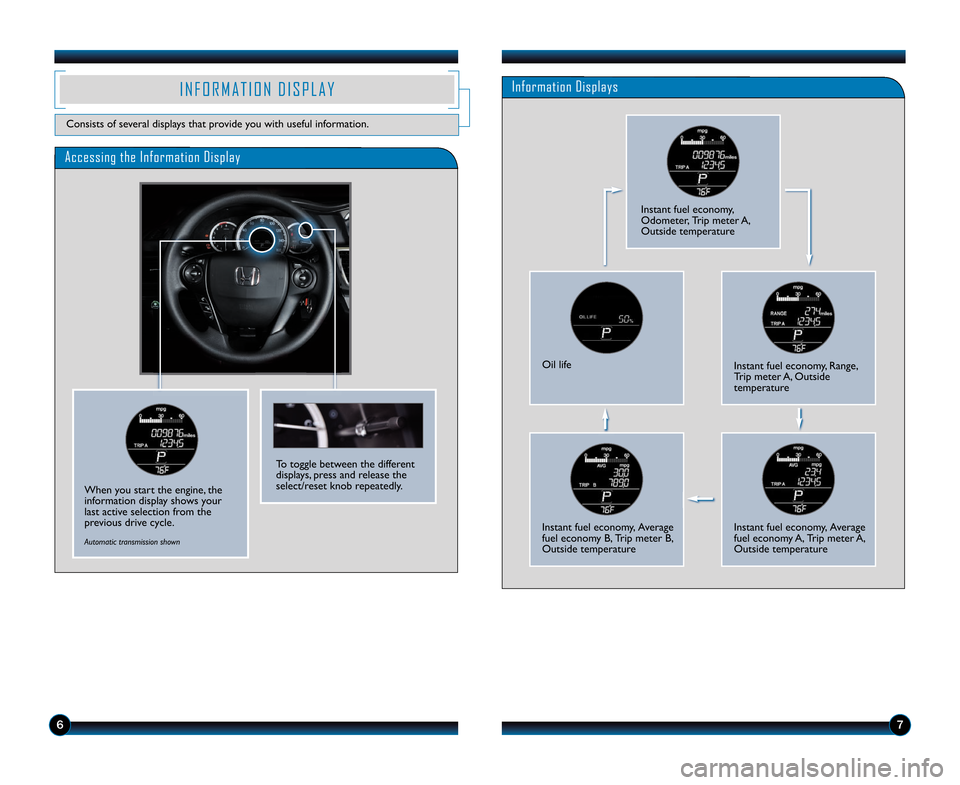
67
Accessing the Information Display
Information DisplaysI N F O R M A T I O N D I S P L A Y
Consists of several displays that provide you with useful information\b
When you start the engine, the
information display shows your
last active selection from the
previous drive cycle\b
To toggle between the different
displays, press and release the
select/reset knob repeatedly\b
Instant fuel economy,
Odometer, Trip meter A,
Outside temperature
Oil lifeInstant fuel economy, Range,
Trip meter A, Outside
temperature
Instant fuel economy, Average
fuel economy B, Trip meter B,
Outside temperatureInstant fuel economy, Average
fuel economy A, Trip meter A,
Outside temperature
Automatic transmission shown
14 Accord 4D TRG_LX \ASPORT EX_ATG_NEW ST\AYLE 7/10/2013 9\f1\A1 AM Page 5
Page 7 of 15
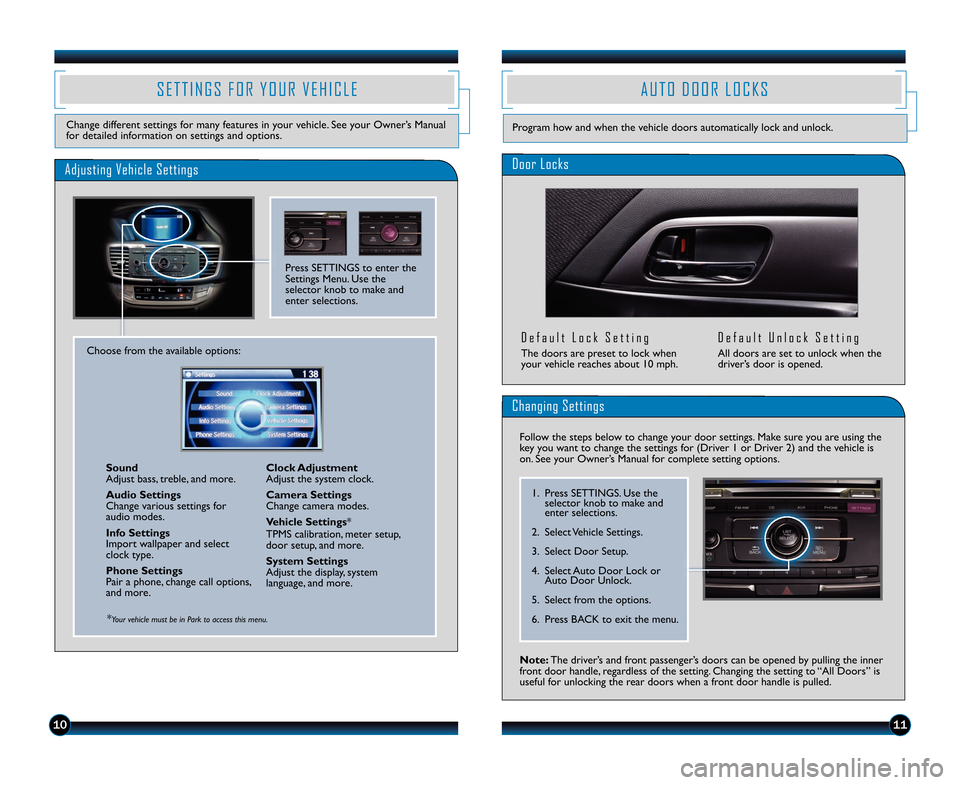
10
S E T T I N G S F O R Y O U R V E H I C L E
Change different settings for many features in your vehicle\b See your Owner’s Manual
for detailed information on settings and options\b
Adjusting Vehicle Settings
Press SETTINGS to enter the
Settings Menu\b Use the
selector knob to make and
enter selections\b
Choose from the available options:
Sound
Adjust bass, treble, and more\b
\budio Settings
Change various settings for
audio modes\b
Info Settings
Import wallpaper and select
clock type\b
Phone Settings
Pair a phone, change call options,
and more\b Clock \bdjustment
Adjust the system clock\b
Camera Settings
Change camera modes\b
Vehicle Settings*
TPMS calibration, meter setup,
door setup, and more\b
System Settings
Adjust the display, system
language, and more\b
*Your vehicle must be in Park to access this menu.
A U T O D O O R L O C K S
Door Locks
D e f a u l t L o c k S e t t i n g
The doors are preset to lock when
your vehicle reaches about 10 mph\b
D e f a u l t U n l o c k S e t t i n g
All doors are set to unlock when the
driver’s door is opened\b
11
Program how and when the vehicle doors automatically lock and unlock\b
Note: The driver’s and front passenger’s doors can be opened by pulling the inner
front door handle, regardless of the setting\b Changing the setting to “All Doors” is
useful for unlocking the rear doors when a front door handle is pulled\b
Changing Settings
Follow the steps below to change your door settings\b Make sure you are using the
key you want to change the settings for (Driver 1 or Driver \f) and the vehicle is
on\b See your Owner’s Manual for complete setting options\b
1\b Press SETTINGS\b Use the selector knob to make and
enter selections\b
\f\b Select Vehicle Settings\b
3\b Select Door Setup\b
4\b Select Auto Door Lock or Auto Door Unlock\b
5\b Select from the options\b
6\b Press BACK to exit the menu\b
14 Accord 4D TRG_LX \ASPORT EX_ATG_NEW ST\AYLE 7/10/2013 9\f1\A1 AM Page 7
Page 14 of 15
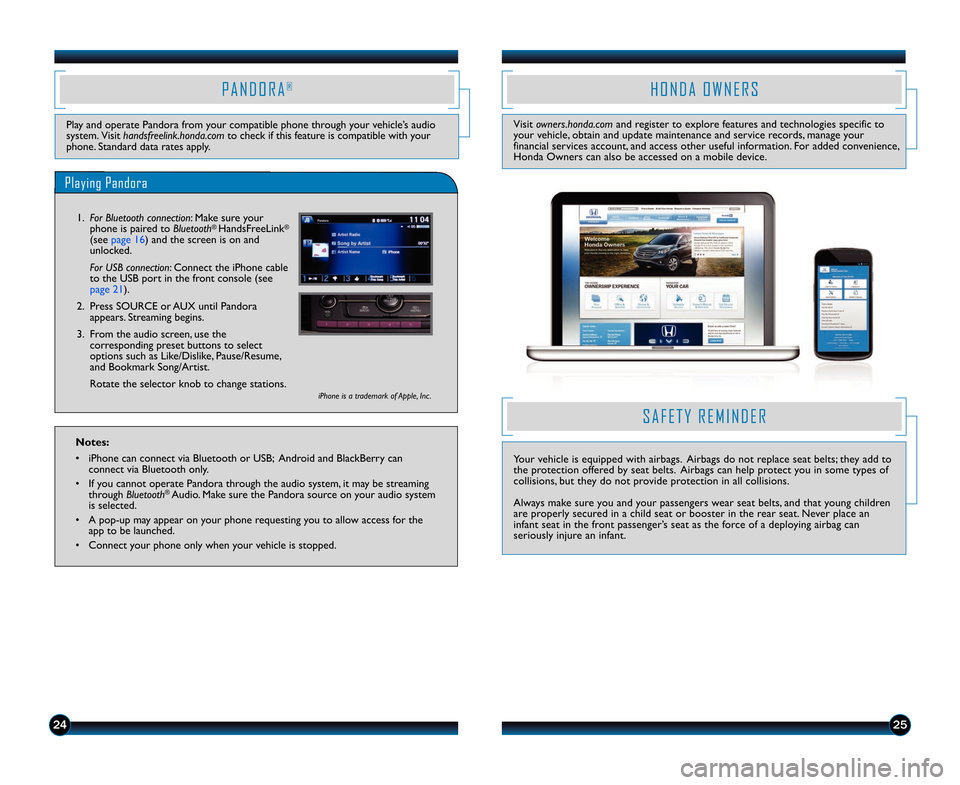
2425
Play and operate Pandora from your compatible phone through your vehicle’s audio system. Visit handsfreelink.honda.comto check if this feature is compatible with yourphone. Standard data rates apply.
P A N D O R A®
Playing Pandora
1.For Bluetooth connection: Make sure yourphone is paired to Bluetooth® HandsFreeLink®
(see page16) and the screen is on andunlocked.
For USB connection: Connect the iPhone cable to the USB port in the front console (seepage 21).
2. Press SOURCE or AUX until Pandoraappears. Streaming begins.
3. From the audio screen, use thecorresponding preset buttons to selectoptions such as Like/Dislike, Pause/Resume,and Bookmark Song/Artist.
Rotate the selector knob to change stations.iPhone is a trademark of Apple, Inc .
Notes:
• iPhone can connect via Bluetooth or USB; Android and BlackBerry canconnect via Bluetooth only.
• If you cannot operate Pandora through the audio system, it may be streamingthrough Bluetooth®Audio. Make sure the Pandora source on your audio systemis selected.
• A pop�up may appear on your phone requesting you to allow access for theapp to be launched.
• Connect your phone only when your vehicle is stopped.
H O N D A O W N E R S
Visit owners.honda.comand register to explore features and technologies specific toyour vehicle, obtain and update maintenance and service records, manage your financial services account, and access other useful information. For added convenience,Honda Owners can also be accessed on a mobile device.
S A F E T Y R E M I N D E R
Your vehicle is equipped with airbags. Airbags do not replace seat belts; they add tothe protection offered by seat belts. Airbags can help protect you in some types ofcollisions, but they do not provide protection in all collisions.
Always make sure you and your passengers wear seat belts, and that young children are properly secured in a child seat or booster in the rear seat. Never place aninfant seat in the front passenger’s seat as the force of a deploying airbag canseriously injure an infant.
14 Accord 4D TRG_LX SPORT EX_ATG_NEW STYLE 7/10/2013 9:12 AM Page 14