HONDA ACCORD SEDAN 2020 Owner's Manual (in English)
Manufacturer: HONDA, Model Year: 2020, Model line: ACCORD SEDAN, Model: HONDA ACCORD SEDAN 2020Pages: 728, PDF Size: 34.06 MB
Page 121 of 728
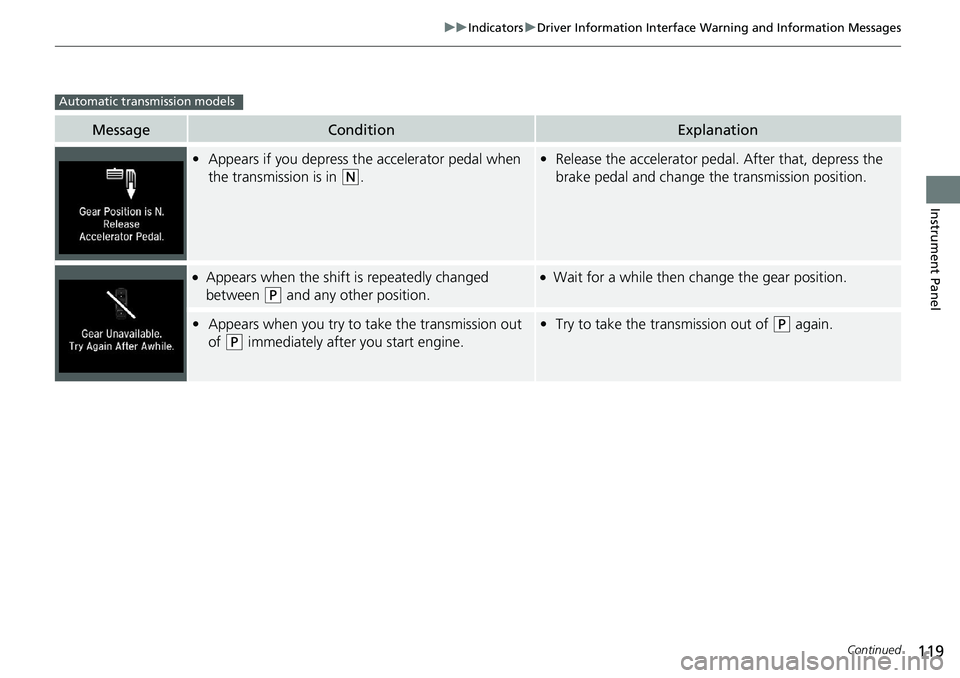
119
uuIndicators uDriver Information Interface Wa rning and Information Messages
Continued
Instrument Panel
MessageConditionExplanation
•Appears if you depress the accelerator pedal when
the transmission is in
(N.
•Release the accelerator pedal. After that, depress the
brake pedal and change the transmission position.
●Appears when the shift is repeatedly changed
between
( P and any other position.
●Wait for a while then change the gear position.
• Appears when you try to take the transmission out
of
(P immediately after you start engine.
•Try to take the transmission out of (P again.
Automatic transmission models
Page 122 of 728
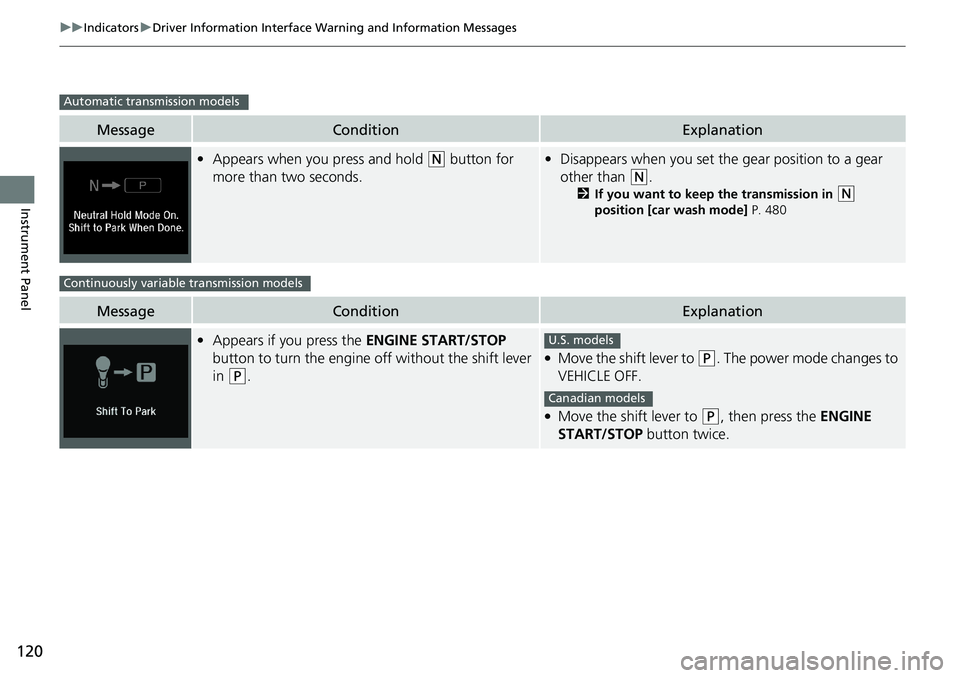
120
uuIndicators uDriver Information Interface Wa rning and Information Messages
Instrument Panel
MessageConditionExplanation
•Appears when you press and hold (N button for
more than two seconds.• Disappears when you set the gear position to a gear
other than
(N.
2 If you want to keep the transmission in (N
position [car wash mode] P. 480
MessageConditionExplanation
• Appears if you press the ENGINE START/STOP
button to turn the engine off without the shift lever
in
(P.
●Move the shift lever to (P. The power mode changes to
VEHICLE OFF.
●Move the shift lever to (P, then press the ENGINE
START/STOP button twice.
Automatic transmission models
Continuously variable transmission models
U.S. models
Canadian models
Page 123 of 728
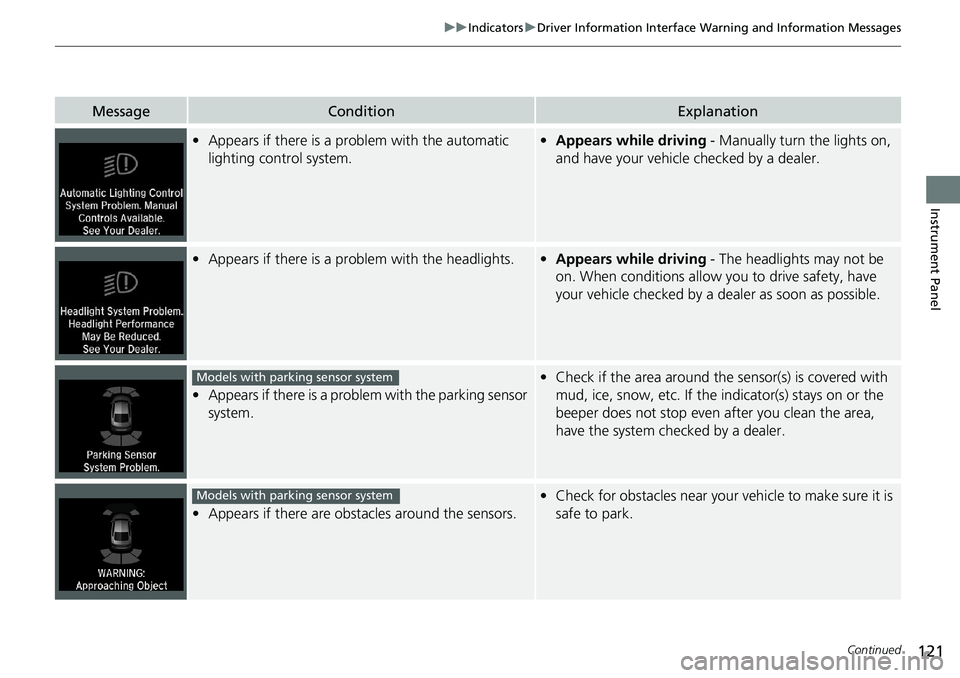
121
uuIndicators uDriver Information Interface Wa rning and Information Messages
Continued
Instrument Panel
MessageConditionExplanation
•Appears if there is a pr oblem with the automatic
lighting control system.• Appears while driving - Manually turn the lights on,
and have your vehicle checked by a dealer.
• Appears if there is a pr oblem with the headlights.•Appears while driving - The headlights may not be
on. When conditions allow you to drive safety, have
your vehicle checked by a d ealer as soon as possible.
•Appears if there is a proble m with the parking sensor
system.
• Check if the area around the sensor(s) is covered with
mud, ice, snow, etc. If the indicator(s) stays on or the
beeper does not stop even after you clean the area,
have the system checked by a dealer.
• Appears if there are obstacles around the sensors.
•Check for obstacles near your vehicle to make sure it is
safe to park.
Models with parking sensor system
Models with parking sensor system
Page 124 of 728
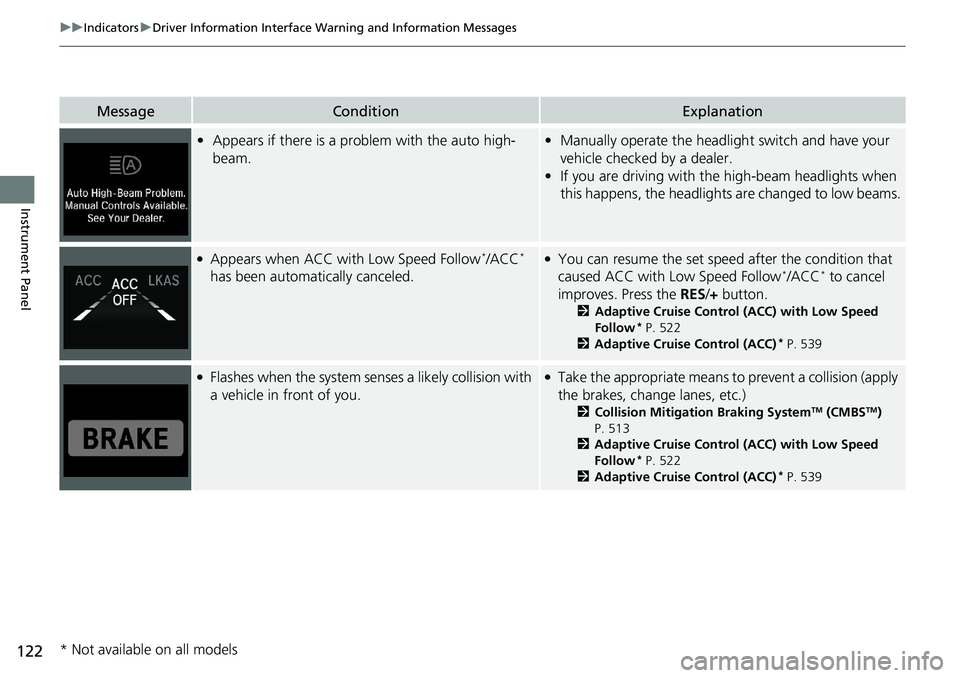
122
uuIndicators uDriver Information Interface Wa rning and Information Messages
Instrument Panel
MessageConditionExplanation
•Appears if there is a prob lem with the auto high-
beam.• Manually operate the headlight switch and have your
vehicle checked by a dealer.
• If you are driving with the high-beam headlights when
this happens, the headlights are changed to low beams.
●Appears when ACC with Low Speed Follow*/ACC*
has been automati cally canceled.●You can resume the set spee d after the condition that
caused ACC with Low Speed Follow*/ACC* to cancel
improves. Press the RES/+ button.
2 Adaptive Cruise Control (ACC) with Low Speed
Follow* P. 522
2 Adaptive Cruise Control (ACC)* P. 539
●Flashes when the system sens es a likely collision with
a vehicle in front of you.●Take the appropriate means to prevent a collision (apply
the brakes, change lanes, etc.)
2 Collision Mitigation Braking SystemTM (CMBSTM)
P. 513
2 Adaptive Cruise Control (ACC) with Low Speed
Follow
* P. 522
2 Adaptive Cruise Control (ACC)* P. 539
* Not available on all models
Page 125 of 728
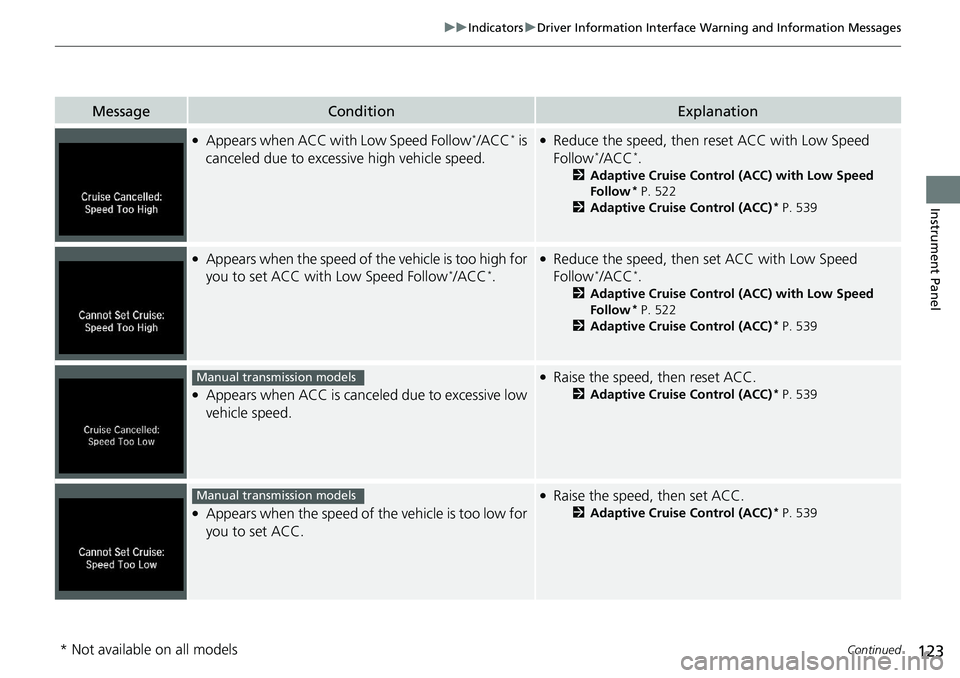
123
uuIndicators uDriver Information Interface Wa rning and Information Messages
Continued
Instrument Panel
MessageConditionExplanation
●Appears when ACC with Low Speed Follow*/ACC* is
canceled due to excess ive high vehicle speed.●Reduce the speed, then reset ACC with Low Speed
Follow*/ACC*.
2Adaptive Cruise Control (ACC) with Low Speed
Follow* P. 522
2 Adaptive Cruise Control (ACC)* P. 539
●Appears when the speed of the vehicle is too high for
you to set ACC with Low Speed Follow*/ACC*.
●Reduce the speed, then set ACC with Low Speed
Follow*/ACC*.
2Adaptive Cruise Control (ACC) with Low Speed
Follow* P. 522
2 Adaptive Cruise Control (ACC)* P. 539
●Appears when ACC is cancel ed due to excessive low
vehicle speed.
●Raise the speed, then reset ACC.
2 Adaptive Cruise Control (ACC)* P. 539
●Appears when the speed of the vehicle is too low for
you to set ACC.
●Raise the speed, then set ACC.
2 Adaptive Cruise Control (ACC)* P. 539
Manual transmission models
Manual transmission models
* Not available on all models
Page 126 of 728
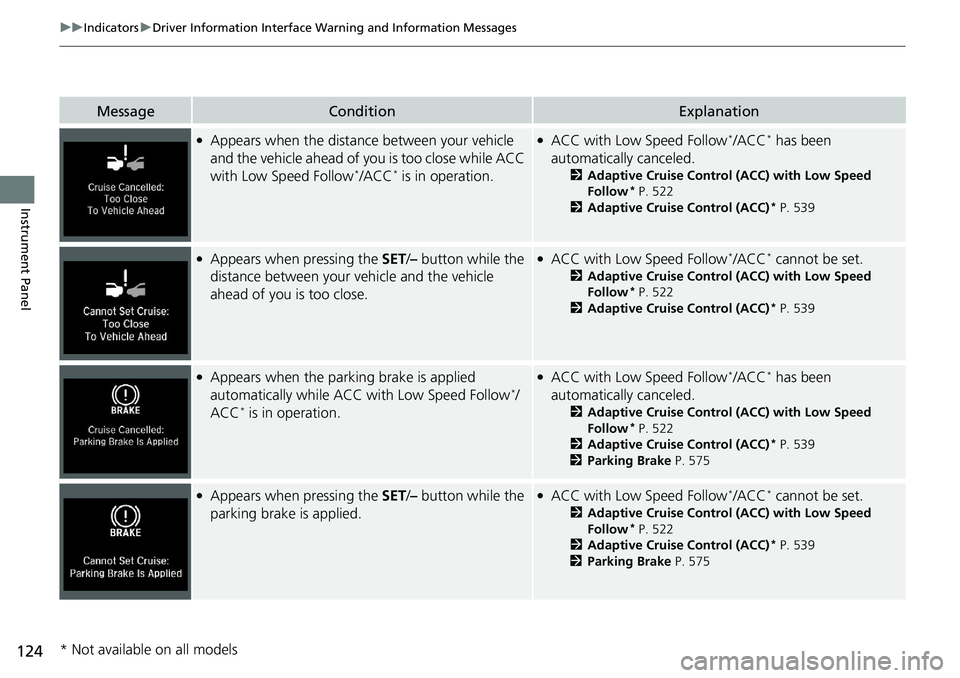
124
uuIndicators uDriver Information Interface Wa rning and Information Messages
Instrument Panel
MessageConditionExplanation
●Appears when the distance between your vehicle
and the vehicle ahead of you is too close while ACC
with Low Speed Follow
*/ACC* is in operation.
●ACC with Low Speed Follow*/ACC* has been
automatically canceled.
2 Adaptive Cruise Control (ACC) with Low Speed
Follow* P. 522
2 Adaptive Cruise Control (ACC)* P. 539
●Appears when pressing the SET/– button while the
distance between your vehicle and the vehicle
ahead of you is too close.●ACC with Low Speed Follow*/ACC* cannot be set.
2 Adaptive Cruise Control (ACC) with Low Speed
Follow* P. 522
2 Adaptive Cruise Control (ACC)* P. 539
●Appears when the parking brake is applied
automatically while ACC with Low Speed Follow*/
ACC* is in operation.
●ACC with Low Speed Follow*/ACC* has been
automatically canceled.
2 Adaptive Cruise Control (ACC) with Low Speed
Follow* P. 522
2 Adaptive Cruise Control (ACC)* P. 539
2 Parking Brake P. 575
●Appears when pressing the SET/– button while the
parking brake is applied.●ACC with Low Speed Follow*/ACC* cannot be set.
2 Adaptive Cruise Control (ACC) with Low Speed
Follow* P. 522
2 Adaptive Cruise Control (ACC)* P. 539
2 Parking Brake P. 575
* Not available on all models
Page 127 of 728
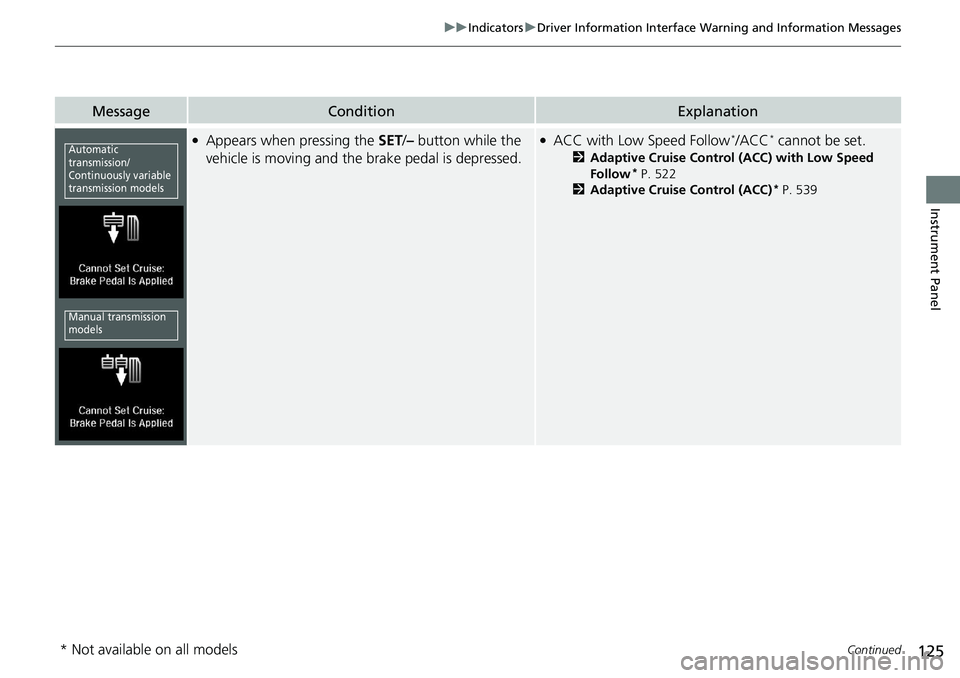
125
uuIndicators uDriver Information Interface Wa rning and Information Messages
Continued
Instrument Panel
MessageConditionExplanation
●Appears when pressing the SET/– button while the
vehicle is moving and the brake pedal is depressed.●ACC with Low Speed Follow*/ACC* cannot be set.
2 Adaptive Cruise Control (ACC) with Low Speed
Follow* P. 522
2 Adaptive Cruise Control (ACC)* P. 539
Automatic
transmission/
Continuously variable
transmission models
Manual transmission
models
* Not available on all models
Page 128 of 728
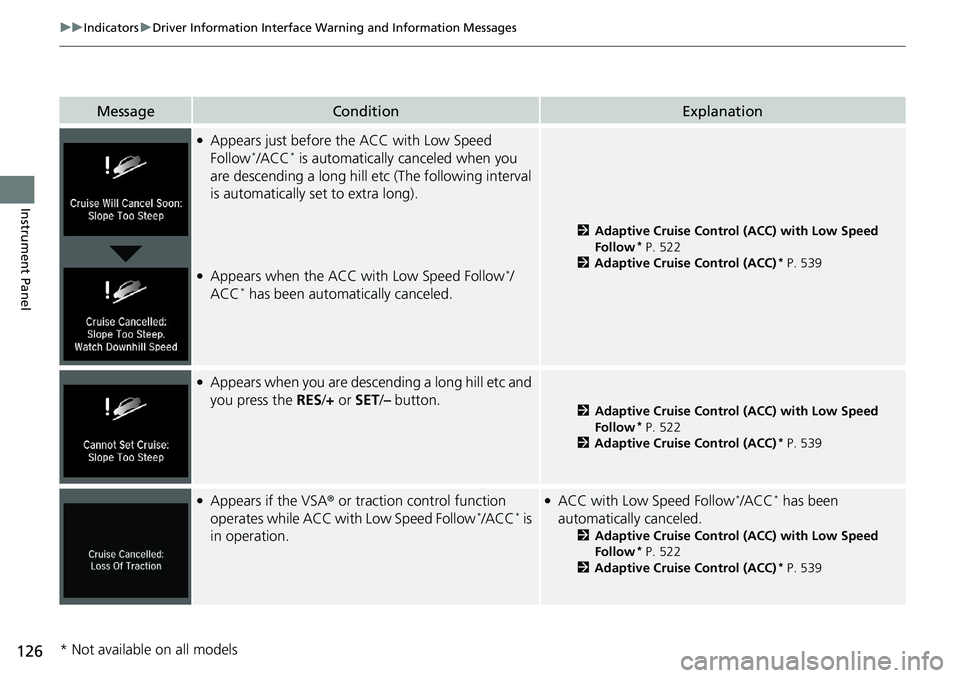
126
uuIndicators uDriver Information Interface Wa rning and Information Messages
Instrument Panel
MessageConditionExplanation
●Appears just before the ACC with Low Speed
Follow*/ACC* is automatically canceled when you
are descending a long hill etc (The following interval
is automatically set to extra long).
●Appears when the ACC with Low Speed Follow*/
ACC* has been automatically canceled.
2 Adaptive Cruise Control (ACC) with Low Speed
Follow* P. 522
2 Adaptive Cruise Control (ACC)* P. 539
●Appears when you are descending a long hill etc and
you press the RES/+ or SET/ – button.
2 Adaptive Cruise Control (ACC) with Low Speed
Follow* P. 522
2 Adaptive Cruise Control (ACC)* P. 539
●Appears if the VSA ® or traction control function
operates while ACC with Low Speed Follow*/ACC* is
in operation.
●ACC with Low Speed Follow*/ACC* has been
automatically canceled.
2 Adaptive Cruise Control (ACC) with Low Speed
Follow* P. 522
2 Adaptive Cruise Control (ACC)* P. 539
* Not available on all models
Page 129 of 728
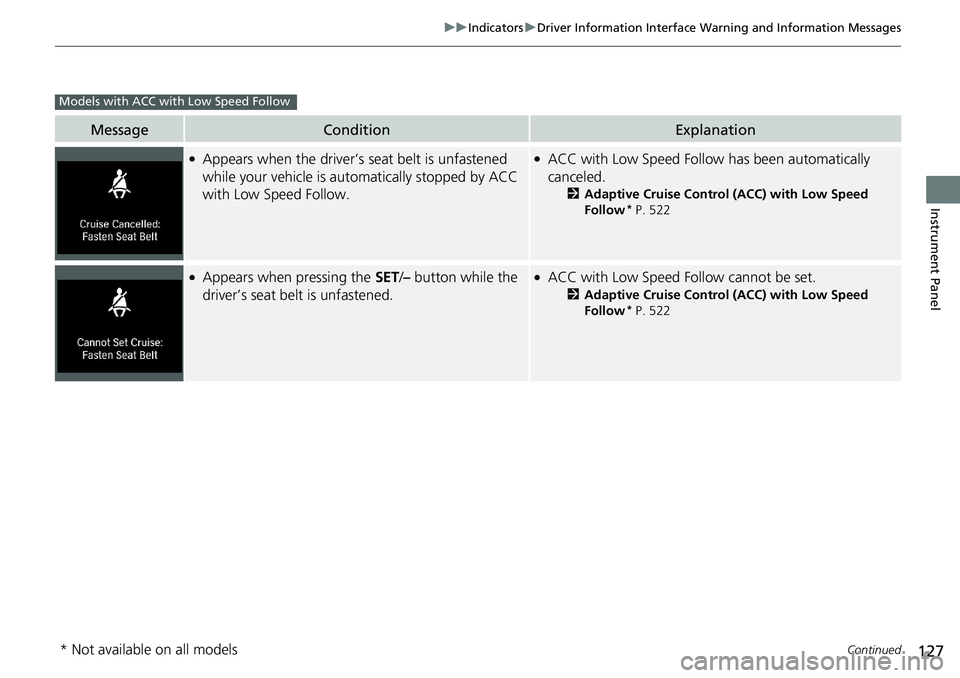
127
uuIndicators uDriver Information Interface Wa rning and Information Messages
Continued
Instrument Panel
MessageConditionExplanation
●Appears when the driver’s seat belt is unfastened
while your vehicle is au tomatically stopped by ACC
with Low Speed Follow.●ACC with Low Speed Follow has been automatically
canceled.
2 Adaptive Cruise Control (ACC) with Low Speed
Follow* P. 522
●Appears when pressing the SET/– button while the
driver’s seat belt is unfastened.●ACC with Low Speed Follow cannot be set.
2 Adaptive Cruise Control (ACC) with Low Speed
Follow* P. 522
Models with ACC with Low Speed Follow
* Not available on all models
Page 130 of 728
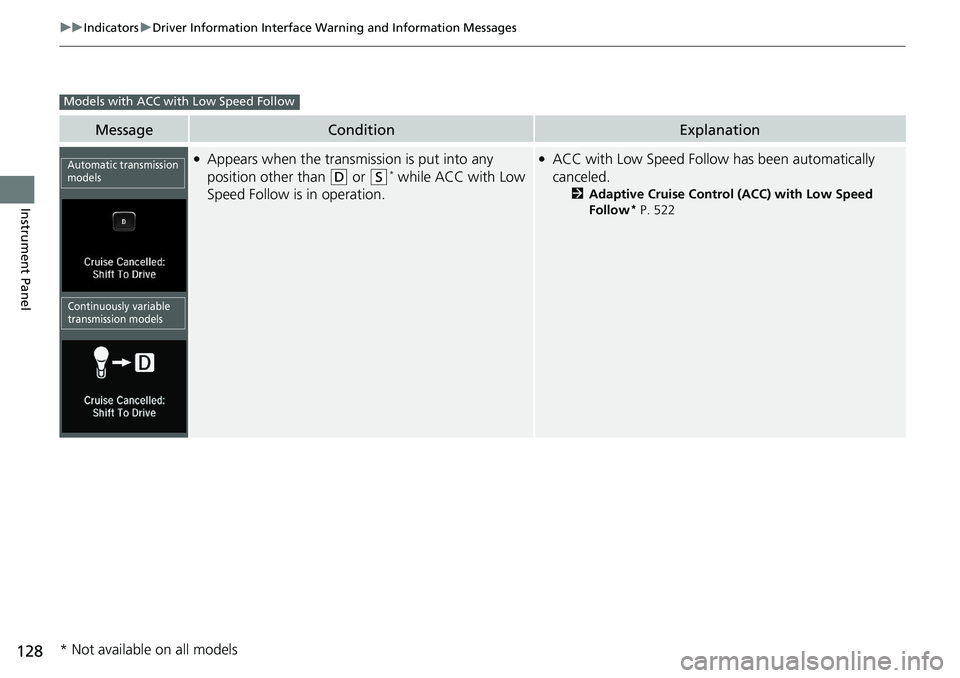
128
uuIndicators uDriver Information Interface Wa rning and Information Messages
Instrument Panel
MessageConditionExplanation
●Appears when the transmission is put into any
position other than
(D or (S* while ACC with Low
Speed Follow is in operation.
●ACC with Low Speed Follow has been automatically
canceled.
2 Adaptive Cruise Control (ACC) with Low Speed
Follow* P. 522
Models with ACC with Low Speed Follow
Automatic transmission
models
Continuously variable
transmission models
* Not available on all models