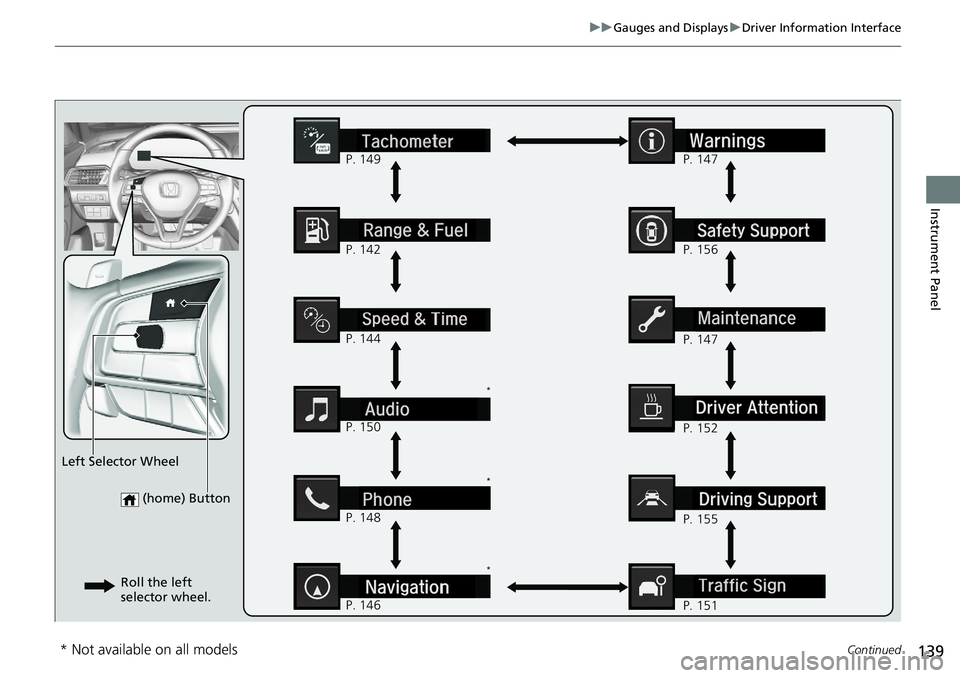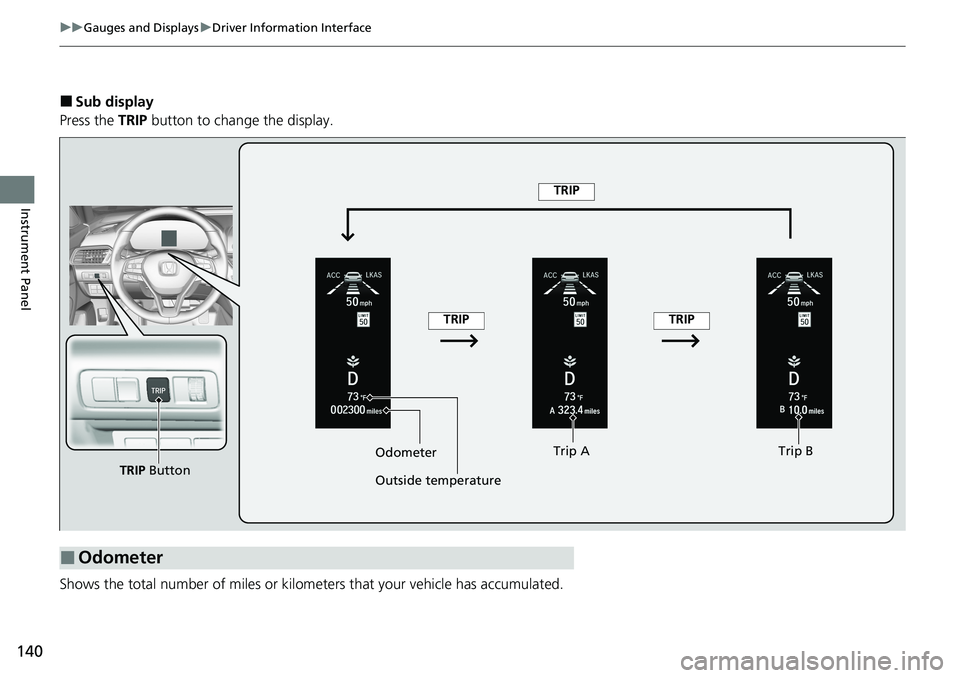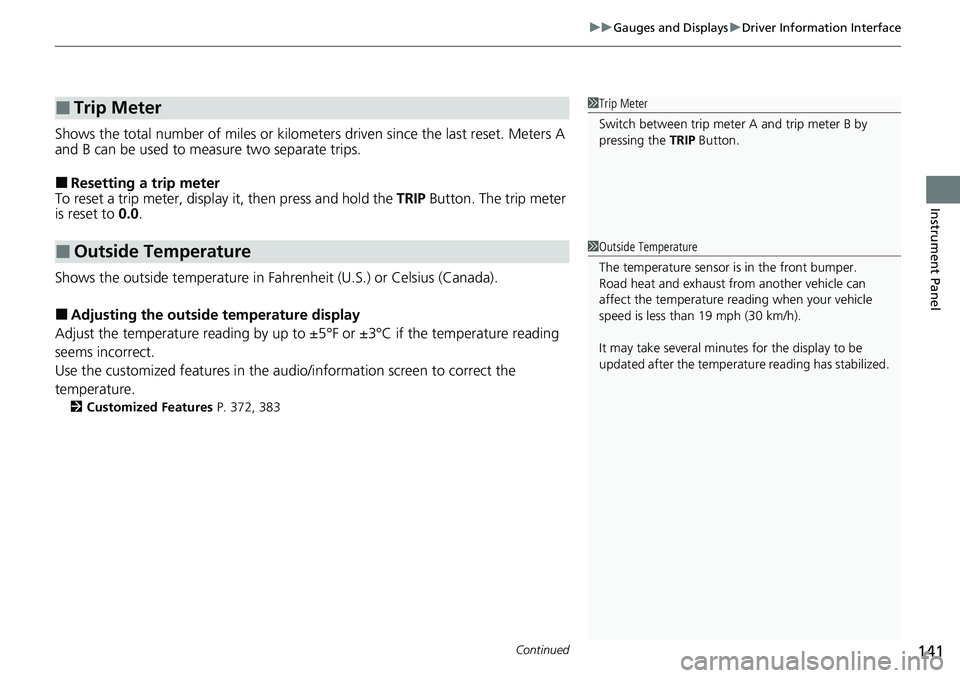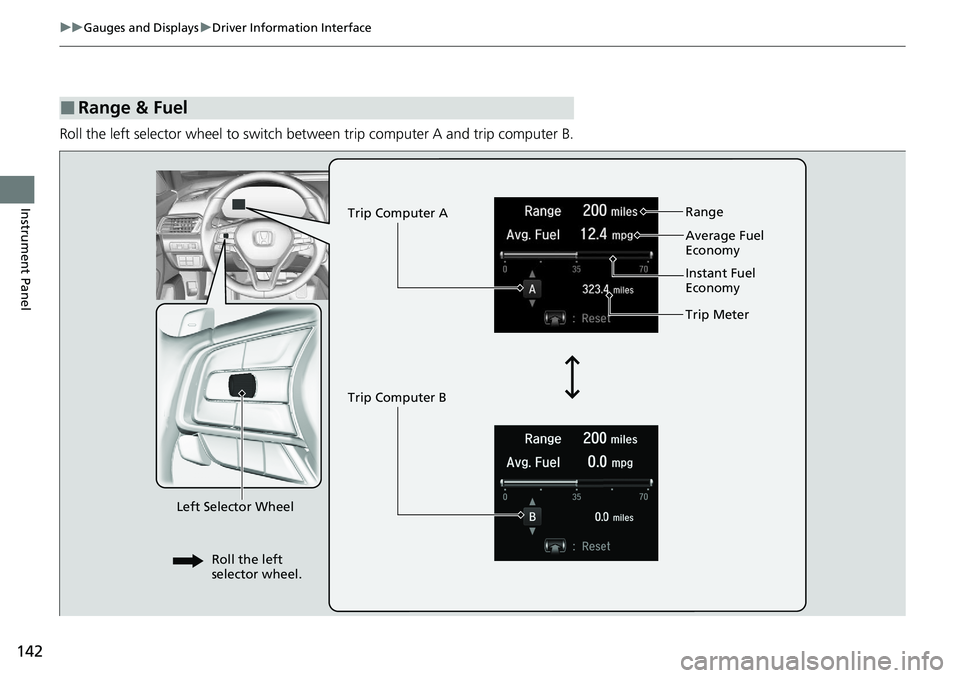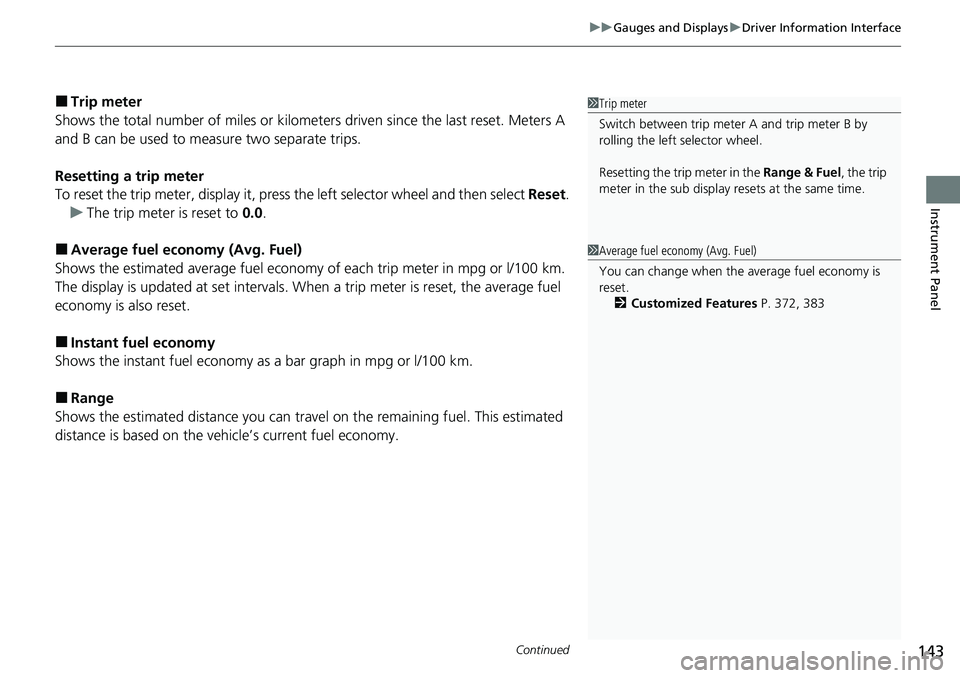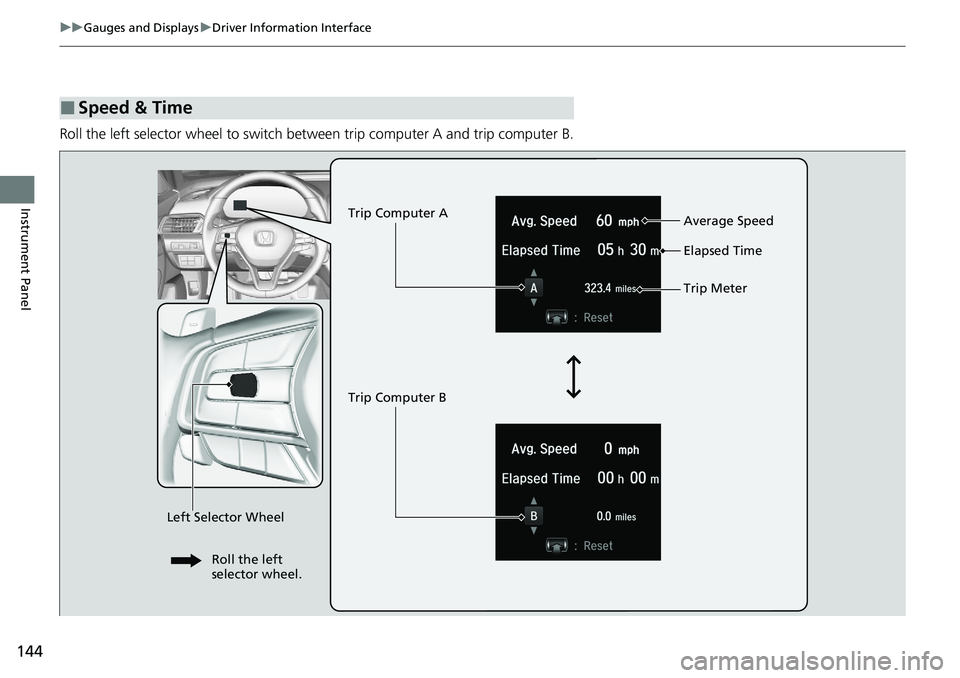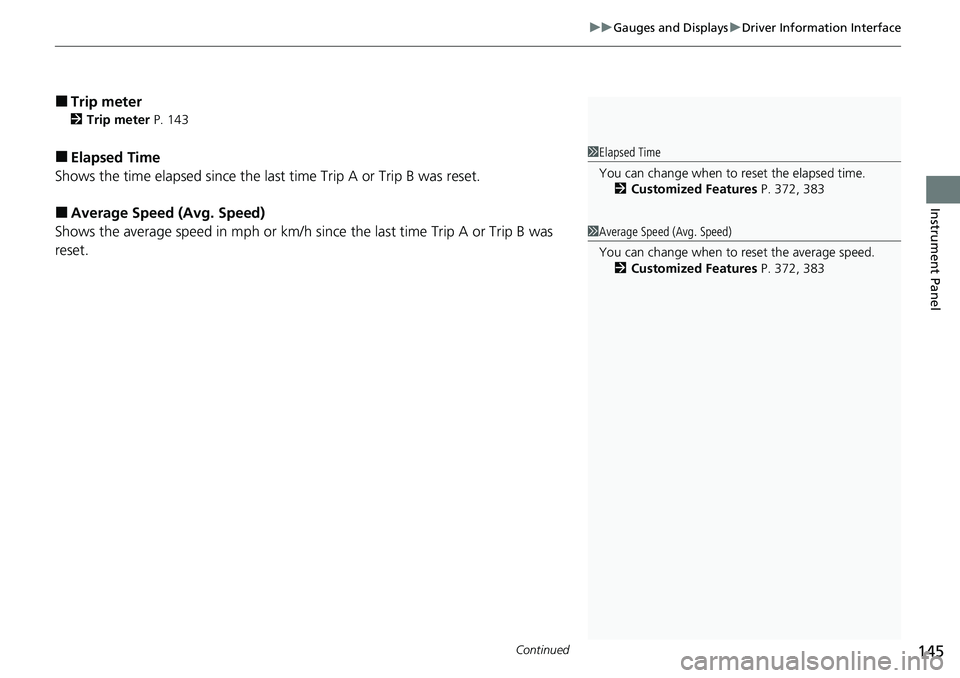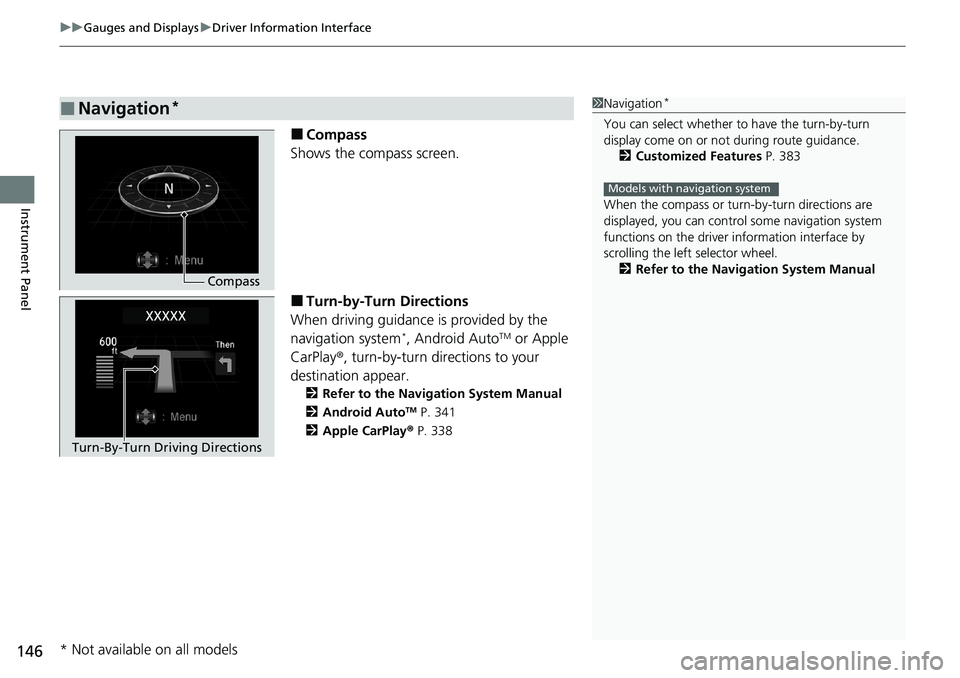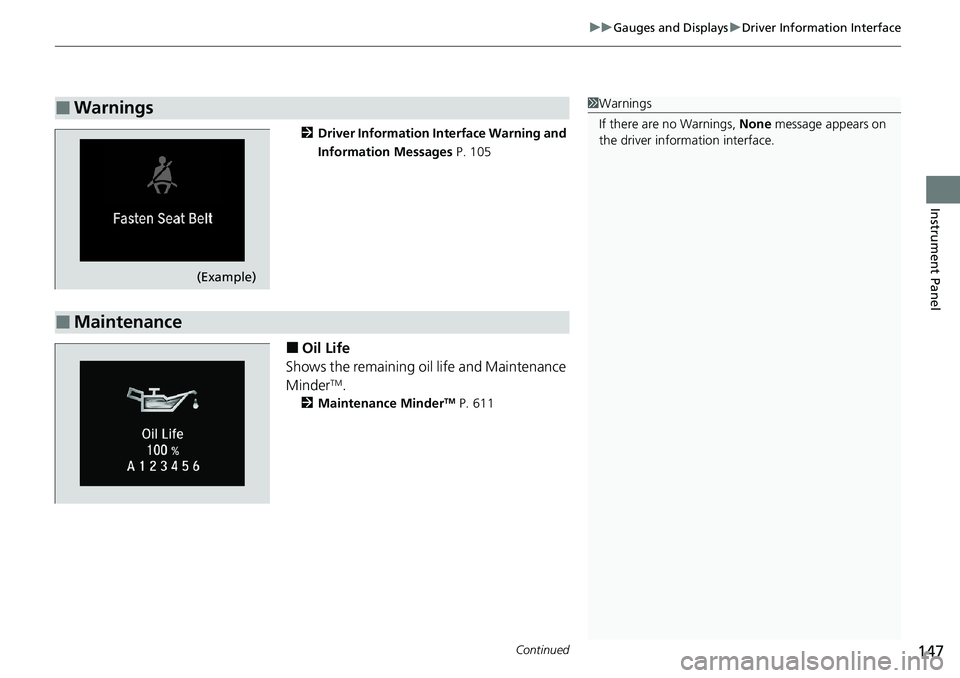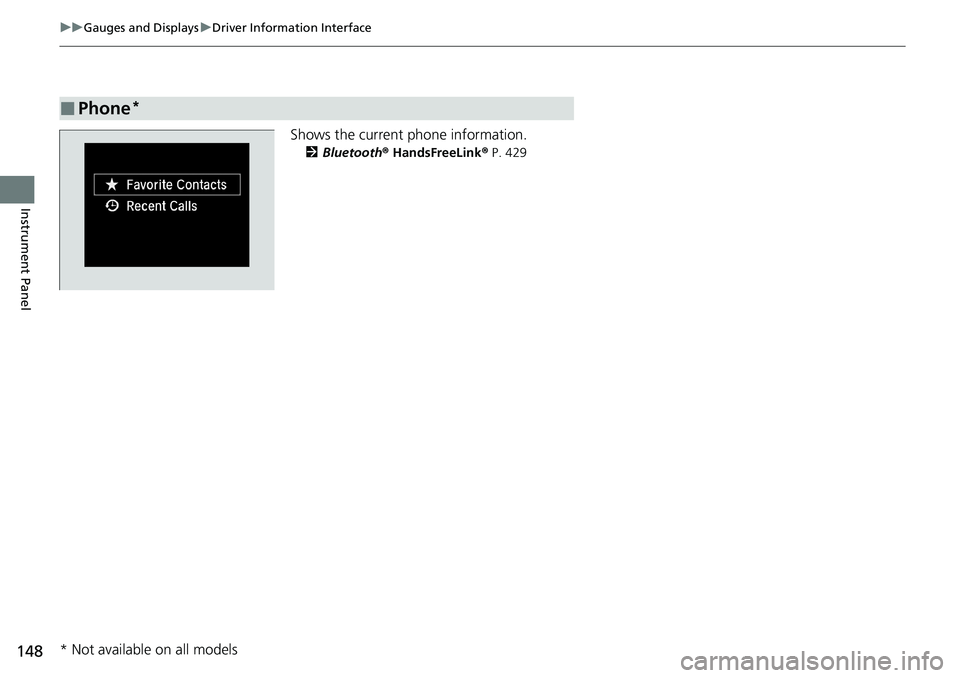HONDA ACCORD SEDAN 2020 Owner's Manual (in English)
ACCORD SEDAN 2020
HONDA
HONDA
https://www.carmanualsonline.info/img/13/34454/w960_34454-0.png
HONDA ACCORD SEDAN 2020 Owner's Manual (in English)
Trending: radio controls, service reset, spark plugs, lumbar support, park assist, change wheel, spare wheel
Page 141 of 728
139
uuGauges and Displays uDriver Information Interface
Continued
Instrument Panel
(home) Button
*
*
P. 149
P. 142
P. 144
P. 146
P. 151
P. 148 P. 150 P. 156
P. 147 P. 147
Left Selector Wheel Roll the left
selector wheel.
P. 155 P. 152
*
* Not available on all models
Page 142 of 728
140
uuGauges and Displays uDriver Information Interface
Instrument Panel
■Sub display
Press the TRIP button to change the display.
Shows the total number of miles or kilome ters that your vehicle has accumulated.
■Odometer
Odometer
Outside temperatureTrip A Trip B
TRIP Button
TRIP
TRIPTRIP
Page 143 of 728
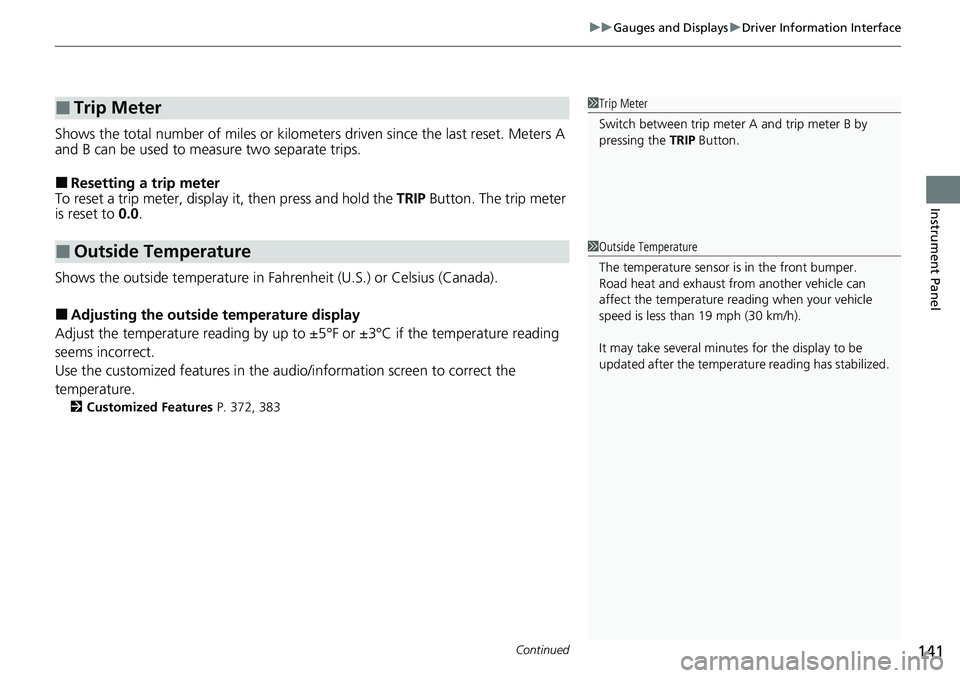
Continued141
uuGauges and Displays uDriver Information Interface
Instrument Panel
Shows the total number of miles or kilomete rs driven since the last reset. Meters A
and B can be used to measure two separate trips.
■Resetting a trip meter
To reset a trip meter, display it, then press and hold the TRIP Button. The trip meter
is reset to 0.0.
Shows the outside temperature in Fahr enheit (U.S.) or Celsius (Canada).
■Adjusting the outside temperature display
Adjust the temperature reading by up to ±5°F or ±3°C if the temperature reading
seems incorrect.
Use the customized features in the au dio/information screen to correct the
temperature.
2 Customized Features P. 372, 383
■Trip Meter
■Outside Temperature
1Trip Meter
Switch between trip meter A and trip meter B by
pressing the TRIP Button.
1Outside Temperature
The temperature sensor is in the front bumper.
Road heat and exhaust from another vehicle can
affect the temperature reading when your vehicle
speed is less than 19 mph (30 km/h).
It may take several minutes for the display to be
updated after the temperature reading has stabilized.
Page 144 of 728
142
uuGauges and Displays uDriver Information Interface
Instrument Panel
Roll the left selector wheel to switch between trip computer A and trip computer B.
■Range & Fuel
Left Selector Wheel Trip Computer A
Trip Computer B
Trip Meter Range
Average Fuel
Economy
Instant Fuel
Economy
Roll the left
selector wheel.
Page 145 of 728
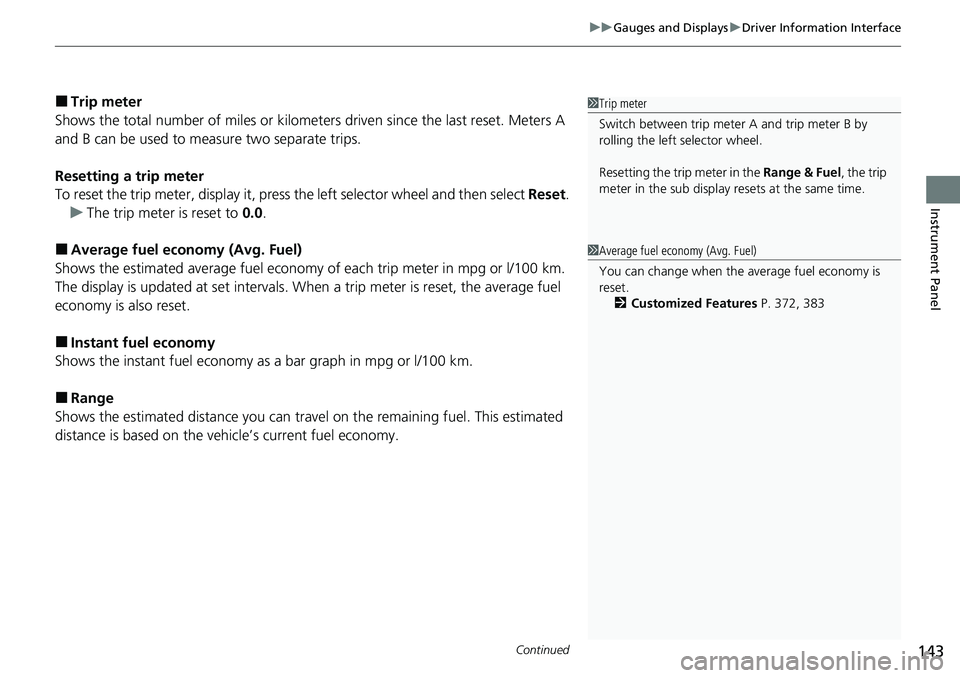
Continued143
uuGauges and Displays uDriver Information Interface
Instrument Panel
■Trip meter
Shows the total number of miles or kilomete rs driven since the last reset. Meters A
and B can be used to measure two separate trips.
Resetting a trip meter
To reset the trip meter, display it, press the left selector wheel and then select Reset.
u The trip meter is reset to 0.0 .
■Average fuel economy (Avg. Fuel)
Shows the estimated average fuel economy of each trip meter in mpg or l/100 km.
The display is updated at set intervals. Wh en a trip meter is reset, the average fuel
economy is also reset.
■Instant fuel economy
Shows the instant fuel economy as a bar graph in mpg or l/100 km.
■Range
Shows the estimated distance you can trave l on the remaining fuel. This estimated
distance is based on the vehicle’s current fuel economy.
1 Trip meter
Switch between trip meter A and trip meter B by
rolling the left selector wheel.
Resetting the trip meter in the Range & Fuel, the trip
meter in the sub display resets at the same time.
1 Average fuel economy (Avg. Fuel)
You can change when the average fuel economy is
reset.
2 Customized Features P. 372, 383
Page 146 of 728
144
uuGauges and Displays uDriver Information Interface
Instrument Panel
Roll the left selector wheel to switch between trip computer A and trip computer B.
■Speed & Time
Trip Computer A
Trip Computer B Trip Meter Average Speed
Elapsed Time
Left Selector Wheel
Roll the left
selector wheel.
Page 147 of 728
Continued145
uuGauges and Displays uDriver Information Interface
Instrument Panel
■Trip meter
2 Trip meter P. 143
■Elapsed Time
Shows the time elapsed since the last time Trip A or Trip B was reset.
■Average Speed (Avg. Speed)
Shows the average speed in mph or km/h si nce the last time Trip A or Trip B was
reset.
1 Elapsed Time
You can change when to reset the elapsed time.
2 Customized Features P. 372, 383
1Average Speed (Avg. Speed)
You can change when to reset the average speed.
2 Customized Features P. 372, 383
Page 148 of 728
uuGauges and Displays uDriver Information Interface
146
Instrument Panel
■Compass
Shows the compass screen.
■Turn-by-Turn Directions
When driving guidance is provided by the
navigation system
*, Android AutoTM or Apple
CarPlay ®, turn-by-turn directions to your
destination appear.
2 Refer to the Navigation System Manual
2 Android AutoTM P. 341
2 Apple CarPlay® P. 338
■Navigation*1Navigation*
You can select whether to have the turn-by-turn
display come on or not during route guidance.
2 Customized Features P. 383
When the compass or turn-by-turn directions are
displayed, you can contro l some navigation system
functions on the driver information interface by
scrolling the left selector wheel.
2 Refer to the Navigation System Manual
Models with navigation system
Compass
Turn-By-Turn Driving Directions
* Not available on all models
Page 149 of 728
Continued147
uuGauges and Displays uDriver Information Interface
Instrument Panel
2 Driver Information Interface Warning and
Information Messages P. 105
■Oil Life
Shows the remaining oil life and Maintenance
Minder
TM.
2 Maintenance MinderTM P. 611
■Warnings1Warnings
If there are no Warnings, None message appears on
the driver information interface.
(Example)
■Maintenance
Page 150 of 728
148
uuGauges and Displays uDriver Information Interface
Instrument Panel
Shows the current phone information.
2 Bluetooth ® HandsFreeLink ® P. 429
■Phone*
* Not available on all models
Trending: boot, trunk, fog light bulb, oil change, tire pressure reset, OBD port, fuel pump