mirror HONDA ACCORD SEDAN 2020 Owner's Manual (in English)
[x] Cancel search | Manufacturer: HONDA, Model Year: 2020, Model line: ACCORD SEDAN, Model: HONDA ACCORD SEDAN 2020Pages: 728, PDF Size: 34.06 MB
Page 5 of 728
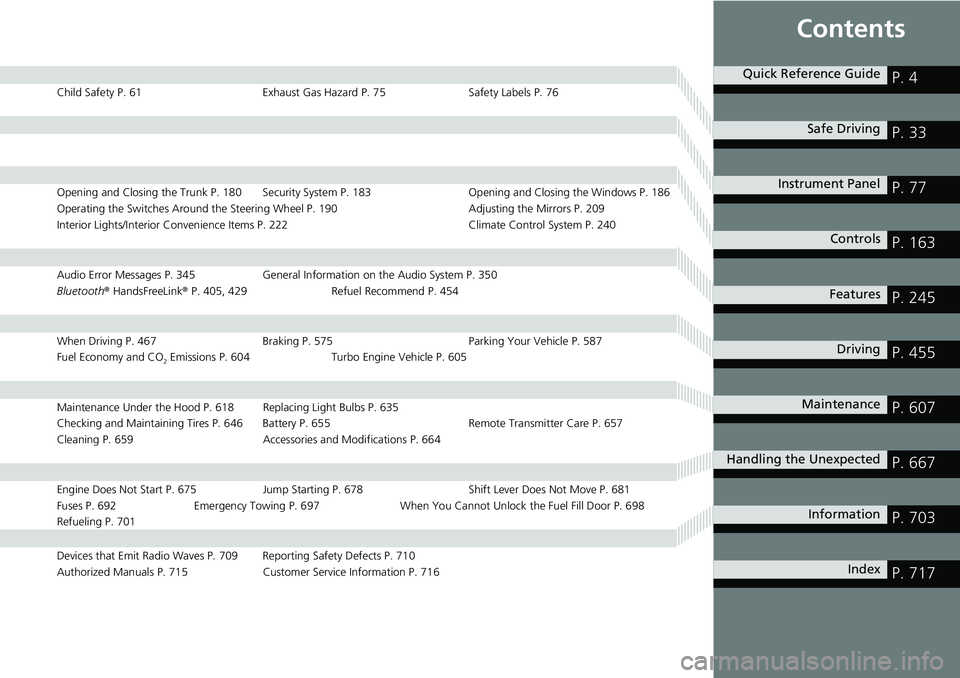
Contents
Child Safety P. 61Exhaust Gas Hazard P. 75Safety Labels P. 76
Opening and Closing the Trunk P. 180 Security Sy stem P. 183 Opening and Closing the Windows P. 186
Operating the Switches Around the Steering Wheel P. 190 Adjusting the Mirrors P. 209
Interior Lights/Interior Convenience Items P. 222 Climate Control System P. 240
Audio Error Messages P. 345 General Information on the Audio System P. 350
Bluetooth ® HandsFreeLink ® P. 405, 429 Refuel Recommend P. 454
When Driving P. 467 Braking P. 575Parking Your Vehicle P. 587
Fuel Economy and CO
2 Emissions P. 604 Turbo Engine Vehicle P. 605
Maintenance Under the Hood P. 618 Replacing Light Bulbs P. 635
Checking and Maintaining Tires P. 646 Battery P. 655 Remote Transmitter Care P. 657
Cleaning P. 659 Accessories and Modifications P. 664
Engine Does Not Start P. 675 Jump Starting P. 678 Shift Lever Does Not Move P. 681
Fuses P. 692 Emergency Towing P. 697 When You Cannot Unlock the Fuel Fill Door P. 698
Refueling P. 701
Devices that Emit Radio Waves P. 709 Reporting Safety Defects P. 710
Authorized Manuals P. 715 Customer Service Information P. 716
Quick Reference GuideP. 4
Safe DrivingP. 33
Instrument PanelP. 77
ControlsP. 163
FeaturesP. 245
DrivingP. 455
MaintenanceP. 607
Handling the UnexpectedP. 667
InformationP. 703
IndexP. 717
Page 6 of 728
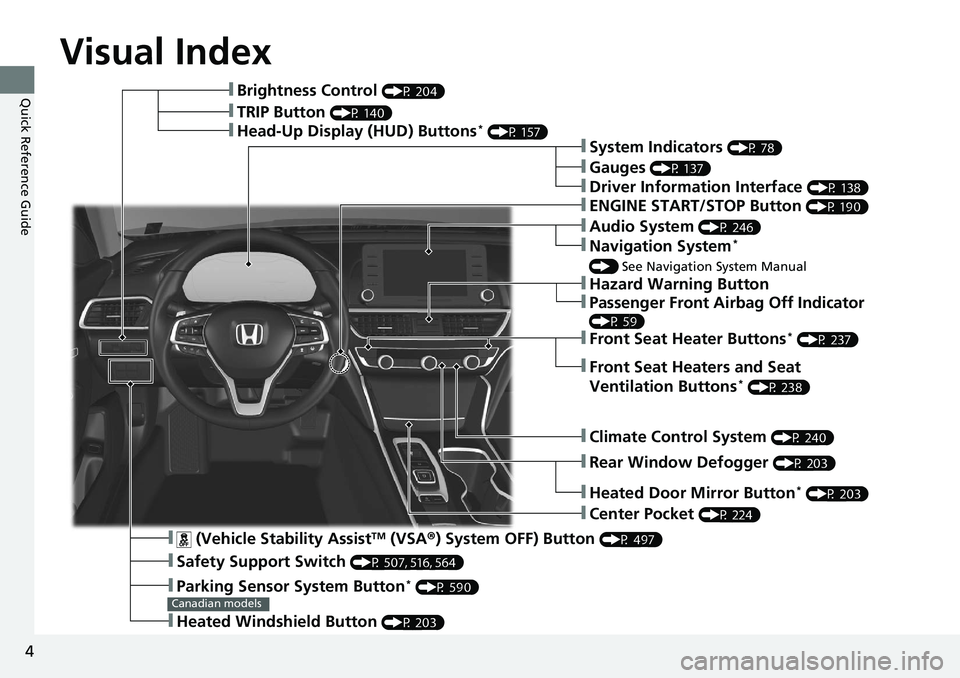
4
Quick Reference Guide
Quick Reference Guide
Visual Index
❚ (Vehicle Stability AssistTM (VSA®) System OFF) Button (P 497)
❚Safety Support Switch (P 507, 516, 564)
❚Parking Sensor System Button* (P 590)
❚Heated Windshield Button (P 203)
Canadian models
❚Brightness Control (P 204)
❚Head-Up Display (HUD) Buttons* (P 157)❚System Indicators (P 78)
❚Gauges (P 137)
❚Driver Information Interface (P 138)
❚ENGINE START/STOP Button (P 190)
❚Climate Control System (P 240)
❚Rear Window Defogger (P 203)
❚Heated Door Mirror Button* (P 203)
❚Center Pocket (P 224)
❚Hazard Warning Button
❚TRIP Button (P 140)
❚Audio System (P 246)
❚Navigation System*
() See Navigation System Manual
❚Front Seat Heater Buttons* (P 237)
❚Front Seat Heaters and Seat
Ventilation Buttons* (P 238)
❚Passenger Front Airbag Off Indicator
(P 59)
Page 8 of 728
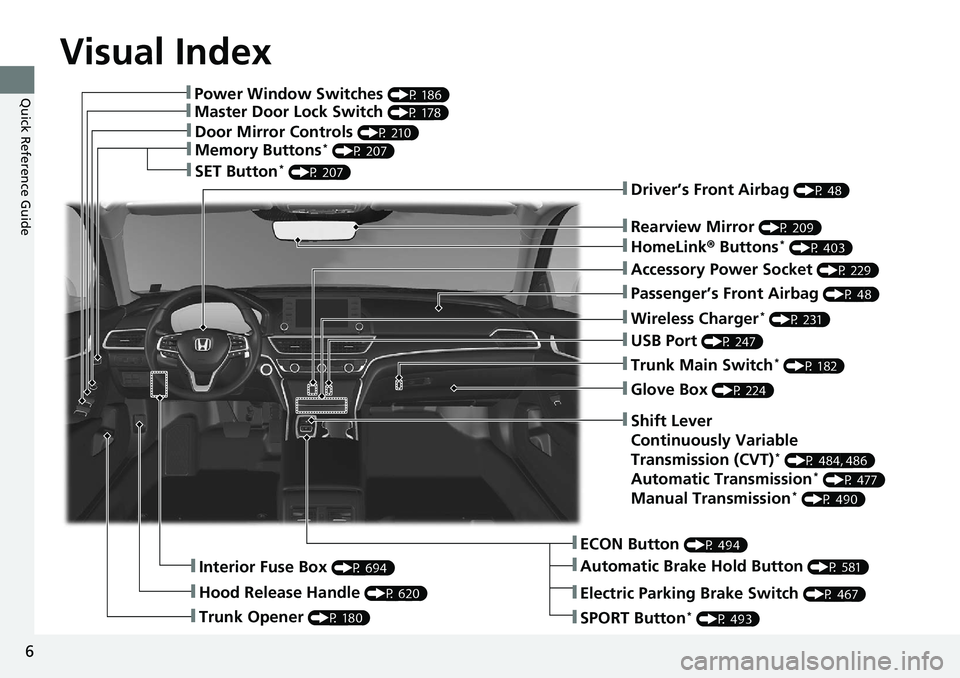
Visual Index
6
Quick Reference Guide❚Power Window Switches (P 186)
❚Master Door Lock Switch (P 178)
❚Door Mirror Controls (P 210)
❚Memory Buttons* (P 207)
❚SET Button* (P 207)
❚Trunk Opener (P 180)
❚Interior Fuse Box (P 694)
❚Hood Release Handle (P 620)
❚Driver’s Front Airbag (P 48)
❚Rearview Mirror (P 209)
❚HomeLink® Buttons* (P 403)
❚Accessory Power Socket (P 229)
❚Passenger’s Front Airbag (P 48)
❚Wireless Charger* (P 231)
❚USB Port (P 247)
❚Trunk Main Switch* (P 182)
❚Glove Box (P 224)
❚ECON Button (P 494)
❚Automatic Brake Hold Button (P 581)
❚Shift Lever
Continuously Variable
Transmission (CVT)
* (P 484, 486)
Automatic Transmission* (P 477)
Manual Transmission* (P 490)
❚Electric Parking Brake Switch (P 467)
❚SPORT Button* (P 493)
Page 9 of 728
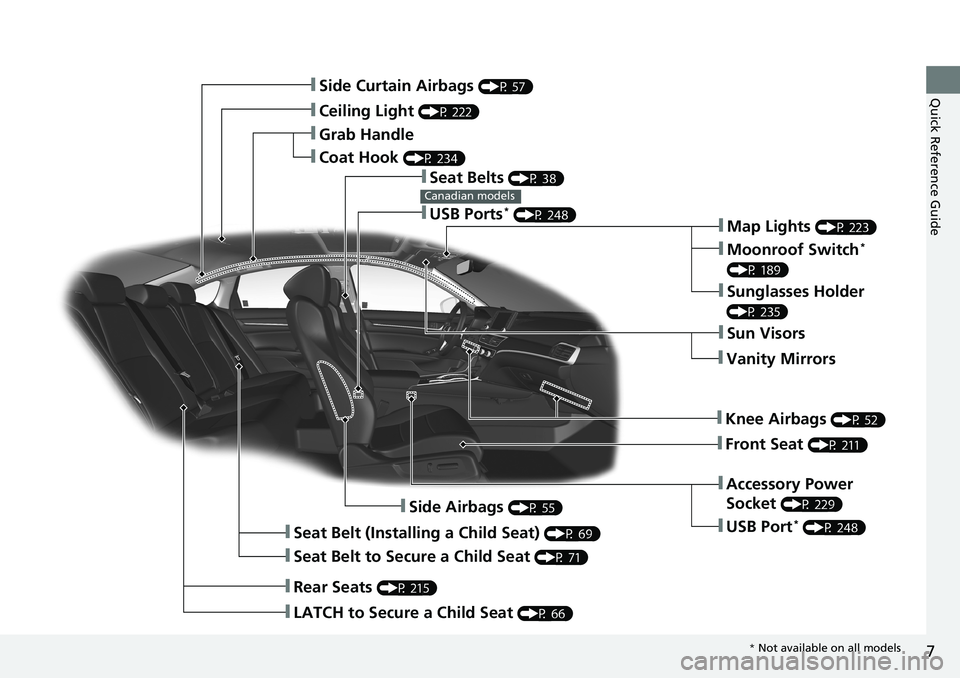
7
Quick Reference Guide❚Side Curtain Airbags (P 57)
❚Ceiling Light (P 222)
❚Grab Handle
❚Coat Hook (P 234)
❚Seat Belts (P 38)
❚Map Lights (P 223)
❚Moonroof Switch*
(P 189)
❚Sunglasses Holder
(P 235)
❚Sun Visors
❚Vanity Mirrors
❚Knee Airbags (P 52)
❚Front Seat (P 211)
❚Accessory Power
Socket
(P 229)❚Side Airbags (P 55)
❚Seat Belt (Installing a Child Seat) (P 69)
❚Seat Belt to Secure a Child Seat (P 71)
❚LATCH to Secure a Child Seat (P 66)
❚Rear Seats (P 215)
❚USB Ports* (P 248)
Canadian models
❚USB Port* (P 248)
* Not available on all models
Page 10 of 728
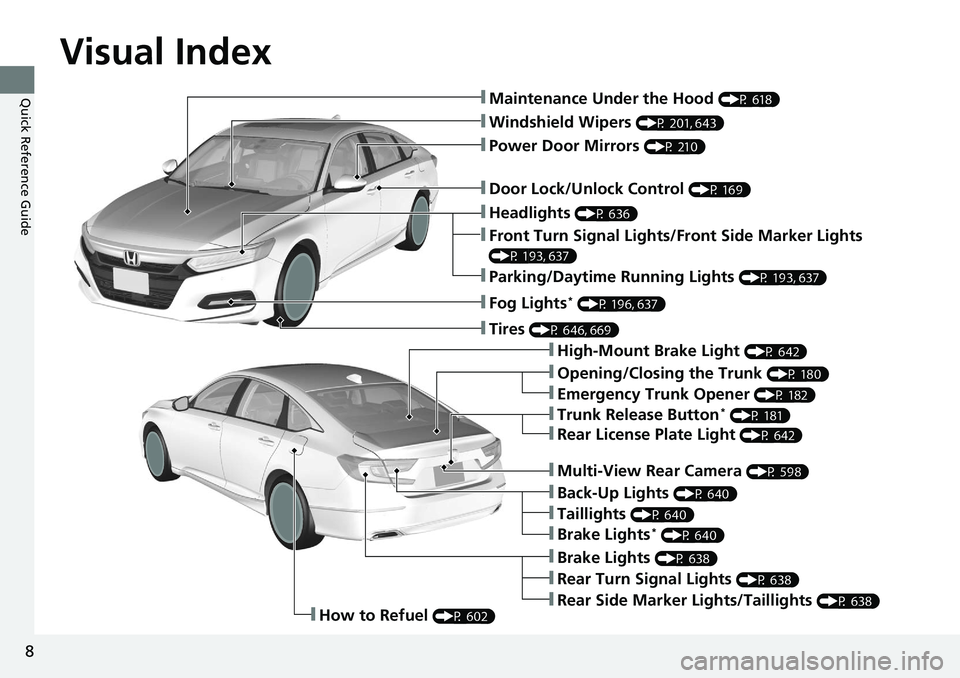
Visual Index
8
Quick Reference Guide❚Maintenance Under the Hood (P 618)
❚Windshield Wipers (P 201, 643)
❚Door Lock/Unlock Control (P 169)
❚Power Door Mirrors (P 210)
❚Headlights (P 636)
❚High-Mount Brake Light (P 642)
❚Emergency Trunk Opener (P 182)
❚Opening/Closing the Trunk (P 180)
❚Parking/Daytime Running Lights (P 193, 637)
❚Front Turn Signal Lights/Front Side Marker Lights
(P 193, 637)
❚Fog Lights* (P 196, 637)
❚Trunk Release Button* (P 181)
❚Brake Lights (P 638)
❚Rear Side Marker Lights/Taillights (P 638)
❚Rear Turn Signal Lights (P 638)
❚Back-Up Lights (P 640)
❚How to Refuel (P 602)
❚Tires (P 646, 669)
❚Brake Lights* (P 640)
❚Taillights (P 640)
❚Multi-View Rear Camera (P 598)
❚Rear License Plate Light (P 642)
Page 12 of 728
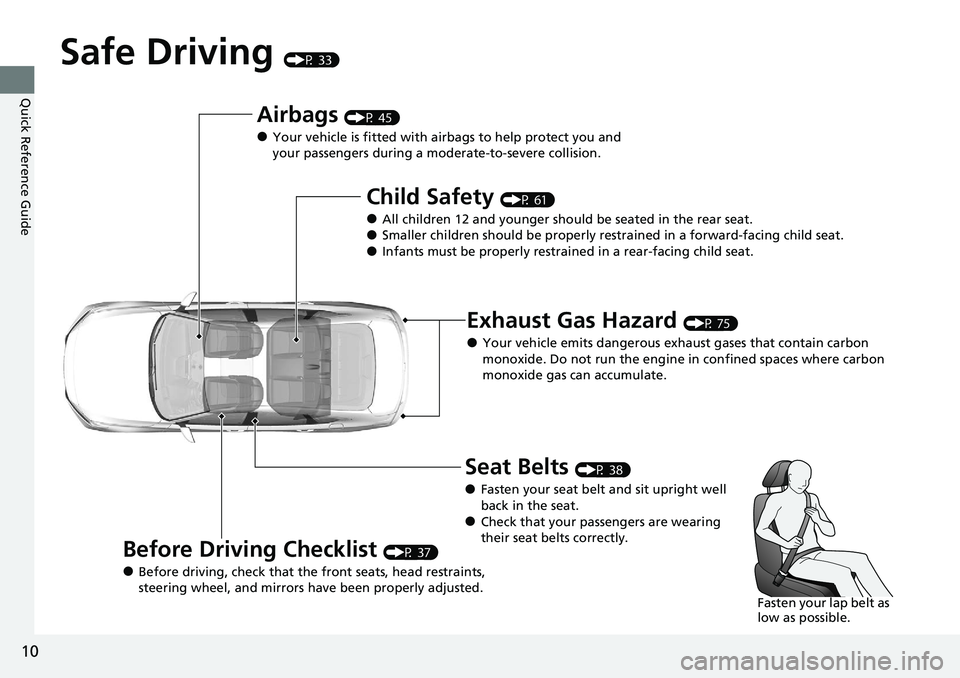
10
Quick Reference Guide
Safe Driving (P 33)
Airbags (P 45)
●Your vehicle is fitted with airbags to help protect you and
your passengers during a moderate-to-severe collision.
Child Safety (P 61)
●All children 12 and younger should be seated in the rear seat.●Smaller children should be properly restra ined in a forward-facing child seat.●Infants must be properly restrained in a rear-facing child seat.
Exhaust Gas Hazard (P 75)
●Your vehicle emits dangerous exhaust gases that contain carbon
monoxide. Do not run the engine in confined spaces where carbon
monoxide gas can accumulate.
Before Driving Checklist (P 37)
●Before driving, check that the front seats, head restraints,
steering wheel, and mirrors have been properly adjusted.
Seat Belts (P 38)
●Fasten your seat belt and sit upright well
back in the seat.
●Check that your passengers are wearing
their seat belts correctly.
Fasten your lap belt as
low as possible.
Page 16 of 728
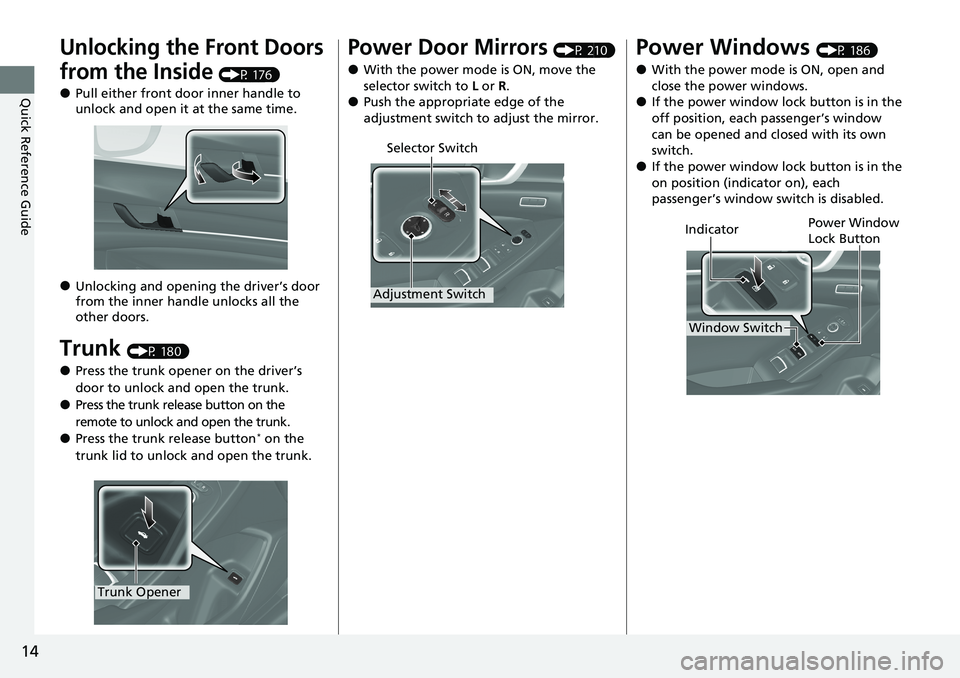
14
Quick Reference Guide
Unlocking the Front Doors
from the Inside
(P 176)
●Pull either front door inner handle to
unlock and open it at the same time.
●Unlocking and opening the driver’s door
from the inner handle unlocks all the
other doors.
Trunk (P 180)
●Press the trunk opener on the driver’s
door to unlock and open the trunk.
●Press the trunk release button on the
remote to unlock and open the trunk.
●Press the trunk release button* on the
trunk lid to unlock and open the trunk.
Trunk Opener
Power Door Mirrors (P 210)
●With the power mode is ON, move the
selector switch to L or R.
●Push the appropriate edge of the
adjustment switch to adjust the mirror.
Selector Switch
Adjustment Switch
Power Windows (P 186)
●With the power mode is ON, open and
close the power windows.
●If the power window lock button is in the
off position, each passenger’s window
can be opened and closed with its own
switch.
●If the power window lock button is in the
on position (indicator on), each
passenger’s window switch is disabled.
Power Window
Lock Button
Window Switch
Indicator
Page 27 of 728
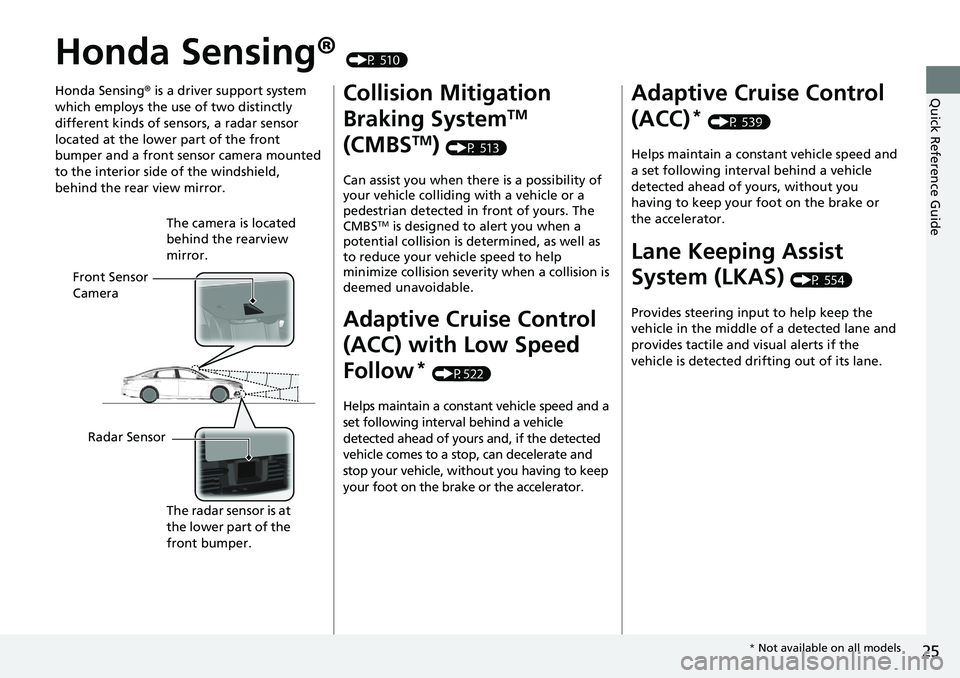
25
Quick Reference Guide
Honda Sensing® (P 510)
Honda Sensing ® is a driver support system
which employs the use of two distinctly
different kinds of sensors, a radar sensor
located at the lower part of the front
bumper and a front sensor camera mounted
to the interior side of the windshield,
behind the rear view mirror.
Front Sensor
Camera The camera is located
behind the rearview
mirror.
Radar Sensor The radar sensor is at
the lower part of the
front bumper.
Collision Mitigation
Braking System
TM
(CMBS
TM) (P 513)
Can assist you when there is a possibility of
your vehicle colliding with a vehicle or a
pedestrian detected in front of yours. The
CMBS
TM is designed to alert you when a
potential collision is determined, as well as
to reduce your vehicle speed to help
minimize collision severity when a collision is
deemed unavoidable.
Adaptive Cruise Control
(ACC) with Low Speed
Follow
* (P522)
Helps maintain a constant vehicle speed and a
set following interval behind a vehicle
detected ahead of yours and, if the detected
vehicle comes to a stop, can decelerate and
stop your vehicle, without you having to keep
your foot on the brake or the accelerator.
Adaptive Cruise Control
(ACC)
* (P 539)
Helps maintain a constant vehicle speed and
a set following interval behind a vehicle
detected ahead of yours, without you
having to keep your foot on the brake or
the accelerator.
Lane Keeping Assist
System (LKAS)
(P 554)
Provides steering input to help keep the
vehicle in the middle of a detected lane and
provides tactile and visual alerts if the
vehicle is detected drifting out of its lane.
* Not available on all models
Page 165 of 728
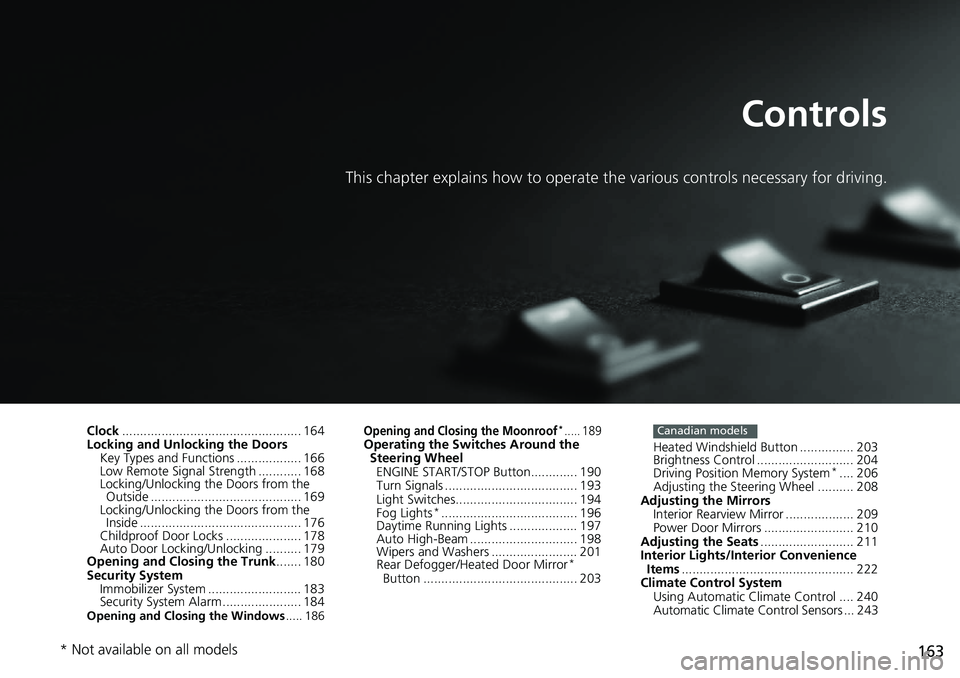
163
Controls
This chapter explains how to operate the various controls necessary for driving.
Clock.................................................. 164
Locking and Unlocking the Doors
Key Types and Functions .................. 166
Low Remote Signal Strength ............ 168
Locking/Unlocking the Doors from the Outside .......................................... 169
Locking/Unlocking the Doors from the
Inside ............................................. 176
Childproof Door Locks ..................... 178
Auto Door Locking/Unlocking .......... 179
Opening and Closing the Trunk ....... 180
Security System
Immobilizer System .......................... 183
Security System Alarm ...................... 184
Opening and Closing the Windows ..... 186
Opening and Closing the Moonroof*..... 189Operating the Switches Around the
Steering Wheel ENGINE START/STOP Button............. 190
Turn Signals ..................................... 193
Light Switches.................................. 194
Fog Lights
*...................................... 196
Daytime Running Lights ................... 197
Auto High-Beam .............................. 198
Wipers and Washers ........................ 201
Rear Defogger/Heat ed Door Mirror
*
Button ........................................... 203 Heated Windshield Button ............... 203
Brightness Control ........................... 204
Driving Position Memory System
*.... 206
Adjusting the Steering Wheel .......... 208
Adjusting the Mirrors Interior Rearview Mirror ................... 209
Power Door Mirrors ......................... 210
Adjusting the Seats .......................... 211
Interior Lights/Interior Convenience
Items ................................................ 222
Climate Control System Using Automatic Climate Control .... 240
Automatic Climate Control Sensors ... 243
Canadian models
* Not available on all models
Page 201 of 728
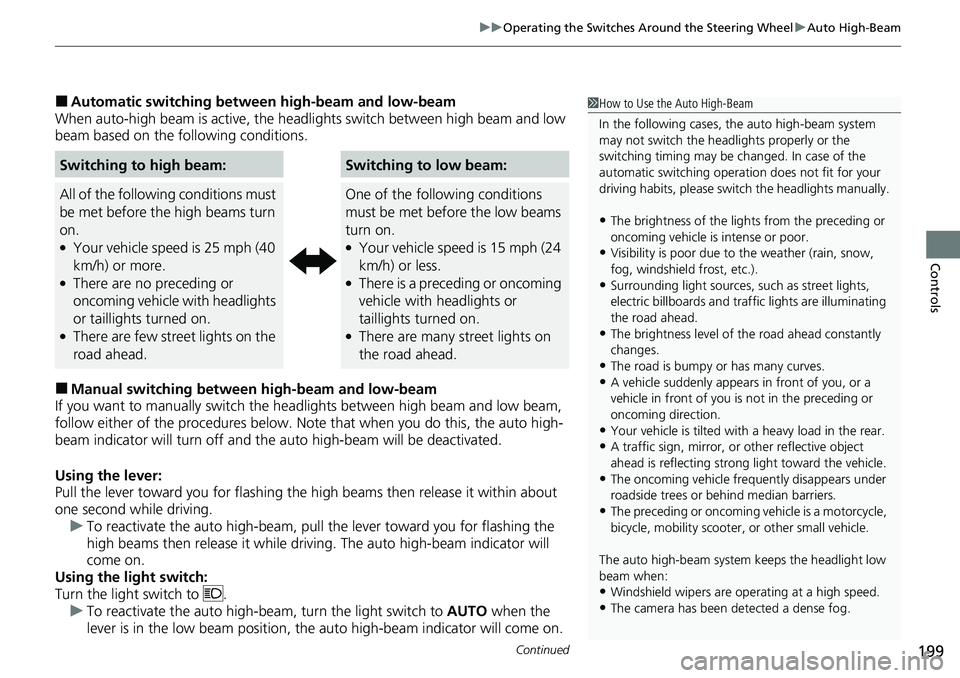
Continued199
uuOperating the Switches Around the Steering Wheel uAuto High-Beam
Controls
■Automatic switching between high-beam and low-beam
When auto-high beam is active, the head lights switch between high beam and low
beam based on the following conditions.
■Manual switching between high-beam and low-beam
If you want to manually switch the h eadlights between high beam and low beam,
follow either of the procedur es below. Note that when you do this, the auto high-
beam indicator will turn off and the auto high-beam will be deactivated.
Using the lever:
Pull the lever toward you for flashing the hi gh beams then release it within about
one second while driving. u To reactivate the auto hi gh-beam, pull the lever toward you for flashing the
high beams then release it while driv ing. The auto high-beam indicator will
come on.
Using the light switch:
Turn the light switch to . u To reactivate the au to high-beam, turn the light switch to AUTO when the
lever is in the low beam position, the auto high-beam indicator will come on.
Switching to high beam:Switching to low beam:
All of the following conditions must
be met before the high beams turn
on.
●Your vehicle speed is 25 mph (40
km/h) or more.
●There are no preceding or
oncoming vehicle with headlights
or taillights turned on.
●There are few street lights on the
road ahead.
One of the following conditions
must be met before the low beams
turn on.
●Your vehicle speed is 15 mph (24
km/h) or less.
●There is a preceding or oncoming
vehicle with headlights or
taillights turned on.
●There are many street lights on
the road ahead.
1How to Use the Auto High-Beam
In the following cases, th e auto high-beam system
may not switch the head lights properly or the
switching timing may be ch anged. In case of the
automatic switching operati on does not fit for your
driving habits, please swit ch the headlights manually.
•The brightness of the lights from the preceding or
oncoming vehicle is intense or poor.
•Visibility is poor due to the weather (rain, snow,
fog, windshield frost, etc.).
•Surrounding light sources, such as street lights,
electric billboards and traf fic lights are illuminating
the road ahead.
•The brightness level of th e road ahead constantly
changes.
•The road is bumpy or has many curves.•A vehicle suddenly appears in front of you, or a
vehicle in front of you is not in the preceding or
oncoming direction.
•Your vehicle is tilted with a heavy load in the rear.•A traffic sign, mirror, or other reflective object
ahead is reflecting strong light toward the vehicle.
•The oncoming vehicle freq uently disappears under
roadside trees or be hind median barriers.
•The preceding or oncoming vehicle is a motorcycle,
bicycle, mobility scooter, or other small vehicle.
The auto high-beam system keeps the headlight low
beam when:
•Windshield wipers are op erating at a high speed.
•The camera has been detected a dense fog.