sensor HONDA CIVIC 2023 Service Manual
[x] Cancel search | Manufacturer: HONDA, Model Year: 2023, Model line: CIVIC, Model: HONDA CIVIC 2023Pages: 840, PDF Size: 26.53 MB
Page 579 of 840

577
uuHonda Sensing ®u Low Speed Braking Control*
Driving
■Examples of situations where the sonar sensor cannot detect obstacles
• The sonar sensor is dirty (cover ed by snow, water, mud, etc.).
• The vehicle is too hot or cold.
• The steering wheel is turned sharply when approaching the obstacle at an angle.
■Examples of other cases where the system may not work correctly
• The vehicle is tilted due to heavy load or su spension modifications.
• An abnormal tire or wheel condition (inco rrect sizes, varied sizes or construction,
improperly inflated, compact spare tire
*, etc.).
• Bad weather conditions such as heav y rain, fog, snow, sandstorms, etc.
• The ambient temperature/humidity is too high or low.
• When going down a very steep slope.
• When close to other vehicles with sonar sensors or other objects that emit
ultrasonic waves.
■Situations where the system may acti vate even without risk of a collision
• When passing through short or narrow gates.
• When driving on uneven surfaces, grassy areas, or places with steps.
• When a sloped pillar or wall is protruding from a high position.
• When there are obstacles next to the road.
• When driving toward flags, curtains, tre e branches, railroad crossing bars, etc.
• When driving on flooded roads.
* Not available on all models
23 CIVIC HATCHBACK TYPE R-31T406100_03.book 577 ページ 2022年6月23日 木曜日 午後9時28分
Page 657 of 840
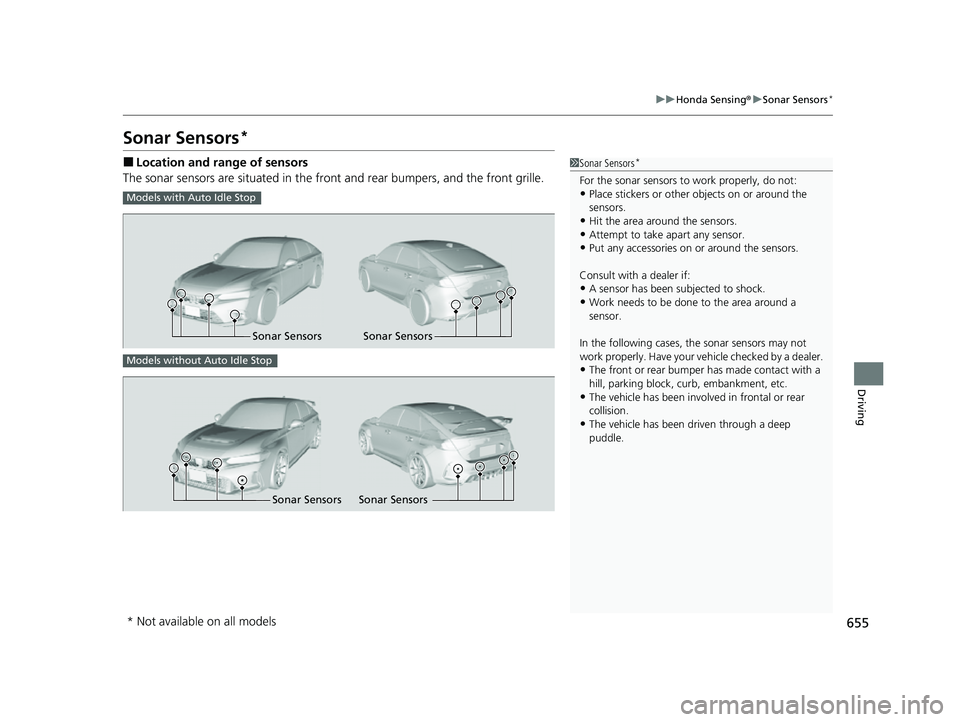
655
uuHonda Sensing ®u Sonar Sensors*
Driving
Sonar Sensors*
■Location and range of sensors
The sonar sensors are situated in the front and rear bumpers, and the front grille.1Sonar Sensors*
For the sonar sensors to work properly, do not:•Place stickers or other objects on or around the
sensors.
•Hit the area around the sensors.•Attempt to take apart any sensor.
•Put any accessories on or around the sensors.
Consult with a dealer if:
•A sensor has been subjected to shock.
•Work needs to be done to the area around a
sensor.
In the following cases, the sonar sensors may not
work properly. Have your ve hicle checked by a dealer.
•The front or rear bumper has made contact with a
hill, parking block, curb, embankment, etc.
•The vehicle has been involv ed in frontal or rear
collision.
•The vehicle has been driven through a deep
puddle.
Models with Auto Idle Stop
Sonar Sensors Sonar Sensors
Models without Auto Idle Stop
Sonar Sensors
Sonar Sensors
* Not available on all models
23 CIVIC HATCHBACK TYPE R-31T406100_03.book 655 ページ 2022年6月23日 木曜日 午後9時28分
Page 658 of 840
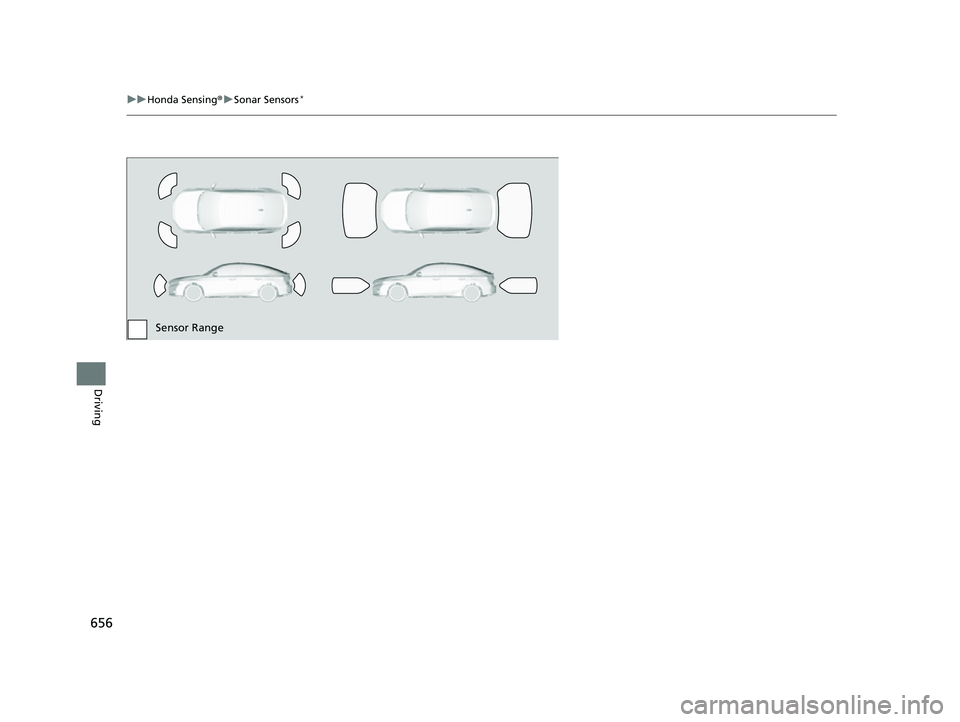
656
uuHonda Sensing ®u Sonar Sensors*
Driving
Sensor Range
23 CIVIC HATCHBACK TYPE R-31T406100_03.book 656 ページ 2022年6月23日 木曜日 午後9時28分
Page 673 of 840
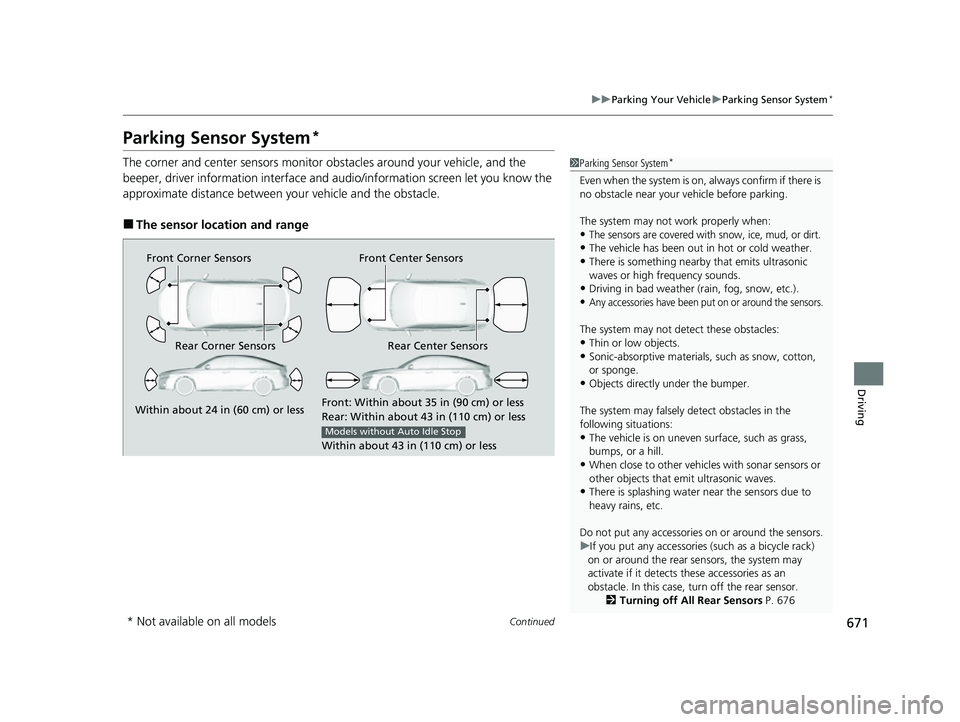
671
uuParking Your Vehicle uParking Sensor System*
Continued
Driving
Parking Sensor System*
The corner and center sensors monitor ob stacles around your vehicle, and the
beeper, driver information interface and a udio/information screen let you know the
approximate distance between your vehicle and the obstacle.
■The sensor location and range
1 Parking Sensor System*
Even when the system is on, always confirm if there is
no obstacle near your ve hicle before parking.
The system may not work properly when:
•The sensors are covered with snow, ice, mud, or dirt.
•The vehicle has been out in hot or cold weather.
•There is something nearby that emits ultrasonic
waves or high frequency sounds.
•Driving in bad weather (rain, fog, snow, etc.).
•Any accessories have been put on or around the sensors.
The system may not detect these obstacles:
•Thin or low objects.•Sonic-absorptive materials, such as snow, cotton,
or sponge.
•Objects directly under the bumper.
The system may falsely de tect obstacles in the
following situations:
•The vehicle is on uneven su rface, such as grass,
bumps, or a hill.
•When close to other vehicl es with sonar sensors or
other objects that em it ultrasonic waves.
•There is splashing water near the sensors due to
heavy rains, etc.
Do not put any accessories on or around the sensors.
u If you put any accessories (such as a bicycle rack)
on or around the rear sensors, the system may
activate if it detects these accessories as an
obstacle. In this case, turn off the rear sensor. 2Turning off All Rear Sensors P. 676
Front Corner Sensors
Rear Corner Sensors Rear Center Sensors Front Center Sensors
Within about 24 in (60 cm) or less
Front: Within about 35 in (90 cm) or less
Rear: Within
abo
ut 43 in (110 cm) or less
Within about 43 in (110 cm) or less
Models without Auto Idle Stop
* Not available on all models
23 CIVIC HATCHBACK TYPE R-31T406100_03.book 671 ページ 2022年6月23日 木曜日 午後9時28分
Page 674 of 840
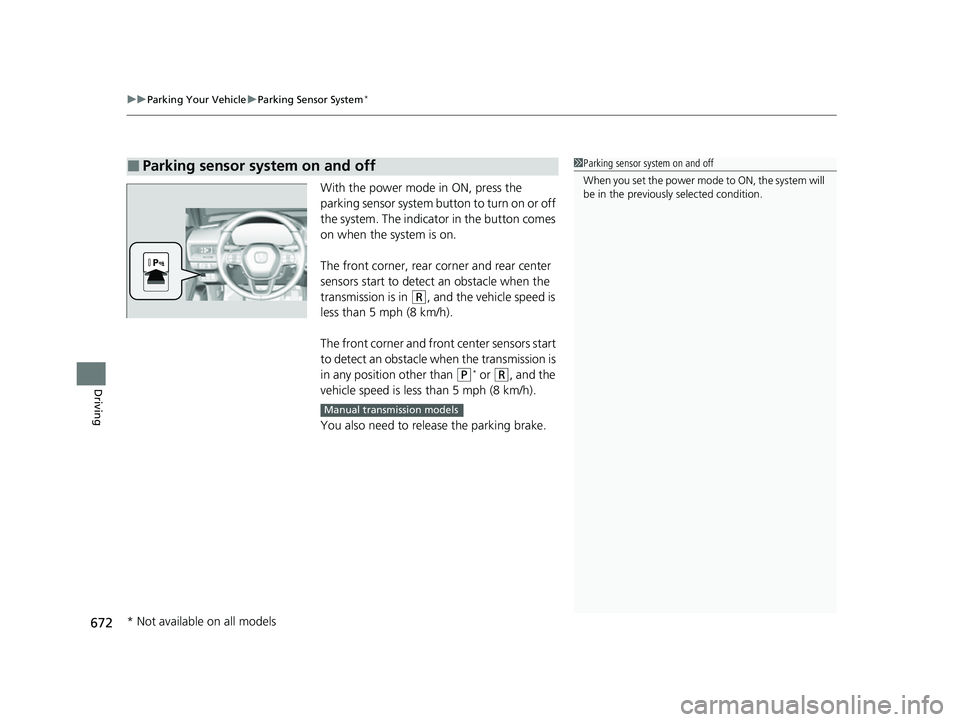
uuParking Your Vehicle uParking Sensor System*
672
Driving
With the power mode in ON, press the
parking sensor system button to turn on or off
the system. The indicato r in the button comes
on when the system is on.
The front corner, rear corner and rear center
sensors start to detect an obstacle when the
transmission is in
(R, and the vehicle speed is
less than 5 mph (8 km/h).
The front corner and front center sensors start
to detect an obstacle wh en the transmission is
in any position other than
(P* or (R, and the
vehicle speed is less than 5 mph (8 km/h).
You also need to release the parking brake.
■Parking sensor system on and off1 Parking sensor system on and off
When you set the power mode to ON, the system will
be in the previously selected condition.
Manual transmission models
* Not available on all models
23 CIVIC HATCHBACK TYPE R-31T406100_03.book 672 ページ 2022年6月23日 木曜日 午後9時28分
Page 675 of 840

673
uuParking Your Vehicle uParking Sensor System*
Continued
Driving
You can switch between split view off and
split view on by touchi ng the split screen tab.
■Screen Operation
Split Screen
Tab
Split View Off
Split View On
23 CIVIC HATCHBACK TYPE R-31T406100_03.book 673 ページ 2022年6月23日 木曜日 午後9時28分
Page 676 of 840
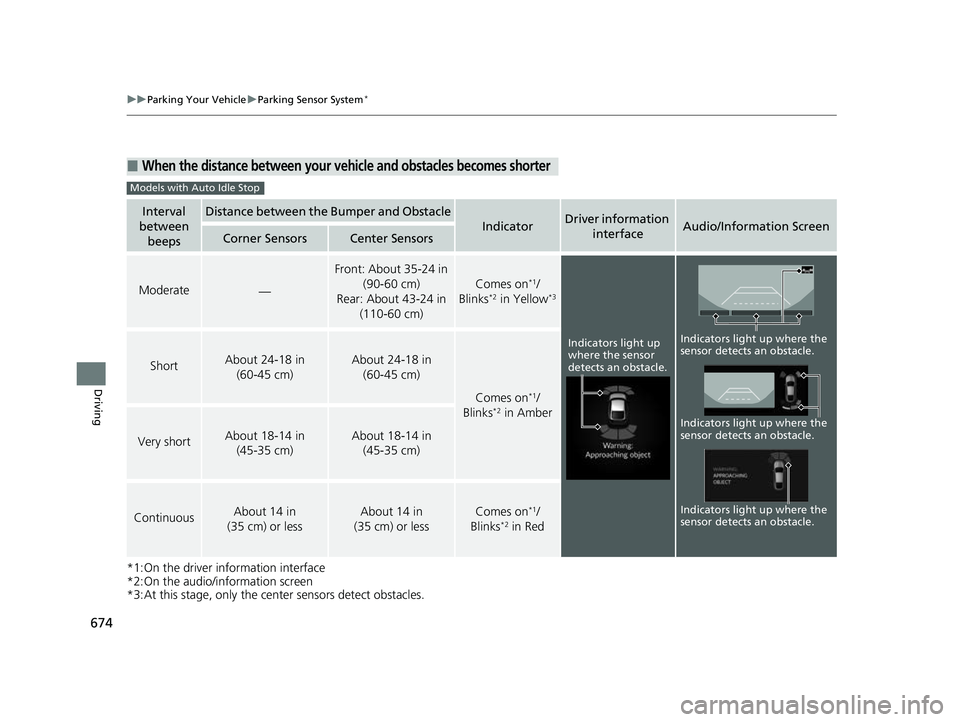
674
uuParking Your Vehicle uParking Sensor System*
Driving
*1:On the driver information interface
*2:On the audio/information screen
*3:At this stage, only the center sensors detect obstacles.
■When the distance between your ve hicle and obstacles becomes shorter
Interval
between beepsDistance between the Bumper and Obstacle
IndicatorDriver information
interfaceAudio/Information ScreenCorner SensorsCenter Sensors
Moderate—
Front: About 35-24 in (90-60 cm)
Rear: About 43-24 in (110-60 cm)
Comes on*1/
Blinks*2 in Yellow*3
ShortAbout 24-18 in (60-45 cm) About 24-18 in (60-45 cm)
Comes on*1/
Blinks*2 in Amber
Very shortAbout 18-14 in (45-35 cm) About 18-14 in (45-35 cm)
ContinuousAbout 14 in
(35 cm) or lessAbout 14 in
(35 cm) or lessComes on*1/
Blinks*2 in Red
Models with Auto Idle Stop
Indicators light up
where the sensor
detects an obstacle.
Indicators light up where the
sensor detects an obstacle.
Indicators light up where the
sensor detects an obstacle. Indicators light up where the
sensor detects an obstacle.
23 CIVIC HATCHBACK TYPE R-31T406100_03.book 674 ページ 2022年6月23日 木曜日 午後9時28分
Page 677 of 840
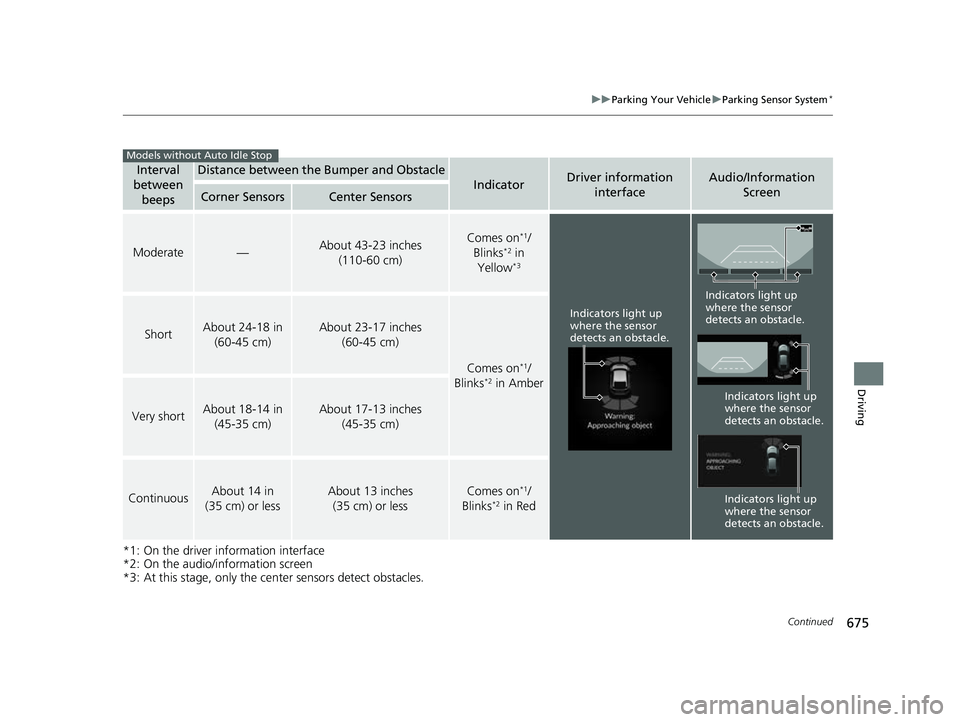
675
uuParking Your Vehicle uParking Sensor System*
Continued
Driving
*1: On the driver information interface
*2: On the audio/information screen
*3: At this stage, only the center sensors detect obstacles.
Interval
between
beepsDistance between the Bumper and Obstacle
IndicatorDriver information interfaceAudio/Information Screen
Corner SensorsCenter Sensors
Moderate—About 43-23 inches
(110-60 cm)Comes on*1/
Blinks*2 in
Yellow*3
ShortAbout 24-18 in (60-45 cm)About 23-17 inches (60-45 cm)
Comes on*1/
Blinks*2 in Amber
Very shortAbout 18-14 in (45-35 cm)About 17-13 inches (45-35 cm)
ContinuousAbout 14 in
(35 cm) or lessAbout 13 inches (35 cm) or lessComes on*1/
Blinks*2 in Red
Models without Auto Idle Stop
Indicators light up
where the sensor
detects an obstacle.
Indicators light up
where the sensor
detects an obstacle.
Indicators light up
where the sensor
detects an obstacle.
Indicators light up
where the sensor
detects an obstacle.
23 CIVIC HATCHBACK TYPE R-31T406100_03.book 675 ページ 2022年6月23日 木曜日 午後9時28分
Page 678 of 840
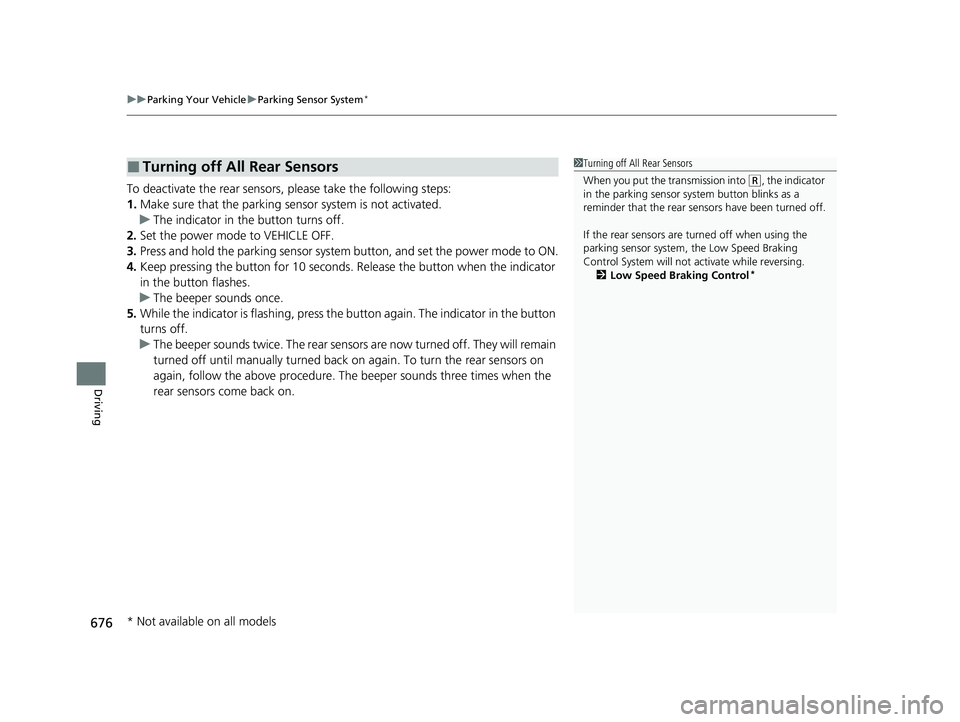
uuParking Your Vehicle uParking Sensor System*
676
Driving
To deactivate the rear sensors, please take the following steps:
1. Make sure that the parking sensor system is not activated.
u The indicator in th e button turns off.
2. Set the power mode to VEHICLE OFF.
3. Press and hold the parking sensor system button, and set the power mode to ON.
4. Keep pressing the button for 10 seconds. Release the button when the indicator
in the button flashes.
u The beeper sounds once.
5. While the indicator is flashi ng, press the button again. The indicator in the button
turns off.
u The beeper sounds twice. The rear sensors are now turned off. They will remain
turned off until manually turned back on again. To turn th e rear sensors on
again, follow the above procedure. The beeper sounds three times when the
rear sensors come back on.
■Turning off All Rear Sensors1 Turning off All Rear Sensors
When you put the transmission into
(R, the indicator
in the parking sensor system button blinks as a
reminder that the rear sens ors have been turned off.
If the rear sensors are turned off when using the
parking sensor system, the Low Speed Braking
Control System will not ac tivate while reversing.
2 Low Speed Braking Control
*
* Not available on all models
23 CIVIC HATCHBACK TYPE R-31T406100_03.book 676 ページ 2022年6月23日 木曜日 午後9時28分
Page 679 of 840
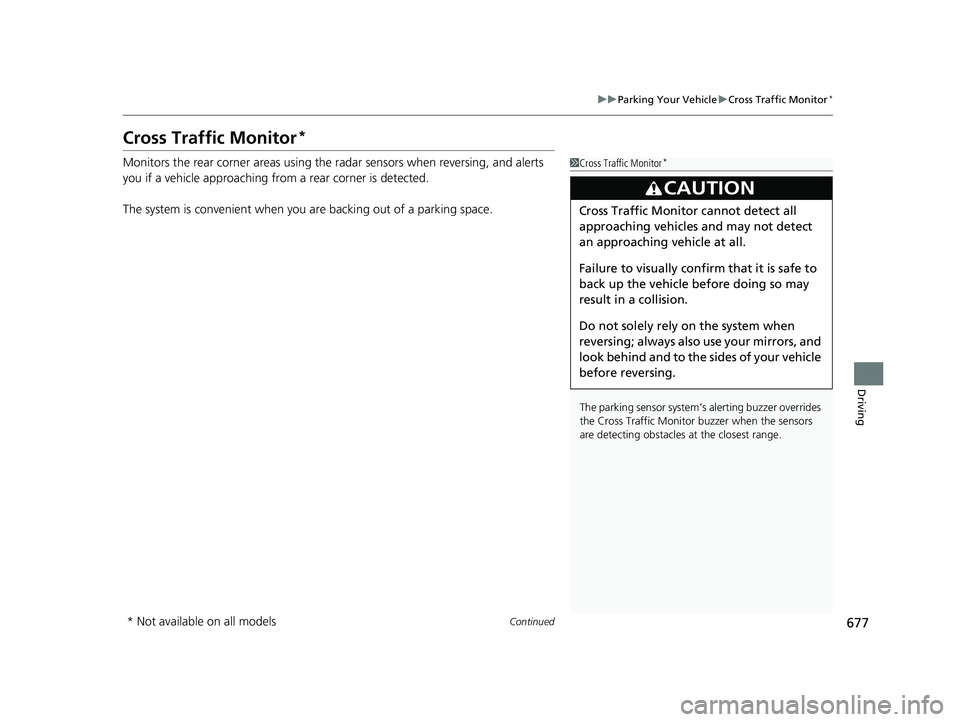
677
uuParking Your Vehicle uCross Traffic Monitor*
Continued
Driving
Cross Traffic Monitor*
Monitors the rear corner areas using the radar sensors when reversing, and alerts
you if a vehicle approaching from a rear corner is detected.
The system is convenient when you are backing out of a parking space.1Cross Traffic Monitor*
The parking sensor system's alerting buzzer overrides
the Cross Traffic Monitor buzzer when the sensors
are detecting obstacles at the closest range.
3CAUTION
Cross Traffic Monitor cannot detect all
approaching vehicles and may not detect
an approaching vehicle at all.
Failure to visually confirm that it is safe to
back up the vehicle before doing so may
result in a collision.
Do not solely rely on the system when
reversing; always also use your mirrors, and
look behind and to the sides of your vehicle
before reversing.
* Not available on all models
23 CIVIC HATCHBACK TYPE R-31T406100_03.book 677 ページ 2022年6月23日 木曜日 午後9時28分