oil type HONDA CIVIC 2023 Owners Manual
[x] Cancel search | Manufacturer: HONDA, Model Year: 2023, Model line: CIVIC, Model: HONDA CIVIC 2023Pages: 840, PDF Size: 26.53 MB
Page 38 of 840
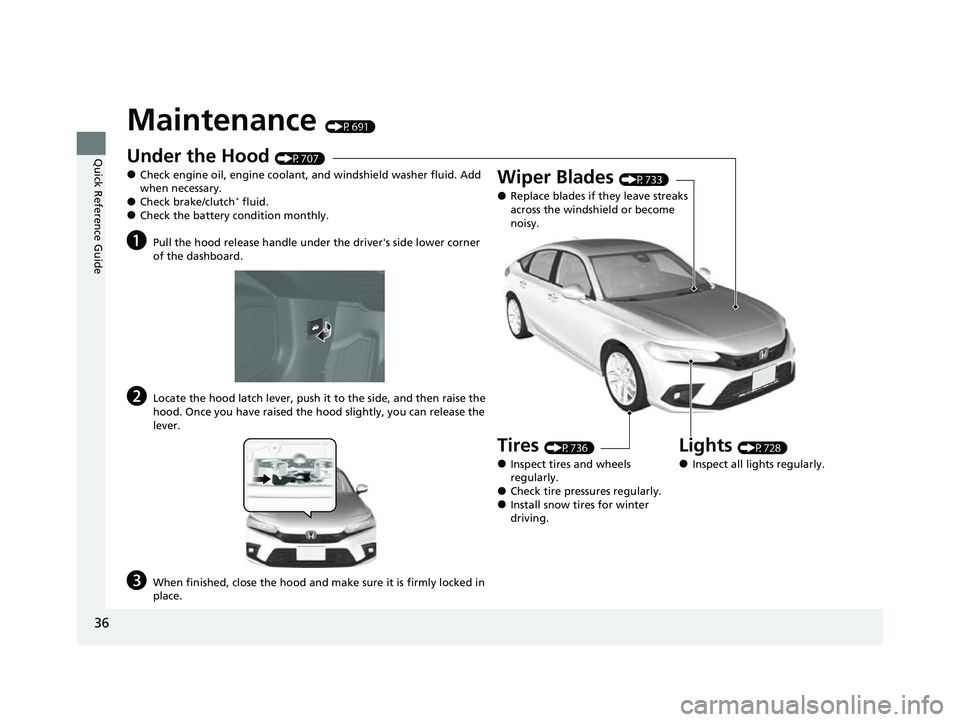
36
Quick Reference Guide
Maintenance (P691)
Under the Hood (P707)
●Check engine oil, engine coolant, and windshield washer fluid. Add
when necessary.
●Check brake/clutch* fluid.●Check the battery condition monthly.
aPull the hood release handle under the driver's side lower corner
of the dashboard.
bLocate the hood latch lever, push it to the side, and then raise the
hood. Once you have raised the hood slightly, you can release the
lever.
cWhen finished, close the hood and make sure it is firmly locked in
place.
Lights (P728)
●Inspect all lights regularly.
Wiper Blades (P733)
●Replace blades if they leave streaks
across the windshield or become
noisy.
Tires (P736)
●Inspect tires and wheels
regularly.
●Check tire pressures regularly.●Install snow tires for winter
driving.
23 CIVIC HATCHBACK TYPE R-31T406100_03.book 36 ページ 2022年6月23日 木曜日 午後9時28分
Page 94 of 840
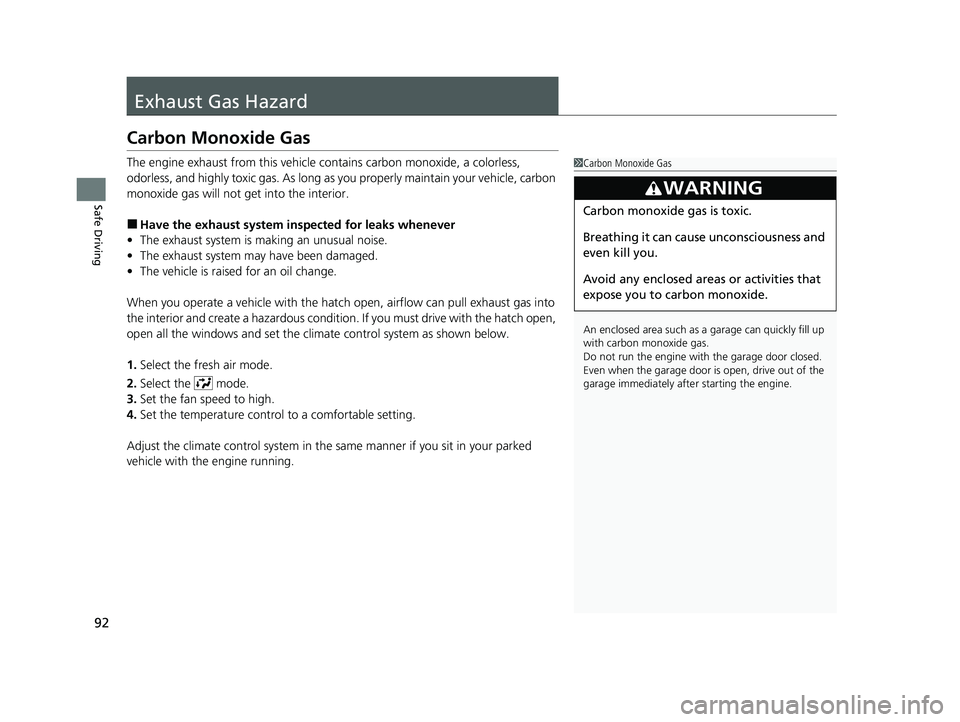
92
Safe Driving
Exhaust Gas Hazard
Carbon Monoxide Gas
The engine exhaust from this vehicle contains carbon monoxide, a colorless,
odorless, and highly toxic gas. As long as you properly maintain your vehicle, carbon
monoxide gas will not get into the interior.
■Have the exhaust system in spected for leaks whenever
• The exhaust system is m aking an unusual noise.
• The exhaust system may have been damaged.
• The vehicle is raised for an oil change.
When you operate a vehicle with the hatc h open, airflow can pull exhaust gas into
the interior and create a hazardous condition. If you must drive with the hatch open,
open all the windows and set the climate control system as shown below.
1. Select the fresh air mode.
2. Select the mode.
3. Set the fan speed to high.
4. Set the temperature control to a comfortable setting.
Adjust the climate control system in the same manner if you sit in your parked
vehicle with the engine running.
1 Carbon Monoxide Gas
An enclosed area such as a garage can quickly fill up
with carbon monoxide gas.
Do not run the engine with the garage door closed.
Even when the garage door is open, drive out of the
garage immediately afte r starting the engine.
3WARNING
Carbon monoxide gas is toxic.
Breathing it can cause unconsciousness and
even kill you.
Avoid any enclosed areas or activities that
expose you to carbon monoxide.
23 CIVIC HATCHBACK TYPE R-31T406100_03.book 92 ページ 2022年6月23日 木曜日 午後9時28分
Page 126 of 840
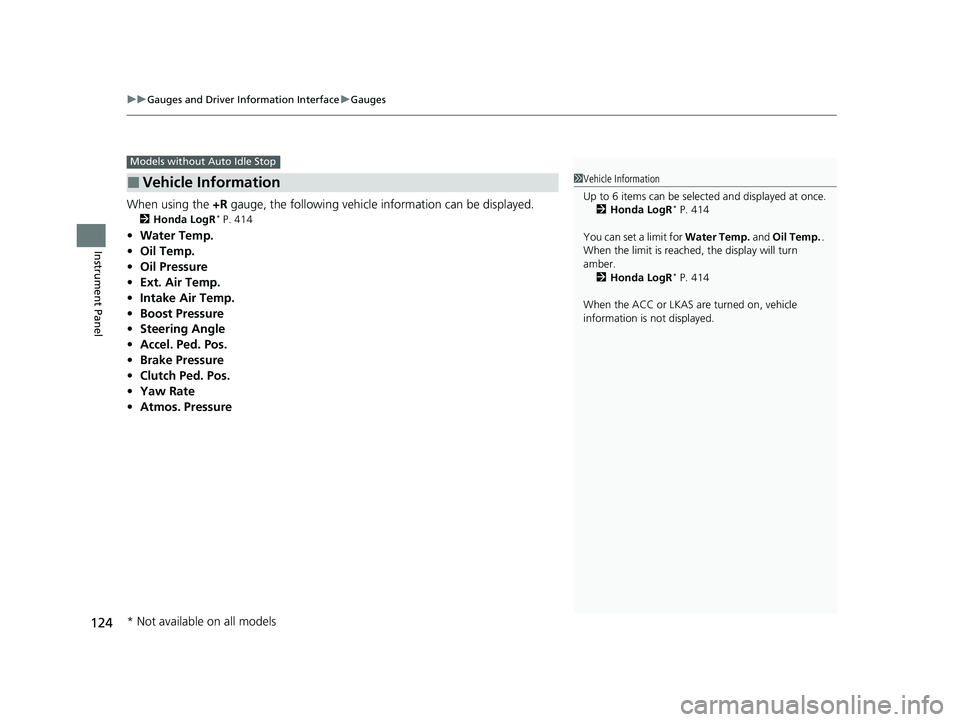
uuGauges and Driver Information Interface uGauges
124
Instrument Panel
When using the +R gauge, the following vehicle information can be displayed.
2 Honda LogR* P. 414
•Water Temp.
• Oil Temp.
• Oil Pressure
• Ext. Air Temp.
• Intake Air Temp.
• Boost Pressure
• Steering Angle
• Accel. Ped. Pos.
• Brake Pressure
• Clutch Ped. Pos.
• Yaw Rate
• Atmos. Pressure
■Vehicle Information
Models without Auto Idle Stop
1Vehicle Information
Up to 6 items can be selected and displayed at once.
2 Honda LogR
* P. 414
You can set a limit for Water Temp. and Oil Temp. .
When the limit is reached, the display will turn
amber. 2 Honda LogR
* P. 414
When the ACC or LKAS are turned on, vehicle
information is not displayed.
* Not available on all models
23 CIVIC HATCHBACK TYPE R-31T406100_03.book 124 ページ 2022年6月23日 木曜日 午後9時28分
Page 127 of 840
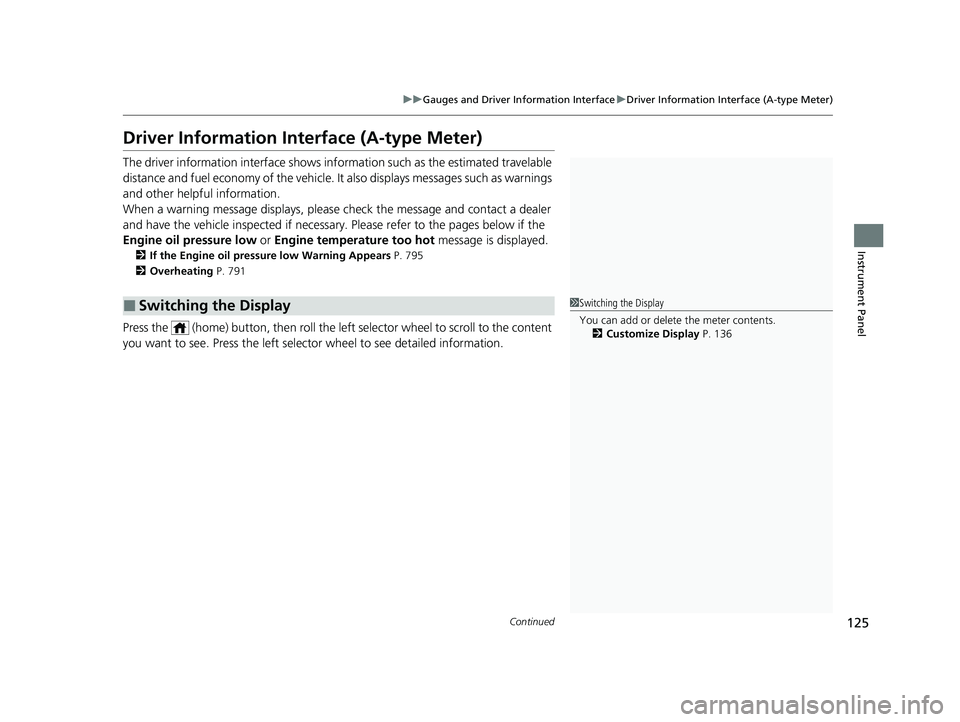
125
uuGauges and Driver Information Interface uDriver Information Interface (A-type Meter)
Continued
Instrument Panel
Driver Information In terface (A-type Meter)
The driver information interface shows info rmation such as the estimated travelable
distance and fuel economy of the vehicle. It also displays messages such as warnings
and other helpful information.
When a warning message displays, please check the message and contact a dealer
and have the vehicle inspected if necessary . Please refer to the pages below if the
Engine oil pressure low or Engine temperature too hot message is displayed.
2If the Engine oil pressure low Warning Appears P. 795
2 Overheating P. 791
Press the (home) button, th en roll the left selector wheel to scroll to the content
you want to see. Press the left sele ctor wheel to see detailed information.
■Switching the Display1Switching the Display
You can add or delete the meter contents.
2 Customize Display P. 136
23 CIVIC HATCHBACK TYPE R-31T406100_03.book 125 ページ 2022年6月23日 木曜日 午後9時28分
Page 136 of 840
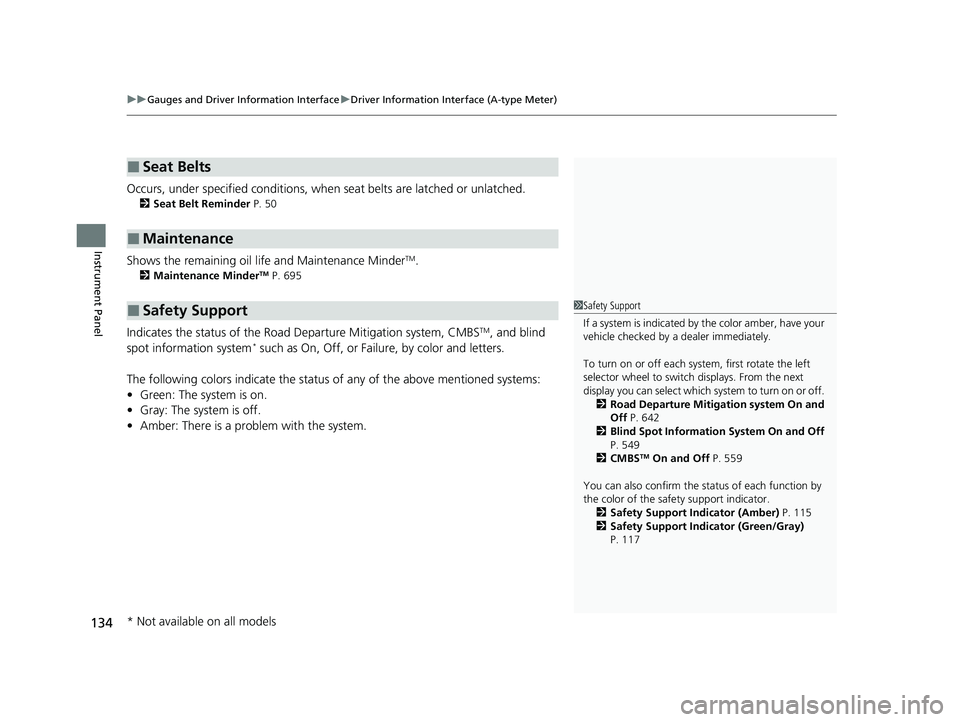
uuGauges and Driver Information Interface uDriver Information Interface (A-type Meter)
134
Instrument Panel
Occurs, under specified conditions, when seat belts are latched or unlatched.
2Seat Belt Reminder P. 50
Shows the remaining oil life and Maintenance MinderTM.
2Maintenance MinderTM P. 695
Indicates the status of the Road Departure Mitigation system, CMBSTM, and blind
spot information system* such as On, Off, or Failure, by color and letters.
The following colors indica te the status of any of the above mentioned systems:
• Green: The system is on.
• Gray: The system is off.
• Amber: There is a probl em with the system.
■Seat Belts
■Maintenance
■Safety Support1Safety Support
If a system is indicated by the color amber, have your
vehicle checked by a dealer immediately.
To turn on or off each system, first rotate the left
selector wheel to switch displays. From the next
display you can select which system to turn on or off. 2 Road Departure Mitigation system On and
Off P. 642
2 Blind Spot Information System On and Off
P. 549
2 CMBS
TM On and Off P. 559
You can also confirm the st atus of each function by
the color of the safe ty support indicator.
2 Safety Support Indicator (Amber) P. 115
2 Safety Support Indicator (Green/Gray)
P. 117
* Not available on all models
23 CIVIC HATCHBACK TYPE R-31T406100_03.book 134 ページ 2022年6月23日 木曜日 午後9時28分
Page 156 of 840

154
uuGauges and Driver Information Interface uDriver Information Interface Right Side Area (B-type-Meter)
Instrument Panel
Driver Information Inte rface Right Side Area
(B-type-Meter)
The driver information interface shows information such as the estimated travelable
distance and fuel economy of the vehicle. It also displays messages such as warnings
and other helpful information.
When a warning message displays, please check the message and contact a dealer
and have the vehicle inspected if necessary . Please refer to the pages below if the
Engine oil pressure low or Engine temperature too hot message is displayed.
2If the Engine oil pressure low Warning Appears P. 795
2 Overheating P. 791
23 CIVIC HATCHBACK TYPE R-31T406100_03.book 154 ページ 2022年6月23日 木曜日 午後9時28分
Page 168 of 840
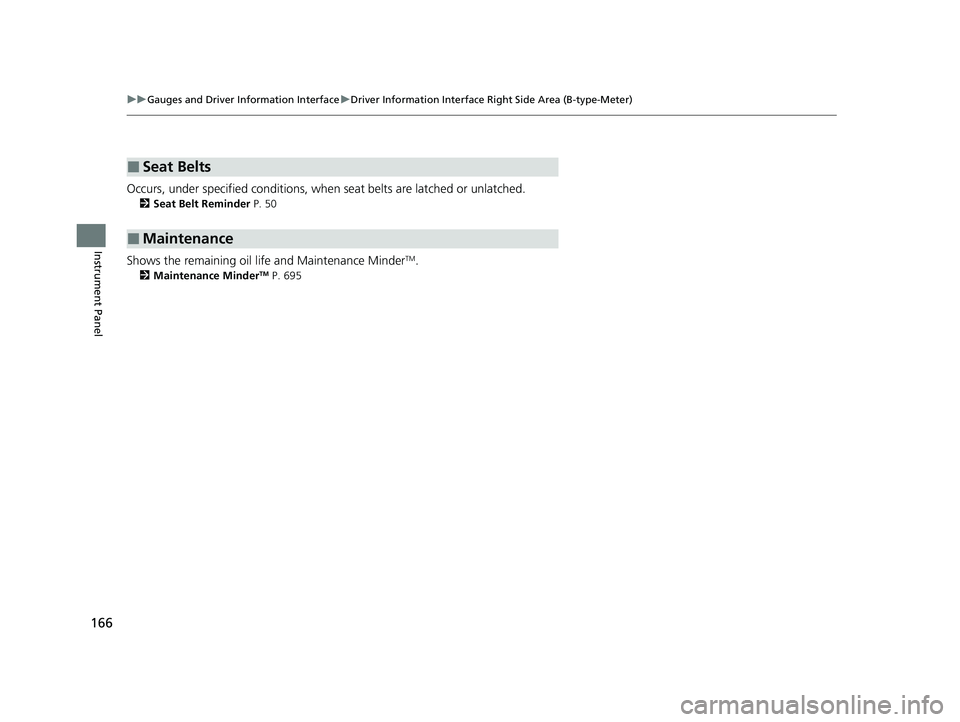
166
uuGauges and Driver Information Interface uDriver Information Interface Right Side Area (B-type-Meter)
Instrument Panel
Occurs, under specified conditions, when seat belts are latched or unlatched.
2Seat Belt Reminder P. 50
Shows the remaining oil life and Maintenance MinderTM.
2Maintenance MinderTM P. 695
■Seat Belts
■Maintenance
23 CIVIC HATCHBACK TYPE R-31T406100_03.book 166 ページ 2022年6月23日 木曜日 午後9時28分
Page 245 of 840
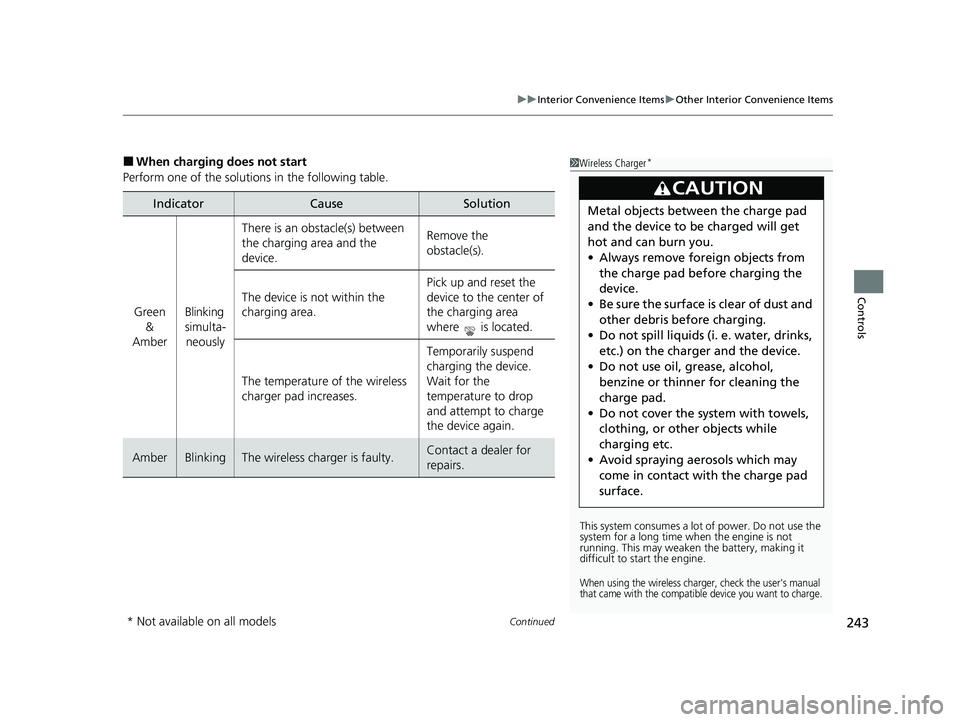
Continued243
uuInterior Convenience Items uOther Interior Convenience Items
Controls
■When charging does not start
Perform one of the solutions in the following table.
IndicatorCauseSolution
Green &
AmberBlinking
simulta- neously
There is an obstacle(s) between
the charging area and the
device.Remove the
obstacle(s).
The device is not within the
charging area. Pick up and reset the
device to the center of
the charging area
where is located.
The temperature of the wireless
charger pad increases. Temporarily suspend
charging the device.
Wait for the
temperature to drop
and attempt to charge
the device again.
AmberBlinkingThe wireless charger is faulty.Contact a dealer for
repairs.
1
Wireless Charger*
This system consumes a lot of power. Do not use the
system for a long time when the engine is not
running. This may weaken the battery, making it
difficult to start the engine.
When using the wireless charger, check the user's manual
that came with the compatible device you want to charge.
3CAUTION
Metal objects between the charge pad
and the device to be charged will get
hot and can burn you.
• Always remove foreign objects from
the charge pad before charging the
device.
• Be sure the surface is clear of dust and
other debris before charging.
• Do not spill liquids (i. e. water, drinks,
etc.) on the charger and the device.
• Do not use oil, grease, alcohol,
benzine or thinner for cleaning the
charge pad.
• Do not cover the system with towels,
clothing, or other objects while
charging etc.
• Avoid spraying aerosols which may
come in contact with the charge pad
surface.
* Not available on all models
23 CIVIC HATCHBACK TYPE R-31T406100_03.book 243 ページ 2022年6月23日 木曜日 午後9時28分
Page 440 of 840
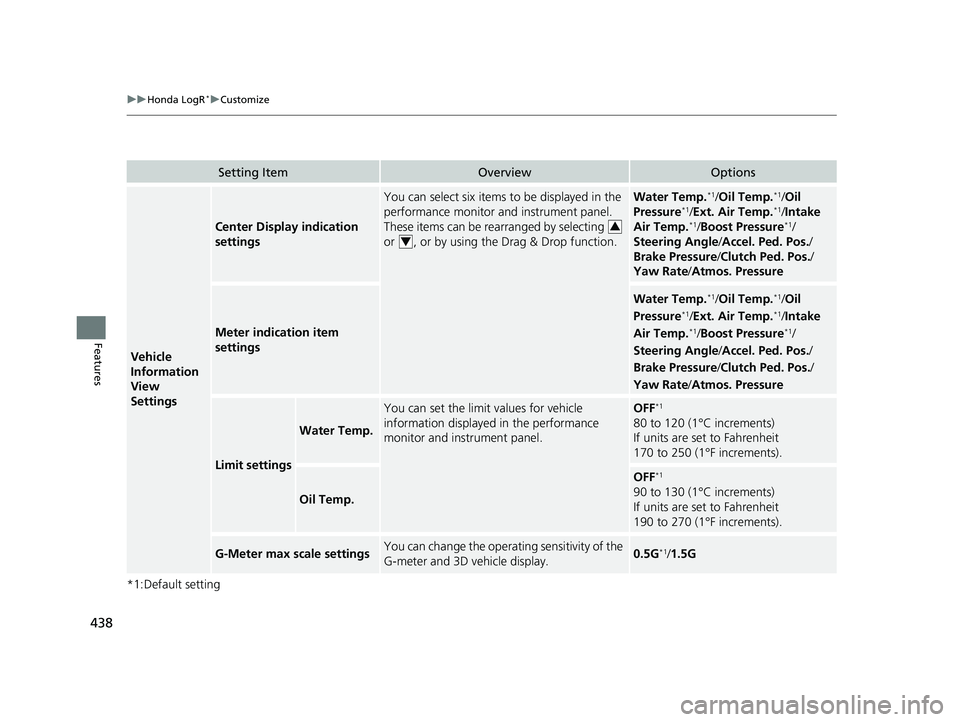
438
uuHonda LogR*uCustomize
Features
*1:Default setting
Setting ItemOverviewOptions
Vehicle
Information
View
Settings
Center Display indication
settings
You can select six items to be displayed in the
performance monitor and instrument panel.
These items can be rearranged by selecting
or , or by using the Drag & Drop function.Water Temp.*1/Oil Temp.*1/ Oil
Pressure*1/ Ext. Air Temp.*1/Intake
Air Temp.*1/ Boost Pressure*1/
Steering Angle /Accel. Ped. Pos. /
Brake Pressure /Clutch Ped. Pos. /
Yaw Rate /Atmos. Pressure
Meter indication item
settings
Water Temp.*1/Oil Temp.*1/ Oil
Pressure*1/ Ext. Air Temp.*1/Intake
Air Temp.*1/ Boost Pressure*1/
Steering Angle /Accel. Ped. Pos. /
Brake Pressure /Clutch Ped. Pos. /
Yaw Rate /Atmos. Pressure
Limit settings
Water Temp.
You can set the limit values for vehicle
information displayed in the performance
monitor and instrument panel.OFF*1
80 to 120 (1°C increments)
If units are set to Fahrenheit
170 to 250 (1°F increments).
Oil Temp.
OFF*1
90 to 130 (1°C increments)
If units are set to Fahrenheit
190 to 270 (1°F increments).
G-Meter max scale settingsYou can change the operating sensitivity of the
G-meter and 3D vehicle display.0.5G*1/1.5G
3
4
23 CIVIC HATCHBACK TYPE R-31T406100_03.book 438 ページ 2022年6月23日 木曜日 午後9時28分
Page 498 of 840
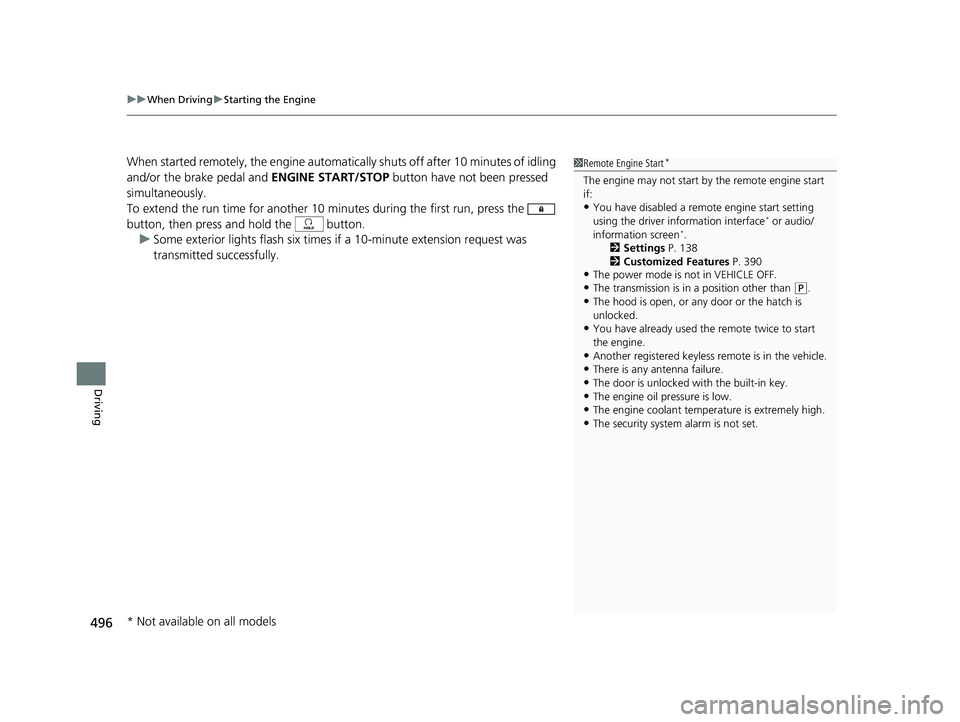
uuWhen Driving uStarting the Engine
496
Driving
When started remotely, the engine automati cally shuts off after 10 minutes of idling
and/or the brake pedal and ENGINE START/STOP button have not been pressed
simultaneously.
To extend the run time for another 10 minutes during the first run, press the
button, then press and hold the button. u Some exterior lights flash six times if a 10-minute extension request was
transmitted successfully.1Remote Engine Start*
The engine may not start by the remote engine start
if:
•You have disabled a remo te engine start setting
using the driver information interface* or audio/
information screen*.
2 Settings P. 138
2 Customized Features P. 390
•The power mode is not in VEHICLE OFF.
•The transmission is in a position other than (P.•The hood is open, or any door or the hatch is
unlocked.
•You have already used the remote twice to start
the engine.
•Another registered keyless remote is in the vehicle.
•There is any antenna failure.•The door is unlocked with the built-in key.
•The engine oil pressure is low.
•The engine coolant temper ature is extremely high.
•The security system alarm is not set.
* Not available on all models
23 CIVIC HATCHBACK TYPE R-31T406100_03.book 496 ページ 2022年6月23日 木曜日 午後9時28分