sport mode HONDA CIVIC 2023 Owners Manual
[x] Cancel search | Manufacturer: HONDA, Model Year: 2023, Model line: CIVIC, Model: HONDA CIVIC 2023Pages: 840, PDF Size: 26.53 MB
Page 17 of 840
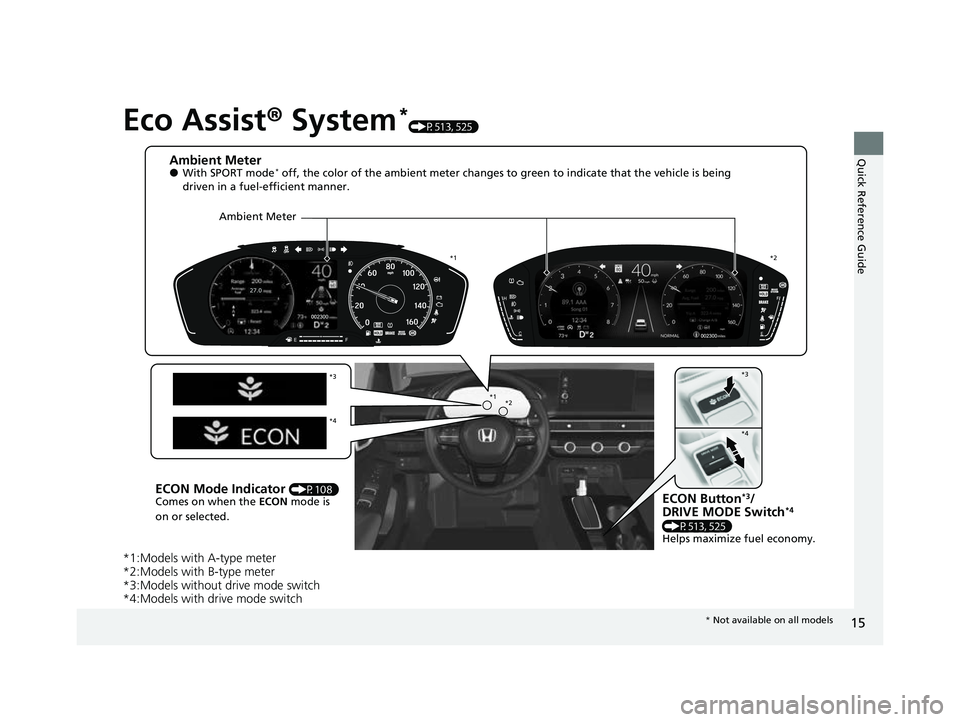
15
Quick Reference Guide
Eco Assist® System*(P513, 525)
*1:Models with A-type meter
*2:Models with B-type meter
*3:Models without drive mode switch
*4:Models with drive mode switch
Ambient Meter●With SPORT mode* off, the color of the ambient meter changes to green to indicate that the vehicle is being
driven in a fuel-efficient manner.
ECON Button*3/
DRIVE MODE Switch*4
(P513, 525)
Helps maximize fuel economy.
ECON Mode Indicator (P108)
Comes on when the ECON mode is
on or selected.
*1 *2
*1 *2
*3
*4 *3
*4
Ambient Meter
*
Not available on all models
23 CIVIC HATCHBACK TYPE R-31T406100_03.book 15 ページ 2022年6月23日 木曜日 午後9時28分
Page 31 of 840
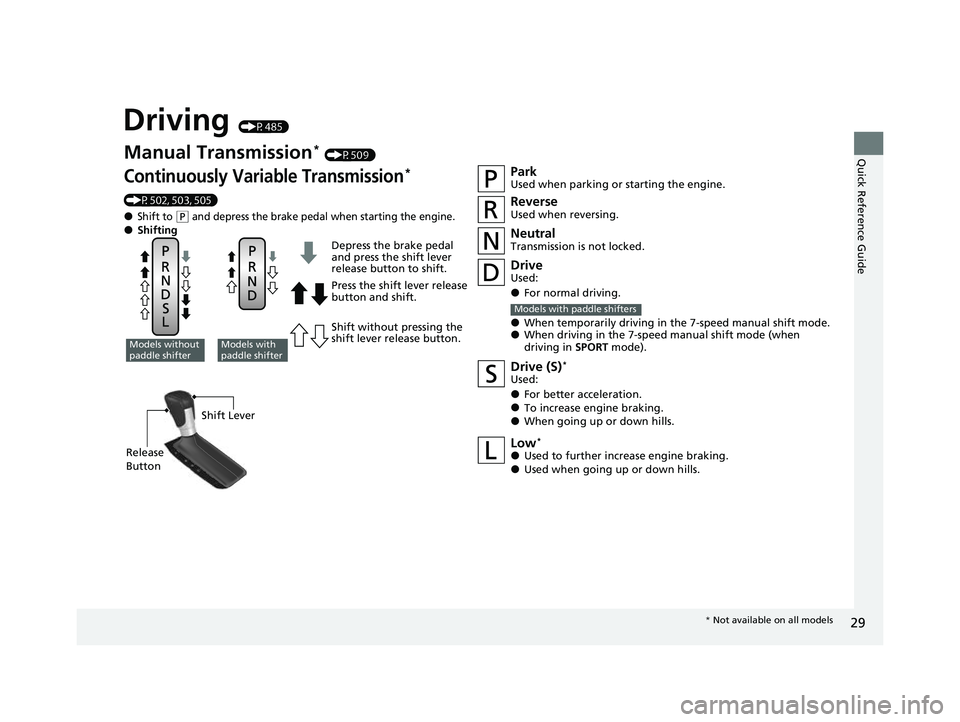
29
Quick Reference Guide
Driving (P485)
Manual Transmission* (P509)
Continuously Variable Transmission*
(P502, 503, 505)
●Shift to (P and depress the brake pedal when starting the engine.●Shifting
ParkUsed when parking or starting the engine.
NeutralTransmission is not locked.
Drive (S)*
Used:
●For better acceleration.●To increase engine braking.●When going up or down hills.
Models without
paddle shifterModels with
paddle shifter
Depress the brake pedal
and press the shift lever
release button to shift.
Press the shift lever release
button and shift.
Shift without pressing the
shift lever release button.
ReverseUsed when reversing.
DriveUsed:
●For normal driving.
●When temporarily driving in the 7-speed manual shift mode.●When driving in the 7-speed manual shift mode (when
driving in SPORT mode).
Models with paddle shifters
Low*
●Used to further increase engine braking.●Used when going up or down hills.
Release
Button Shift Lever
*
Not available on all models
23 CIVIC HATCHBACK TYPE R-31T406100_03.book 29 ページ 2022年6月23日 木曜日 午後9時28分
Page 32 of 840
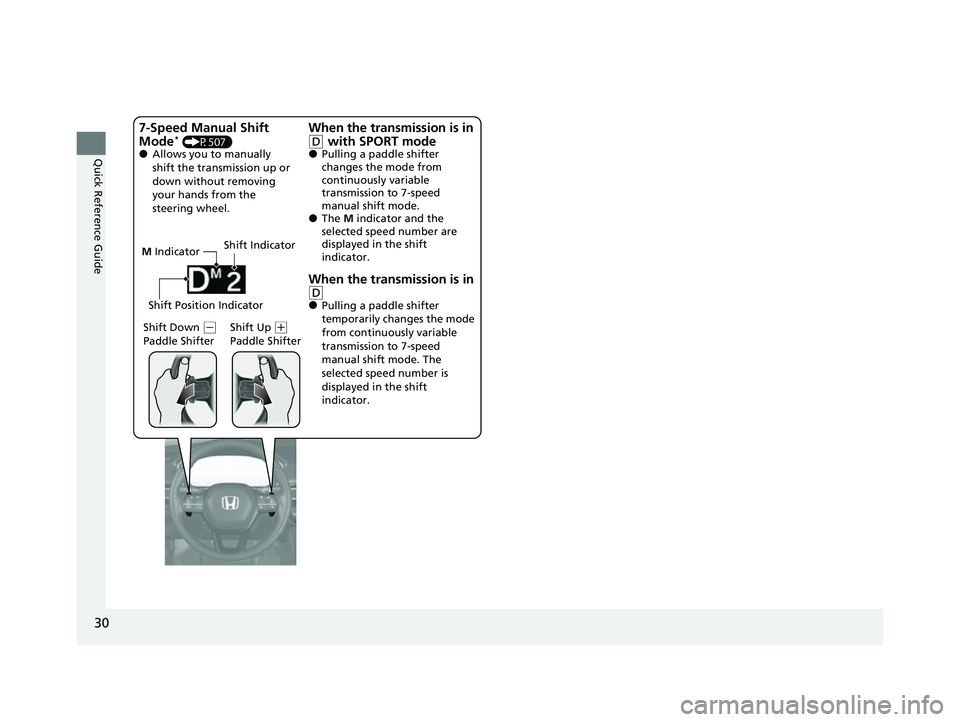
30
Quick Reference Guide
M Indicator
Shift Down
( -
Paddle Shifter Shift Up (
+
Paddle Shifter
7-Speed Manual Shift
Mode* (P507)●Allows you to manually
shift the transmission up or
down without removing
your hands from the
steering wheel.
When the transmission is in
(D with SPORT mode●Pulling a paddle shifter
changes the mode from
continuously variable
transmission to 7-speed
manual shift mode.
●The M indicator and the
selected speed number are
displayed in the shift
indicator.
When the transmission is in (D●Pulling a paddle shifter
temporarily changes the mode
from continuously variable
transmission to 7-speed
manual shift mode. The
selected speed number is
displayed in the shift
indicator.
Shift Position Indicator
Shift Indicator
23 CIVIC HATCHBACK TYPE R-31T406100_03.book 30 ページ 2022年6月23日 木曜日 午後9時28分
Page 99 of 840
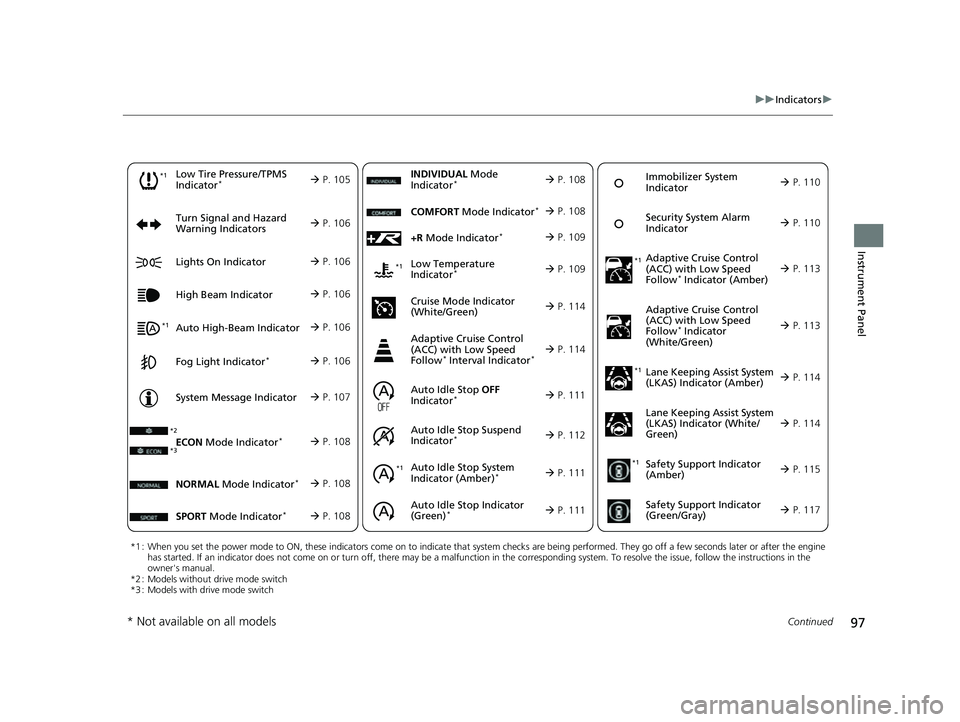
97
uuIndicators u
Continued
Instrument Panel
*1 : When you set the power mode to ON, these indicators come on to indicate that system checks are being perf ormed. They go off a few seconds later or after the engine
has started. If an indicator does not come on or turn off, th ere may be a malfunction in the corresponding system. To resolve the issue, follow the instructions in the
owner's manual.
*2 : Models without drive mode switch
*3 : Models with drive mode switch
Auto High-Beam Indicator
Low Tire Pressure/TPMS
Indicator*
Turn Signal and Hazard
Warning Indicators
Lights On Indicator
High Beam Indicator
Fog Light Indicator*
System Message Indicator Adaptive Cruise Control
(ACC) with Low Speed
Follow
* Indicator (Amber)
Lane Keeping Assist System
(LKAS) Indicator (Amber)
Safety Support Indicator
(Green/Gray)
P. 105
Auto Idle S
top System
Indica
tor (Amber)* P. 111
P. 106
P. 106
P. 113
*1
P. 106
P. 106
P. 106 Immobilizer System
Indicator
P.
110
Secu
rity System Alarm
Indicator
P.
110
P. 107
P. 114
P. 117
*1
Adaptive Cruise Control
(ACC) with Low Speed
Follow
* Indicator
(White/Green) P. 113
*1
Lane Keeping Assist System
(LKAS) Indicator (White/
Green)
P. 114
*1 *1Safety Support Indicator
(Amber)
P. 115
*1
NORMAL Mode Indicator* P. 108
Auto Idle Stop OFF
Indicator* P. 111
Auto Idle Stop Suspend
Indicator
* P. 112ECON Mode Indicator* P. 108*3
SPORT Mode Indicator* P. 108
INDIVIDUAL Mode
Indicator* P. 108
Cruise Mode Indicator
(White
/Green)
Adaptive Cruise Control
(ACC) with Low Speed
Follow
* Interval Indicator* P. 114
*2
Auto Idle Stop Indicator
(Green)* P. 111
Low Temperature
Indicator* P. 109
COMFORT Mode Indicator* P. 108
+R Mode Indicator* P. 109
P. 114
*1
* Not available on all models
23 CIVIC HATCHBACK TYPE R-31T406100_03.book 97 ページ 2022年6月23日 木曜日 午後9時28分
Page 110 of 840
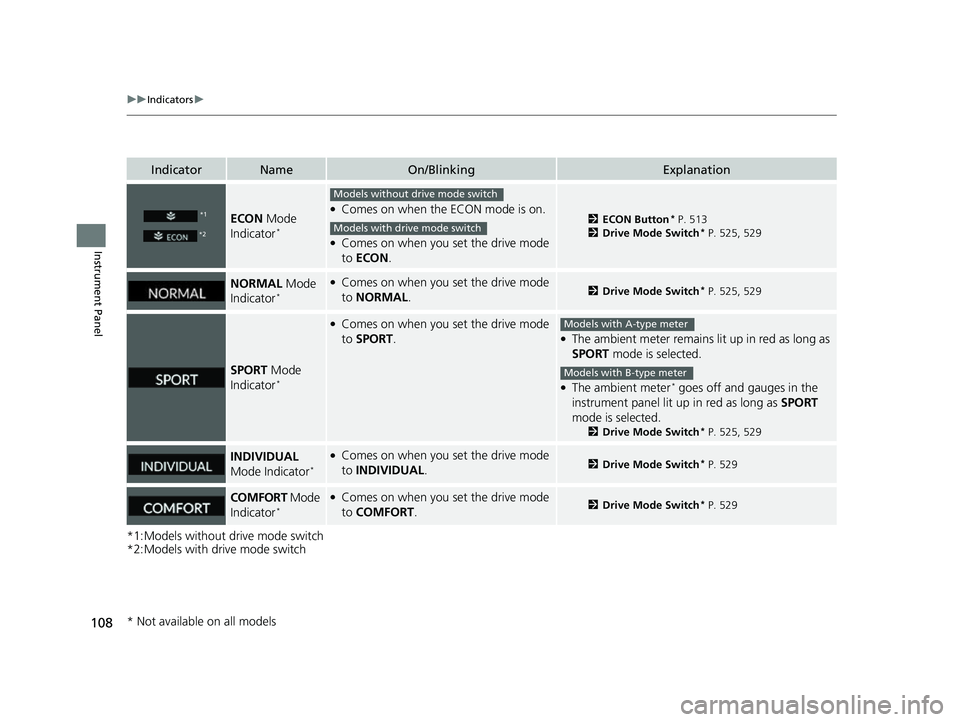
108
uuIndicators u
Instrument Panel
*1:Models without drive mode switch
*2:Models with drive mode switch
IndicatorNameOn/BlinkingExplanation
ECON Mode
Indicator*
●Comes on when the ECON mode is on.
●Comes on when you set the drive mode
to ECON .
2ECON Button* P. 513
2 Drive Mode Switch* P. 525, 529
NORMAL Mode
Indicator*
●Comes on when you set the drive mode
to NORMAL .2Drive Mode Switch* P. 525, 529
SPORT Mode
Indicator*
●Comes on when you set the drive mode
to SPORT .●The ambient meter remains lit up in red as long as
SPORT mode is selected.
●The ambient meter* goes off and gauges in the
instrument panel lit up in red as long as SPORT
mode is selected.
2 Drive Mode Switch* P. 525, 529
INDIVIDUAL
Mode Indicator*
●Comes on when you set the drive mode
to INDIVIDUAL .2Drive Mode Switch* P. 529
COMFORT Mode
Indicator*●Comes on when you set the drive mode
to COMFORT .2Drive Mode Switch* P. 529
*1
*2
Models without drive mode switch
Models with drive mode switch
Models with A-type meter
Models with B-type meter
* Not available on all models
23 CIVIC HATCHBACK TYPE R-31T406100_03.book 108 ページ 2022年6月23日 木曜日 午後9時28分
Page 114 of 840
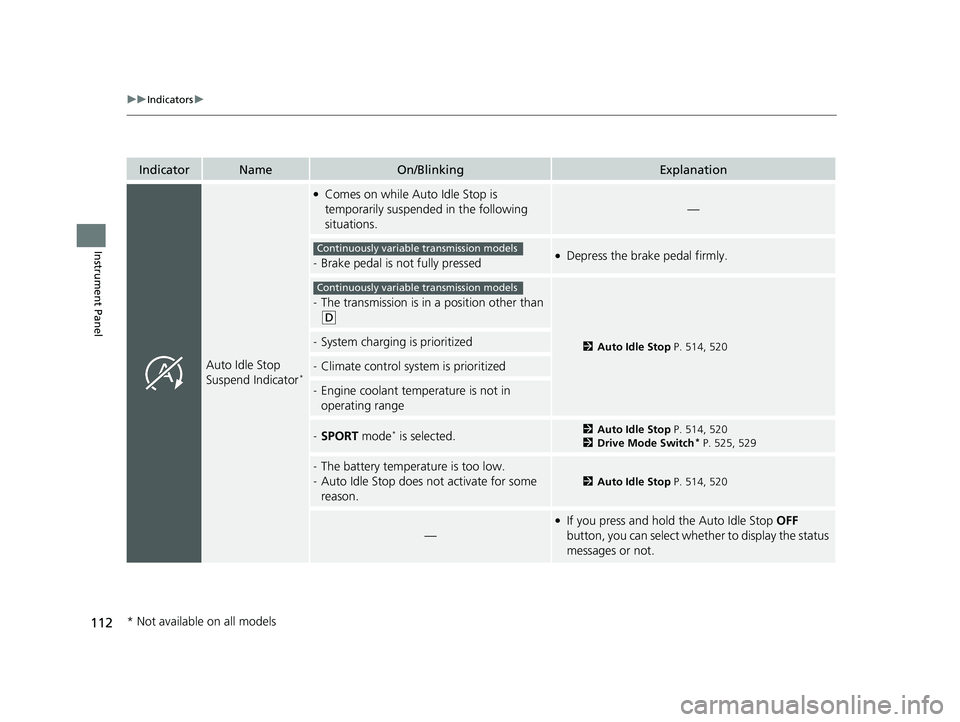
112
uuIndicators u
Instrument Panel
IndicatorNameOn/BlinkingExplanation
Auto Idle Stop
Suspend Indicator*
●Comes on while Auto Idle Stop is
temporarily suspended in the following
situations.
—
-Brake pedal is not fully pressed●Depress the brake pedal firmly.
-The transmission is in a position other than
(D
2Auto Idle Stop P. 514, 520-System charging is prioritized
-Climate control system is prioritized
-Engine coolant temperature is not in
operating range
-SPORT mode* is selected.2Auto Idle Stop P. 514, 520
2 Drive Mode Switch* P. 525, 529
-The battery temperature is too low.
- Auto Idle Stop does not activate for some
reason.
2 Auto Idle Stop P. 514, 520
—
●If you press and hold the Auto Idle Stop OFF
button, you can select whether to display the status
messages or not.
Continuously variable transmission models
Continuously variable transmission models
* Not available on all models
23 CIVIC HATCHBACK TYPE R-31T406100_03.book 112 ページ 2022年6月23日 木曜日 午後9時28分
Page 224 of 840
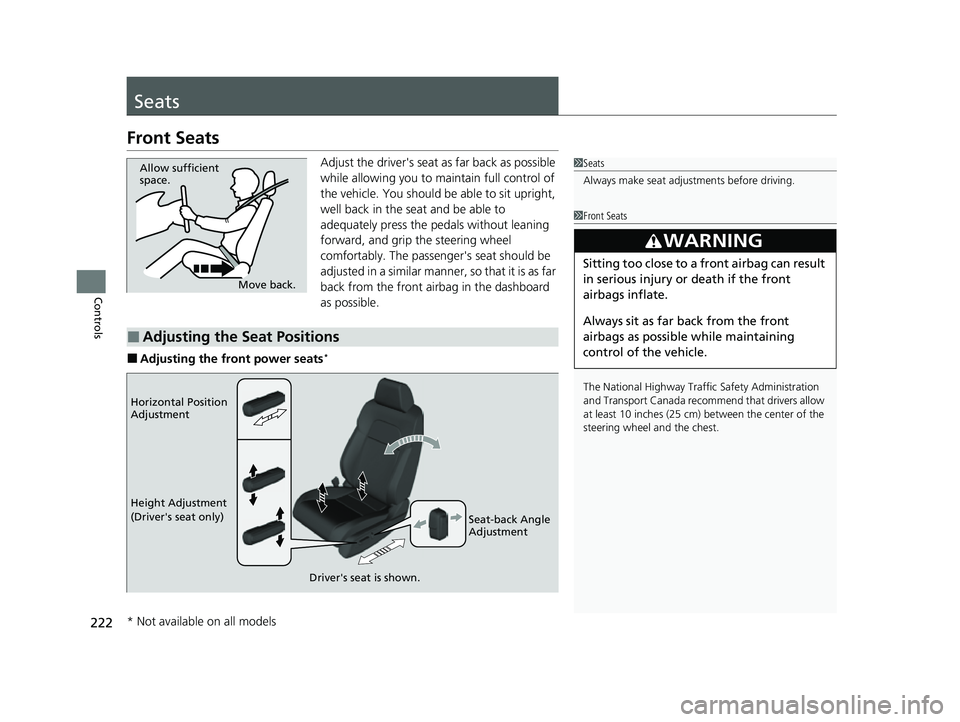
222
Controls
Seats
Front Seats
Adjust the driver's seat as far back as possible
while allowing you to maintain full control of
the vehicle. You should be able to sit upright,
well back in the seat and be able to
adequately press the pedals without leaning
forward, and grip the steering wheel
comfortably. The passenger's seat should be
adjusted in a similar manner, so that it is as far
back from the front airbag in the dashboard
as possible.
■Adjusting the front power seats*
1Seats
Always make seat adjustments before driving.
1Front Seats
The National Highway Traffic Safety Administration
and Transport Cana da recommend that drivers allow
at least 10 inches (25 cm) between the center of the
steering wheel and the chest.
3WARNING
Sitting too close to a front airbag can result
in serious injury or death if the front
airbags inflate.
Always sit as far back from the front
airbags as possible while maintaining
control of the vehicle.
Move back.
Allow sufficient
space.
■Adjusting the Seat Positions
Horizontal Position
Adjustment
Height Adjustment
(Driver's seat only)
Seat-back Angle
Adjustment
Driver's seat is shown.
* Not available on all models
23 CIVIC HATCHBACK TYPE R-31T406100_03.book 222 ページ 2022年6月23日 木曜日 午後9時28分
Page 324 of 840

uuAudio System Basic Operation uPlaying SiriusXM ® Radio
322
Features
While listening to other channels, you can receive sports alerts such as scores from
the games of your favorite teams.
■To set up a favorite team
1.Select Settings .
2. Select Sports Notifi cations Setup .
3. Select Favorite Teams .
4. Select + Add Favorite Team .
5. Select a team.
■To set up an alert message
1. Select Settings .
2. Select Sports Notifi cations Setup .
3. Select Notifications.
4. Select Game Notifications or SportsFlash Game Play Notifications.
5. Select Notifications.
6. Select ON.
7. Select a favorite team.
■Receiving a sports alert
1. A pop-up appears and notifies you of a sports alert.
2. Select Listen.
u You can use the same items as th e playback mode pop-up screen.
2Replay Function P. 321
To go back to the previous screen, select .
■Live Sports Alert1Live Sports Alert
The Pop-up appears and notifie s you of a sports alert
function.
23 CIVIC HATCHBACK TYPE R-31T406100_03.book 322 ページ 2022年6月23日 木曜日 午後9時28分
Page 329 of 840
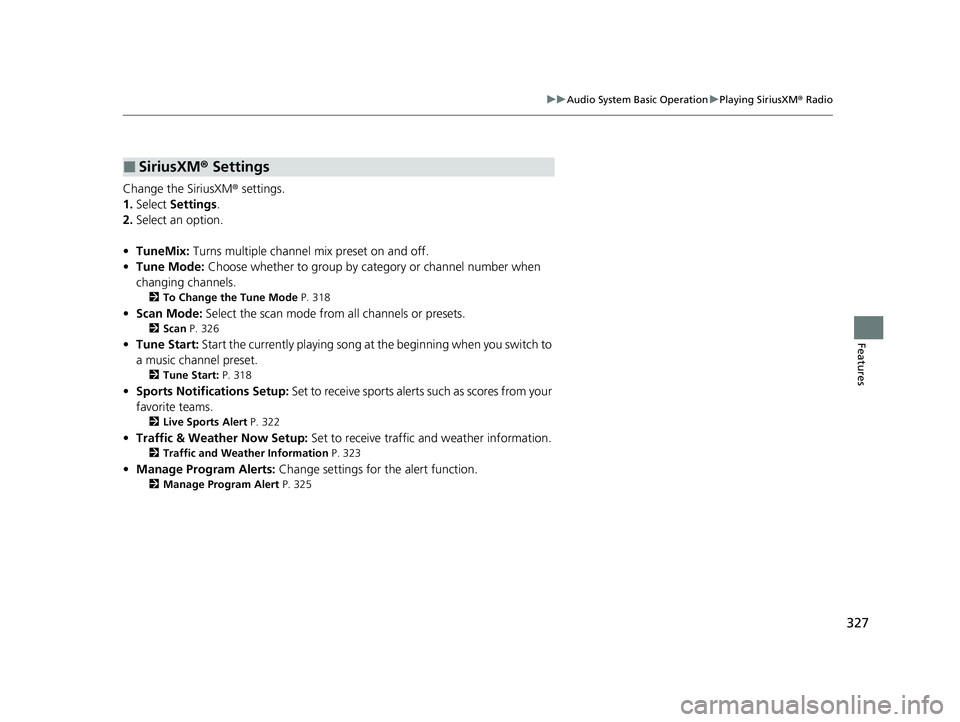
327
uuAudio System Basic Operation uPlaying SiriusXM ® Radio
Features
Change the SiriusXM ® settings.
1. Select Settings .
2. Select an option.
• TuneMix: Turns multiple channel mix preset on and off.
• Tune Mode: Choose whether to group by category or channel number when
changing channels.
2 To Change the Tune Mode P. 318
•Scan Mode: Select the scan mode from all channels or presets.
2Scan P. 326
•Tune Start: Start the currently playing song at the beginning when you switch to
a music channel preset.
2 Tune Start: P. 318
•Sports Notifications Setup: Set to receive sports alerts such as scores from your
favorite teams.
2 Live Sports Alert P. 322
•Traffic & Weather Now Setup: Set to receive traffic and weather information.
2 Traffic and Weather Information P. 323
•Manage Program Alerts: Change settings for the alert function.
2Manage Program Alert P. 325
■SiriusXM® Settings
23 CIVIC HATCHBACK TYPE R-31T406100_03.book 327 ページ 2022年6月23日 木曜日 午後9時28分
Page 414 of 840
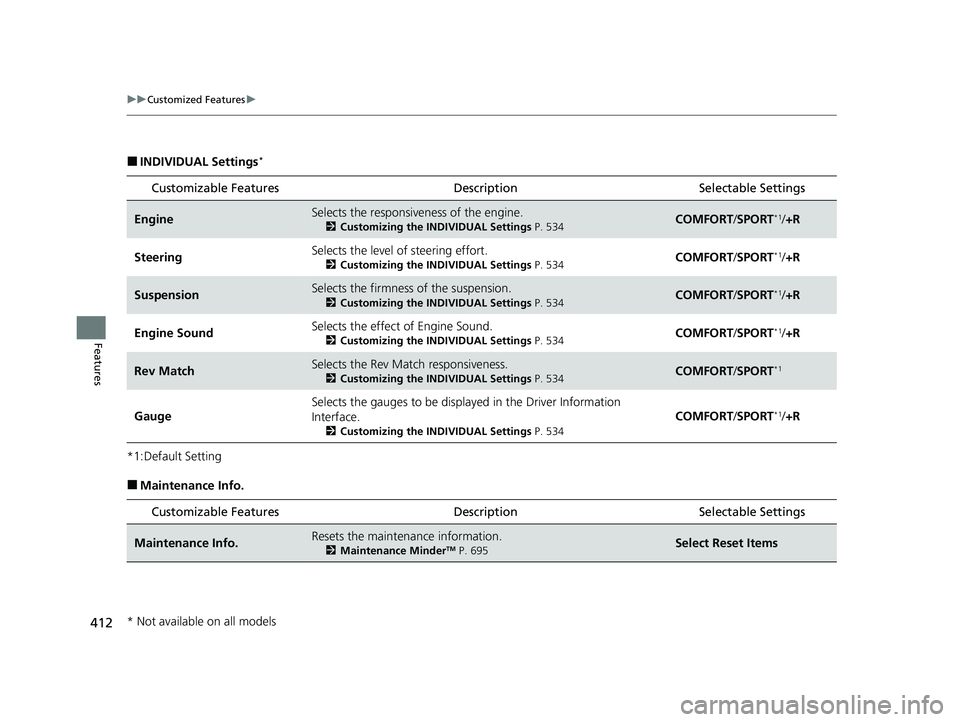
412
uuCustomized Features u
Features
■INDIVIDUAL Settings*
*1:Default Setting
■Maintenance Info.Customizable Features Description Selectable Settings
EngineSelects the responsive
ness of the engine.
2Customizing the INDIVIDUAL Settings P. 534COMFORT/SPORT*1/ +R
SteeringSelects the level of steering effort.
2 Customizing the INDIVIDUAL Settings P. 534COMFORT/SPORT*1/ +R
SuspensionSelects the firmness of the suspension.
2 Customizing the INDIVIDUAL Settings P. 534COMFORT/SPORT*1/ +R
Engine SoundSelects the effect of Engine Sound.
2 Customizing the INDIVIDUAL Settings P. 534COMFORT/SPORT*1/ +R
Rev MatchSelects the Rev Match responsiveness.
2 Customizing the INDIVIDUAL Settings P. 534COMFORT/SPORT*1
Gauge
Selects the gauges to be displa yed in the Driver Information
Interface.
2 Customizing the INDIVIDUAL Settings P. 534
COMFORT/SPORT*1/ +R
Customizable Features Description Selectable Settings
Maintenance Info.Resets the maintenance information.
2 Maintenance MinderTM P. 695Select Reset Items
* Not available on all models
23 CIVIC HATCHBACK TYPE R-31T406100_03.book 412 ページ 2022年6月23日 木曜日 午後9時28分