stop start HONDA CIVIC 2023 Owners Manual
[x] Cancel search | Manufacturer: HONDA, Model Year: 2023, Model line: CIVIC, Model: HONDA CIVIC 2023Pages: 840, PDF Size: 26.53 MB
Page 10 of 840
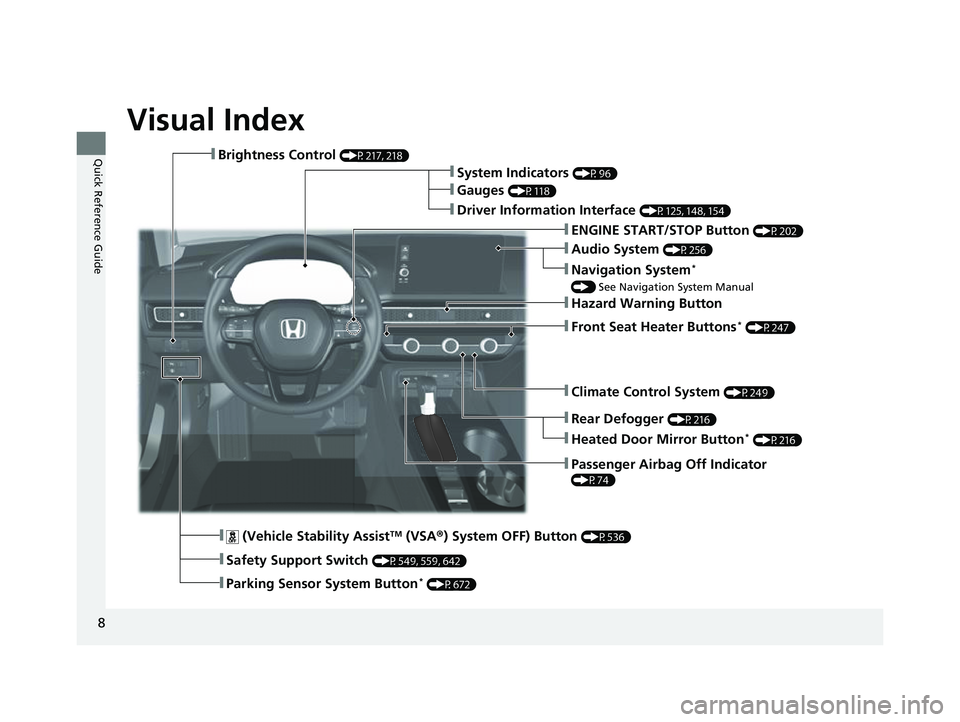
8
Quick Reference Guide
Quick Reference Guide
Visual Index
❚Climate Control System (P249)
❚Rear Defogger (P216)
❚Heated Door Mirror Button* (P216)
❚Hazard Warning Button
❚Passenger Airbag Off Indicator
(P74)
❚Audio System (P256)
❚Navigation System*
() See Navigation System Manual
❚Front Seat Heater Buttons* (P247)
❚ (Vehicle Stability AssistTM (VSA ®) System OFF) Button (P536)
❚Safety Support Switch (P549, 559, 642)
❚Parking Sensor System Button* (P672)
❚Brightness Control (P217, 218)
❚System Indicators (P96)
❚Gauges (P118)
❚Driver Information Interface (P125, 148, 154)
❚ENGINE START/STOP Button (P202)
23 CIVIC HATCHBACK TYPE R-31T406100_03.book 8 ページ 2022年6月23日 木曜日 午後9時28分
Page 15 of 840
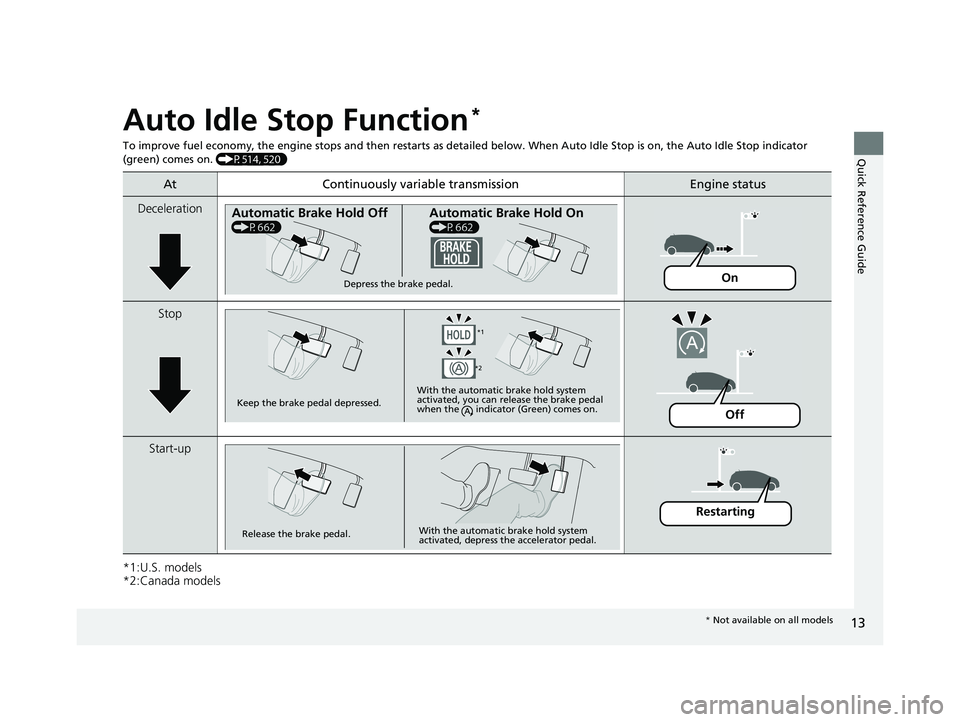
13
Quick Reference Guide
Auto Idle Stop Function*
To improve fuel economy, the engine stops and then restarts as detailed below. When Auto Idle Stop is on, the Auto Idle Stop in dicator
(green) comes on. (P514, 520)
*1:U.S. models
*2:Canada models
At Continuously variable transmissionEngine status
Deceleration
Stop
Start-up
Automatic Brake Hold Off
(P662)
Automatic Brake Hold On
(P662)
Depress the brake pedal.On
Keep the brake pedal depressed. With the automatic brake hold system
activated, you can release the brake pedal
when the indicator (Green) comes on.
*1
*2
Off
Release the brake pedal. With the automatic brake hold system
activated, depress the accelerator pedal.
Restarting
*
Not available on all models
23 CIVIC HATCHBACK TYPE R-31T406100_03.book 13 ページ 2022年6月23日 木曜日 午後9時28分
Page 16 of 840
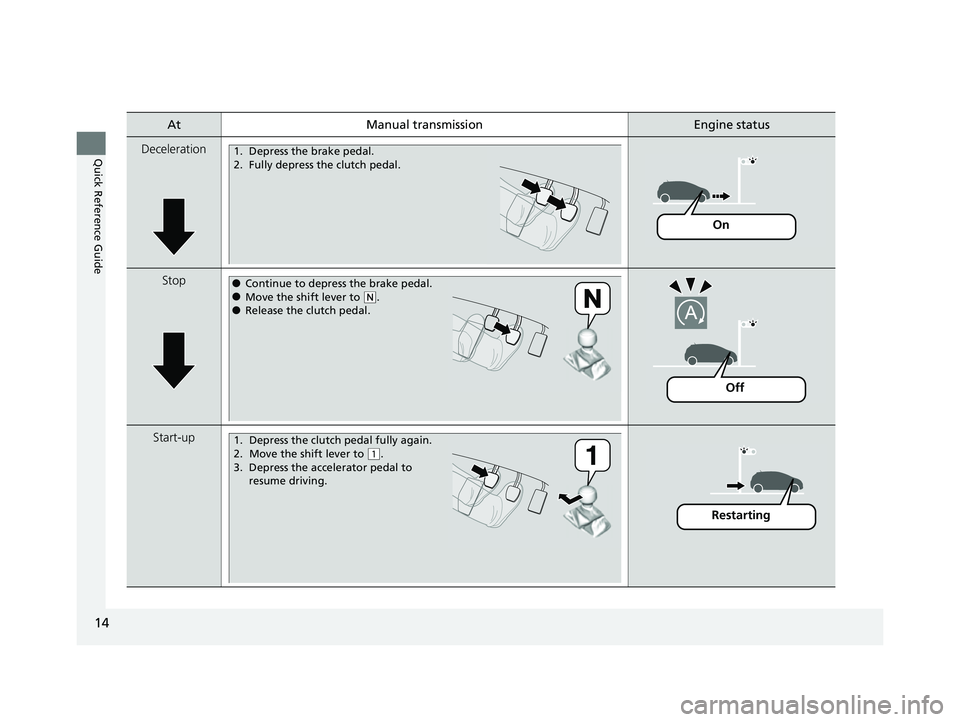
14
Quick Reference Guide
AtManual transmissionEngine status
Deceleration
Stop
Start-up
1. Depress the brake pedal.
2. Fully depress the clutch pedal.
On
●Continue to depress the brake pedal.●Move the shift lever to (N.●Release the clutch pedal.
Off
1. Depress the clutch pedal fully again.
2. Move the shift lever to
( 1.
3. Depress the accelerator pedal to resume driving.
Restarting
23 CIVIC HATCHBACK TYPE R-31T406100_03.book 14 ページ 2022年6月23日 木曜日 午後9時28分
Page 22 of 840
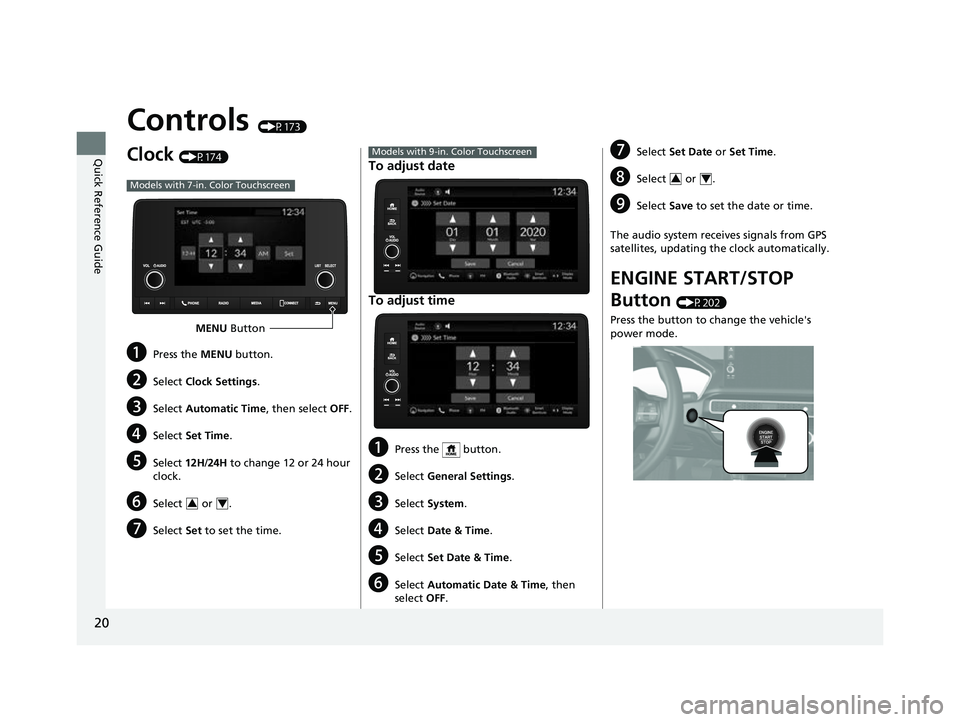
20
Quick Reference Guide
Controls (P173)
Clock (P174)
aPress the MENU button.
bSelect Clock Settings .
cSelect Automatic Time , then select OFF.
dSelect Set Time .
eSelect 12H/24H to change 12 or 24 hour
clock.
fSelect or .
gSelect Set to set the time.
Models with 7-in. Color Touchscreen
MENU Button
34
To adjust date
To adjust time
aPress the button.
bSelect General Settings .
cSelect System .
dSelect Date & Time .
eSelect Set Date & Time .
fSelect Automatic Date & Time , then
select OFF.
Models with 9-in. Color TouchscreengSelect Set Date or Set Time .
hSelect or .
iSelect Save to set the date or time.
The audio system receives signals from GPS
satellites, updating the clock automatically.
ENGINE START/STOP
Button
(P202)
Press the button to change the vehicle's
power mode.
34
23 CIVIC HATCHBACK TYPE R-31T406100_03.book 20 ページ 2022年6月23日 木曜日 午後9時28分
Page 40 of 840
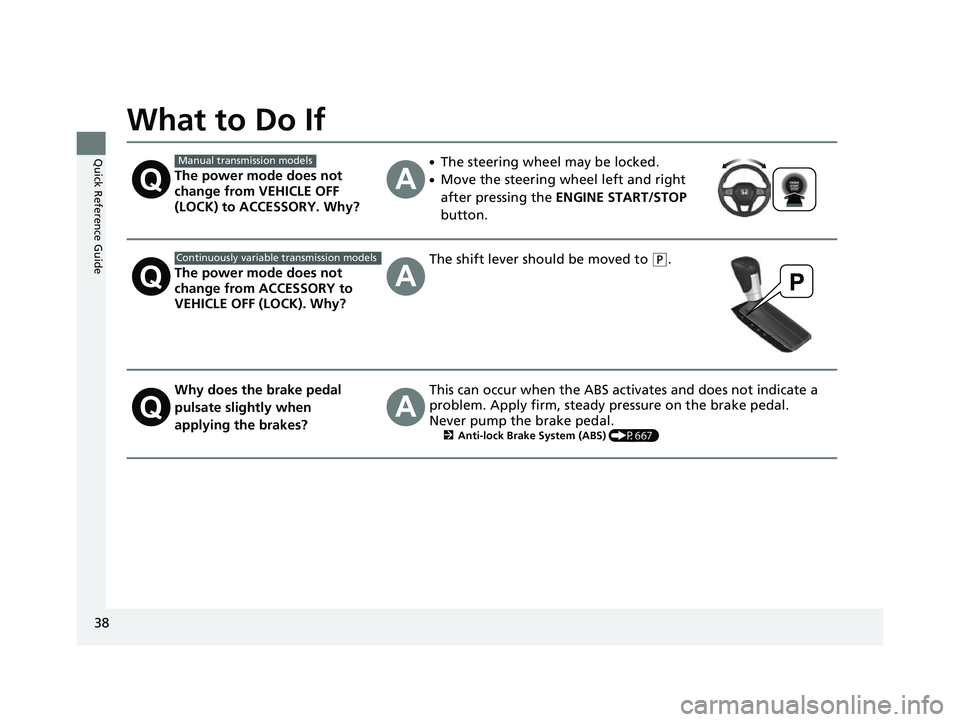
38
Quick Reference Guide
What to Do If
The power mode does not
change from VEHICLE OFF
(LOCK) to ACCESSORY. Why?
●The steering wheel may be locked.
●Move the steering wheel left and right
after pressing the ENGINE START/STOP
button.
The power mode does not
change from ACCESSORY to
VEHICLE OFF (LOCK). Why?
The shift lever should be moved to (P.
Why does the brake pedal
pulsate slightly when
applying the brakes?This can occur when the ABS activates and does not indicate a
problem. Apply firm, steady pressure on the brake pedal.
Never pump the brake pedal.
2Anti-lock Brake System (ABS) (P667)
Manual transmission models
Continuously variable transmission models
23 CIVIC HATCHBACK TYPE R-31T406100_03.book 38 ページ 2022年6月23日 木曜日 午後9時28分
Page 53 of 840
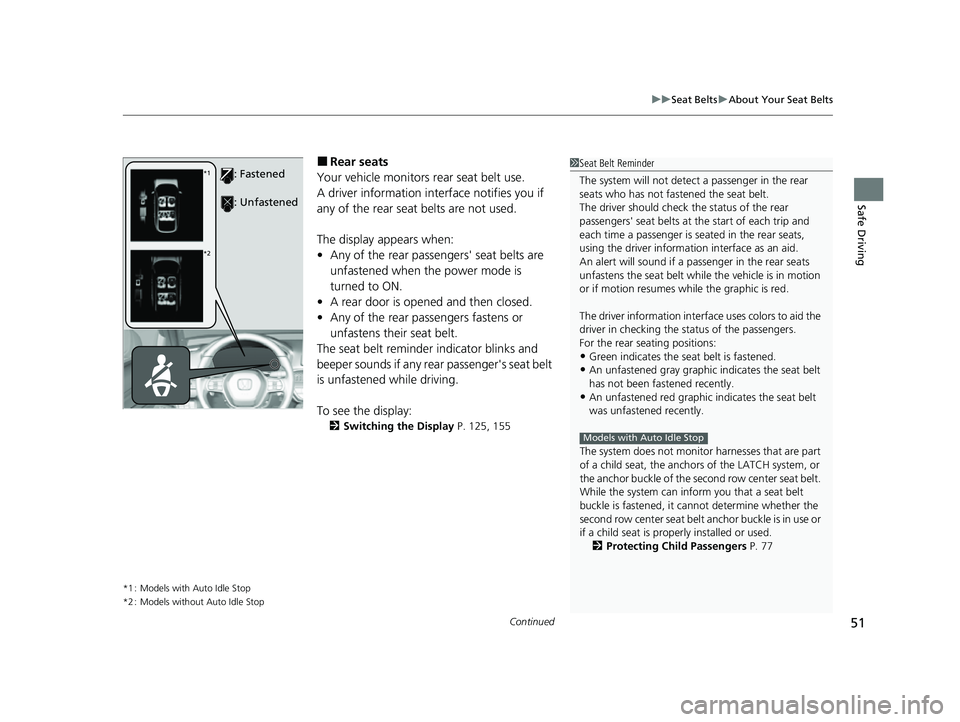
Continued51
uuSeat Belts uAbout Your Seat Belts
Safe Driving
■Rear seats
Your vehicle monitors rear seat belt use.
A driver information interface notifies you if
any of the rear seat belts are not used.
The display appears when:
• Any of the rear passengers' seat belts are
unfastened when the power mode is
turned to ON.
• A rear door is opened and then closed.
• Any of the rear passengers fastens or
unfastens their seat belt.
The seat belt reminder indicator blinks and
beeper sounds if any rear passenger's seat belt
is unfastened while driving.
To see the display:
2 Switching the Display P. 125, 155
*1 : Models with Auto Idle Stop
*2 : Models without Auto Idle Stop
1Seat Belt Reminder
The system will not detect a passenger in the rear
seats who has not fastened the seat belt.
The driver should check the status of the rear
passengers' seat belts at th e start of each trip and
each time a passenger is seated in the rear seats,
using the driver information interface as an aid.
An alert will sound if a pa ssenger in the rear seats
unfastens the seat belt whil e the vehicle is in motion
or if motion resumes wh ile the graphic is red.
The driver information interface uses colors to aid the
driver in checking the st atus of the passengers.
For the rear seating positions:
•Green indicates the seat belt is fastened.
•An unfastened gray graphic indicates the seat belt
has not been fastened recently.
•An unfastened red graphic indicates the seat belt
was unfastened recently.
The system does not monito r harnesses that are part
of a child seat, the anchors of the LATCH system, or
the anchor buckle of the se cond row center seat belt.
While the system can inform you that a seat belt
buckle is fastened, it ca nnot determine whether the
second row center seat belt anchor buckle is in use or
if a child seat is properly inst alled or used.
2 Protecting Child Passengers P. 77
Models with Auto Idle Stop
: Fastened
: Unfastened*1
*2
23 CIVIC HATCHBACK TYPE R-31T406100_03.book 51 ページ 2022年6月23日 木曜日 午後9時28分
Page 99 of 840
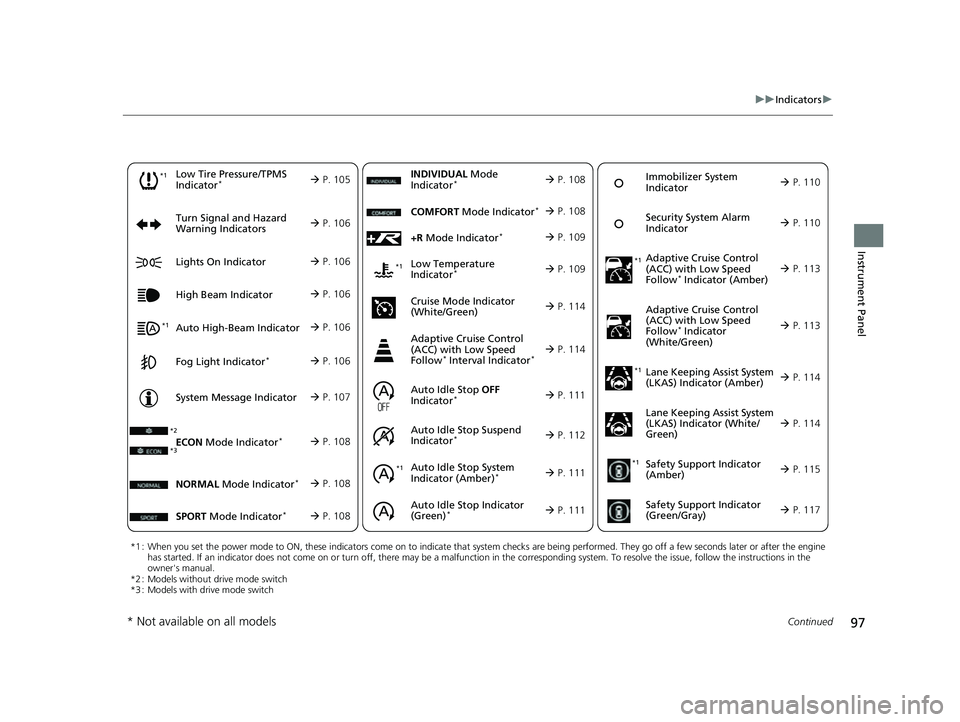
97
uuIndicators u
Continued
Instrument Panel
*1 : When you set the power mode to ON, these indicators come on to indicate that system checks are being perf ormed. They go off a few seconds later or after the engine
has started. If an indicator does not come on or turn off, th ere may be a malfunction in the corresponding system. To resolve the issue, follow the instructions in the
owner's manual.
*2 : Models without drive mode switch
*3 : Models with drive mode switch
Auto High-Beam Indicator
Low Tire Pressure/TPMS
Indicator*
Turn Signal and Hazard
Warning Indicators
Lights On Indicator
High Beam Indicator
Fog Light Indicator*
System Message Indicator Adaptive Cruise Control
(ACC) with Low Speed
Follow
* Indicator (Amber)
Lane Keeping Assist System
(LKAS) Indicator (Amber)
Safety Support Indicator
(Green/Gray)
P. 105
Auto Idle S
top System
Indica
tor (Amber)* P. 111
P. 106
P. 106
P. 113
*1
P. 106
P. 106
P. 106 Immobilizer System
Indicator
P.
110
Secu
rity System Alarm
Indicator
P.
110
P. 107
P. 114
P. 117
*1
Adaptive Cruise Control
(ACC) with Low Speed
Follow
* Indicator
(White/Green) P. 113
*1
Lane Keeping Assist System
(LKAS) Indicator (White/
Green)
P. 114
*1 *1Safety Support Indicator
(Amber)
P. 115
*1
NORMAL Mode Indicator* P. 108
Auto Idle Stop OFF
Indicator* P. 111
Auto Idle Stop Suspend
Indicator
* P. 112ECON Mode Indicator* P. 108*3
SPORT Mode Indicator* P. 108
INDIVIDUAL Mode
Indicator* P. 108
Cruise Mode Indicator
(White
/Green)
Adaptive Cruise Control
(ACC) with Low Speed
Follow
* Interval Indicator* P. 114
*2
Auto Idle Stop Indicator
(Green)* P. 111
Low Temperature
Indicator* P. 109
COMFORT Mode Indicator* P. 108
+R Mode Indicator* P. 109
P. 114
*1
* Not available on all models
23 CIVIC HATCHBACK TYPE R-31T406100_03.book 97 ページ 2022年6月23日 木曜日 午後9時28分
Page 106 of 840
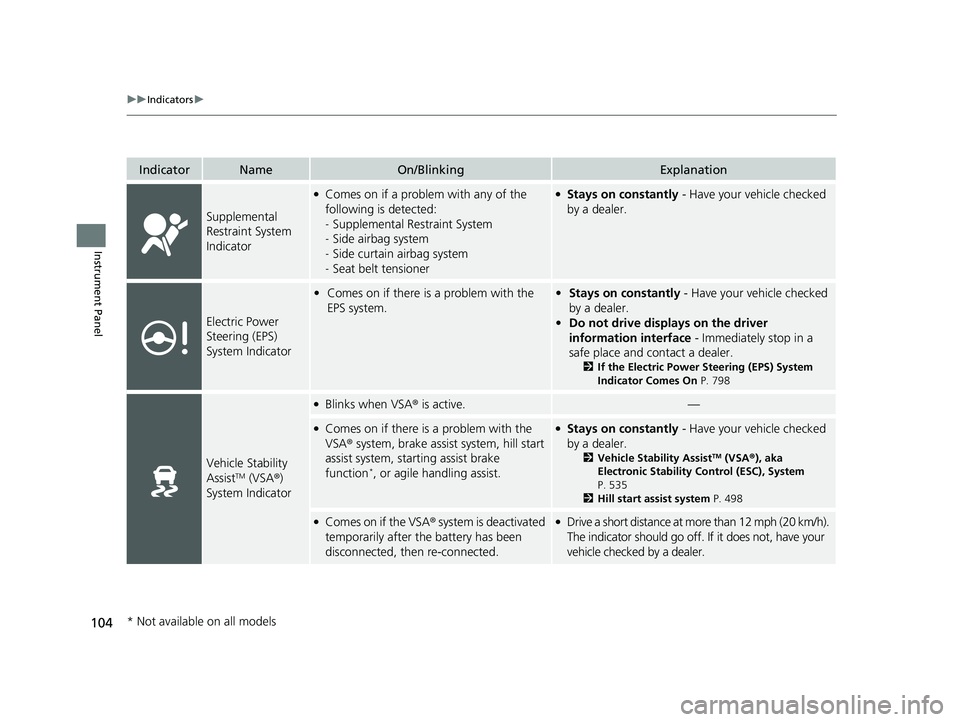
104
uuIndicators u
Instrument Panel
IndicatorNameOn/BlinkingExplanation
Supplemental
Restraint System
Indicator
●Comes on if a problem with any of the
following is detected:
-Supplemental Restraint System
- Side airbag system
- Side curtain airbag system
- Seat belt tensioner●Stays on constantly - Have your vehicle checked
by a dealer.
Electric Power
Steering (EPS)
System Indicator
• Comes on if there is a problem with the
EPS system.•Stays on constantly - Have your vehicle checked
by a dealer.
• Do not drive displays on the driver
information interface - Immediately stop in a
safe place and contact a dealer.
2 If the Electric Power Steering (EPS) System
Indicator Comes On P. 798
Vehicle Stability
AssistTM (VSA®)
System Indicator
●Blinks when VSA ® is active.—
●Comes on if there is a problem with the
VSA ® system, brake assist system, hill start
assist system, starting assist brake
function
*, or agile handling assist.
●Stays on constantly - Have your vehicle checked
by a dealer.
2 Vehicle Stability AssistTM (VSA® ), aka
Electronic Stability Control (ESC), System
P. 535
2 Hill start assist system P. 498
●Comes on if the VSA® system is deactivated
temporarily after the battery has been
disconnected, then re-connected.●Drive a short distance at more than 12 mph (20 km/h).
The indicator should go off. If it does not, have your
vehicle checked by a dealer.
* Not available on all models
23 CIVIC HATCHBACK TYPE R-31T406100_03.book 104 ページ 2022年6月23日 木曜日 午後9時28分
Page 151 of 840
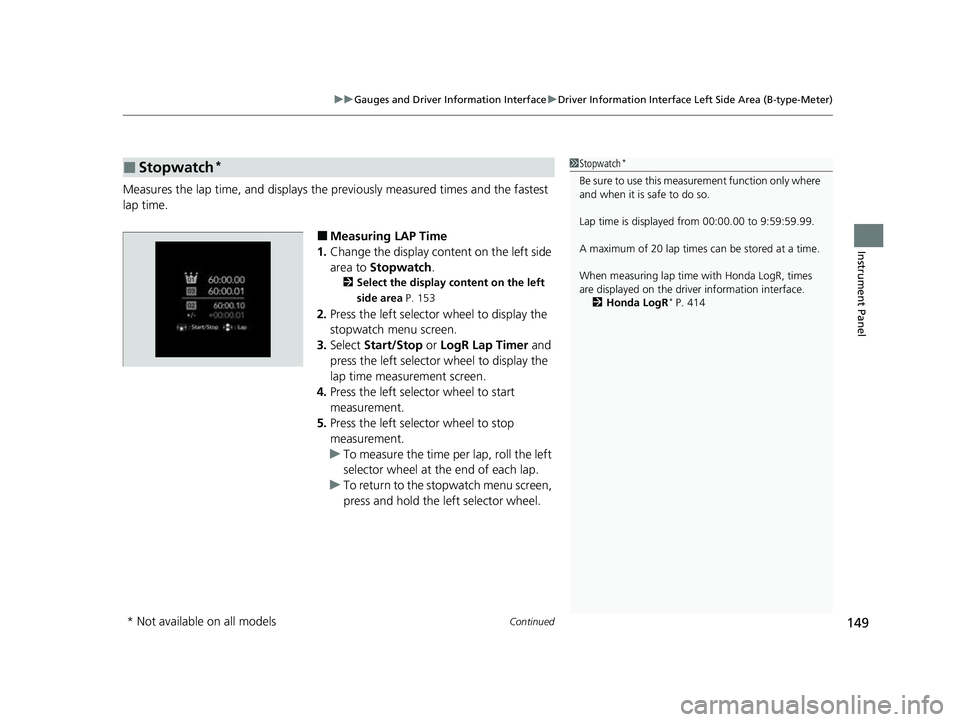
Continued149
uuGauges and Driver Information Interface uDriver Information Interface Left Side Area (B-type-Meter)
Instrument Panel
Measures the lap time, and displays the pr eviously measured times and the fastest
lap time.
■Measuring LAP Time
1. Change the display content on the left side
area to Stopwatch .
2Select the display content on the left
side area P. 153
2.Press the left selector wheel to display the
stopwatch menu screen.
3. Select Start/Stop or LogR Lap Timer and
press the left selector wheel to display the
lap time measurement screen.
4. Press the left selector wheel to start
measurement.
5. Press the left selector wheel to stop
measurement.
u To measure the time per lap, roll the left
selector wheel at the end of each lap.
u To return to the stopwatch menu screen,
press and hold the left selector wheel.
■Stopwatch*1Stopwatch*
Be sure to use this measurement function only where
and when it is safe to do so.
Lap time is displayed from 00:00.00 to 9:59:59.99.
A maximum of 20 lap times ca n be stored at a time.
When measuring lap time with Honda LogR, times
are displayed on the driver information interface. 2 Honda LogR
* P. 414
* Not available on all models
23 CIVIC HATCHBACK TYPE R-31T406100_03.book 149 ページ 2022年6月23日 木曜日 午後9時28分
Page 175 of 840
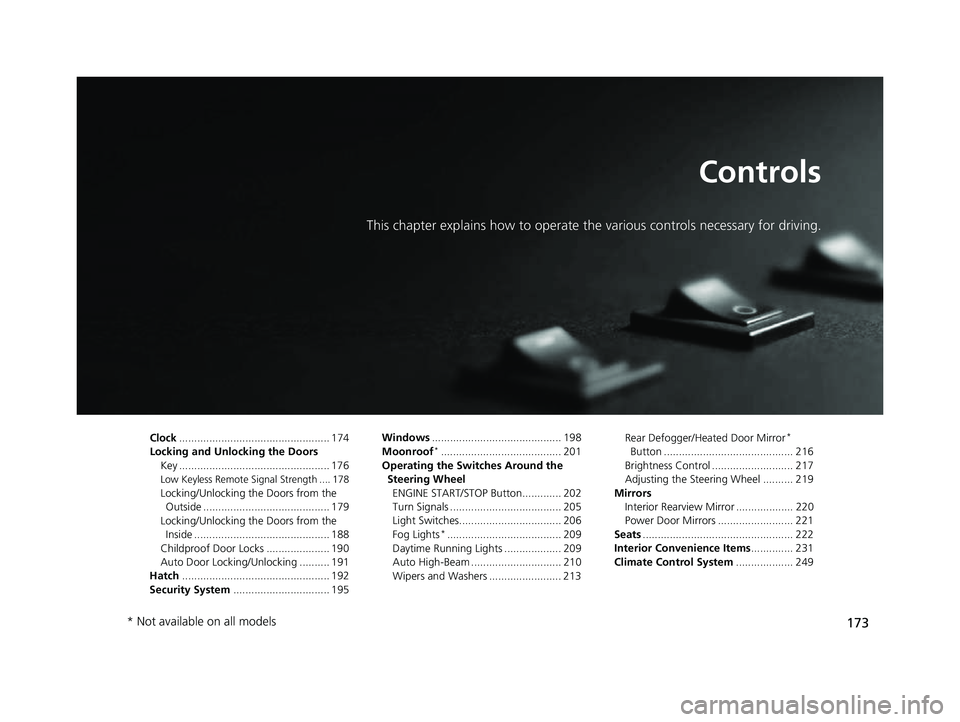
173
Controls
This chapter explains how to operate the various controls necessary for driving.
Clock.................................................. 174
Locking and Unlocking the Doors Key .................................................. 176
Low Keyless Remote Signal Strength .... 178
Locking/Unlocking the Doors from the Outside .......................................... 179
Locking/Unlocking the Doors from the Inside ............................................. 188
Childproof Door Locks ..................... 190
Auto Door Locking/Unlocking .......... 191
Hatch ................................................. 192
Security System ................................ 195 Windows
........................................... 198
Moonroof
*........................................ 201
Operating the Switches Around the Steering Wheel ENGINE START/STOP Button............. 202
Turn Signals ..................................... 205
Light Switches.................................. 206
Fog Lights
*...................................... 209
Daytime Running Lights ................... 209
Auto High-Beam .............................. 210
Wipers and Washers ........................ 213 Rear Defogger/Heated Door Mirror
*
Button ........................................... 216
Brightness Control ........................... 217
Adjusting the Steering Wheel .......... 219
Mirrors Interior Rearview Mirror ................... 220
Power Door Mirrors ......................... 221
Seats .................................................. 222
Interior Convenience Items .............. 231
Climate Control System ................... 249
* Not available on all models
23 CIVIC HATCHBACK TYPE R-31T406100_03.book 173 ページ 2022年6月23日 木曜日 午後9時28分