warning light HONDA CIVIC 2023 Owners Manual
[x] Cancel search | Manufacturer: HONDA, Model Year: 2023, Model line: CIVIC, Model: HONDA CIVIC 2023Pages: 840, PDF Size: 26.53 MB
Page 99 of 840
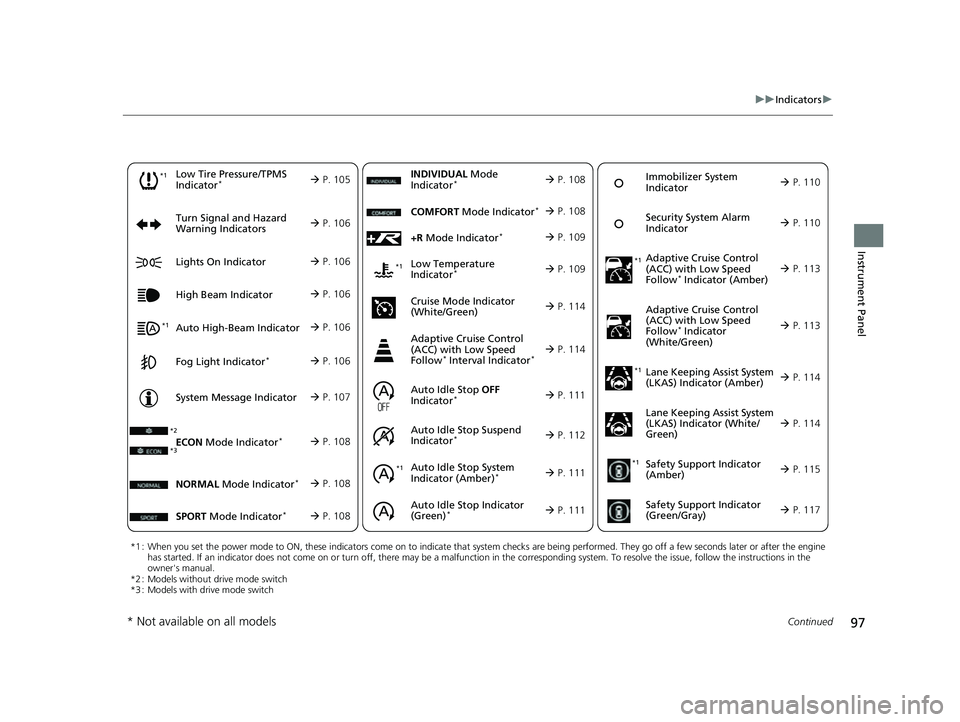
97
uuIndicators u
Continued
Instrument Panel
*1 : When you set the power mode to ON, these indicators come on to indicate that system checks are being perf ormed. They go off a few seconds later or after the engine
has started. If an indicator does not come on or turn off, th ere may be a malfunction in the corresponding system. To resolve the issue, follow the instructions in the
owner's manual.
*2 : Models without drive mode switch
*3 : Models with drive mode switch
Auto High-Beam Indicator
Low Tire Pressure/TPMS
Indicator*
Turn Signal and Hazard
Warning Indicators
Lights On Indicator
High Beam Indicator
Fog Light Indicator*
System Message Indicator Adaptive Cruise Control
(ACC) with Low Speed
Follow
* Indicator (Amber)
Lane Keeping Assist System
(LKAS) Indicator (Amber)
Safety Support Indicator
(Green/Gray)
P. 105
Auto Idle S
top System
Indica
tor (Amber)* P. 111
P. 106
P. 106
P. 113
*1
P. 106
P. 106
P. 106 Immobilizer System
Indicator
P.
110
Secu
rity System Alarm
Indicator
P.
110
P. 107
P. 114
P. 117
*1
Adaptive Cruise Control
(ACC) with Low Speed
Follow
* Indicator
(White/Green) P. 113
*1
Lane Keeping Assist System
(LKAS) Indicator (White/
Green)
P. 114
*1 *1Safety Support Indicator
(Amber)
P. 115
*1
NORMAL Mode Indicator* P. 108
Auto Idle Stop OFF
Indicator* P. 111
Auto Idle Stop Suspend
Indicator
* P. 112ECON Mode Indicator* P. 108*3
SPORT Mode Indicator* P. 108
INDIVIDUAL Mode
Indicator* P. 108
Cruise Mode Indicator
(White
/Green)
Adaptive Cruise Control
(ACC) with Low Speed
Follow
* Interval Indicator* P. 114
*2
Auto Idle Stop Indicator
(Green)* P. 111
Low Temperature
Indicator* P. 109
COMFORT Mode Indicator* P. 108
+R Mode Indicator* P. 109
P. 114
*1
* Not available on all models
23 CIVIC HATCHBACK TYPE R-31T406100_03.book 97 ページ 2022年6月23日 木曜日 午後9時28分
Page 108 of 840
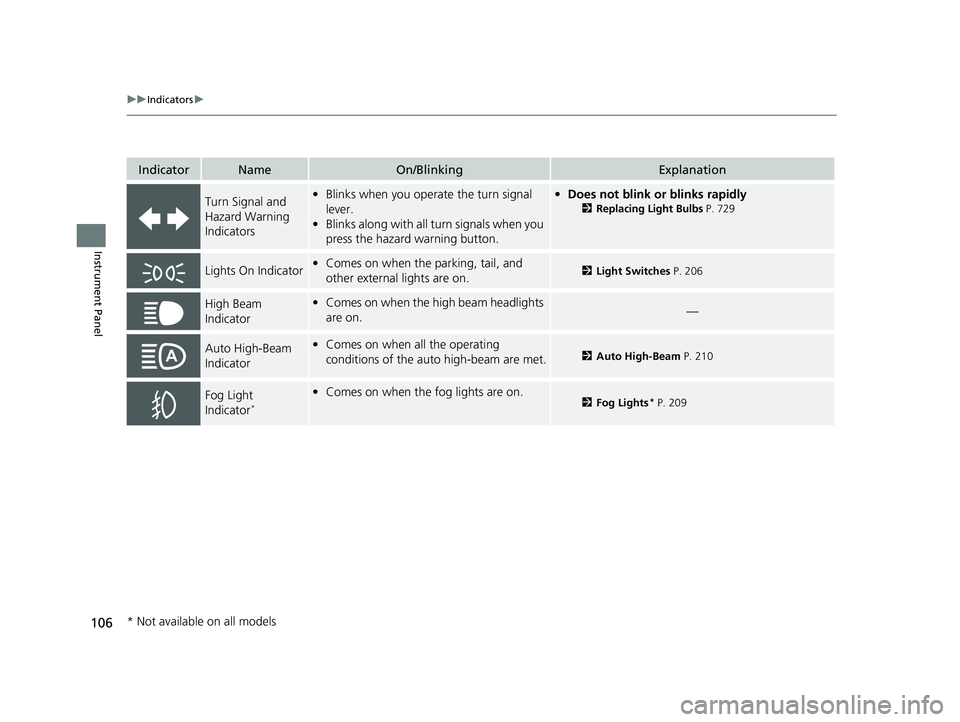
106
uuIndicators u
Instrument Panel
IndicatorNameOn/BlinkingExplanation
Turn Signal and
Hazard Warning
Indicators•Blinks when you oper ate the turn signal
lever.
• Blinks along with all turn signals when you
press the hazard warning button.•Does not blink or blinks rapidly
2 Replacing Light Bulbs P. 729
Lights On Indicator•Comes on when the parking, tail, and
other external lights are on.2 Light Switches P. 206
High Beam
Indicator•Comes on when the high beam headlights
are on.—
Auto High-Beam
Indicator•Comes on when all the operating
conditions of the auto high-beam are met.2 Auto High-Beam P. 210
Fog Light
Indicator*
•Comes on when the fog lights are on.2 Fog Lights* P. 209
* Not available on all models
23 CIVIC HATCHBACK TYPE R-31T406100_03.book 106 ページ 2022年6月23日 木曜日 午後9時28分
Page 143 of 840
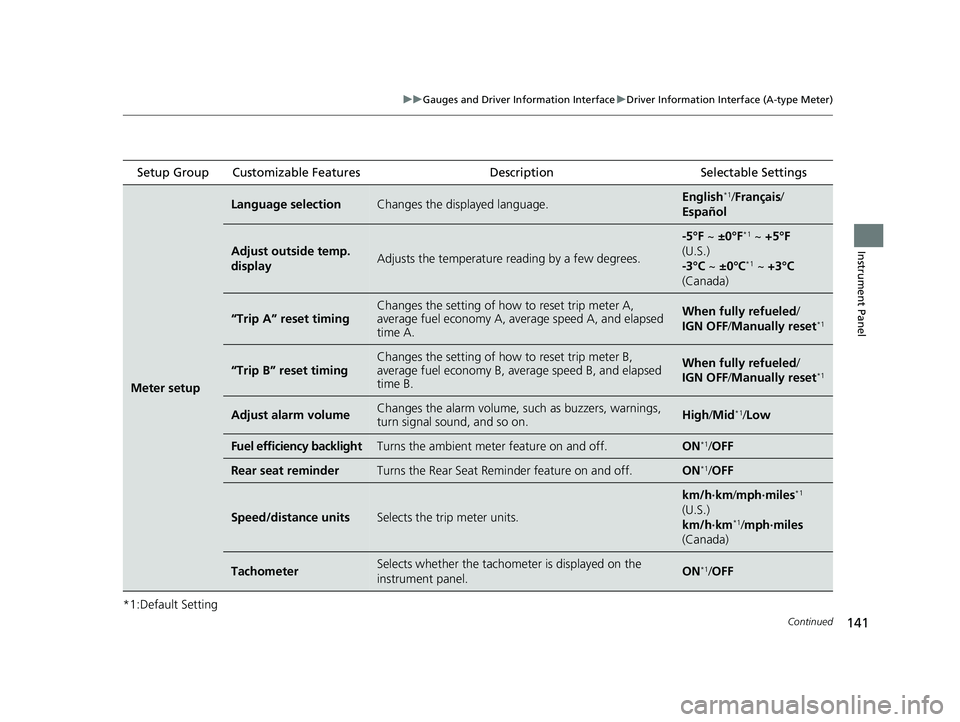
141
uuGauges and Driver Information Interface uDriver Information Interface (A-type Meter)
Continued
Instrument Panel
*1:Default Setting Setup Group Customizable Features
Description Selectable Settings
Meter setup
Language selectionChanges the displayed language.English*1/Français /
Español
Adjust outside temp.
displayAdjusts the temperature r eading by a few degrees.
-5°F ~ ±0°F*1 ~ +5°F
(U.S.)
-3°C ~ ±0°C
*1 ~ +3°C
(Canada)
“Trip A” reset timingChanges the setting of how to reset trip meter A,
average fuel economy A, av erage speed A, and elapsed
time A.When fully refueled/
IGN OFF /Manually reset*1
“Trip B” reset timing
Changes the setting of ho w to reset trip meter B,
average fuel economy B, av erage speed B, and elapsed
time B.When fully refueled/
IGN OFF /Manually reset*1
Adjust alarm volumeChanges the alarm volume, su ch as buzzers, warnings,
turn signal sound, and so on.High /Mid*1/Low
Fuel efficiency backlightTurns the ambient meter feature on and off.ON*1/ OFF
Rear seat reminderTurns the Rear Seat Reminder feature on and off.ON*1/OFF
Speed/distance unitsSelects the trip meter units.
km/h∙km /mph∙miles*1
(U.S.)
km/h∙km
*1/ mph∙miles
(Canada)
TachometerSelects whether the tachom eter is displayed on the
instrument panel.ON*1/ OFF
23 CIVIC HATCHBACK TYPE R-31T406100_03.book 141 ページ 2022年6月23日 木曜日 午後9時28分
Page 200 of 840
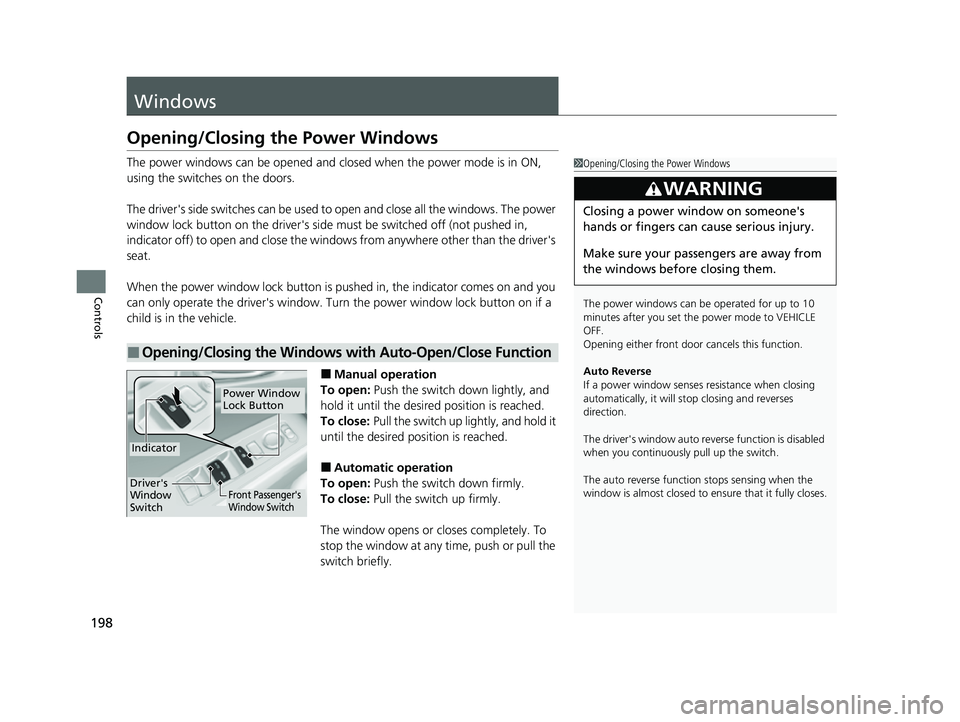
198
Controls
Windows
Opening/Closing the Power Windows
The power windows can be opened and closed when the power mode is in ON,
using the switches on the doors.
The driver's side switches can be used to open and close all the windows. The power
window lock button on the driver's side must be switched off (not pushed in,
indicator off) to open and close the windows from anyw here other than the driver's
seat.
When the power window lock button is pu shed in, the indicator comes on and you
can only operate the driver's window. Turn the power window lock button on if a
child is in the vehicle.
■Manual operation
To open: Push the switch down lightly, and
hold it until the desired position is reached.
To close: Pull the switch up lightly, and hold it
until the desired position is reached.
■Automatic operation
To open: Push the switch down firmly.
To close: Pull the switch up firmly.
The window opens or cl oses completely. To
stop the window at any time, push or pull the
switch briefly.
■Opening/Closing the Windows with Auto-Open/Close Function
1 Opening/Closing the Power Windows
The power windows can be operated for up to 10
minutes after you set the power mode to VEHICLE
OFF.
Opening either front door cancels this function.
Auto Reverse
If a power window senses resistance when closing
automatically, it will st op closing and reverses
direction.
The driver's window auto re verse function is disabled
when you continuously pull up the switch.
The auto reverse function stops sensing when the
window is almost closed to en sure that it fully closes.
3WARNING
Closing a power window on someone's
hands or fingers can cause serious injury.
Make sure your passengers are away from
the windows before closing them.
Power Window
Lock Button
Indicator
Driver's
Window
SwitchFront Passenger's
Window Switch
23 CIVIC HATCHBACK TYPE R-31T406100_03.book 198 ページ 2022年6月23日 木曜日 午後9時28分
Page 203 of 840
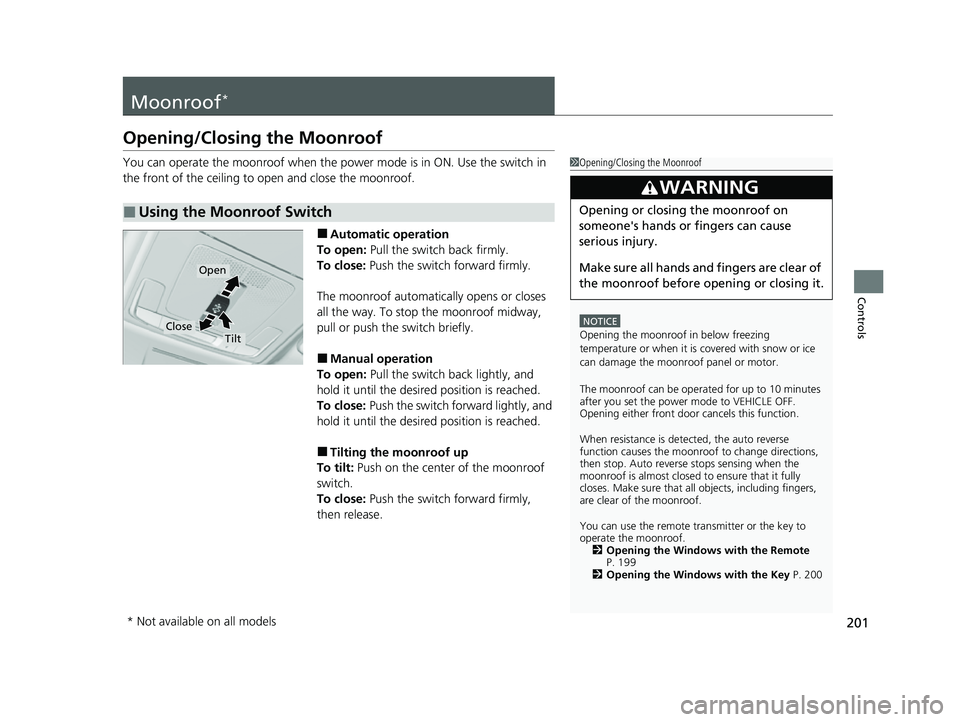
201
Controls
Moonroof*
Opening/Closing the Moonroof
You can operate the moonroof when the power mode is in ON. Use the switch in
the front of the ceiling to open and close the moonroof.
■Automatic operation
To open: Pull the switch back firmly.
To close: Push the switch forward firmly.
The moonroof automatically opens or closes
all the way. To stop the moonroof midway,
pull or push the switch briefly.
■Manual operation
To open: Pull the switch back lightly, and
hold it until the desired position is reached.
To close: Push the switch forward lightly, and
hold it until the desired position is reached.
■Tilting the moonroof up
To tilt: Push on the center of the moonroof
switch.
To close: Push the switch forward firmly,
then release.
■Using the Moonroof Switch
1 Opening/Closing the Moonroof
NOTICE
Opening the moonroof in below freezing
temperature or when it is covered with snow or ice
can damage the moonr oof panel or motor.
The moonroof can be opera ted for up to 10 minutes
after you set the power mode to VEHICLE OFF.
Opening either front door cancels this function.
When resistance is detected, the auto reverse
function causes the moonroof to change directions,
then stop. Auto reverse stops sensing when the
moonroof is almost closed to ensure that it fully
closes. Make sure that al l objects, including fingers,
are clear of the moonroof.
You can use the remote transmitter or the key to
operate the moonroof. 2 Opening the Windows with the Remote
P. 199
2 Opening the Windows with the Key P. 200
3WARNING
Opening or closing the moonroof on
someone's hands or fingers can cause
serious injury.
Make sure all hands and fingers are clear of
the moonroof before opening or closing it.
Open
CloseTilt
* Not available on all models
23 CIVIC HATCHBACK TYPE R-31T406100_03.book 201 ページ 2022年6月23日 木曜日 午後9時28分
Page 207 of 840
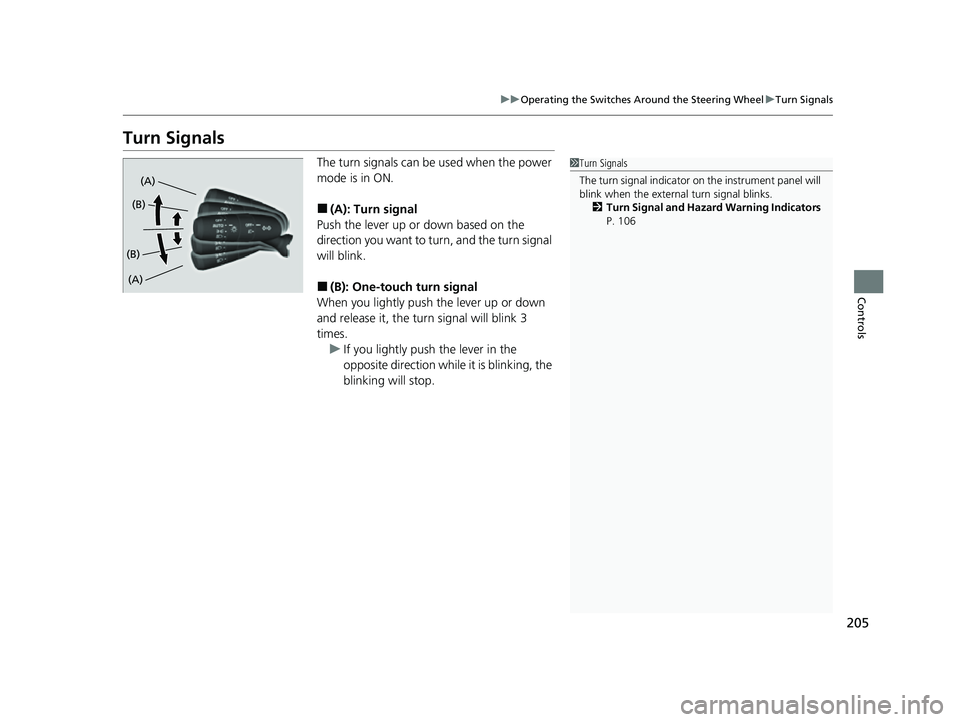
205
uuOperating the Switches Around the Steering Wheel uTurn Signals
Controls
Turn Signals
The turn signals can be used when the power
mode is in ON.
■(A): Turn signal
Push the lever up or down based on the
direction you want to turn, and the turn signal
will blink.
■(B): One-touc h turn signal
When you lightly push the lever up or down
and release it, the turn signal will blink 3
times.
u If you lightly push the lever in the
opposite direction while it is blinking, the
blinking will stop.
1Turn Signals
The turn signal indicator on the instrument panel will
blink when the external turn signal blinks.
2 Turn Signal and Hazard Warning Indicators
P. 106
(A)
(A) (B)
(B)
23 CIVIC HATCHBACK TYPE R-31T406100_03.book 205 ページ 2022年6月23日 木曜日 午後9時28分
Page 410 of 840
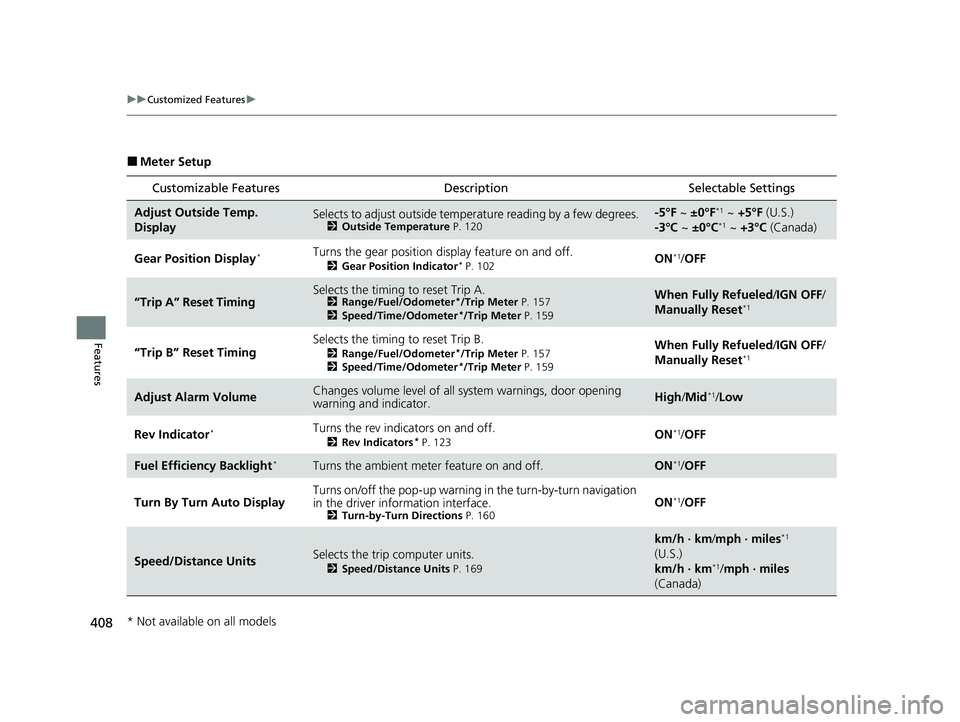
408
uuCustomized Features u
Features
■Meter Setup
Customizable Features Description Selectable Settings
Adjust Outside Temp.
DisplaySelects to adjust outside temperature reading by a few degrees.2Outside Temperature P. 120
-5°F ~ ±0°F*1 ~ +5°F (U.S.)
-3°C ~ ±0°C*1 ~ +3°C (Canada)
Gear Position Display*Turns the gear position display feature on and off.
2Gear Position Indicator* P. 102ON*1/OFF
“Trip A” Reset TimingSelects the timing to reset Trip A. 2 Range/Fuel/Odometer*/Trip Meter P. 157
2 Speed/Time/Odometer*/Trip Meter P. 159
When Fully Refueled /IGN OFF /
Manually Reset*1
“Trip B” Reset Timing
Selects the timing to reset Trip B.
2 Range/Fuel/Odometer*/Trip Meter P. 157
2 Speed/Time/Odometer*/Trip Meter P. 159
When Fully Refueled /IGN OFF /
Manually Reset*1
Adjust Alarm VolumeChanges volume level of all system warnings, door opening
warning and indicator.High /Mid*1/Low
Rev Indicator*Turns the rev indicators on and off.
2 Rev Indicators* P. 123ON*1/OFF
Fuel Efficiency Backlight*Turns the ambient meter feature on and off.ON*1/OFF
Turn By Turn Auto DisplayTurns on/off the pop-up warning in the turn-by-turn navigation
in the driver information interface.
2 Turn-by-Turn Directions P. 160ON*1/OFF
Speed/Distance UnitsSelects the trip computer units.
2 Speed/Distance Units P. 169
km/h · km/mph · miles*1
(U.S.)
km/h · km
*1/ mph · miles
(Canada)
* Not available on all models
23 CIVIC HATCHBACK TYPE R-31T406100_03.book 408 ページ 2022年6月23日 木曜日 午後9時28分
Page 497 of 840
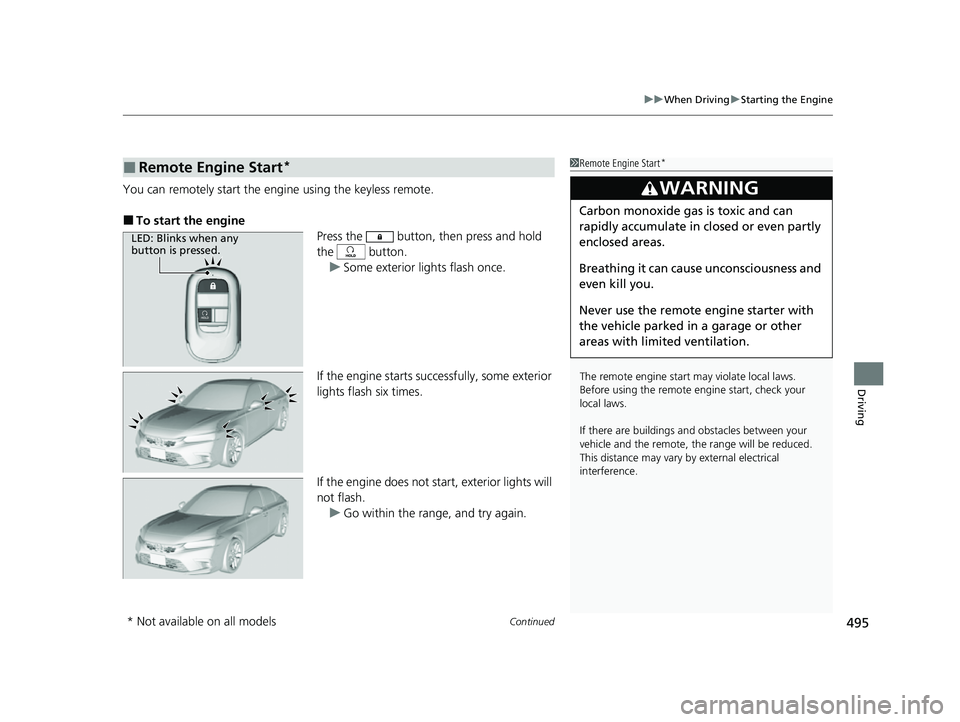
Continued495
uuWhen Driving uStarting the Engine
Driving
You can remotely start the e ngine using the keyless remote.
■To start the engine
Press the button, then press and hold
the button. u Some exterior lights flash once.
If the engine starts successfully, some exterior
lights flash six times.
If the engine does not start, exterior lights will
not flash. u Go within the range, and try again.
■Remote Engine Start*1Remote Engine Start*
The remote engine start may violate local laws.
Before using the remote e ngine start, check your
local laws.
If there are buildings an d obstacles between your
vehicle and the remote, th e range will be reduced.
This distance may vary by external electrical
interference.
3WARNING
Carbon monoxide ga s is toxic and can
rapidly accumulate in closed or even partly
enclosed areas.
Breathing it can cause unconsciousness and
even kill you.
Never use the remote engine starter with
the vehicle parked in a garage or other
areas with limited ventilation.
LED: Blinks when any
button is pressed.
* Not available on all models
23 CIVIC HATCHBACK TYPE R-31T406100_03.book 495 ページ 2022年6月23日 木曜日 午後9時28分
Page 560 of 840
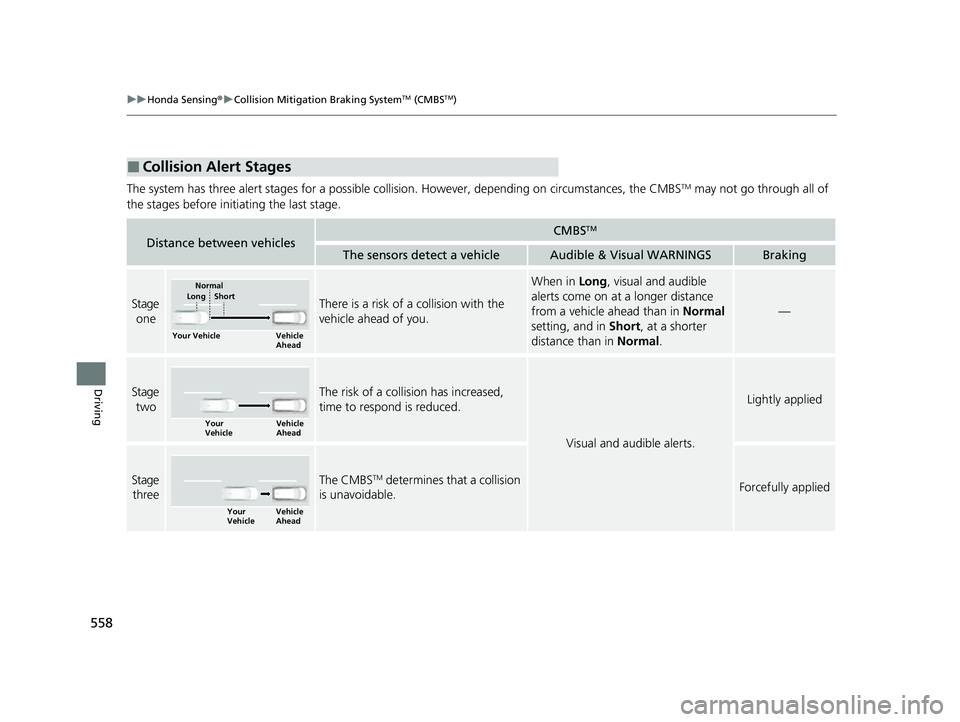
558
uuHonda Sensing ®u Collision Mitigation Braking SystemTM (CMBSTM)
Driving
The system has three alert stages for a possible collision. However, depending on circumstances, the CMBSTM may not go through all of
the stages before initiating the last stage.
■Collision Alert Stages
Distance between vehiclesCMBSTM
The sensors detect a vehicleAudible & Visual WARNINGSBraking
Stage oneThere is a risk of a collision with the
vehicle ahead of you.
When in Long, visual and audible
alerts come on at a longer distance
from a vehicle ahead than in Normal
setting, and in Short, at a shorter
distance than in Normal.
—
Stage
twoThe risk of a collision has increased,
time to respond is reduced.
Visual and audible alerts.
Lightly applied
Stage three The CMBSTM determines that a collision
is unavoidable.Forcefully applied
Your Vehicle Vehicle
Ahead
Normal
Short
Long
Your
Vehicle Vehicle
Ahead
Your
VehicleVehicle
Ahead
23 CIVIC HATCHBACK TYPE R-31T406100_03.book 558 ページ 2022年6月23日 木曜日 午後9時28分
Page 562 of 840
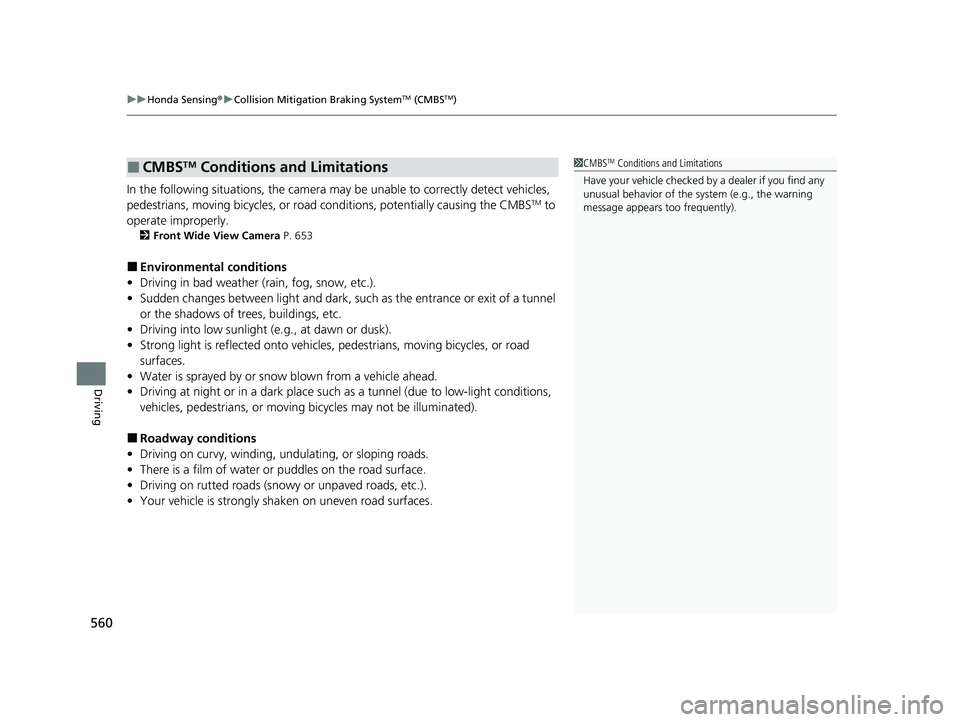
uuHonda Sensing ®u Collision Mitigation Braking SystemTM (CMBSTM)
560
Driving
In the following situations, the camera may be unable to correctly detect vehicles,
pedestrians, moving bicycles, or road conditions, potentially causing the CMBSTM to
operate improperly.
2 Front Wide View Camera P. 653
■Environmental conditions
• Driving in bad weather (rain, fog, snow, etc.).
• Sudden changes between light and dark, such as the entrance or exit of a tunnel
or the shadows of trees, buildings, etc.
• Driving into low sunlight (e.g., at dawn or dusk).
• Strong light is reflected onto vehicles, pedestrians, moving bicycles, or road
surfaces.
• Water is sprayed by or snow blown from a vehicle ahead.
• Driving at night or in a dark place such as a tunnel (due to low-light conditions,
vehicles, pedestrians, or moving bicycles may not be illuminated).
■Roadway conditions
• Driving on curvy, winding, undulating, or sloping roads.
• There is a film of water or puddles on the road surface.
• Driving on rutted roads (snowy or unpaved roads, etc.).
• Your vehicle is strongly shaken on uneven road surfaces.
■CMBSTM Conditions and Limitations1CMBSTM Conditions and Limitations
Have your vehicle checked by a dealer if you find any
unusual behavior of the system (e.g., the warning
message appears too frequently).
23 CIVIC HATCHBACK TYPE R-31T406100_03.book 560 ページ 2022年6月23日 木曜日 午後9時28分