towing HONDA CIVIC COUPE 1998 Owners Manual
[x] Cancel search | Manufacturer: HONDA, Model Year: 1998, Model line: CIVIC COUPE, Model: HONDA CIVIC COUPE 1998Pages: 251, PDF Size: 2.04 MB
Page 1 of 251
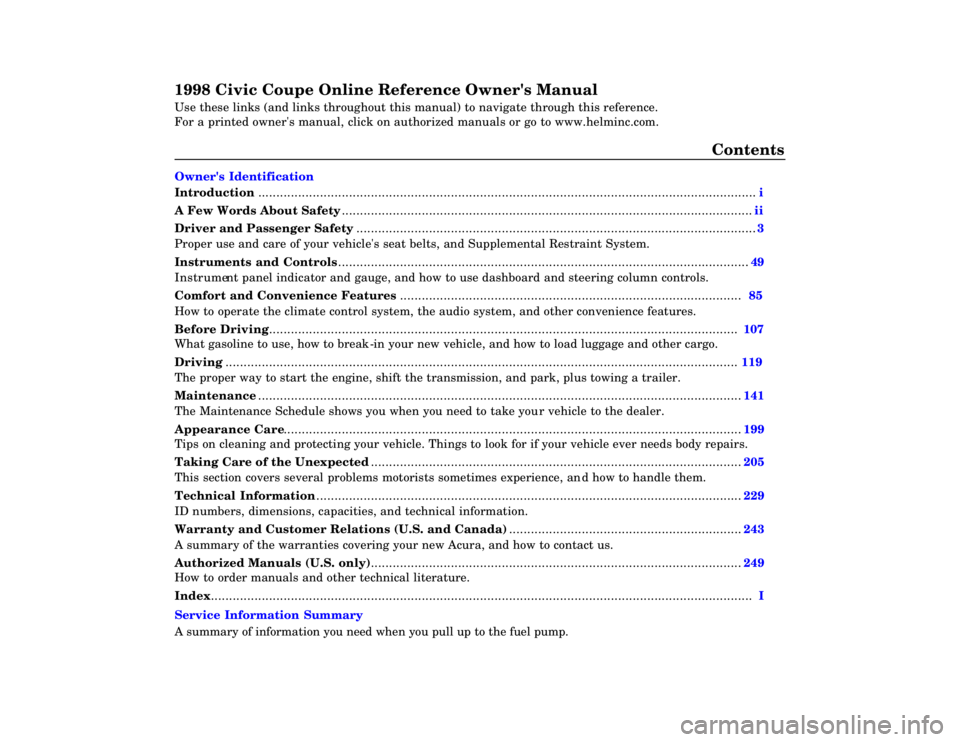
1998 Civic Coupe Online Reference Owner's Manual
Use these links (and links throughout this manual) to navigate through\
this reference.
For a printed owner's manual, click on authorized manuals or go to www.h\
elminc.com.
Contents
Introduction ........................................................................\
........................ .........................................
i
A Few Words About Safety........................................................................\
.........................................ii
Driver and Passenger Safety ........................................................................\
......................................3
Proper use and care of your vehicle's seat belts, and Supplemental Restr\
aint System.
Instruments and Controls........................................................................\
.........................................49
Instrume nt panel indicator and gauge, and how to use dashboard and steering colu\
mn controls.
Comfort and Convenience Features ........................................................................\
...................... 85
How to operate the climate control system, the audio system, and other c\
onvenience features.
Before Driving........................................................................\
......................................................... 107
What gasoline to use, how to break-in your new vehicle, and how to load luggage and other cargo.
Driving ........................................................................\
..................................................................... 119
The proper way to start the engine, shift the transmission, and park, pl\
us towing a trailer.
Maintenance........................................................................\
.............................................................141
The Maintenance Schedule shows you when you need to take you r vehicle to the dealer.
Appearance Care........................................................................\
......................................................199
Tips on cleaning and protecting your vehicle. Things to look for if your\
vehicle ever needs body repairs.
Taking Care of the Unexpected........................................................................\
..............................205
This section covers several problems motorists sometimes experience, an d how to handle them.
Technical Information........................................................................\
.............................................229
ID numbers, dimensions, capacities, and technical information.
Warranty and Customer Relations (U.S. and Canada)................................................................243
A summary of the warranties covering your new Acura, and how to contact \
us.
Authorized Manuals (U.S. only)........................................................................\
..............................249
How to order manuals and other technical literature.
Index........................................................................\
............................................................................. I
A summary of information you need when you pull up to the fuel pump. Service Information Summary Owner's Identification
Page 121 of 251
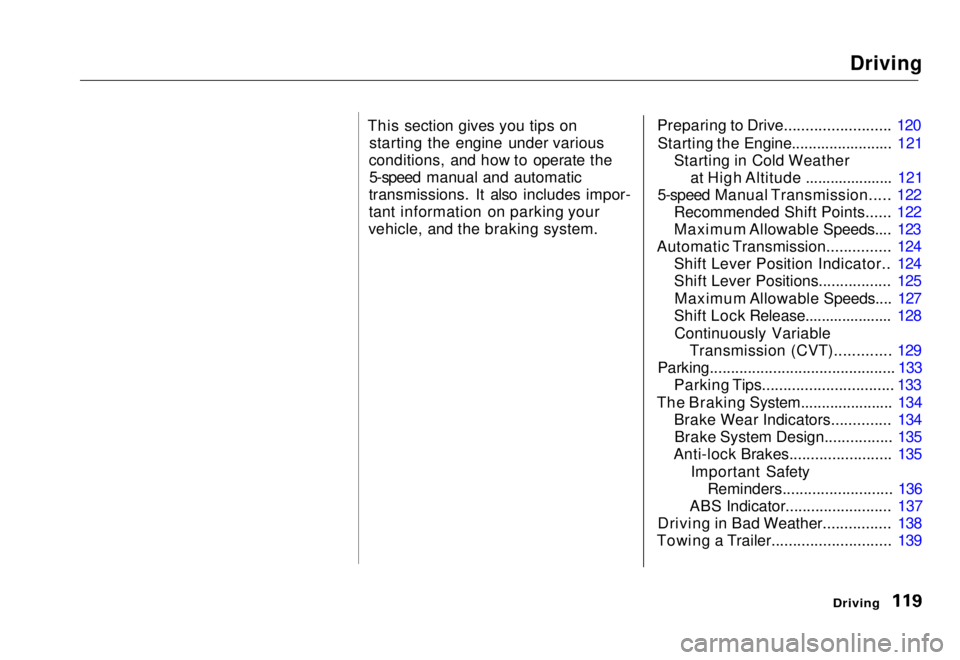
Driving
This section gives you tips on starting the engine under various
conditions, and how to operate the 5-speed manual and automatic
transmissions. It also includes impor-
tant information on parking your
vehicle, and the braking system. Preparing to Drive......................... 120
Starting the Engine........................ 121 Starting in Cold Weatherat High Altitude ..................... 121
5-speed Manual Transmission..... 122 Recommended Shift Points...... 122
Maximum Allowable Speeds.... 123
Automatic Transmission............... 124 Shift Lever Position Indicator.. 124
Shift Lever Positions................. 125
Maximum Allowable Speeds.... 127
Shift Lock Release..................... 128
Continuously Variable Transmission (CVT)............. 129
Parking............................................ 133 Parking Tips............................... 133
The Braking System...................... 134 Brake Wear Indicators.............. 134Brake System Design................ 135
Anti-lock Brakes........................ 135
Important SafetyReminders.......................... 136
ABS Indicator......................... 137
Driving in Bad Weather................ 138
Towing a Trailer............................ 139
DrivingMain Menu s t
Page 141 of 251
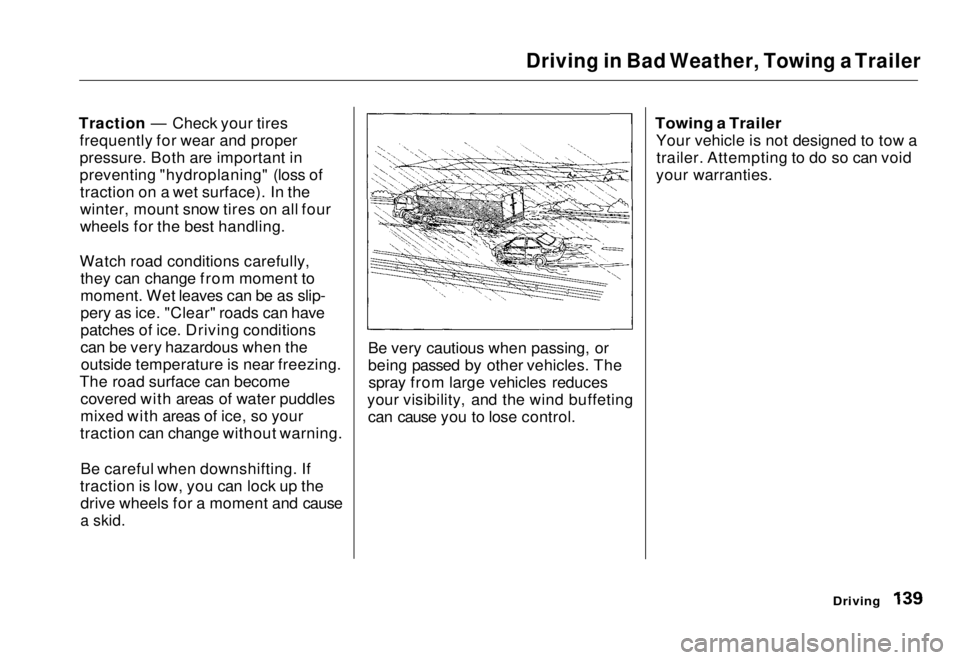
Driving in Bad Weather, Towing a Trailer
Traction — Check your tires frequently for wear and proper
pressure. Both are important in
preventing "hydroplaning" (loss oftraction on a wet surface). In the
winter, mount snow tires on all four
wheels for the best handling.
Watch road conditions carefully, they can change from moment to
moment. Wet leaves can be as slip-
pery as ice. "Clear" roads can have
patches of ice. Driving conditions
can be very hazardous when theoutside temperature is near freezing.
The road surface can become covered with areas of water puddles
mixed with areas of ice, so your
traction can change without warning.
Be careful when downshifting. If
traction is low, you can lock up the drive wheels for a moment and cause
a skid.
Be very cautious when passing, or
being passed by other vehicles. The
spray from large vehicles reduces
your visibility, and the wind buffeting can cause you to lose control.
Towing a Trailer
Your vehicle is not designed to tow atrailer. Attempting to do so can void
your warranties.
DrivingMain Menu Table of Contents s t
Page 205 of 251
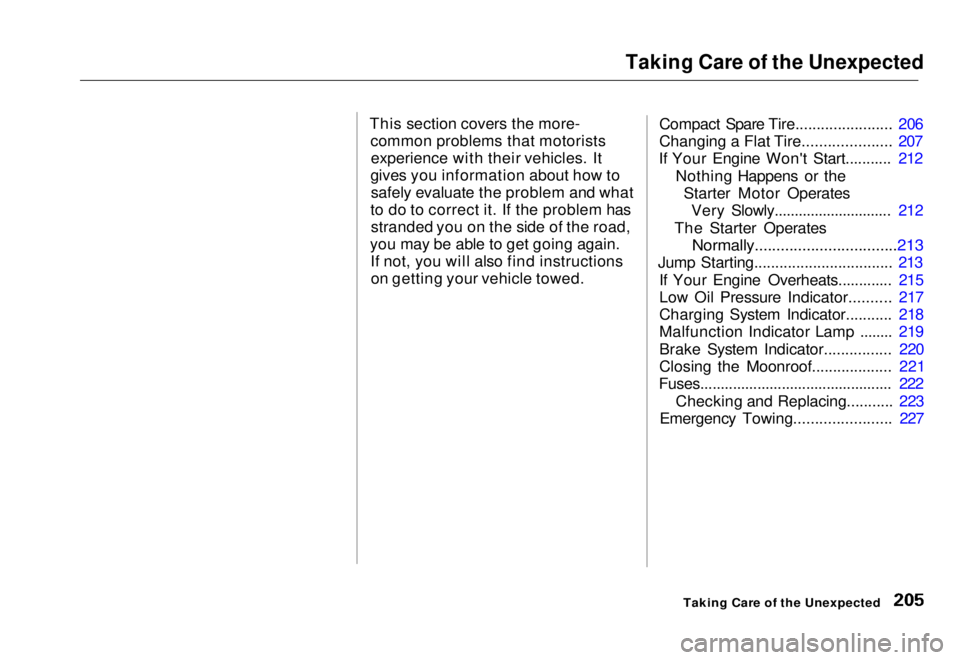
Taking Care of the Unexpected
This section covers the more- common problems that motoristsexperience with their vehicles. It
gives you information about how to safely evaluate the problem and what
to do to correct it. If the problem has stranded you on the side of the road,
you may be able to get going again. If not, you will also find instructionson getting your vehicle towed. Compact Spare Tire....................... 206
Changing a Flat Tire..................... 207
If Your Engine Won't Start........... 212
Nothing Happens or theStarter Motor OperatesVery Slowly............................. 212
The Starter Operates
Normally.................................213
Jump Starting................................. 213
If Your Engine Overheats............. 215
Low Oil Pressure Indicator.......... 217
Charging System Indicator........... 218
Malfunction Indicator Lamp ........ 219
Brake System Indicator................ 220
Closing the Moonroof................... 221
Fuses............................................... 222
Checking and Replacing........... 223
Emergency Towing....................... 227
Taking Care of the UnexpectedMain Menu s t
Page 212 of 251
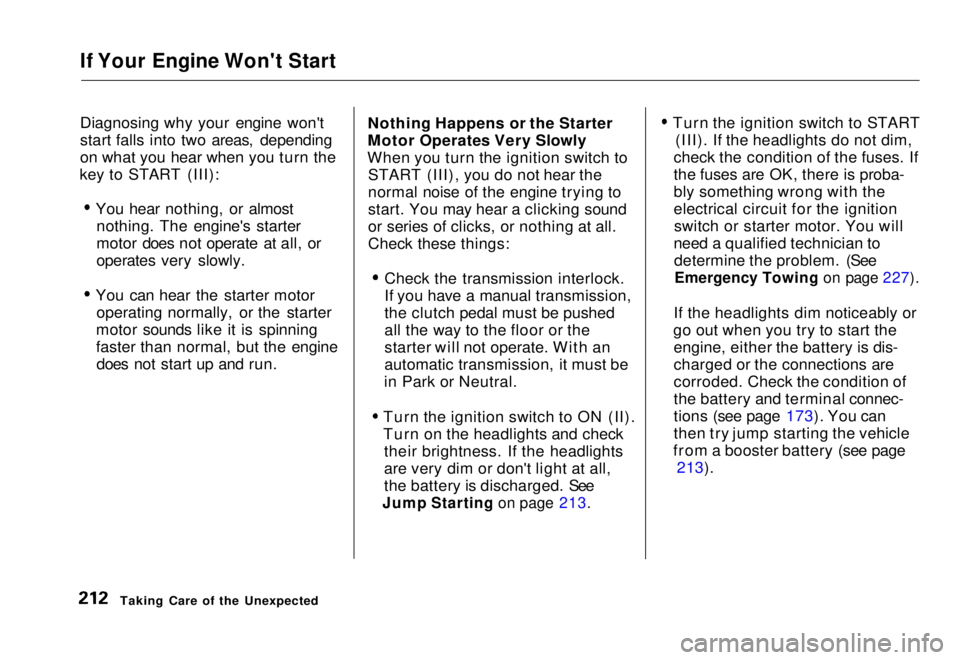
If Your Engine Won't Start
Diagnosing why your engine won't
start falls into two areas, depending
on what you hear when you turn the
key to START (III):
You hear nothing, or almostnothing. The engine's starter
motor does not operate at all, or
operates very slowly.
You can hear the starter motor operating normally, or the starter
motor sounds like it is spinning
faster than normal, but the engine does not start up and run. Nothing Happens or the Starter
Motor Operates Very Slowly
When you turn the ignition switch to START (III), you do not hear the
normal noise of the engine trying to
start. You may hear a clicking sound
or series of clicks, or nothing at all.
Check these things:
Check the transmission interlock.
If you have a manual transmission,
the clutch pedal must be pushed
all the way to the floor or the
starter will not operate. With an
automatic transmission, it must be
in Park or Neutral.
Turn the ignition switch to ON (II).
Turn on the headlights and check their brightness. If the headlights
are very dim or don't light at all,
the battery is discharged. See
Jump Starting on page 213.
Turn the ignition switch to START
(III). If the headlights do not dim,
check the condition of the fuses. If
the fuses are OK, there is proba-
bly something wrong with the
electrical circuit for the ignition switch or starter motor. You will
need a qualified technician to determine the problem. (See
Emergency Towing on page 227).
If the headlights dim noticeably or
go out when you try to start the engine, either the battery is dis-
charged or the connections are
corroded. Check the condition of
the battery and terminal connec-
tions (see page 173). You can
then try jump starting the vehicle
from a booster battery (see page 213).
Taking Care of the UnexpectedMain Menu Table of Contents s t
Page 213 of 251
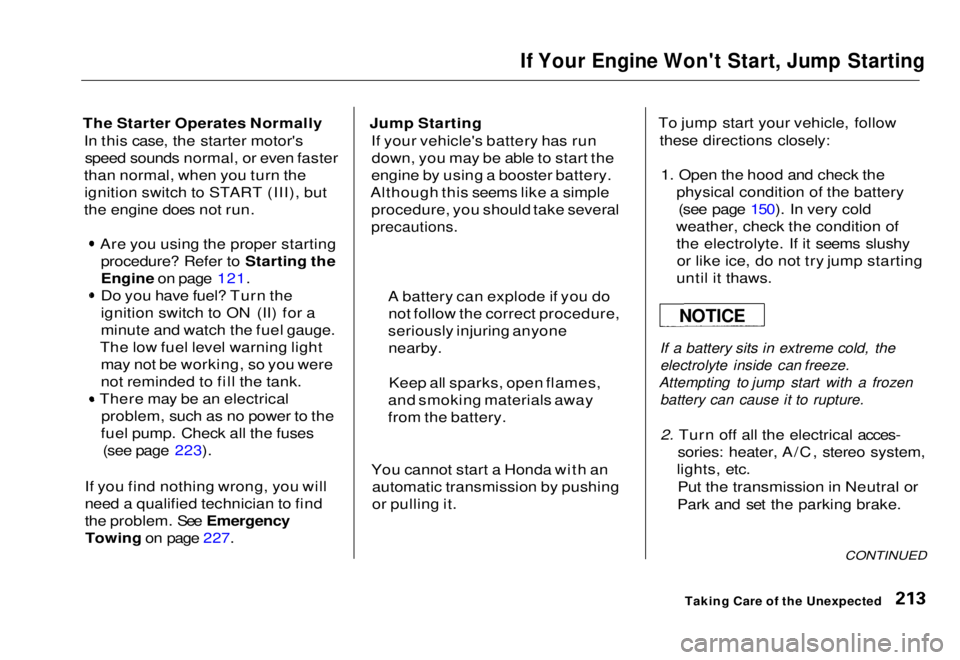
If Your Engine Won't Start, Jump Starting
The Starter Operates Normally In this case, the starter motor'sspeed sounds normal, or even faster
than normal, when you turn the ignition switch to START (III), but
the engine does not run.
Are you using the proper startingprocedure? Refer to Starting the
Engine on page 121.
Do you have fuel? Turn the
ignition switch to ON (II) for a
minute and watch the fuel gauge.
The low fuel level warning light may not be working, so you were
not reminded to fill the tank.
There may be an electrical problem, such as no power to the
fuel pump. Check all the fuses (see page 223).
If you find nothing wrong, you will
need a qualified technician to find
the problem. See Emergency Towing on page 227. Jump Starting
If your vehicle's battery has rundown, you may be able to start the
engine by using a booster battery.
Although this seems like a simple procedure, you should take several
precautions.
You cannot start a Honda with anautomatic transmission by pushing
or pulling it. To jump start your vehicle, follow
these directions closely:
1. Open the hood and check the physical condition of the battery(see page 150). In very cold
weather, check the condition of the electrolyte. If it seems slushyor like ice, do not try jump starting
until it thaws.
If a battery sits in extreme cold, the
electrolyte inside can freeze.
Attempting to jump start with a frozen
battery can cause it to rupture.
2. Turn off all the electrical acces- sories: heater, A/C, stereo system,
lights, etc.
Put the transmission in Neutral or
Park and set the parking brake.
CONTINUED
Taking Care of the Unexpected
A battery can explode if you do
not follow the correct procedure,
seriously injuring anyone nearby.
Keep all sparks, open flames,
and smoking materials away
from the battery.
NOTICEMain Menu Table of Contents s t
Page 216 of 251
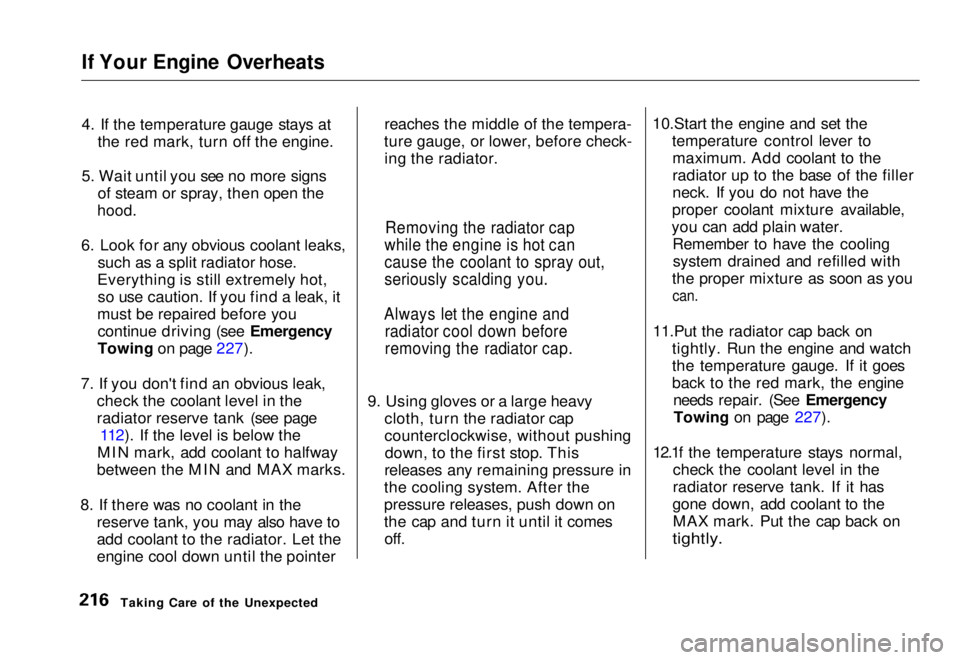
If Your Engine Overheats
4. If the temperature gauge stays at
the red mark, turn off the engine.
5. Wait until you see no more signs of steam or spray, then open the
hood.
6. Look for any obvious coolant leaks, such as a split radiator hose.
Everything is still extremely hot, so use caution. If you find a leak, it
must be repaired before you continue driving (see Emergency
Towing on page 227).
7. If you don't find an obvious leak, check the coolant level in the
radiator reserve tank (see page112). If the level is below the
MIN mark, add coolant to halfway
between the MIN and MAX marks.
8. If there was no coolant in the reserve tank, you may also have to
add coolant to the radiator. Let the
engine cool down until the pointer reaches the middle of the tempera-
ture gauge, or lower, before check- ing the radiator.
9. Using gloves or a large heavy cloth, turn the radiator cap
counterclockwise, without pushingdown, to the first stop. This
releases any remaining pressure in
the cooling system. After the
pressure releases, push down on
the cap and turn it until it comes off. 10.Start the engine and set the
temperature control lever tomaximum. Add coolant to the
radiator up to the base of the filler
neck. If you do not have the
proper coolant mixture available,
you can add plain water. Remember to have the coolingsystem drained and refilled with
the proper mixture as soon as you
can.
11.Put the radiator cap back on tightly. Run the engine and watch
the temperature gauge. If it goes
back to the red mark, the engineneeds repair. (See EmergencyTowing on page 227).
12.1f the temperature stays normal, check the coolant level in the
radiator reserve tank. If it has
gone down, add coolant to the MAX mark. Put the cap back on
tightly.
Taking Care of the Unexpected
Removing the radiator cap
while the engine is hot can
cause the coolant to spray out,
seriously scalding you.
Always let the engine and radiator cool down before
removing the radiator cap.Main Menu Table of Contents s t
Page 217 of 251
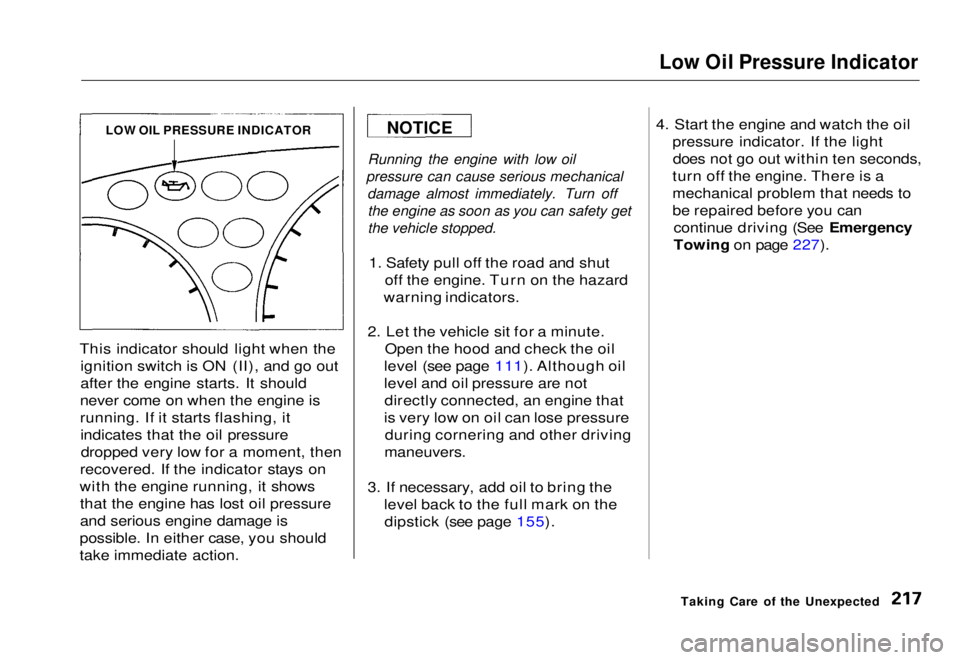
Low Oil Pressure Indicator
This indicator should light when the ignition switch is ON (II), and go out
after the engine starts. It should
never come on when the engine is
running. If it starts flashing, it indicates that the oil pressuredropped very low for a moment, then
recovered. If the indicator stays on
with the engine running, it shows that the engine has lost oil pressure
and serious engine damage is
possible. In either case, you should
take immediate action.
Running the engine with low oil
pressure can cause serious mechanical damage almost immediately. Turn offthe engine as soon as you can safety get
the vehicle stopped.
1. Safety pull off the road and shut off the engine. Turn on the hazard
warning indicators.
2. Let the vehicle sit for a minute. Open the hood and check the oil
level (see page 111). Although oil
level and oil pressure are not directly connected, an engine that
is very low on oil can lose pressure during cornering and other driving
maneuvers.
3. If necessary, add oil to bring the level back to the full mark on thedipstick (see page 155). 4. Start the engine and watch the oil
pressure indicator. If the lightdoes not go out within ten seconds,
turn off the engine. There is a
mechanical problem that needs to
be repaired before you can continue driving (See Emergency
Towing on page 227).
Taking Care of the Unexpected
LOW OIL PRESSURE INDICATOR
NOTICEMain Menu Table of Contents s t
Page 227 of 251
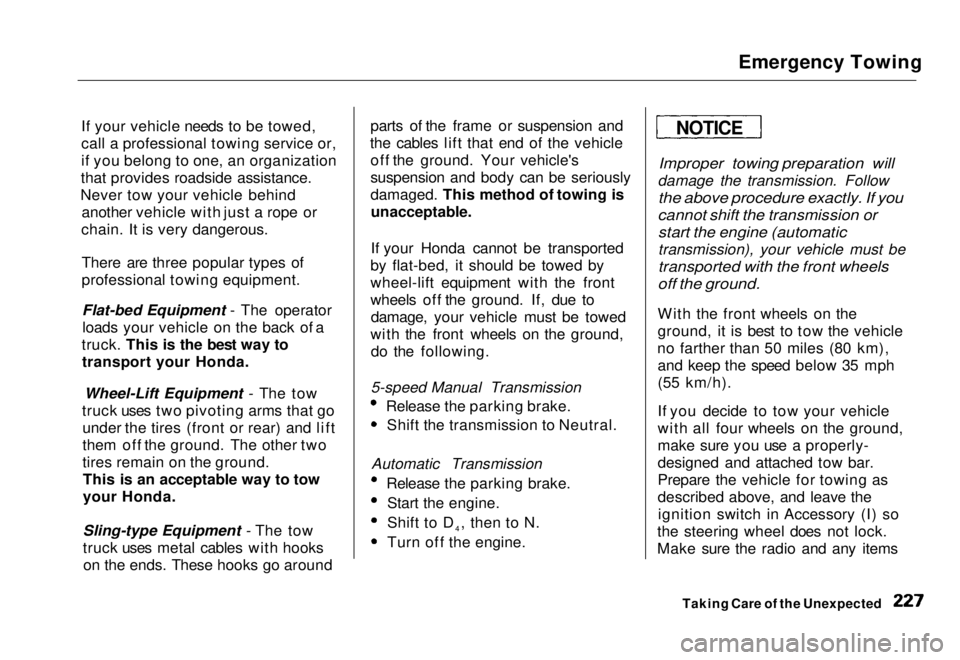
Emergency Towing
If your vehicle needs to be towed,
call a professional towing service or,
if you belong to one, an organization
that provides roadside assistance.
Never tow your vehicle behind another vehicle with just a rope or
chain. It is very dangerous.
There are three popular types of
professional towing equipment.Flat-bed Equipment - The operatorloads your vehicle on the back of a
truck. This is the best way to transport your Honda.
Wheel-Lift Equipment - The tow
truck uses two pivoting arms that go under the tires (front or rear) and lift
them off the ground. The other two
tires remain on the ground.This is an acceptable way to tow
your Honda.
Sling-type Equipment - The tow
truck uses metal cables with hookson the ends. These hooks go around parts of the frame or suspension and
the cables lift that end of the vehicle off the ground. Your vehicle's
suspension and body can be seriously
damaged. This method of towing is
unacceptable.
If your Honda cannot be transported
by flat-bed, it should be towed by
wheel-lift equipment with the front
wheels off the ground. If, due to damage, your vehicle must be towed
with the front wheels on the ground, do the following.
5-speed Manual Transmission
Release the parking brake.Shift the transmission to Neutral.
Automatic Transmission Release the parking brake.Start the engine.
Shift to D4, then to N.
Turn off the engine.
Improper towing preparation will
damage the transmission. Follow
the above procedure exactly. If you
cannot shift the transmission or
start the engine (automatic
transmission), your vehicle must be
transported with the front wheels
off the ground.
With the front wheels on the
ground, it is best to tow the vehicle
no farther than 50 miles (80 km), and keep the speed below 35 mph
(55 km/h).
If you decide to tow your vehicle
with all four wheels on the ground,
make sure you use a properly-
designed and attached tow bar.
Prepare the vehicle for towing as
described above, and leave theignition switch in Accessory (I) so
the steering wheel does not lock.
Make sure the radio and any items
Taking Care of the Unexpected
NOTICEMain Menu Table of Contents s t
Page 228 of 251
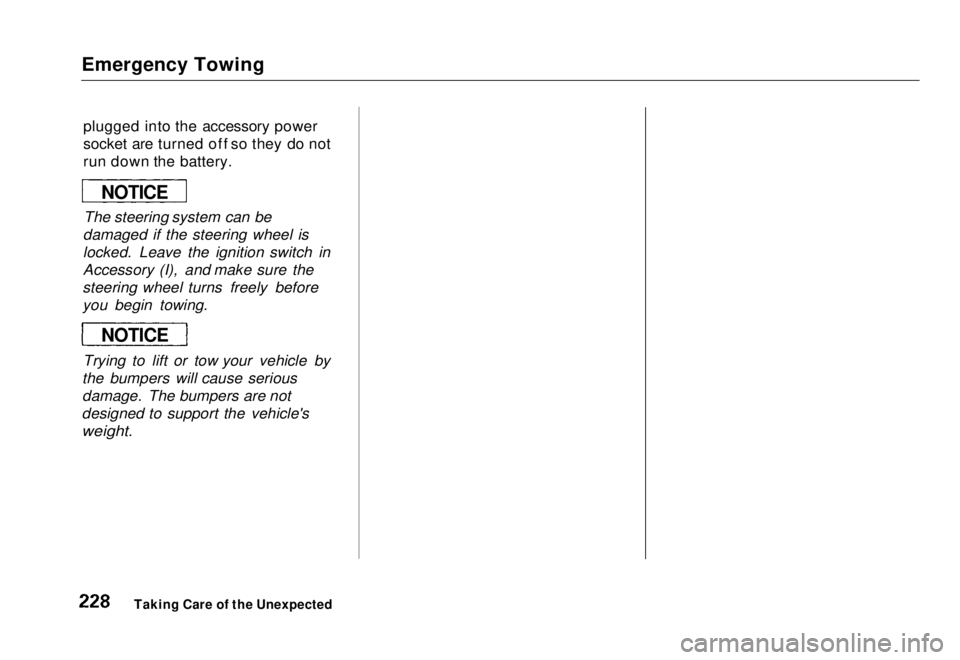
Emergency Towing
plugged into the accessory power
socket are turned off so they do not
run down the battery.
Trying to lift or tow your vehicle by
the bumpers will cause serious
damage. The bumpers are not
designed to support the vehicle's
weight.
Taking Care of the Unexpected
The steering system can be
damaged if the steering wheel is
locked. Leave the ignition switch in
Accessory (I), and make sure the
steering wheel turns freely before
you begin towing.
NOTICE
NOTICEMain Menu Table of Contents s t