phone HONDA CIVIC COUPE 2013 Owner's Manual (in English)
[x] Cancel search | Manufacturer: HONDA, Model Year: 2013, Model line: CIVIC COUPE, Model: HONDA CIVIC COUPE 2013Pages: 13, PDF Size: 1.41 MB
Page 6 of 13
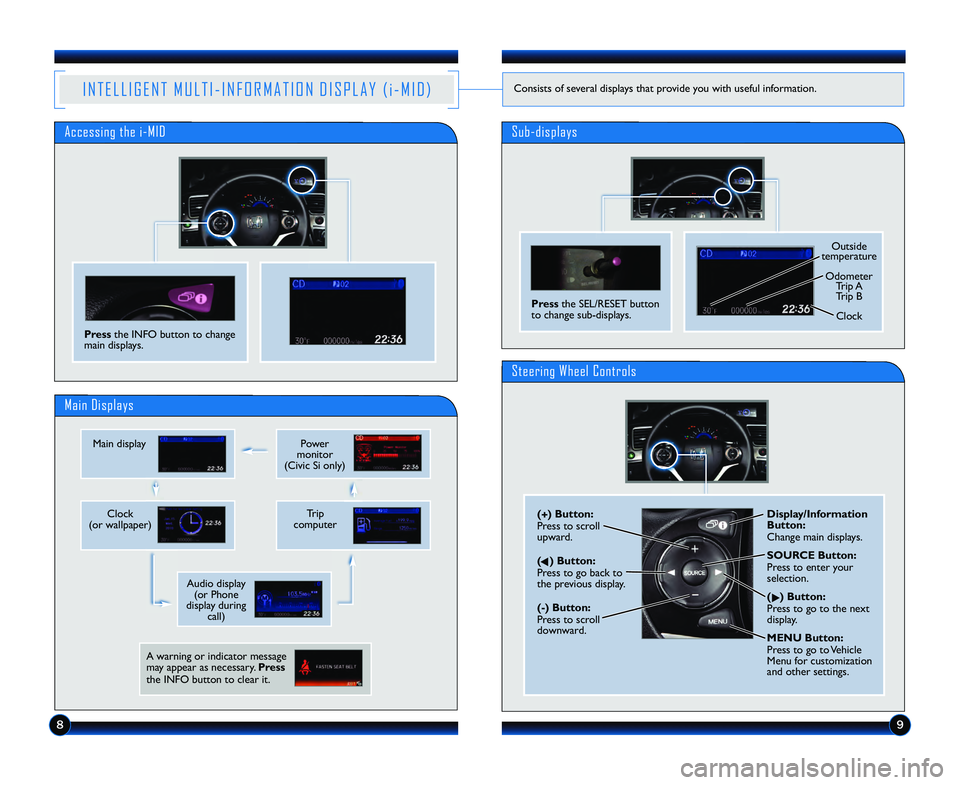
\b9
I N T E L L I G E N T M U L T I � I N F O R M A T I O N D I S P L A Y ( i � M I D )Consists of several displays that provide you with useful information.
Clock
(or wallpa per)Trip
computer
Main Displays
Main display Power
monitor
(Civic Si only)
Steering Wheel Controls
( + ) Button\f
Press to scroll
upward.
(
t) Button\f
Press to go back to
the previous display.
(�) Button\f
Press to scroll
downward. Display/Information
Button\f
Change main displays.
SOURCE Button\f
Press to enter your
selection.
(
u) Button\f
Press to go to the next
display.
MENU Button\f
Press to go to Vehicle
Menu for customization
and other settings.
Sub�displays
Press the SEL/RESET button
to change sub\bdisplays.
Outside
temperature
Odometer Trip A Trip B
Clock
Accessing the i�MID
Press the INFO button to change
main displays.
A warning or indicator message
may appear as necessary. Press
the INFO button to clear it. Audio display
(or Phone
display during call)
13 Civic 2D TRG_Base_\AATG_NEW STYLE 10/3\A0/2012 11\f15 AM P\Aage \b
Page 8 of 13
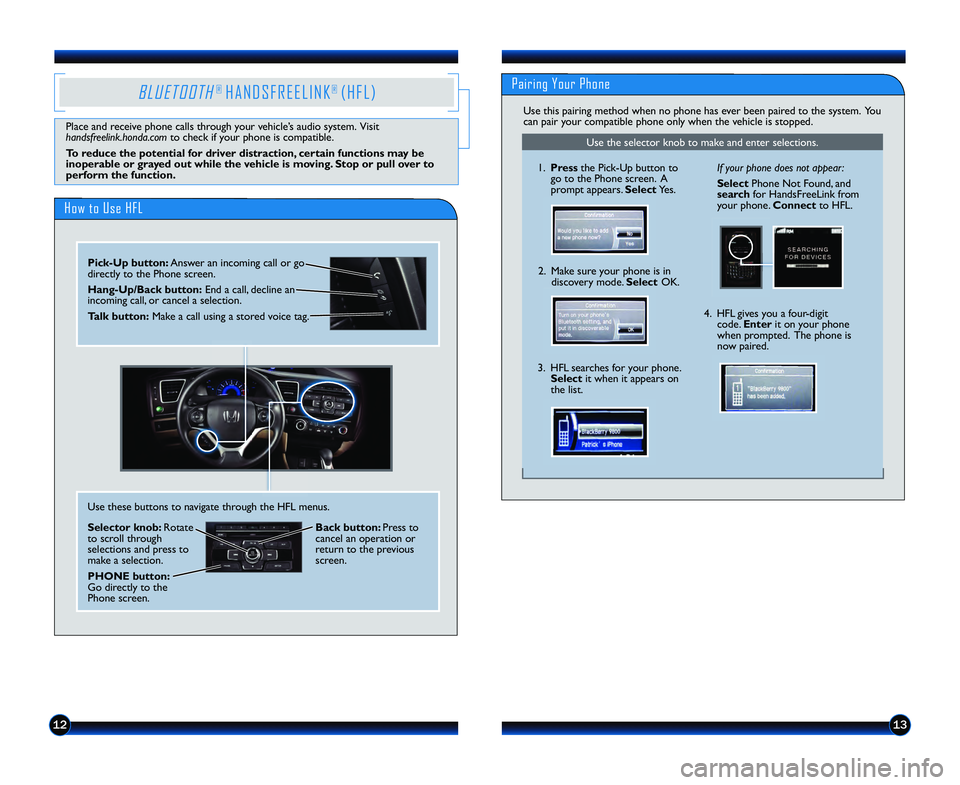
1213
B L U E T O O T H® H A N D S F R E E L I N K® ( H F L )
How to Use HFL
Pick�Up button\f Answer an incoming call or go
directly to the Phone screen.
Hang�Up/Back button\f End a call, decline an
incoming call, or cancel a selection.
Talk button\f Make a call using a stored voice tag.
Use these buttons to navigate through the HFL menus.
Selector knob\f Rotate
to scroll through
selections and press to
make a selection.
PHONE button\f
Go directly to the
Phone screen. Back button\f Press to
cancel an operation or
return to the previous
screen.
Place and receive phone calls through your vehicle’s audio system. Visit
handsfreelink.honda.com to check if your phone is compatible.
To reduce the potential for driver distraction, certain functions may be
inoperable or grayed out while the vehicle is moving. Stop or pull over to
perform the function.
Use the selector knob to make and enter selections.
Pairing Your Phone
\f. Press the Pick\bUp button to
go to the Phone screen. A
prompt appears. Select Yes.\ff your phone does not appear:
Select Phone Not Found, and
search for HandsFreeLink from
your phone. Connect to HFL.
Use this pairing method when no phone has ever been paired to the system. You
can pair your compatible phone only when the vehicle is stopped.
4. HFL gives you a four\bdigitcode. Enter it on your phone
when prompted. The phone is
now paired.
3. HFL searches for your phone. Select it when it appears on
the list.
2. Make sure your phone is in
discovery mode. Select OK.
13 Civic 2D TRG_Base_\AATG_NEW STYLE 10/3\A0/2012 11\f15 AM P\Aage 8
Page 9 of 13
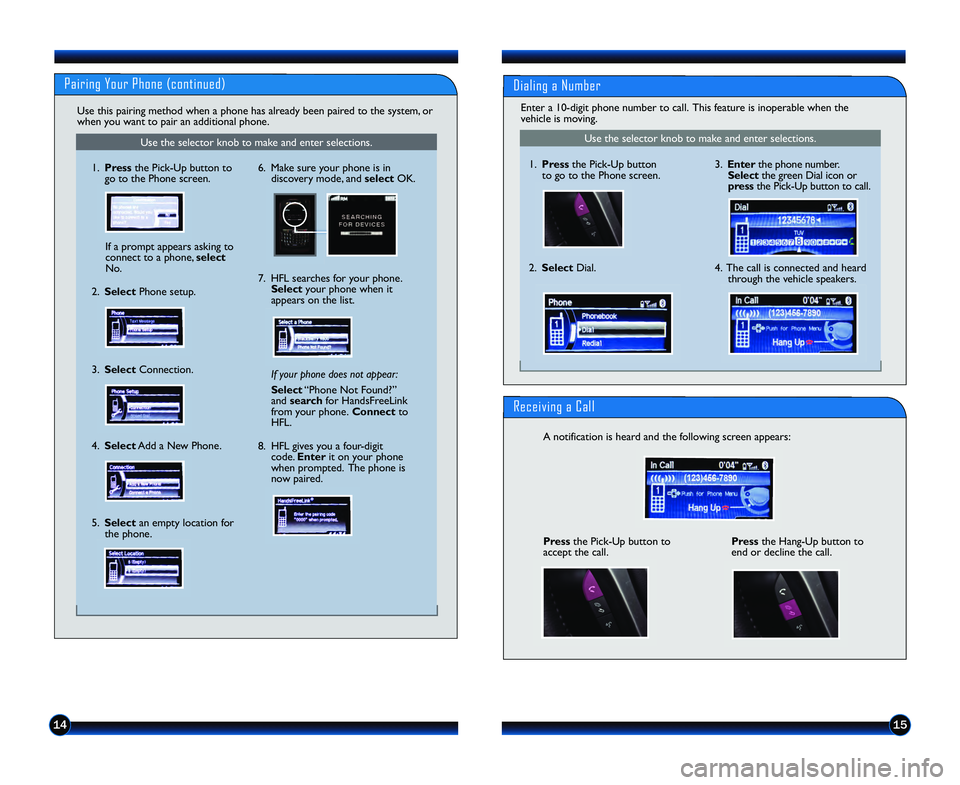
1415
Use the selector knob to make and enter selections.
Pairing Your Phone (continued)
\f. Pressthe Pick\bUp button to
go to the Phone screen.
\ff your phone does not appear:
Select “Phone Not Found?”
and search for HandsFreeLink
from your phone. Connectto
HFL.
Use this pairing method when a phone has already been paired to the system, or
when you want to pair an additional phone.
8. HFL gives you a four\bdigitcode. Enter it on your phone
when prompted. The phone is
now paired.
6. Make sure your phone is in
discovery mode, and select OK.
2. Select Phone setup.
3. Select Connection.
4. Select Add a New Phone.
5. Select an empty location for
the phone. If a prompt appears asking to
connect to a phone, select
No. 7. HFL searches for your phone.
Select your phone when it
appears on the list.
Dialing a Number
Receiving a Call
Press the Hang\bUp button to
end or decline the call.
A notification is heard and the following screen appears:
Press the Pick\bUp button to
accept the call.
Use the selector knob to make and enter selections.
Enter a \f0\bdigit phone number to call. This feature is inoperable when the
vehicle is moving.
4. The call is connected and heard through the vehicle speakers.
2. Select
Dial.
\f. Pressthe Pick\bUp button
to go to the Phone screen. 3.
Enter the phone number.
Select the green Dial icon or
press the Pick\bUp button to call.
13 Civic 2D TRG_Base_\AATG_NEW STYLE 10/3\A0/2012 11\f15 AM P\Aage 9
Page 10 of 13
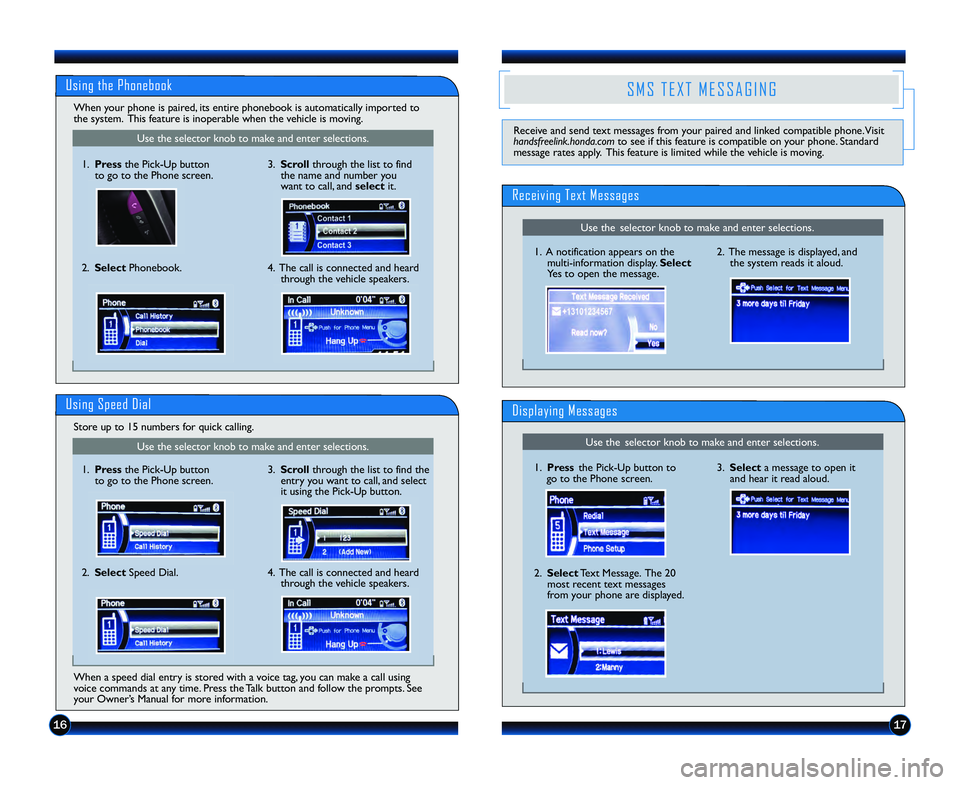
1617
Use the selector knob to make and enter selections.
Use the selector knob to make and enter selections.
Using the Phonebook
When your phone is paired, its entire phonebook is automatically imported to
the system. This feature is inoperable when the vehicle is moving.
4. The call is connected and heard through the vehicle speakers.
2. Select
Phonebook.
\f. Pressthe Pick\bUp button
to go to the Phone screen.
Using Speed Dial
Store up to \f5 numbers for quick calling.
When a speed dial entry is stored with a voice tag, you can make a call using
voice commands at any time. Press the Talk button and follow the prompts. See
your Owner’s Manual for more information.
4. The call is connected and heard through the vehicle speakers.
2. Select
Speed Dial.
\f. Pressthe Pick\bUp button
to go to the Phone screen.
3. Scroll through the list to find
the name and number you
want to call, and select it.
3. Scroll through the list to find the
entry you want to call, and select
it using the Pick\bUp button.
3. HFL begins dialing the number.
1. With the message open, pr ess
the selector knob to enter the
Text Message menu.
2. Select Call.
Replying to Text Messages
Calling the Sender
Use the selector knob to make and enter selections.
Receiving Text Messages
Displaying Messages
2. The message is displayed, and
the system reads it aloud.1. A notification appears on themulti�information display. Select
Yes to open the message.
3. Select a message to open it
and hear it read aloud.1. Press the Pick�Up button to
screen.
go to the Phone
2. Select
Text Message. The 20
most recent text messages
from your phone are displayed. 3. Select
one of the six available
reply messages.
1. With the message open,
pr
ess
the selector knob to enter the
Text Message menu.
4. SelectY
es to send the message.
2. Select Repl y.
12 CRVTRG_EXEXLEXLRES:ATG_NEWSTYLE 6/20/2011 2:29PM Page 10
Use the selector knob to make and enter selections. Use the selector knob to make and enter selections.
Use the selector knob to make and enter selections.
S M S T E X T M E S S A G I N G
Receive and send text messages from your paired and linked compatible phone. Visit
handsfreelink.honda.com to see if this feature is compatible on your phone. Standard
message rates apply. This feature is limited while the vehicle is moving.
13 Civic 2D TRG_Base_\AATG_NEW STYLE 10/3\A0/2012 11\f15 AM P\Aage 10
Page 11 of 13
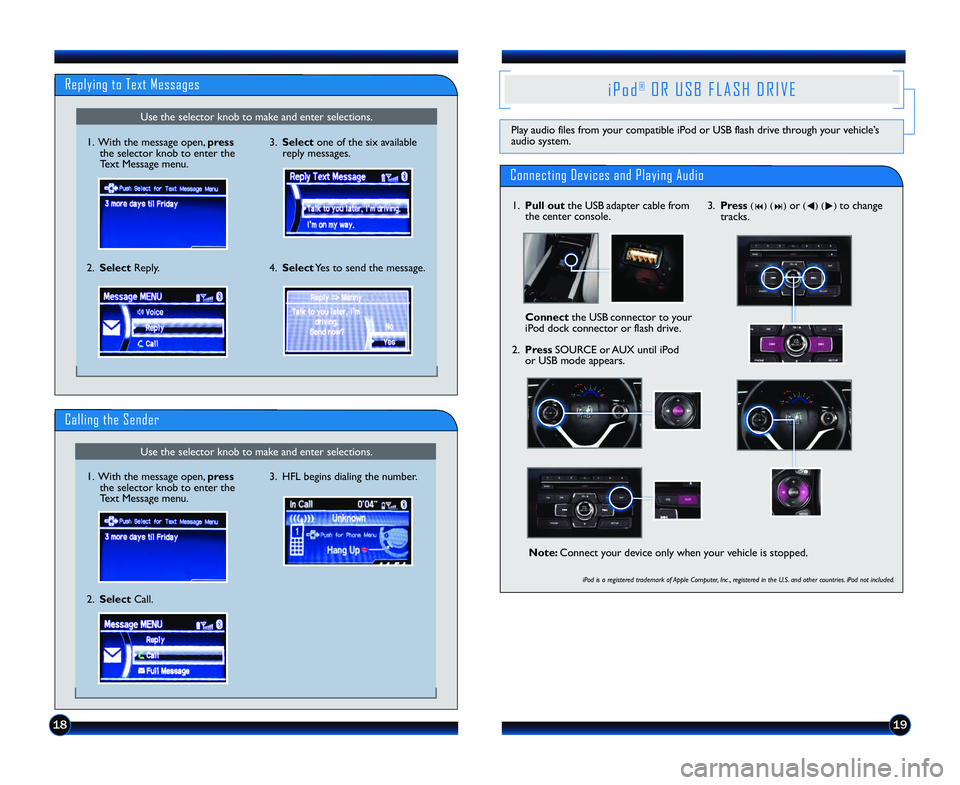
3. HFL begins dialing the number.1. With the message open, press
the selector knob to enter the
Text Message menu.
2. Select Call.
Use the selector knob to make and enter selections.
Use the selector knob to make and enter selections.
Replying to Text Messages
Calling the Sender
Use the audio selector knob to make and enter selections.
Use the audio selector knob to make and enter selections.
Receiving Text Messages
Displaying Messages
2. The message is displayed, and the system reads it aloud.
1. A notification appears on the
m ulti�information display. Select
Yes to open the message.
3. Selecta message to open it
and hea
r it read aloud.
1. Press
the Pick�Up button to
screen.
go to the Phone
2. Select T
ext Message. The 20
most recent text messages
from your phone are displayed. 3. Select
one of the six available
reply messages.
1. With the message open, press
the selector knob to enter the
Text Message menu.
4. Select Yes to send the message.2. Select Reply.
12 CRVTRG_EXEXLEXLRES:ATG_NEWSTYLE 6/20/2011 2:29PM Page 10
1\b19
i P o d®O R U S B F L A S H D R I V E
Play audio files from your compatible iPod or USB flash drive through your vehicle’s
audio system.
Connecting Devices and Playing Audio
\f. Pull out the USB adapter cable from
the center console.
2. Press SOURCE or AUX until iPod or USB mode appears.
Connect the USB connector to your
iPod dock connector or flash drive.
iPod is a registered trademark of Apple \bomputer, \fnc ., registered in the U.S. and other countries. iPod not included.
3. Press(9) (:) or (t) (u) to change
tracks.
Note\f Connect your device only when your vehicle is stopped.
13 Civic 2D TRG_Base_\AATG_NEW STYLE 10/3\A0/2012 11\f15 AM P\Aage 11
Page 12 of 13
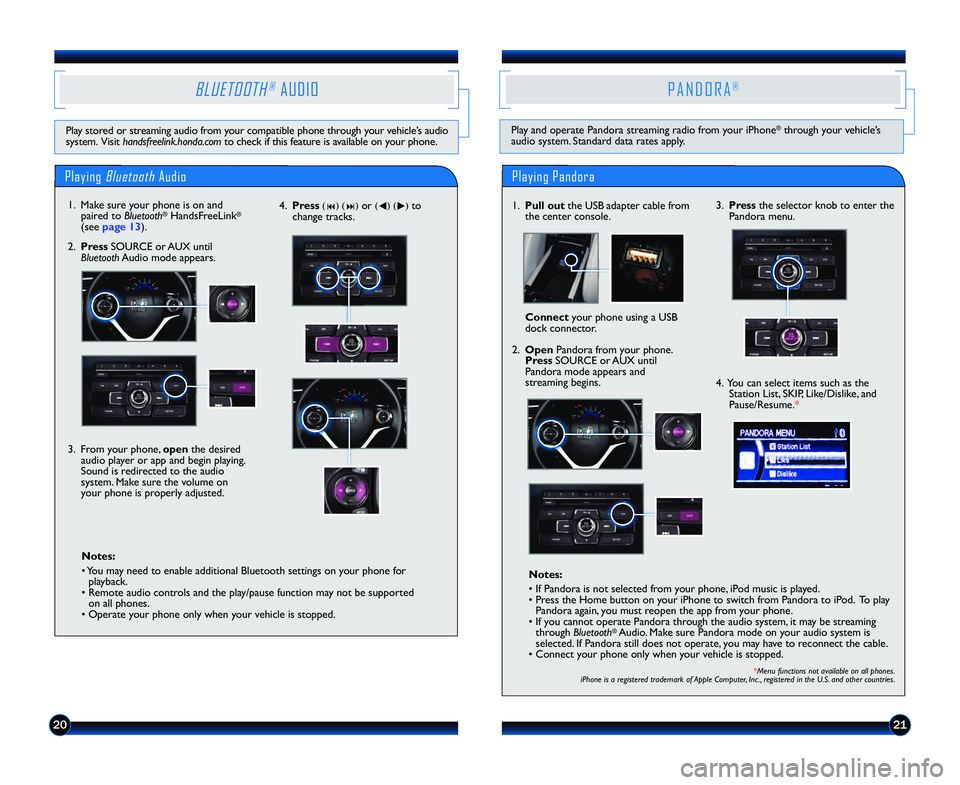
Playing BluetoothAudio
BLUETOOTH®AUDIO
Play stored or streaming audio from your compatible phone through your vehicle’s audio
system. Visit handsfreelink.honda.com to check if this feature is available on your phone.
\f. Make sure your phone is on and
paired to Bluetooth®HandsFreeLink®
(see page \b3).
3. From your phone, open the desired
audio player or app and begin playing.
Sound is redirected to the audio
system. Make sure the volume on
your phone is properly adjusted.
2. Press
SOURCE or AUX until
Bluetooth Audio mode appears.
2021
Notes\f
• You may need to enable additional Bluetooth settings on your phone for playback.
• Remote audio controls and the play/pause function may not be supported on all phones.
• Operate your phone only when your vehicle is stopped. 4. Press
(9) (:) or (t) (u) to
change tracks.
Playing Pandora
Notes\f
• If Pandora is not selected from your phone, iPod music is played.
• Press the Home button on your iPhone to switch from Pandora to iPod. To play Pandora again, you must reopen the app from your phone.
• If you cannot operate Pandora through the audio system, it may be streaming through Bluetooth
®Audio. Make sure Pandora mode on your audio system is
selected. If Pandora still does not operate, you may have to reconnect the cable.
• Connect your phone only when your vehicle is stopped.
*Menu functions not availabl\Le on all phones.
iPhone is a registered trademark of Apple \bomputer, \fnc ., registered in the U.S. and other countries.
3. Press the selector knob to enter the
Pandora menu.
4. You can select items such as the Station List, SKIP, Like/Dislike, and
Pause/Resume.*
P A N D O R A®
Play and operate Pandora streaming radio from your iPhone®through your vehicle’s
audio system. Standard data rates apply.
\f. Pull out the USB adapter cable from
the center console.
Connect your phone using a USB
dock connector.
2. Open Pandora from your phone.
Press SOURCE or AUX until
Pandora mode appears and
streaming begins.
13 Civic 2D TRG_Base_\AATG_NEW STYLE 10/3\A0/2012 11\f1\b AM Pa\Age 12