ECO mode HONDA CIVIC COUPE 2014 9.G Navigation Manual
[x] Cancel search | Manufacturer: HONDA, Model Year: 2014, Model line: CIVIC COUPE, Model: HONDA CIVIC COUPE 2014 9.GPages: 441
Page 382 of 441
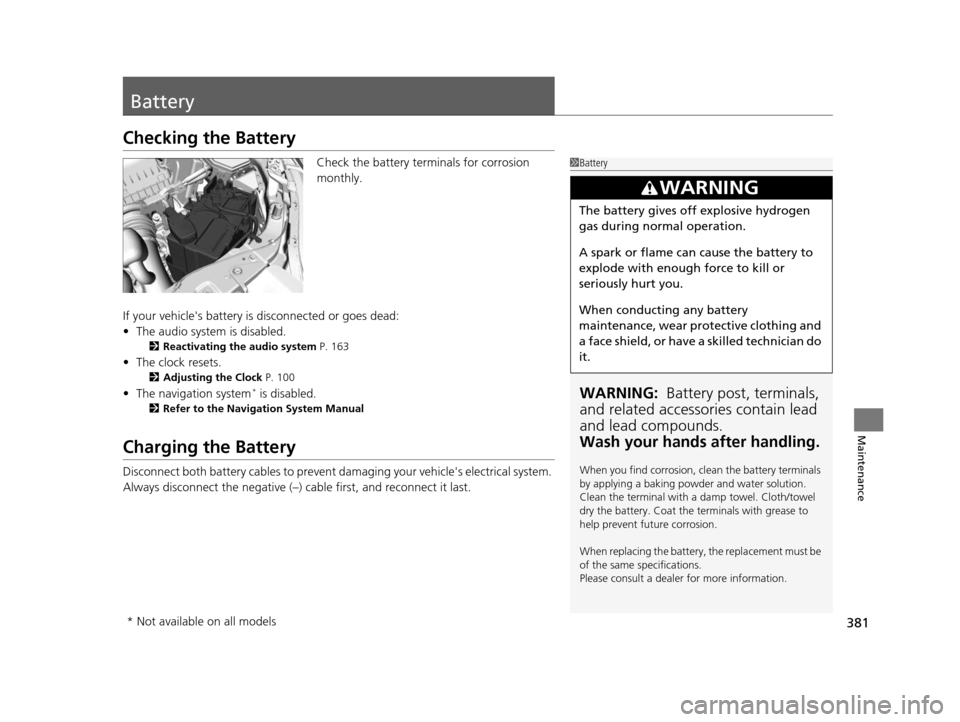
381
Maintenance
Battery
Checking the Battery
Check the battery terminals for corrosion
monthly.
If your vehicle's battery is disconnected or goes dead:
• The audio system is disabled.
2 Reactivating the audio system P. 163
•The clock resets.
2 Adjusting the Clock P. 100
•The navigation system* is disabled.
2 Refer to the Navigation System Manual
Charging the Battery
Disconnect both battery cables to prevent damaging your vehicle's electrical system.
Always disconnect the negative (–) cable first, and reconnect it last.
1Battery
WARNING: Battery post, terminals,
and related accessories contain lead
and lead compounds.
Wash your hands after handling.
When you find corrosion, cl ean the battery terminals
by applying a baking powder and water solution.
Clean the terminal with a damp towel. Cloth/towel
dry the battery. Coat the terminals with grease to
help prevent future corrosion.
When replacing the battery, the replacement must be
of the same specifications.
Please consult a dealer for more information.
3WARNING
The battery gives off explosive hydrogen
gas during normal operation.
A spark or flame can cause the battery to
explode with enough force to kill or
seriously hurt you.
When conducting any battery
maintenance, wear prot ective clothing and
a face shield, or have a skilled technician do
it.
* Not available on all models
14 CIVIC 2D_SI-31TS86210.book 381 ページ 2014年1月29日 水曜日 午後8時9分
Page 385 of 441

384
Maintenance
Heating and Cooling System*/Climate Control System* Maintenance
Dust and Pollen Filter
The heating and cooling system*/climate control system* is equipped with a dust
and pollen filter that collects pollen, dust, and other debris in the air. The
Maintenance Minder
TM messages will let you know when to replace the filter.
We recommend that you replace the dust a nd pollen filter sooner when using your
vehicle in areas with high concentrations of dust.
1 Dust and Pollen Filter
If the airflow from the heating and cooling system
*/
climate control system* deteriorates noticeably, and
the windows fog up easily, the filter may need to be
replaced. Please contact a dealer for replacement.
* Not available on all models
14 CIVIC 2D_SI-31TS86210.book 384 ページ 2014年1月29日 水曜日 午後8時9分
Page 402 of 441
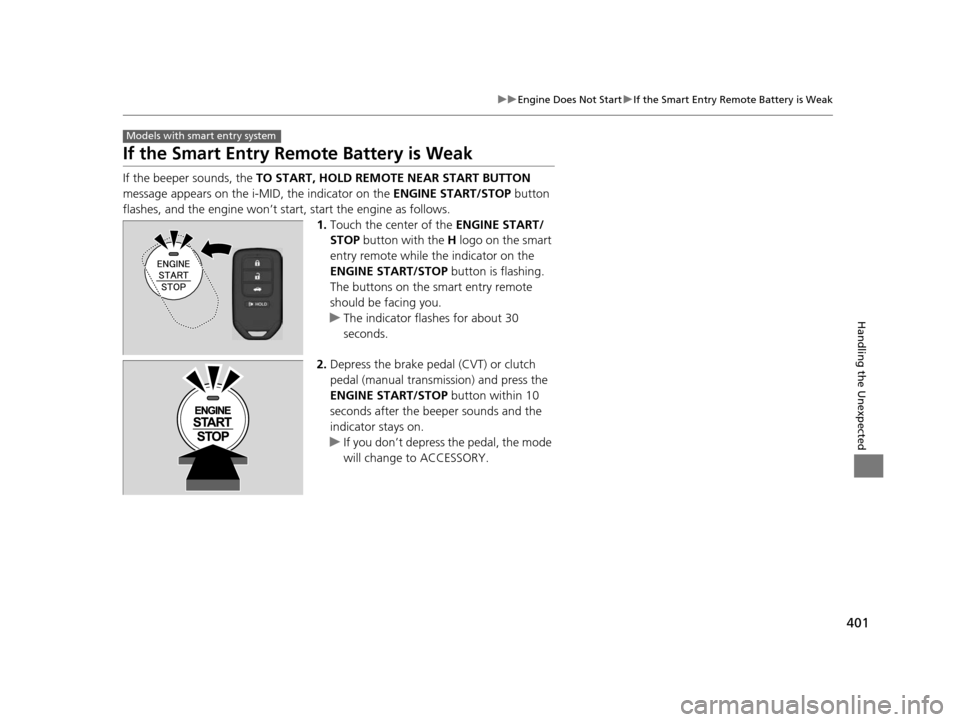
401
uuEngine Does Not Start uIf the Smart Entry Remote Battery is Weak
Handling the Unexpected
If the Smart Entry Remote Battery is Weak
If the beeper sounds, the TO START, HOLD REMOTE NEAR START BUTTON
message appears on the i-MID, the indicator on the ENGINE START/STOP button
flashes, and the engine won’t start, start the engine as follows. 1.Touch the center of the ENGINE START/
STOP button with the H logo on the smart
entry remote while the indicator on the
ENGINE START/STOP button is flashing.
The buttons on the smart entry remote
should be facing you.
u The indicator flashes for about 30
seconds.
2. Depress the brake pedal (CVT) or clutch
pedal (manual transmission) and press the
ENGINE START/STOP button within 10
seconds after the beeper sounds and the
indicator stays on.
u If you don’t depress the pedal, the mode
will change to ACCESSORY.
Models with smart entry system
14 CIVIC 2D_SI-31TS86210.book 401 ページ 2014年1月29日 水曜日 午後8時9分
Page 403 of 441
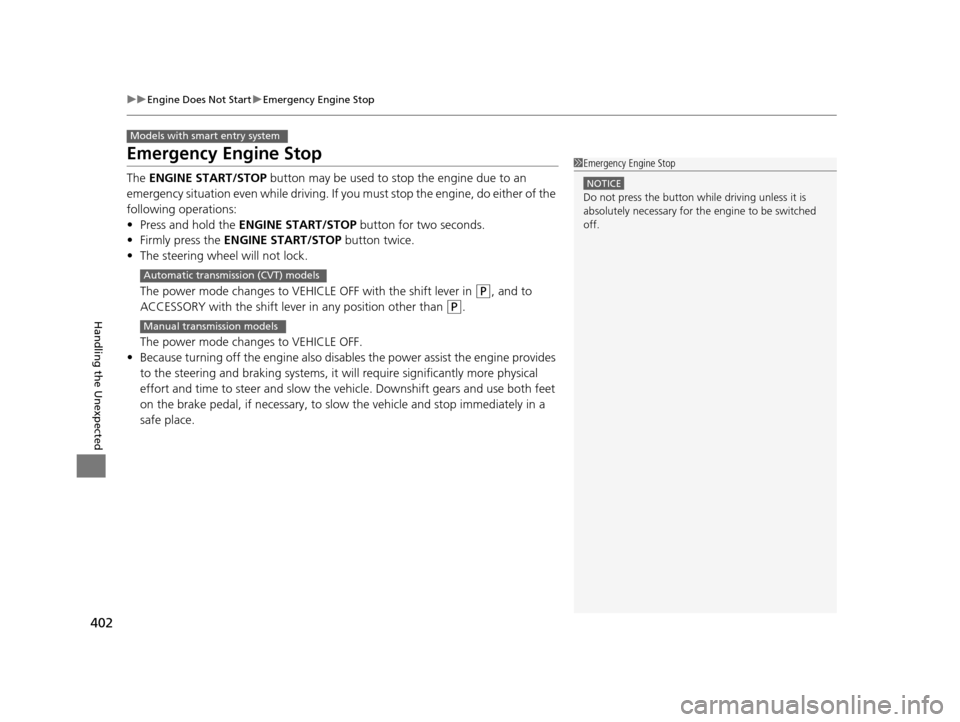
402
uuEngine Does Not Start uEmergency Engine Stop
Handling the Unexpected
Emergency Engine Stop
The ENGINE START/STOP button may be used to stop the engine due to an
emergency situation even while driving. If you must stop the engine, do either of the
following operations:
• Press and hold the ENGINE START/STOP button for two seconds.
• Firmly press the ENGINE START/STOP button twice.
• The steering wheel will not lock.
The power mode changes to VEHICL E OFF with the shift lever in
(P, and to
ACCESSORY with the shift lever in any position other than
(P.
The power mode changes to VEHICLE OFF.
• Because turning off the engine also disables the power assist the engine provides
to the steering and braking systems, it will require significantly more physical
effort and time to steer and slow the vehi cle. Downshift gears and use both feet
on the brake pedal, if necessary, to slow the vehicle and stop immediately in a
safe place.
Models with smart entry system
1 Emergency Engine Stop
NOTICE
Do not press the button while driving unless it is
absolutely necessary for th e engine to be switched
off.
Automatic transmission (CVT) models
Manual transmission models
14 CIVIC 2D_SI-31TS86210.book 402 ページ 2014年1月29日 水曜日 午後8時9分
Page 404 of 441
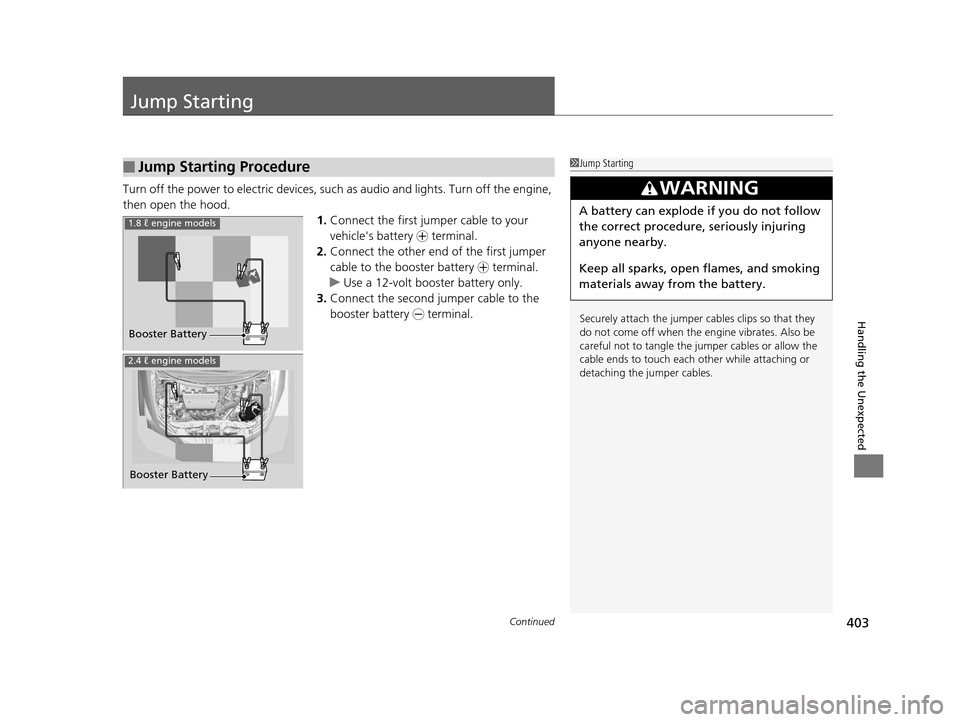
403Continued
Handling the Unexpected
Jump Starting
Turn off the power to electric devices, such as audio and lights. Turn off the engine,
then open the hood. 1.Connect the first jumper cable to your
vehicle's battery + terminal.
2. Connect the other end of the first jumper
cable to the booster battery + terminal.
u Use a 12-volt booster battery only.
3. Connect the second jumper cable to the
booster battery - terminal.
■Jump Starting Procedure1Jump Starting
Securely attach the jumper cables clips so that they
do not come off when the e ngine vibrates. Also be
careful not to tangle the ju mper cables or allow the
cable ends to touch each other while attaching or
detaching the jumper cables.
3WARNING
A battery can explode if you do not follow
the correct procedure, seriously injuring
anyone nearby.
Keep all sparks, open flames, and smoking
materials away from the battery.
Booster Battery
1.8 ℓ engine models
2.4 ℓ engine models
Booster Battery
14 CIVIC 2D_SI-31TS86210.book 403 ページ 2014年1月29日 水曜日 午後8時9分
Page 405 of 441
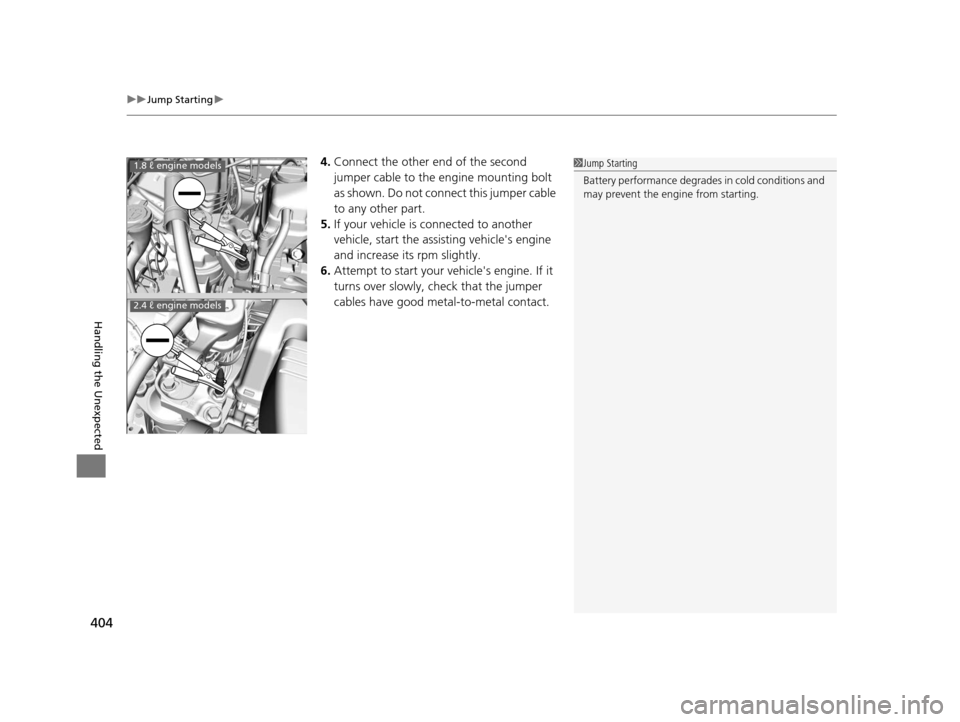
uuJump Starting u
404
Handling the Unexpected
4.Connect the other end of the second
jumper cable to the engine mounting bolt
as shown. Do not conn ect this jumper cable
to any other part.
5. If your vehicle is connected to another
vehicle, start the assisting vehicle's engine
and increase its rpm slightly.
6. Attempt to start your vehicle's engine. If it
turns over slowly, check that the jumper
cables have good metal-to-metal contact.1Jump Starting
Battery performance degrades in cold conditions and
may prevent the engi ne from starting.1.8 ℓ engine models
2.4 ℓ engine models
14 CIVIC 2D_SI-31TS86210.book 404 ページ 2014年1月29日 水曜日 午後8時9分
Page 410 of 441

409
Handling the Unexpected
Indicator, Coming On/Blinking
If the Low Oil Pressure Indicator Comes On
■Reasons for the indicator to come on
Comes on when the engine oil pressure is low.
■What to do as soon as the indicator comes on
1. Immediately park the vehicle in a safe place.
2. If necessary, turn the hazard warning lights on.
■What to do after parking the vehicle
1. Stop the engine and let it sit for about one minute.
2. Open the hood and check the oil level.
u Add oil as necessary.
3. Start the engine and check th e low oil pressure indicator.
u The indicator goes off: Start driving again.
u The indicator does not go off within 10 seconds: Stop the engine
and contact a dealer for repairs immediately.
If the Charging System Indicator Comes On
■Reasons for the indicator to come on
Comes on when the battery is not being charged.
■What to do when th e indicator comes on
Turn off the heating and cooling system*/climate control system*, rear
defogger, and other electrical system s, and immediately contact a dealer
for repairs.
1 If the Low Oil Pressure Indicator Comes On
NOTICE
Running the engine with low oil pressure can cause
serious mechanical damage almost immediately.
1If the Charging System Indicator Comes On
If you need to stop temporarily, do not turn off the
engine. Restarting the engi ne may rapidly discharge
the battery.
* Not available on all models
14 CIVIC 2D_SI-31TS86210.book 409 ページ 2014年1月29日 水曜日 午後8時9分
Page 420 of 441
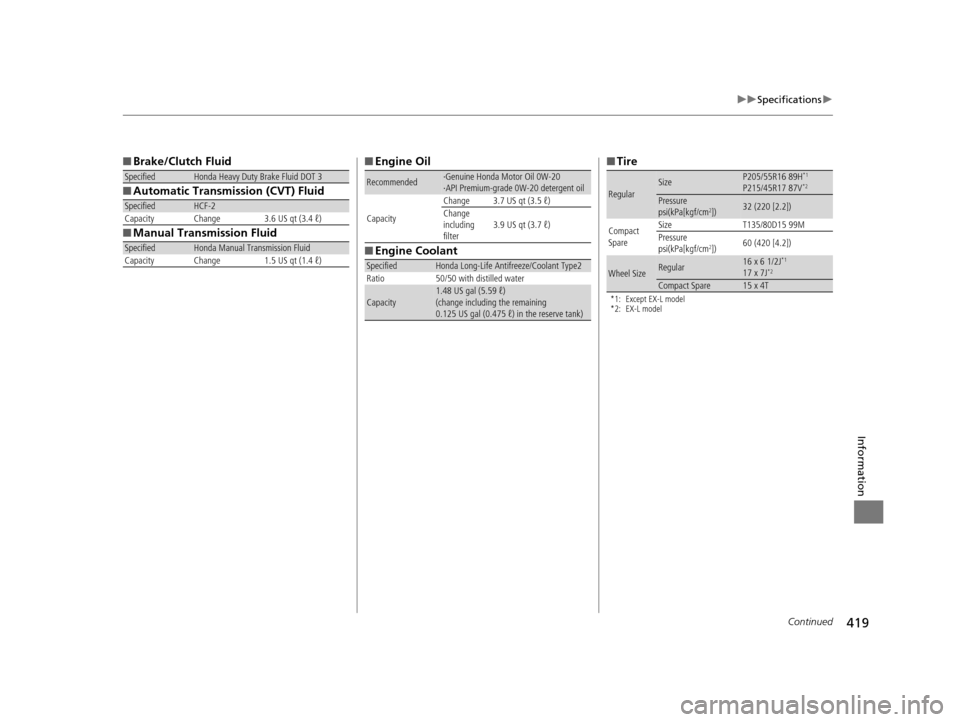
419
uuSpecifications u
Continued
Information
■Brake/Clutch Fluid
■ Automatic Transmission (CVT) Fluid
■ Manual Transmission Fluid
SpecifiedHonda Heavy Duty Brake Fluid DOT 3
SpecifiedHCF-2
Capacity Change 3.6 US qt (3.4 ℓ)
SpecifiedHonda Manual Transmission Fluid
Capacity Change 1.5 US qt (1.4 ℓ)
■ Engine Oil
■ Engine Coolant
Recommended·Genuine Honda Motor Oil 0W-20
·API Premium-grade 0W-20 detergent oil
Capacity Change 3.7 US qt (3.5 ℓ)
Change
including
filter
3.9 US qt (3.7 ℓ)
SpecifiedHonda Long-Life Antifreeze/Coolant Type2
Ratio 50/50 with distilled water
Capacity1.48 US gal (5.59 ℓ)
(change including the remaining
0.125 US gal (0.475 ℓ) in the reserve tank)
■ Tire
*1: Except EX-L model
*2: EX-L model
RegularSizeP205/55R16 89H*1
P215/45R17 87V*2
Pressure
psi(kPa[kgf/cm2])32 (220 [2.2])
Compact
Spare Size
T135/80D15 99M
Pressure
psi(kPa[kgf/cm
2]) 60 (420 [4.2])
Wheel SizeRegular16 x 6 1/2J*1
17 x 7J*2
Compact Spare15 x 4T
14 CIVIC 2D_SI-31TS86210.book 419 ページ 2014年1月29日 水曜日 午後8時9分
Page 422 of 441
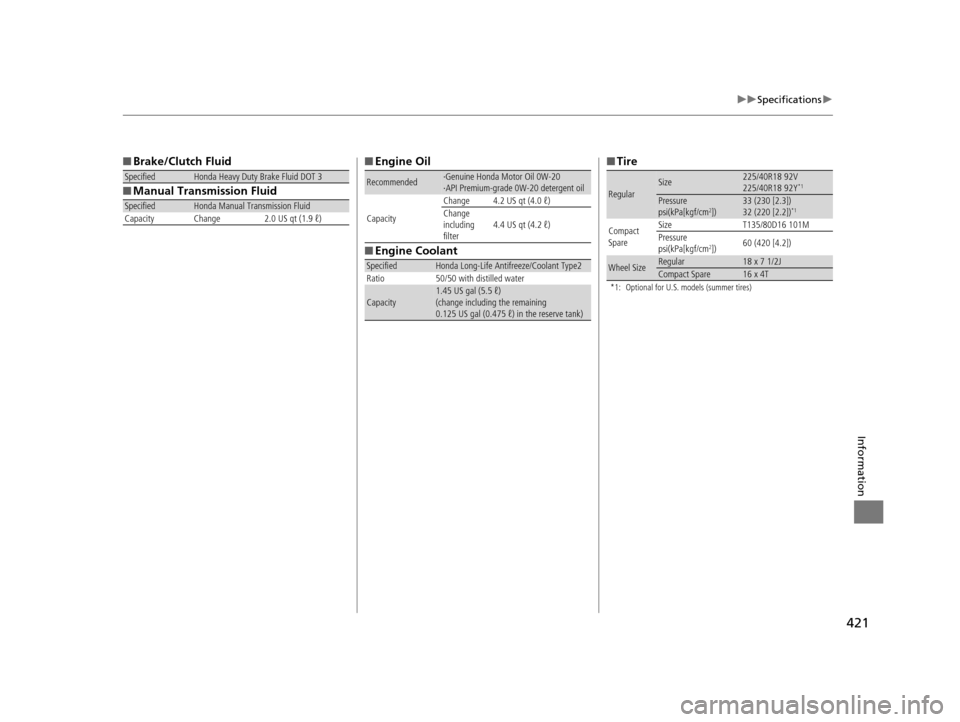
421
uuSpecifications u
Information
■Brake/Clutch Fluid
■ Manual Transmission Fluid
SpecifiedHonda Heavy Duty Brake Fluid DOT 3
SpecifiedHonda Manual Transmission Fluid
Capacity Change 2.0 US qt (1.9 ℓ)
■ Engine Oil
■ Engine Coolant
Recommended·Genuine Honda Motor Oil 0W-20
·API Premium-grade 0W-20 detergent oil
Capacity Change 4.2 US qt (4.0 ℓ)
Change
including
filter
4.4 US qt (4.2 ℓ)
SpecifiedHonda Long-Life Antifreeze/Coolant Type2
Ratio 50/50 with distilled water
Capacity1.45 US gal (5.5 ℓ)
(change including the remaining
0.125 US gal (0.475 ℓ) in the reserve tank)
■ Tire
*1: Optional for U.S. models (summer tires)
RegularSize225/40R18 92V
225/40R18 92Y*1
Pressure
psi(kPa[kgf/cm2])33 (230 [2.3])
32 (220 [2.2])*1
Compact
Spare Size
T135/80D16 101M
Pressure
psi(kPa[kgf/cm
2]) 60 (420 [4.2])
Wheel SizeRegular18 x 7 1/2JCompact Spare16 x 4T
14 CIVIC 2D_SI-31TS86210.book 421 ページ 2014年1月29日 水曜日 午後8時9分
Page 426 of 441
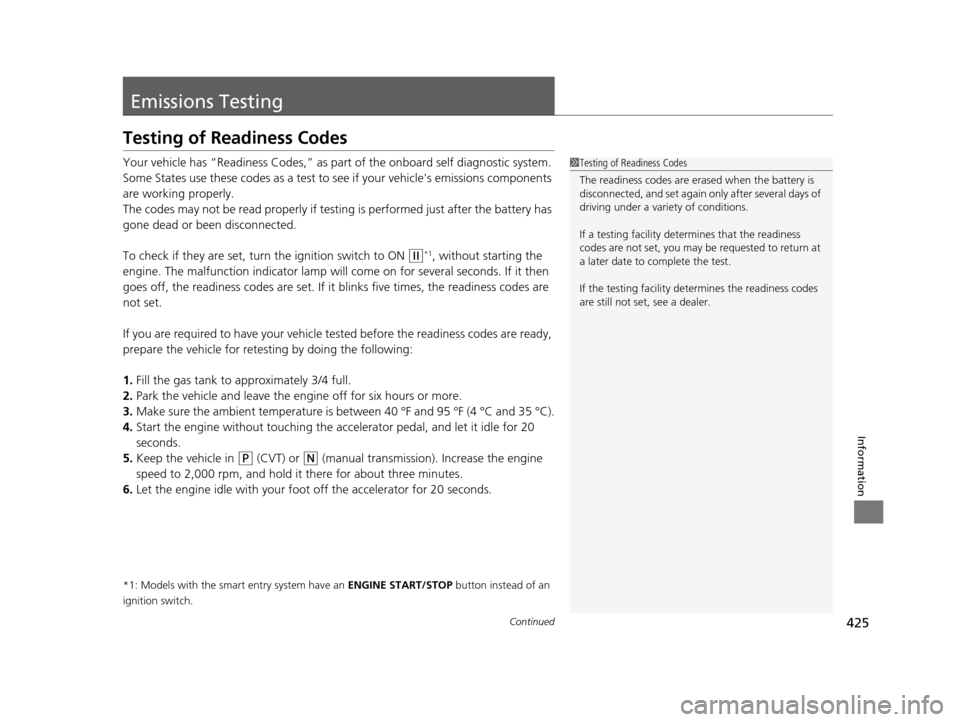
425Continued
Information
Emissions Testing
Testing of Readiness Codes
Your vehicle has “Readiness Codes,” as part of the onboard self diagnostic system.
Some States use these codes as a test to see if your vehicle's emissions components
are working properly.
The codes may not be read properly if testing is performed just after the battery has
gone dead or been disconnected.
To check if they are set, turn the ignition switch to ON
(w*1, without starting the
engine. The malfunction indicator lamp will co me on for several seconds. If it then
goes off, the readiness codes are set. If it blinks five times, the readiness codes are
not set.
If you are required to have your vehicle te sted before the readiness codes are ready,
prepare the vehicle for retest ing by doing the following:
1. Fill the gas tank to approximately 3/4 full.
2. Park the vehicle and leave the engi ne off for six hours or more.
3. Make sure the ambient temperature is between 40 °F and 95 °F (4 °C and 35 °C).
4. Start the engine without touching the ac celerator pedal, and let it idle for 20
seconds.
5. Keep the vehicle in
(P (CVT) or (N (manual transmission). Increase the engine
speed to 2,000 rpm, and hold it there for about three minutes.
6. Let the engine idle with your foot off the accelerator for 20 seconds.
*1: Models with the smart entry system have an ENGINE START/STOP button instead of an
ignition switch.
1 Testing of Readiness Codes
The readiness codes are erased when the battery is
disconnected, and set again onl y after several days of
driving under a variety of conditions.
If a testing facility determines that the readiness
codes are not set, you may be requested to return at
a later date to complete the test.
If the testing facility determines the readiness codes
are still not set, see a dealer.
14 CIVIC 2D_SI-31TS86210.book 425 ページ 2014年1月29日 水曜日 午後8時9分