turn signal HONDA CIVIC COUPE 2014 9.G Navigation Manual
[x] Cancel search | Manufacturer: HONDA, Model Year: 2014, Model line: CIVIC COUPE, Model: HONDA CIVIC COUPE 2014 9.GPages: 441
Page 192 of 441
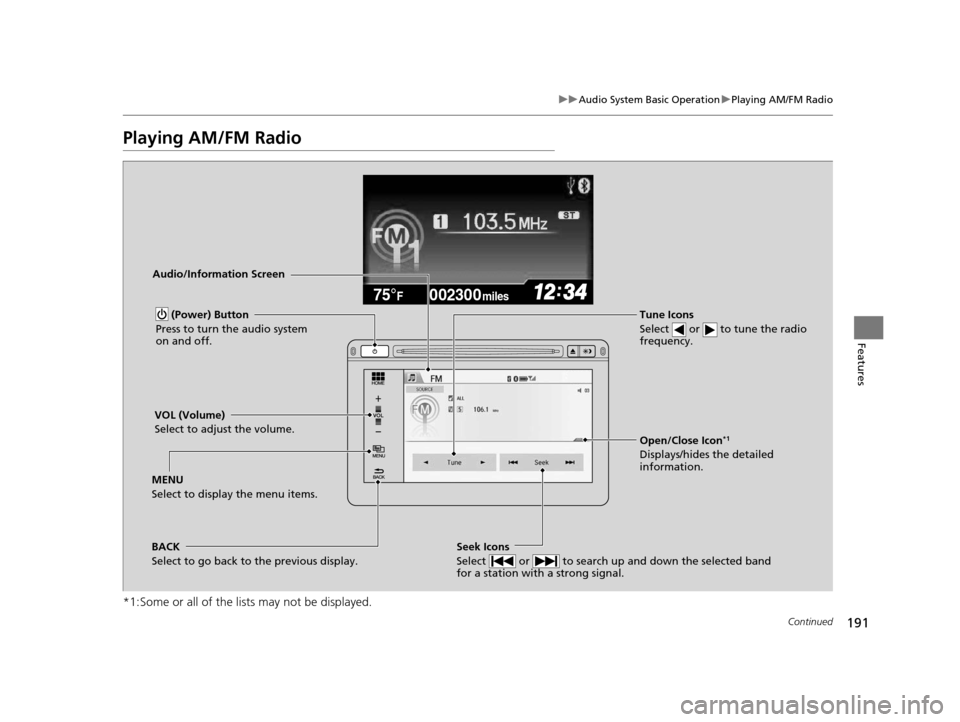
191
uuAudio System Basic Operation uPlaying AM/FM Radio
Continued
Features
Playing AM/FM Radio
*1:Some or all of the lists may not be displayed.
002300
75°F miles
Audio/Information Screen
Tune Icons
Select or to tune the radio
frequency.
BACK
Select to go back to the previous display. (Power) Button
Press to turn the audio system
on and off.Seek Icons
Select or to search up and down the selected band
for a station with a strong signal.
MENU
Select to display the menu items. VOL (Volume)
Select to adjust the volume.
Open/Close Icon*1
Displays/hides the detailed
information.
14 CIVIC 2D_SI-31TS86210.book 191 ページ 2014年1月29日 水曜日 午後8時9分
Page 193 of 441
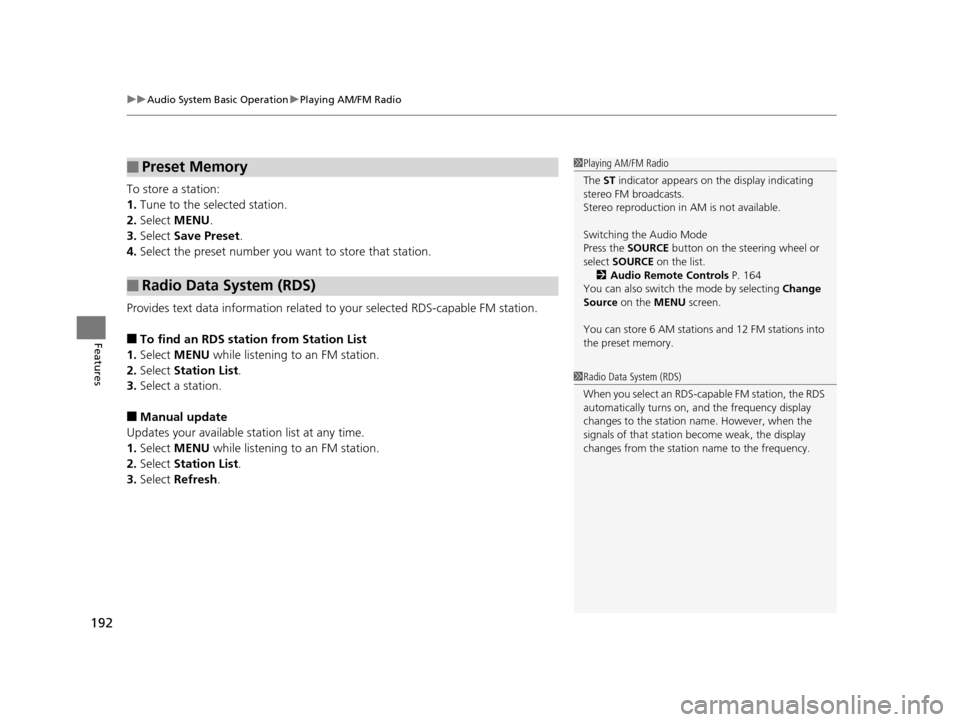
uuAudio System Basic Operation uPlaying AM/FM Radio
192
Features
To store a station:
1. Tune to the selected station.
2. Select MENU .
3. Select Save Preset .
4. Select the preset number you want to store that station.
Provides text data information related to your selected RDS-capable FM station.
■To find an RDS station from Station List
1. Select MENU while listening to an FM station.
2. Select Station List .
3. Select a station.
■Manual update
Updates your available station list at any time.
1. Select MENU while listening to an FM station.
2. Select Station List .
3. Select Refresh .
■Preset Memory
■Radio Data System (RDS)
1Playing AM/FM Radio
The ST indicator appears on the display indicating
stereo FM broadcasts.
Stereo reproduction in AM is not available.
Switching the Audio Mode
Press the SOURCE button on the steering wheel or
select SOURCE on the list.
2 Audio Remote Controls P. 164
You can also switch the mode by selecting Change
Source on the MENU screen.
You can store 6 AM stations and 12 FM stations into
the preset memory.
1 Radio Data System (RDS)
When you select an RDS-capable FM station, the RDS
automatically turns on, and the frequency display
changes to the station name. However, when the
signals of that station become weak, the display
changes from the statio n name to the frequency.
14 CIVIC 2D_SI-31TS86210.book 192 ページ 2014年1月29日 水曜日 午後8時9分
Page 224 of 441
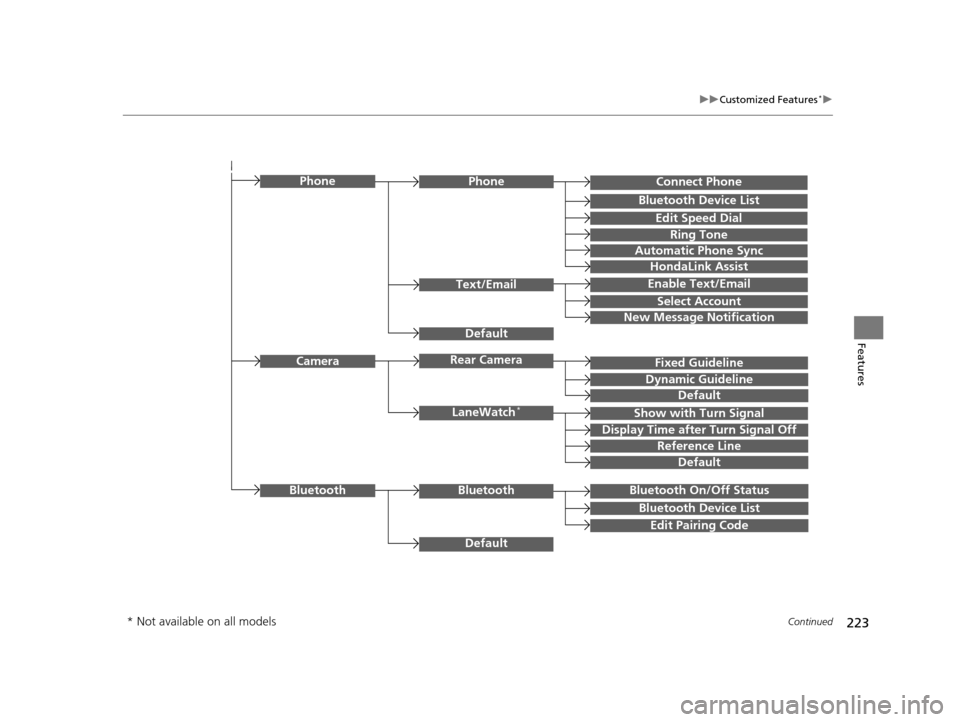
223
uuCustomized Features*u
Continued
Features
Ring Tone
Edit Speed Dial
Connect PhonePhone
Default
Automatic Phone Sync
Bluetooth Device List
Edit Pairing Code
Bluetooth Device List
Rear CameraFixed Guideline
Dynamic Guideline
Camera
Bluetooth On/Off Status
Default
Bluetooth
Default
HondaLink Assist
Enable Text/Email
Select Account
New Message Notification
LaneWatch*Show with Turn Signal
Display Time after Turn Signal Off
Reference Line
Default
Bluetooth
Phone
Text/Email
* Not available on all models
14 CIVIC 2D_SI-31TS86210.book 223 ページ 2014年1月29日 水曜日 午後8時9分
Page 231 of 441
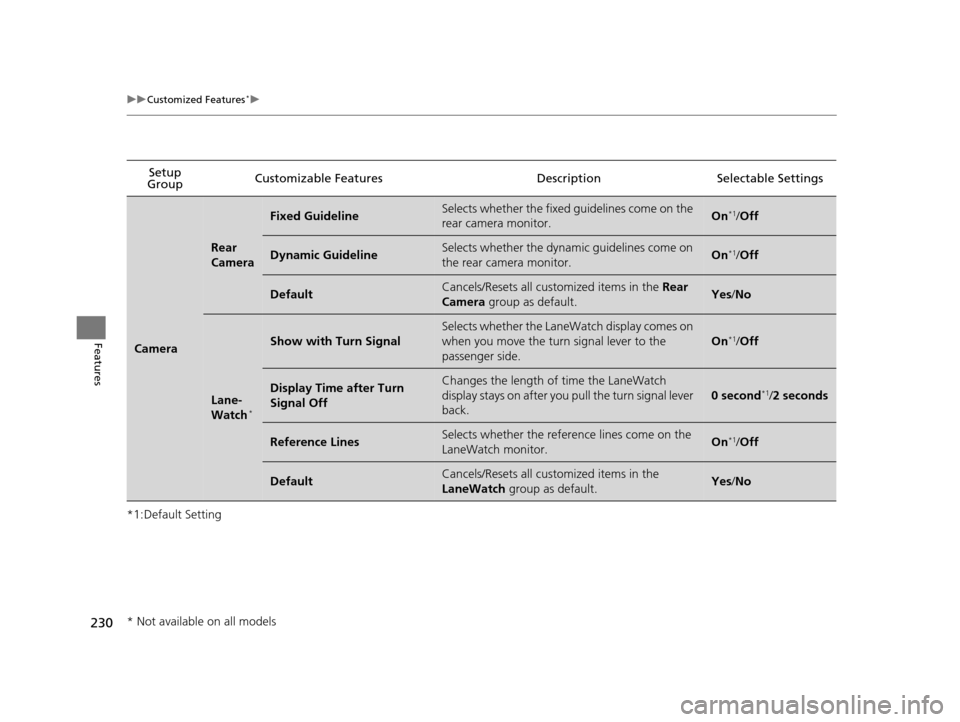
230
uuCustomized Features*u
Features
*1:Default SettingSetup
Group Customizable Features Descri
ption Selectable Settings
Camera
Rear
Camera
Fixed GuidelineSelects whether the fixed guidelines come on the
rear camera monitor.On*1/Off
Dynamic GuidelineSelects whether the dynamic guidelines come on
the rear camera monitor.On*1/Off
DefaultCancels/Resets all cust omized items in the Rear
Camera group as default.Yes/No
Lane-
Watch*
Show with Turn Signal
Selects whether the LaneWatch display comes on
when you move the turn signal lever to the
passenger side.
On*1/Off
Display Time after Turn
Signal OffChanges the length of time the LaneWatch
display stays on after you pull the turn signal lever
back.
0 second*1/2 seconds
Reference LinesSelects whether the reference lines come on the
LaneWatch monitor.On*1/ Off
DefaultCancels/Resets all cust omized items in the
LaneWatch group as default.Yes/No
* Not available on all models
14 CIVIC 2D_SI-31TS86210.book 230 ページ 2014年1月29日 水曜日 午後8時9分
Page 321 of 441
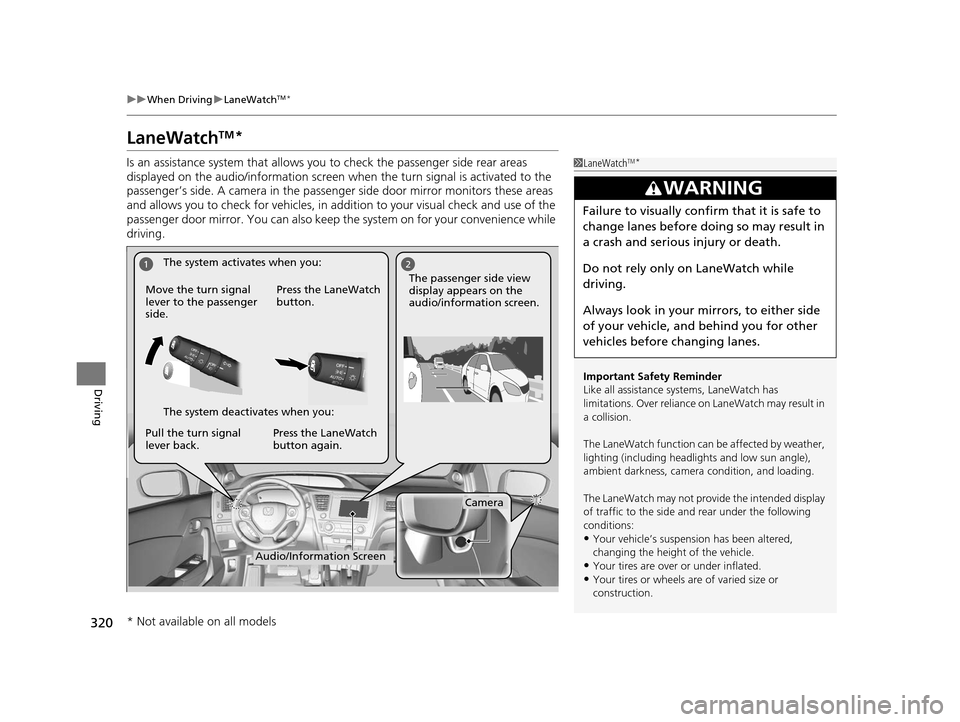
320
uuWhen Driving uLaneWatchTM*
Driving
LaneWatchTM*
Is an assistance system that allows y ou to check the passenger side rear areas
displayed on the audio/information screen when the turn signal is activated to the
passenger’s side. A camera in the passenger side door mirror monitors these areas
and allows you to check for vehicles, in addition to your visual check and use of the
passenger door mirror. You can also keep th e system on for your convenience while
driving.1 LaneWatchTM*
Important Safety Reminder
Like all assistance systems, LaneWatch has
limitations. Over reliance on LaneWatch may result in
a collision.
The LaneWatch function can be affected by weather,
lighting (including headli ghts and low sun angle),
ambient darkness, camera condition, and loading.
The LaneWatch may not prov ide the intended display
of traffic to the side and rear under the following
conditions:
•Your vehicle’s suspensi on has been altered,
changing the height of the vehicle.
•Your tires are over or under inflated.
•Your tires or wheels are of varied size or
construction.
3WARNING
Failure to visually confirm that it is safe to
change lanes before doing so may result in
a crash and serious injury or death.
Do not rely only on LaneWatch while
driving.
Always look in your mi rrors, to either side
of your vehicle, and behind you for other
vehicles before changing lanes.
12
Camera
Audio/Information Screen
Move the turn signal
lever to the passenger
side.
Press the LaneWatch
button.
Pull the turn signal
lever back. Press the LaneWatch
button again. The passenger side view
display appears on the
audio/information screen.
The system activates when you:
The system deactivates when you:
* Not available on all models
14 CIVIC 2D_SI-31TS86210.book 320 ページ 2014年1月29日 水曜日 午後8時9分
Page 322 of 441
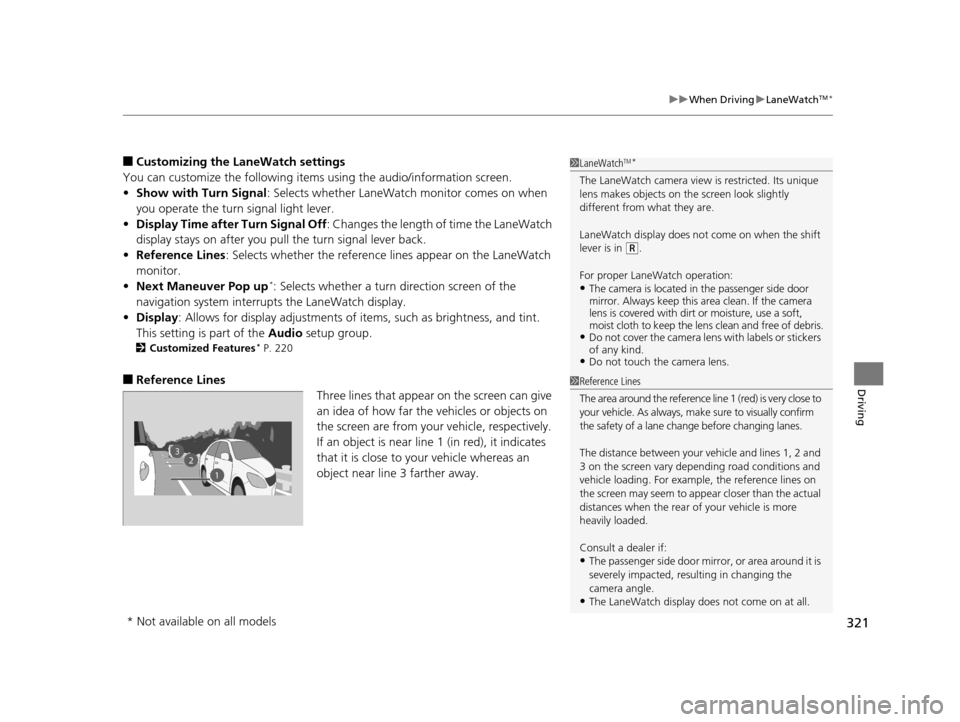
321
uuWhen Driving uLaneWatchTM*
Driving
■Customizing the La neWatch settings
You can customize the following items using the audio/information screen.
• Show with Turn Signal : Selects whether LaneWatch monitor comes on when
you operate the turn signal light lever.
• Display Time after Turn Signal Off : Changes the length of time the LaneWatch
display stays on after you pull the turn signal lever back.
• Reference Lines : Selects whether the reference lines appear on the LaneWatch
monitor.
• Next Maneuver Pop up
*: Selects whether a turn direction screen of the
navigation system interr upts the LaneWatch display.
• Display : Allows for display adjustments of items, such as brightness, and tint.
This setting is part of the Audio setup group.
2Customized Features* P. 220
■Reference Lines
Three lines that appear on the screen can give
an idea of how far the vehicles or objects on
the screen are from your vehicle, respectively.
If an object is near line 1 (in red), it indicates
that it is close to your vehicle whereas an
object near line 3 farther away.
1LaneWatchTM*
The LaneWatch camera view is restricted. Its unique
lens makes objects on the screen look slightly
different from what they are.
LaneWatch display does not come on when the shift
lever is in
( R.
For proper LaneWatch operation:
•The camera is located in the passenger side door
mirror. Always keep this area clean. If the camera
lens is covered with dirt or moisture, use a soft,
moist cloth to keep the lens clean and free of debris.
•Do not cover the camera lens with labels or stickers
of any kind.
•Do not touch the camera lens.
23
1
1Reference Lines
The area around the reference lin e 1 (red) is very close to
your vehicle. As always, m ake sure to visually confirm
the safety of a lane chan ge before changing lanes.
The distance betwee n your vehicle and lines 1, 2 and
3 on the screen vary depending road conditions and
vehicle loading. For example, the reference lines on
the screen may seem to appear closer than the actual
distances when the rear of your vehicle is more
heavily loaded.
Consult a dealer if:
•The passenger side door mirr or, or area around it is
severely impacted, resulting in changing the
camera angle.
•The LaneWatch display doe s not come on at all.
* Not available on all models
14 CIVIC 2D_SI-31TS86210.book 321 ページ 2014年1月29日 水曜日 午後8時9分
Page 366 of 441
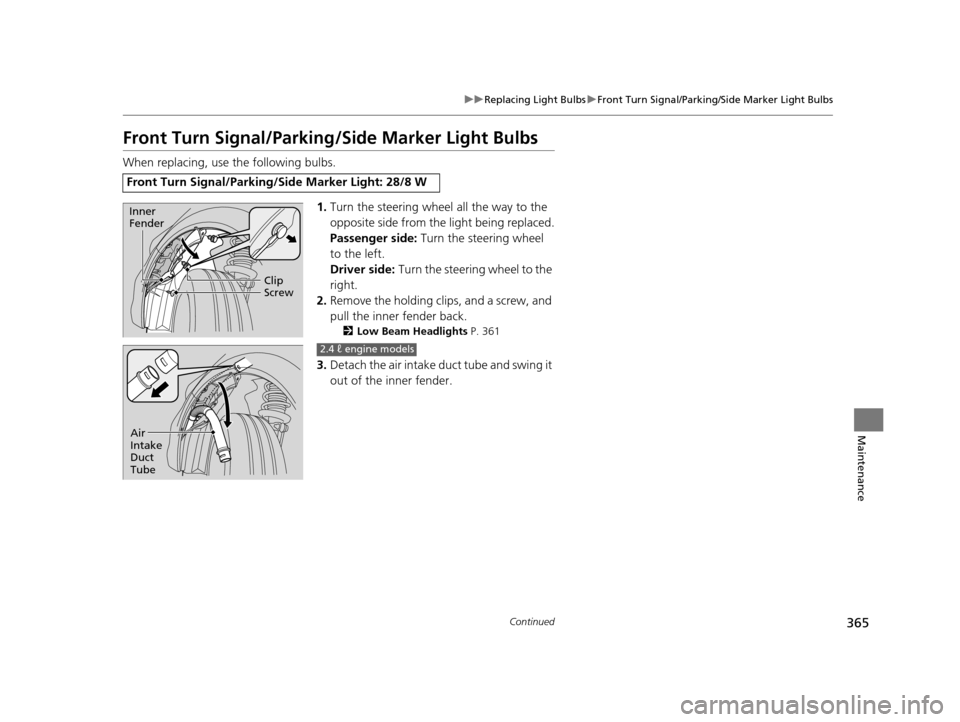
365
uuReplacing Light Bulbs uFront Turn Signal/Parking/Side Marker Light Bulbs
Continued
Maintenance
Front Turn Signal/Parking/Side Marker Light Bulbs
When replacing, use the following bulbs.
1.Turn the steering wheel all the way to the
opposite side from the light being replaced.
Passenger side: Turn the steering wheel
to the left.
Driver side: Turn the steering wheel to the
right.
2. Remove the holding clips, and a screw, and
pull the inner fender back.
2 Low Beam Headlights P. 361
3.Detach the air intake duct tube and swing it
out of the inner fender.
Front Turn Signal/Parking/Side Marker Light: 28/8 W
Clip
Inner
FenderScrew
Air
Intake
Duct
Tube
2.4 ℓ engine models
14 CIVIC 2D_SI-31TS86210.book 365 ページ 2014年1月29日 水曜日 午後8時9分
Page 367 of 441
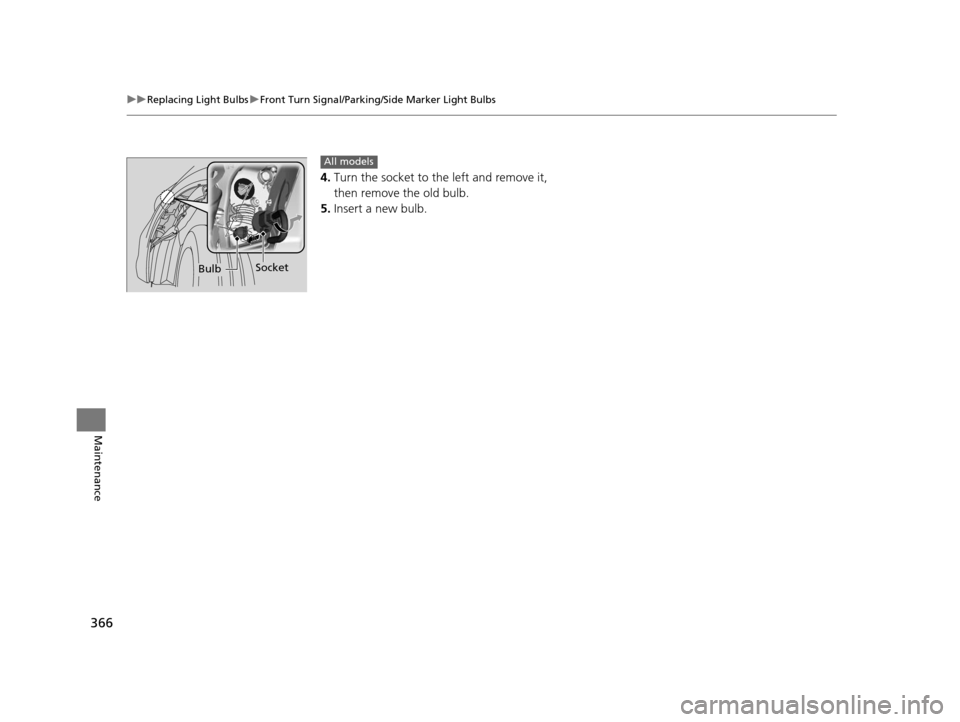
366
uuReplacing Light Bulbs uFront Turn Signal/Parking/Side Marker Light Bulbs
Maintenance
4. Turn the socket to the left and remove it,
then remove the old bulb.
5. Insert a new bulb.
Bulb Socket
All models
14 CIVIC 2D_SI-31TS86210.book 366 ページ 2014年1月29日 水曜日 午後8時9分
Page 368 of 441
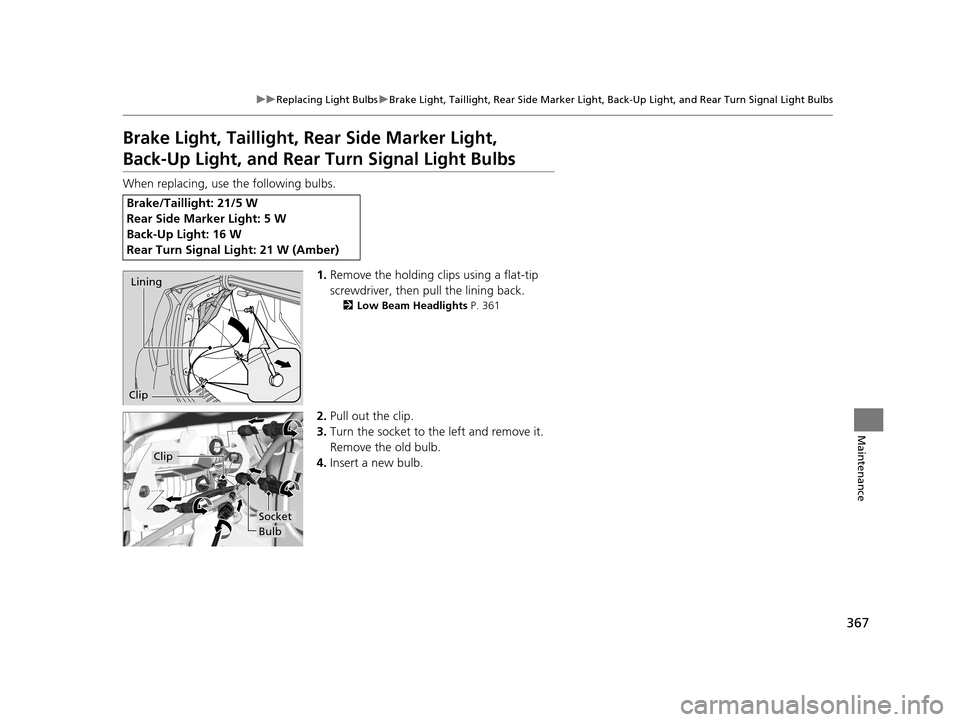
367
uuReplacing Light Bulbs uBrake Light, Taillight, Rear Side Marker Light, Back-Up Light, and Rear Turn Signal Light Bulbs
Maintenance
Brake Light, Taillight, Rear Side Marker Light,
Back-Up Light, and Rear Turn Signal Light Bulbs
When replacing, use the following bulbs.
1.Remove the holding cl ips using a flat-tip
screwdriver, then pull the lining back.
2Low Beam Headlights P. 361
2.Pull out the clip.
3. Turn the socket to th e left and remove it.
Remove the old bulb.
4. Insert a new bulb.
Brake/Taillight: 21/5 W
Rear Side Marker Light: 5 W
Back-Up Light: 16 W
Rear Turn Signal Light: 21 W (Amber)
Lining
Clip
Bulb
Socket
Clip
14 CIVIC 2D_SI-31TS86210.book 367 ページ 2014年1月29日 水曜日 午後8時9分
Page 419 of 441
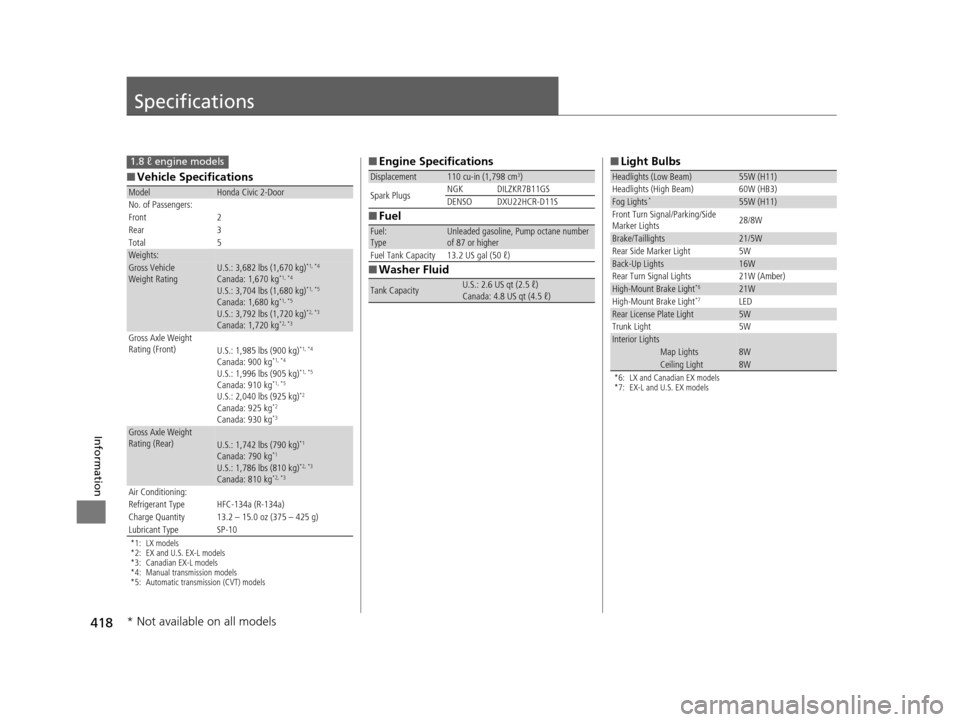
418
Information
Specifications
■Vehicle Specifications
*1: LX models
*2: EX and U.S. EX-L models
*3: Canadian EX-L models
*4: Manual transmission models
*5: Automatic transmission (CVT) models
ModelHonda Civic 2-Door
No. of Passengers:
Front 2
Rear 3
Total 5
Weights:Gross Vehicle
Weight Rating U.S.: 3,682 lbs (1,670 kg)*1, *4
Canada: 1,670 kg*1, *4
U.S.: 3,704 lbs (1,680 kg)*1, *5
Canada: 1,680 kg*1, *5
U.S.: 3,792 lbs (1,720 kg)*2, *3
Canada: 1,720 kg*2, *3
Gross Axle Weight
Rating (Front)U.S.: 1,985 lbs (900 kg)*1, *4
Canada: 900 kg*1, *4
U.S.: 1,996 lbs (905 kg)*1, *5
Canada: 910 kg*1, *5
U.S.: 2,040 lbs (925 kg)*2
Canada: 925 kg*2
Canada: 930 kg*3
Gross Axle Weight
Rating (Rear)U.S.: 1,742 lbs (790 kg)*1
Canada: 790 kg*1
U.S.: 1,786 lbs (810 kg)*2, *3
Canada: 810 kg*2, *3
Air Conditioning:
Refrigerant Type HFC-134a (R-134a)
Charge Quantity 13.2 – 15.0 oz (375 – 425 g)
Lubricant Type SP-10
1.8 ℓ engine models■ Engine Specifications
■ Fuel
■ Washer Fluid
Displacement110 cu-in (1,798 cm3)
Spark Plugs NGK DILZKR7B11GS
DENSO DXU22HCR-D11S
Fuel:
TypeUnleaded gasoline, Pump octane number
of 87 or higher
Fuel Tank Capacity 13.2 US gal (50 ℓ)
Tank CapacityU.S.: 2.6 US qt (2.5 ℓ)
Canada: 4.8 US qt (4.5 ℓ)
■ Light Bulbs
*6: LX and Canadian EX models
*7: EX-L and U.S. EX models
Headlights (Low Beam)55W (H11)
Headlights (High Beam) 60W (HB3)
Fog Lights*55W (H11)
Front Turn Signal/Parking/Side
Marker Lights 28/8W
Brake/Taillights21/5W
Rear Side Marker Light 5W
Back-Up Lights16W
Rear Turn Signal Lights 21W (Amber)
High-Mount Brake Light*621W
High-Mount Brake Light*7LEDRear License Plate Light5W
Trunk Light 5W
Interior LightsMap Lights8WCeiling Light8W
* Not available on all models
14 CIVIC 2D_SI-31TS86210.book 418 ページ 2014年1月29日 水曜日 午後8時9分