ECO mode HONDA CIVIC COUPE 2014 9.G Technology Reference Guide
[x] Cancel search | Manufacturer: HONDA, Model Year: 2014, Model line: CIVIC COUPE, Model: HONDA CIVIC COUPE 2014 9.GPages: 16, PDF Size: 1.24 MB
Page 2 of 16
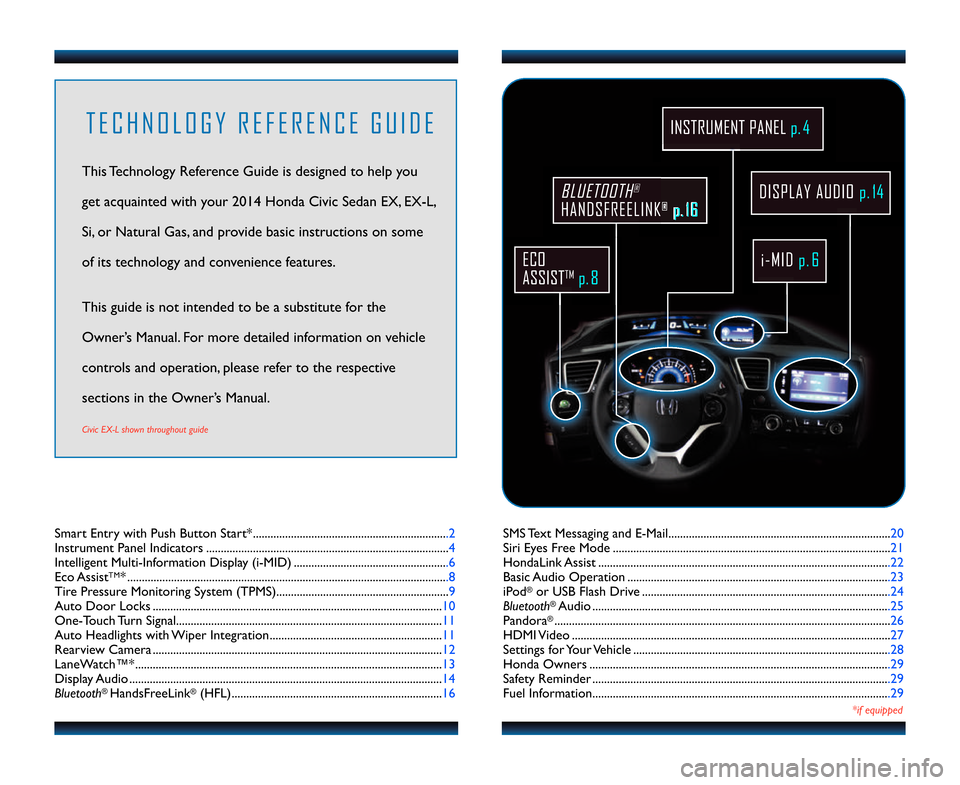
SMS Text Messaging and E\bMail............................................................................20
Siri Eyes Free Mode ...............................................................................................2\f
HondaLink Assist ....................................................................................................22
Basic Audio Operation ..........................................................................................23
iPod
®or USB Flash Drive .....................................................................................24
\bluetooth®Audio ......................................................................................................25
Pandora®...................................................................................................................26
HDMI Video .............................................................................................................27
Settings for Your Vehicle ........................................................................................28
Honda Owners .......................................................................................................29
Safety Reminder ......................................................................................................29
Fuel Information......................................................................................................29
Smart Entry with Push Button Start* ...................................................................2
Instrument Panel Indicators ...................................................................................4
Intelligent Multi\bInformation Display (i\bMID) .....................................................6
Eco Assist
TM*.............................................................................................................
.8
Tire Pre ssure Monitoring System (TPMS)...........................................................9
Auto Door Locks ...................................................................................................\f0
One\bTouch Turn Signal........................................................................................... \f\f
Auto Headlights with Wiper Integration...........................................................\f\f
Rearview Camera ................................................................................................... \f2
LaneWatch™*.........................................................................................................\f3
Display Audio ...........................................................................................................\f4
\bluetooth
®HandsFreeLink®(HFL)........................................................................\f6
T E C H N O L O G Y R E F E R E N C E G U I D E
This Technology Reference Guide is designed to help you
get acquainted with your 20\f4 Honda Civic Sedan EX, EX\bL,
Si, or Natural Gas, and provide basic instructions on some
of its technology and convenience features.
This guide is not intended to be a substitute \2for the
Owner’s Manual. For more detailed information on vehicle
controls and operation, please refer to the respective
sections in the Owner’s Manual.
Civic EX�L shown throughout guide
ECO
ASSIST
TMp. 8
BLUETOOTH®
HANDSFREELINK®p. \b\f
INSTRUMENT PANEL p. 4
i�MIDp. \f
DISPLAY AUDIO p.\b4
*if equipped
14 Civic 4D TRG_EX EX\AL Si NG_ATG_NEW STYL\AE 10/21/2013 8\f59\A AM Page 2
p.\b\f
Page 6 of 16
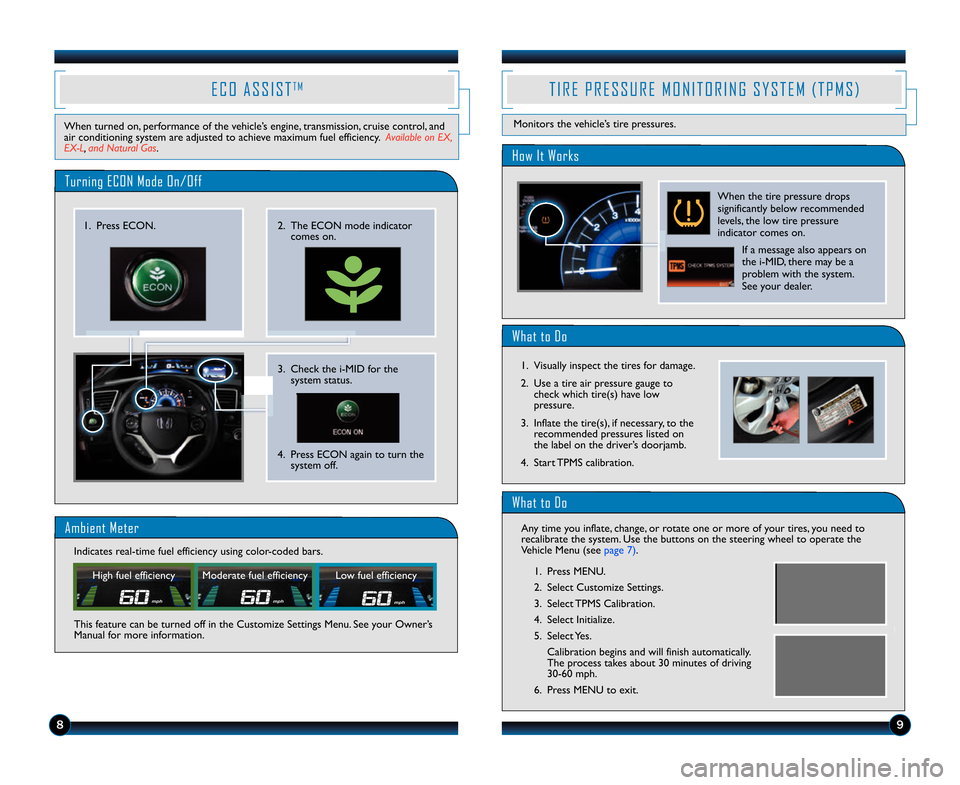
\b9
T I R E P R E S S U R E M O N I T O R I N G S Y S T E M ( T P M S )
Monitors the vehicle’s tire pressures.
Turning ECON Mode On/Off
3. Check the i\bMID for thesystem status.
4. Press ECON again to turn the system off.
E C O A S S I S TT M
When turned on, performance of the vehicle’s engine, transmission, cruise control, and
air conditioning system are adjusted to achieve maximum fuel efficiency. Available on EX,
EX�L, and Natural Gas .
2. The ECON mode indicator
comes on.
Ambient Meter
mphmphmph
High fuel efficiency Moderate fuel efficiency Low fuel efficiency
\f. Press ECON.
Indicates real\btime fuel efficiency using color\bcoded bars.
This feature can be turned off in the Customize Settings\2 Menu. See your Owner’s
Manual for more information.
What to Do
\f. Visually inspect the tires for damage.
2. Use a tire air pressure gauge tocheck which tire(s) have low
pressure.
3. Inflate the tire(s), if necessary, to the recommended pressures listed on
the label on the driver’s doorjamb.
4. Start TPMS calibration.
How It Works
When the tire pressure drops
significantly below recommended
levels, the low tire pressure
indicator comes on. If a message also appears on
the i\bMID, there may be a
problem with the system.
See your dealer.
What to Do
\f. Press MENU.
2. Select Customize Settings.
3. Select TPMS Calibration.
4. Select Initialize.
5. Select Yes.Calibration begins and will finish automatically.
The process takes about 30 minutes of driving
30\b60 mph.
6. Press MENU to exit.
Any time you inflate, change, or rotate one or more of your tires, you need to
recalibrate the system. Use the buttons on the steering wheel to op\2erate the
Vehicle Menu (see page 7).
14 Civic 4D TRG_EX EX\AL Si NG_ATG_NEW STYL\AE 10/21/2013 8\f59\A AM Page \b
Page 12 of 16
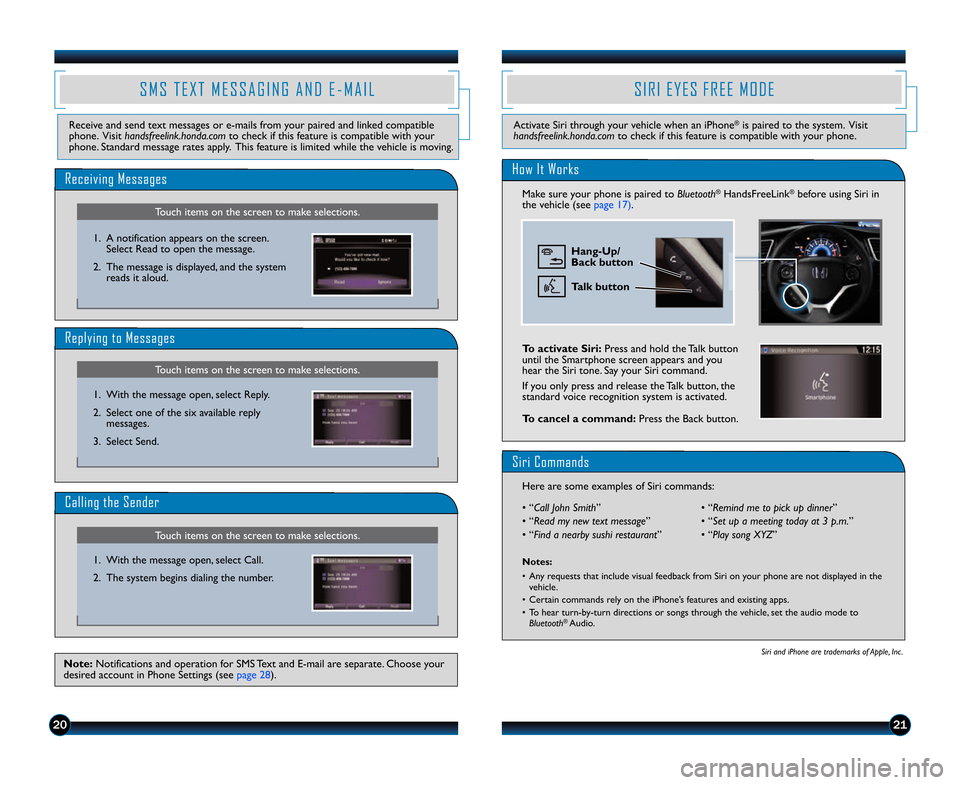
2021
S I R I E Y E S F R E E M O D E
Activate Siri through your vehicle when an iPhone®is paired to the system. Visit
handsfreelink.honda.com to check if this feature is compatible with your phone.
S M S T E X T M E S S A G I N G A N D E � M A I L
Receive and send text messages or e\bmails from your paired and linked compatible
phone. Visit handsfreelink.honda.com to check if this feature is compatible with your
phone. Standard message rates apply. This feature is limited while the vehicle is moving.
Touch items on the screen to make selections.
Receiving Messages
Touch items on the screen to make selections.
Replying to Messages
\f. A notification appears on the screen. Select Read to open the message.
2. The message is displayed, and the system reads it aloud.
\f. With the message open, select Reply.
2. Select one of the six available reply messages.
3. Select Send.
Note: Notifications and operation for SMS Text and E\bmail are separate. Choose your
desired account in Phone Settings (see page 28).
Touch items on the screen to make selections.
Calling the Sender
\f. With the message open, select Call.
2. The system begins dialing the number.
How It Works
Make sure your phone is paired to \bluetooth®HandsFreeLink®before using Siri in
the vehicle (see page \f7).
Hang�Up/
\fack button
Talk button
To activate Siri: Press and hold the Talk button
until the Smartphone screen appears and you
hear the Siri tone. Say your Siri command.
If you only press and release the Talk button, the
standard voice recognition system is activated.
To cancel a command: Press the Back button.
Siri Commands
Here are some examples of Siri commands:
•“Call John Smith”
•“ Read my new text message”
•“ \find a nearby sushi restaurant” •“
Remind me to pick up dinner”
•“ Set up a meeting today at 3\G p.m.”
•“ Play song XYZ”
Notes:
• Any requests that include visual feedback from Siri on your phone are not displayed in the
vehicle.
• Certain commands rely on the iPhone’s features and existing apps.
• To hear turn\bby\bturn directions or songs through the vehicle, set the audio mode to \bluetooth
®Audio.
Siri and iPhone are trademarks of Apple, Inc .
14 Civic 4D TRG_EX EX\AL Si NG_ATG_NEW STYL\AE 10/21/2013 9\f00\A AM Page 12