USB HONDA CIVIC COUPE 2015 9.G Navigation Manual
[x] Cancel search | Manufacturer: HONDA, Model Year: 2015, Model line: CIVIC COUPE, Model: HONDA CIVIC COUPE 2015 9.GPages: 253, PDF Size: 8.81 MB
Page 202 of 253
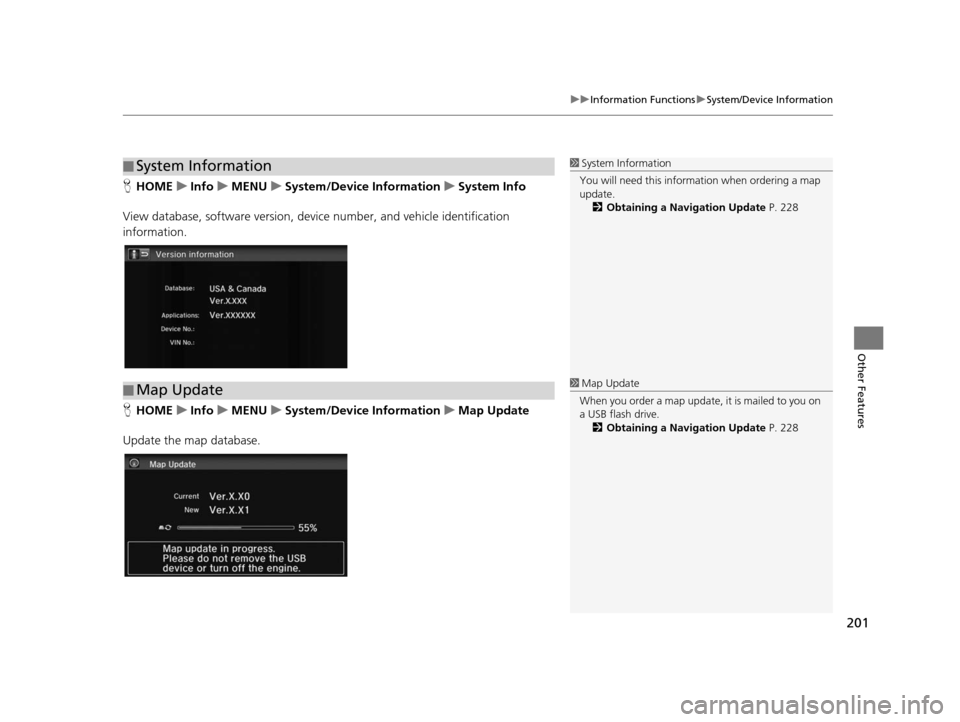
201
uuInformation Functions uSystem/Device Information
Other Features
H HOME uInfo uMENU uSystem/Device Information uSystem Info
View database, software version, devi ce number, and vehicle identification
information.
H HOME uInfo uMENU uSystem/Device Information uMap Update
Update the map database.
■ System Information1
System Information
You will need this informat ion when ordering a map
update.
2 Obtaining a Navigation Update P. 228
■Map Update1
Map Update
When you order a map update, it is mailed to you on
a USB flash drive. 2 Obtaining a Navigation Update P. 228
15 CIVIC NAVI-31TR38300.book 201 ページ 2014年8月7日 木曜日 午前11時49分
Page 206 of 253

205
Troubleshooting
Trouble shooting ....................................206
Map, Voice, Entering Destinations .........206
Traffic ...................................................208
Guidance, Routing ................................209
Update, Coverage, Map Errors ..............210
Smartphone Connection .......................211
Display, Accessories ..............................212
Multi-View Rear Camera .......................212
Miscellaneous Questions .......................213 Error Me
ssage s...................................... 214
Navigation System ................................ 214
Disc Player............................................ 215
Pandora ®
*............................................ 216
iPod/USB Flash Drive............................. 218
Bluetooth ® HandsFreeLink ®.................. 219
Smartphone Connection ...................... 220
* Not available on all models
15 CIVIC NAVI-31TR38300.book 205 ページ 2014年8月7日 木曜日 午前11時49分
Page 217 of 253
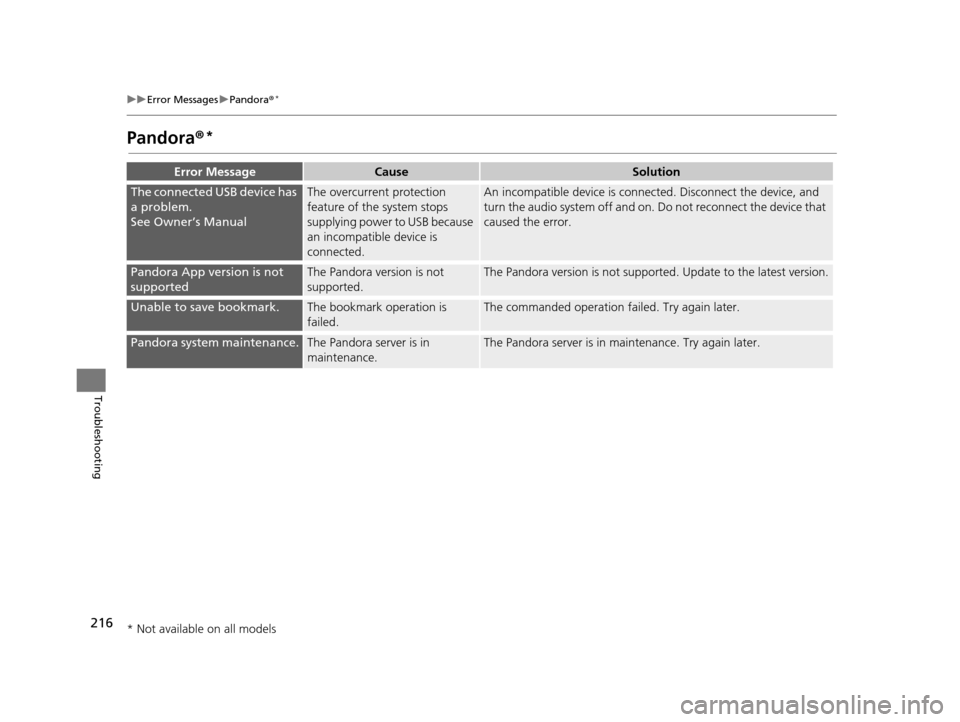
216
uuError Messages uPandora ®*
Troubleshooting
Pandora ®*
Error Mess ageCauseSolution
The connected USB device has
a problem.
See Owner’s ManualThe overcurrent protection
feature of the system stops
supplying power to USB because
an incompatible device is
connected.An incompatible device is connec ted. Disconnect the device, and
turn the audio system off and on. Do not reconnect the device that
caused the error.
Pandora App version is not
supportedThe Pandora version is not
supported.The Pandora version is not supported. Update to the latest version.
Unable to save bookmark.The bookmark operation is
failed.The commanded operation failed. Try again later.
Pandora system maintenance.The Pandora server is in
maintenance.The Pandora server is in maintenance. Try again later.
* Not available on all models
15 CIVIC NAVI-31TR38300.book 216 ページ 2014年8月7日 木曜日 午前11時49分
Page 219 of 253

218
uuError Messages uiPod/USB Flash Drive
Troubleshooting
iPod/USB Fla sh Drive
Error MessageCauseSolution
The connected USB device has
a problem.
See Owner’s ManualThe USB connector error occurs.●Disconnect the iPod or the USB device from the USB connector,
and reconnect them.
●Turn the audio system off, and tu rn it on again pressing the
(Audio Power) Button.
●Set the Power Mode to OFF, an d then turn the mode ON or
ACCESSORY.
If the error persists, contact your dealer.
The iPod cannot be
authenticated.
An unsupported format device is
connected.Check a supported format of the USB device.
The iPod version is not
supported.Update your iPod to the latest version.
A connected device is not
compatible with the USB
connector.Connect a device compatible with the USB connector.
2USB Fla sh Drive s P. 157
Unplayable FileThe music files in the USB flash
drive are not compatible.Check the compatible files.
The format of music files is not
appropriate.Change the format of music files.
Copyright errorWMA and ACC files protected by di gital rights management (DRM)
cannot be played.
15 CIVIC NAVI-31TR38300.book 218 ページ 2014年8月7日 木曜日 午前11時49分
Page 239 of 253
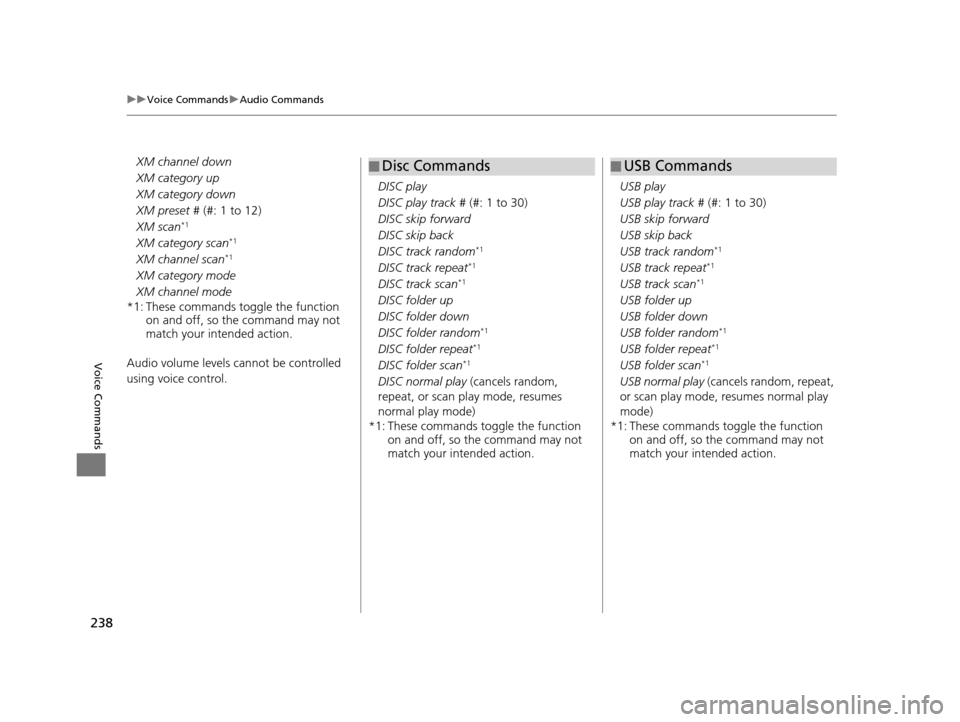
238
uuVoice Commands uAudio Commands
Voice Commands
XM channel down
XM category up
XM category down
XM preset # (#: 1 to 12)
XM scan
*1
XM category scan*1
XM channel scan*1
XM category mode
XM channel mode
*1: These commands toggle the function on and off, so the command may not
match your intended action.
Audio volume levels cannot be controlled
using voice control. DISC play
DISC play track #
(#: 1 to 30)
DISC skip forward
DISC skip back
DISC track random
*1
DISC track repeat*1
DISC track scan*1
DISC folder up
DISC folder down
DISC folder random
*1
DISC folder repeat*1
DISC folder scan*1
DISC normal play (cancels random,
repeat, or scan play mode, resumes
normal play mode)
*1: These commands toggle the function on and off, so the command may not
match your intended action.
■Disc Commands
USB play
USB play track #
(#: 1 to 30)
USB skip forward
USB skip back
USB track random
*1
USB track repeat*1
USB track scan*1
USB folder up
USB folder down
USB folder random
*1
USB folder repeat*1
USB folder scan*1
USB normal play (cancels random, repeat,
or scan play mode, resumes normal play
mode)
*1: These commands toggle the function on and off, so the command may not
match your intended action.
■USB Commands
15 CIVIC NAVI-31TR38300.book 238 ページ 2014年8月7日 木曜日 午前11時49分
Page 246 of 253
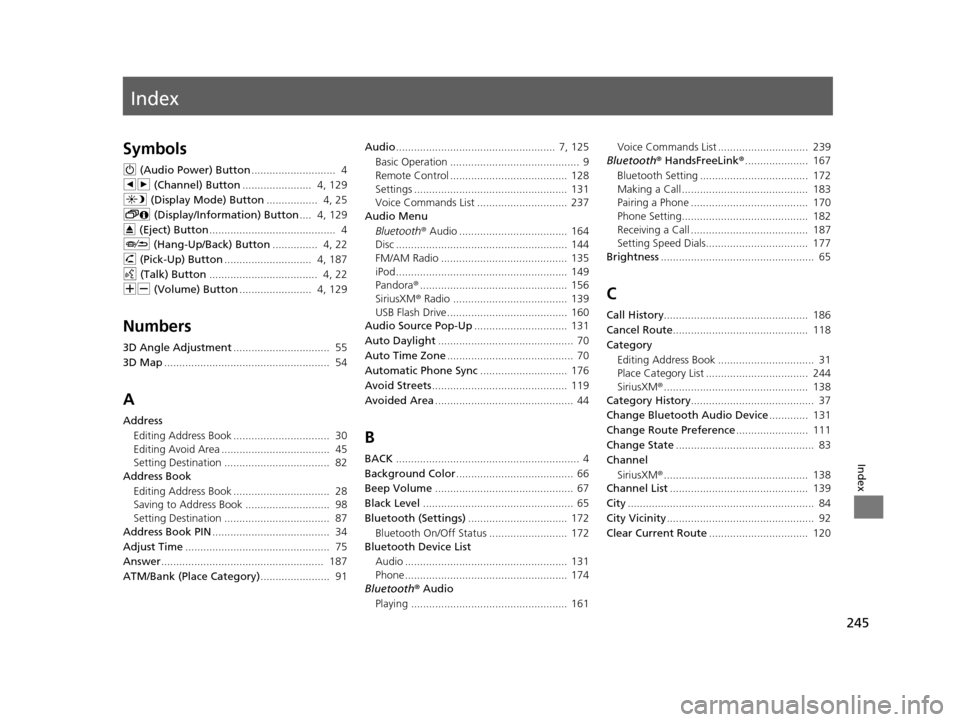
Index
245
Index
Index
Symbols
9 (Audio Power) Button ............................ 4
bn (Channel) Button ....................... 4, 129
a (Display Mode) Button ................. 4, 25
! (Display/Information) Button .... 4, 129
E (Eject) Button .......................................... 4
J (Hang-Up/Back) Button ............... 4, 22
h (Pick-Up) Button ............................. 4, 187
d (Talk) Button .................................... 4, 22
NB (Volume) Button ........................ 4, 129
Numbers
3D Angle Adjustment ................................ 55
3D Map ....................................................... 54
A
Address
Editing Address Book ................................ 30
Editing Avoid Area .................................... 45
Setting Destination ................................... 82
Address Book
Editing Address Book ................................ 28
Saving to Address Book ............................ 98
Setting Destination ................................... 87
Address Book PIN ....................................... 34
Adjust Time ................................................ 75
Answer ...................................................... 187
ATM/Bank (Place Category) ....................... 91Audio
..................................................... 7, 125
Basic Operation ........................................... 9
Remote Control ....................................... 128
Settings ................................................... 131
Voice Commands List .............................. 237
Audio Menu
Bluetooth ® Audio .................................... 164
Disc ......................................................... 144
FM/AM Radio .......................................... 135
iPod ......................................................... 149
Pandora ®................................................. 156
SiriusXM ® Radio ...................................... 139
USB Flash Drive ........................................ 160
Audio Source Pop-Up ............................... 131
Auto Daylight ............................................. 70
Auto Time Zone .......................................... 70
Automatic Phone Sync ............................. 176
Avoid Streets ............................................. 119
Avoided Area .............................................. 44
B
BACK............................................................. 4
Background Color ....................................... 66
Beep Volume .............................................. 67
Black Level .................................................. 65
Bluetooth (Settings) ................................. 172
Bluetooth On/Off Status .......................... 172
Bluetooth Device List
Audio ...................................................... 131
Phone ...................................................... 174
Bluetooth® Audio
Playing .................................................... 161 Voice Commands List .............................. 239
Bluetooth ® HandsFreeLink ®..................... 167
Bluetooth Setting .................................... 172
Making a Call .......................................... 183
Pairing a Phone ....................................... 170
Phone Setting.......................................... 182
Receiving a Call ....................................... 187
Setting Speed Dials.................................. 177
Brightness ................................................... 65
C
Call History ................................................ 186
Cancel Route ............................................. 118
Category
Editing Address Book ................................ 31
Place Category List .................................. 244
SiriusXM ®................................................ 138
Category History ......................................... 37
Change Bluetooth Audio Device ............. 131
Change Route Preference ........................ 111
Change State .............................................. 83
Channel
SiriusXM ®................................................ 138
Channel List .............................................. 139
City .............................................................. 84
City Vicinity ................................................. 92
Clear Current Route ................................. 120
15 CIVIC NAVI-31TR38300.book 245 ページ 2014年8月7日 木曜日 午前11時49分
Page 247 of 253
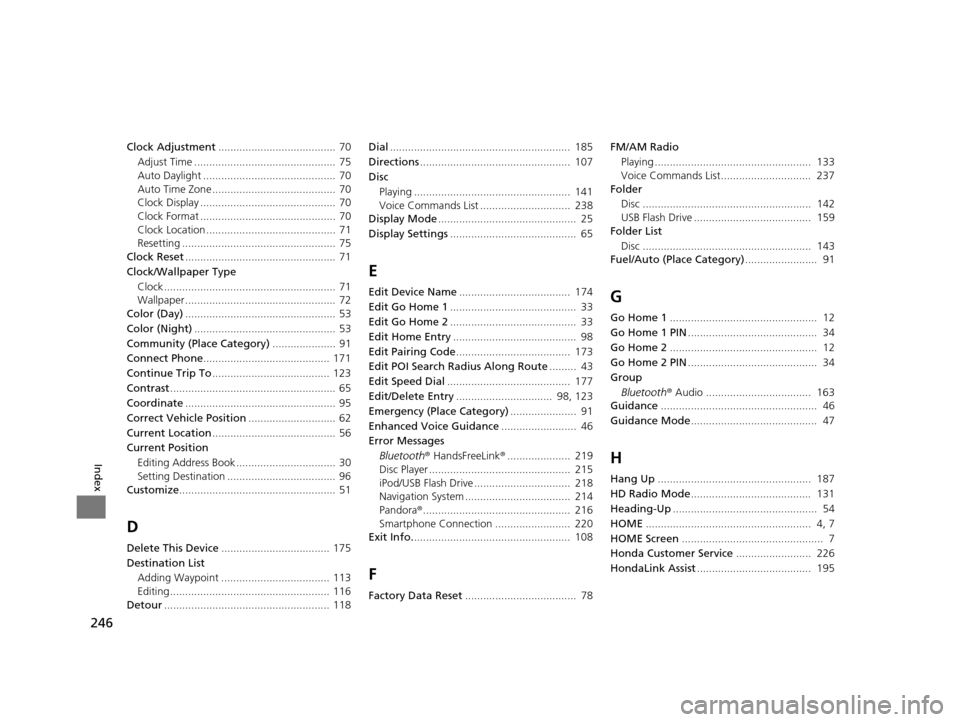
246
Index
Clock Adjustment....................................... 70
Adjust Time ............................................... 75
Auto Daylight ............................................ 70
Auto Time Zone ......................................... 70
Clock Display ............................................. 70
Clock Format ............................................. 70
Clock Location ........................................... 71
Resetting ................................................... 75
Clock Reset .................................................. 71
Clock/Wallpaper Type
Clock ......................................................... 71
Wallpaper .................................................. 72
Color (Day) .................................................. 53
Color (Night) ............................................... 53
Community (Place Category) ..................... 91
Connect Phone .......................................... 171
Continue Trip To ....................................... 123
Contrast ....................................................... 65
Coordinate .................................................. 95
Correct Vehicle Position ............................. 62
Current Location ......................................... 56
Current Position
Editing Address Book ................................. 30
Setting Destination .................................... 96
Customize .................................................... 51
D
Delete This Device .................................... 175
Destination List Adding Waypoint .................................... 113
Editing ..................................................... 116
Detour ....................................................... 118 Dial
............................................................ 185
Directions .................................................. 107
Disc Playing .................................................... 141
Voice Commands List .............................. 238
Display Mode .............................................. 25
Display Settings .......................................... 65
E
Edit Device Name ..................................... 174
Edit Go Home 1 .......................................... 33
Edit Go Home 2 .......................................... 33
Edit Home Entry ......................................... 98
Edit Pairing Code ...................................... 173
Edit POI Search Radius Along Route ......... 43
Edit Speed Dial ......................................... 177
Edit/Delete Entry ................................ 98, 123
Emergency (Place Category) ...................... 91
Enhanced Voice Guidance ......................... 46
Error Messages Bluetooth ® HandsFreeLink ®..................... 219
Disc Player ............................................... 215
iPod/USB Flash Drive ................................ 218
Navigation System ................................... 214
Pandora ®................................................. 216
Smartphone Connection ......................... 220
Exit Info. .................................................... 108
F
Factory Data Reset ..................................... 78 FM/AM Radio
Playing .................................................... 133
Voice Commands List.............................. 237
Folder
Disc ........................................................ 142
USB Flash Drive ....................................... 159
Folder List
Disc ........................................................ 143
Fuel/Auto (Place Category) ........................ 91
G
Go Home 1................................................. 12
Go Home 1 PIN ........................................... 34
Go Home 2 ................................................. 12
Go Home 2 PIN ........................................... 34
Group
Bluetooth ® Audio ................................... 163
Guidance .................................................... 46
Guidance Mode .......................................... 47
H
Hang Up................................................... 187
HD Radio Mode ........................................ 131
Heading-Up ................................................ 54
HOME ....................................................... 4, 7
HOME Screen ............................................... 7
Honda Customer Service ......................... 226
HondaLink Assist ...................................... 195
15 CIVIC NAVI-31TR38300.book 246 ページ 2014年8月7日 木曜日 午前11時49分
Page 248 of 253
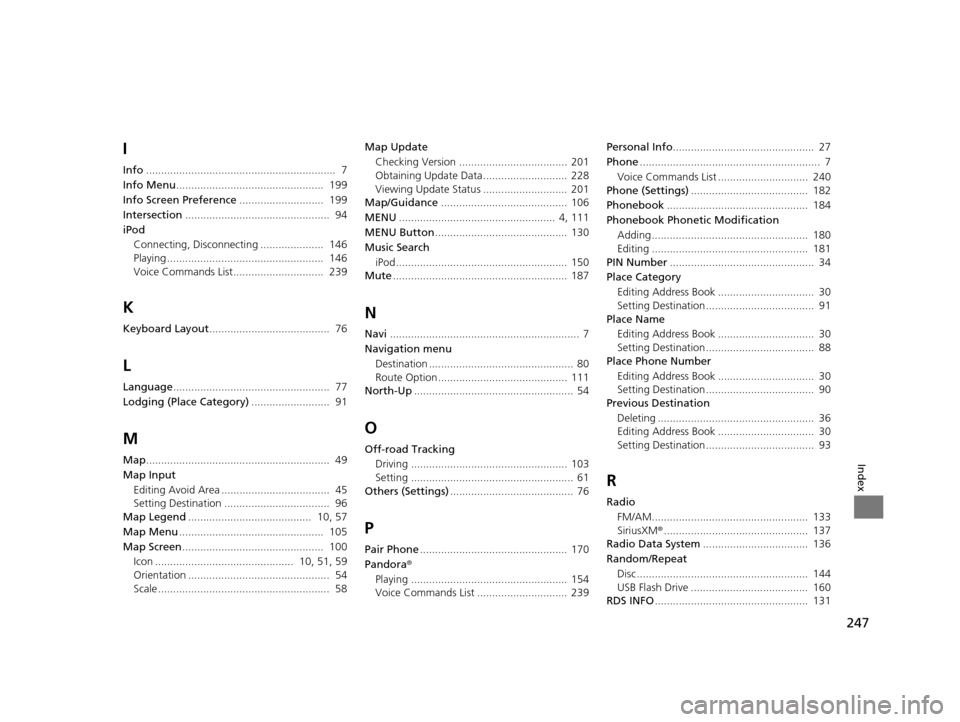
247
Index
I
Info............................................................... 7
Info Menu ................................................. 199
Info Screen Preference ............................ 199
Intersection ................................................ 94
iPod Connecting, Disconnecting ..................... 146
Playing .................................................... 146
Voice Commands List.............................. 239
K
Keyboard Layout ........................................ 76
L
Language.................................................... 77
Lodging (Place Category) .......................... 91
M
Map............................................................. 49
Map Input Editing Avoid Area .................................... 45
Setting Destination ................................... 96
Map Legend ......................................... 10, 57
Map Menu ................................................ 105
Map Screen ............................................... 100
Icon .............................................. 10, 51, 59
Orientation ............................................... 54
Scale ......................................................... 58 Map Update
Checking Version .................................... 201
Obtaining Update Data ............................ 228
Viewing Update Status ............................ 201
Map/Guidance .......................................... 106
MENU .................................................... 4, 111
MENU Button ............................................ 130
Music Search
iPod ......................................................... 150
Mute .......................................................... 187
N
Navi............................................................... 7
Navigation menu
Destination ................................................ 80
Route Option ........................................... 111
North-Up ..................................................... 54
O
Off-road Tracking
Driving .................................................... 103
Setting ...................................................... 61
Others (Settings) ......................................... 76
P
Pair Phone................................................. 170
Pandora® Playing .................................................... 154
Voice Commands List .............................. 239 Personal Info
............................................... 27
Phone ............................................................ 7
Voice Commands List .............................. 240
Phone (Settings) ....................................... 182
Phonebook ............................................... 184
Phonebook Phonetic Modification Adding .................................................... 180
Editing .................................................... 181
PIN Number ................................................ 34
Place Category Editing Address Book ................................ 30
Setting Destination .................................... 91
Place Name
Editing Address Book ................................ 30
Setting Destination .................................... 88
Place Phone Number
Editing Address Book ................................ 30
Setting Destination .................................... 90
Previous Destination
Deleting .................................................... 36
Editing Address Book ................................ 30
Setting Destination .................................... 93
R
RadioFM/AM.................................................... 133
SiriusXM ®................................................ 137
Radio Data System ................................... 136
Random/Repeat Disc ......................................................... 144
USB Flash Drive ....................................... 160
RDS INFO ................................................... 131
15 CIVIC NAVI-31TR38300.book 247 ページ 2014年8月7日 木曜日 午前11時49分
Page 249 of 253
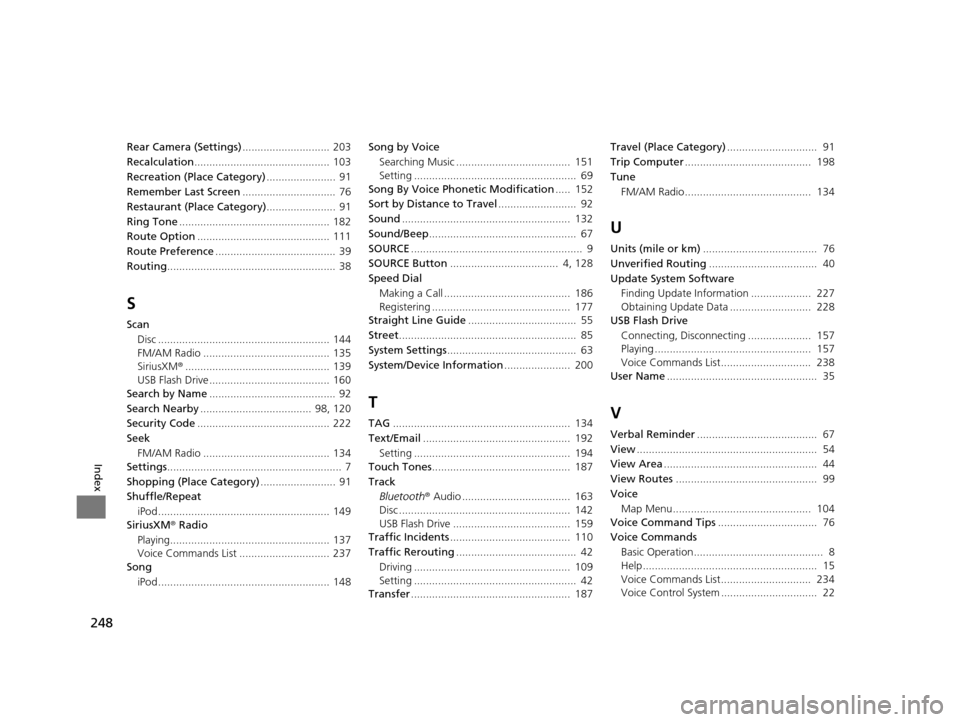
248
Index
Rear Camera (Settings)............................. 203
Recalculation ............................................. 103
Recreation (Place Category) ....................... 91
Remember Last Screen ............................... 76
Restaurant (Place Category) ....................... 91
Ring Tone .................................................. 182
Route Option ............................................ 111
Route Preference ........................................ 39
Routing ........................................................ 38
S
Scan
Disc ......................................................... 144
FM/AM Radio .......................................... 135
SiriusXM ®................................................ 139
USB Flash Drive ........................................ 160
Search by Name .......................................... 92
Search Nearby ..................................... 98, 120
Security Code ............................................ 222
Seek FM/AM Radio .......................................... 134
Settings .......................................................... 7
Shopping (Place Category) ......................... 91
Shuffle/Repeat
iPod ......................................................... 149
SiriusXM ® Radio
Playing..................................................... 137
Voice Commands List .............................. 237
Song
iPod ......................................................... 148 Song by Voice
Searching Music ...................................... 151
Setting ...................................................... 69
Song By Voice Phonetic Modification ..... 152
Sort by Distance to Travel .......................... 92
Sound ........................................................ 132
Sound/Beep ................................................. 67
SOURCE ......................................................... 9
SOURCE Button .................................... 4, 128
Speed Dial Making a Call .......................................... 186
Registering .............................................. 177
Straight Line Guide .................................... 55
Street ........................................................... 85
System Settings ........................................... 63
System/Device Information ...................... 200
T
TAG........................................................... 134
Text/Email ................................................. 192
Setting .................................................... 194
Touch Tones .............................................. 187
Track Bluetooth ® Audio .................................... 163
Disc ......................................................... 142
USB Flash Drive ....................................... 159
Traffic Incidents ........................................ 110
Traffic Rerouting ........................................ 42
Driving .................................................... 109
Setting ...................................................... 42
Transfer ..................................................... 187 Travel (Place Category)
.............................. 91
Trip Computer .......................................... 198
Tune FM/AM Radio.......................................... 134
U
Units (mile or km) ...................................... 76
Unverified Routing .................................... 40
Update System Software Finding Update Information .................... 227
Obtaining Update Data ........................... 228
USB Flash Drive
Connecting, Disconnecting ..................... 157
Playing .................................................... 157
Voice Commands List.............................. 238
User Name .................................................. 35
V
Verbal Reminder ........................................ 67
View ............................................................ 54
View Area ................................................... 44
View Routes ............................................... 99
Voice Map Menu.............................................. 104
Voice Command Tips ................................. 76
Voice Commands
Basic Operation........................................... 8
Help.......................................................... 15
Voice Commands List.............................. 234
Voice Control System ................................ 22
15 CIVIC NAVI-31TR38300.book 248 ページ 2014年8月7日 木曜日 午前11時49分