engine HONDA CIVIC COUPE 2016 10.G Quick Guide
[x] Cancel search | Manufacturer: HONDA, Model Year: 2016, Model line: CIVIC COUPE, Model: HONDA CIVIC COUPE 2016 10.GPages: 82, PDF Size: 5.2 MB
Page 4 of 82
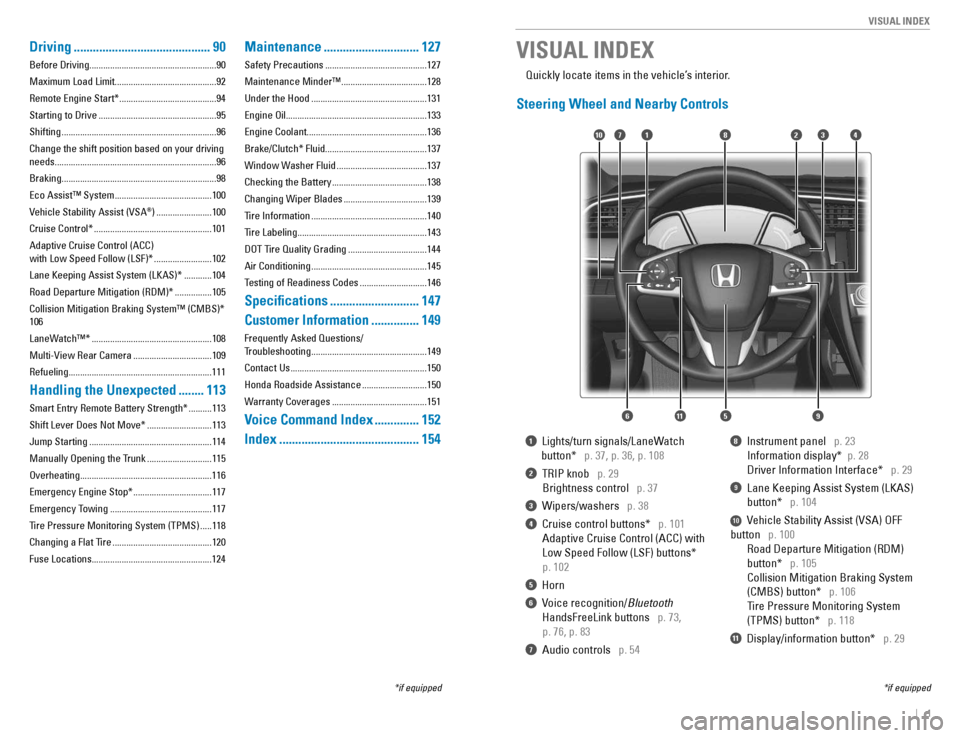
| 1
VISUAL INDEX
1 Lights/turn signals/LaneWatch
button*
p. 37, p. 36, p. 108
2 TRIP knob p. 29
Brightness control
p. 37
3 Wipers/washers p. 38
4 Cruise control buttons* p. 101
Adaptive Cruise Control (ACC) with
Low Speed Follow (LSF) buttons*
p. 102
5 Horn
6 Voice recognition/ Bluetooth
HandsFreeLink buttons
p. 73,
p. 76, p. 83
7 Audio controls p. 54
8 Instrument panel p. 23
Information display* p. 28
Driver Information Interface* p. 29
9 Lane Keeping Assist System (LKAS)
button*
p. 104
10 Vehicle Stability Assist (VSA) OFF
button
p. 100
Road Departure Mitigation (RDM)
button*
p. 105
Collision Mitigation Braking System
(CMBS) button*
p. 106
Tire Pressure Monitoring System
(TPMS) button*
p. 118
11 Display/information button* p. 29
VISUAL INDEX
*if equipped
*if equipped
Quickly locate items in the vehicle’s interior.
Steering Wheel and Nearby Controls
2
5
71310
6
48
911
Driving
........................................... 90
Before Driving.......................................................90
Maximum Load Limit............................................92Remote Engine Start* .......................................... 94
Starting to Drive ................................................... 95
Shifting ................................................................... 96
Change the shift position based on your driving
needs......................................................................96
Braking...................................................................98Eco Assist™ System .......................................... 100
Vehicle Stability Assist (VSA ®
) ........................ 100
Cruise Control* ................................................... 101
Adaptive Cruise Control (ACC) with Low Speed Follow (LSF)* .........................102
Lane Keeping Assist System (LKAS)* ............104
Road Departure Mitigation (RDM)* ................105
Collision Mitigation Braking System™ (CMBS)* 106
LaneWatch™* .................................................... 108
Multi-View Rear Camera ..................................109
Refueling..............................................................111
Handling the Unexpected ........113
Smart Entry Remote Battery Strength* ..........113
Shift Lever Does Not Move* ............................113
Jump Starting ..................................................... 114
Manually Opening the Trunk ............................115
Overheating.........................................................116 Emergency Engine Stop* ..................................117
Emergency Towing ............................................ 117
Tire Pressure Monitoring System (TPMS) .....118
Changing a Flat Tire ........................................... 120
Fuse Locations....................................................124
Maintenance .............................. 127
Safety Precautions ............................................ 127
Maintenance Minder™ .....................................128
Under the Hood .................................................. 131
Engine Oil.............................................................133
Engine Coolant....................................................136
Brake/Clutch* Fluid............................................137
Window Washer Fluid .......................................137
Checking the Battery ......................................... 138
Changing Wiper Blades ....................................139
Tire Information .................................................. 140
Tire Labeling ........................................................ 143
DOT Tire Quality Grading ..................................144
Air Conditioning .................................................. 145
Testing of Readiness Codes .............................146
Speci�cations ............................ 147
Customer Information ...............149
Frequently Asked Questions/
Troubleshooting .................................................. 149
Contact Us ........................................................... 150
Honda Roadside Assistance ............................150
Warranty Coverages ......................................... 151
Voice Command Index ..............152
Index ............................................ 154
Page 5 of 82
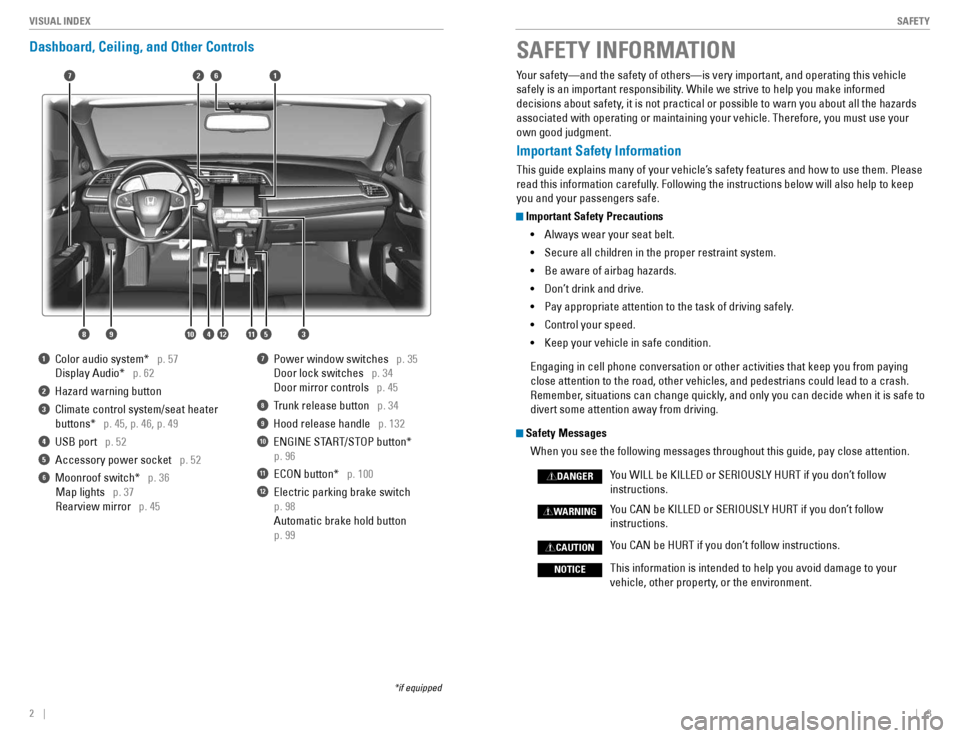
2 || 3
SAFETY
VISUAL INDEX
Dashboard, Ceiling, and Other Controls
1 Color audio system* p. 57
Display Audio* p. 62
2 Hazard warning button
3 Climate control system/seat heater
buttons*
p. 45, p. 46, p. 49
4 USB port p. 52
Accessory power socket p. 52
6 Moonroof switch* p. 36
Map lights p. 37
Rearview mirror p. 45
7 Power window switches p. 35
Door lock switches p. 34
Door mirror controls p. 45
8 Trunk release button p. 34
9 Hood release handle p. 132
10 ENGINE START/STOP button*
p. 96
11 ECON button* p. 100
12 Electric parking brake switch
p. 98
Automatic brake hold button
p. 99
*if equipped
SAFETY INFORMATION
2
3
71
8
6
4
Your safety—and the safety of others—is very important, and operating this vehicle
safely is an important responsibility. While we strive to help you make informed
decisions about safety, it is not practical or possible to warn you about all the hazards associated with operating or maintaining your vehicle. Therefore, you must use your own good judgment.
Important Safety Information
This guide explains many of your vehicle’s safety features and how to use them. Please
read this information carefully. Following the instructions below will also help to keep you and your passengers safe.
Important Safety Precautions
• Always wear your seat belt.
• Secure all children in the proper restraint system.
• Be aware of airbag hazards.
• Don’t drink and drive.
• Pay appropriate attention to the task of driving safely.
• Control your speed.
• Keep your vehicle in safe condition.
Engaging in cell phone conversation or other activities that keep you from paying
close attention to the road, other vehicles, and pedestrians could lead to a crash.
Remember, situations can change quickly, and only you can decide when it is safe to divert some attention away from driving.
Safety Messages
When you see the following messages throughout this guide, pay close attention. You WILL be KILLED or SERIOUSLY HURT if you don’t follow
instructions. You CAN be KILLED or SERIOUSLY HURT if you don’t follow
instructions. You CAN be HURT if you don’t follow instructions.
This information is intended to help you avoid damage to your
vehicle, other property, or the environment.
DANGER
WARNING
CAUTION
NOTICE
5
59101112
Page 6 of 82
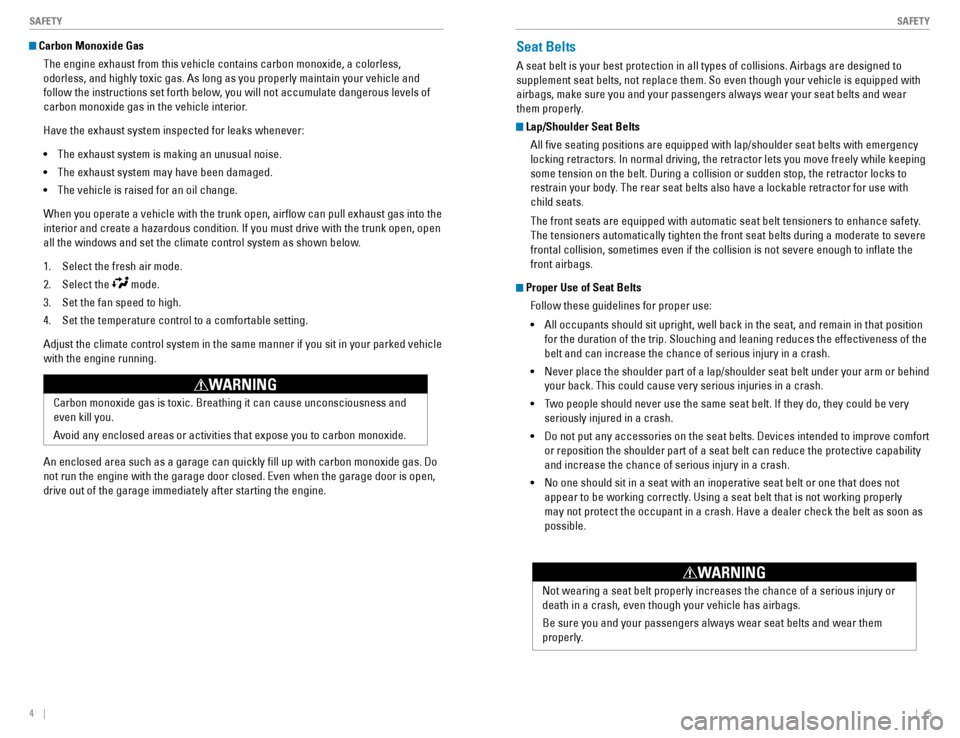
4 || 5
SAFETY
SAFETY
Carbon Monoxide Gas
The engine exhaust from this vehicle contains carbon monoxide, a colorless,
odorless, and highly toxic gas. As long as you properly maintain your vehicle and
follow the instructions set forth below, you will not accumulate dangerous levels of
carbon monoxide gas in the vehicle interior. Have the exhaust system inspected for leaks whenever:• The exhaust system is making an unusual noise.
• The exhaust system may have been damaged.
• The vehicle is raised for an oil change.
When you operate a vehicle with the trunk open, air�ow can pull exhaust gas into the interior and create a hazardous condition. If you must drive with the trunk open, open all the windows and set the climate control system as shown below.
1. Select the fresh air mode.
2. Select the
mode.
3. Set the fan speed to high.
4. Set the temperature control to a comfortable setting.
Adjust the climate control system in the same manner if you sit in your parked vehicle with the engine running. An enclosed area such as a garage can quickly �ll up with carbon monoxide gas. Do not run the engine with the garage door closed. Even when the garage door is open, drive out of the garage immediately after starting the engine.
Seat Belts
A seat belt is your best protection in all types of collisions. Airbags are designed to supplement seat belts, not replace them. So even though your vehicle is equipped with
airbags, make sure you and your passengers always wear your seat belts and wear
them properly.
Lap/Shoulder Seat Belts
All �ve seating positions are equipped with lap/shoulder seat belts with emergency
locking retractors. In normal driving, the retractor lets you move freely while keeping
some tension on the belt. During a collision or sudden stop, the retractor locks to
restrain your body. The rear seat belts also have a lockable retractor for use with child seats.
The front seats are equipped with automatic seat belt tensioners to enhance safety. The tensioners automatically tighten the front seat belts during a moderate to severe
frontal collision, sometimes even if the collision is not severe enough to in�ate the front airbags.
Proper Use of Seat Belts
Follow these guidelines for proper use: • All occupants should sit upright, well back in the seat, and remain in that position
for the duration of the trip. Slouching and leaning reduces the effectiveness of the belt and can increase the chance of serious injury in a crash.
• Never place the shoulder part of a lap/shoulder seat belt under your arm or behind
your back. This could cause very serious injuries in a crash.
• Two people should never use the same seat belt. If they do, they could be very
seriously injured in a crash.
• Do not put any accessories on the seat belts. Devices intended to improve comfort
or reposition the shoulder part of a seat belt can reduce the protective capability and increase the chance of serious injury in a crash.
• No one should sit in a seat with an inoperative seat belt or one that does not
appear to be working correctly. Using a seat belt that is not working properly may not protect the occupant in a crash. Have a dealer check the belt as soon as possible.
Carbon monoxide gas is toxic. Breathing it can cause unconsciousness and even kill you.
Avoid any enclosed areas or activities that expose you to carbon monoxide.
WARNING
Not wearing a seat belt properly increases the chance of a serious injury or death in a crash, even though your vehicle has airbags. Be sure you and your passengers always wear seat belts and wear them
properly.
WARNING
Page 15 of 82
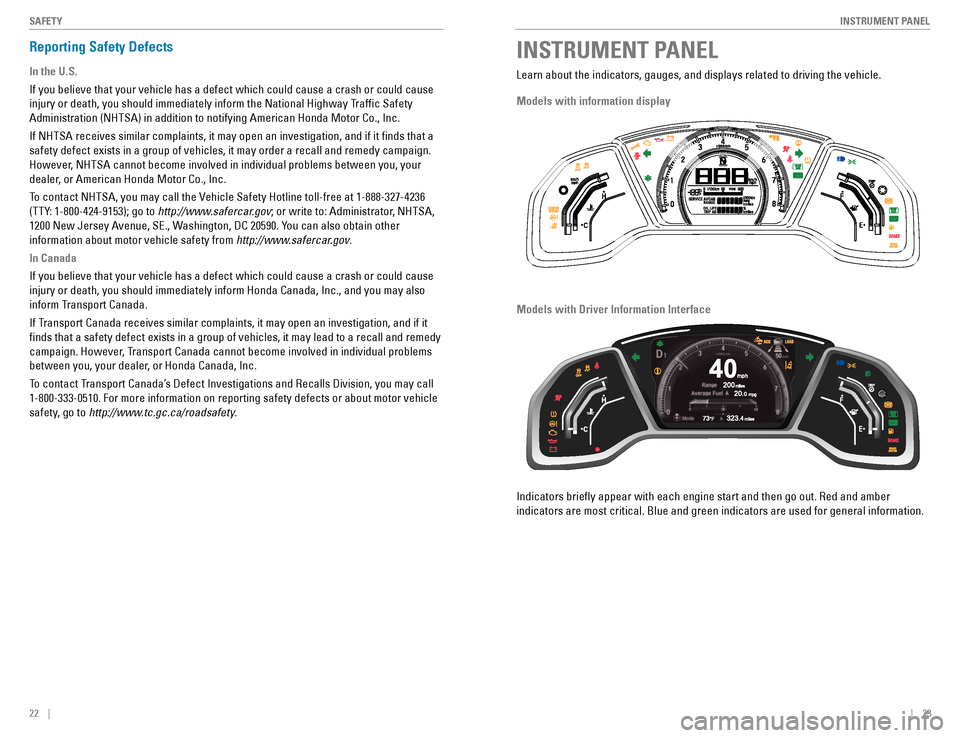
22 || 23
INSTRUMENT PANEL
SAFETY
INSTRUMENT PANELReporting Safety Defects
In the U.S.
If you believe that your vehicle has a defect which could cause a crash or could cause
injury or death, you should immediately inform the National Highway Traf�c Safety Administration (NHTSA) in addition to notifying American Honda Motor Co., Inc.
If NHTSA receives similar complaints, it may open an investigation, and if it �nds that a
safety defect exists in a group of vehicles, it may order a recall and remedy campaign.
However, NHTSA cannot become involved in individual problems between you, your
dealer, or American Honda Motor Co., Inc.
To contact NHTSA, you may call the Vehicle Safety Hotline toll-free at 1-888-327-4236
(TTY: 1-800-424-9153); go to http://www.safercar.gov; or write to: Administrator, NHTSA,
1200 New Jersey Avenue, SE., Washington, DC 20590. You can also obtain other information about motor vehicle safety from http://www.safercar.gov.
In Canada
If you believe that your vehicle has a defect which could cause a crash or could cause
injury or death, you should immediately inform Honda Canada, Inc., and you may also
inform Transport Canada.
If Transport Canada receives similar complaints, it may open an investigation, and if it
�nds that a safety defect exists in a group of vehicles, it may lead to a recall and remedy
campaign. However, Transport Canada cannot become involved in individual problems
between you, your dealer, or Honda Canada, Inc.
To contact Transport Canada’s Defect Investigations and Recalls Division, you may call
1-800-333-0510. For more information on reporting safety defects or about motor vehicle
safety, go to http://www.tc.gc.ca/roadsafety . Learn about the indicators, gauges, and displays related to driving the vehicle.
Models with information display
Indicators brie�y appear with each engine start and then go out. Red and amber indicators are most critical. Blue and green indicators are used for general information.
Models with Driver Information Interface
200
323.41234Menu40 80
Page 16 of 82
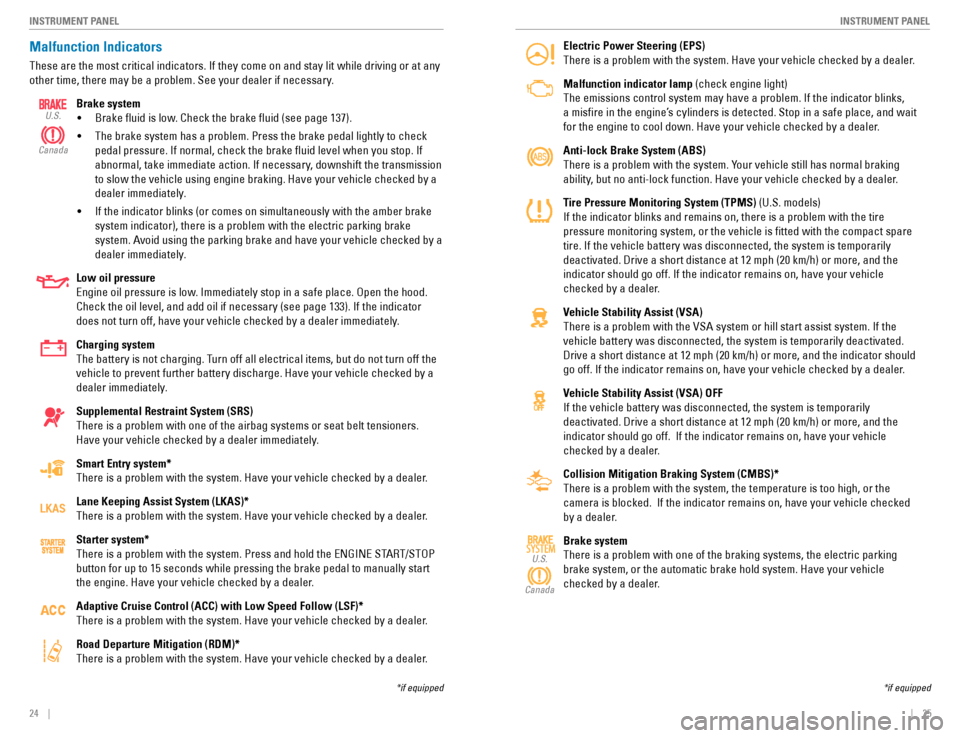
24 || 25
INSTRUMENT PANEL
INSTRUMENT PANEL
Electric Power Steering (EPS) There is a problem with the system. Have your vehicle checked by a dealer.
Malfunction indicator lamp (check engine light)
The emissions control system may have a problem. If the indicator blinks,
a mis�re in the engine’s cylinders is detected. Stop in a safe place, and wait
for the engine to cool down. Have your vehicle checked by a dealer. Anti-lock Brake System (ABS)
There is a problem with the system. Your vehicle still has normal braking
ability, but no anti-lock function. Have your vehicle checked by a dealer.
Tire Pressure Monitoring System (TPMS) (U.S. models)
If the indicator blinks and remains on, there is a problem with the tire
pressure monitoring system, or the vehicle is �tted with the compact spare tire. If the vehicle battery was disconnected, the system is temporarily deactivated. Drive a short distance at 12 mph (20 km/h) or more, and the indicator should go off. If the indicator remains on, have your vehicle
checked by a dealer.
Vehicle Stability Assist (VSA)
There is a problem with the VSA system or hill start assist system. If the
vehicle battery was disconnected, the system is temporarily deactivated. Drive a short distance at 12 mph (20 km/h) or more, and the indicator should
go off. If the indicator remains on, have your vehicle checked by a dealer.
Vehicle Stability Assist (VSA) OFF If the vehicle battery was disconnected, the system is temporarily deactivated. Drive a short distance at 12 mph (20 km/h) or more, and the indicator should go off. If the indicator remains on, have your vehicle
checked by a dealer. Collision Mitigation Braking System (CMBS)* There is a problem with the system, the temperature is too high, or the
camera is blocked. If the indicator remains on, have your vehicle checked
by a dealer. Brake system There is a problem with one of the braking systems, the electric parking brake system, or the automatic brake hold system. Have your vehicle
checked by a dealer.
SYSTEMU.S.
Canada
*if equipped
Malfunction Indicators
These are the most critical indicators. If they come on and stay lit while driving or at any
other time, there may be a problem. See your dealer if necessary. Brake system• Brake �uid is low. Check the brake �uid (see page 137).
• The brake system has a problem. Press the brake pedal lightly to check
pedal pressure. If normal, check the brake �uid level when you stop. If
abnormal, take immediate action. If necessary, downshift the transmission
to slow the vehicle using engine braking. Have your vehicle checked by a
dealer immediately.
• If the indicator blinks (or comes on simultaneously with the amber brake
system indicator), there is a problem with the electric parking brake
system. Avoid using the parking brake and have your vehicle checked by a
dealer immediately.
Low oil pressure
Engine oil pressure is low. Immediately stop in a safe place. Open the hood.
Check the oil level, and add oil if necessary (see page 133). If the indicator
does not turn off, have your vehicle checked by a dealer immediately. Charging system
The battery is not charging. Turn off all electrical items, but do not turn off the vehicle to prevent further battery discharge. Have your vehicle checked by a
dealer immediately. Supplemental Restraint System (SRS)
There is a problem with one of the airbag systems or seat belt tensioners.
Have your vehicle checked by a dealer immediately. Smart Entry system*
There is a problem with the system. Have your vehicle checked by a dealer. Lane Keeping Assist System (LKAS)*
There is a problem with the system. Have your vehicle checked by a dealer. Starter system*
There is a problem with the system. Press and hold the ENGINE START/STOP
button for up to 15 seconds while pressing the brake pedal to manually start
the engine. Have your vehicle checked by a dealer. Adaptive Cruise Control (ACC) with Low Speed Follow (LSF)*
There is a problem with the system. Have your vehicle checked by a dealer. Road Departure Mitigation (RDM)*
There is a problem with the system. Have your vehicle checked by a dealer.
U.S.
Canada
*if equipped
Page 17 of 82
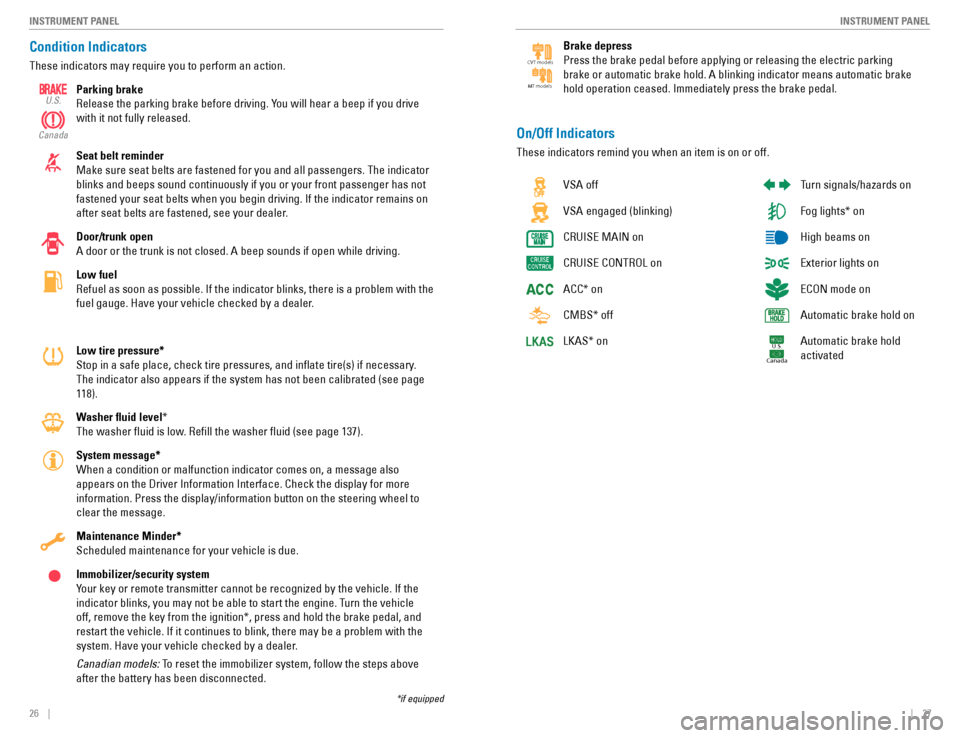
26 || 27
INSTRUMENT PANEL
INSTRUMENT PANEL
Condition Indicators
These indicators may require you to perform an action.
Parking brake
Release the parking brake before driving. You will hear a beep if you drive with it not fully released. Seat belt reminder Make sure seat belts are fastened for you and all passengers. The indicator
blinks and beeps sound continuously if you or your front passenger has not
fastened your seat belts when you begin driving. If the indicator remains on
after seat belts are fastened, see your dealer. Door/trunk open A door or the trunk is not closed. A beep sounds if open while driving. Low fuel
Refuel as soon as possible. If the indicator blinks, there is a problem with the
fuel gauge. Have your vehicle checked by a dealer. Low tire pressure*
Stop in a safe place, check tire pressures, and in�ate tire(s) if necessary. The indicator also appears if the system has not been calibrated (see page 118).
Washer �uid level *
The washer �uid is low. Re�ll the washer �uid (see page 137).System message* When a condition or malfunction indicator comes on, a message also appears on the Driver Information Interface. Check the display for more information. Press the display/information button on the steering wheel to clear the message. Maintenance Minder* Scheduled maintenance for your vehicle is due. Immobilizer/security system
Your key or remote transmitter cannot be recognized by the vehicle. If the
indicator blinks, you may not be able to start the engine. Turn the vehicle off, remove the key from the ignition*, press and hold the brake pedal, and restart the vehicle. If it continues to blink, there may be a problem with the
system. Have your vehicle checked by a dealer. Canadian models: To reset the immobilizer system, follow the steps above
after the battery has been disconnected.
U.S.
Canada
*if equipped VSA off VSA engaged (blinking)CRUISE MAIN onCRUISE CONTROL onACC* onCMBS* offLKAS* on
Turn signals/hazards on Fog lights* onHigh beams onExterior lights onECON mode onAutomatic brake hold onAutomatic brake hold activated
U.S.
Canada
On/Off Indicators
These indicators remind you when an item is on or off.
Brake depress Press the brake pedal before applying or releasing the electric parking
brake or automatic brake hold. A blinking indicator means automatic brake hold operation ceased. Immediately press the brake pedal.
CV
T models
MT models
Page 18 of 82
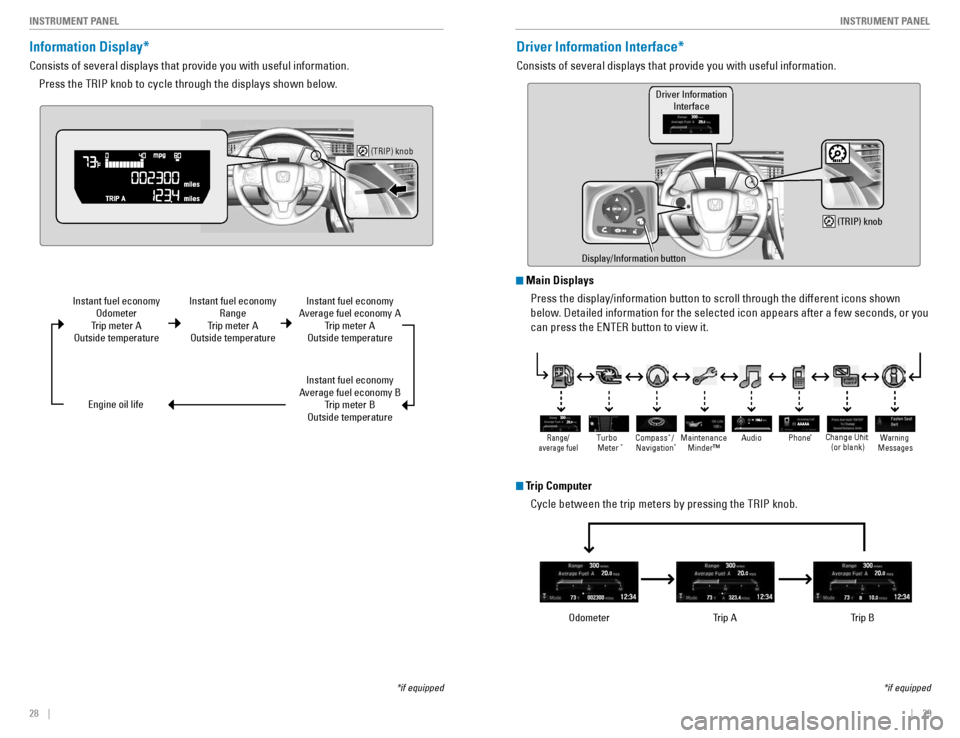
28 || 29
INSTRUMENT PANEL
INSTRUMENT PANEL
Information Display*
Consists of several displays that provide you with useful information.
Press the TRIP knob to cycle through the displays shown below.
(TRIP) knob
Instant fuel economy Odometer
Trip meter A
Outside temperature
Engine oil life
*if equipped
Instant fuel economy Range
Trip meter A
Outside temperature Instant fuel economy
Average fuel economy A Trip meter A
Outside temperature
Instant fuel economy
Average fuel economy B Trip meter B
Outside temperature
Driver Information Interface*
Consists of several displays that provide you with useful information.
*if equipped
Display/Information button
(TRIP) knob
Driver InformationInterface
Odometer Trip A Trip B
Main Displays
Press the display/information button to scroll through the different icons shown
below. Detailed information for the selected icon appears after a few seconds, or you can press the ENTER button to view it.
Trip Computer
Cycle between the trip meters by pressing the TRIP knob.
AAAAA
Warning
Message sChange Unit
(or blank)
Maintenance
Minder™ Phon
e *
Turbo
Meter * Audio
*
Compass / *
Navigation *Range/
average fuel
Page 19 of 82
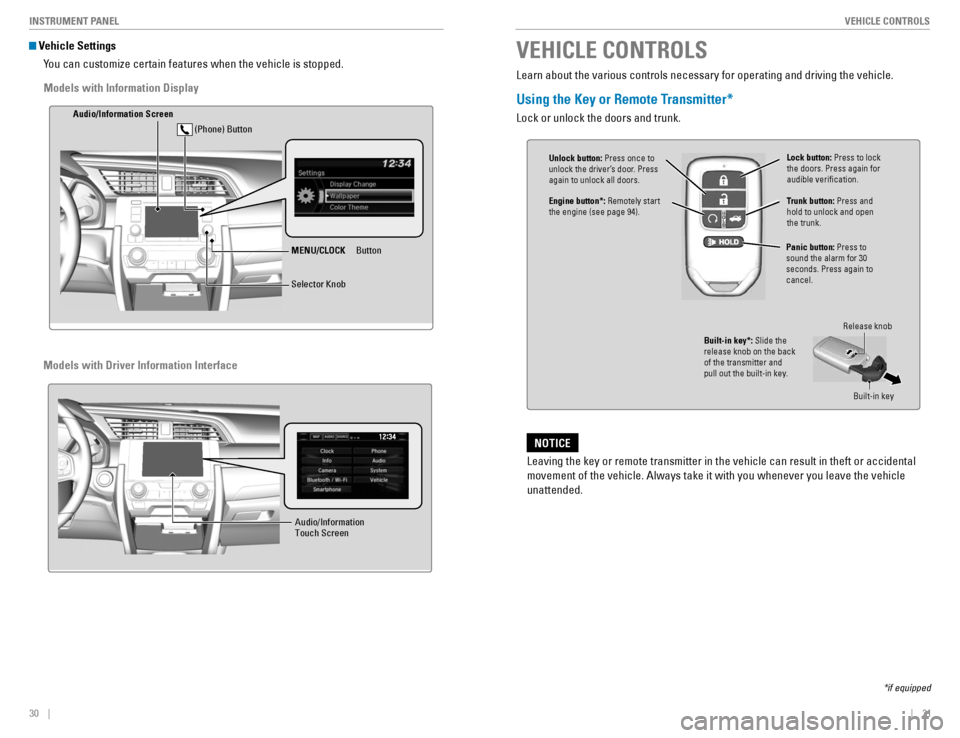
30 || 31
VEHICLE CONTROLS
INSTRUMENT PANEL
Vehicle Settings
You can customize certain features when the vehicle is stopped.
MENU/CLOCK Button
Audio/Info
rmation Screen
Selector Knob
(Phone) Button
Audio/Information Touch Screen
VEHICLE CONTROLS
*if equipped
Learn about the various controls necessary for operating and driving the vehicle.
Using the Key or Remote Transmitter*
Lock or unlock the doors and trunk.
Unlock button:
Press once to
unlock the driver’s door. Press again to unlock all doors.
Trunk button: Press and
hold to unlock and open the trunk.
Lock button: Press to lock
the doors. Press again for audible veri�cation.
Panic button: Press to
sound the alarm for 30 seconds. Press again to cancel.
Built-in key*: Slide the
release knob on the back of the transmitter and
pull out the built-in key.
Release knob
Built-in key
Leaving the key or remote transmitter in the vehicle can result in theft or accidental
movement of the vehicle. Always take it with you whenever you leave the vehicle unattended.
NOTICE
Engine button*: Remotely start
the engine (see page 94).
Models with Information Display
Models with Driver Information Interface
Page 30 of 82
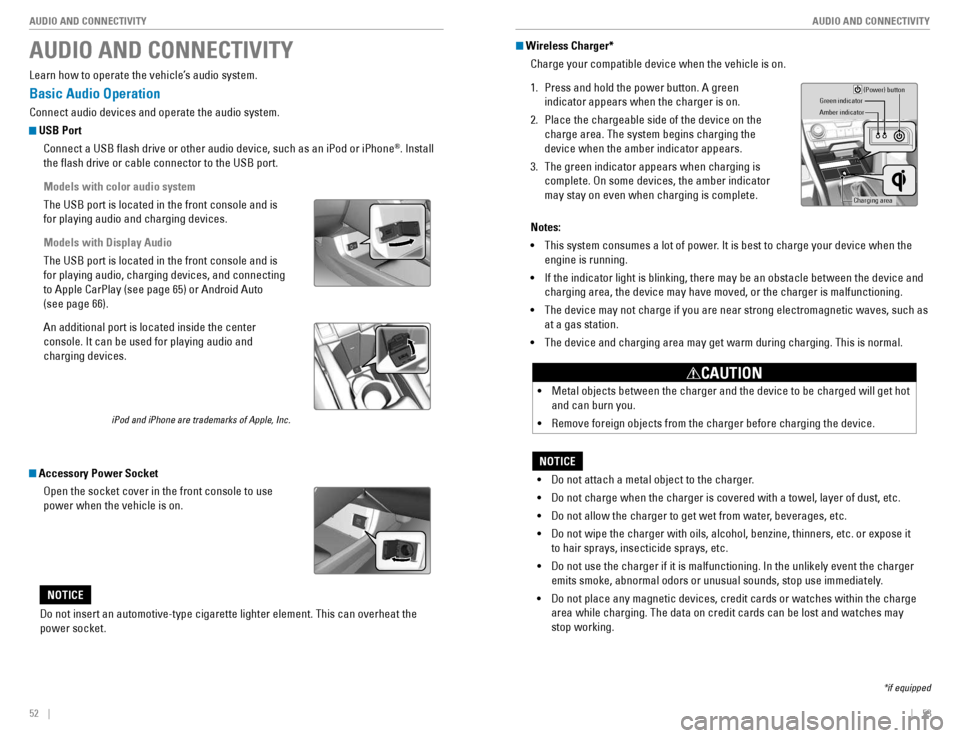
52 || 53
AUDIO AND CONNECTIVITY
AUDIO AND CONNECTIVITY
AUDIO AND CONNECTIVITY
Learn how to operate the vehicle’s audio system.
Basic Audio Operation
Connect audio devices and operate the audio system.
USB Port
Connect a USB �ash drive or other audio device, such as an iPod or iPhone ®
. Install
the �ash drive or cable connector to the USB port.
Models with color audio system
The USB port is located in the front console and is for playing audio and charging devices.
Models with Display Audio
The USB port is located in the front console and is for playing audio, charging devices, and connecting to Apple CarPlay (see page 65) or Android Auto (see page 66). An additional port is located inside the center console. It can be used for playing audio and charging devices.
iPod and iPhone are trademarks of Apple, Inc.
Do not insert an automotive-type cigarette lighter element. This can overheat the power socket.
NOTICE
Accessory Power Socket
Open the socket cover in the front console to use power when the vehicle is on.
Wireless Charger*
Charge your compatible device when the vehicle is on.
1. Press and hold the power button. A green indicator appears when the charger is on.
2. Place the chargeable side of the device on the charge area. The system begins charging the device when the amber indicator appears.
3. The green indicator appears when charging is complete. On some devices, the amber indicator may stay on even when charging is complete.
Green indicato r
Amber indicator
Charging area (Power) button
Notes: •
This system consumes a lot of power. It is best to charge your device when the
engine is running.
• If the indicator light is blinking, there may be an obstacle between the device and
charging area, the device may have moved, or the charger is malfunctioning.
• The device may not charge if you are near strong electromagnetic waves, such as
at a gas station.
• The device and charging area may get warm during charging. This is normal.
• Do not attach a metal object to the charger.
• Do not charge when the charger is covered with a towel, layer of dust, etc.
• Do not allow the charger to get wet from water, beverages, etc.
• Do not wipe the charger with oils, alcohol, benzine, thinners, etc. or expose it
to hair sprays, insecticide sprays, etc.
• Do not use the charger if it is malfunctioning. In the unlikely event the charger
emits smoke, abnormal odors or unusual sounds, stop use immediately.
• Do not place any magnetic devices, credit cards or watches within the charge
area while charging. The data on credit cards can be lost and watches may stop working.
NOTICE
• Metal objects between the charger and the device to be charged will get hot
and can burn you.
• Remove foreign objects from the charger before charging the device.
CAUTION
*if equipped
Page 49 of 82
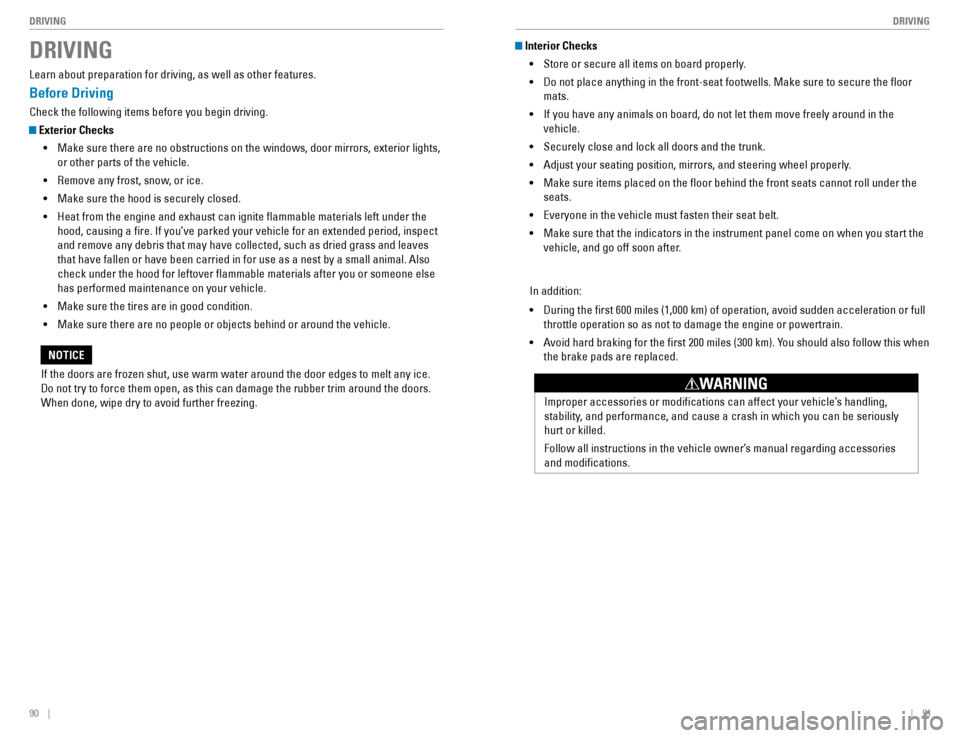
90 || 91
DRIVING
DRIVING
DRIVING
Learn about preparation for driving, as well as other features.
Before Driving
Check the following items before you begin driving.
Exterior Checks
• Make sure there are no obstructions on the windows, door mirrors, exterior lights,
or other parts of the vehicle.
• Remove any frost, snow, or ice.
• Make sure the hood is securely closed.
• Heat from the engine and exhaust can ignite �ammable materials left under the
hood, causing a �re. If you’ve parked your vehicle for an extended period, inspect and remove any debris that may have collected, such as dried grass and leaves
that have fallen or have been carried in for use as a nest by a small animal. Also
check under the hood for leftover �ammable materials after you or someone else has performed maintenance on your vehicle.
• Make sure the tires are in good condition.
• Make sure there are no people or objects behind or around the vehicle.
If the doors are frozen shut, use warm water around the door edges to melt any ice. Do not try to force them open, as this can damage the rubber trim around the doors. When done, wipe dry to avoid further freezing.
NOTICE
In addition: • During the �rst 600 miles (1,000 km) of operation, avoid sudden acceleration or full
throttle operation so as not to damage the engine or powertrain.
• Avoid hard braking for the �rst 200 miles (300 km). You should also follow this when
the brake pads are replaced.
Improper accessories or modi�cations can affect your vehicle’s handling,
stability, and performance, and cause a crash in which you can be seriously hurt or killed.
Follow all instructions in the vehicle owner’s manual regarding accessories and modi�cations.
WARNING
Interior Checks
• Store or secure all items on board properly.
• Do not place anything in the front-seat footwells. Make sure to secure the �oor
mats.
• If you have any animals on board, do not let them move freely around in the
vehicle.
• Securely close and lock all doors and the trunk.
• Adjust your seating position, mirrors, and steering wheel properly.
• Make sure items placed on the �oor behind the front seats cannot roll under the
seats.
• Everyone in the vehicle must fasten their seat belt.
• Make sure that the indicators in the instrument panel come on when you start the
vehicle, and go off soon after.