overheating HONDA CIVIC COUPE 2016 10.G Quick Guide
[x] Cancel search | Manufacturer: HONDA, Model Year: 2016, Model line: CIVIC COUPE, Model: HONDA CIVIC COUPE 2016 10.GPages: 82, PDF Size: 5.2 MB
Page 4 of 82
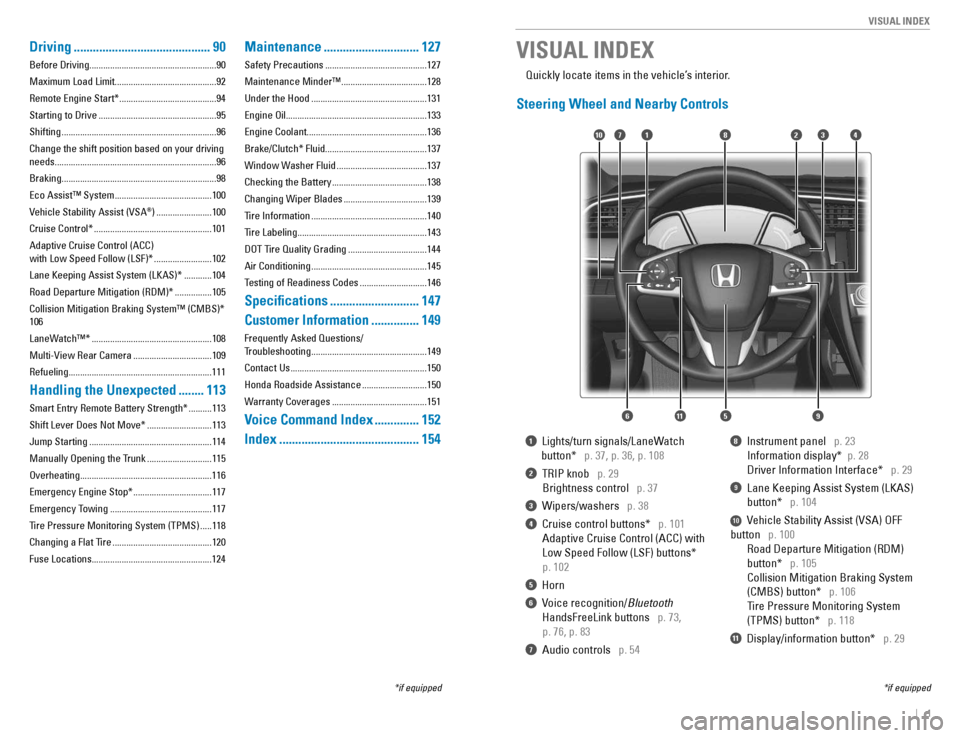
| 1
VISUAL INDEX
1 Lights/turn signals/LaneWatch
button*
p. 37, p. 36, p. 108
2 TRIP knob p. 29
Brightness control
p. 37
3 Wipers/washers p. 38
4 Cruise control buttons* p. 101
Adaptive Cruise Control (ACC) with
Low Speed Follow (LSF) buttons*
p. 102
5 Horn
6 Voice recognition/ Bluetooth
HandsFreeLink buttons
p. 73,
p. 76, p. 83
7 Audio controls p. 54
8 Instrument panel p. 23
Information display* p. 28
Driver Information Interface* p. 29
9 Lane Keeping Assist System (LKAS)
button*
p. 104
10 Vehicle Stability Assist (VSA) OFF
button
p. 100
Road Departure Mitigation (RDM)
button*
p. 105
Collision Mitigation Braking System
(CMBS) button*
p. 106
Tire Pressure Monitoring System
(TPMS) button*
p. 118
11 Display/information button* p. 29
VISUAL INDEX
*if equipped
*if equipped
Quickly locate items in the vehicle’s interior.
Steering Wheel and Nearby Controls
2
5
71310
6
48
911
Driving
........................................... 90
Before Driving.......................................................90
Maximum Load Limit............................................92Remote Engine Start* .......................................... 94
Starting to Drive ................................................... 95
Shifting ................................................................... 96
Change the shift position based on your driving
needs......................................................................96
Braking...................................................................98Eco Assist™ System .......................................... 100
Vehicle Stability Assist (VSA ®
) ........................ 100
Cruise Control* ................................................... 101
Adaptive Cruise Control (ACC) with Low Speed Follow (LSF)* .........................102
Lane Keeping Assist System (LKAS)* ............104
Road Departure Mitigation (RDM)* ................105
Collision Mitigation Braking System™ (CMBS)* 106
LaneWatch™* .................................................... 108
Multi-View Rear Camera ..................................109
Refueling..............................................................111
Handling the Unexpected ........113
Smart Entry Remote Battery Strength* ..........113
Shift Lever Does Not Move* ............................113
Jump Starting ..................................................... 114
Manually Opening the Trunk ............................115
Overheating.........................................................116 Emergency Engine Stop* ..................................117
Emergency Towing ............................................ 117
Tire Pressure Monitoring System (TPMS) .....118
Changing a Flat Tire ........................................... 120
Fuse Locations....................................................124
Maintenance .............................. 127
Safety Precautions ............................................ 127
Maintenance Minder™ .....................................128
Under the Hood .................................................. 131
Engine Oil.............................................................133
Engine Coolant....................................................136
Brake/Clutch* Fluid............................................137
Window Washer Fluid .......................................137
Checking the Battery ......................................... 138
Changing Wiper Blades ....................................139
Tire Information .................................................. 140
Tire Labeling ........................................................ 143
DOT Tire Quality Grading ..................................144
Air Conditioning .................................................. 145
Testing of Readiness Codes .............................146
Speci�cations ............................ 147
Customer Information ...............149
Frequently Asked Questions/
Troubleshooting .................................................. 149
Contact Us ........................................................... 150
Honda Roadside Assistance ............................150
Warranty Coverages ......................................... 151
Voice Command Index ..............152
Index ............................................ 154
Page 62 of 82
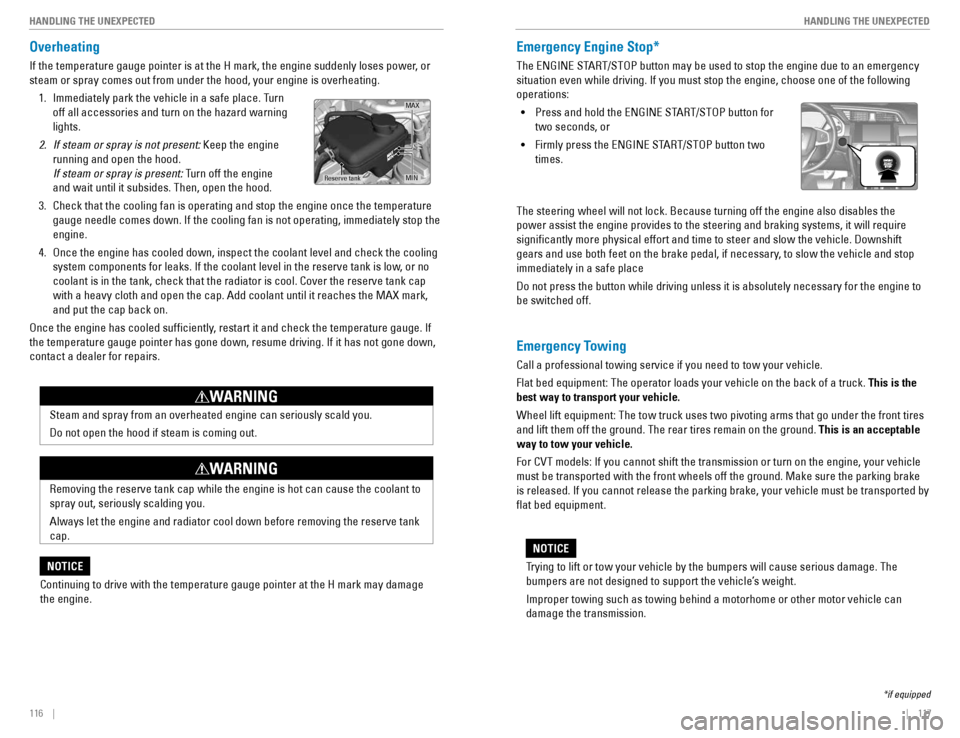
116 || 117
HANDLING THE UNEXPECTED
HANDLING THE UNEXPECTED
Overheating
If the temperature gauge pointer is at the H mark, the engine suddenly loses power, or steam or spray comes out from under the hood, your engine is overheating.
1. Immediately park the vehicle in a safe place. Turn off all accessories and turn on the hazard warning lights.
2. If steam or spray is not present: Keep the engine
running and open the hood. If steam or spray is present: Turn off the engine
and wait until it subsides. Then, open the hood.
3. Check that the cooling fan is operating and stop the engine once the temperature gauge needle comes down. If the cooling fan is not operating, immediately stop the engine.
4. Once the engine has cooled down, inspect the coolant level and check the cooling system components for leaks. If the coolant level in the reserve tank is low, or no
coolant is in the tank, check that the radiator is cool. Cover the reserve tank cap with a heavy cloth and open the cap. Add coolant until it reaches the MAX mark, and put the cap back on.
Once the engine has cooled suf�ciently, restart it and check the temperature gauge. If the temperature gauge pointer has gone down, resume driving. If it has not gone down, contact a dealer for repairs.
MAX
Reserve tankMIN
Steam and spray from an overheated engine can seriously scald you. Do not open the hood if steam is coming out.
WARNING
Removing the reserve tank cap while the engine is hot can cause the coolant to spray out, seriously scalding you. Always let the engine and radiator cool down before removing the reserve tank cap.
WARNING
Continuing to drive with the temperature gauge pointer at the H mark may damage the engine.
NOTICE
Emergency Engine Stop*
The ENGINE START/STOP button may be used to stop the engine due to an emergency situation even while driving. If you must stop the engine, choose one of the following operations:
• Press and hold the ENGINE START/STOP button for
two seconds, or
• Firmly press the ENGINE START/STOP button two
times.
The steering wheel will not lock. Because turning off the engine also disables the
power assist the engine provides to the steering and braking systems, it will require
signi�cantly more physical effort and time to steer and slow the vehicle. Downshift
gears and use both feet on the brake pedal, if necessary, to slow the vehicle and stop immediately in a safe place
Do not press the button while driving unless it is absolutely necessary for the engine to be switched off.
*if equipped
Emergency Towing
Call a professional towing service if you need to tow your vehicle. Flat bed equipment: The operator loads your vehicle on the back of a truck. This is the
best way to transport your vehicle.
Wheel lift equipment: The tow truck uses two pivoting arms that go under the front tires and lift them off the ground. The rear tires remain on the ground. This is an acceptable
way to tow your vehicle.
For CVT models: If you cannot shift the transmission or turn on the engine, your vehicle must be transported with the front wheels off the ground. Make sure the parking brake
is released. If you cannot release the parking brake, your vehicle must be transported by �at bed equipment.
Trying to lift or tow your vehicle by the bumpers will cause serious damage. The
bumpers are not designed to support the vehicle’s weight. Improper towing such as towing behind a motorhome or other motor vehicle can damage the transmission.
NOTICE
Page 74 of 82
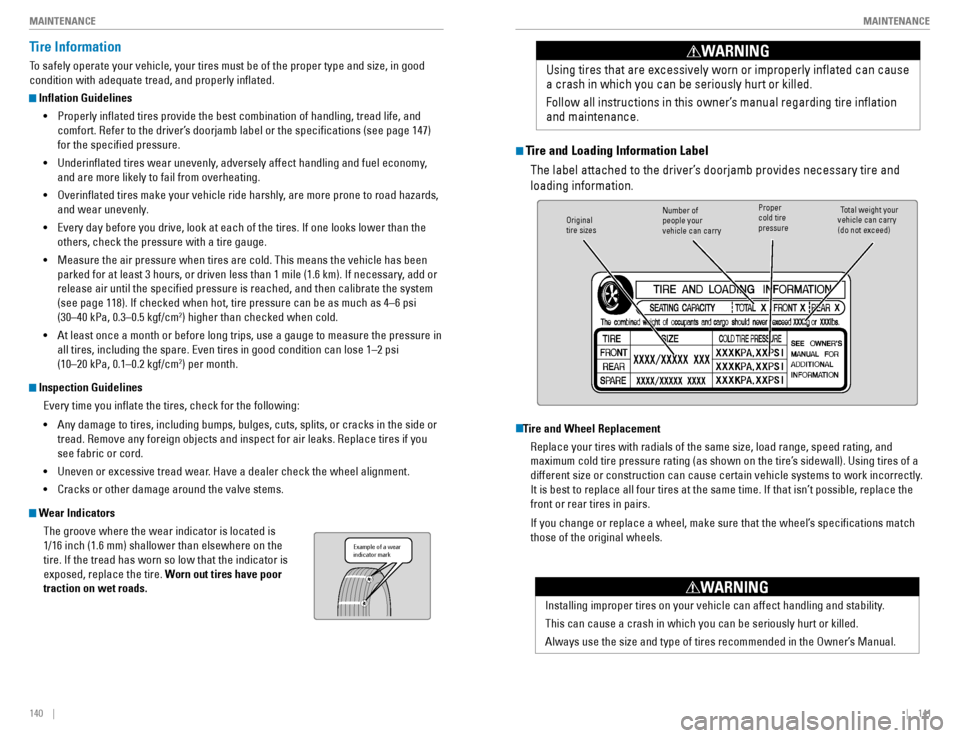
140 || 141
MAINTENANCE
MAINTENANCE
Tire Information
To safely operate your vehicle, your tires must be of the proper type and size, in good condition with adequate tread, and properly in�ated.
Inflation Guidelines
• Properly in�ated tires provide the best combination of handling, tread life, and
comfort. Refer to the driver’s doorjamb label or the speci�cations (see page 147) for the speci�ed pressure.
• Underin�ated tires wear unevenly, adversely affect handling and fuel economy,
and are more likely to fail from overheating.
• Overin�ated tires make your vehicle ride harshly, are more prone to road hazards,
and wear unevenly.
• Every day before you drive, look at each of the tires. If one looks lower than the
others, check the pressure with a tire gauge.
• Measure the air pressure when tires are cold. This means the vehicle has been
parked for at least 3 hours, or driven less than 1 mile (1.6 km). If necessary, add or release air until the speci�ed pressure is reached, and then calibrate the system
(see page 118). If checked when hot, tire pressure can be as much as 4–6 psi (30–40 kPa, 0.3–0.5 kgf/cm 2
) higher than checked when cold.
• At least once a month or before long trips, use a gauge to measure the pressure in
all tires, including the spare. Even tires in good condition can lose 1–2 psi (10–20 kPa, 0.1–0.2 kgf/cm 2
) per month.
Inspection Guidelines
Every time you in�ate the tires, check for the following: • Any damage to tires, including bumps, bulges, cuts, splits, or cracks in the side or
tread. Remove any foreign objects and inspect for air leaks. Replace tires if you see fabric or cord.
• Uneven or excessive tread wear. Have a dealer check the wheel alignment.
• Cracks or other damage around the valve stems.
Wear Indicators
The groove where the wear indicator is located is 1/16 inch (1.6 mm) shallower than elsewhere on the tire. If the tread has worn so low that the indicator is exposed, replace the tire. Worn out tires have poor
traction on wet roads.
Example of a wear indicator mark
Tire and Loading Information Label
The label attached to the driver’s doorjamb provides necessary tire and loading information.
Tire and Wheel Replacement
Replace your tires with radials of the same size, load range, speed rating, and
maximum cold tire pressure rating (as shown on the tire’s sidewall). Using tires of a
different size or construction can cause certain vehicle systems to work incorrectly.
It is best to replace all four tires at the same time. If that isn’t possible, replace the front or rear tires in pairs.
If you change or replace a wheel, make sure that the wheel’s speci�cations match those of the original wheels. Using tires that are excessively worn or improperly in�ated can cause a crash in which you can be seriously hurt or killed.
Follow all instructions in this owner’s manual regarding tire in�ation and maintenance
.
WARNING
Original tire sizesNumber of people your vehicle can carryProper cold tire pressureTotal weight your
vehicle can carry (do not exceed)
Installing improper tires on your vehicle can affect handling and stability. This can cause a crash in which you can be seriously hurt or killed.
Always use the size and type of tires recommended in the Owner’s Manual.
WARNING
Page 82 of 82
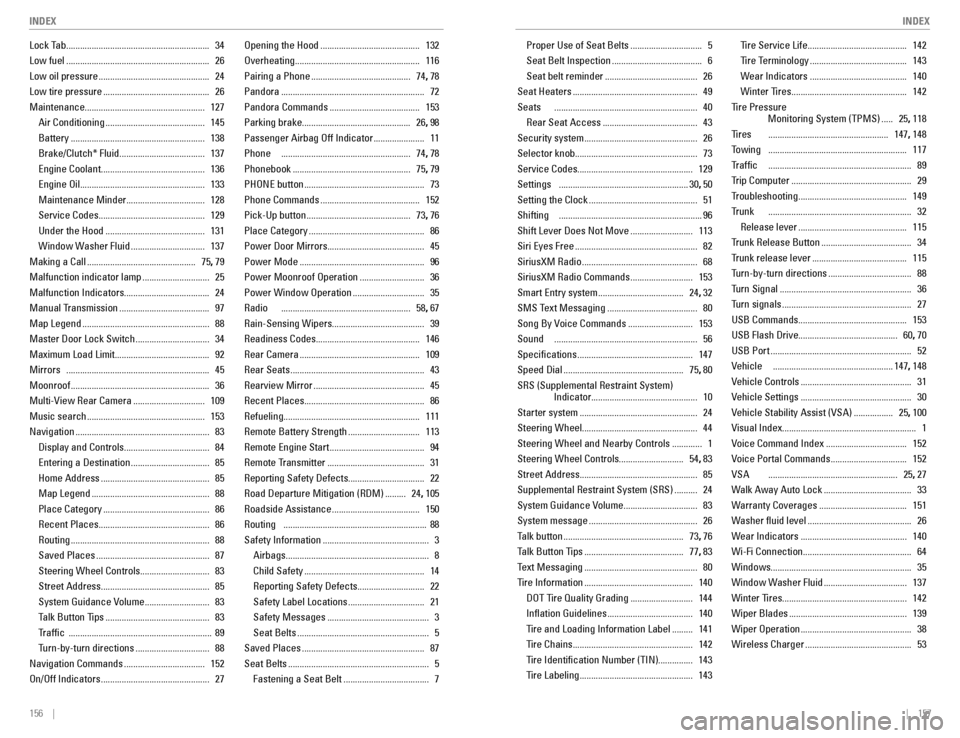
156 || 157
INDEX
INDEX
Lock Tab .............................................................. 34
Low fuel .............................................................. 26
Low oil pressure ................................................ 24
Low tire pressure .............................................. 26
Maintenance.................................................... 127 Air Conditioning ........................................... 145
Battery .......................................................... 138
Brake/Clutch* Fluid ..................................... 137
Engine Coolant ............................................. 136
Engine Oil ...................................................... 133
Maintenance Minder .................................. 128
Service Codes .............................................. 129
Under the Hood ........................................... 131
Window Washer Fluid ................................ 137
Making a Call ............................................... 75, 79
Malfunction indicator lamp ............................. 25
Malfunction Indicators..................................... 24
Manual Transmission ....................................... 97
Map Legend ....................................................... 88
Master Door Lock Switch ................................ 34
Maximum Load Limit......................................... 92Mirrors .............................................................. 45
Moonroof ............................................................ 36
Multi-View Rear Camera ............................... 109
Music search ................................................... 153
Navigation .......................................................... 83
Display and Controls ..................................... 84
Entering a Destination .................................. 85
Home Address ............................................... 85
Map Legend ................................................... 88
Place Category .............................................. 86
Recent Places ................................................ 86
Routing ............................................................ 88
Saved Places ................................................. 87
Steering Wheel Controls .............................. 83
Street Address ............................................... 85
System Guidance Volume ............................ 83
Talk Button Tips ............................................. 83
Traf�c .............................................................. 89
Turn-by-turn directions ................................ 88
Navigation Commands ................................... 152
On/Off Indicators ............................................... 27Opening the Hood
........................................... 132
Overheating...................................................... 116Pairing a Phone ........................................... 74, 78
Pandora .............................................................. 72
Pandora Commands ....................................... 153
Parking brake............................................... 26 , 98
Passenger Airbag Off Indicator ...................... 11
Phone ........................................................ 74, 78
Phonebook ................................................... 75, 79
PHONE button .................................................... 73
Phone Commands ........................................... 152
Pick-Up button ............................................. 73, 76
Place Category .................................................. 86
Power Door Mirrors.......................................... 45Power Mode ...................................................... 96
Power Moonroof Operation ............................ 36
Power Window Operation ............................... 35
Radio ........................................................ 58, 67
Rain-Sensing Wipers........................................ 39
Readiness Codes............................................. 146 Rear Camera .................................................... 109
Rear Seats .......................................................... 43
Rearview Mirror ................................................ 45
Recent Places.................................................... 86
Refueling........................................................... 111Remote Battery Strength ............................... 113
Remote Engine Start ......................................... 94
Remote Transmitter .......................................... 31
Reporting Safety Defects................................. 22Road Departure Mitigation (RDM) ......... 24, 105
Roadside Assistance ...................................... 150
Routing .............................................................. 88
Safety Information .............................................. 3
Airbags .............................................................. 8
Child Safety .................................................... 14
Reporting Safety Defects ............................. 22
Safety Label Locations ................................. 21
Safety Messages ............................................ 3
Seat Belts ......................................................... 5
Saved Places ..................................................... 87
Seat Belts ............................................................. 5
Fastening a Seat Belt ..................................... 7 Proper Use of Seat Belts
............................... 5
Seat Belt Inspection ....................................... 6
Seat belt reminder ........................................ 26
Seat Heaters ...................................................... 49
Seats .............................................................. 40
Rear Seat Access ......................................... 43
Security system ................................................. 26
Selector knob..................................................... 73
Service Codes.................................................. 129Settings ........................................................ 30, 50
Setting the Clock ............................................... 51
Shifting .............................................................. 96
Shift Lever Does Not Move ........................... 113
Siri Eyes Free ..................................................... 82
SiriusXM Radio .................................................. 68
SiriusXM Radio Commands ........................... 153
Smart Entry system ..................................... 24, 32
SMS Text Messaging ....................................... 80
Song By Voice Commands ............................ 153
Sound .............................................................. 56
Speci�cations .................................................. 147
Speed Dial .................................................... 75, 80
SRS (Supplemental Restraint System) Indicator.............................................. 10
Starter system ................................................... 24
Steering Wheel.................................................. 44Steering Wheel and Nearby Controls ............. 1
Steering Wheel Controls............................ 54 , 83
Street Address................................................... 85Supplemental Restraint System (SRS) .......... 24
System Guidance Volume ................................ 83
System message ............................................... 26
Talk button .................................................... 73, 76
Talk Button Tips ........................................... 77, 83
Text Messaging ................................................. 80
Tire Information ............................................... 140
DOT Tire Quality Grading ........................... 144
In�ation Guidelines ..................................... 140
Tire and Loading Information Label ......... 141
Tire Chains .................................................... 142
Tire Identi�cation Number (TIN) ............... 143
Tire Labeling ................................................. 143Tire Service Life
........................................... 142
Tire Terminology .......................................... 143
Wear Indicators .......................................... 140
Winter Tires .................................................. 142
Tire Pressure Monitoring System (TPMS) ..... 25, 118
Tires .................................................... 147, 148
Towing ............................................................ 117
Traf�c .............................................................. 89
Trip Computer .................................................... 29
Troubleshooting ............................................... 149
Trunk .............................................................. 32
Release lever ............................................... 115
Trunk Release Button ....................................... 34
Trunk release lever ......................................... 115
Turn-by-turn directions .................................... 88
Turn Signal ......................................................... 36
Turn signals ........................................................ 27
USB Commands............................................... 153 USB Flash Drive........................................... 60 , 70
USB Port ............................................................. 52
Vehicle .................................................... 147, 148
Vehicle Controls ................................................ 31
Vehicle Settings ................................................ 30
Vehicle Stability Assist (VSA) ................. 25, 100
Visual Index.......................................................... 1
Voice Command Index ................................... 152
Voice Portal Commands ................................. 152
VSA ........................................................ 25, 27
Walk Away Auto Lock ...................................... 33
Warranty Coverages ...................................... 151
Washer �uid level ............................................. 26
Wear Indicators .............................................. 140
Wi-Fi Connection............................................... 64 Windows............................................................. 35
Window Washer Fluid .................................... 137
Winter Tires ...................................................... 142
Wiper Blades ................................................... 139
Wiper Operation ................................................ 38
Wireless Charger .............................................. 53