start stop button HONDA CIVIC HATCHBACK 2019 (in English) Owner's Guide
[x] Cancel search | Manufacturer: HONDA, Model Year: 2019, Model line: CIVIC HATCHBACK, Model: HONDA CIVIC HATCHBACK 2019Pages: 699, PDF Size: 35.16 MB
Page 101 of 699
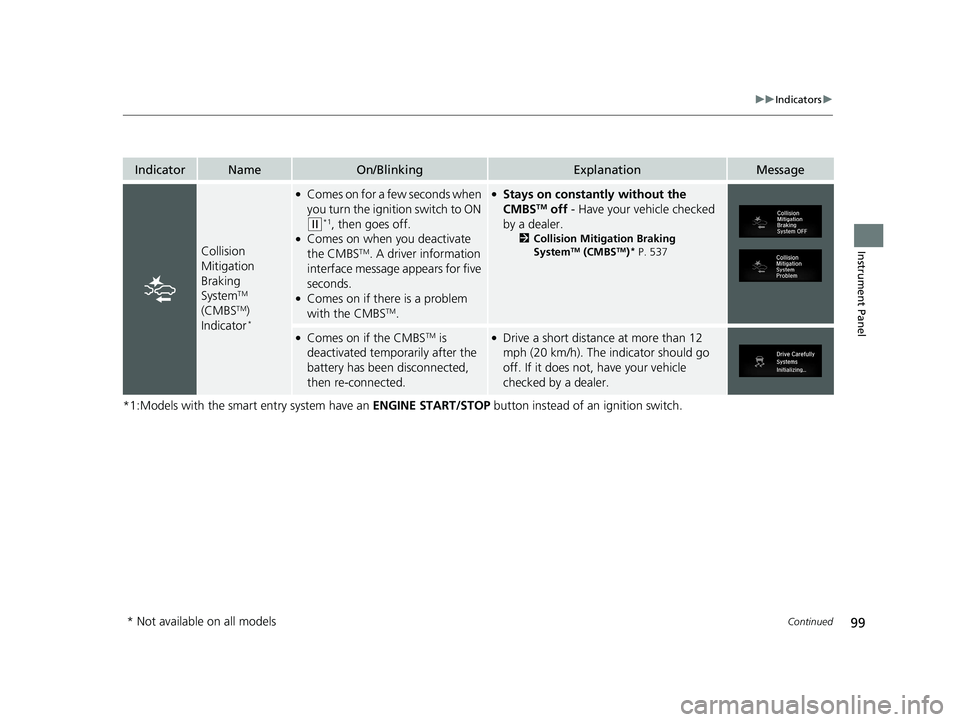
99
uuIndicators u
Continued
Instrument Panel
*1:Models with the smart entry system have an ENGINE START/STOP button instead of an ignition switch.
IndicatorNameOn/BlinkingExplanationMessage
Collision
Mitigation
Braking
System
TM
(CMBSTM)
Indicator*
●Comes on for a few seconds when
you turn the igniti on switch to ON
(w*1, then goes off.●Comes on when you deactivate
the CMBSTM. A driver information
interface message appears for five
seconds.
●Comes on if there is a problem
with the CMBSTM.
●Stays on constantly without the
CMBSTM off - Have your vehicle checked
by a dealer.
2 Collision Mitigation Braking
SystemTM (CMBSTM)* P. 537
●Comes on if the CMBSTM is
deactivated temporarily after the
battery has been disconnected,
then re-connected.●Drive a short distance at more than 12
mph (20 km/h). The i ndicator should go
off. If it does not, have your vehicle
checked by a dealer.
* Not available on all models
19 CIVIC 5D HUM (KA KC KL)-31TGG6201.book 99 ページ 2018年10月25日 木曜日 午後4時12分
Page 108 of 699
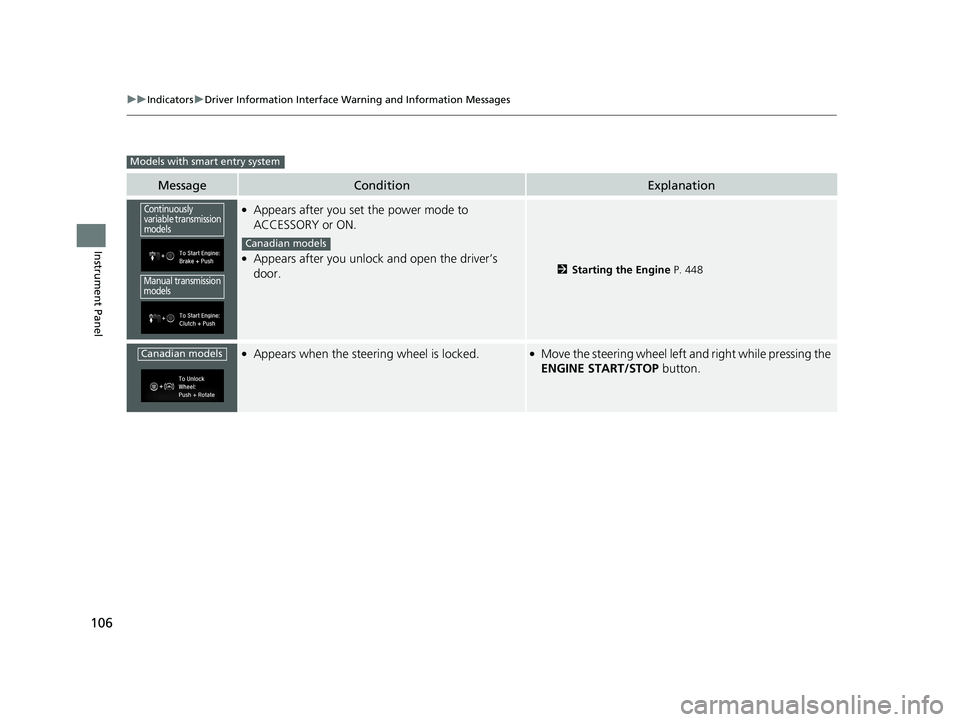
106
uuIndicators uDriver Information Interface Wa rning and Information Messages
Instrument Panel
MessageConditionExplanation
●Appears after you set the power mode to
ACCESSORY or ON.
●Appears after you unlock and open the driver’s
door.2Starting the Engine P. 448
●Appears when the steering wheel is locked.●Move the steering wheel left and right while pressing the
ENGINE START/STOP button.
Models with smart entry system
Continuously
variable transmission
models
Manual transmission
models
Canadian models
Canadian models
19 CIVIC 5D HUM (KA KC KL)-31TGG6201.book 106 ページ 2018年10月25日 木曜日 午後4時12分
Page 109 of 699
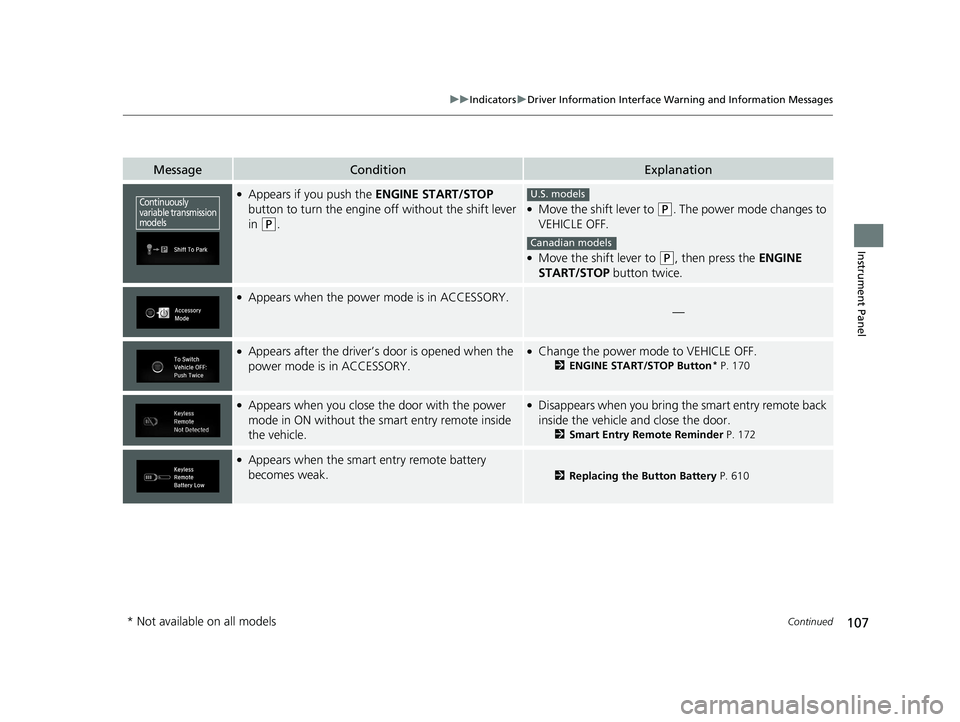
107
uuIndicators uDriver Information Interface Wa rning and Information Messages
Continued
Instrument Panel
MessageConditionExplanation
●Appears if you push the ENGINE START/STOP
button to turn the engine off without the shift lever
in
(P.
●Move the shift lever to (P. The power mode changes to
VEHICLE OFF.
●Move the shift lever to (P, then press the ENGINE
START/STOP button twice.
●Appears when the power mode is in ACCESSORY.
—
●Appears after the driver’s door is opened when the
power mode is in ACCESSORY.●Change the power mode to VEHICLE OFF.
2 ENGINE START/STOP Button* P. 170
●Appears when you close the door with the power
mode in ON without the smart entry remote inside
the vehicle.●Disappears when you bring the smart entry remote back
inside the vehicle and close the door.
2Smart Entry Remote Reminder P. 172
●Appears when the smart entry remote battery
becomes weak.
2Replacing the Button Battery P. 610
Continuously
variable transmission
modelsU.S. models
Canadian models
* Not available on all models
19 CIVIC 5D HUM (KA KC KL)-31TGG6201.book 107 ページ 2018年10月25日 木曜日 午後4時12分
Page 110 of 699
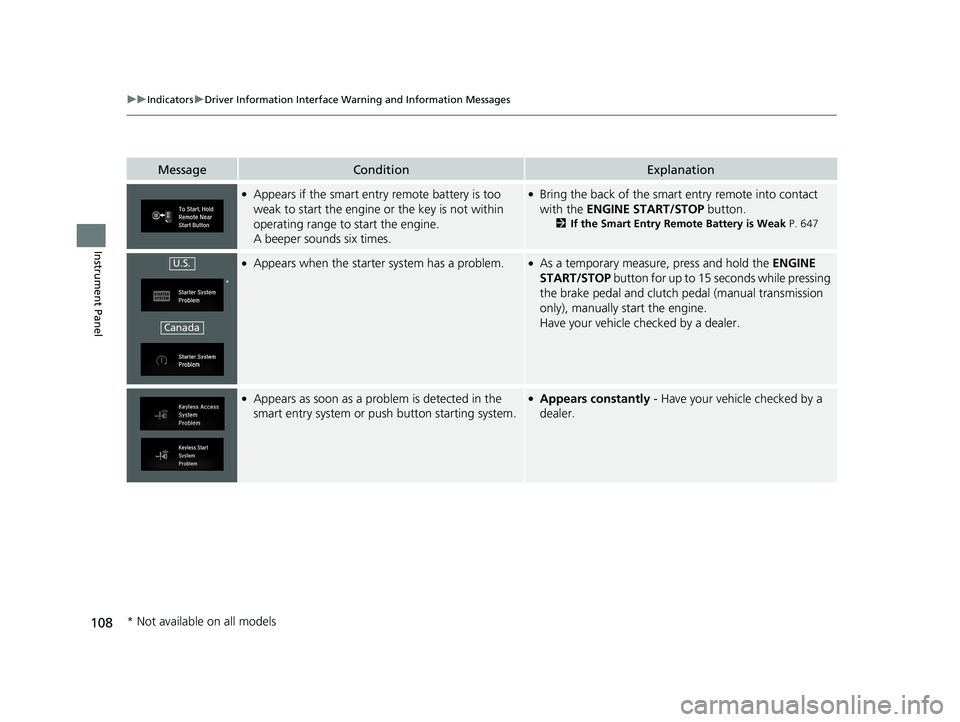
108
uuIndicators uDriver Information Interface Wa rning and Information Messages
Instrument Panel
MessageConditionExplanation
●Appears if the smart entry remote battery is too
weak to start the engine or the key is not within
operating range to start the engine.
A beeper sounds six times.●Bring the back of the smart entry remote into contact
with the ENGINE START/STOP button.
2If the Smart Entry Remote Battery is Weak P. 647
●Appears when the starter system has a problem.●As a temporary measure, press and hold the ENGINE
START/STOP button for up to 15 seconds while pressing
the brake pedal and clutch pedal (manual transmission
only), manually start the engine.
Have your vehicle checked by a dealer.
●Appears as soon as a problem is detected in the
smart entry system or pus h button starting system.●Appears constantly - Have your vehicle checked by a
dealer.
U.S.
*
Canada
* Not available on all models
19 CIVIC 5D HUM (KA KC KL)-31TGG6201.book 108 ページ 2018年10月25日 木曜日 午後4時12分
Page 111 of 699
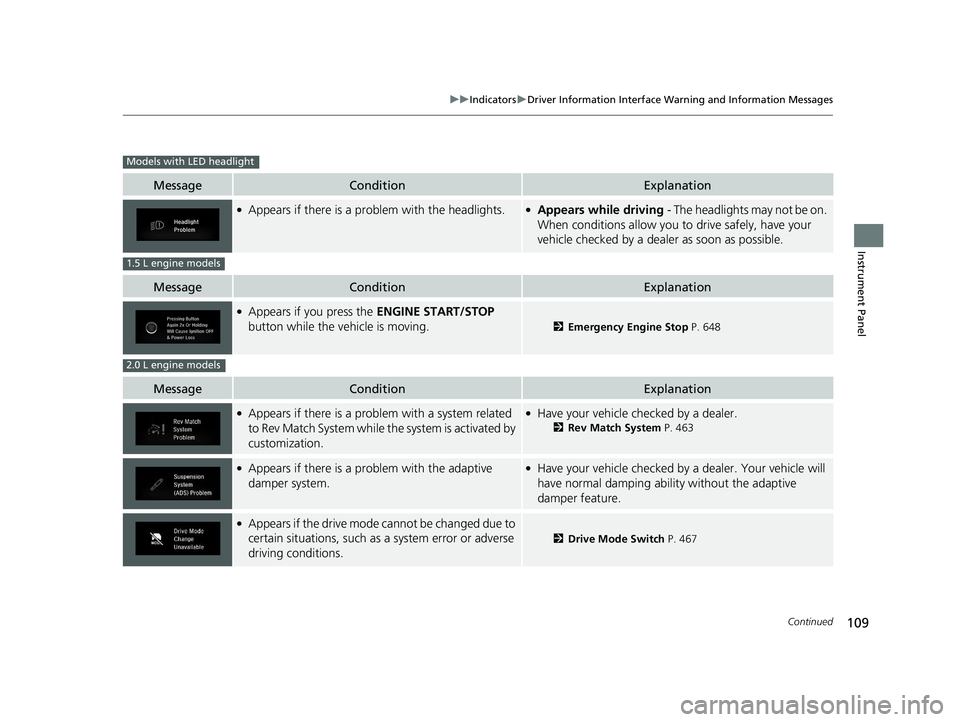
109
uuIndicators uDriver Information Interface Wa rning and Information Messages
Continued
Instrument Panel
MessageConditionExplanation
●Appears if there is a problem with the headlights.●Appears while driving - The headlights may not be on.
When conditions allow you to drive safely, have your
vehicle checked by a deal er as soon as possible.
MessageConditionExplanation
●Appears if you press the ENGINE START/STOP
button while the vehicle is moving.
2 Emergency Engine Stop P. 648
MessageConditionExplanation
●Appears if there is a problem with a system related
to Rev Match System while th e system is activated by
customization.●Have your vehicle checked by a dealer.
2 Rev Match System P. 463
●Appears if there is a pr oblem with the adaptive
damper system.●Have your vehicle checked by a dealer. Your vehicle will
have normal damping ability without the adaptive
damper feature.
●Appears if the drive mode cannot be changed due to
certain situations, such as a system error or adverse
driving conditions.
2 Drive Mode Switch P. 467
Models with LED headlight
1.5 L engine models
2.0 L engine models
19 CIVIC 5D HUM (KA KC KL)-31TGG6201.book 109 ページ 2018年10月25日 木曜日 午後4時12分
Page 119 of 699
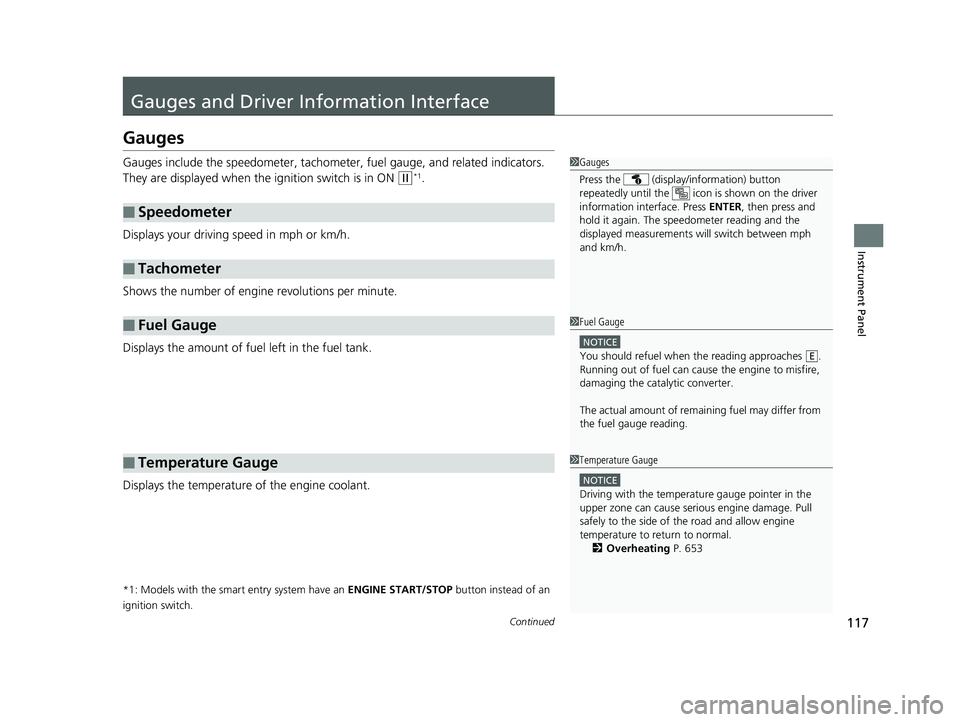
117Continued
Instrument Panel
Gauges and Driver Information Interface
Gauges
Gauges include the speedometer, tachometer , fuel gauge, and related indicators.
They are displayed when the ignition switch is in ON
(w*1.
Displays your driving speed in mph or km/h.
Shows the number of engine revolutions per minute.
Displays the amount of fuel left in the fuel tank.
Displays the temperature of the engine coolant.
*1: Models with the smart entry system have an ENGINE START/STOP button instead of an
ignition switch.
■Speedometer
■Tachometer
■Fuel Gauge
■Temperature Gauge
1 Gauges
Press the (display /information) button
repeatedly until the ic on is shown on the driver
information interface. Press ENTER , then press and
hold it again. The spee dometer reading and the
displayed measurements wi ll switch between mph
and km/h.
1 Fuel Gauge
NOTICE
You should refuel when the reading approaches .
Running out of fuel can cause the engine to misfire,
damaging the cata lytic converter.
The actual amount of remain ing fuel may differ from
the fuel gauge reading.E
1 Temperature Gauge
NOTICE
Driving with the temperat ure gauge pointer in the
upper zone can cause serious engine damage. Pull
safely to the side of th e road and allow engine
temperature to return to normal. 2 Overheating P. 653
19 CIVIC 5D HUM (KA KC KL)-31TGG6201.book 117 ページ 2018年10月25日 木曜日 午後4時12分
Page 129 of 699
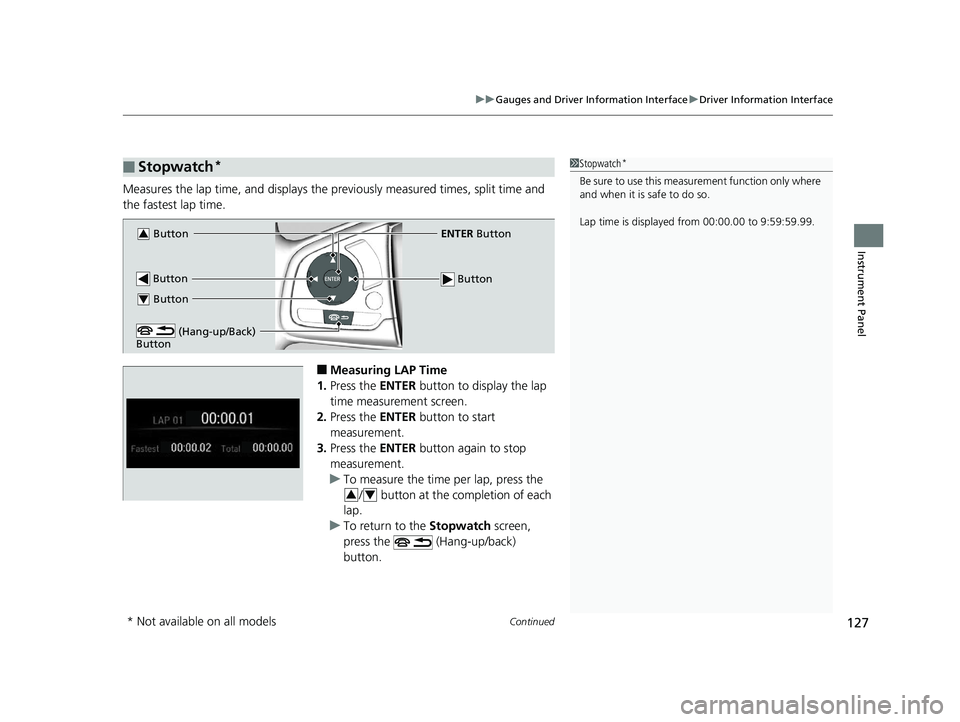
Continued127
uuGauges and Driver Information Interface uDriver Information Interface
Instrument Panel
Measures the lap time, and displays the pr eviously measured times, split time and
the fastest lap time.
■Measuring LAP Time
1. Press the ENTER button to display the lap
time measurement screen.
2. Press the ENTER button to start
measurement.
3. Press the ENTER button again to stop
measurement.
u To measure the time per lap, press the
/ button at the completion of each
lap.
u To return to the Stopwatch screen,
press the (Hang-up/back)
button.
■Stopwatch*1 Stopwatch*
Be sure to use this measurement function only where
and when it is safe to do so.
Lap time is displayed from 00:00.00 to 9:59:59.99.
Button3ENTER Button
Button
Button
(Hang-up/Back)
Button
Button4
34
* Not available on all models
19 CIVIC 5D HUM (KA KC KL)-31TGG6201.book 127 ページ 2018年10月25日 木曜日 午後4時12分
Page 131 of 699
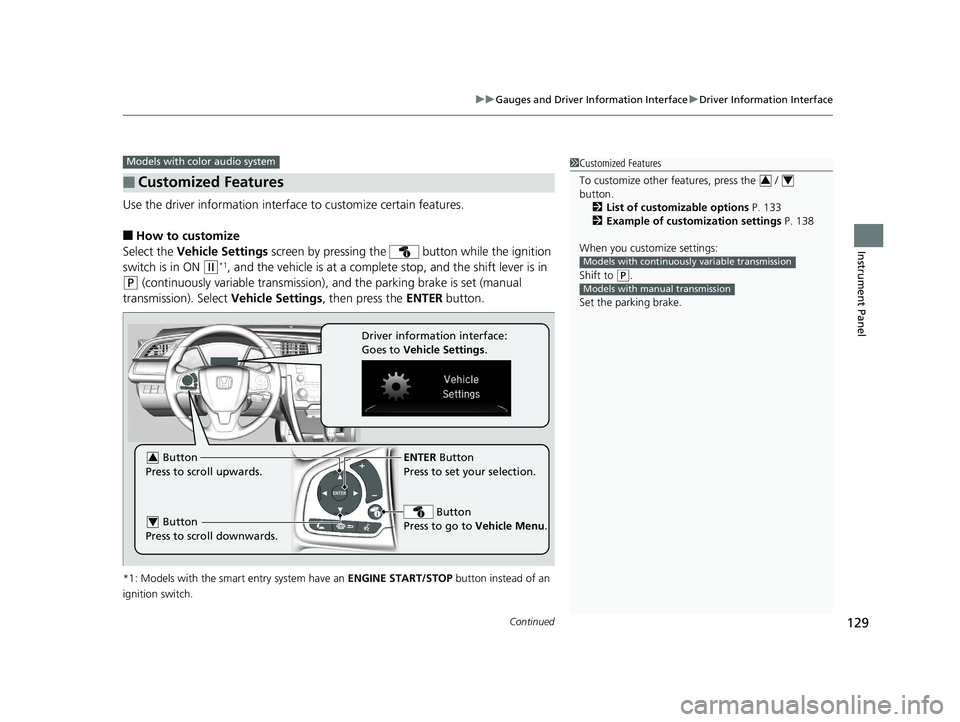
Continued129
uuGauges and Driver Information Interface uDriver Information Interface
Instrument Panel
Use the driver information interface to customize certain features.
■How to customize
Select the Vehicle Settings screen by pressing the button while the ignition
switch is in ON
(w*1, and the vehicle is at a complete stop, and the shift lever is in
(P (continuously variable transmission), and the parking brake is set (manual
transmission). Select Vehicle Settings, then press the ENTER button.
*1: Models with the smart entry system have an ENGINE START/STOP button instead of an
ignition switch.
■Customized Features
Models with color audio system1 Customized Features
To customize other features, press the /
button.
2 List of customizable options P. 133
2 Example of customization settings P. 138
When you customize settings:
Shift to
( P.
Set the parking brake.
34
Models with continuousl y variable transmission
Models with manual transmission
ENTER Button
Press to set your selection.
Button
Press to go to Vehicle Menu . Button
Press to scroll upwards.3
Button
Press to scroll downwards.4
Driver information interface:
Goes to Vehicle Settings .
19 CIVIC 5D HUM (KA KC KL)-31TGG6201.book 129 ページ 2018年10月25日 木曜日 午後4時12分
Page 143 of 699
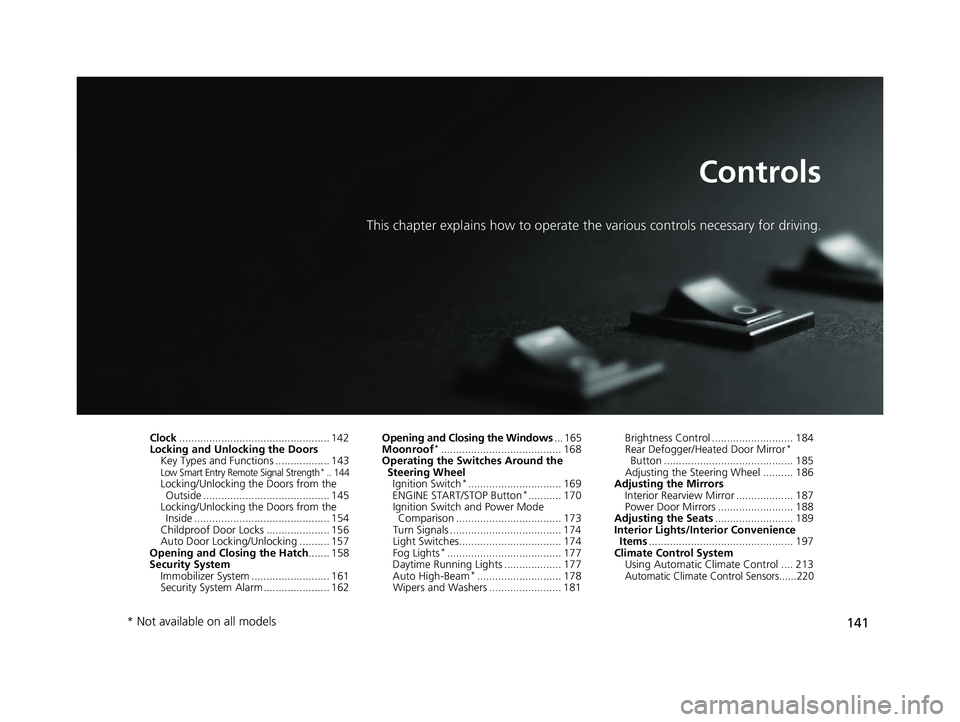
141
Controls
This chapter explains how to operate the various controls necessary for driving.
Clock.................................................. 142
Locking and Unlocking the Doors
Key Types and Functions .................. 143
Low Smart Entry Remote Signal Strength*.. 144Locking/Unlocking the Doors from the Outside .......................................... 145
Locking/Unlocking the Doors from the Inside ............................................. 154
Childproof Door Locks ..................... 156
Auto Door Locking/Unlocking .......... 157
Opening and Closing the Hatch....... 158
Security System
Immobilizer System .......................... 161
Security System Alarm ...................... 162 Opening and Closing the Windows
... 165
Moonroof
*........................................ 168
Operating the Switches Around the Steering Wheel Ignition Switch
*............................... 169
ENGINE START/STOP Button*........... 170
Ignition Switch and Power Mode Comparison ................................... 173
Turn Signals ..................................... 174
Light Switches.................................. 174
Fog Lights
*...................................... 177
Daytime Running Lights ................... 177
Auto High-Beam
*............................ 178
Wipers and Washers ........................ 181 Brightness Control ........................... 184
Rear Defogger/Heated Door Mirror
*
Button ........................................... 185
Adjusting the Steering Wheel .......... 186
Adjusting the Mirrors
Interior Rearview Mirror ................... 187
Power Door Mirrors ......................... 188
Adjusting the Seats .......................... 189
Interior Lights/Interior Convenience Items ................................................ 197
Climate Control System
Using Automatic Climate Control .... 213
Automatic Climate Control Sensors......220
* Not available on all models
19 CIVIC 5D HUM (KA KC KL)-31TGG6201.book 141 ページ 2018年10月25日 木曜日 午後4時12分
Page 144 of 699
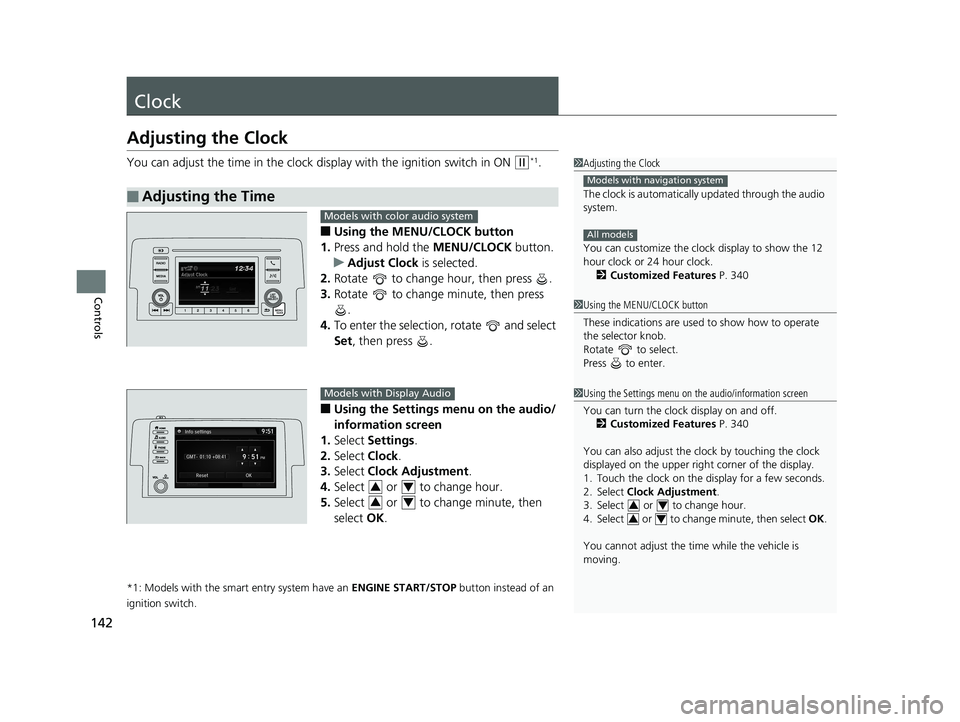
142
Controls
Clock
Adjusting the Clock
You can adjust the time in the clock display with the ignition switch in ON (w*1.
■Using the MENU/CLOCK button
1. Press and hold the MENU/CLOCK button.
u Adjust Clock is selected.
2. Rotate to change hour, then press .
3. Rotate to change minute, then press
.
4. To enter the selection, rotate and select
Set , then press .
■Using the Settings menu on the audio/
information screen
1. Select Settings .
2. Select Clock.
3. Select Clock Adjustment .
4. Select or to change hour.
5. Select or to change minute, then
select OK.
*1: Models with the smart entry system have an ENGINE START/STOP button instead of an
ignition switch.
■Adjusting the Time
1 Adjusting the Clock
The clock is automatically updated through the audio
system.
You can customize the clock display to show the 12
hour clock or 24 hour clock.
2 Customized Features P. 340
Models with navigation system
All models
1Using the MENU/CLOCK button
These indications are used to show how to operate
the selector knob.
Rotate to select.
Press to enter.
1 Using the Settings menu on the audio/information screen
You can turn the clock display on and off.
2 Customized Features P. 340
You can also adjust the clock by touching the clock
displayed on the upper right corner of the display.
1. Touch the clock on the display for a few seconds.
2. Select Clock Adjustment .
3. Select or to change hour.
4. Select or to change minute, then select OK.
You cannot adjust the time while the vehicle is
moving.
34
34
Models with color audio system
Models with Display Audio
34
34
19 CIVIC 5D HUM (KA KC KL)-31TGG6201.book 142 ページ 2018年10月25日 木曜日 午後4時12分