clock setting HONDA CIVIC HYBRID 2007 8.G Owners Manual
[x] Cancel search | Manufacturer: HONDA, Model Year: 2007, Model line: CIVIC HYBRID, Model: HONDA CIVIC HYBRID 2007 8.GPages: 268, PDF Size: 5.59 MB
Page 102 of 268
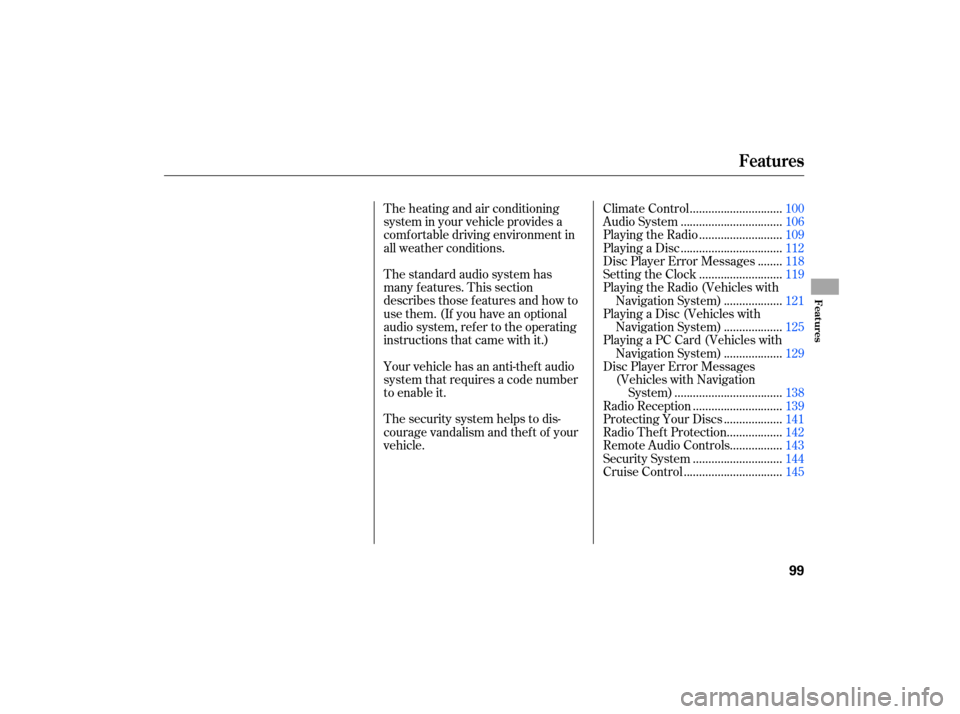
The standard audio system has
many f eatures. This section
describes those f eatures and how to
use them. (If you have an optional
audio system, ref er to the operating
instructions that came with it.) The heating and air conditioning
system in your vehicle provides a
comf ortable driving environment in
all weather conditions.
Your vehicle has an anti-theft audio
system that requires a code number
to enable it.
The security system helps to dis-
courage vandalism and thef t of your
vehicle..............................
Climate Control .100
................................
Audio System .106
..........................
Playing the Radio .109
................................
Playing a Disc .112
.......
Disc Player Error Messages .118
..........................
Setting the Clock .119
Playing the Radio (Vehicles with
..................
Navigation System) .121
Playing a Disc (Vehicles with ..................
Navigation System) .125
Playing a PC Card (Vehicles with ..................
Navigation System) .129
Disc Player Error Messages (Vehicles with Navigation ..................................
System) .138
............................
Radio Reception .139
..................
Protecting Your Discs .141
.................
Radio Thef t Protection .142
................
Remote Audio Controls .143
............................
Security System .144
...............................
Cruise Control .145
Features
Features
99
Page 122 of 268
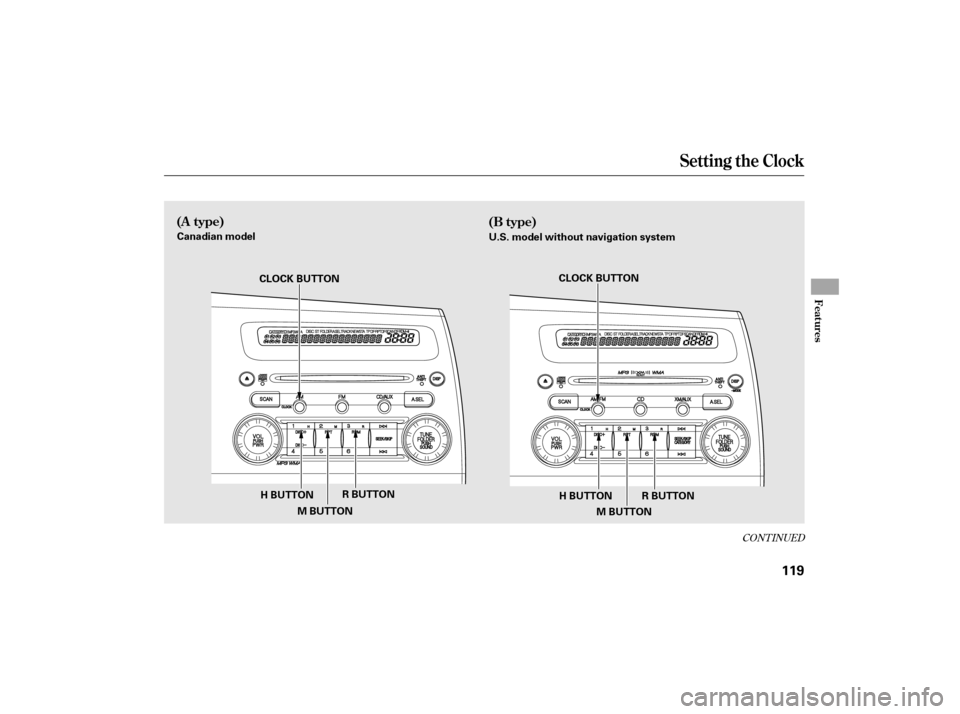
CONT INUED
Setting the Clock
(A type)(B type)
Features
119
H BUTTONR BUTTON CLOCK BUTTON
H BUTTON
Canadian model
U.S. model without navigation system
CLOCK BUTTON
M BUTTON R BUTTON
M BUTTON
Page 123 of 268
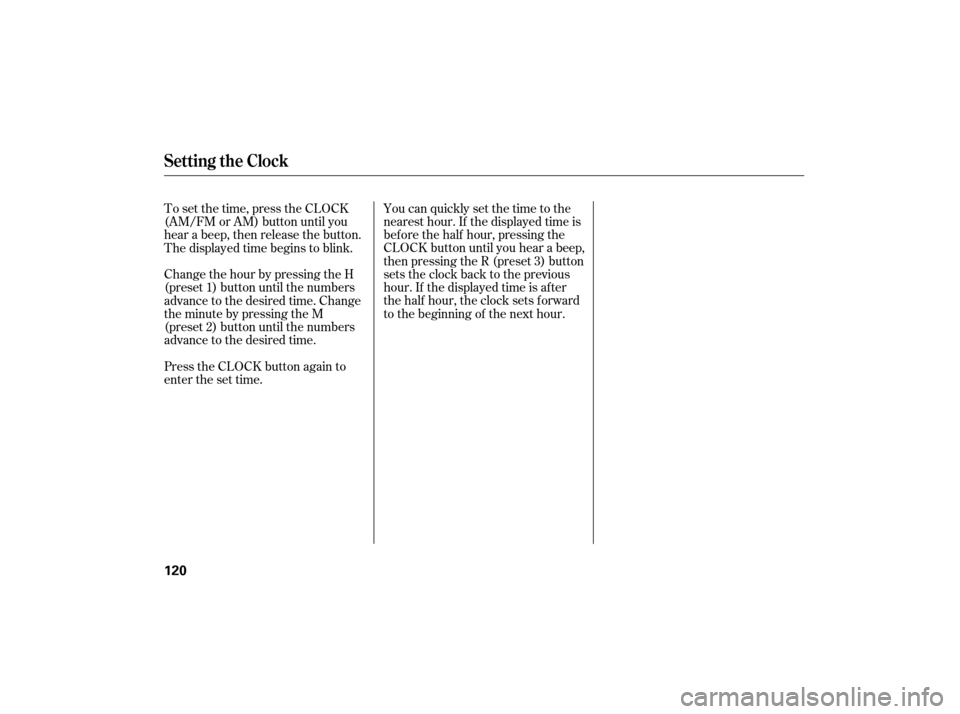
You can quickly set the time to the
nearest hour. If the displayed time is
bef ore the half hour, pressing the
CLOCK button until you hear a beep,
then pressing the R (preset 3) button
sets the clock back to the previous
hour. If the displayed time is af ter
the half hour, the clock sets forward
to the beginning of the next hour.
To set the time, press the CLOCK
(AM/FM or AM) button until you
hear a beep, then release the button.
The displayed time begins to blink.
ChangethehourbypressingtheH
(preset 1) button until the numbers
advance to the desired time. Change
theminutebypressingtheM
(preset 2) button until the numbers
advance to the desired time.
Press the CLOCK button again to
enter the set time.
Setting the Clock
120
Page 237 of 268
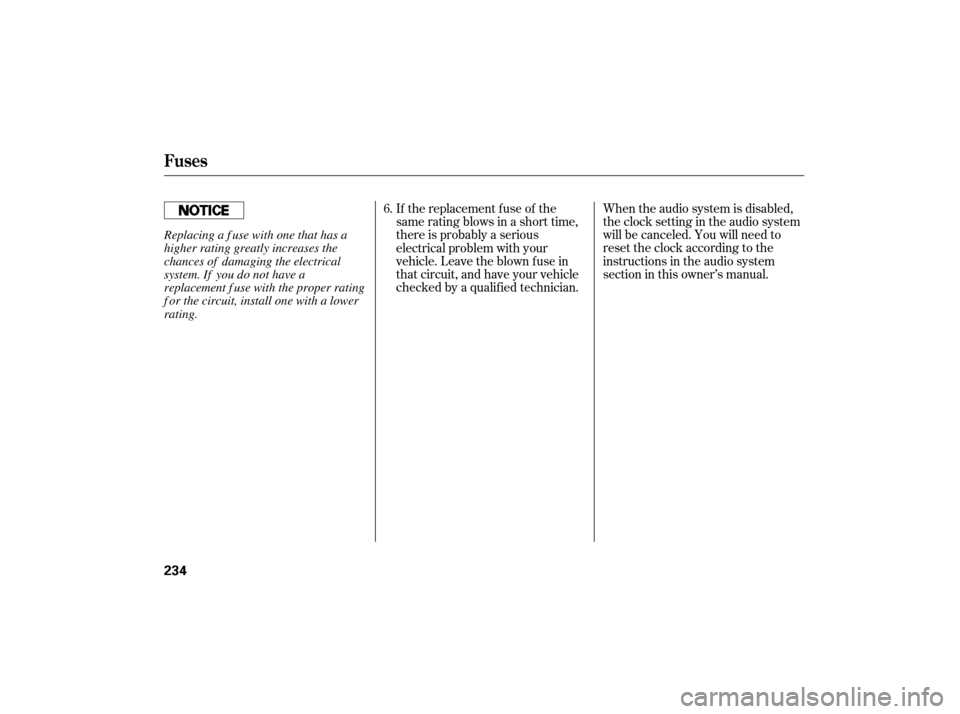
When the audio system is disabled,
the clock setting in the audio system
will be canceled. You will need to
reset the clock according to the
instructions in the audio system
sectioninthisowner’smanual.
If the replacement fuse of the
same rating blows in a short time,
there is probably a serious
electrical problem with your
vehicle. Leave the blown fuse in
that circuit, and have your vehicle
checked by a qualif ied technician.
6.
Fuses
234
Replacing a f use with one that has a
higher rating greatly increases the
chances of damaging the electrical
system. If you do not have a
replacement f use with the proper rating
f or the circuit, install one with a lower
rating.
Page 261 of 268
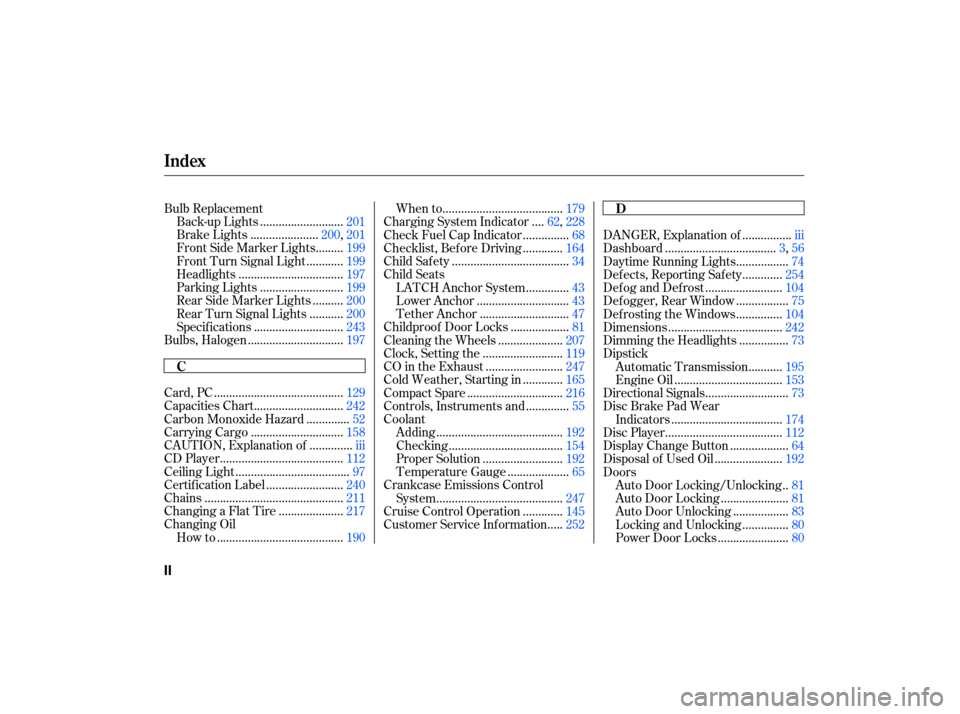
Bulb Replacement..........................
Back-up Lights .201
.....................
Brake Lights . 200, 201
........
Front Side Marker Lights .199
...........
Front Turn Signal Light .199
.................................
Headlights .197
..........................
Parking Lights .199
.........
Rear Side Marker Lights .200
..........
Rear Turn Signal Lights .200
............................
Specif ications .243
..............................
Bulbs, Halogen .197
.........................................
Card, PC .129
............................
Capacities Chart .242
.............
Carbon Monoxide Hazard .52
.............................
Carrying Cargo .158
.............
CAUTION, Explanation of .iii
.......................................
CD Player .112
....................................
Ceiling Light .97
........................
Certif ication Label .240
............................................
Chains .211
....................
Changing a Flat Tire .217
Changing Oil
........................................
How to .190 ......................................
When to .179
...
Charging System Indicator . 62, 228
..............
Check Fuel Cap Indicator .68
............
Checklist, Bef ore Driving .164
.....................................
Child Saf ety .34
Child Seats
.............
LATCH Anchor System .43
.............................
Lower Anchor .43
............................
Tether Anchor .47
..................
Childproof Door Locks .81
....................
Cleaning the Wheels .207
.........................
Clock, Setting the .119
........................
CO in the Exhaust .247
............
Cold Weather, Starting in .165
..............................
Compact Spare .216
.............
Controls, Instruments and .55
Coolant
........................................
Adding .192
....................................
Checking .154
.........................
Proper Solution .192
...................
Temperature Gauge .65
Crankcase Emissions Control ........................................
System .247
............
Cruise Control Operation .145
....
Customer Service Inf ormation .252 ...............
DANGER, Explanation of .iii
...................................
Dashboard . 3, 56
................
Daytime Running Lights .74
............
Def ects, Reporting Saf ety .254
........................
Def og and Def rost .104
................
Def ogger, Rear Window .75
..............
Def rosting the Windows .104
....................................
Dimensions .242
...............
Dimming the Headlights .73
Dipstick
..........
Automatic Transmission .195
..................................
Engine Oil .153
..........................
Directional Signals .73
Disc Brake Pad Wear
...................................
Indicators .174
.....................................
Disc Player .112
..................
Display Change Button .64
.....................
Disposal of Used Oil .192
Doors
.
Auto Door Locking/Unlocking .81
.....................
Auto Door Locking .81
.................
Auto Door Unlocking .83
..............
Locking and Unlocking .80
......................
Power Door Locks .80
Index
C D
II
Page 265 of 268
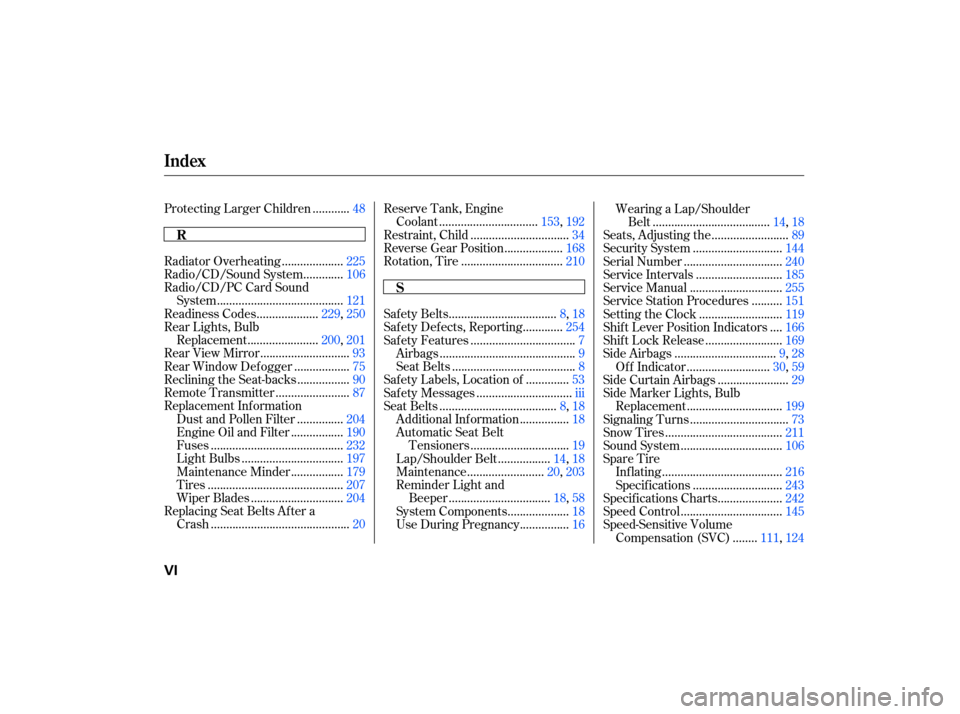
...........
Protecting Larger Children .48
...................
Radiator Overheating .225
............
Radio/CD/Sound System .106
Radio/CD/PC Card Sound
........................................
System .121
...................
Readiness Codes . 229, 250
Rear Lights, Bulb ......................
Replacement . 200, 201
............................
Rear View Mirror .93
.................
Rear Window Def ogger .75
................
Reclining the Seat-backs .90
.......................
Remote Transmitter .87
Replacement Inf ormation
..............
Dust and Pollen Filter .204
................
Engine Oil and Filter .190
..........................................
Fuses .232
................................
Light Bulbs .197
................
Maintenance Minder .179
...........................................
Tires .207
.............................
Wiper Blades .204
Replacing Seat Belts Af ter a ............................................
Crash .20 Reserve Tank, Engine
...............................
Coolant . 153, 192
...............................
Restraint, Child .34
..................
Reverse Gear Position . 168
................................
Rotation, Tire .210
..................................
Safety Belts . 8, 18
............
Safety Defects, Reporting . 254
.................................
Saf ety Features .7
...........................................
Airbags .9
.......................................
Seat Belts .8
.............
Saf ety Labels, Location of . 53
..............................
Saf ety Messages .iii
.....................................
Seat Belts . 8, 18
...............
Additional Information . 18
Automatic Seat Belt ...............................
Tensioners .19
................
Lap/Shoulder Belt . 14, 18
........................
Mainte nance . 20, 203
Reminder Light and ................................
Beeper . 18, 58
...................
System Components . 18
...............
Use During Pregnancy . 16Wearing a Lap/Shoulder
.....................................
Belt . 14, 18
........................
Seats, Adjusting the .89
............................
Security System .144
...............................
Serial Number .240
...........................
Service Intervals .185
.............................
Service Manual .255
.........
Service Station Procedures . 151
..........................
Setting the Clock .119
...
Shif t Lever Position Indicators . 166
........................
Shif t Lock Release .169
................................
Side Airbags . 9, 28
..........................
Off Indicator . 30, 59
......................
Side Curtain Airbags .29
Side Marker Lights, Bulb ..............................
Replacement .199
...............................
Signaling Turns .73
.....................................
Snow Tires .211
................................
Sound System .106
Spare Tire ......................................
Inf lating .216
............................
Specif ications .243
....................
Specif ications Charts . 242
................................
Speed Control .145
Speed-Sensitive Volume .......
Compensation (SVC) . 111, 124
Index
R
S
VI