air condition HONDA CIVIC HYBRID 2015 9.G Owners Manual
[x] Cancel search | Manufacturer: HONDA, Model Year: 2015, Model line: CIVIC HYBRID, Model: HONDA CIVIC HYBRID 2015 9.GPages: 377, PDF Size: 18.05 MB
Page 1 of 377
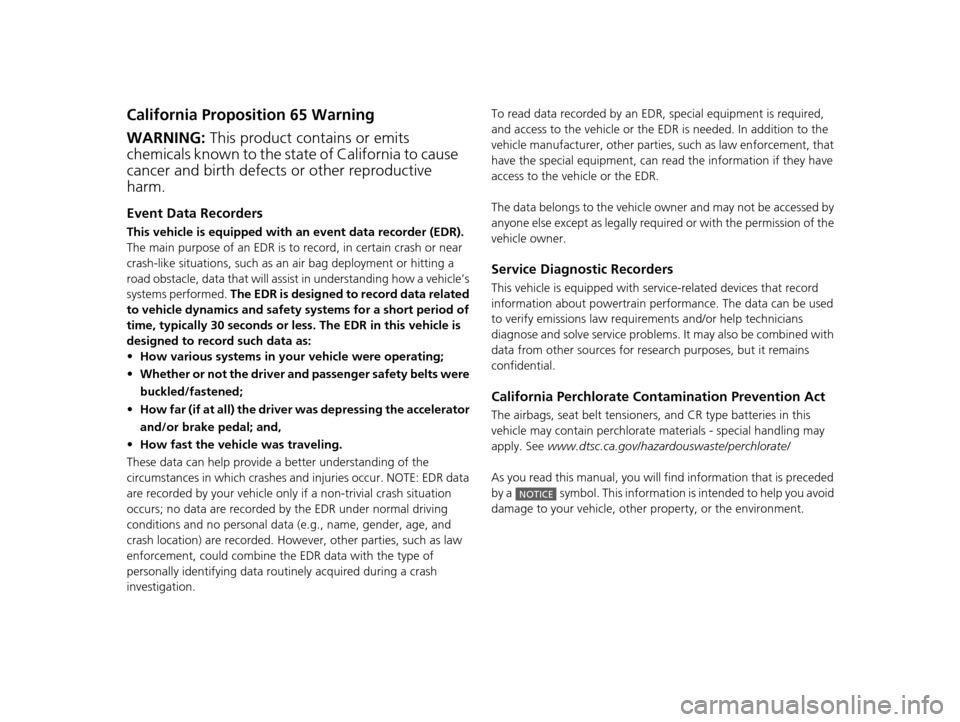
California Proposition 65 Warning
Event Data Recorders
This vehicle is equipped with an event data recorder (EDR).
The main purpose of an EDR is to record, in certain crash or near
crash-like situations, such as an air bag deployment or hitting a
road obstacle, data that will assist in understanding how a vehicle’s
systems performed. The EDR is designed to record data related
to vehicle dynamics and safety systems for a short period of
time, typically 30 seconds or le ss. The EDR in this vehicle is
designed to record such data as:
• How various systems in your vehicle were operating;
• Whether or not the driver and passenger safety belts were
buckled/fastened;
• How far (if at all) the driver was depressing the accelerator
and/or brake pedal; and,
• How fast the vehicle was traveling.
These data can help provide a better understanding of the
circumstances in which crashes and injuries occur. NOTE: EDR data
are recorded by your vehicle only if a non-trivial crash situation
occurs; no data are recorded by the EDR under normal driving
conditions and no personal data (e.g., name, gender, age, and
crash location) are recorded. Howe ver, other parties, such as law
enforcement, could combine the EDR data with the type of
personally identifying data routinely acquired during a crash
investigation.
WARNING: This product contains or emits
chemicals known to the state of California to cause
cancer and birth defects or other reproductive
harm.
To read data recorded by an ED R, special equipment is required,
and access to the vehicle or the EDR is needed. In addition to the
vehicle manufacturer, other parties, such as law enforcement, that
have the special equipment, can re ad the information if they have
access to the vehicle or the EDR.
The data belongs to the vehicle ow ner and may not be accessed by
anyone else except as legally requir ed or with the permission of the
vehicle owner.
Service Diagnostic Recorders
This vehicle is equipped with se rvice-related devices that record
information about powertrain perfo rmance. The data can be used
to verify emissions law requirem ents and/or help technicians
diagnose and solve service problems. It may also be combined with
data from other sources for res earch purposes, but it remains
confidential.
California Perchlorate Contamination Prevention Act
The airbags, seat belt tensioners , and CR type batteries in this
vehicle may contain perchlorate ma terials - special handling may
apply. See www.dtsc.ca.gov/hazardouswaste/perchlorate/
As you read this manual, you will find information that is preceded
by a symbol. This information is intended to help you avoid
damage to your vehicle, othe r property, or the environment.
NOTICE
15 CIVIC IMA-31TR26300.book 0 ページ 2014年9月9日 火曜日 午後12時20分
Page 14 of 377
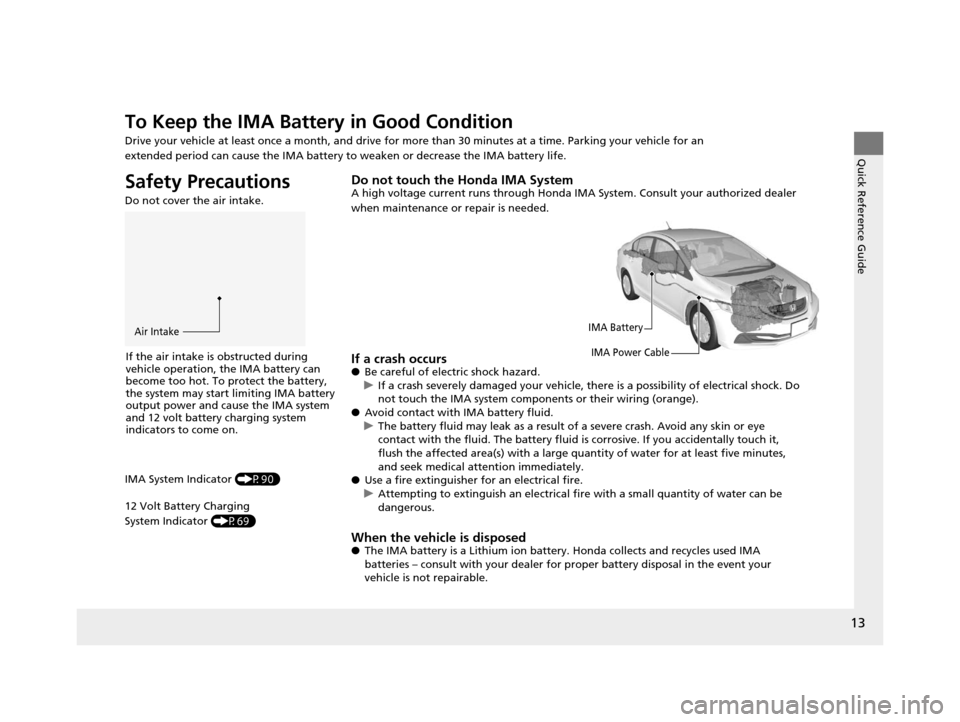
13
Quick Reference Guide
To Keep the IMA Battery in Good Condition
Drive your vehicle at least once a month, and drive for more than 30 minutes at a time. Parking your vehicle for an
extended period can cause the IMA battery to weaken or decrease the IMA battery life.
Safety Precautions
Do not cover the air intake.
Air Intake
If the air intake is obstructed during
vehicle operation, the IMA battery can
become too hot. To protect the battery,
the system may start limiting IMA battery
output power and cause the IMA system
and 12 volt battery charging system
indicators to come on.
IMA System Indicator (P90)
12 Volt Battery Charging
System Indicator (P69)
Do not touch the Honda IMA SystemA high voltage current runs through Honda IMA System. Consult your authorized dealer
when maintenance or repair is needed.
IMA Battery
IMA Power Cable
If a crash occurs● Be careful of electric shock hazard.
u If a crash severely damaged your vehicle, there is a possibility of electrical shock. Do
not touch the IMA system compon ents or their wiring (orange).
● Avoid contact with IMA battery fluid.
u The battery fluid may leak as a result of a severe crash. Avoid any skin or eye
contact with the fluid. The battery fluid is corrosive. If you accidentally touch it,
flush the affected area(s) with a large quan tity of water for at least five minutes,
and seek medical attention immediately.
● Use a fire extinguisher for an electrical fire.
u Attempting to extinguish an electrical fi re with a small quantity of water can be
dangerous.
When the vehicle is disposed● The IMA battery is a Lithium ion battery. Honda collects and recycles used IMA
batteries – consult with your dealer for pr oper battery disposal in the event your
vehicle is not repairable.
15 CIVIC IMA-31TR26300.book 13 ページ 2014年9月9日 火曜日 午後12時20分
Page 19 of 377
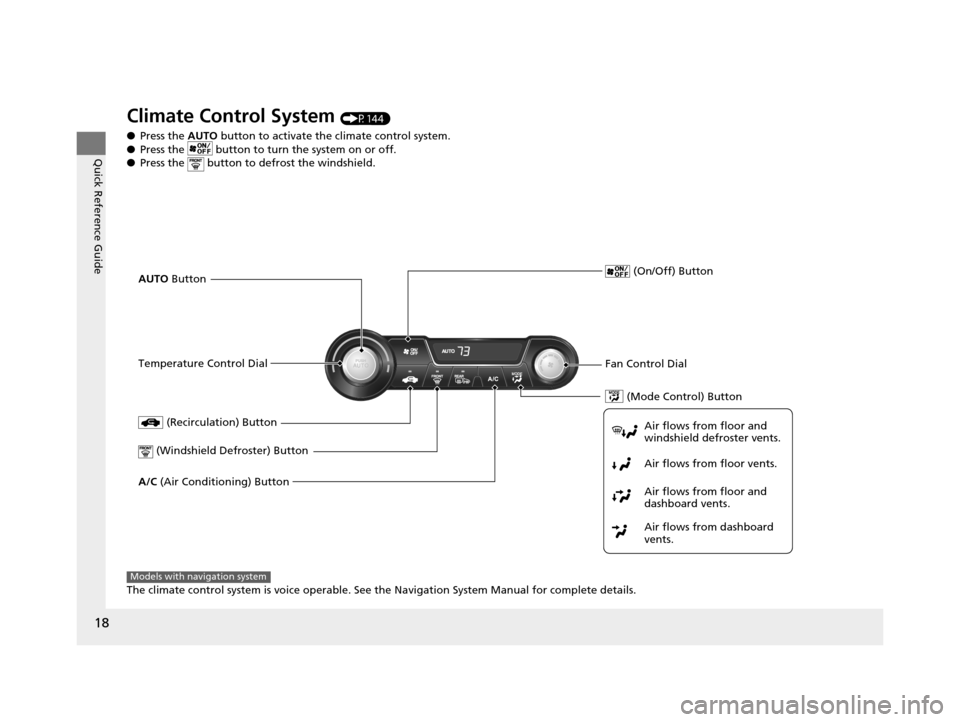
18
Quick Reference Guide
Climate Control System (P144)
● Press the AUTO button to activate the climate control system.
● Press the button to turn the system on or off.
● Press the button to defrost the windshield.
The climate control system is voice operable. See the Navigation System Manual for complete details.
(Mode Control) Button
(Windshield Defroster) Button
A/C (Air Conditioning) Button Air flows from floor and
windshield defroster vents.
Air flows from floor vents.
Air flows from floor and
dashboard vents.
Air flows from dashboard
vents.
(Recirculation) Button
Temperature Control Dial
AUTO Button (On/Off) Button
Fan Control Dial
Models with navigation system
15 CIVIC IMA-31TR26300.book 18 ページ 2014年9月9日 火曜日 午後12時20分
Page 29 of 377
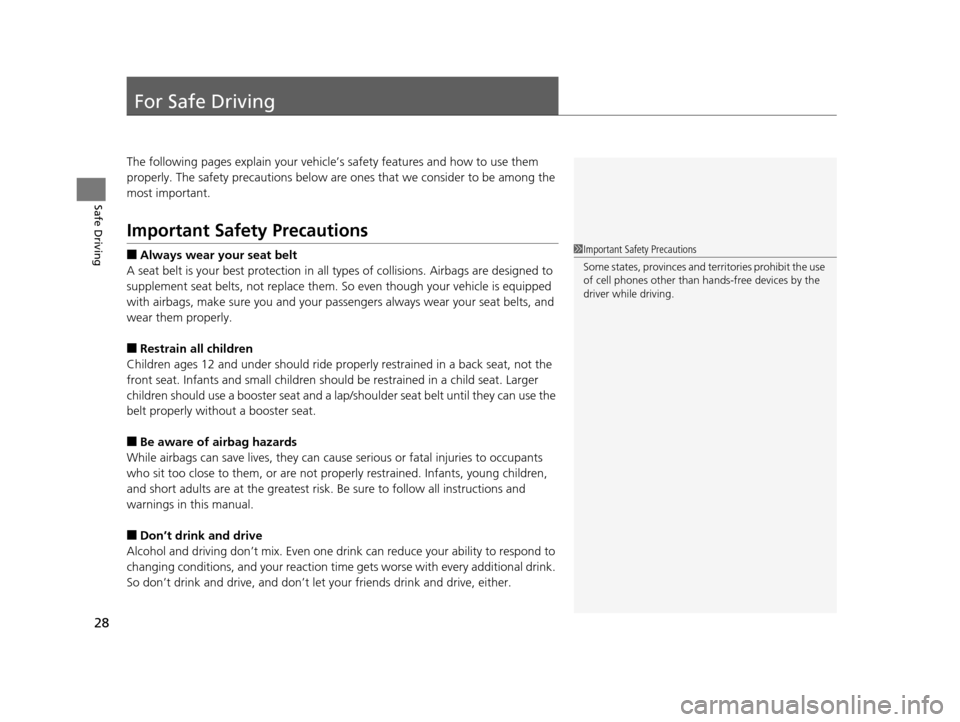
28
Safe Driving
For Safe Driving
The following pages explain your vehicle’s safety features and how to use them
properly. The safety precautions below are ones that we consider to be among the
most important.
Important Safety Precautions
■Always wear your seat belt
A seat belt is your best protection in all types of collisions. Airbags are designed to
supplement seat belts, not replace them. So even though your vehicle is equipped
with airbags, make sure you and your passengers always wear your seat belts, and
wear them properly.
■Restrain all children
Children ages 12 and under should ride prop erly restrained in a back seat, not the
front seat. Infants and small children should be restrained in a child seat. Larger
children should use a booster seat and a lap/shoulder seat belt until they can use the
belt properly without a booster seat.
■Be aware of airbag hazards
While airbags can save lives, they can cause serious or fatal injuries to occupants
who sit too close to them, or are not prop erly restrained. Infants, young children,
and short adults are at the greatest risk. Be sure to follow all instructions and
warnings in this manual.
■Don’t drink and drive
Alcohol and driving don’t mix. Even one dr ink can reduce your ability to respond to
changing conditions, and your reaction time gets worse with every additional drink.
So don’t drink and drive, and don’t let your friends drink and drive, either.
1Important Safety Precautions
Some states, provinces and territories prohibit the use
of cell phones other than hands-free devices by the
driver while driving.
15 CIVIC IMA-31TR26300.book 28 ページ 2014年9月9日 火曜日 午後12時20分
Page 51 of 377
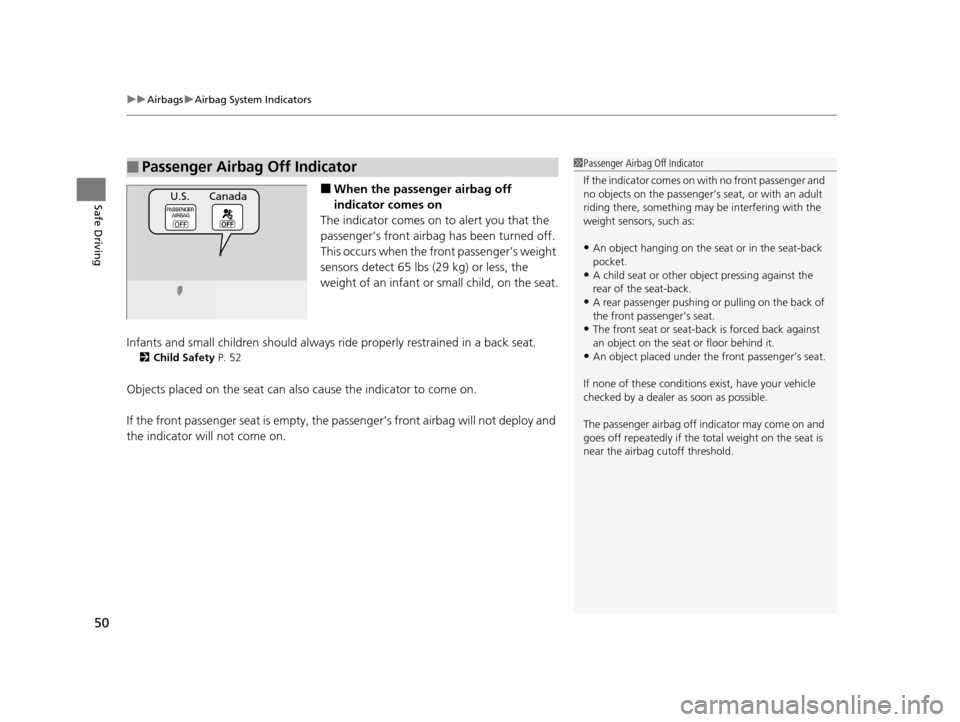
uuAirbags uAirbag System Indicators
50
Safe Driving■When the passen ger airbag off
indicator comes on
The indicator comes on to alert you that the
passenger’s front airbag has been turned off.
This occurs when the front passenger’s weight
sensors detect 65 lbs (29 kg) or less, the
weight of an infant or small child, on the seat.
Infants and small children should always ri de properly restrained in a back seat.
2Child Safety P. 52
Objects placed on the seat can also cause the indicator to come on.
If the front passenger seat is empty, the pa ssenger’s front airbag will not deploy and
the indicator will not come on.
■Passenger Airbag Off Indicator1 Passenger Airbag Off Indicator
If the indicator comes on wi th no front passenger and
no objects on the passenger’s seat, or with an adult
riding there, something may be interfering with the
weight sensors, such as:
•An object hanging on the seat or in the seat-back
pocket.
•A child seat or other obj ect pressing against the
rear of the seat-back.
•A rear passenger pushing or pulling on the back of
the front passe nger’s seat.
•The front seat or seat-back is forced back against
an object on the seat or floor behind it.
•An object placed under th e front passenger’s seat.
If none of these conditions exist, have your vehicle
checked by a dealer as soon as possible.
The passenger airbag off indicator may come on and
goes off repeatedly if the to tal weight on the seat is
near the airbag cutoff threshold.
U.S. Canada
15 CIVIC IMA-31TR26300.book 50 ページ 2014年9月9日 火曜日 午後12時20分
Page 65 of 377
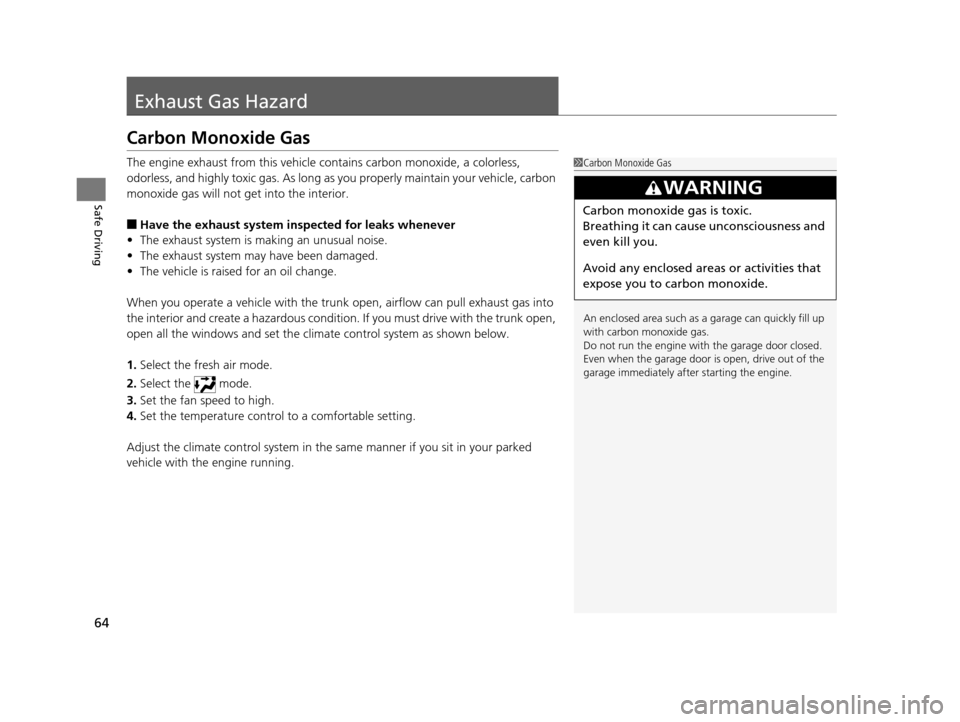
64
Safe Driving
Exhaust Gas Hazard
Carbon Monoxide Gas
The engine exhaust from this vehicle contains carbon monoxide, a colorless,
odorless, and highly toxic gas. As long as you properly maintain your vehicle, carbon
monoxide gas will not get into the interior.
■Have the exhaust system in spected for leaks whenever
• The exhaust system is m aking an unusual noise.
• The exhaust system may have been damaged.
• The vehicle is raised for an oil change.
When you operate a vehicle with the trunk open, airflow can pull exhaust gas into
the interior and create a hazardous condition. If you must drive with the trunk open,
open all the windows and set the climate control system as shown below.
1. Select the fresh air mode.
2. Select the mode.
3. Set the fan speed to high.
4. Set the temperature control to a comfortable setting.
Adjust the climate control system in the same manner if you sit in your parked
vehicle with the engine running.
1 Carbon Monoxide Gas
An enclosed area such as a garage can quickly fill up
with carbon monoxide gas.
Do not run the engine with the garage door closed.
Even when the garage door is open, drive out of the
garage immediately afte r starting the engine.
3WARNING
Carbon monoxide gas is toxic.
Breathing it can cause unconsciousness and
even kill you.
Avoid any enclosed areas or activities that
expose you to carbon monoxide.
15 CIVIC IMA-31TR26300.book 64 ページ 2014年9月9日 火曜日 午後12時20分
Page 145 of 377
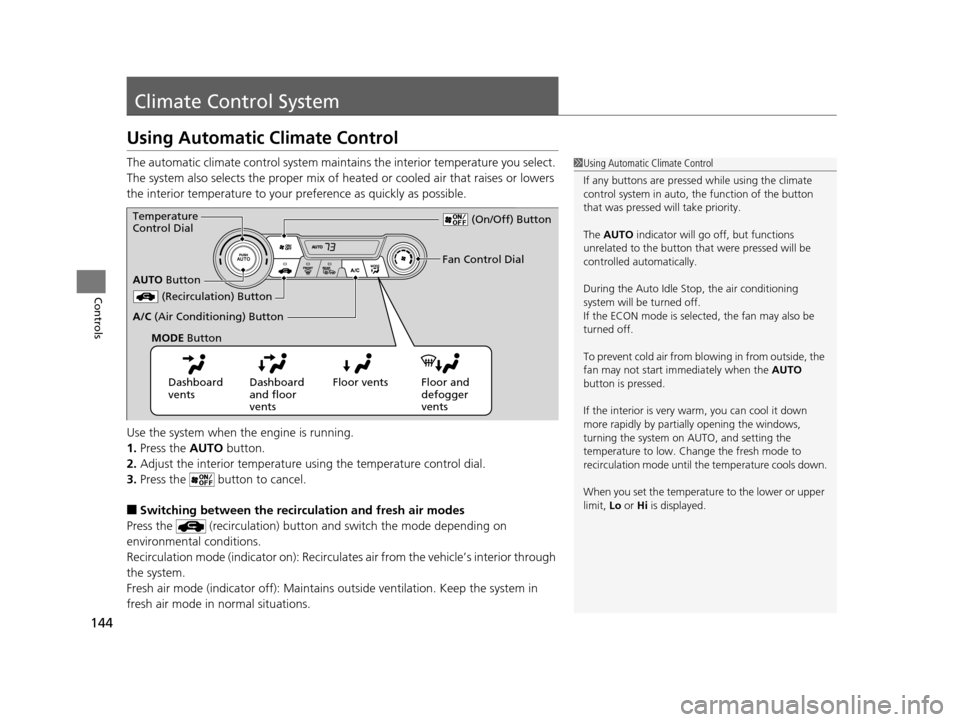
144
Controls
Climate Control System
Using Automatic Climate Control
The automatic climate control system maintains the interior temperature you select.
The system also selects the proper mix of heated or cooled air that raises or lowers
the interior temperature to your pr eference as quickly as possible.
Use the system when the engine is running.
1. Press the AUTO button.
2. Adjust the interior temperature us ing the temperature control dial.
3. Press the butto n to cancel.
■Switching between the recirculation and fresh air modes
Press the (recirculation) button and switch the mode depending on
environmental conditions.
Recirculation mode (indicator on): Recirculat es air from the vehicle’s interior through
the system.
Fresh air mode (indicator off): Maintains ou tside ventilation. Keep the system in
fresh air mode in normal situations.
1 Using Automatic Climate Control
If any buttons are presse d while using the climate
control system in auto, the function of the button
that was pressed will take priority.
The AUTO indicator will go off, but functions
unrelated to the button that were pressed will be
controlled automatically.
During the Auto Idle Stop, the air conditioning
system will be turned off.
If the ECON mode is selected, the fan may also be
turned off.
To prevent cold air from bl owing in from outside, the
fan may not start i mmediately when the AUTO
button is pressed.
If the interior is very warm, you can cool it down
more rapidly by partial ly opening the windows,
turning the system on AUTO, and setting the
temperature to low. Change the fresh mode to
recirculation mode until the temperature cools down.
When you set the temperat ure to the lower or upper
limit, Lo or Hi is displayed.
Dashboard
vents Dashboard
and floor
vents Floor vents Floor and
defogger
vents
AUTO
Button
Temperature
Control Dial
(Recirculation) Button
A/C (Air Conditioning) Button Fan Control Dial
(On/Off) Button
MODE Button
15 CIVIC IMA-31TR26300.book 144 ページ 2014年9月9日 火曜日 午後12時20分
Page 146 of 377
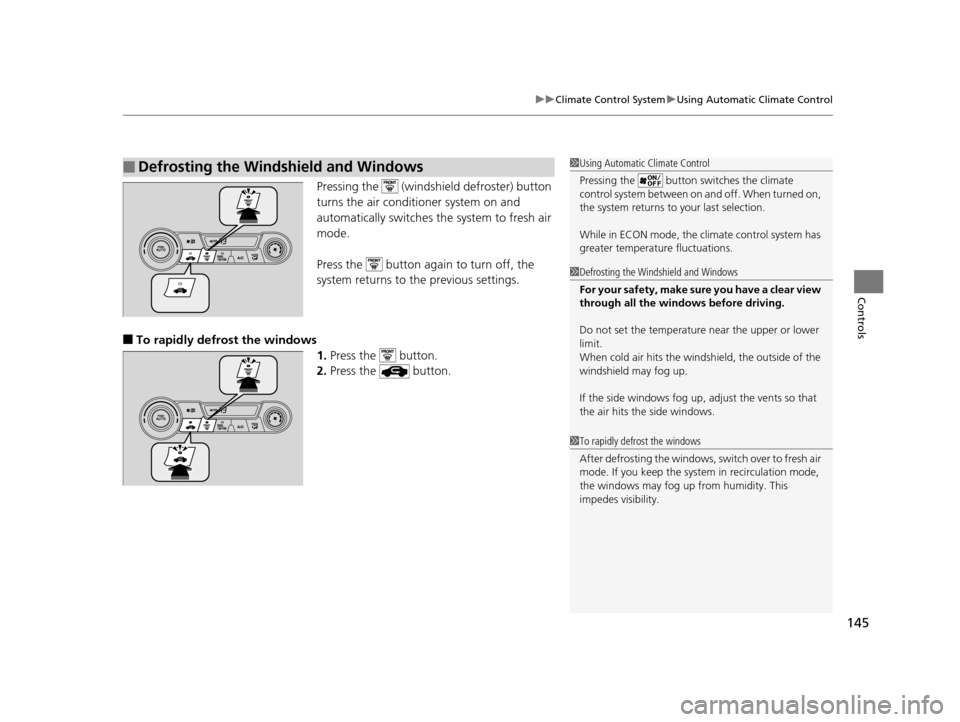
145
uuClimate Control System uUsing Automatic Climate Control
Controls
Pressing the (windshield defroster) button
turns the air conditioner system on and
automatically switches th e system to fresh air
mode.
Press the button again to turn off, the
system returns to the previous settings.
■To rapidly defrost the windows 1.Press the button.
2. Press the button.
■Defrosting the Windshield and Windows1Using Automatic Climate Control
Pressing the button switches the climate
control system between on and off. When turned on,
the system returns to your last selection.
While in ECON mode, the climate control system has
greater temperature fluctuations.
1Defrosting the Windshield and Windows
For your safety, make sure you have a clear view
through all the windows before driving.
Do not set the temperatur e near the upper or lower
limit.
When cold air hits the windshield, the outside of the
windshield may fog up.
If the side windows fog up, adjust the vents so that
the air hits th e side windows.
1To rapidly defrost the windows
After defrosting the windows, switch over to fresh air
mode. If you keep the syst em in recirculation mode,
the windows may fog up from humidity. This
impedes visibility.
15 CIVIC IMA-31TR26300.book 145 ページ 2014年9月9日 火曜日 午後12時20分
Page 225 of 377
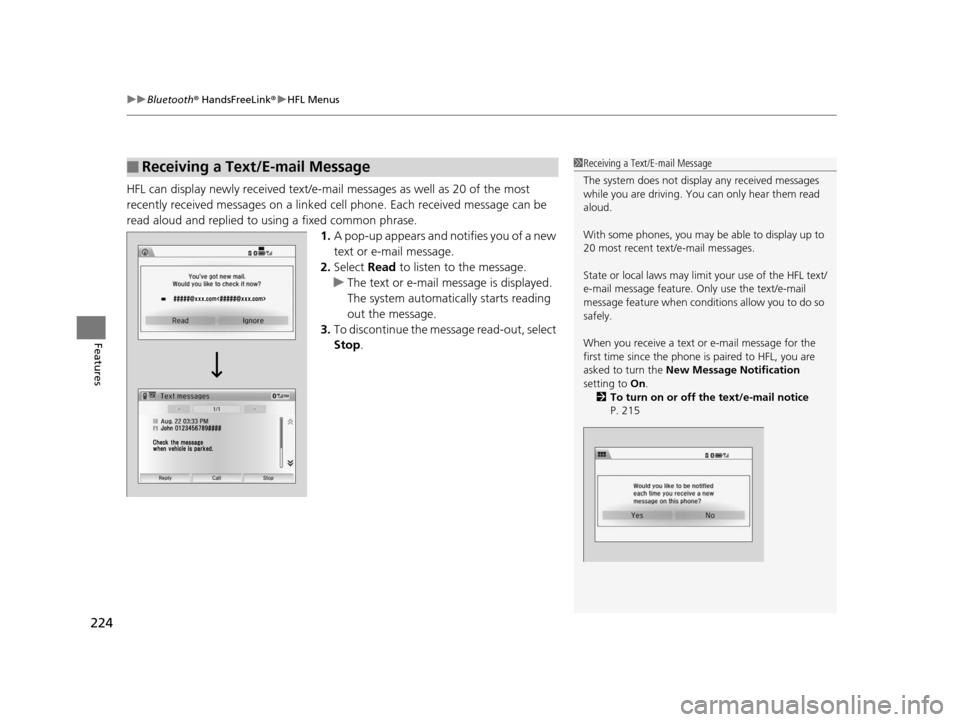
uuBluetooth ® HandsFreeLink ®u HFL Menus
224
Features
HFL can display newly received text/e-mail messages as well as 20 of the most
recently received messages on a linked ce ll phone. Each received message can be
read aloud and replied to using a fixed common phrase. 1.A pop-up appears and notifies you of a new
text or e-mail message.
2. Select Read to listen to the message.
u The text or e-mail message is displayed.
The system automatically starts reading
out the message.
3. To discontinue the message read-out, select
Stop .
■Receiving a Text/E-mail Message1Receiving a Text/E-mail Message
The system does not display any received messages
while you are driving. You can only hear them read
aloud.
With some phones, you may be able to display up to
20 most recent te xt/e-mail messages.
State or local laws may limi t your use of the HFL text/
e-mail message feature. Only use the text/e-mail
message feature when conditions allow you to do so
safely.
When you receive a text or e-mail message for the
first time since the phone is paired to HFL, you are
asked to turn the New Message Notification
setting to On.
2 To turn on or off the text/e-mail notice
P. 215
15 CIVIC IMA-31TR26300.book 224 ページ 2014年9月9日 火曜日 午後12時20分
Page 231 of 377
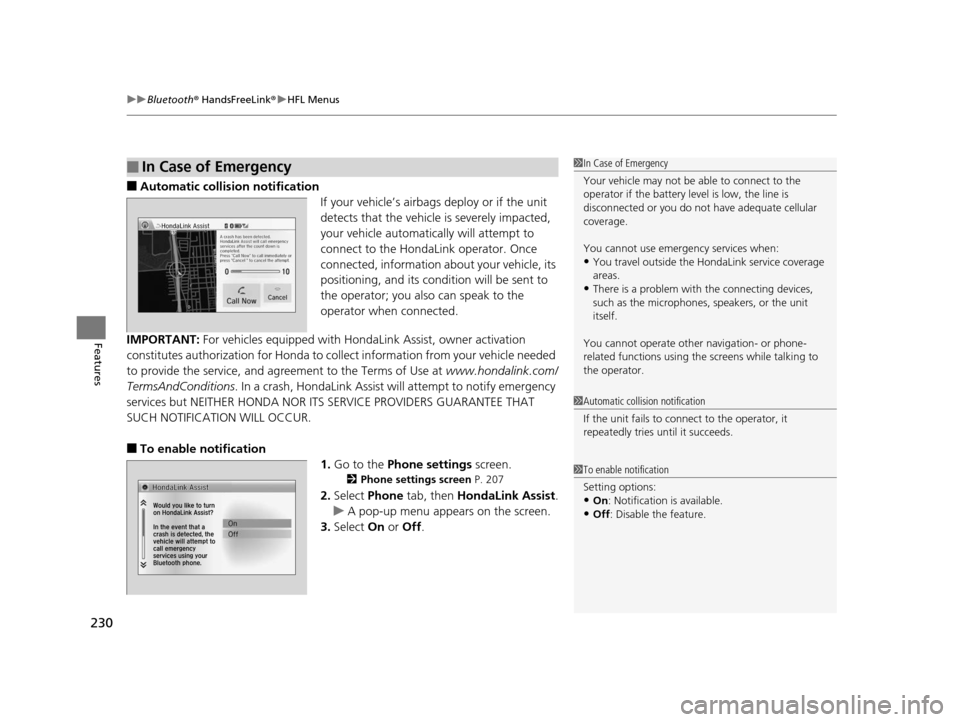
uuBluetooth ® HandsFreeLink ®u HFL Menus
230
Features
■Automatic collisi on notification
If your vehicle’s airbags deploy or if the unit
detects that the vehicle is severely impacted,
your vehicle automatically will attempt to
connect to the HondaLink operator. Once
connected, information about your vehicle, its
positioning, and its condition will be sent to
the operator; you also can speak to the
operator when connected.
IMPORTANT: For vehicles equipped with Hond aLink Assist, owner activation
constitutes authorization for Honda to collect information from your vehicle needed
to provide the service, and agr eement to the Terms of Use at www.hondalink.com/
TermsAndConditions . In a crash, HondaLink Assist w ill attempt to notify emergency
services but NEITHER HONDA NOR ITS SERVICE PROVIDERS GUARANTEE THAT
SUCH NOTIFICATION WILL OCCUR.
■To enable notification
1.Go to the Phone settings screen.
2Phone settings screen P. 207
2.Select Phone tab, then HondaLink Assist .
u A pop-up menu appears on the screen.
3. Select On or Off .
■In Case of Emergency1In Case of Emergency
Your vehicle may not be able to connect to the
operator if the battery level is low, the line is
disconnected or you do not have adequate cellular
coverage.
You cannot use emergency services when:
•You travel outside the H ondaLink service coverage
areas.
•There is a problem with the connecting devices,
such as the microphones, speakers, or the unit
itself.
You cannot operate othe r navigation- or phone-
related functions using the screens while talking to
the operator.
1 Automatic collision notification
If the unit fails to connect to the operator, it
repeatedly tries until it succeeds.
1To enable notification
Setting options:
•On : Notification is available.
•Off : Disable the feature.
15 CIVIC IMA-31TR26300.book 230 ページ 2014年9月9日 火曜日 午後12時20分