charging HONDA CIVIC HYBRID 2015 9.G Owners Manual
[x] Cancel search | Manufacturer: HONDA, Model Year: 2015, Model line: CIVIC HYBRID, Model: HONDA CIVIC HYBRID 2015 9.GPages: 377, PDF Size: 18.05 MB
Page 13 of 377
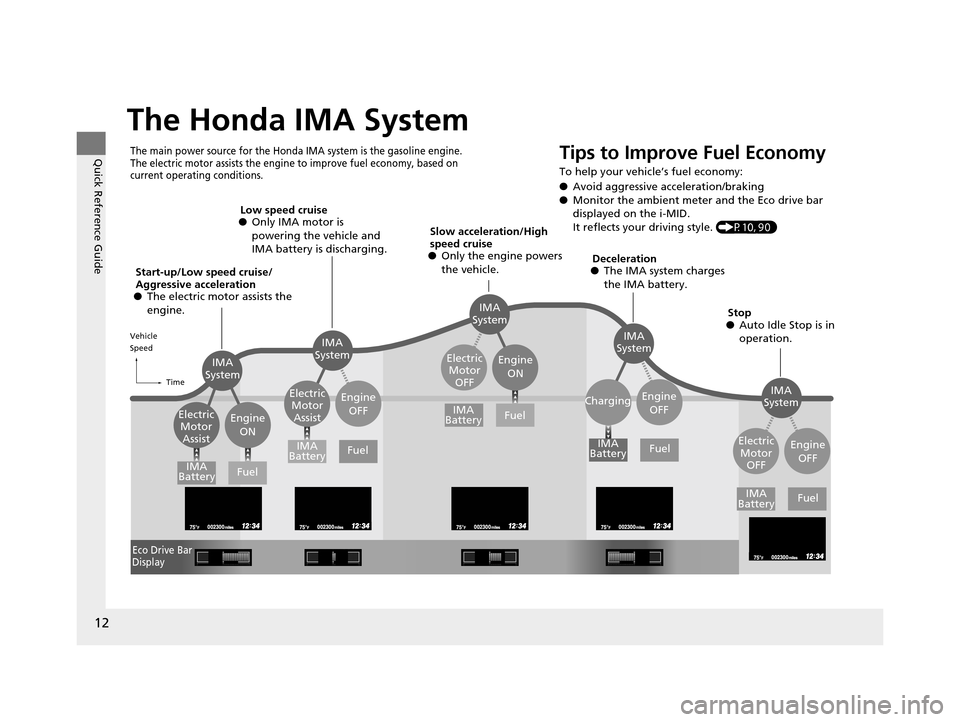
12
Quick Reference Guide
The Honda IMA System
The main power source for the Honda IMA system is the gasoline engine.
The electric motor assists the engine to improve fuel economy, based on
current operating conditions.Tips to Improve Fuel Economy
To help your vehicle’s fuel economy:
●Avoid aggressive acceleration/braking
● Monitor the ambient meter and the Eco drive bar
displayed on the i-MID.
It reflects your driving style. (P10, 90)
Start-up/Low speed cruise/
Aggressive acceleration
● The electric motor assists the
engine. Low speed cruise
● Only IMA motor is
powering the vehicle and
IMA battery is discharging. Slow acceleration/High
speed cruise
● Only the engine powers
the vehicle. Deceleration
● The IMA system charges
the IMA battery.
Stop
● Auto Idle Stop is in
operation.
Vehicle
Speed
Time
Eco Drive Bar
Display
IMA
System IMA
System
IMA
System
IMA
System
IMA
System
Electric
Motor Assist Engine
ON Electric
Motor Assist Electric
Motor OFF
Charging
Engine
OFF Engine
ON
Engine OFF
Engine OFF
IMA
Battery IMA
Battery IMA
Battery
IMA
Battery
IMA
Battery
Fuel
Fuel Fuel
Fuel
Fuel
Electric Motor OFF
15 CIVIC IMA-31TR26300.book 12 ページ 2014年9月9日 火曜日 午後12時20分
Page 14 of 377
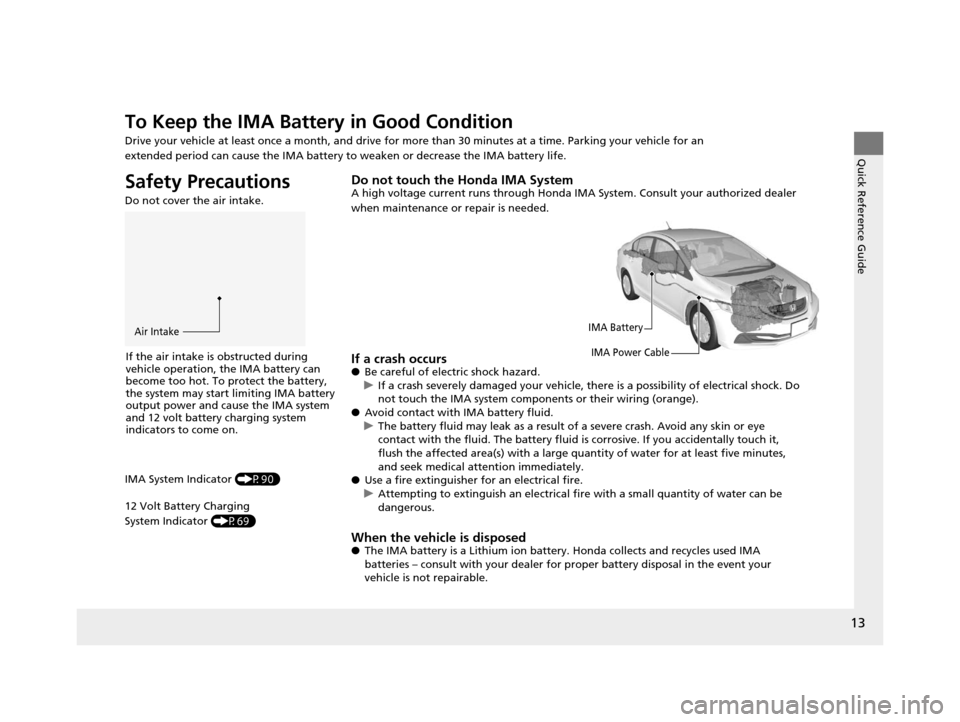
13
Quick Reference Guide
To Keep the IMA Battery in Good Condition
Drive your vehicle at least once a month, and drive for more than 30 minutes at a time. Parking your vehicle for an
extended period can cause the IMA battery to weaken or decrease the IMA battery life.
Safety Precautions
Do not cover the air intake.
Air Intake
If the air intake is obstructed during
vehicle operation, the IMA battery can
become too hot. To protect the battery,
the system may start limiting IMA battery
output power and cause the IMA system
and 12 volt battery charging system
indicators to come on.
IMA System Indicator (P90)
12 Volt Battery Charging
System Indicator (P69)
Do not touch the Honda IMA SystemA high voltage current runs through Honda IMA System. Consult your authorized dealer
when maintenance or repair is needed.
IMA Battery
IMA Power Cable
If a crash occurs● Be careful of electric shock hazard.
u If a crash severely damaged your vehicle, there is a possibility of electrical shock. Do
not touch the IMA system compon ents or their wiring (orange).
● Avoid contact with IMA battery fluid.
u The battery fluid may leak as a result of a severe crash. Avoid any skin or eye
contact with the fluid. The battery fluid is corrosive. If you accidentally touch it,
flush the affected area(s) with a large quan tity of water for at least five minutes,
and seek medical attention immediately.
● Use a fire extinguisher for an electrical fire.
u Attempting to extinguish an electrical fi re with a small quantity of water can be
dangerous.
When the vehicle is disposed● The IMA battery is a Lithium ion battery. Honda collects and recycles used IMA
batteries – consult with your dealer for pr oper battery disposal in the event your
vehicle is not repairable.
15 CIVIC IMA-31TR26300.book 13 ページ 2014年9月9日 火曜日 午後12時20分
Page 16 of 377
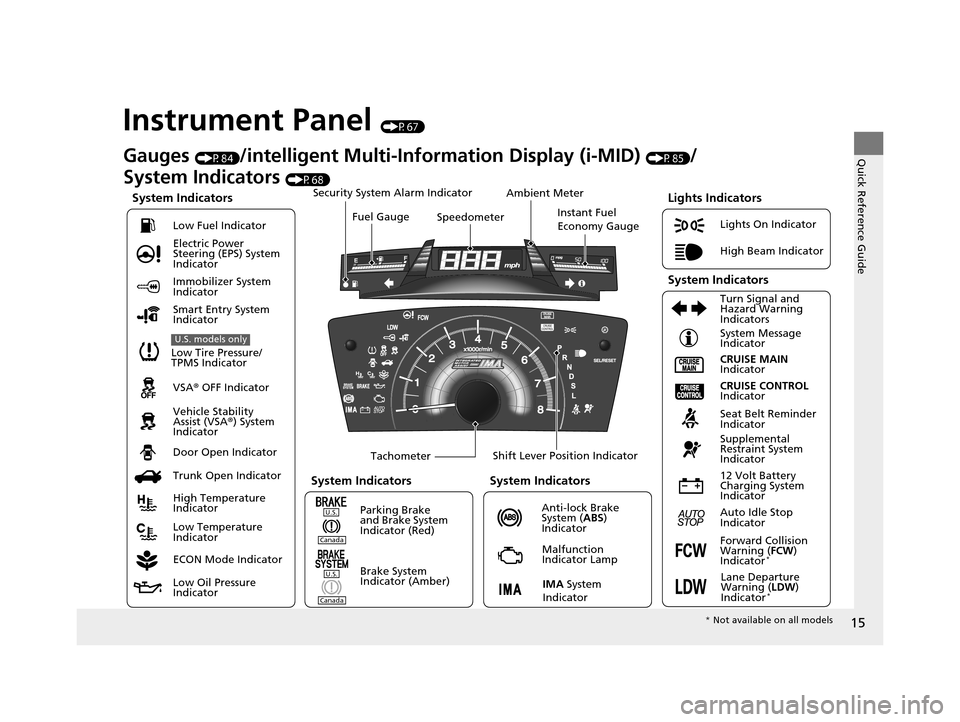
15
Quick Reference Guide
Instrument Panel (P67)
System Indicators
Malfunction
Indicator Lamp
Low Oil Pressure
Indicator Anti-lock Brake
System (
ABS)
Indicator
Vehicle Stability
Assist (VSA
®) System
Indicator VSA ® OFF Indicator
Electric Power
Steering (EPS) System
Indicator
Lights On Indicator
High Beam Indicator
Smart Entry System
Indicator
Seat Belt Reminder
Indicator
Lights Indicators
CRUISE MAIN
Indicator System Message
Indicator
Brake System
Indicator (Amber) Supplemental
Restraint System
Indicator
Forward Collision
Warning (
FCW)
Indicator
*
Door Open Indicator TachometerInstant Fuel
Economy Gauge
Speedometer
Fuel Gauge
Security System Alarm Indicator
Shift Lever Position Indicator
Low Fuel Indicator
Gauges (P84)/intelligent Multi-Info
rmation Display (i-MID) (P85)/
System Indicators
(P68)
Trunk Open Indicator
ECON Mode Indicator Turn Signal and
Hazard Warning
Indicators
High Temperature
Indicator
Low Temperature
Indicator Ambient Meter
System Indicators
System Indicators
Low Tire Pressure/
TPMS Indicator
U.S. models only
Parking Brake
and Brake System
Indicator (Red)
IMA System
Indicator
CRUISE CONTROL
Indicator
System Indicators
12 Volt Battery
Charging System
Indicator
Auto Idle Stop
Indicator
U.S.
Canada
U.S.
Canada
Lane Departure
Warning ( LDW)
Indicator
*
Immobilizer System
Indicator
* Not available on all models
15 CIVIC IMA-31TR26300.book 15 ページ 2014年9月9日 火曜日 午後12時20分
Page 70 of 377
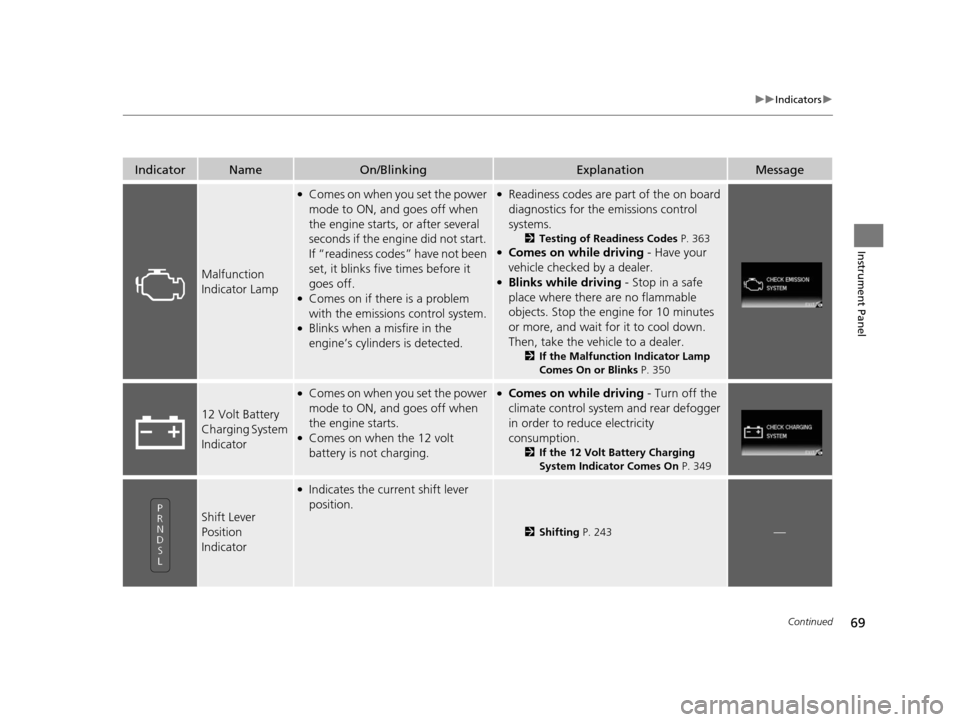
69
uuIndicators u
Continued
Instrument Panel
IndicatorNameOn/BlinkingExplanationMessage
Malfunction
Indicator Lamp
●Comes on when you set the power
mode to ON, and goes off when
the engine starts, or after several
seconds if the engine did not start.
If “readiness codes” have not been
set, it blinks five times before it
goes off.
●Comes on if there is a problem
with the emissions control system.
●Blinks when a misfire in the
engine’s cylinders is detected.
●Readiness codes are part of the on board
diagnostics for the emissions control
systems.
2 Testing of Readiness Codes P. 363●Comes on while driving - Have your
vehicle checked by a dealer.
●Blinks while driving - Stop in a safe
place where there are no flammable
objects. Stop the engine for 10 minutes
or more, and wait for it to cool down.
Then, take the vehicle to a dealer.
2 If the Malfunction Indicator Lamp
Comes On or Blinks P. 350
12 Volt Battery
Charging System
Indicator
●Comes on when you set the power
mode to ON, and goes off when
the engine starts.
●Comes on when the 12 volt
battery is not charging.
●Comes on while driving - Turn off the
climate control system and rear defogger
in order to reduce electricity
consumption.
2 If the 12 Volt Battery Charging
System Indicator Comes On P. 349
Shift Lever
Position
Indicator
●Indicates the current shift lever
position.
2Shifting P. 243—
15 CIVIC IMA-31TR26300.book 69 ページ 2014年9月9日 火曜日 午後12時20分
Page 93 of 377

uuGauges and intelligent Multi- Information Display (i-MID)uintelligent Multi-Information Display (i-MID)
92
Instrument Panel
Displays engine and electric motor power fl ow and whether the system is assisting
the engine or charging the battery.
■Power flow from/to the IMA battery icon
The degree to which the electri c motor is assisting the engine or the IMA battery is
being charged is indicated by the bar graph.
■Power Flow Monitor1 Power Flow Monitor
The IMA battery charge le vel may decrease rapidly
under the following conditions:
•When the 12 volt battery has been replaced.
•When the IMA battery has been disconnected.•When the IMA battery control system corrects its
reading.
The charge level readi ng will be corrected
automatically while driving.
If the IMA batter y is too hot or too cold, the IMA
battery’s output power is limited to protect the
battery. This disables the IMA assist and Auto Idle
Stop, even though the battery is wellcharged.
It takes a short time to normalize the IMA battery’s
output power depending on the weather.Power Flow Engine Operation
Icon
IMA battery icon
shows charge level.
Power is supplied by
only the electric motor.
Power is supplied by the
engine and the electric motor
is assisting the engine. The electric motor is charging the IMA
battery.
Power is only supplied by the engine.
Power is only supplied by the engine
and the electric motor is charging the
IMA battery.
15 CIVIC IMA-31TR26300.book 92 ページ 2014年9月9日 火曜日 午後12時20分
Page 318 of 377
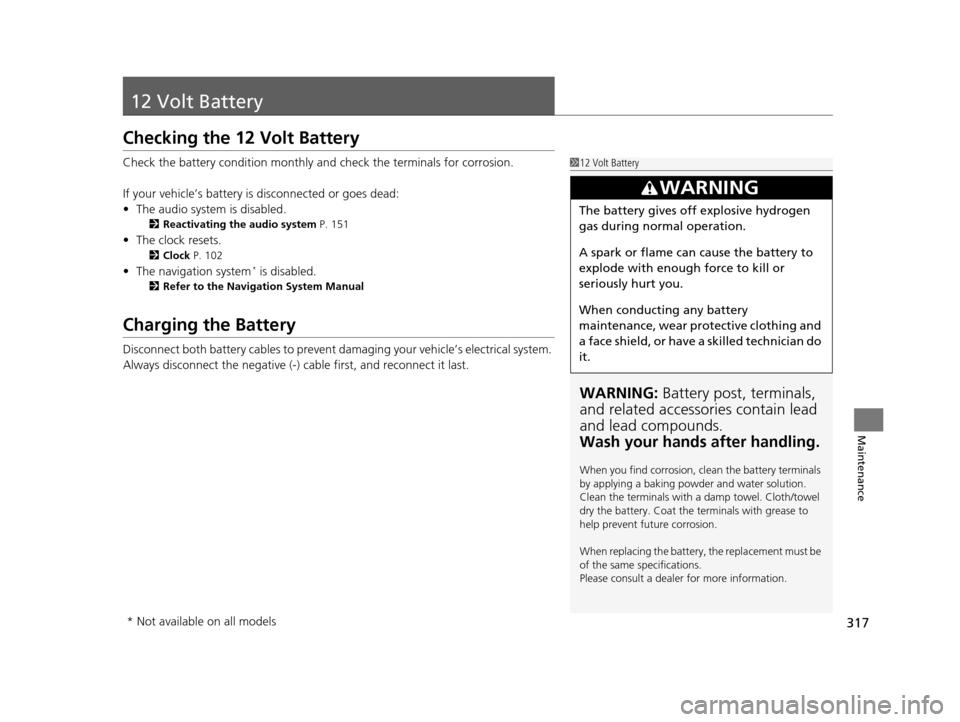
317
Maintenance
12 Volt Battery
Checking the 12 Volt Battery
Check the battery condition monthly and check the terminals for corrosion.
If your vehicle’s battery is disconnected or goes dead:
• The audio system is disabled.
2 Reactivating the audio system P. 151
•The clock resets.
2 Clock P. 102
•The navigation system* is disabled.
2 Refer to the Navigation System Manual
Charging the Battery
Disconnect both battery cables to prevent damaging your vehicle’s electrical system.
Always disconnect the negative (-) cable first, and reconnect it last.
112 Volt Battery
WARNING: Battery post, terminals,
and related accessories contain lead
and lead compounds.
Wash your hands after handling.
When you find corrosion, cl ean the battery terminals
by applying a baking powder and water solution.
Clean the terminals with a damp towel. Cloth/towel
dry the battery. Coat the terminals with grease to
help prevent future corrosion.
When replacing the battery, the replacement must be
of the same specifications.
Please consult a dealer for more information.
3WARNING
The battery gives off explosive hydrogen
gas during normal operation.
A spark or flame can cause the battery to
explode with enough force to kill or
seriously hurt you.
When conducting any battery
maintenance, wear prot ective clothing and
a face shield, or have a skilled technician do
it.
* Not available on all models
15 CIVIC IMA-31TR26300.book 317 ページ 2014年9月9日 火曜日 午後12時20分
Page 326 of 377
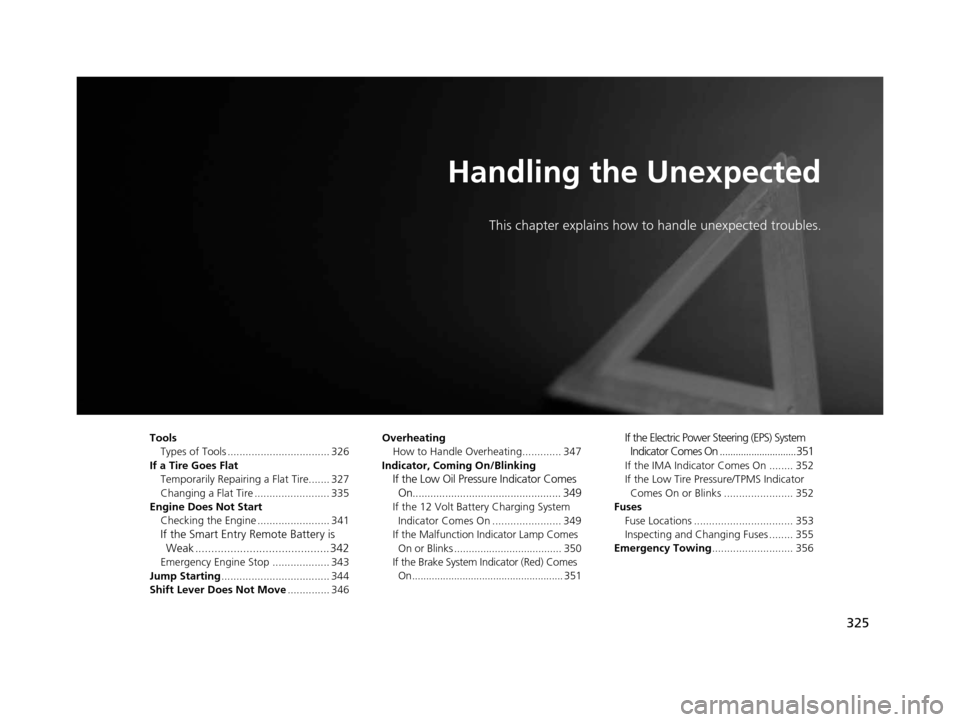
325
Handling the Unexpected
This chapter explains how to handle unexpected troubles.
ToolsTypes of Tools .................................. 326
If a Tire Goes Flat Temporarily Repairi ng a Flat Tire....... 327
Changing a Flat Tire ......................... 335
Engine Does Not Start Checking the Engine ........................ 341
If the Smart Entry Remote Battery is Weak .......................................... 342
Emergency Engine Stop ................... 343
Jump Starting .................................... 344
Shift Lever Does Not Move .............. 346Overheating
How to Handle Overheating............. 347
Indicator, Coming On/Blinking
If the Low Oil Pressure Indicator Comes On.................................................. 349
If the 12 Volt Battery Charging System
Indicator Comes On ....................... 349
If the Malfunction Indicator Lamp Comes On or Blinks ..................................... 350
If the Brake System Indicator (Red) Comes On...................................................... 351
If the Electric Power Steering (EPS) System Indicator Comes On .............................351
If the IMA Indicator Comes On ........ 352
If the Low Tire Pressure/TPMS Indicator
Comes On or Blinks ....................... 352
Fuses Fuse Locations ................................. 353
Inspecting and Changing Fuses ........ 355
Emergency Towing ........................... 356
15 CIVIC IMA-31TR26300.book 325 ページ 2014年9月9日 火曜日 午後12時20分
Page 345 of 377
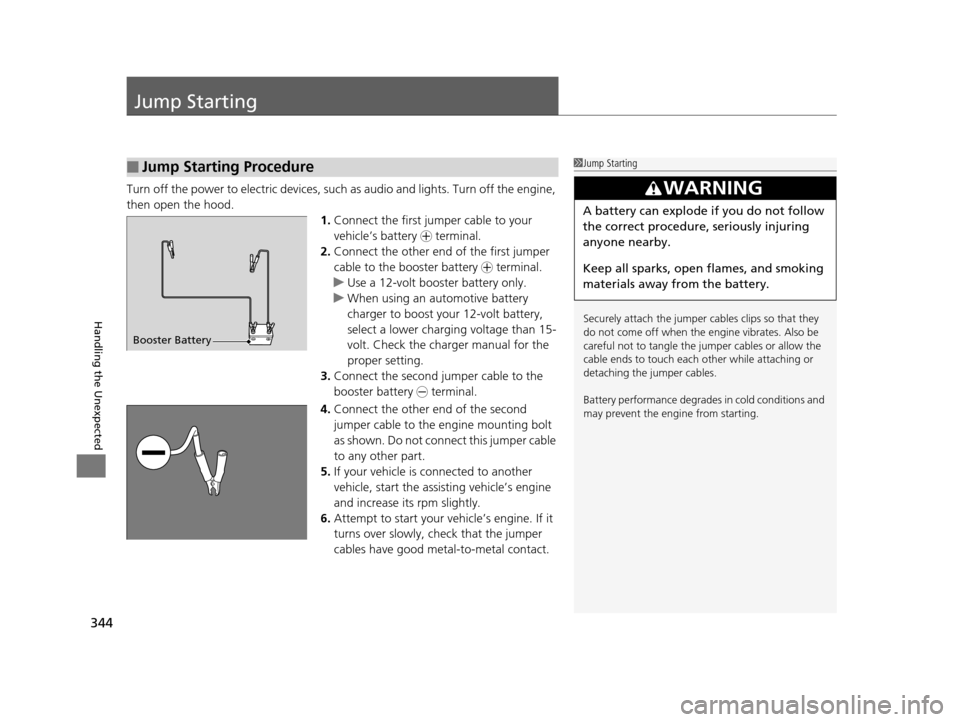
344
Handling the Unexpected
Jump Starting
Turn off the power to electric devices, such as audio and lights. Turn off the engine,
then open the hood. 1.Connect the first jump er cable to your
vehicle’s battery + terminal.
2. Connect the other end of the first jumper
cable to the booster battery + terminal.
u Use a 12-volt booster battery only.
u When using an automotive battery
charger to boost your 12-volt battery,
select a lower charging voltage than 15-
volt. Check the charger manual for the
proper setting.
3. Connect the second jumper cable to the
booster battery - terminal.
4. Connect the other end of the second
jumper cable to the engine mounting bolt
as shown. Do not conn ect this jumper cable
to any other part.
5. If your vehicle is connected to another
vehicle, start the assi sting vehicle’s engine
and increase its rpm slightly.
6. Attempt to start your vehicle’s engine. If it
turns over slowly, check that the jumper
cables have good metal-to-metal contact.
■Jump Starting Procedure1Jump Starting
Securely attach the jumper cables clips so that they
do not come off when the e ngine vibrates. Also be
careful not to tangle the ju mper cables or allow the
cable ends to touch each other while attaching or
detaching the jumper cables.
Battery performance degrades in cold conditions and
may prevent the engi ne from starting.
3WARNING
A battery can explode if you do not follow
the correct procedure, seriously injuring
anyone nearby.
Keep all sparks, open flames, and smoking
materials away from the battery.
Booster Battery
15 CIVIC IMA-31TR26300.book 344 ページ 2014年9月9日 火曜日 午後12時20分
Page 350 of 377
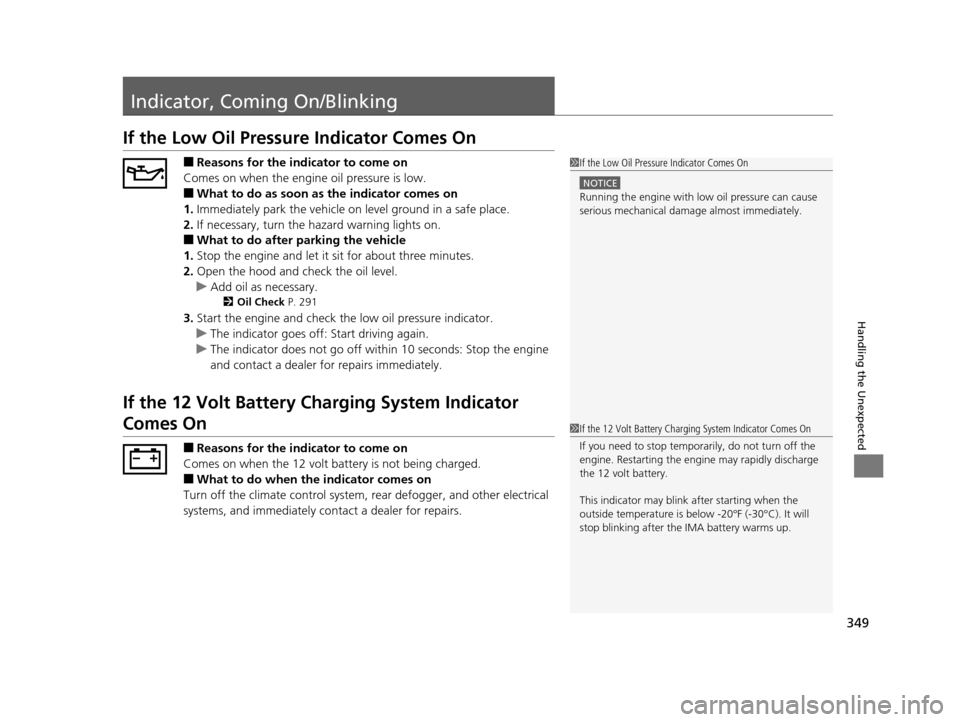
349
Handling the Unexpected
Indicator, Coming On/Blinking
If the Low Oil Pressure Indicator Comes On
■Reasons for the indicator to come on
Comes on when the engine oil pressure is low.
■What to do as soon as the indicator comes on
1. Immediately park the vehicle on level ground in a safe place.
2. If necessary, turn the hazard warning lights on.
■What to do after parking the vehicle
1. Stop the engine and let it sit for about three minutes.
2. Open the hood and check the oil level.
u Add oil as necessary.
2 Oil Check P. 291
3.Start the engine and check th e low oil pressure indicator.
u The indicator goes off: Start driving again.
u The indicator does not go off with in 10 seconds: Stop the engine
and contact a dealer for repairs immediately.
If the 12 Volt Battery Charging System Indicator
Comes On
■Reasons for the indicator to come on
Comes on when the 12 volt battery is not being charged.
■What to do when th e indicator comes on
Turn off the climate control system, rear defogger, and other electrical
systems, and immediately co ntact a dealer for repairs.
1If the Low Oil Pressure Indicator Comes On
NOTICE
Running the engine with low oil pressure can cause
serious mechanical damage almost immediately.
1If the 12 Volt Battery Charging System Indicator Comes On
If you need to stop temporarily, do not turn off the
engine. Restarting the engi ne may rapidly discharge
the 12 volt battery.
This indicator may blink after starting when the
outside temperature is belo w -20°F (-30°C). It will
stop blinking after the IMA battery warms up.
15 CIVIC IMA-31TR26300.book 349 ページ 2014年9月9日 火曜日 午後12時20分
Page 370 of 377
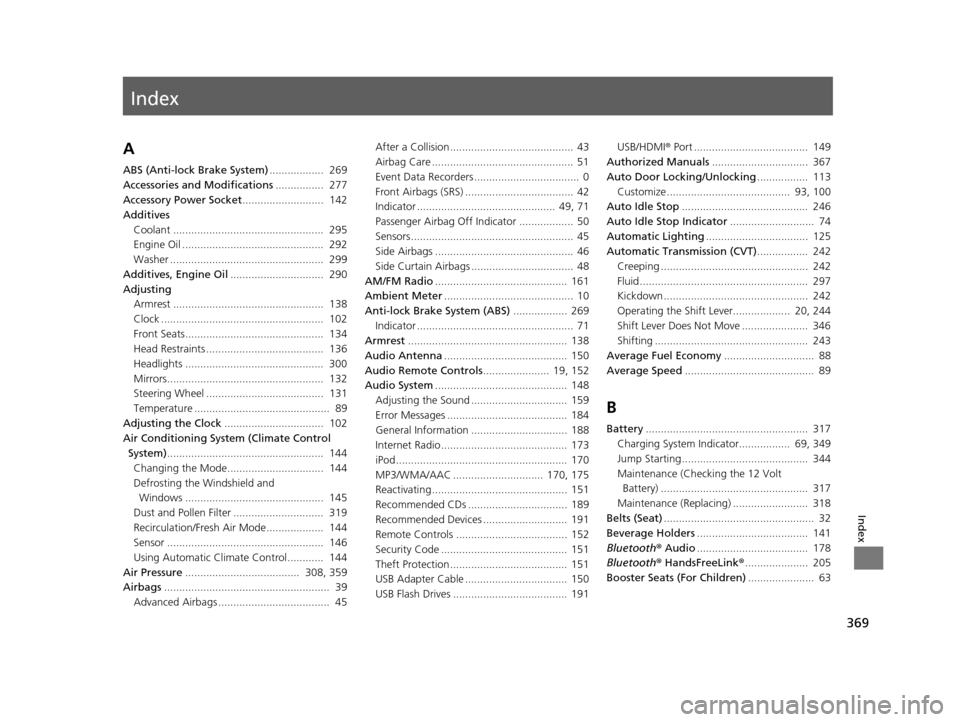
Index
369
Index
Index
A
ABS (Anti-lock Brake System).................. 269
Accessories and Modifications ................ 277
Accessory Power Socket ........................... 142
Additives
Coolant .................................................. 295
Engine Oil ............................................... 292
Washer ................................................... 299
Additives, Engine Oil ............................... 290
Adjusting Armrest .................................................. 138
Clock ...................................................... 102
Front Seats.............................................. 134
Head Restraints ....................................... 136
Headlights .............................................. 300
Mirrors.................................................... 132
Steering Wheel ....................................... 131
Temperature ............................................. 89
Adjusting the Clock ................................. 102
Air Conditioning System (Climate Control System) .................................................... 144
Changing the Mode................................ 144
Defrosting the Windshield and Windows .............................................. 145
Dust and Pollen Filter .............................. 319
Recirculation/Fresh Air Mode................... 144
Sensor .................................................... 146
Using Automatic Climate Control............ 144
Air Pressure ...................................... 308, 359
Airbags ....................................................... 39
Advanced Airbags ..................................... 45 After a Collision ......................................... 43
Airbag Care ............................................... 51
Event Data Recorders ................................... 0
Front Airbags (SRS) .................................... 42
Indicator .............................................. 49, 71
Passenger Airbag Off Indicator .................. 50
Sensors ...................................................... 45
Side Airbags .............................................. 46
Side Curtain Airbags .................................. 48
AM/FM Radio ............................................ 161
Ambient Meter ........................................... 10
Anti-lock Brake System (ABS) .................. 269
Indicator .................................................... 71
Armrest ..................................................... 138
Audio Antenna ......................................... 150
Audio Remote Controls ...................... 19, 152
Audio System ............................................ 148
Adjusting the Sound ................................ 159
Error Messages ........................................ 184
General Information ................................ 188
Internet Radio .......................................... 173
iPod ......................................................... 170
MP3/WMA/AAC .............................. 170, 175
Reactivating ............................................. 151
Recommended CDs ................................. 189
Recommended Devices ............................ 191
Remote Controls ..................................... 152
Security Code .......................................... 151
Theft Protection ....................................... 151
USB Adapter Cable .................................. 150
USB Flash Drives ...................................... 191 USB/HDMI
® Port ...................................... 149
Authorized Manuals ................................ 367
Auto Door Locking/Unlocking ................. 113
Customize ......................................... 93, 100
Auto Idle Stop .......................................... 246
Auto Idle Stop Indicator ............................ 74
Automatic Lighting .................................. 125
Automatic Transmission (CVT) ................. 242
Creeping ................................................. 242
Fluid ........................................................ 297
Kickdown ................................................ 242
Operating the Shift Lever................... 20, 244
Shift Lever Does Not Move ...................... 346
Shifting ................................................... 243
Average Fuel Economy .............................. 88
Average Speed ........................................... 89
B
Battery...................................................... 317
Charging System Indicator................. 69, 349
Jump Starting .......................................... 344
Maintenance (Checking the 12 Volt Battery) ................................................. 317
Maintenance (Replacing) ......................... 318
Belts (Seat) .................................................. 32
Beverage Holders ..................................... 141
Bluetooth ® Audio ..................................... 178
Bluetooth ® HandsFreeLink ®..................... 205
Booster Seats (For Children) ...................... 63
15 CIVIC IMA-31TR26300.book 369 ページ 2014年9月9日 火曜日 午後12時20分