keyless HONDA CIVIC HYBRID 2015 9.G Owners Manual
[x] Cancel search | Manufacturer: HONDA, Model Year: 2015, Model line: CIVIC HYBRID, Model: HONDA CIVIC HYBRID 2015 9.GPages: 377, PDF Size: 18.05 MB
Page 96 of 377
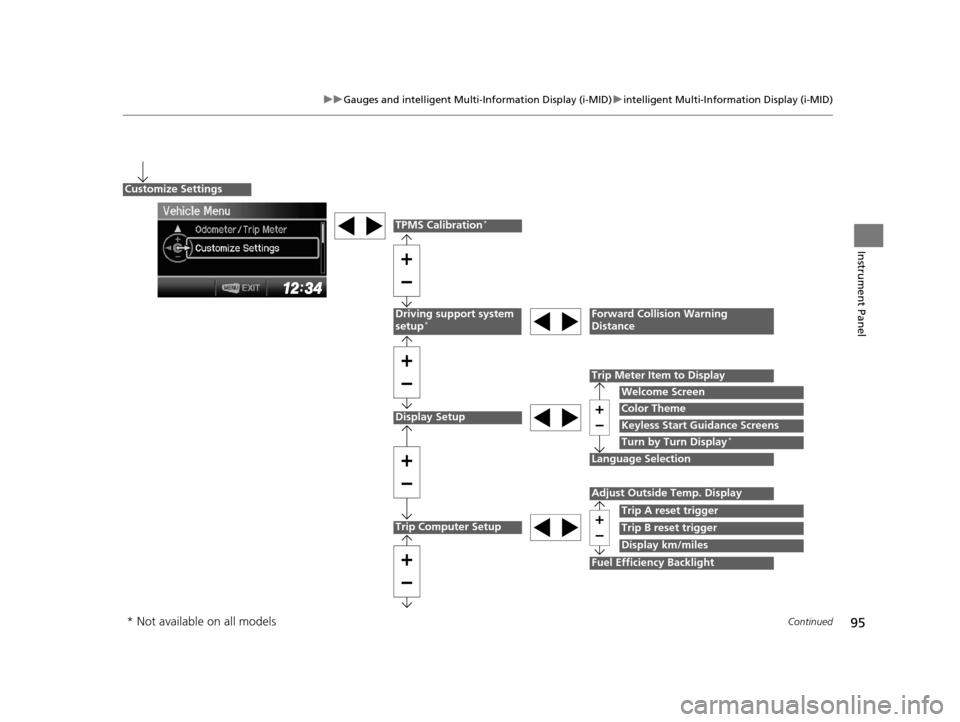
95
uuGauges and intelligent Multi- Information Display (i-MID)uintelligent Multi-Information Display (i-MID)
Continued
Instrument Panel
Display Setup
Language Selection
Trip Meter Item to Display
Welcome Screen
Color Theme
Customize Settings
Turn by Turn Display*
Driving support system
setup*Forward Collision Warning
Distance
Trip Computer Setup
Adjust Outside Temp. Display
Trip A reset trigger
Display km/miles
Fuel Efficiency Backlight
Trip B reset trigger
TPMS Calibration*
Keyless Start Guidance Screens
* Not available on all models
15 CIVIC IMA-31TR26300.book 95 ページ 2014年9月9日 火曜日 午後12時20分
Page 97 of 377
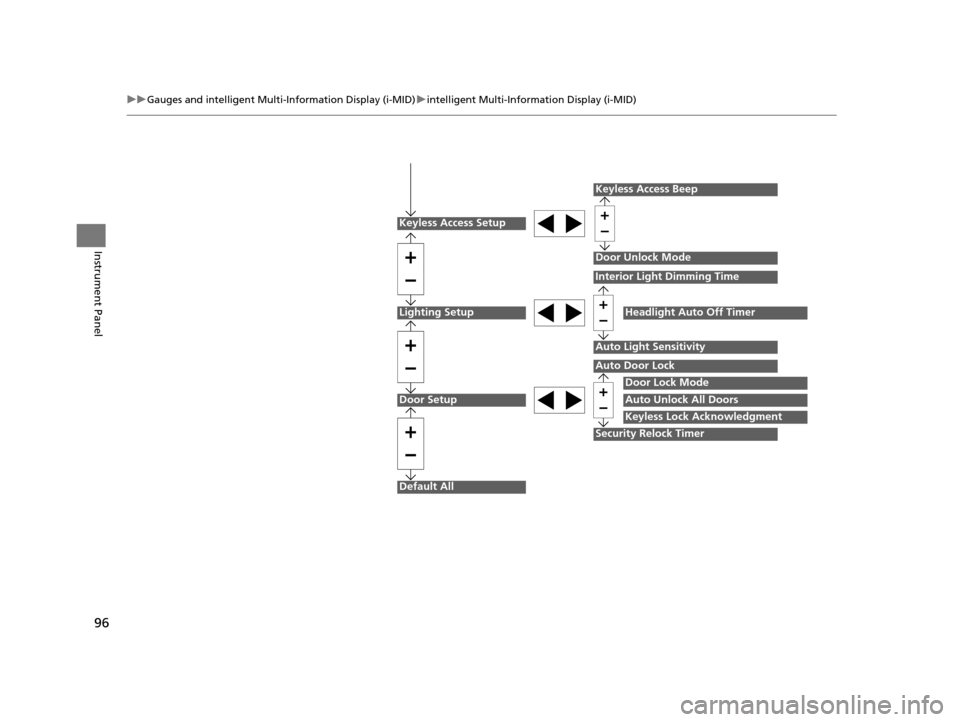
96
uuGauges and intelligent Multi- Information Display (i-MID)uintelligent Multi-Information Display (i-MID)
Instrument Panel
Lighting Setup
Door Setup
Default All
Auto Light Sensitivity
Door Lock Mode
Auto Unlock All Doors
Keyless Lock Acknowledgment
Auto Door Lock
Security Relock Timer
Interior Light Dimming Time
Headlight Auto Off Timer
Keyless Access Setup
Keyless Access Beep
Door Unlock Mode
15 CIVIC IMA-31TR26300.book 96 ページ 2014年9月9日 火曜日 午後12時20分
Page 99 of 377
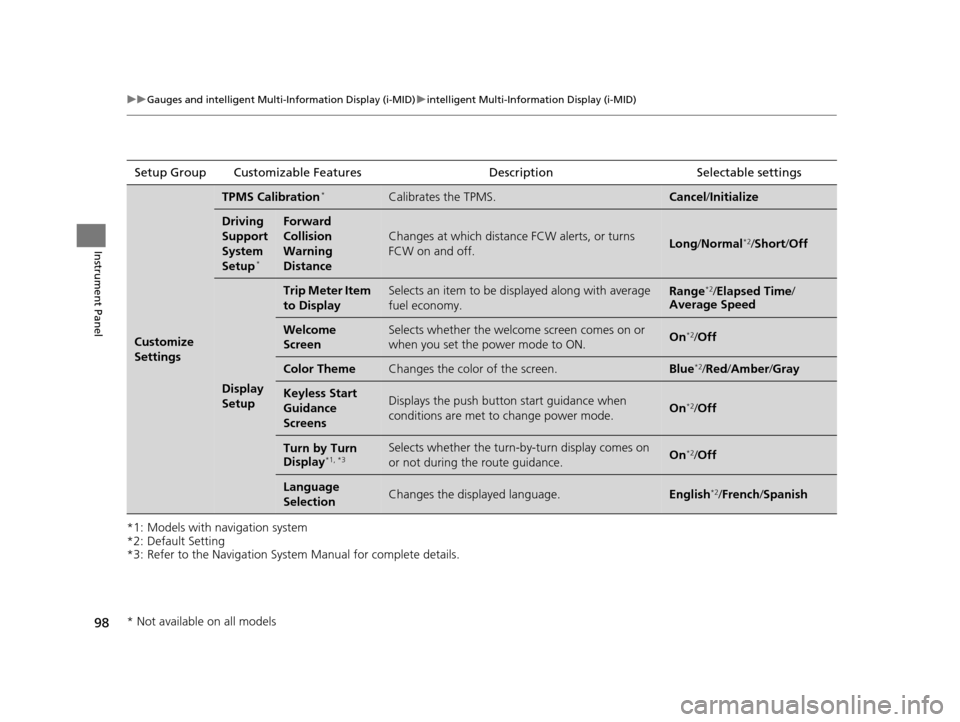
98
uuGauges and intelligent Multi- Information Display (i-MID)uintelligent Multi-Information Display (i-MID)
Instrument Panel
*1: Models with navigation system
*2: Default Setting
*3: Refer to the Navigation System Manual for complete details.Setup Group Customizabl
e Features Description Selectable settings
Customize
Settings
TPMS Calibration*Calibrates the TPMS.Cancel/Initialize
Driving
Support
System
Setup
*
Forward
Collision
Warning
Distance
Changes at which distance FCW alerts, or turns
FCW on and off.Long /Normal*2/Short /Off
Display
Setup
Trip Meter Item
to DisplaySelects an item to be di splayed along with average
fuel economy.Range*2/ Elapsed Time /
Average Speed
Welcome
ScreenSelects whether the welcome screen comes on or
when you set the power mode to ON.On*2/ Off
Color ThemeChanges the color of the screen.Blue*2/Red /Amber /Gray
Keyless Start
Guidance
ScreensDisplays the push button start guidance when
conditions are met to change power mode.On*2/Off
Turn by Turn
Display*1, *3Selects whether the turn-b y-turn display comes on
or not during the route guidance.On*2/ Off
Language
SelectionChanges the displayed language.English*2/ French /Spanish
* Not available on all models
15 CIVIC IMA-31TR26300.book 98 ページ 2014年9月9日 火曜日 午後12時20分
Page 100 of 377
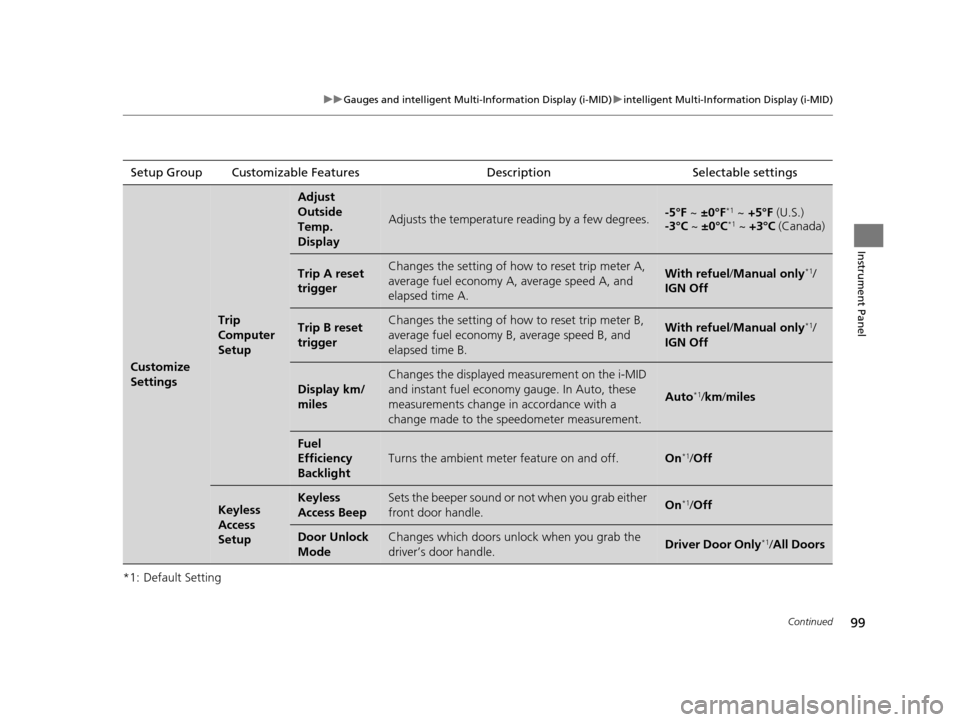
99
uuGauges and intelligent Multi- Information Display (i-MID)uintelligent Multi-Information Display (i-MID)
Continued
Instrument Panel
*1: Default SettingSetup Group Customizable Features
Description Selectable settings
Customize
Settings
Trip
Computer
Setup
Adjust
Outside
Temp.
Display
Adjusts the temperature reading by a few degrees.-5°F ~ ±0°F*1 ~ +5°F (U.S.)
-3°C ~ ±0°C*1 ~ +3°C (Canada)
Trip A reset
triggerChanges the setting of how to reset trip meter A,
average fuel economy A, average speed A, and
elapsed time A.With refuel /Manual only*1/
IGN Off
Trip B reset
triggerChanges the setting of how to reset trip meter B,
average fuel economy B, average speed B, and
elapsed time B.With refuel /Manual only*1/
IGN Off
Display km/
miles
Changes the displayed measurement on the i-MID
and instant fuel economy gauge. In Auto, these
measurements change in accordance with a
change made to the speedometer measurement.
Auto*1/ km/ miles
Fuel
Efficiency
Backlight
Turns the ambient meter feature on and off.On*1/Off
Keyless
Access
SetupKeyless
Access BeepSets the beeper sound or not when you grab either
front door handle.On*1/Off
Door Unlock
ModeChanges which doors unlock when you grab the
driver’s door handle.Driver Door Only*1/All Doors
15 CIVIC IMA-31TR26300.book 99 ページ 2014年9月9日 火曜日 午後12時20分
Page 101 of 377
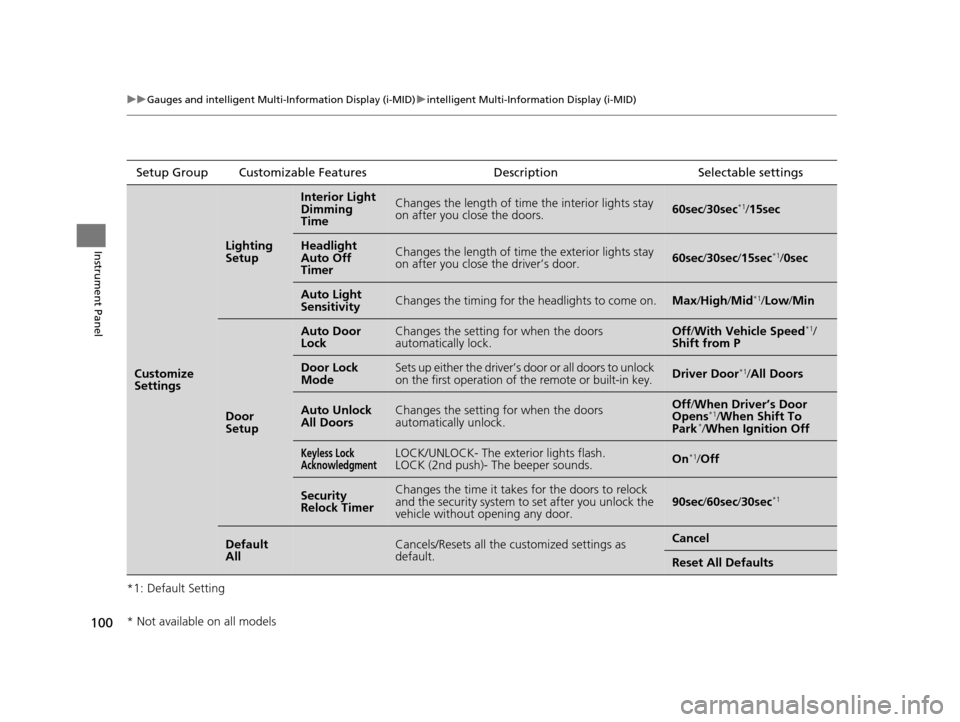
100
uuGauges and intelligent Multi- Information Display (i-MID)uintelligent Multi-Information Display (i-MID)
Instrument Panel
*1: Default SettingSetup Group Customizable Features
Description Selectable settings
Customize
Settings
Lighting
Setup
Interior Light
Dimming
TimeChanges the length of time the interior lights stay
on after you close the doors.60sec /30sec*1/15sec
Headlight
Auto Off
TimerChanges the length of time the exterior lights stay
on after you close the driver’s door.60sec /30sec /15sec*1/0sec
Auto Light
SensitivityChanges the timing for th e headlights to come on.Max/High /Mid*1/Low/ Min
Door
Setup
Auto Door
LockChanges the setting for when the doors
automatically lock.Off/With Vehicle Speed*1/
Shift from P
Door Lock
ModeSets up either the driver’s door or all doors to unlock
on the first operation of the remote or built-in key.Driver Door*1/ All Doors
Auto Unlock
All DoorsChanges the setting for when the doors
automatically unlock.Off /When Driver’s Door
Opens*1/ When Shift To
Park*/ When Ignition Off
Keyless Lock
AcknowledgmentLOCK/UNLOCK- The exterior lights flash.
LOCK (2nd push)- The beeper sounds.On*1/Off
Security
Relock TimerChanges the time it takes for the doors to relock
and the security system to set after you unlock the
vehicle without opening any door.90sec /60sec /30sec*1
Default
AllCancels/Resets all the customized settings as
default.Cancel
Reset All Defaults
* Not available on all models
15 CIVIC IMA-31TR26300.book 100 ページ 2014年9月9日 火曜日 午後12時20分
Page 108 of 377
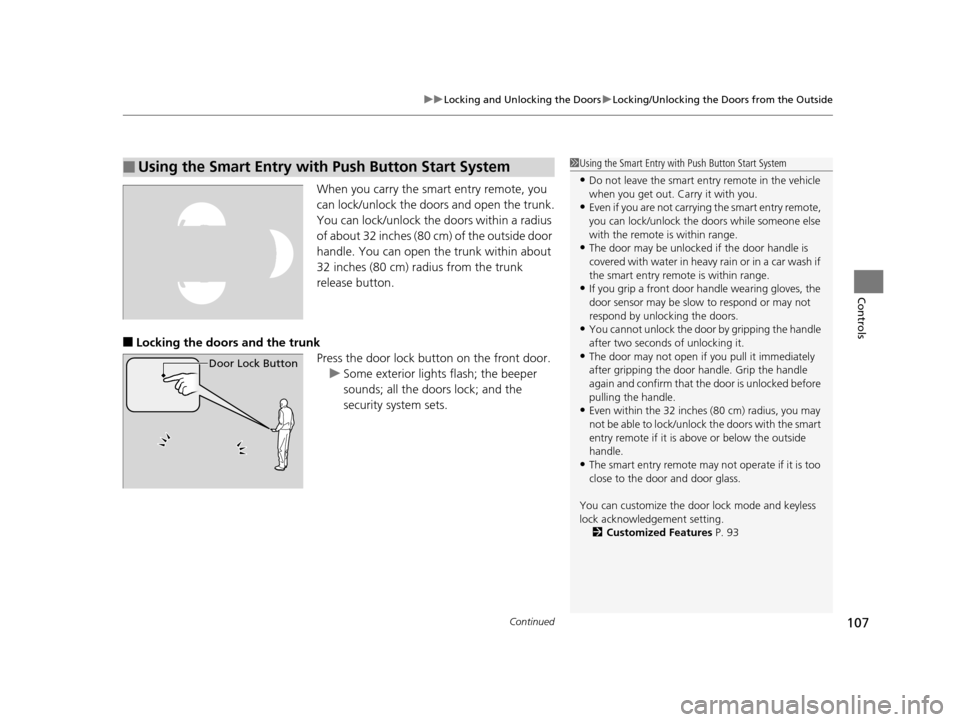
Continued107
uuLocking and Unlocking the Doors uLocking/Unlocking the Doors from the Outside
Controls
When you carry the smart entry remote, you
can lock/unlock the doors and open the trunk.
You can lock/unlock the doors within a radius
of about 32 inches (80 cm) of the outside door
handle. You can open the trunk within about
32 inches (80 cm) radius from the trunk
release button.
■Locking the doors and the trunk
Press the door lock button on the front door.u Some exterior lights flash; the beeper
sounds; all the doors lock; and the
security system sets.
■Using the Smart Entry with Push Button Start System
Door Lock Button
1Using the Smart Entry with Push Button Start System
•Do not leave the smart entry remote in the vehicle
when you get out. Carry it with you.
•Even if you are not carrying the smart entry remote,
you can lock/unlock the doors while someone else
with the remote is within range.
•The door may be unlocked if the door handle is
covered with water in heavy rain or in a car wash if
the smart entry remote is within range.
•If you grip a front door handle wearing gloves, the
door sensor may be slow to respond or may not
respond by unlocking the doors.
•You cannot unlock the door by gripping the handle
after two seconds of unlocking it.
•The door may not open if you pull it immediately
after gripping the door handle. Grip the handle
again and confirm that th e door is unlocked before
pulling the handle.
•Even within the 32 inches (80 cm) radius, you may
not be able to lock/unlock the doors with the smart
entry remote if it is a bove or below the outside
handle.
•The smart entry remote may not operate if it is too
close to the door and door glass.
You can customize the door lock mode and keyless
lock acknowledge ment setting.
2 Customized Features P. 93
15 CIVIC IMA-31TR26300.book 107 ページ 2014年9月9日 火曜日 午後12時20分
Page 342 of 377
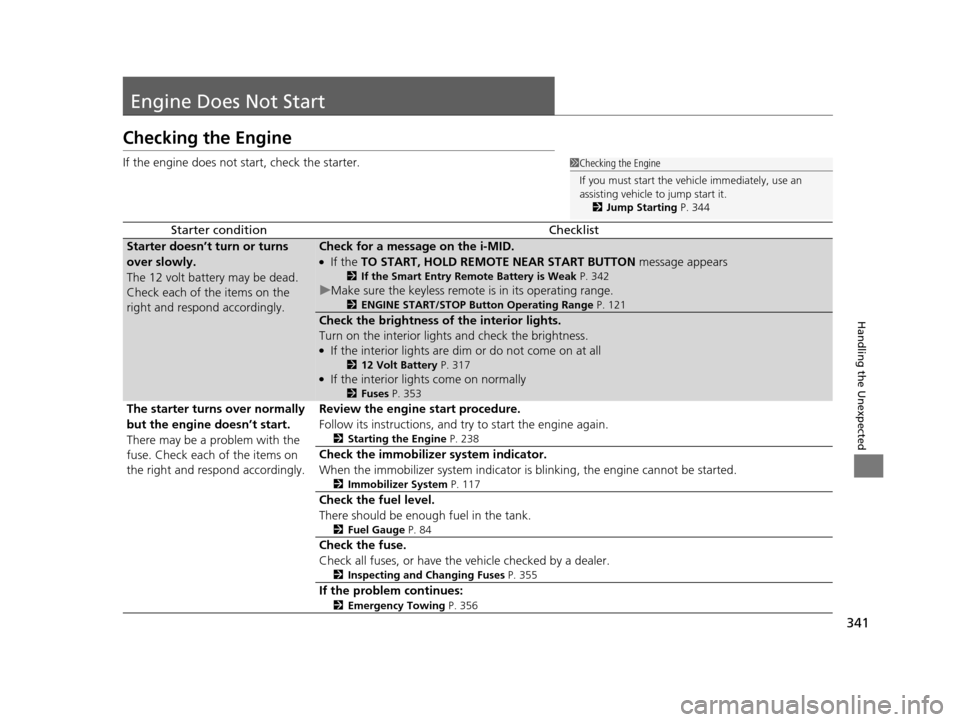
341
Handling the Unexpected
Engine Does Not Start
Checking the Engine
If the engine does not start, check the starter.
Starter conditionChecklist
Starter doesn’t turn or turns
over slowly.
The 12 volt battery may be dead.
Check each of the items on the
right and respond accordingly.Check for a message on the i-MID.
●If the TO START, HOLD REMOTE NEAR START BUTTON message appears
2If the Smart Entry Remote Battery is Weak P. 342
uMake sure the keyless remote is in its operating range.
2 ENGINE START/STOP Button Operating Range P. 121
Check the brightness of the interior lights.
Turn on the interior lights and check the brightness.
●If the interior lights are dim or do not come on at all
2 12 Volt Battery P. 317●If the interior lights come on normally
2Fuses P. 353
The starter turns over normally
but the engine doesn’t start.
There may be a problem with the
fuse. Check each of the items on
the right and respond accordingly. Review the engine start procedure.
Follow its instructions, and try
to start the engine again.
2Starting the Engine P. 238
Check the immobilize r system indicator.
When the immobilizer system indicator is blinking, the engine cannot be started.
2 Immobilizer System P. 117
Check the fuel level.
There should be enough fuel in the tank.
2Fuel Gauge P. 84
Check the fuse.
Check all fuses, or have the vehicle checked by a dealer.
2Inspecting and Changing Fuses P. 355
If the problem continues:
2Emergency Towing P. 356
1Checking the Engine
If you must start the vehi cle immediately, use an
assisting vehicle to jump start it.
2 Jump Starting P. 344
15 CIVIC IMA-31TR26300.book 341 ページ 2014年9月9日 火曜日 午後12時20分
Page 374 of 377
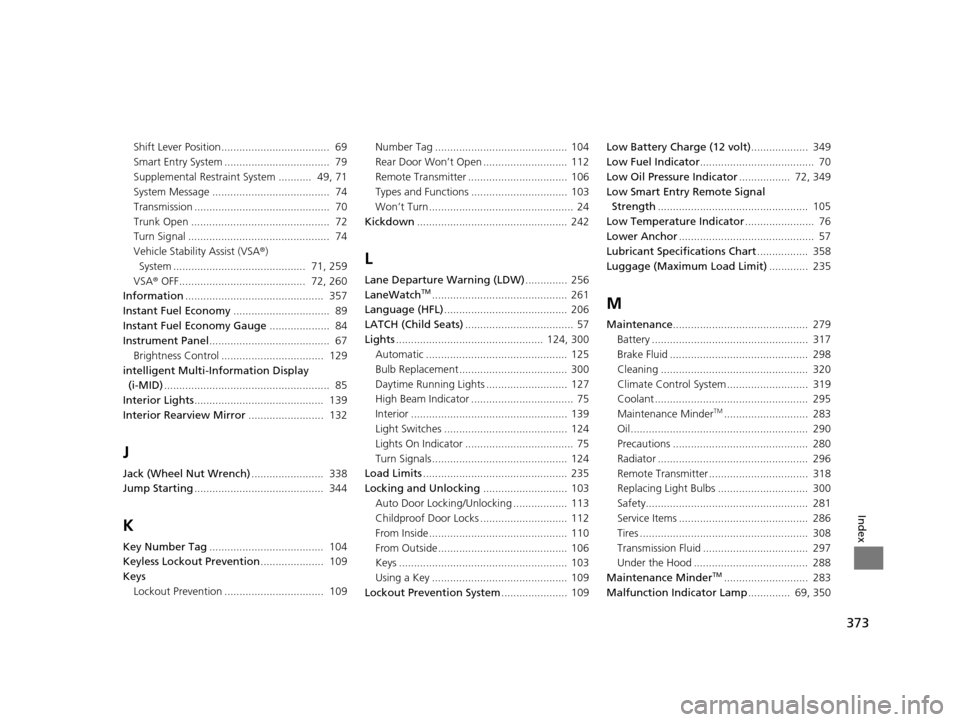
373
Index
Shift Lever Position.................................... 69
Smart Entry System ................................... 79
Supplemental Restraint System ........... 49, 71
System Message ....................................... 74
Transmission ............................................. 70
Trunk Open .............................................. 72
Turn Signal ............................................... 74
Vehicle Stability Assist (VSA®)
System ............................................ 71, 259
VSA ® OFF.......................................... 72, 260
Information .............................................. 357
Instant Fuel Economy ................................ 89
Instant Fuel Economy Gauge .................... 84
Instrument Panel ........................................ 67
Brightness Control .................................. 129
intelligent Multi-Information Display (i-MID) ....................................................... 85
Interior Lights ........................................... 139
Interior Rearview Mirror ......................... 132
J
Jack (Wheel Nut Wrench) ........................ 338
Jump Starting ........................................... 344
K
Key Number Tag ...................................... 104
Keyless Lockout Prevention ..................... 109
Keys Lockout Prevention ................................. 109 Number Tag ............................................ 104
Rear Door Won’t Open ............................ 112
Remote Transmitter ................................. 106
Types and Functions ................................ 103
Won’t Turn ................................................ 24
Kickdown .................................................. 242
L
Lane Departure Warning (LDW) .............. 256
LaneWatchTM............................................. 261
Language (HFL) ......................................... 206
LATCH (Child Seats) .................................... 57
Lights ................................................. 124, 300
Automatic ............................................... 125
Bulb Replacement .................................... 300
Daytime Running Lights ........................... 127
High Beam Indicator .................................. 75
Interior .................................................... 139
Light Switches ......................................... 124
Lights On Indicator .................................... 75
Turn Signals ............................................. 124
Load Limits ................................................ 235
Locking and Unlocking ............................ 103
Auto Door Locking/Unlocking .................. 113
Childproof Door Locks ............................. 112
From Inside .............................................. 110
From Outside ........................................... 106
Keys ........................................................ 103
Using a Key ............................................. 109
Lockout Prevention System ...................... 109Low Battery Charge (12 volt)
................... 349
Low Fuel Indicator ...................................... 70
Low Oil Pressure Indicator ................. 72, 349
Low Smart Entry Remote Signal Strength .................................................. 105
Low Temperature Indicator ....................... 76
Lower Anchor ............................................. 57
Lubricant Specifications Chart ................. 358
Luggage (Maximum Load Limit) ............. 235M
Maintenance............................................. 279
Battery .................................................... 317
Brake Fluid .............................................. 298
Cleaning ................................................. 320
Climate Control System ........................... 319
Coolant ................................................... 295
Maintenance Minder
TM............................ 283
Oil ........................................................... 290
Precautions ............................................. 280
Radiator .................................................. 296
Remote Transmitter ................................. 318
Replacing Light Bulbs .............................. 300
Safety...................................................... 281
Service Items ........................................... 286
Tires ........................................................ 308
Transmission Fluid ................................... 297
Under the Hood ...................................... 288
Maintenance Minder
TM............................ 283
Malfunction Indicator Lamp .............. 69, 350
15 CIVIC IMA-31TR26300.book 373 ページ 2014年9月9日 火曜日 午後12時20分