wiper blades HONDA CIVIC HYBRID 2015 9.G Quick Guide
[x] Cancel search | Manufacturer: HONDA, Model Year: 2015, Model line: CIVIC HYBRID, Model: HONDA CIVIC HYBRID 2015 9.GPages: 65, PDF Size: 3.32 MB
Page 4 of 65
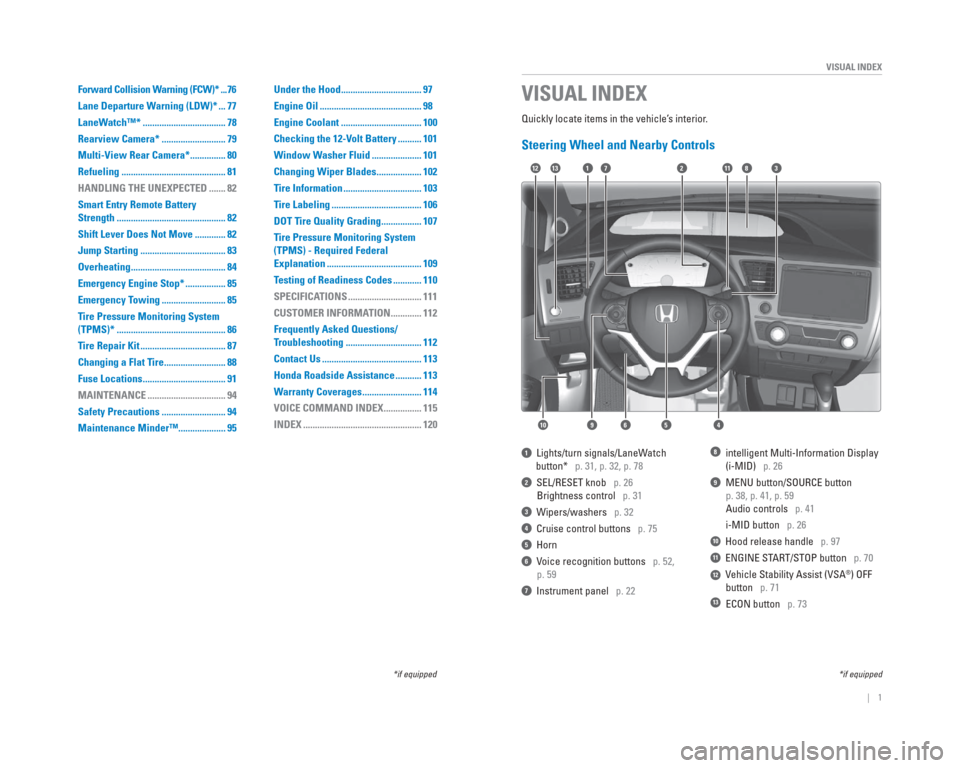
| 1
VISUAL INDEX
Quickly locate items in the vehicle’s interior.
Steering Wheel and Nearby Controls
1 Lights/turn signals/LaneWatch
button* p. 31, p. 32, p. 78
2 SEL/RESET knob p. 26
Brightness control p. 31
3 Wipers/washers p. 32
4 Cruise control buttons p. 75
5 Horn
6 Voice recognition buttons p. 52,
p. 59
7 Instrument panel p. 22
8 intelligent Multi-Information Display
(i-MID) p. 26
9 MENU button/SOURCE button
p. 38, p. 41, p. 59
Audio controls p. 41
i-MID button p. 26
10 Hood release handle p. 97
11 ENGINE START/STOP button p. 70
12 Vehicle Stability Assist (VSA®) OFF
button p. 71
13 ECON button p. 73
VISUAL INDEX
*if equipped
1128
54
11
10
72313
69
*if equipped
Forward Collision Warning (FCW)* ...76
Lane Departure Warning (LDW)* ... 77
LaneWatch™* ................................... 78
Rearview Camera* ........................... 79
Multi-View Rear Camera* ............... 80
Refueling ............................................ 81
HANDLING THE UNEXPECTED ....... 82
Smart Entry Remote Battery
Strength .............................................. 82
Shift Lever Does Not Move ............. 82
Jump Starting .................................... 83
Overheating ........................................ 84
Emergency Engine Stop* ................. 85
Emergency Towing ........................... 85
Tire Pressure Monitoring System
(TPMS)* .............................................. 86
Tire Repair Kit .................................... 87
Changing a Flat Tire .......................... 88
Fuse Locations ................................... 91
MAINTENANCE ................................. 94
Safety Precautions ........................... 94
Maintenance Minder™.................... 95 Under the Hood .................................. 97
Engine Oil ........................................... 98
Engine Coolant .................................. 100
Checking the 12-Volt Battery .......... 101
Window Washer Fluid ..................... 101
Changing Wiper Blades ................... 102
Tire Information ................................. 103
Tire Labeling ...................................... 106
DOT Tire Quality Grading ................. 107
Tire Pressure Monitoring System
(TPMS) - Required Federal
Explanation ........................................ 109
Testing of Readiness Codes ............ 110
SPECIFICATIONS ............................... 111
CUSTOMER INFORMATION ............. 112
Frequently Asked Questions/
Troubleshooting ................................ 112
Contact Us .......................................... 113
Honda Roadside Assistance ........... 113
Warranty Coverages ......................... 114
VOICE COMMAND INDEX ................ 115
INDEX .................................................. 120
Page 20 of 65
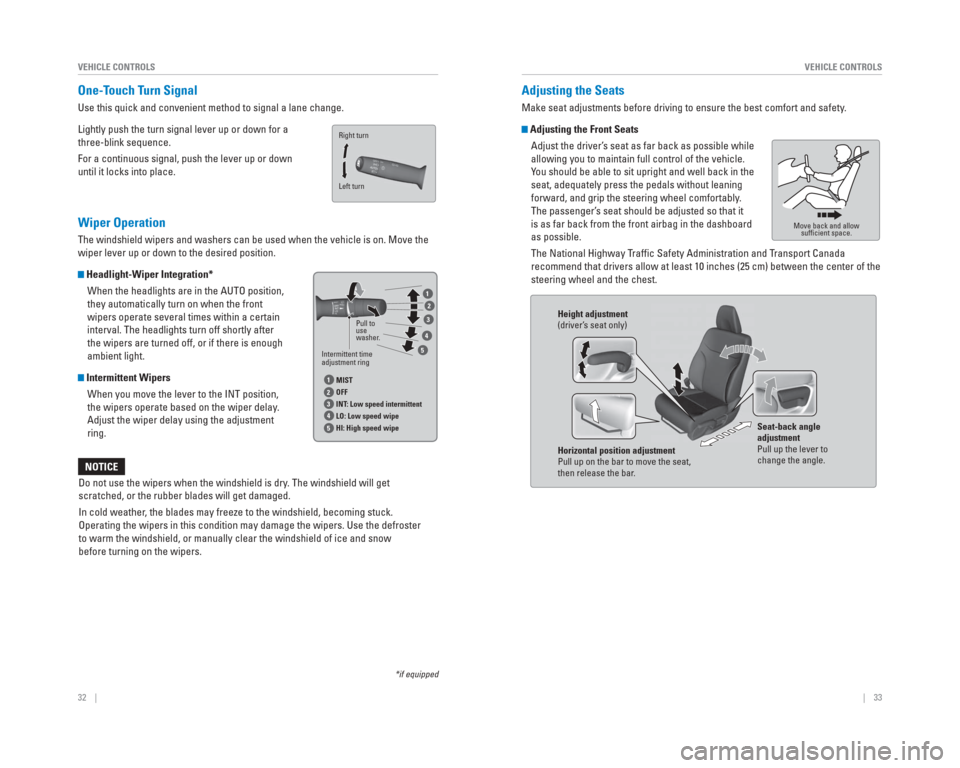
32 || 33
VEHICLE CONTROLS
VEHICLE CONTROLS
One-Touch Turn Signal
Use this quick and convenient method to signal a lane change.
Lightly push the turn signal lever up or down for a
three-blink sequence.
For a continuous signal, push the lever up or down
until it locks into place.
Wiper Operation
The windshield wipers and washers can be used when the vehicle is on. Mo\
ve the
wiper lever up or down to the desired position.
Headlight-Wiper Integration*
When the headlights are in the AUTO position,
they automatically turn on when the front
wipers operate several times within a certain
interval. The headlights turn off shortly after
the wipers are turned off, or if there is enough
ambient light.
Intermittent WipersWhen you move the lever to the INT position,
the wipers operate based on the wiper delay.
Adjust the wiper delay using the adjustment
ring.
Do not use the wipers when the windshield is dry. The windshield will get
scratched, or the rubber blades will get damaged.
In cold weather, the blades may freeze to the windshield, becoming stuck.
Operating the wipers in this condition may damage the wipers. Use the de\
froster
to warm the windshield, or manually clear the windshield of ice and snow\
before turning on the wipers.
NOTICE
*if equipped
Intermittent time
adjustment ring Pull to
use
washer
.
MIST
OFF
INT : Low speed intermittent
LO: Low speed wipe
HI: High speed wipe
1
1
2
2
3
3
4
4
5
5
Left turn Right turn
Adjusting the Seats
Make seat adjustments before driving to ensure the best comfort and safe\
ty .
Adjusting the Front Seats
Adjust the driver’s seat as far back as possible while
allowing you to maintain full control of the vehicle.
You should be able to sit upright and well back in the
seat, adequately press the pedals without leaning
forward, and grip the steering wheel comfortably.
The passenger’s seat should be adjusted so that it
is as far back from the front airbag in the dashboard
as possible.
The National Highway Traffi c Safety Administration and Transport Canada
recommend that drivers allow at least 10 inches (25 cm) between the ce\
nter of the
steering wheel and the chest.
Move back and allow suffi cient space.
Height adjustment
(driver’ s seat only)
Horizontal position adjustment
Pull up on the bar to move the seat,
then release the bar . Seat-back angle
adjustment
Pull up the lever to
change the angle.
Page 55 of 65
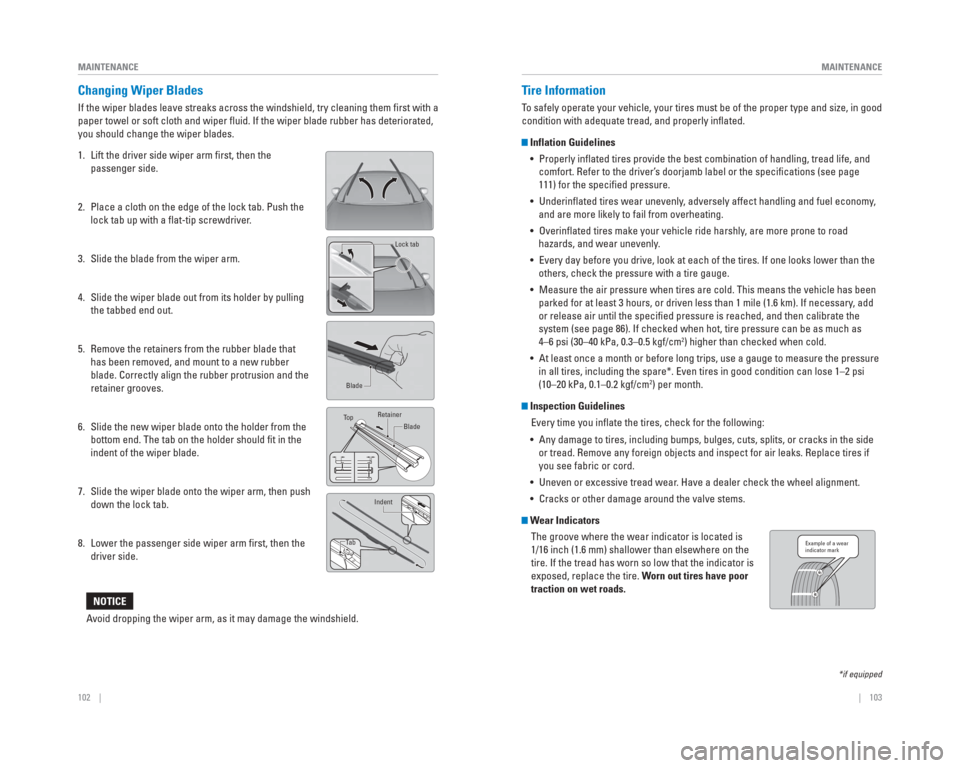
102 || 103
MAINTENANCE
MAINTENANCE
Changing Wiper Blades
If the wiper blades leave streaks across the windshield, try cleaning th\
em fi rst with a
paper towel or soft cloth and wiper fl uid. If the wiper blade rubber has deteriorated,
you should change the wiper blades.
1. Lift the driver side wiper arm fi rst, then the
passenger side.
2. Place a cloth on the edge of the lock tab. Push the lock tab up with a fl at-tip screwdriver.
3. Slide the blade from the wiper arm.
4. Slide the wiper blade out from its holder by pulling the tabbed end out.
5. Remove the retainers from the rubber blade that has been removed, and mount to a new rubber
blade. Correctly align the rubber protrusion and the
retainer grooves.
6. Slide the new wiper blade onto the holder from the bottom end. The tab on the holder should fi t in the
indent of the wiper blade.
7. Slide the wiper blade onto the wiper arm, then push down the lock tab.
8. Lower the passenger side wiper arm fi rst, then the driver side.
Avoid dropping the wiper arm, as it may damage the windshield.
NOTICE
End cap at
the bottom
Holder
Holder Cap
Lock tab
Blade
To p Blade
Retainer
Indent
Ta b
Tire Information
To safely operate your vehicle, your tires must be of the proper type and\
size, in good
condition with adequate tread, and properly infl ated.
Inflation Guidelines • Properly infl ated tires provide the best combination of handling, tread life, and comfort. Refer to the driver’s doorjamb label or the specifi cations (see page
111) for the specifi ed pressure.
• Underinfl ated tires wear unevenly, adversely affect handling and fuel economy, and are more likely to fail from overheating.
• Overinfl ated tires make your vehicle ride harshly, are more prone to road hazards, and wear unevenly.
• Every day before you drive, look at each of the tires. If one looks lowe\
r than the others, check the pressure with a tire gauge.
• Measure the air pressure when tires are cold. This means the vehicle has\
been parked for at least 3 hours, or driven less than 1 mile (1.6 km). If n\
ecessary, add
or release air until the specifi ed pressure is reached, and then calibrate the
system (see page 86). If checked when hot, tire pressure can be as muc\
h as
4–6 psi (30–40 kPa, 0.3–0.5 kgf/cm
2) higher than checked when cold.
• At least once a month or before long trips, use a gauge to measure the p\
ressure in all tires, including the spare*. Even tires in good condition can los\
e 1–2 psi
(10–20 kPa, 0.1–0.2 kgf/cm
2) per month.
Inspection Guidelines
Every time you infl ate the tires, check for the following:
• Any damage to tires, including bumps, bulges, cuts, splits, or cracks in\
the side or tread. Remove any foreign objects and inspect for air leaks. Replace \
tires if
you see fabric or cord.
• Uneven or excessive tread wear. Have a dealer check the wheel alignment.
• Cracks or other damage around the valve stems.
Wear Indicators The groove where the wear indicator is located is
1/16 inch (1.6 mm) shallower than elsewhere on the
tire. If the tread has worn so low that the indicator is
exposed, replace the tire. Worn out tires have poor
traction on wet roads.
Example of a wear
indicator mark
*if equipped
Page 64 of 65
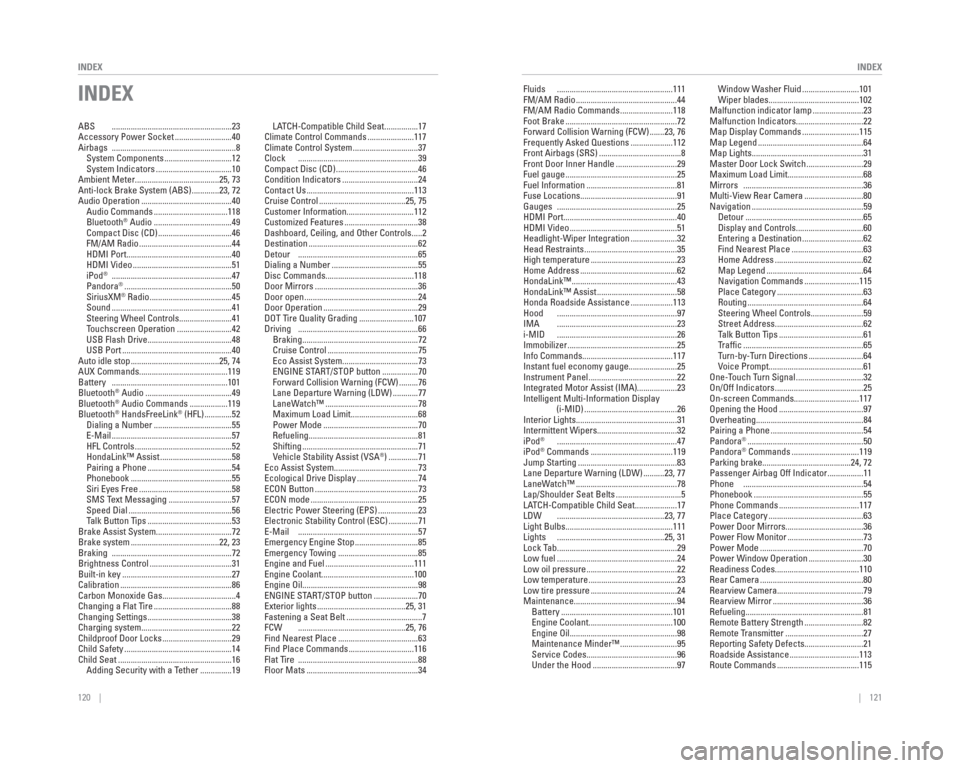
120 || 121
INDEX
INDEX
INDEX
ABS .........................................................23
Accessory Power Socket ...........................40
Airbags ...........................................................8
System Components ................................12
System Indicators ....................................10
Ambient Meter........................................25, 73
Anti-lock Brake System (ABS) .............23, 72
Audio Operation ...........................................40 Audio Commands ...................................118
Bluetooth
® Audio .....................................49
Compact Disc (CD) ...................................46
FM/AM Radio ............................................44
HDMI Port ..................................................40
HDMI Video ...............................................51
iPod
® .........................................................47
Pandora® ...................................................50
SiriusXM® Radio .......................................45
Sound .........................................................41
Steering Wheel Controls .........................41
Touchscreen Operation ..........................42
USB Flash Drive ........................................48
USB Port ....................................................40
Auto idle stop ..........................................25, 74
AUX Commands..........................................119
Battery .......................................................101
Bluetooth
® Audio .........................................49
Bluetooth® Audio Commands ..................119
Bluetooth® HandsFreeLink® (HFL) .............52
Dialing a Number .....................................55
E-Mail .........................................................57
HFL Controls ..............................................52
HondaLink™ Assist ..................................58
Pairing a Phone ........................................54
Phonebook ................................................55
Siri Eyes Free ............................................58
SMS Text Messaging ..............................57
Speed Dial .................................................56
Talk Button Tips ........................................53
Brake Assist System....................................72
Brake system ..........................................22, 23
Braking .........................................................72
Brightness Control .......................................31
Built-in key ....................................................27
Calibration .....................................................86
Carbon Monoxide Gas...................................4
Changing a Flat Tire .....................................88
Changing Settings ........................................38
Charging system...........................................22
Childproof Door Locks .................................29
Child Safety ...................................................14
Child Seat ......................................................16 Adding Security with a Tether ...............19 LATCH-Compatible Child Seat ................17
Climate Control Commands ......................117
Climate Control System ...............................37
Clock .........................................................39
Compact Disc (CD) .......................................46
Condition Indicators ....................................24
Contact Us ...................................................113
Cruise Control .........................................25, 75
Customer Information................................112
Customized Features ...................................38
Dashboard, Ceiling, and Other Controls .....2
Destination ....................................................62
Detour .........................................................65
Dialing a Number .........................................55
Disc Commands..........................................118
Door Mirrors .................................................36
Door open ......................................................24
Door Operation .............................................29
DOT Tire Quality Grading ..........................107
Driving .........................................................66 Braking .......................................................72
Cruise Control ...........................................75
Eco Assist System ....................................73
ENGINE START/STOP button .................70
Forward Collision Warning (FCW) .........76
Lane Departure Warning (LDW) ............77
LaneWatch™ ............................................78
Maximum Load Limit ................................68
Power Mode .............................................70
Refueling ....................................................81
Shifting .......................................................71
Vehicle Stability Assist (VSA
®) ..............71
Eco Assist System........................................73
Ecological Drive Display .............................74
ECON Button .................................................73
ECON mode ...................................................25
Electric Power Steering (EPS) ...................23
Electronic Stability Control (ESC) ..............71
E-Mail .........................................................57
Emergency Engine Stop ..............................85
Emergency Towing ......................................85
Engine and Fuel ..........................................111
Engine Coolant............................................100
Engine Oil.......................................................98
ENGINE START/STOP button .....................70
Exterior lights ..........................................25, 31
Fastening a Seat Belt ....................................7
FCW ...................................................25, 76
Find Nearest Place ......................................63
Find Place Commands ...............................116
Flat Tire .........................................................88
Floor Mats .....................................................34 Fluids .......................................................111
FM/AM Radio ................................................44
FM/AM Radio Commands .........................118
Foot Brake .....................................................72
Forward Collision Warning (FCW) .......23, 76
Frequently Asked Questions ....................112
Front Airbags (SRS) .......................................8
Front Door Inner Handle .............................29
Fuel gauge .....................................................25
Fuel Information ...........................................81
Fuse Locations..............................................91
Gauges .........................................................25
HDMI Port......................................................40
HDMI Video ...................................................51
Headlight-Wiper Integration ......................32
Head Restraints ............................................35
High temperature .........................................23
Home Address ..............................................62
HondaLink™ ..................................................43
HondaLink™ Assist ......................................58
Honda Roadside Assistance ....................113
Hood .........................................................97
IMA .........................................................23
i-MID .........................................................26
Immobilizer ....................................................25
Info Commands...........................................117
Instant fuel economy gauge.......................25
Instrument Panel ..........................................22
Integrated Motor Assist (IMA)...................23
Intelligent Multi-Information Display
(i-MID) ............................................26
Interior Lights................................................31
Intermittent Wipers......................................32
iPod
® .........................................................47
iPod® Commands .......................................119
Jump Starting ...............................................83
Lane Departure Warning (LDW) ..........23, 77
LaneWatch™ ................................................78
Lap/Shoulder Seat Belts ...............................5
LATCH-Compatible Child Seat ....................17
LDW ...................................................23, 77
Light Bulbs...................................................111
Lights ...................................................25, 31
Lock Tab .........................................................29
Low fuel .........................................................24
Low oil pressure ...........................................22
Low temperature ..........................................23
Low tire pressure .........................................24
Maintenance.................................................94 Battery .....................................................101
Engine Coolant ........................................100
Engine Oil ...................................................98
Maintenance Minder™ ...........................95
Service Codes ...........................................96
Under the Hood ........................................97 Window Washer Fluid ...........................101
Wiper blades ...........................................102
Malfunction indicator lamp ........................23
Malfunction Indicators................................22
Map Display Commands ...........................115
Map Legend ..................................................64
Map Lights.....................................................31
Master Door Lock Switch ...........................29
Maximum Load Limit....................................68
Mirrors .........................................................36
Multi-View Rear Camera ............................80
Navigation .....................................................59 Detour ........................................................65
Display and Controls ................................60
Entering a Destination .............................62
Find Nearest Place ..................................63
Home Address ..........................................62
Map Legend ..............................................64
Navigation Commands ..........................115
Place Category .........................................63
Routing .......................................................64
Steering Wheel Controls .........................59
Street Address ..........................................62
Talk Button Tips ........................................61
Traffi c .........................................................65
Turn-by-Turn Directions ..........................64
Voice Prompt.............................................61
One-Touch Turn Signal ................................32
On/Off Indicators ..........................................25
On-screen Commands...............................117
Opening the Hood ........................................97
Overheating...................................................84
Pairing a Phone ............................................54
Pandora
® .......................................................50
Pandora® Commands ................................119
Parking brake..........................................24, 72
Passenger Airbag Off Indicator .................11
Phone .........................................................54
Phonebook ....................................................55
Phone Commands ......................................117
Place Category .............................................63
Power Door Mirrors.....................................36
Power Flow Monitor ....................................73
Power Mode .................................................70
Power Window Operation ..........................30
Readiness Codes........................................110
Rear Camera .................................................80
Rearview Camera.........................................79
Rearview Mirror ...........................................36
Refueling........................................................81
Remote Battery Strength ............................82
Remote Transmitter .....................................27
Reporting Safety Defects............................21
Roadside Assistance .................................113
Route Commands .......................................115
Page 65 of 65
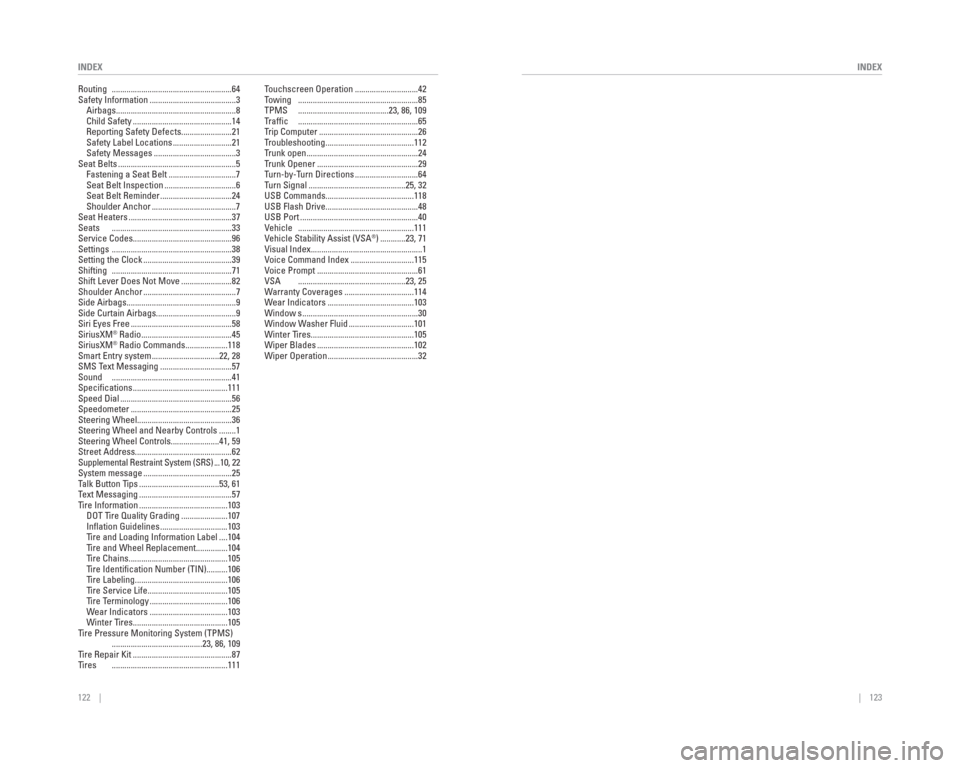
122 || 123
INDEX
INDEX
Routing .........................................................64
Safety Information .........................................3
Airbags .........................................................8
Child Safety ...............................................14
Reporting Safety Defects ........................21
Safety Label Locations ............................21
Safety Messages .......................................3
Seat Belts ........................................................5 Fastening a Seat Belt ................................7
Seat Belt Inspection ..................................6
Seat Belt Reminder ..................................24
Shoulder Anchor ........................................7
Seat Heaters .................................................37
Seats .........................................................33
Service Codes...............................................96
Settings .........................................................38
Setting the Clock ..........................................39
Shifting .........................................................71
Shift Lever Does Not Move ........................82
Shoulder Anchor ............................................7
Side Airbags....................................................9
Side Curtain Airbags......................................9
Siri Eyes Free ................................................58
SiriusXM
® Radio ...........................................45
SiriusXM® Radio Commands ....................118
Smart Entry system ................................22, 28
SMS Text Messaging ..................................57
Sound .........................................................41
Specifi cations .............................................111
Speed Dial .....................................................56
Speedometer ................................................25
Steering Wheel.............................................36
Steering Wheel and Nearby Controls ........1
Steering Wheel Controls.......................41, 59
Street Address..............................................62
Supplemental Restraint System (SRS) ...10, 22
System message ..........................................25
Talk Button Tips ......................................53, 61
Text Messaging ............................................57
Tire Information ..........................................103 DOT Tire Quality Grading ......................107
Infl ation Guidelines ................................103
Tire and Loading Information Label ....104
Tire and Wheel Replacement ...............104
Tire Chains ...............................................105
Tire Identifi cation Number (TIN) ..........106
Tire Labeling ............................................106
Tire Service Life ......................................105
Tire Terminology .....................................106
Wear Indicators .....................................103
Winter Tires .............................................105
Tire Pressure Monitoring System (TPMS) ...........................................23, 86, 109
Tire Repair Kit ...............................................87
Tires .......................................................111 Touchscreen Operation ..............................42
Towing .........................................................85
TPMS ...........................................23, 86, 109
Traffi c .........................................................65
Trip Computer ...............................................26
Troubleshooting ..........................................112
Trunk open .....................................................24
Trunk Opener ................................................29
Turn-by-Turn Directions ..............................64
Turn Signal ..............................................25, 32
USB Commands..........................................118
USB Flash Drive............................................48
USB Port ........................................................40
Vehicle .......................................................111
Vehicle Stability Assist (VSA
®) ............23, 71
Visual Index.....................................................1
Voice Command Index ..............................115
Voice Prompt ................................................61
VSA ...................................................23, 25
Warranty Coverages .................................114
Wear Indicators .........................................103
Window s .......................................................30
Window Washer Fluid ...............................101
Winter Tires .................................................105
Wiper Blades ..............................................102
Wiper Operation ...........................................32