fuel HONDA CIVIC SEDAN 2014 Owner's Manual (in English)
[x] Cancel search | Manufacturer: HONDA, Model Year: 2014, Model line: CIVIC SEDAN, Model: HONDA CIVIC SEDAN 2014Pages: 469, PDF Size: 21.06 MB
Page 1 of 469

Contents
This owner’s manual should be considered a permanent part of the
vehicle and should remain with the vehicle when it is sold.
This owner’s manual covers all models of your vehicle. You may find
descriptions of equipment and features that are not on your
particular model.
Images throughout this owner’s manual (including the front cover)
represent features and equipment that are available on some, but
not all, models. Your particular mo del may not have some of these
features.
This owner’s manual is for vehicles sold in the United States and
Canada.
The information and specifications in cluded in this publication were
in effect at the time of approval for printing. Honda Motor Co., Ltd.
reserves the right, however, to discontinue or change specifications
or design at any time without notice and without incurring any
obligation.2 Safe Driving P. 27
For Safe Driving P. 28 Seat Belts P. 32 Airbags P. 39
2Instrument Panel P. 67
Indicators P. 68 Gauges and Displays P. 82
2Controls P. 103
Clock P. 104 Locking and Unlocking the Doors P. 106
Opening and Closing the Moonroof* P. 130
Adjusting the Seats P. 146
Climate Control System
* P. 165
2 Features P. 169
Audio System P. 170 Audio System Basic Operation P. 176, 179, 197
Customized Features* P. 233 Bluetooth® HandsFreeLink ®* P. 246, 277
2Driving P. 303
Before Driving P. 304 Towing a Trailer P. 309
Rearview Camera* P. 342 Refueling P. 343 Fuel Economy P. 346
2Maintenance P. 349
Before Performing Maintenance P. 350 Maintenance MinderTM P. 353
Checking and Maintaining Wiper Blades P. 389
Heating and Cooling System
*/Climate Control System* Maintenance P. 403
2 Handling the Unexpected P. 409
Tools P. 410 If a Tire Goes Flat P. 411
Overheating P. 433 Indicator, Coming On/Blinking P. 435
2Information P. 443
Specifications P. 444 Identification Numbers P. 448
Emissions Testing P. 451 Warranty Coverages P. 453
14 CIVIC 4D_SI-31TR36210.book 0 ページ 2014年1月30日 木曜日 午後12時18分
Page 5 of 469
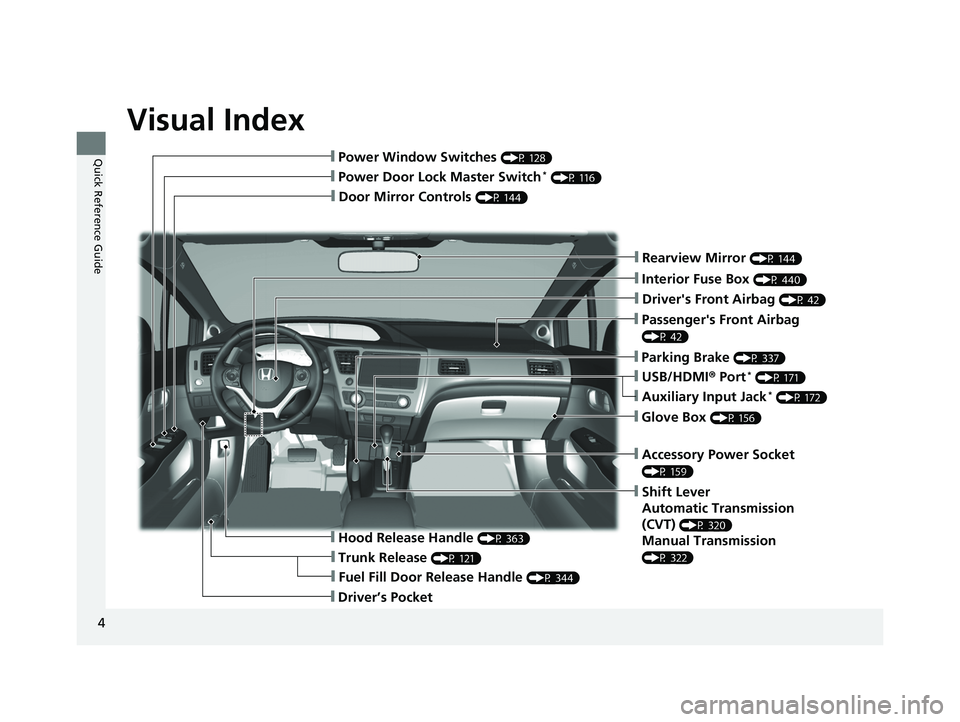
Visual Index
4
Quick Reference Guide
❙Door Mirror Controls (P 144)
❙Passenger's Front Airbag
(P 42)
❙Parking Brake (P 337)
❙Glove Box (P 156)
❙Rearview Mirror (P 144)
❙Accessory Power Socket
(P 159)
❙Shift Lever
Automatic Transmission
(CVT)
(P 320)
Manual Transmission
(P 322)
❙Hood Release Handle (P 363)
❙Fuel Fill Door Release Handle (P 344)
❙Driver’s Pocket
❙Trunk Release (P 121)
❙Power Door Lock Master Switch* (P 116)
❙Power Window Switches (P 128)
❙USB/HDMI® Port* (P 171)
❙Interior Fuse Box (P 440)
❙Driver's Front Airbag (P 42)
❙Auxiliary Input Jack* (P 172)
14 CIVIC 4D_SI-31TR36210.book 4 ページ 2014年1月30日 木曜日 午後12時18分
Page 7 of 469
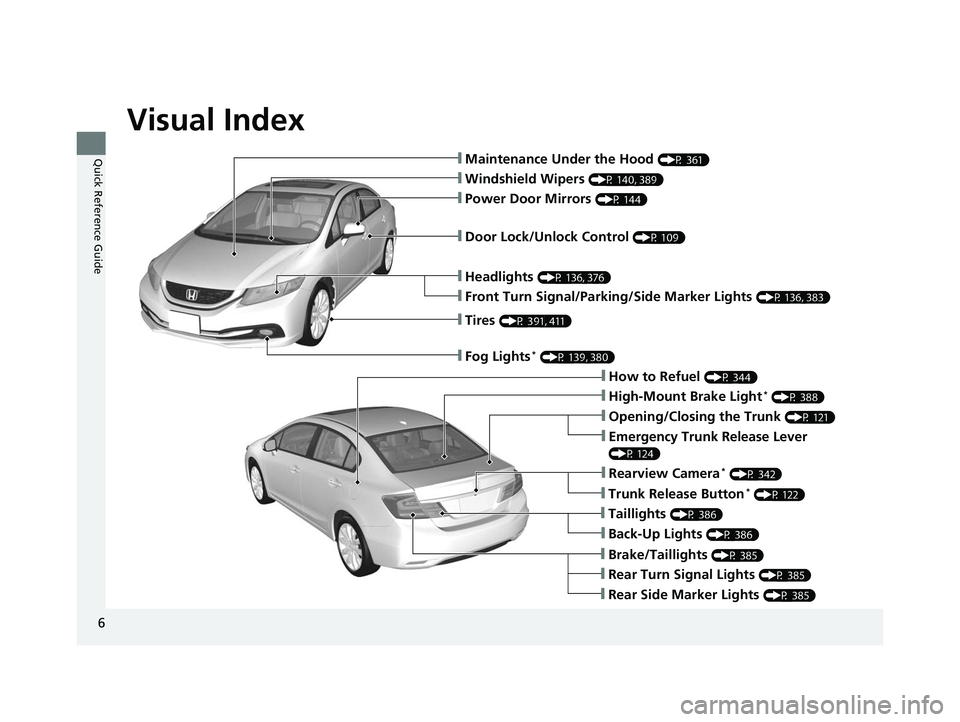
Visual Index
6
Quick Reference Guide❙Maintenance Under the Hood (P 361)
❙Windshield Wipers (P 140, 389)
❙Tires (P 391, 411)
❙Fog Lights* (P 139, 380)
❙Door Lock/Unlock Control (P 109)
❙Power Door Mirrors (P 144)
❙Headlights (P 136, 376)
❙Front Turn Signal/Parking/Side Marker Lights (P 136, 383)
❙How to Refuel (P 344)
❙High-Mount Brake Light* (P 388)
❙Emergency Trunk Release Lever
(P 124)
❙Opening/Closing the Trunk (P 121)
❙Rearview Camera* (P 342)
❙Back-Up Lights (P 386)
❙Taillights (P 386)
❙Brake/Taillights (P 385)
❙Rear Turn Signal Lights (P 385)
❙Rear Side Marker Lights (P 385)
❙Trunk Release Button* (P 122)
14 CIVIC 4D_SI-31TR36210.book 6 ページ 2014年1月30日 木曜日 午後12時18分
Page 8 of 469
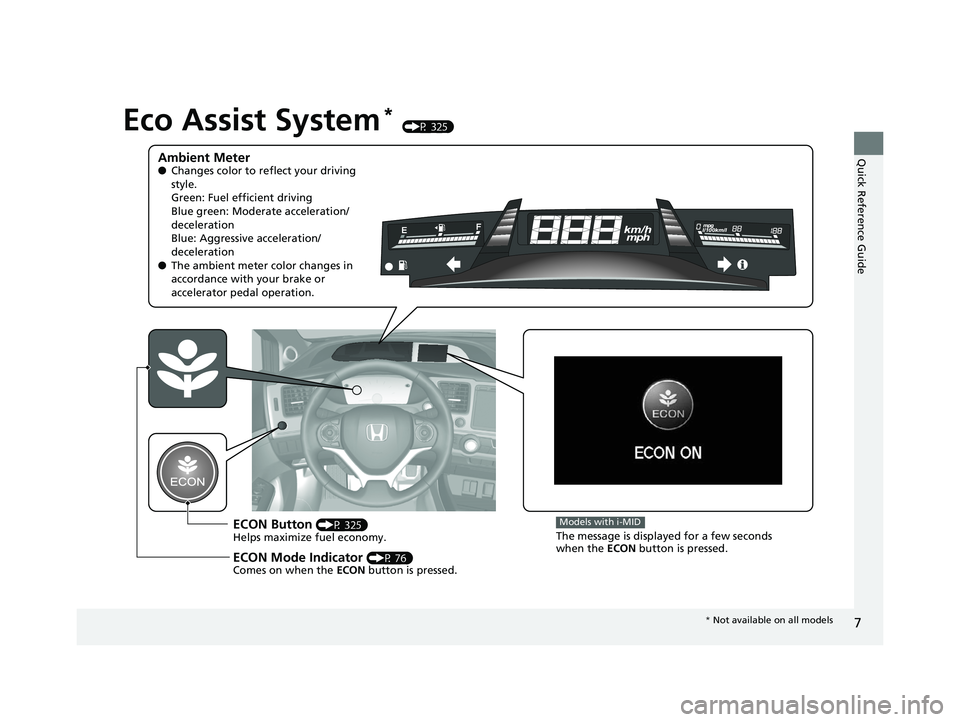
7
Quick Reference Guide
Eco Assist System* (P 325)
Ambient Meter●Changes color to reflect your driving
style.
Green: Fuel efficient driving
Blue green: Moderate acceleration/
deceleration
Blue: Aggressive acceleration/
deceleration
● The ambient meter color changes in
accordance with your brake or
accelerator pedal operation.
ECON Button (P 325)
Helps maximize fuel economy.
ECON Mode Indicator (P 76)
Comes on when the ECON button is pressed.
Models with i-MID
The message is displayed for a few seconds
when the ECON button is pressed.
* Not available on all models
14 CIVIC 4D_SI-31TR36210.book 7 ページ 2014年1月30日 木曜日 午後12時18分
Page 10 of 469
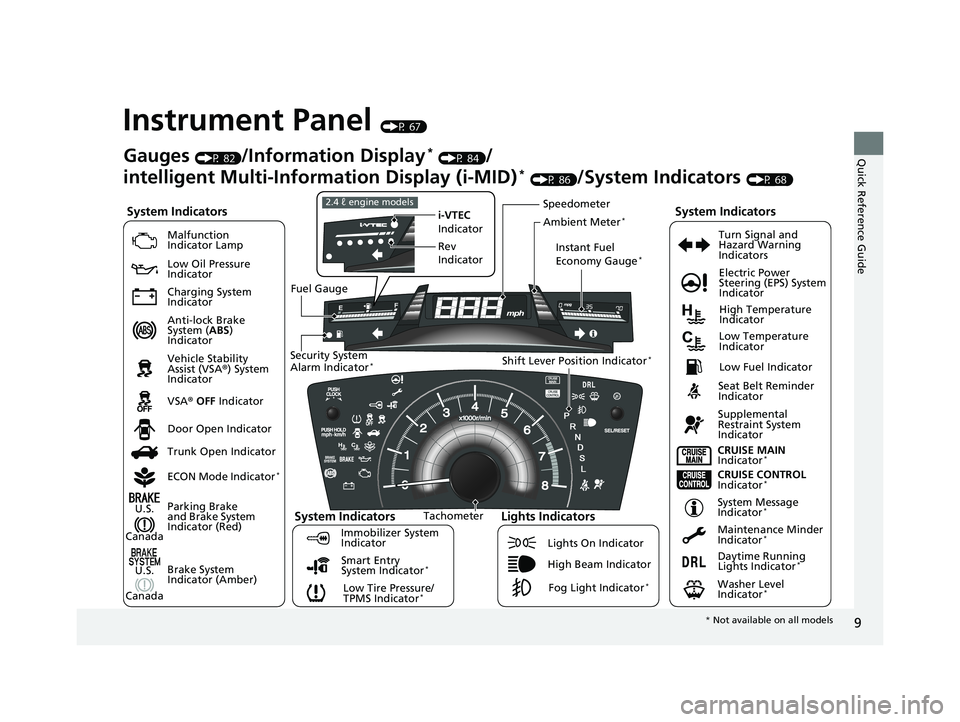
9
Quick Reference Guide
Instrument Panel (P 67)
System Indicators
Malfunction
Indicator Lamp
Low Oil Pressure
Indicator
Charging System
Indicator
Anti-lock Brake
System (ABS)
Indicator
Vehicle Stability
Assist (VSA ®) System
Indicator
VSA ® OFF Indicator
Low Tire Pressure/
TPMS Indicator
*
Electric Power
Steering (EPS) System
Indicator
Lights Indicators
Lights On Indicator
High Beam IndicatorFog Light Indicator
*
Immobilizer System
Indicator Seat Belt Reminder
Indicator
System Indicators
CRUISE CONTROL
Indicator*
System Message
Indicator*Parking Brake
and Brake System
Indicator (Red) Supplemental
Restraint System
Indicator
Door Open Indicator
CRUISE MAIN
Indicator
*
Tachometer Instant Fuel
Economy Gauge
*
Speedometer
Fuel Gauge
Security System
Alarm Indicator
*Shift Lever Position Indicator*Low Fuel Indicator
Gauges (P 82)/Information Display* (P 84)/
intelligent Multi-Inform ation Display (i-MID)
* (P 86)/System Indicators (P 68)
Trunk Open Indicator
ECON Mode Indicator
*
Turn Signal and
Hazard Warning
Indicators
High Temperature
Indicator
Low Temperature
Indicator
Maintenance Minder
Indicator
*
Daytime Running
Lights Indicator*
Washer Level
Indicator*
i-VTEC
Indicator
Rev
Indicator
2.4 ℓ engine models
Ambient Meter*
Smart Entry
System Indicator*Brake System
Indicator (Amber)
System IndicatorsU.S.
Canada
U.S.
Canada
* Not available on all models
14 CIVIC 4D_SI-31TR36210.book 9 ページ 2014年1月30日 木曜日 午後12時18分
Page 19 of 469
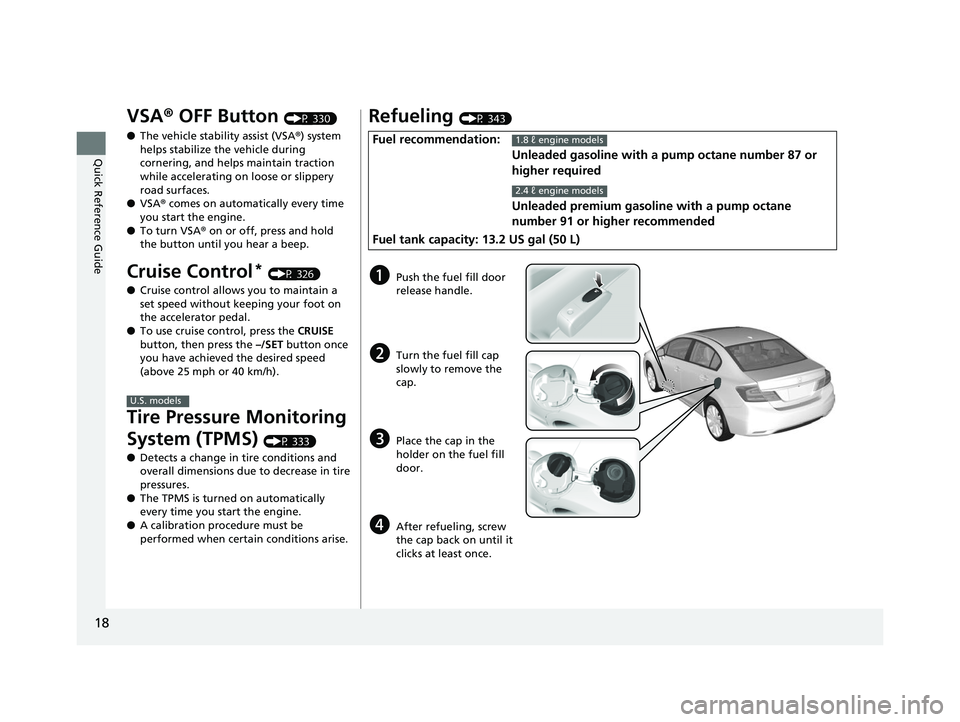
18
Quick Reference Guide
VSA® OFF Button (P 330)
● The vehicle stability assist (VSA® ) system
helps stabilize the vehicle during
cornering, and helps maintain traction
while accelerating on loose or slippery
road surfaces.
● VSA ® comes on automatically every time
you start the engine.
● To turn VSA ® on or off, press and hold
the button until you hear a beep.
Cruise Control* (P 326)
● Cruise control allows you to maintain a
set speed without keeping your foot on
the accelerator pedal.
● To use cruise control, press the CRUISE
button, then press the –/SET button once
you have achieved the desired speed
(above 25 mph or 40 km/h).
Tire Pressure Monitoring
System (TPMS)
(P 333)
● Detects a change in tire conditions and
overall dimensions due to decrease in tire
pressures.
● The TPMS is turned on automatically
every time you start the engine.
● A calibration procedure must be
performed when certain conditions arise.
U.S. models
Refueling (P 343)
Fuel recommendation:
Unleaded gasoline with a pu mp octane number 87 or
higher required
Unleaded premium gasoline with a pump octane
number 91 or higher recommended
Fuel tank capacity: 13.2 US gal (50 L)1.8 ℓ engine models
2.4 ℓ engine models
aPush the fuel fill door
release handle.
bTurn the fuel fill cap
slowly to remove the
cap.
cPlace the cap in the
holder on the fuel fill
door.
dAfter refueling, screw
the cap back on until it
clicks at least once.
14 CIVIC 4D_SI-31TR36210.book 18 ページ 2014年1月30日 木曜日 午後12時18分
Page 72 of 469
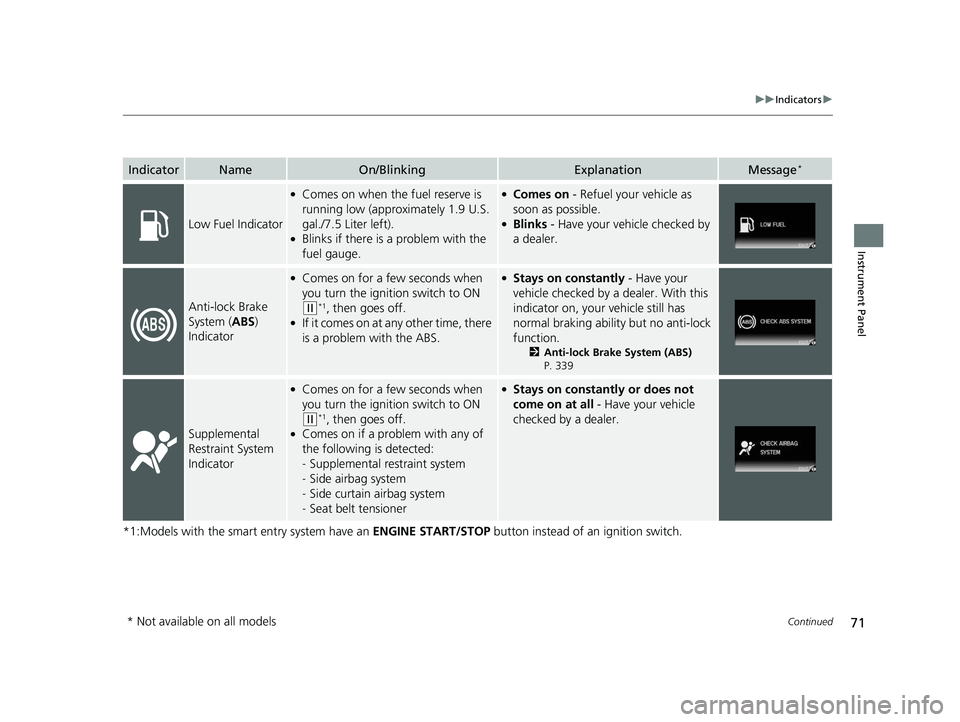
71
uuIndicators u
Continued
Instrument Panel
*1:Models with the smart entry system have an ENGINE START/STOP button instead of an ignition switch.
IndicatorNameOn/BlinkingExplanationMessage*
Low Fuel Indicator
●Comes on when the fuel reserve is
running low (approximately 1.9 U.S.
gal./7.5 Liter left).
●Blinks if there is a problem with the
fuel gauge.
●Comes on - Refuel your vehicle as
soon as possible.
●Blinks - Have your vehicle checked by
a dealer.
Anti-lock Brake
System ( ABS)
Indicator
●Comes on for a few seconds when
you turn the igniti on switch to ON
(w*1, then goes off.●If it comes on at any other time, there
is a problem with the ABS.
●Stays on constantly - Have your
vehicle checked by a dealer. With this
indicator on, your vehicle still has
normal braking ability but no anti-lock
function.
2 Anti-lock Brake System (ABS)
P. 339
Supplemental
Restraint System
Indicator
●Comes on for a few seconds when
you turn the igniti on switch to ON
(w*1, then goes off.●Comes on if a problem with any of
the following is detected:
-Supplemental restraint system
- Side airbag system
- Side curtain airbag system
- Seat belt tensioner
●Stays on constantly or does not
come on at all - Have your vehicle
checked by a dealer.
* Not available on all models
14 CIVIC 4D_SI-31TR36210.book 71 ページ 2014年1月30日 木曜日 午後12時18分
Page 78 of 469
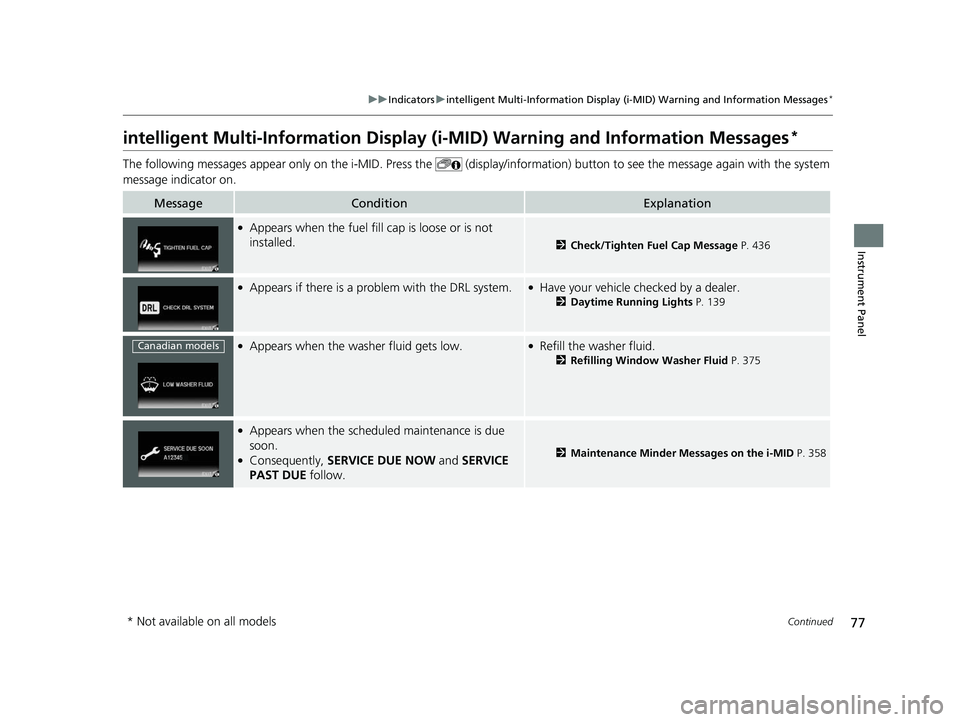
77
uuIndicators uintelligent Multi-Information Display (i -MID) Warning and Information Messages*
Continued
Instrument Panel
intelligent Multi-Information Display (i -MID) Warning and Information Messages*
The following messages appear on ly on the i-MID. Press the (display/information) button to see the message again with the system
message indicator on.
MessageConditionExplanation
●Appears when the fuel fill cap is loose or is not
installed.
2 Check/Tighten Fuel Cap Message P. 436
●Appears if there is a problem with the DRL system.●Have your vehicle checked by a dealer.
2Daytime Running Lights P. 139
●Appears when the washer fluid gets low.●Refill the washer fluid.
2Refilling Window Washer Fluid P. 375
●Appears when the scheduled maintenance is due
soon.
●Consequently, SERVICE DUE NOW and SERVICE
PAST DUE follow.2 Maintenance Minder Messages on the i-MID P. 358
Canadian models
* Not available on all models
14 CIVIC 4D_SI-31TR36210.book 77 ページ 2014年1月30日 木曜日 午後12時18分
Page 83 of 469
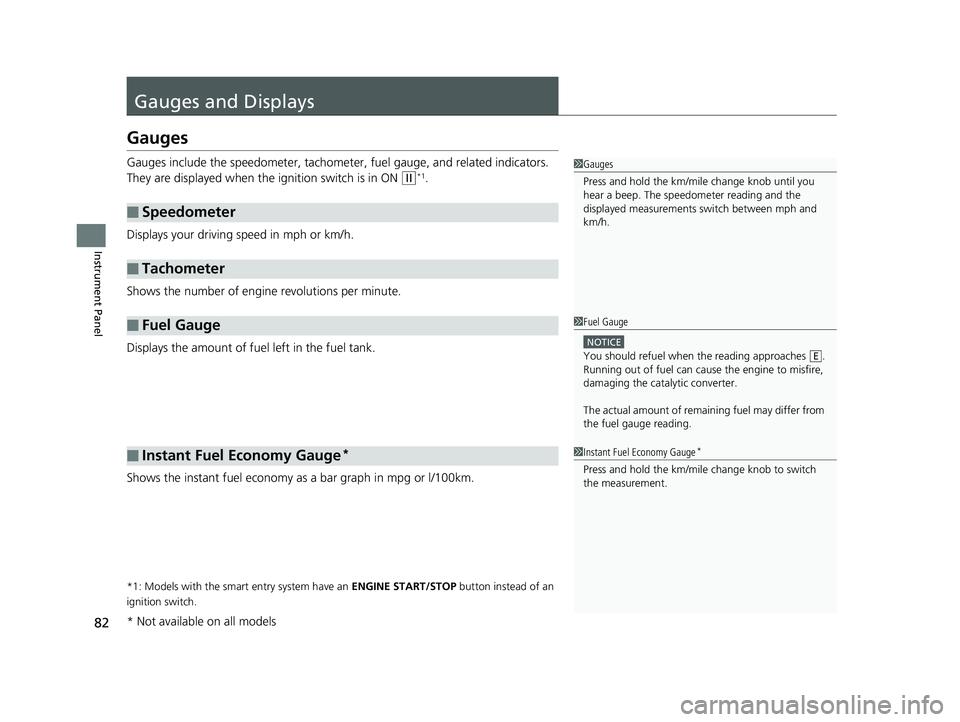
82
Instrument Panel
Gauges and Displays
Gauges
Gauges include the speedometer, tachometer, fuel gauge, and related indicators.
They are displayed when the ignition switch is in ON
(w*1.
Displays your driving speed in mph or km/h.
Shows the number of engine revolutions per minute.
Displays the amount of fuel left in the fuel tank.
Shows the instant fuel economy as a bar graph in mpg or l/100km.
*1: Models with the smart entry system have an ENGINE START/STOP button instead of an
ignition switch.
■Speedometer
■Tachometer
■Fuel Gauge
■Instant Fuel Economy Gauge*
1 Gauges
Press and hold the km/mil e change knob until you
hear a beep. The speedometer reading and the
displayed measurements switch between mph and
km/h.
1 Fuel Gauge
NOTICE
You should refuel when the reading approaches .
Running out of fuel can cause the engine to misfire,
damaging the cata lytic converter.
The actual amount of remain ing fuel may differ from
the fuel gauge reading.E
1 Instant Fuel Economy Gauge*
Press and hold the km/mile change knob to switch
the measurement.
* Not available on all models
14 CIVIC 4D_SI-31TR36210.book 82 ページ 2014年1月30日 木曜日 午後12時18分
Page 85 of 469
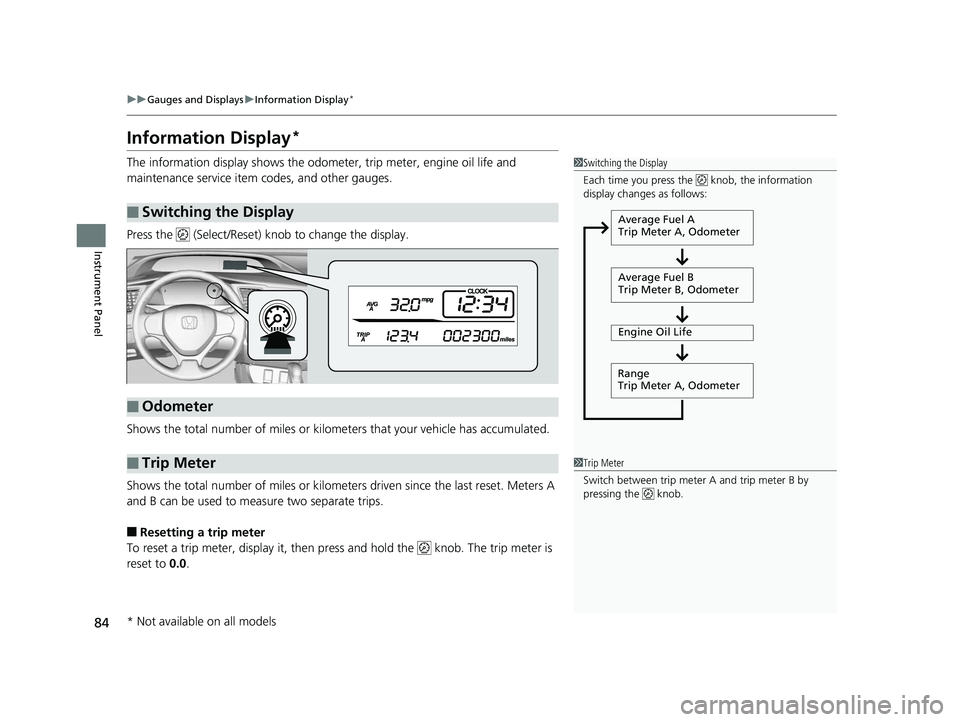
84
uuGauges and Displays uInformation Display*
Instrument Panel
Information Display*
The information display shows the odome ter, trip meter, engine oil life and
maintenance service item codes, and other gauges.
Press the (Select/Reset) k nob to change the display.
Shows the total number of miles or kilome ters that your vehicle has accumulated.
Shows the total number of miles or kilomete rs driven since the last reset. Meters A
and B can be used to measure two separate trips.
■Resetting a trip meter
To reset a trip meter, display it, then pr ess and hold the knob. The trip meter is
reset to 0.0 .
■Switching the Display
1Switching the Display
Each time you press the knob, the information
display changes as follows:
Average Fuel A
Trip Meter A, Odometer
Average Fuel B
Trip Meter B, Odometer
Engine Oil Life
Range
Trip Meter A, Odometer
■Odometer
■Trip Meter1 Trip Meter
Switch between trip meter A and trip meter B by
pressing the knob.
* Not available on all models
14 CIVIC 4D_SI-31TR36210.book 84 ページ 2014年1月30日 木曜日 午後12時18分