display HONDA CIVIC SEDAN 2020 (in English) Owner's Guide
[x] Cancel search | Manufacturer: HONDA, Model Year: 2020, Model line: CIVIC SEDAN, Model: HONDA CIVIC SEDAN 2020Pages: 675, PDF Size: 36.9 MB
Page 125 of 675
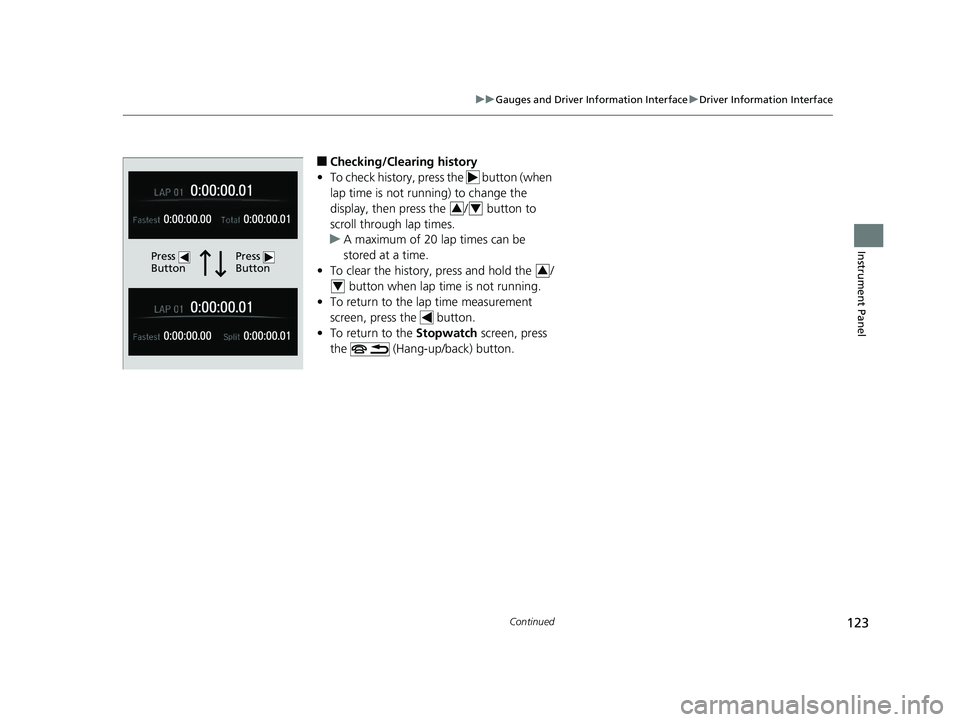
123
uuGauges and Driver Information Interface uDriver Information Interface
Continued
Instrument Panel
■Checking/Clearing history
• To check history, press the button (when
lap time is not running) to change the
display, then pres s the / button to
scroll through lap times.
u A maximum of 20 lap times can be
stored at a time.
• To clear the history, press and hold the /
button when lap time is not running.
• To return to the lap time measurement
screen, press the button.
• To return to the Stopwatch screen, press
the (Hang-up/back) button.
Press
ButtonPress
Button
34
3
4
20 CIVIC 4D HCM_HMIN_J (KA KL KC)-31TBA6401.book 123 ページ 2020年7月6日 月曜日 午後3時0分
Page 126 of 675
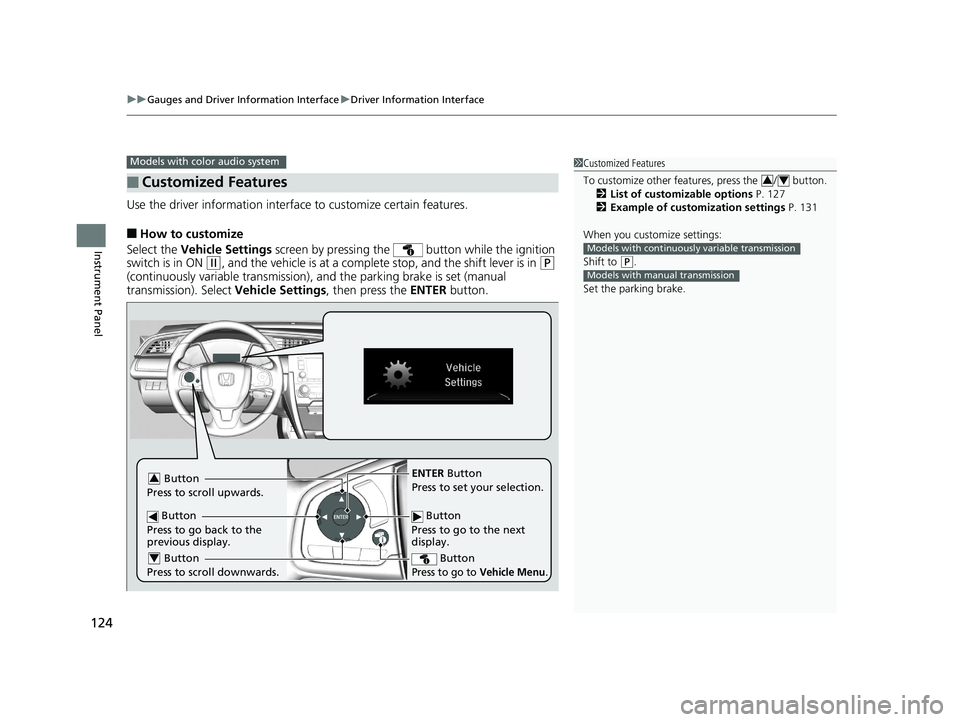
uuGauges and Driver Information Interface uDriver Information Interface
124
Instrument Panel
Use the driver information interfac e to customize certain features.
■How to customize
Select the Vehicle Settings screen by pressing the button while the ignition
switch is in ON
(w, and the vehicle is at a complete stop, and the shift lever is in (P
(continuously variable transmission), and the parking brake is set (manual
transmission). Select Vehicle Settings, then press the ENTER button.
■Customized Features
Models with color audio system1Customized Features
To customize other features, press the / button.
2 List of customizable options P. 127
2 Example of customization settings P. 131
When you customize settings:
Shift to
( P.
Set the parking brake.
34
Models with continuousl y variable transmission
Models with manual transmission
Button
Press to go to the next
display.
ENTER Button
Press to set your selection.
Button
Press to go to Vehicle Menu.
Button
Press to scroll upwards.3
Button
Press to go back to the
previous display.
Button
Press to scroll downwards.4
20 CIVIC 4D HCM_HMIN_J (KA KL KC)-31TBA6401.book 124 ページ 2020年7月6日 月曜日 午後3時0分
Page 127 of 675
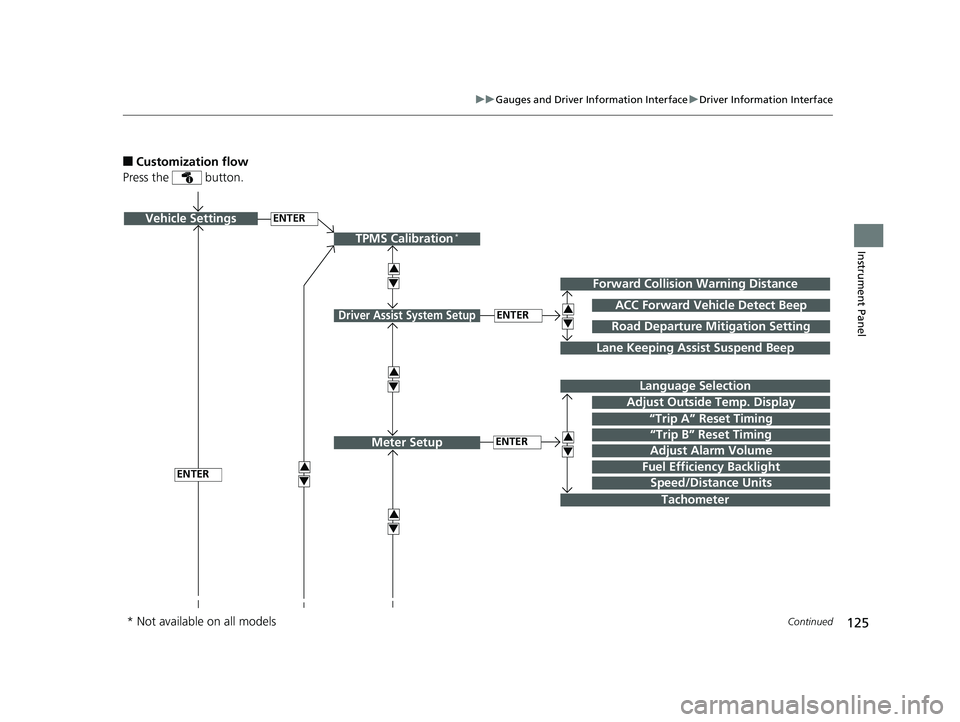
125
uuGauges and Driver Information Interface uDriver Information Interface
Continued
Instrument Panel
■Customization flow
Press the button.
ENTERVehicle Settings
“Trip A” Reset Timing
Language Selection
Adjust Outside Temp. Display
3
4
TPMS Calibration*
ENTER
“Trip B” Reset Timing
Fuel Efficiency Backlight3
4
ACC Forward Vehicle Detect Beep
3
4
Tachometer
ENTER
Forward Collision Warning Distance
3
4
3
4
Lane Keeping Assist Suspend Beep
Road Departure Mi tigation Setting
Adjust Alarm Volume
Speed/Distance Units
3
4
ENTER
Driver Assist System Setup
Meter Setup
* Not available on all models
20 CIVIC 4D HCM_HMIN_J (KA KL KC)-31TBA6401.book 125 ページ 2020年7月6日 月曜日 午後3時0分
Page 130 of 675
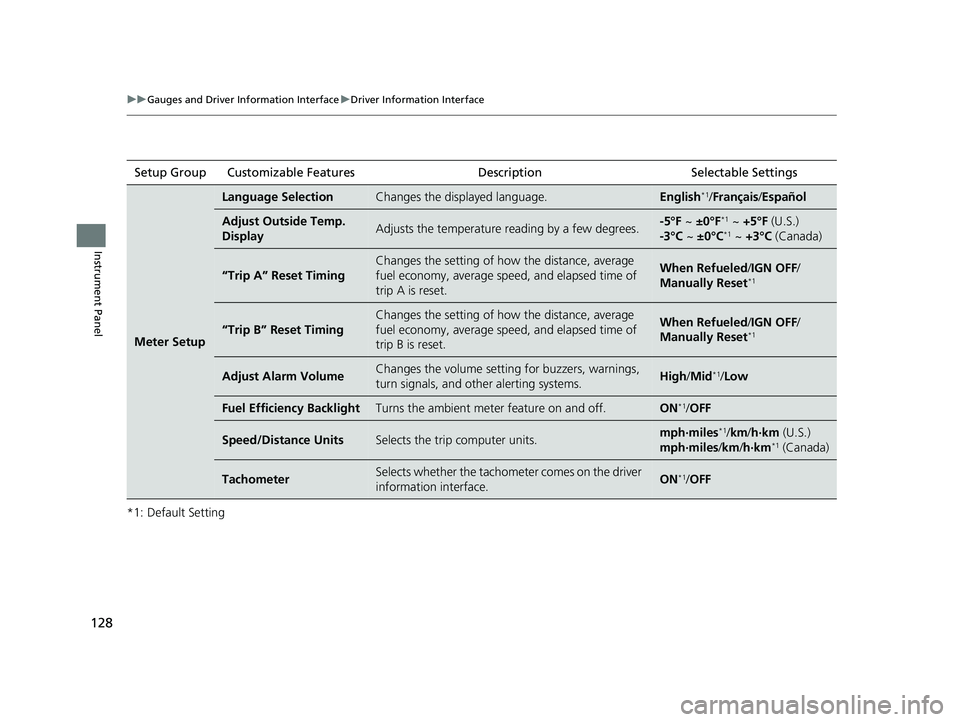
128
uuGauges and Driver Information Interface uDriver Information Interface
Instrument Panel
*1: Default SettingSetup Group Customizable Features
Description Selectable Settings
Meter Setup
Language SelectionChanges the displayed language.English*1/Français /Español
Adjust Outside Temp.
DisplayAdjusts the temperature reading by a few degrees.-5°F ~ ±0°F*1 ~ +5°F (U.S.)
-3°C ~ ±0°C*1 ~ +3°C (Canada)
“Trip A” Reset Timing
Changes the setting of ho w the distance, average
fuel economy, average speed, and elapsed time of
trip A is reset.When Refueled /IGN OFF /
Manually Reset*1
“Trip B” Reset Timing
Changes the setting of ho w the distance, average
fuel economy, average speed, and elapsed time of
trip B is reset.When Refueled /IGN OFF /
Manually Reset*1
Adjust Alarm VolumeChanges the volume setting for buzzers, warnings,
turn signals, and other alerting systems.High /Mid*1/Low
Fuel Efficiency BacklightTurns the ambient meter feature on and off.ON*1/OFF
Speed/Distance UnitsSelects the trip computer units.mph∙miles*1/km/ h∙km (U.S.)
mph∙miles /km /h∙km*1 (Canada)
TachometerSelects whether the tachomet er comes on the driver
information interface.ON*1/ OFF
20 CIVIC 4D HCM_HMIN_J (KA KL KC)-31TBA6401.book 128 ページ 2020年7月6日 月曜日 午後3時0分
Page 132 of 675
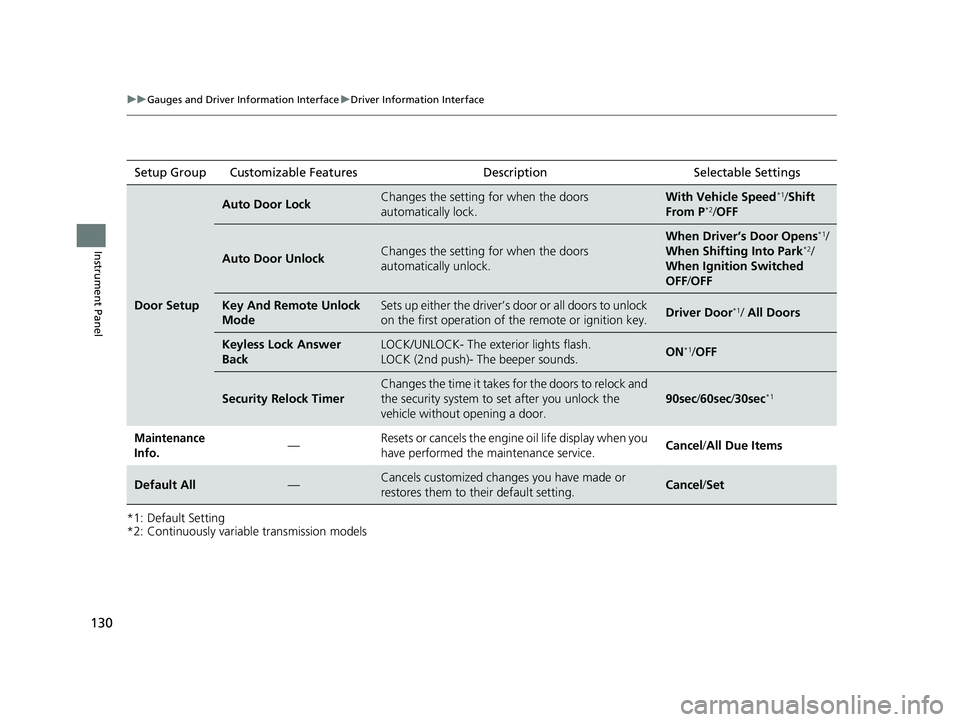
130
uuGauges and Driver Information Interface uDriver Information Interface
Instrument Panel
*1: Default Setting
*2: Continuously variable transmission modelsSetup Group Customizable Features Description Selectable Settings
Door Setup
Auto Door LockChanges the setting for when the doors
automatically lock.With Vehicle Speed*1/
Shift
From P*2/ OFF
Auto Door UnlockChanges the setting for when the doors
automatically unlock.
When Driver’s Door Opens*1/
When Shifting Into Park*2/
When Ignition Switched
OFF /OFF
Key And Remote Unlock
ModeSets up either the driver’s door or all doors to unlock
on the first operation of th e remote or ignition key.Driver Door*1/ All Doors
Keyless Lock Answer
BackLOCK/UNLOCK- The exterior lights flash.
LOCK (2nd push)- The beeper sounds.ON*1/ OFF
Security Relock Timer
Changes the time it takes for the doors to relock and
the security system to set after you unlock the
vehicle without opening a door.
90sec /60sec /30sec*1
Maintenance
Info.— Resets or cancels the engine oil life display when you
have performed the maintenance service.
Cancel
/All Due Items
Default All—Cancels customized changes you have made or
restores them to their default setting.Cancel /Set
20 CIVIC 4D HCM_HMIN_J (KA KL KC)-31TBA6401.book 130 ページ 2020年7月6日 月曜日 午後3時0分
Page 133 of 675

131
uuGauges and Driver Information Interface uDriver Information Interface
Continued
Instrument Panel
■Example of customization settings
Below are steps that explain how to ch ange the reset timing for trip A from the
default setting (manual) so that it resets automatically when the vehicle is fully
refueled. 1.Press the button to select Vehicle
Settings , then press the ENTER button.
2. Press the / button until Meter Setup
appears on the display.
3. Press the ENTER button.
u Language Selection appears first in the
display.
34
20 CIVIC 4D HCM_HMIN_J (KA KL KC)-31TBA6401.book 131 ページ 2020年7月6日 月曜日 午後3時0分
Page 134 of 675
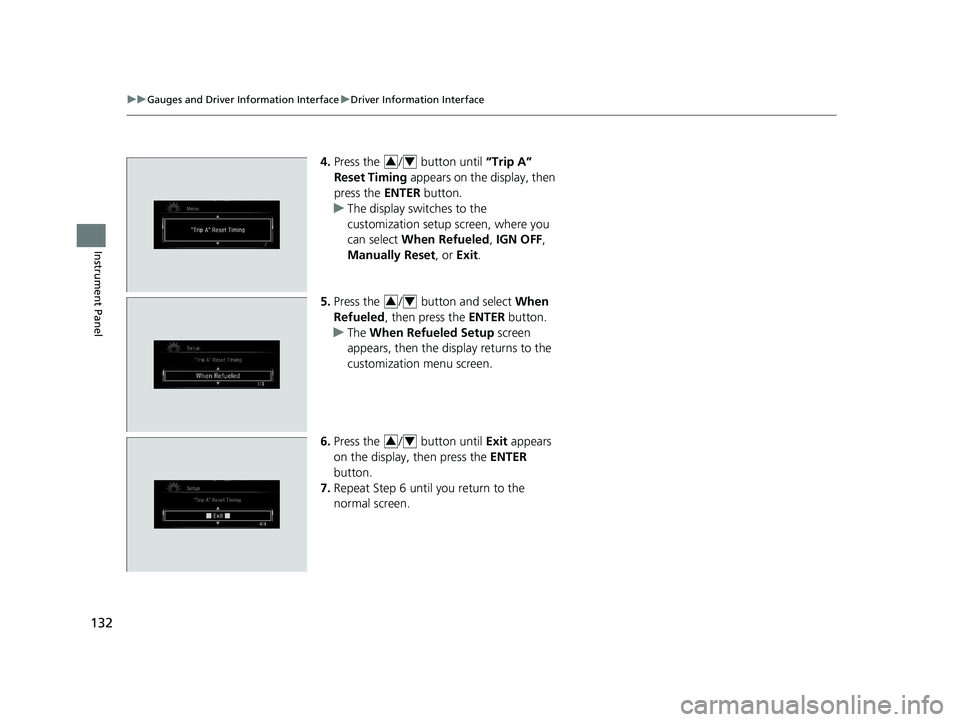
132
uuGauges and Driver Information Interface uDriver Information Interface
Instrument Panel
4. Press the / button until “Trip A”
Reset Timing appears on the display, then
press the ENTER button.
u The display switches to the
customization setup screen, where you
can select When Refueled , IGN OFF,
Manually Reset , or Exit .
5. Press the / button and select When
Refueled , then press the ENTER button.
u The When Refueled Setup screen
appears, then the di splay returns to the
customization menu screen.
6. Press the / button until Exit appears
on the display, then press the ENTER
button.
7. Repeat Step 6 until you return to the
normal screen.34
34
34
20 CIVIC 4D HCM_HMIN_J (KA KL KC)-31TBA6401.book 132 ページ 2020年7月6日 月曜日 午後3時0分
Page 136 of 675
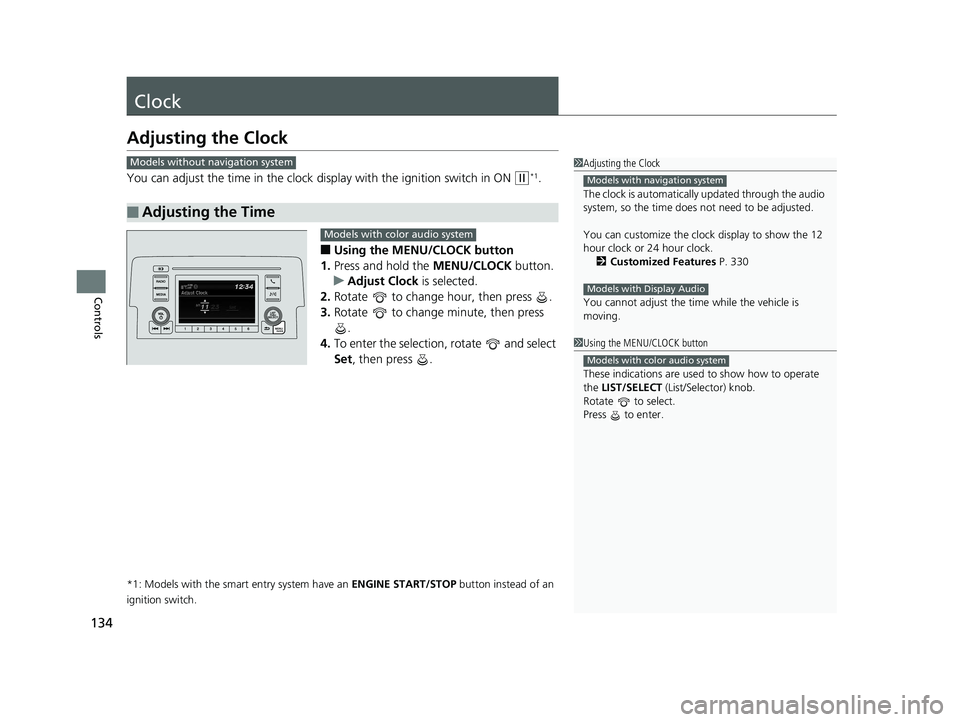
134
Controls
Clock
Adjusting the Clock
You can adjust the time in the clock display with the ignition switch in ON (w*1.
■Using the MENU/CLOCK button
1. Press and hold the MENU/CLOCK button.
u Adjust Clock is selected.
2. Rotate to change hour, then press .
3. Rotate to change minute, then press
.
4. To enter the selection, rotate and select
Set , then press .
*1: Models with the smart entry system have an ENGINE START/STOP button instead of an
ignition switch.
■Adjusting the Time
1 Adjusting the Clock
The clock is automatically updated through the audio
system, so the time does not need to be adjusted.
You can customize the clock display to show the 12
hour clock or 24 hour clock.
2 Customized Features P. 330
You cannot adjust the time while the vehicle is
moving.
Models with navigation system
Models with Display Audio
Models without navigation system
1 Using the MENU/CLOCK button
These indications are used to show how to operate
the LIST/SELECT (List/Selector) knob.
Rotate to select.
Press to enter.
Models with color audio system
Models with color audio system
20 CIVIC 4D HCM_HMIN_J (KA KL KC)-31TBA6401.book 134 ページ 2020年7月6日 月曜日 午後3時0分
Page 137 of 675

135
uuClock uAdjusting the Clock
Controls
■Using the Settings menu on the audio/
information screen
1. Press the ( HOME) button, then select
Settings .
2. Select Clock.
3. Select Clock Adjustment .
4. Select or to change hour.
5. Select or to change minute, then
select OK.
Models with Display Audio1Using the Settings menu on the audio/information screen
You can turn the clock display on and off.
2 Customized Features P. 337
The clock is automatica lly updated when your
smartphone is connected to the audio system.
You can also adjust the clock by touching the clock
displayed on the upper right corner of the display.
1. Touch the clock on the display for a few seconds.
2. Select Clock Adjustment .
3. Select or to change hour.
4. Select or to change minute, then select OK.
34
34
34
34
20 CIVIC 4D HCM_HMIN_J (KA KL KC)-31TBA6401.book 135 ページ 2020年7月6日 月曜日 午後3時0分
Page 177 of 675
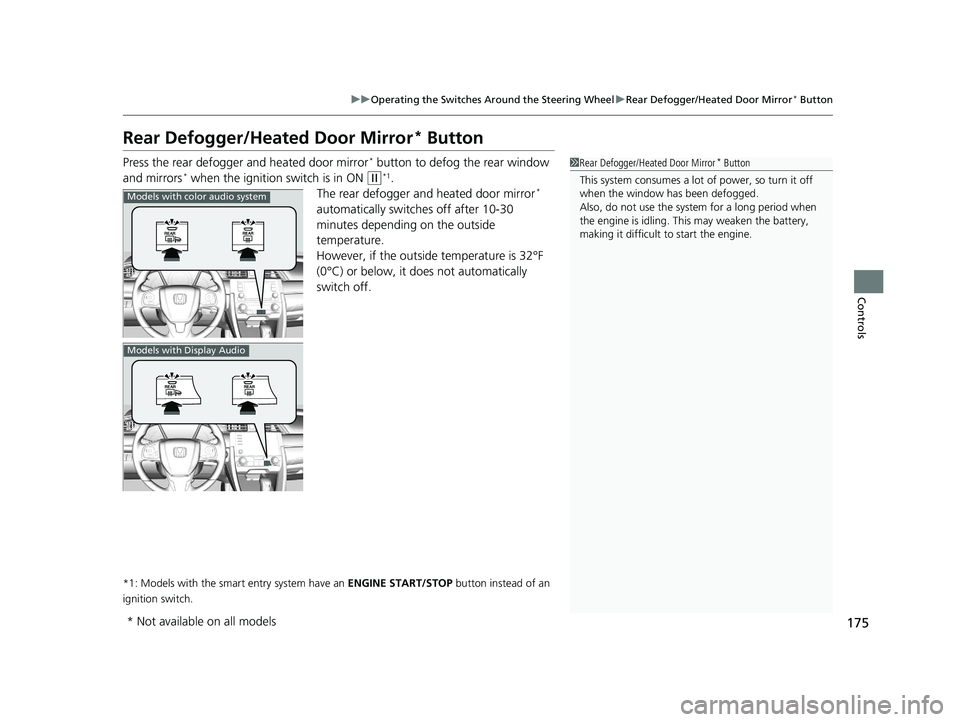
175
uuOperating the Switches Around the Steering Wheel uRear Defogger/Heated Door Mirror* Button
Controls
Rear Defogger/Heated Door Mirror* Button
Press the rear defogger and heated door mirror* button to defog the rear window
and mirrors* when the ignition switch is in ON (w*1.
The rear defogger and heated door mirror*
automatically switch es off after 10-30
minutes depending on the outside
temperature.
However, if the outside temperature is 32°F
(0°C) or below, it does not automatically
switch off.
*1: Models with the smart entry system have an ENGINE START/STOP button instead of an
ignition switch.
1 Rear Defogger/Heated Door Mirror* Button
This system consumes a lot of power, so turn it off
when the window has been defogged.
Also, do not use the system for a long period when
the engine is idling. This may weaken the battery,
making it difficult to start the engine.
Models with color audio system
Models with Display Audio
* Not available on all models
20 CIVIC 4D HCM_HMIN_J (KA KL KC)-31TBA6401.book 175 ページ 2020年7月6日 月曜日 午後3時0分