parking brake HONDA CLARITY ELECTRIC 2018 (in English) Owner's Guide
[x] Cancel search | Manufacturer: HONDA, Model Year: 2018, Model line: CLARITY ELECTRIC, Model: HONDA CLARITY ELECTRIC 2018Pages: 559, PDF Size: 27.8 MB
Page 439 of 559

437
uuParking Your Vehicle uWhen Stopped
Driving
Always confirm the electric parking brake is set, in particular if you are parked on an
incline.1When Stopped
In extremely cold temperatures, the parking brake
may freeze up if applied. If such temperatures are
expected, do not apply the parking brake but, if
parking on a slope, either turn the front wheels so
they will contact the curb if the vehicle rolls down the
slope or block the wheels to keep the vehicle from
moving. If you do not take either precaution, the
vehicle may roll unexpect edly, leading to a crash.
18 CLARITY ELECTRIC CSS-31TRV6100.book 437 ŃāÜŃā╝ŃéĖ ’╝Æ’╝É’╝æ’╝śÕ╣┤’╝Ƶ£ł’╝ĢµŚźŃĆƵ£łµø£µŚźŃĆĆÕŹłÕŠī’╝æ’╝ƵÖé’╝ÉÕłå
Page 461 of 559
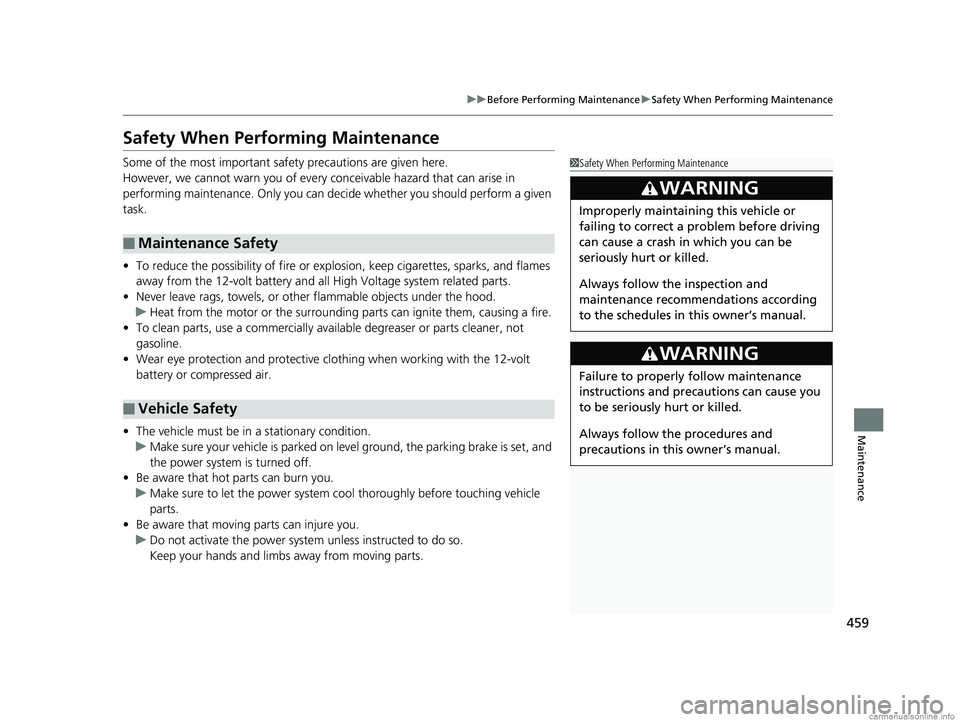
459
uuBefore Performing Maintenance uSafety When Performing Maintenance
Maintenance
Safety When Performing Maintenance
Some of the most important safe ty precautions are given here.
However, we cannot warn you of every conceivable hazard that can arise in
performing maintenance. Only you can decide whether you should perform a given
task.
ŌĆó To reduce the possibility of fire or explos ion, keep cigarettes, sparks, and flames
away from the 12-volt battery and a ll High Voltage system related parts.
ŌĆó Never leave rags, towels, or other flammable objects under the hood.
u Heat from the motor or the surrounding parts can ignite them, causing a fire.
ŌĆó To clean parts, use a co mmercially available degreas er or parts cleaner, not
gasoline.
ŌĆó Wear eye protection and protective clothing when working with the 12-volt
battery or compressed air.
ŌĆó The vehicle must be in a stationary condition.
u Make sure your vehicle is parked on le vel ground, the parking brake is set, and
the power system is turned off.
ŌĆó Be aware that hot parts can burn you.
u Make sure to let the power system cool thoroughly before touching vehicle
parts.
ŌĆó Be aware that moving parts can injure you.
u Do not activate the power system unless instructed to do so.
Keep your hands and limbs away from moving parts.
Ō¢ĀMaintenance Safety
Ō¢ĀVehicle Safety
1Safety When Performing Maintenance
3WARNING
Improperly maintaining this vehicle or
failing to correct a pr oblem before driving
can cause a crash in which you can be
seriously hurt or killed.
Always follow the inspection and
maintenance recommendations according
to the schedules in this ownerŌĆÖs manual.
3WARNING
Failure to properly follow maintenance
instructions and precautions can cause you
to be seriously hurt or killed.
Always follow the procedures and
precautions in this ownerŌĆÖs manual.
18 CLARITY ELECTRIC CSS-31TRV6100.book 459 ŃāÜŃā╝ŃéĖ ’╝Æ’╝É’╝æ’╝śÕ╣┤’╝Ƶ£ł’╝ĢµŚźŃĆƵ£łµø£µŚźŃĆĆÕŹłÕŠī’╝æ’╝ƵÖé’╝ÉÕłå
Page 468 of 559
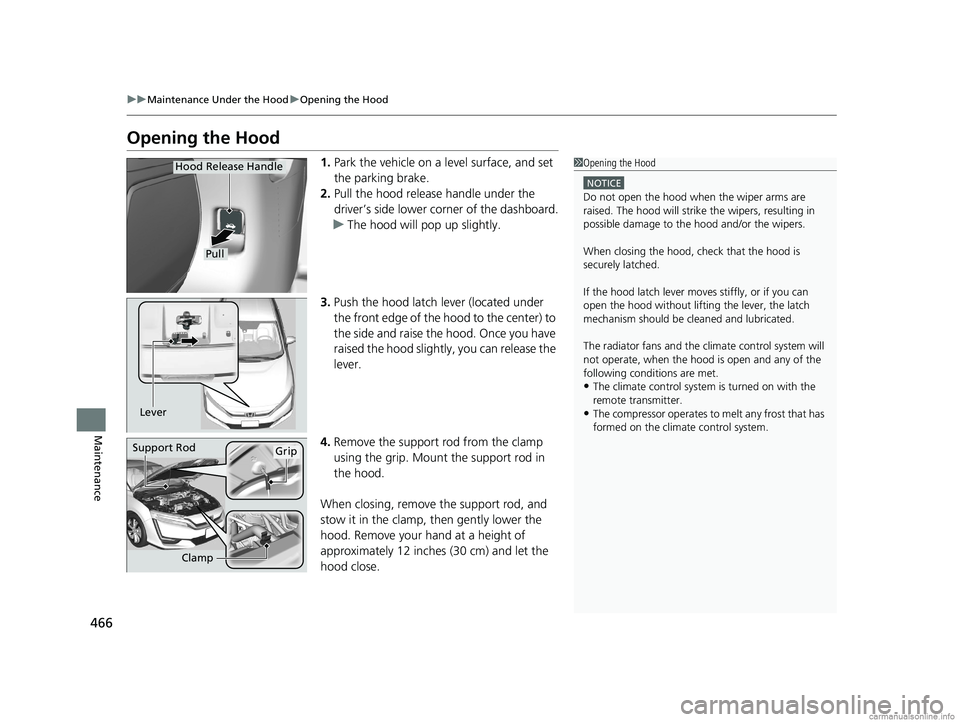
466
uuMaintenance Under the Hood uOpening the Hood
Maintenance
Opening the Hood
1. Park the vehicle on a level surface, and set
the parking brake.
2. Pull the hood release handle under the
driverŌĆÖs side lower corner of the dashboard.
u The hood will pop up slightly.
3. Push the hood latch lever (located under
the front edge of the hood to the center) to
the side and raise the hood. Once you have
raised the hood slightly, you can release the
lever.
4. Remove the support rod from the clamp
using the grip. Mount the support rod in
the hood.
When closing, remove the support rod, and
stow it in the clamp, then gently lower the
hood. Remove your hand at a height of
approximately 12 inches (30 cm) and let the
hood close.1 Opening the Hood
NOTICE
Do not open the hood when the wiper arms are
raised. The hood will strike the wipers, resulting in
possible damage to the hood and/or the wipers.
When closing the hood, check that the hood is
securely latched.
If the hood latch lever moves stiffly, or if you can
open the hood without lifti ng the lever, the latch
mechanism should be cl eaned and lubricated.
The radiator fans and the climate control system will
not operate, when the hood is open and any of the
following conditions are met.
ŌĆóThe climate control system is turned on with the
remote transmitter.
ŌĆóThe compressor operates to melt any frost that has
formed on the climate control system.
Pull
Hood Release Handle
Lever
Support RodGrip
Clamp
18 CLARITY ELECTRIC CSS-31TRV6100.book 466 ŃāÜŃā╝ŃéĖ ’╝Æ’╝É’╝æ’╝śÕ╣┤’╝Ƶ£ł’╝ĢµŚźŃĆƵ£łµø£µŚźŃĆĆÕŹłÕŠī’╝æ’╝ƵÖé’╝ÉÕłå
Page 500 of 559
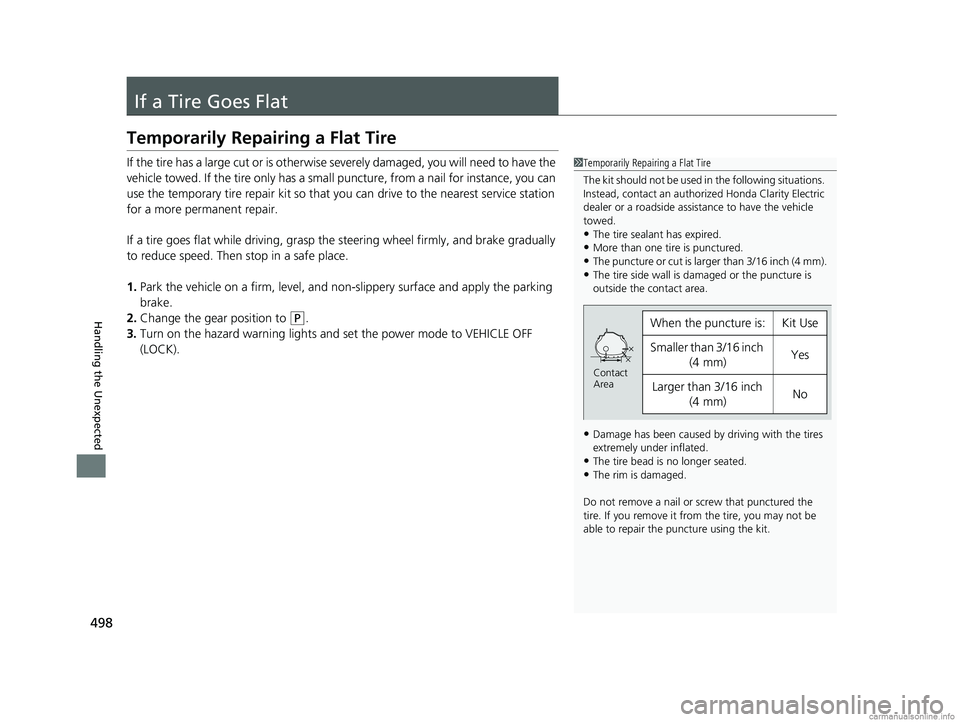
498
Handling the Unexpected
If a Tire Goes Flat
Temporarily Repairing a Flat Tire
If the tire has a large cut or is otherwise severely damaged, you will need to have the
vehicle towed. If the tire only has a smal l puncture, from a nail for instance, you can
use the temporary tire repair kit so that you can drive to the nearest service station
for a more permanent repair.
If a tire goes flat while driving, grasp the steering wheel firmly, and brake gradually
to reduce speed. Then stop in a safe place.
1. Park the vehicle on a firm, level, and non-slippery surface and apply the parking
brake.
2. Change the gear position to
(P.
3. Turn on the hazard warning lights an d set the power mode to VEHICLE OFF
(LOCK).
1 Temporarily Repairing a Flat Tire
The kit should not be used in the following situations.
Instead, contact an authorized Honda Clarity Electric
dealer or a roadside assistance to have the vehicle
towed.
ŌĆóThe tire sealant has expired.ŌĆóMore than one tire is punctured.
ŌĆóThe puncture or cut is larger than 3/16 inch (4 mm).
ŌĆóThe tire side wall is da maged or the puncture is
outside the contact area.
ŌĆóDamage has been caused by driving with the tires
extremely under inflated.
ŌĆóThe tire bead is no longer seated.ŌĆóThe rim is damaged.
Do not remove a nail or screw that punctured the
tire. If you remove it from the tire, you may not be
able to repair the puncture using the kit.
When the puncture is:Kit Use
Smaller than 3/16 inch (4 mm)Yes
Larger than 3/16 inch
(4 mm)No
Contact
Area
18 CLARITY ELECTRIC CSS-31TRV6100.book 498 ŃāÜŃā╝ŃéĖ ’╝Æ’╝É’╝æ’╝śÕ╣┤’╝Ƶ£ł’╝ĢµŚźŃĆƵ£łµø£µŚźŃĆĆÕŹłÕŠī’╝æ’╝ƵÖé’╝ÉÕłå
Page 513 of 559
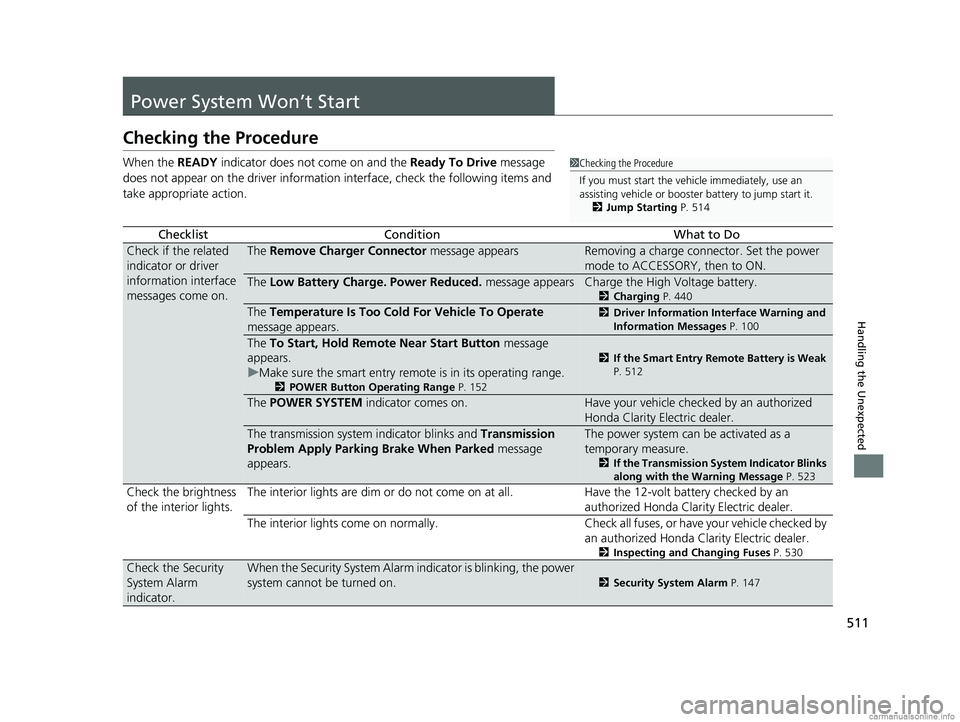
511
Handling the Unexpected
Power System WonŌĆÖt Start
Checking the Procedure
When the READY indicator does not come on and the Ready To Drive message
does not appear on the driver informatio n interface, check the following items and
take appropriate action.
ChecklistConditionWhat to Do
Check if the related
indicator or driver
information interface
messages come on.The Remove Charger Connector message appearsRemoving a charge connector. Set the power
mode to ACCESSORY, then to ON.
The Low Battery Charge . Power Reduced. message appearsCharge the High Voltage battery.
2Charging P. 440
The Temperature Is Too Cold For Vehicle To Operate
message appears.2 Driver Information Interface Warning and
Information Messages P. 100
The To Start, Hold Remote Near Start Button message
appears.
u Make sure the smart entry remote is in its operating range.
2 POWER Button Operating Range P. 152
2If the Smart Entry Remote Battery is Weak
P. 512
The POWER SYSTEM indicator comes on.Have your vehicle checked by an authorized
Honda Clarity Electric dealer.
The transmission system indicator blinks and Transmission
Problem Apply Parking Brake When Parked message
appears.The power system can be activated as a
temporary measure.
2 If the Transmission System Indicator Blinks
along with the Warning Message P. 523
Check the brightness
of the interior lights. The interior lights are dim or do not come on at
all. Have the 12-volt battery checked by an
authorized Honda Clarity Electric dealer.
The interior lights come on normally. Check all fuses, or have your vehicle checked by an authorized Honda Clarity Electric dealer.
2Inspecting and Changing Fuses P. 530
Check the Security
System Alarm
indicator.When the Security System Alarm in dicator is blinking, the power
system cannot be turned on.
2 Security System Alarm P. 147
1Checking the Procedure
If you must start the vehi cle immediately, use an
assisting vehicle or booster battery to jump start it.
2 Jump Starting P. 514
18 CLARITY ELECTRIC CSS-31TRV6100.book 511 ŃāÜŃā╝ŃéĖ ’╝Æ’╝É’╝æ’╝śÕ╣┤’╝Ƶ£ł’╝ĢµŚźŃĆƵ£łµø£µŚźŃĆĆÕŹłÕŠī’╝æ’╝ƵÖé’╝ÉÕłå
Page 519 of 559
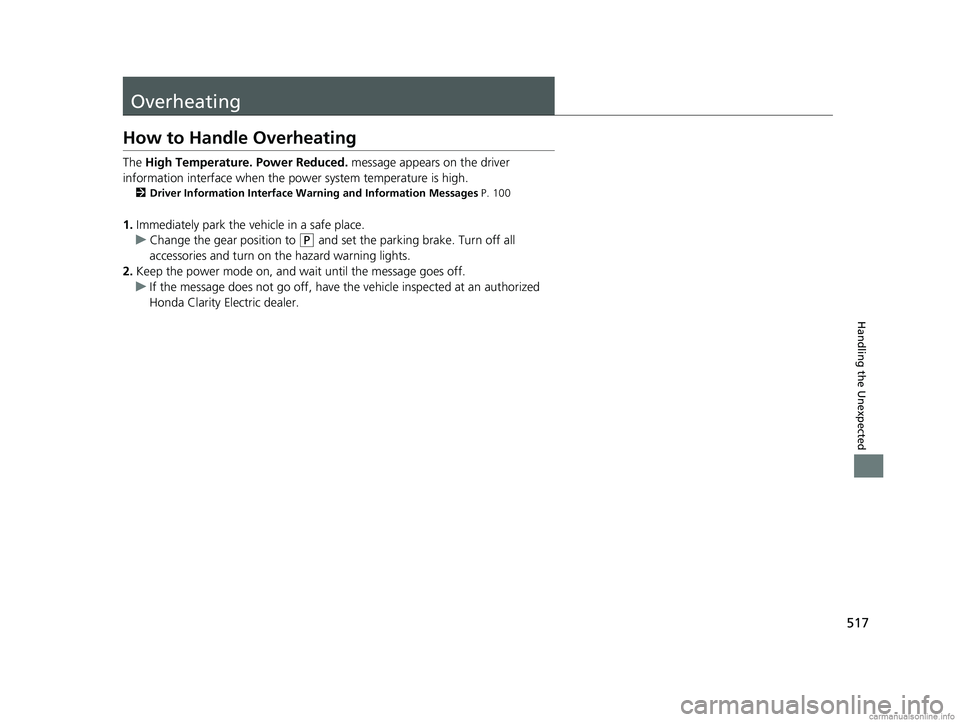
517
Handling the Unexpected
Overheating
How to Handle Overheating
The High Temperature. Power Reduced. message appears on the driver
information interface when the pow er system temperature is high.
2Driver Information Interface Wa rning and Information Messages P. 100
1.Immediately park the vehicle in a safe place.
u Change the gear position to
(P and set the parking brake. Turn off all
accessories and turn on the hazard warning lights.
2. Keep the power mode on, and wait until the message goes off.
u If the message does not go off, have the vehicle inspected at an authorized
Honda Clarity Electric dealer.
18 CLARITY ELECTRIC CSS-31TRV6100.book 517 ŃāÜŃā╝ŃéĖ ’╝Æ’╝É’╝æ’╝śÕ╣┤’╝Ƶ£ł’╝ĢµŚźŃĆƵ£łµø£µŚźŃĆĆÕŹłÕŠī’╝æ’╝ƵÖé’╝ÉÕłå
Page 521 of 559
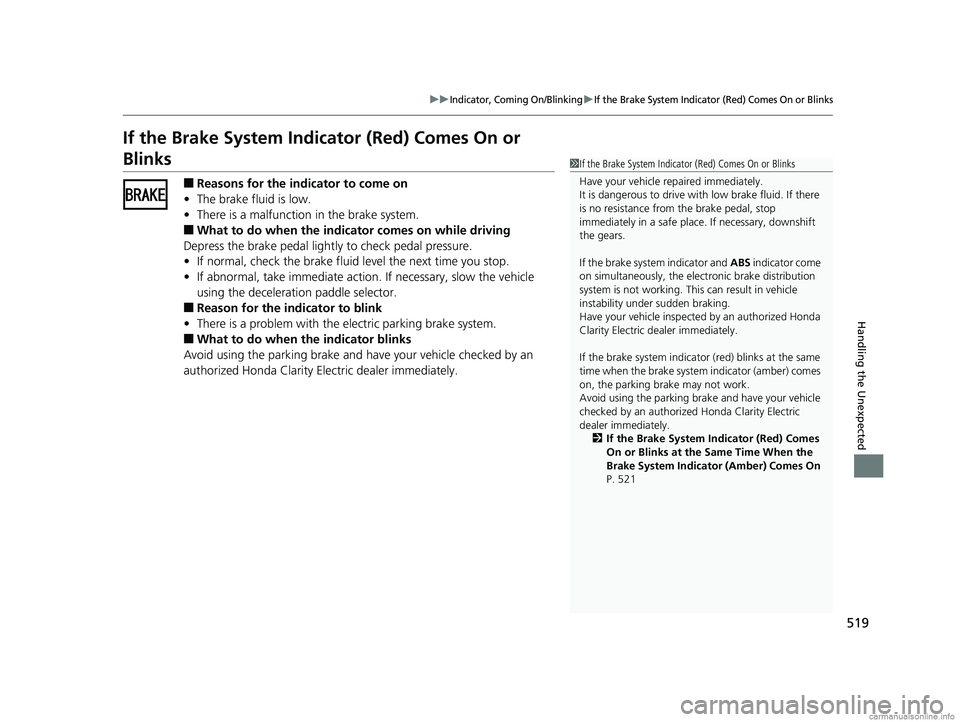
519
uuIndicator, Coming On/BlinkinguIf the Brake System Indicator (Red) Comes On or Blinks
Handling the Unexpected
If the Brake System Indicator (Red) Comes On or
Blinks
Ō¢ĀReasons for the indicator to come on
ŌĆó The brake fluid is low.
ŌĆó There is a malfunction in the brake system.
Ō¢ĀWhat to do when the indicator comes on while driving
Depress the brake pedal lightly to check pedal pressure.
ŌĆó If normal, check the brake fluid level the next time you stop.
ŌĆó If abnormal, take immediate action. If necessary, slow the vehicle
using the deceleration paddle selector.
Ō¢ĀReason for the indicator to blink
ŌĆó There is a problem with the electric parking brake system.
Ō¢ĀWhat to do when the indicator blinks
Avoid using the parking brake and ha ve your vehicle checked by an
authorized Honda Clarity El ectric dealer immediately.
1If the Brake System Indicator (Red) Comes On or Blinks
Have your vehicle re paired immediately.
It is dangerous to drive with low brake fluid. If there
is no resistance from the brake pedal, stop
immediately in a safe plac e. If necessary, downshift
the gears.
If the brake system indicator and ABS indicator come
on simultaneously, the elec tronic brake distribution
system is not working. Th is can result in vehicle
instability under sudden braking.
Have your vehicle inspected by an authorized Honda
Clarity Electric dealer immediately.
If the brake system indicator (red) blinks at the same
time when the brake system indicator (amber) comes
on, the parking br ake may not work.
Avoid using the parking brak e and have your vehicle
checked by an authorized Honda Clarity Electric
dealer immediately. 2 If the Brake System Indicator (Red) Comes
On or Blinks at the Same Time When the
Brake System Indicator (Amber) Comes On
P. 521
18 CLARITY ELECTRIC CSS-31TRV6100.book 519 ŃāÜŃā╝ŃéĖ ’╝Æ’╝É’╝æ’╝śÕ╣┤’╝Ƶ£ł’╝ĢµŚźŃĆƵ£łµø£µŚźŃĆĆÕŹłÕŠī’╝æ’╝ƵÖé’╝ÉÕłå
Page 523 of 559
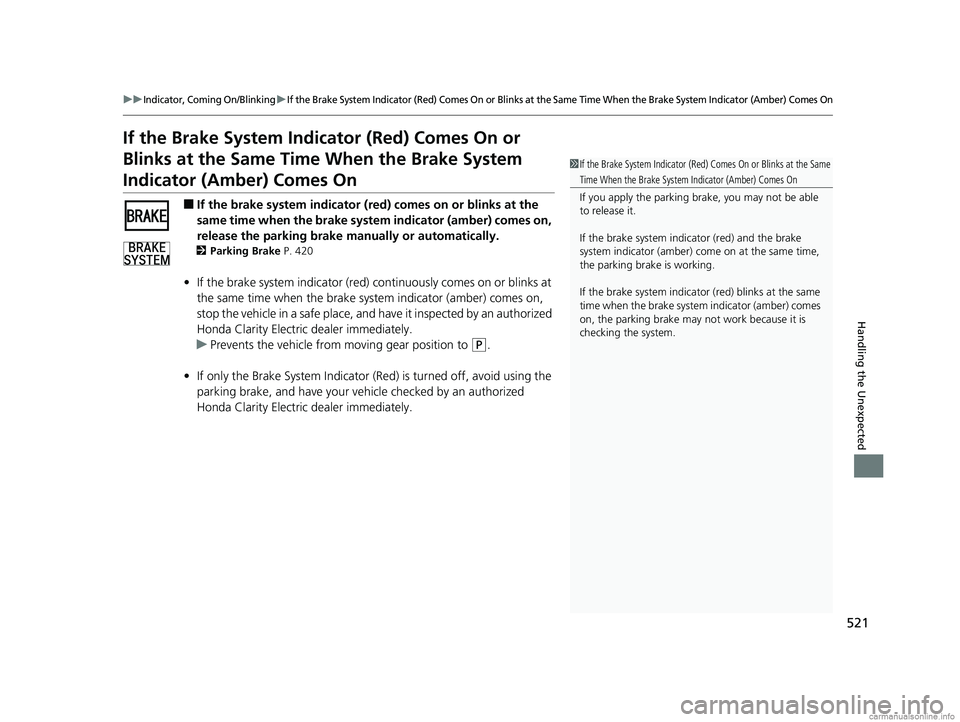
521
uuIndicator, Coming On/BlinkinguIf the Brake System Indicator (Red) Comes On or Blinks at the Same Time When the Brake System Indicator (Amber) Comes On
Handling the Unexpected
If the Brake System Indicator (Red) Comes On or
Blinks at the Same Time When the Brake System
Indicator (Amber) Comes On
Ō¢ĀIf the brake system indicator (red) comes on or blinks at the
same time when the brake system indicator (amber) comes on,
release the parking brake ma nually or automatically.
2Parking Brake P. 420
ŌĆóIf the brake system indicator (red) co ntinuously comes on or blinks at
the same time when the brake system indicator (amber) comes on,
stop the vehicle in a safe place, and have it inspected by an authorized
Honda Clarity Electric dealer immediately.
u Prevents the vehicle from mo ving gear position to
(P.
ŌĆó If only the Brake System Indicator (R ed) is turned off, avoid using the
parking brake, and have your vehi cle checked by an authorized
Honda Clarity Electric dealer immediately.
1If the Brake System Indicator (Red) Comes On or Blinks at the Same
Time When the Brake System Indicator (Amber) Comes On
If you apply the parking br ake, you may not be able
to release it.
If the brake system indicator (red) and the brake
system indicator (amber) come on at the same time,
the parking brake is working.
If the brake system indicator (red) blinks at the same
time when the brake system indicator (amber) comes
on, the parking brake may not work because it is
checking the system.
18 CLARITY ELECTRIC CSS-31TRV6100.book 521 ŃāÜŃā╝ŃéĖ ’╝Æ’╝É’╝æ’╝śÕ╣┤’╝Ƶ£ł’╝ĢµŚźŃĆƵ£łµø£µŚźŃĆĆÕŹłÕŠī’╝æ’╝ƵÖé’╝ÉÕłå
Page 525 of 559

523
uuIndicator, Coming On/BlinkinguIf the Transmission System Indicator Blinks along with the Warning Message
Handling the Unexpected
If the Transmission System Indicator Blinks along
with the Warning Message
Ō¢ĀReasons for the indicator to blink
The transmission is malfunctioning.
Ō¢ĀWhat to do when the indicator blinks
ŌĆó Immediately have your vehicle inspected by
an authorized Honda Cl arity Electric dealer.
ŌĆó Change the gear position to
(N after
turning the power system on.
u Check if the
(N position in the
instrument panel and the indicator on
the
(N button light/blink.
u The power system cannot be turned on
unless the parking brake is set.
2 Turning on the Power P. 366
1If the Transmission System In dicator Blinks along with the
Warning Message
You may not be able to turn on the power system.
Make sure to set the parking brake when parking
your vehicle.
Call a professional towing service if you need to tow
your vehicle. 2 Emergency Towing P. 531
18 CLARITY ELECTRIC CSS-31TRV6100.book 523 ŃāÜŃā╝ŃéĖ ’╝Æ’╝É’╝æ’╝śÕ╣┤’╝Ƶ£ł’╝ĢµŚźŃĆƵ£łµø£µŚźŃĆĆÕŹłÕŠī’╝æ’╝ƵÖé’╝ÉÕłå
Page 538 of 559
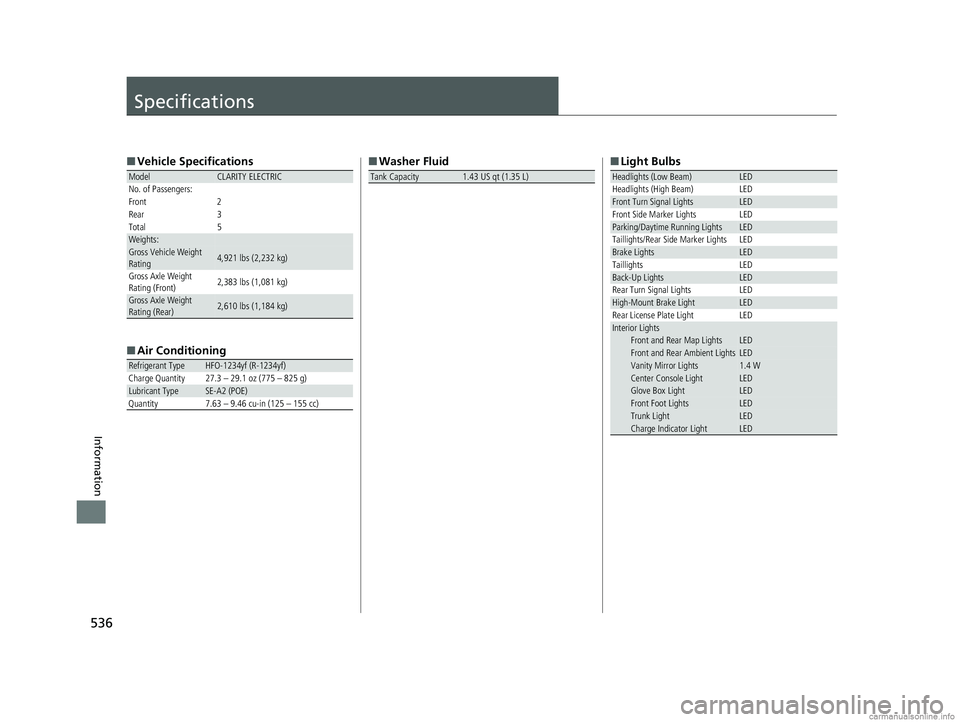
536
Information
Specifications
Ō¢ĀVehicle Specifications
Ō¢Ā Air Conditioning
ModelCLARITY ELECTRIC
No. of Passengers:
Front 2
Rear 3
Total 5
Weights:Gross Vehicle Weight
Rating 4,921 lbs (2,232 kg)
Gross Axle Weight
Rating (Front)2,383 lbs (1,081 kg)
Gross Axle Weight
Rating (Rear)2,610 lbs (1,184 kg)
Refrigerant TypeHFO-1234yf (R-1234yf)
Charge Quantity 27.3 ŌĆō 29.1 oz (775 ŌĆō 825 g)
Lubricant TypeSE-A2 (POE)
Quantity 7.63 ŌĆō 9.46 cu-in (125 ŌĆō 155 cc)
Ō¢Ā Washer Fluid
Tank Capacity1.43 US qt (1.35 L)
Ō¢ĀLight Bulbs
Headlights (Low Beam)LED
Headlights (High Beam) LED
Front Turn Signal LightsLED
Front Side Marker Lights LED
Parking/Daytime Running LightsLED
Taillights/Rear Side Marker Lights LED
Brake LightsLED
Taillights LED
Back-Up LightsLED
Rear Turn Signal Lights LED
High-Mount Brake LightLED
Rear License Plate Light LED
Interior LightsFront and Rear Map LightsLEDFront and Rear Ambient LightsLEDVanity Mirror Lights1.4 WCenter Console LightLEDGlove Box LightLEDFront Foot LightsLEDTrunk LightLEDCharge Indicator LightLED
18 CLARITY ELECTRIC CSS-31TRV6100.book 536 ŃāÜŃā╝ŃéĖ ’╝Æ’╝É’╝æ’╝śÕ╣┤’╝Ƶ£ł’╝ĢµŚźŃĆƵ£łµø£µŚźŃĆĆÕŹłÕŠī’╝æ’╝ƵÖé’╝ÉÕłå