instrument panel HONDA CLARITY ELECTRIC 2019 Owner's Manual (in English)
[x] Cancel search | Manufacturer: HONDA, Model Year: 2019, Model line: CLARITY ELECTRIC, Model: HONDA CLARITY ELECTRIC 2019Pages: 559, PDF Size: 28.11 MB
Page 6 of 559
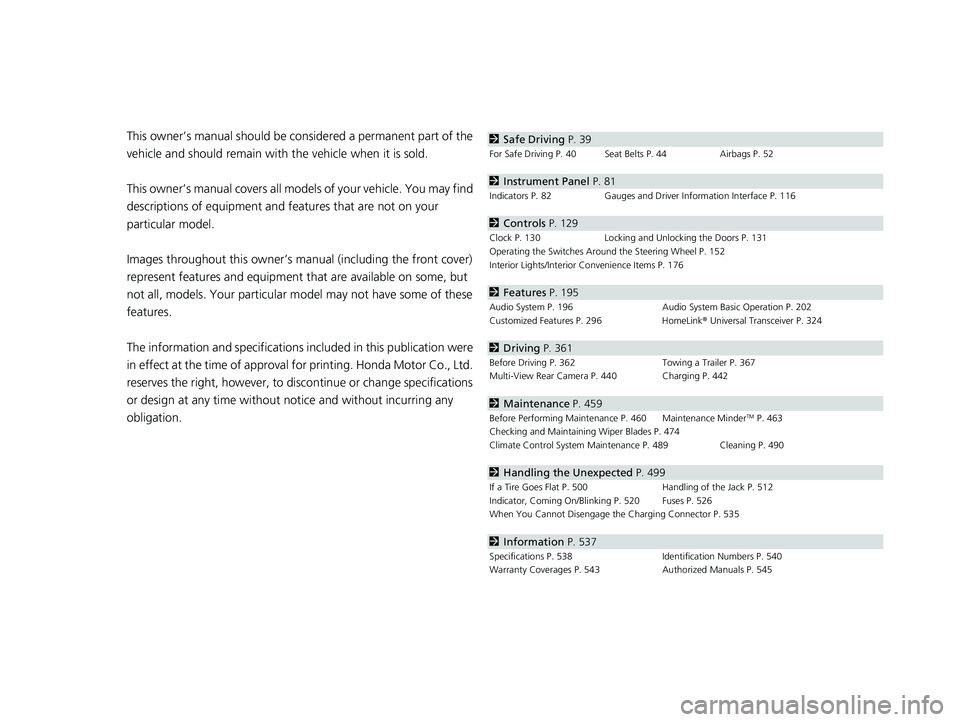
Contents
This owner’s manual should be considered a permanent part of the
vehicle and should remain with the vehicle when it is sold.
This owner’s manual covers all models of your vehicle. You may find
descriptions of equipment and features that are not on your
particular model.
Images throughout this owner’s manu al (including the front cover)
represent features and equipment that are available on some, but
not all, models. Your particular mo del may not have some of these
features.
The information and specifications in cluded in this publication were
in effect at the time of approval for printing. Honda Motor Co., Ltd.
reserves the right, however, to discontinue or change specifications
or design at any time without notice and without incurring any
obligation.2 Safe Driving P. 39
For Safe Driving P. 40 Seat Belts P. 44 Airbags P. 52
2Instrument Panel P. 81
Indicators P. 82 Gauges and Driver Information Interface P. 116
2Controls P. 129
Clock P. 130 Locking and Unlocking the Doors P. 131
Operating the Switches Ar ound the Steering Wheel P. 152
Interior Lights/Interior Convenience Items P. 176
2 Features P. 195
Audio System P. 196 Audio System Basic Operation P. 202
Customized Features P. 296 HomeLink® Universal Transceiver P. 324
2 Driving P. 361
Before Driving P. 362 Towing a Trailer P. 367
Multi-View Rear Camera P. 440 Charging P. 442
2 Maintenance P. 459
Before Performing Maintenance P. 460 Maintenance MinderTM P. 463
Checking and Maintaining Wiper Blades P. 474
Climate Control System Main tenance P. 489 Cleaning P. 490
2Handling the Unexpected P. 499
If a Tire Goes Flat P. 500 Handling of the Jack P. 512
Indicator, Coming On/Blinking P. 520 Fuses P. 526
When You Cannot Disengage the Charging Connector P. 535
2Information P. 537
Specifications P. 538 Identification Numbers P. 540
Warranty Coverages P. 543 Authorized Manuals P. 545
19 CLARITY BEV-31TRV6200.book 4 ページ 2018年10月29日 月曜日 午前10時54分
Page 7 of 559
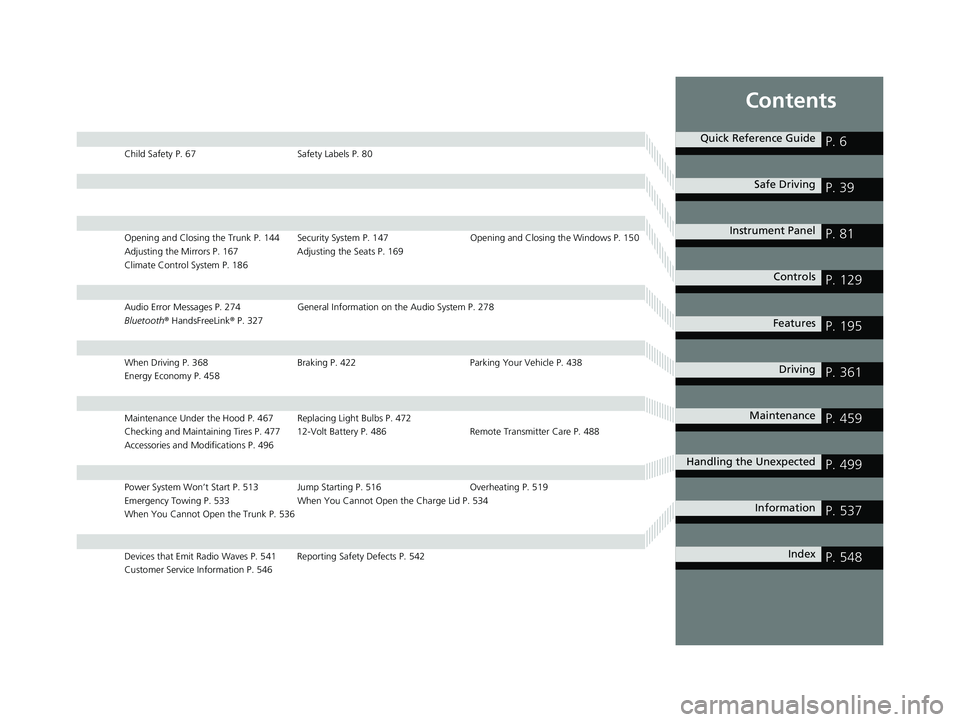
Contents
Child Safety P. 67Safety Labels P. 80
Opening and Closing the Trunk P. 144 Security System P. 147 Opening and Closing the Windows P. 150
Adjusting the Mirrors P. 167 Adjusting the Seats P. 169
Climate Control System P. 186
Audio Error Messages P. 274 General Information on the Audio System P. 278
Bluetooth ® HandsFreeLink ® P. 327
When Driving P. 368 Braking P. 422Parking Your Vehicle P. 438
Energy Economy P. 458
Maintenance Under the Hood P. 467 Replacing Light Bulbs P. 472
Checking and Maintaining Tires P. 477 12-Volt Battery P. 486 Remote Transmitter Care P. 488
Accessories and Modifications P. 496
Power System Won’t Start P. 513 Jump Starting P. 516 Overheating P. 519
Emergency Towing P. 533 When You Cannot Open the Charge Lid P. 534
When You Cannot Open the Trunk P. 536
Devices that Emit Radio Waves P. 541 Reporting Safety Defects P. 542
Customer Service Information P. 546
Quick Reference GuideP. 6
Safe DrivingP. 39
Instrument PanelP. 81
ControlsP. 129
FeaturesP. 195
DrivingP. 361
MaintenanceP. 459
Handling the UnexpectedP. 499
InformationP. 537
IndexP. 548
19 CLARITY BEV-31TRV6200.book 5 ページ 2018年10月29日 月曜日 午前10時54分
Page 25 of 559
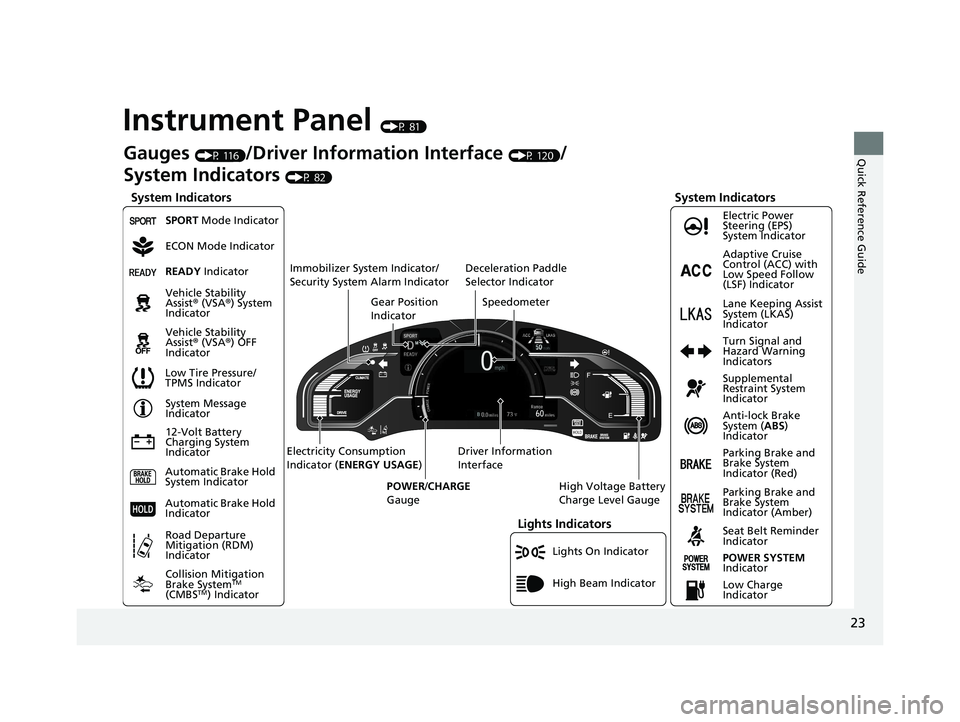
23
Quick Reference Guide
Instrument Panel (P 81)
Lights On Indicator
System Indicators
12-Volt Battery
Charging System
IndicatorAnti-lock Brake
System (
ABS)
Indicator
Vehicle Stability
Assist
® (VSA ®) System
Indicator
Vehicle Stability
Assist ® (VSA ®) OFF
Indicator Electric Power
Steering (EPS)
System Indicator
Lights Indicators
High Beam Indicator
Seat Belt Reminder
Indicator
System Indicators
System Message
Indicator
Parking Brake and
Brake System
Indicator (Red) Supplemental
Restraint System
Indicator
Gauges (P 116)/Driver Information Interface (P 120)/
System Indicators
(P 82)
Low Tire Pressure/
TPMS Indicator Turn Signal and
Hazard Warning
Indicators
Speedometer
Automatic Brake Hold
System Indicator Parking Brake and
Brake System
Indicator (Amber)
SPORT Mode Indicator
Collision Mitigation
Brake System
TM
(CMBSTM) Indicator
Road Departure
Mitigation (RDM)
Indicator
Immobilizer System Indicator/
Security System Alarm Indicator
Automatic Brake Hold
IndicatorREADY Indicator
POWER SYSTEM
Indicator
Gear Position
Indicator
High Voltage Battery
Charge Level Gauge
Driver Information
Interface
Electricity Consumption
Indicator (
ENERGY USAGE )
POWER /CHARGE
Gauge
Low Charge
Indicator Adaptive Cruise
Control (ACC) with
Low Speed Follow
(LSF) Indicator
Lane Keeping Assist
System (LKAS)
Indicator
Deceleration Paddle
Selector Indicator
ECON Mode Indicator
19 CLARITY BEV-31TRV6200.book 23 ページ 2018年10月29日 月曜日 午前10時54分
Page 32 of 559
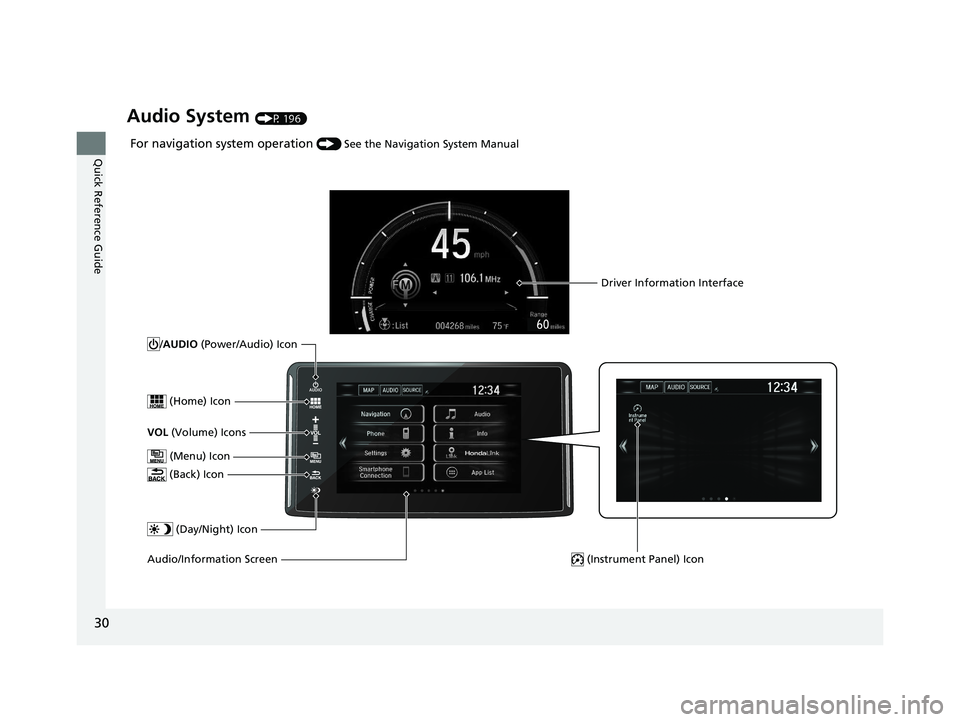
30
Quick Reference Guide
Audio System (P 196)
For navigation system operation () See the Navigation System Manual
(Menu) Icon
VOL (Volume) Icons
(Home) Icon
(Back) Icon
Audio/Information Screen /AUDIO
(Power/Audio) Icon
Driver Information Interface
(Instrument Panel) Icon
(Day/Night) Icon
19 CLARITY BEV-31TRV6200.book 30 ページ 2018年10月29日 月曜日 午前10時54分
Page 34 of 559
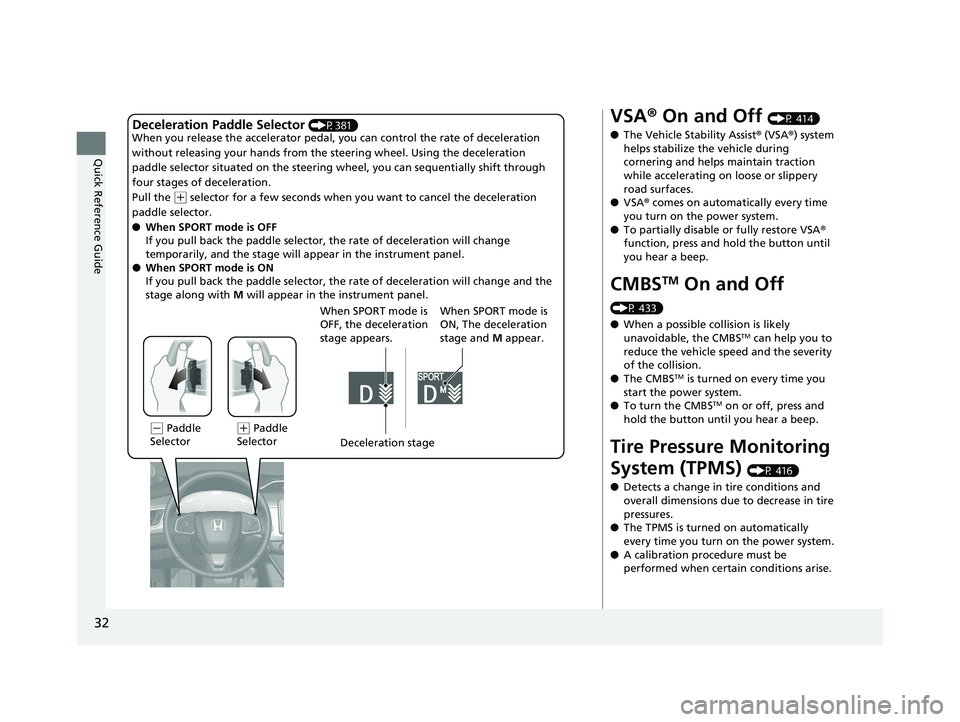
32
Quick Reference Guide
Deceleration Paddle Selector (P381)
When you release the accelerator pedal, yo u can control the rate of deceleration
without releasing your hands from the steering wheel. Using the deceleration
paddle selector situated on the steering wheel, you can sequentially shift through
four stages of deceleration.
Pull the
( + selector for a few seconds when yo u want to cancel the deceleration
paddle selector.
● When SPORT mode is OFF
If you pull back the paddle selector, the rate of deceleration will change
temporarily, and the stage will ap pear in the instrument panel.
● When SPORT mode is ON
If you pull back the paddle selector, the rate of deceleration will change and the
stage along with M will appear in the instrument panel.
(- Paddle
Selector Deceleration stage
When SPORT mode is
OFF, the deceleration
stage appears.(
+ Paddle
Selector When SPORT mode is
ON, The deceleration
stage and
M appear.
VSA ® On and Off (P 414)
● The Vehicle Stability Assist ® (VSA ®) system
helps stabilize the vehicle during
cornering and helps maintain traction
while accelerating on loose or slippery
road surfaces.
● VSA ® comes on automatically every time
you turn on the power system.
● To partially disable or fully restore VSA ®
function, press and hold the button until
you hear a beep.
CMBSTM On and Off
(P 433)
● When a possible collision is likely
unavoidable, the CMBS
TM can help you to
reduce the vehicle sp eed and the severity
of the collision.
● The CMBS
TM is turned on every time you
start the power system.
● To turn the CMBS
TM on or off, press and
hold the button until you hear a beep.
Tire Pressure Monitoring
System (TPMS)
(P 416)
● Detects a change in tire conditions and
overall dimensions due to decrease in tire
pressures.
● The TPMS is turned on automatically
every time you turn on the power system.
● A calibration procedure must be
performed when certain conditions arise.
19 CLARITY BEV-31TRV6200.book 32 ページ 2018年10月29日 月曜日 午前10時54分
Page 48 of 559
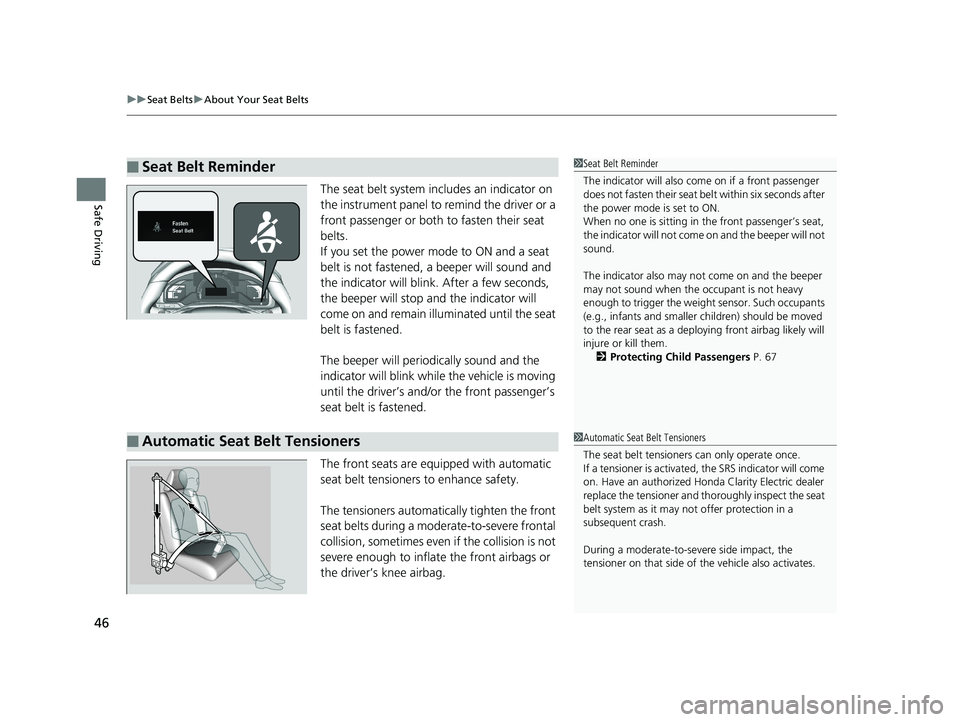
uuSeat Belts uAbout Your Seat Belts
46
Safe DrivingThe seat belt system in cludes an indicator on
the instrument panel to remind the driver or a
front passenger or both to fasten their seat
belts.
If you set the power mode to ON and a seat
belt is not fastened, a beeper will sound and
the indicator will blink. After a few seconds,
the beeper will stop and the indicator will
come on and remain illuminated until the seat
belt is fastened.
The beeper will periodically sound and the
indicator will blink while the vehicle is moving
until the driver’s and/or the front passenger’s
seat belt is fastened.
The front seats are equipped with automatic
seat belt tensioners to enhance safety.
The tensioners automatically tighten the front
seat belts during a moderate-to-severe frontal
collision, sometimes even if the collision is not
severe enough to inflate the front airbags or
the driver’s knee airbag.
■Seat Belt Reminder1 Seat Belt Reminder
The indicator will also co me on if a front passenger
does not fasten their seat belt within six seconds after
the power mode is set to ON.
When no one is sitting in th e front passenger’s seat,
the indicator will not come on and the beeper will not
sound.
The indicator also may no t come on and the beeper
may not sound when the occupant is not heavy
enough to trigger the weight sensor. Such occupants
(e.g., infants and smaller children) should be moved
to the rear seat as a deploying front airbag likely will
injure or kill them. 2 Protecting Child Passengers P. 67
■Automatic Seat Belt Tensioners1Automatic Seat Belt Tensioners
The seat belt tensioners can only operate once.
If a tensioner is activated, the SRS indicator will come
on. Have an authorized Honda Clarity Electric dealer
replace the tensioner and thoroughly inspect the seat
belt system as it may not offer protection in a
subsequent crash.
During a moderate-to-severe side impact, the
tensioner on that side of the vehicle also activates.
19 CLARITY BEV-31TRV6200.book 46 ページ 2018年10月29日 月曜日 午前10時54分
Page 55 of 559
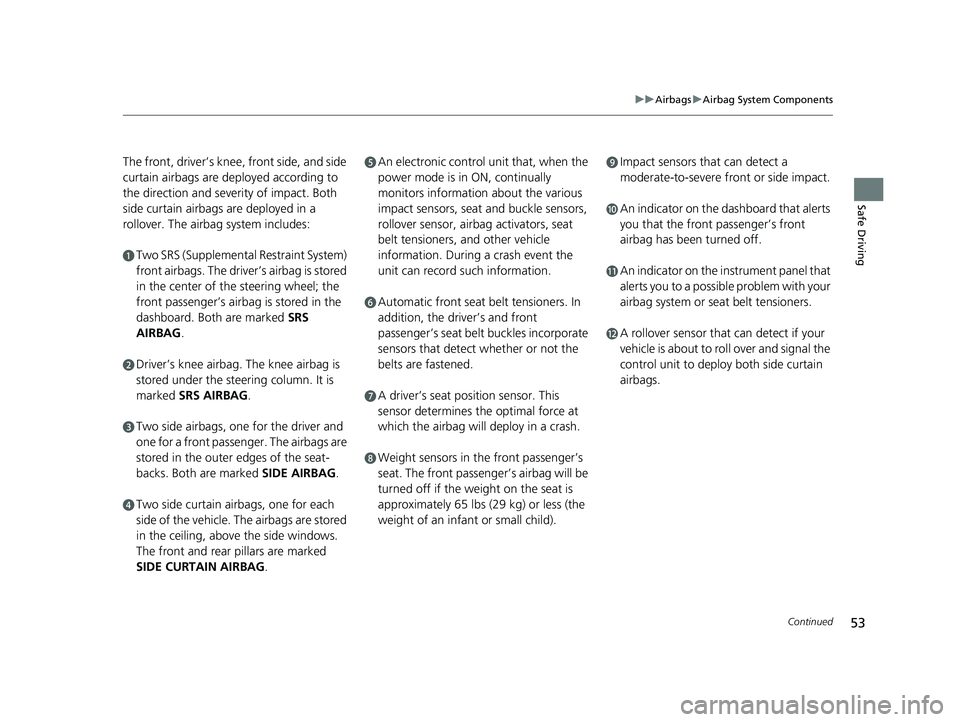
53
uuAirbags uAirbag System Components
Continued
Safe Driving
The front, driver’s knee, front side, and side
curtain airbags are de ployed according to
the direction and severity of impact. Both
side curtain airbags are deployed in a
rollover. The airbag system includes:
aTwo SRS (Supplemental Restraint System)
front airbags. The driver’s airbag is stored
in the center of the steering wheel; the
front passenger’s airbag is stored in the
dashboard. Both are marked SRS
AIRBAG.
bDriver’s knee airbag. The knee airbag is
stored under the steer ing column. It is
marked SRS AIRBAG .
cTwo side airbags, one for the driver and
one for a front passenger. The airbags are
stored in the outer edges of the seat-
backs. Both are marked SIDE AIRBAG.
dTwo side curtain ai rbags, one for each
side of the vehicle. The airbags are stored
in the ceiling, abov e the side windows.
The front and rear pillars are marked
SIDE CURTAIN AIRBAG .
eAn electronic control unit that, when the
power mode is in ON, continually
monitors information about the various
impact sensors, seat and buckle sensors,
rollover sensor, airbag activators, seat
belt tensioners, and other vehicle
information. During a crash event the
unit can record such information.
fAutomatic front seat belt tensioners. In
addition, the driver’s and front
passenger’s seat belt buckles incorporate
sensors that detect whether or not the
belts are fastened.
gA driver’s seat position sensor. This
sensor determines the optimal force at
which the airbag will deploy in a crash.
hWeight sensors in the front passenger’s
seat. The front passenger’s airbag will be
turned off if the weight on the seat is
approximately 65 lbs (29 kg) or less (the
weight of an infant or small child).
iImpact sensors that can detect a
moderate-to-severe front or side impact.
jAn indicator on the dashboard that alerts
you that the front passenger’s front
airbag has been turned off.
kAn indicator on the instrument panel that
alerts you to a possible problem with your
airbag system or seat belt tensioners.
lA rollover sensor that can detect if your
vehicle is about to ro ll over and signal the
control unit to deploy both side curtain
airbags.
19 CLARITY BEV-31TRV6200.book 53 ページ 2018年10月29日 月曜日 午前10時54分
Page 83 of 559
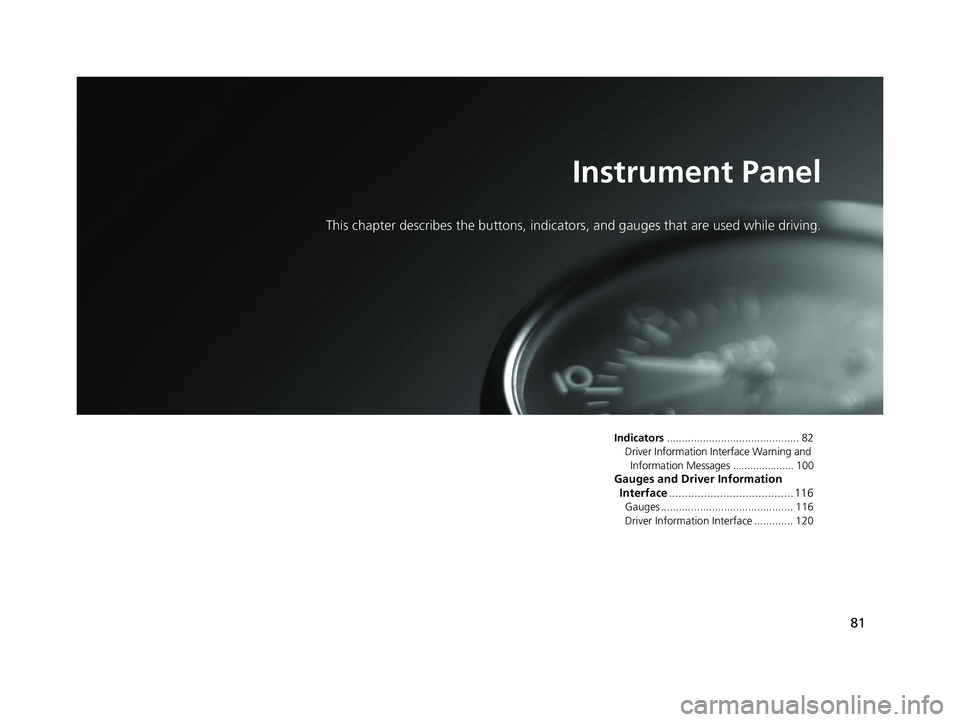
81
Instrument Panel
This chapter describes the buttons, indicators, and gauges that are used while driving.
Indicators............................................ 82
Driver Information Interface Warning and Information Messages ..................... 100
Gauges and Driver Information Interface ....................................... 116
Gauges ............................................ 116
Driver Information Interface ............. 120
19 CLARITY BEV-31TRV6200.book 81 ページ 2018年10月29日 月曜日 午前10時54分
Page 84 of 559
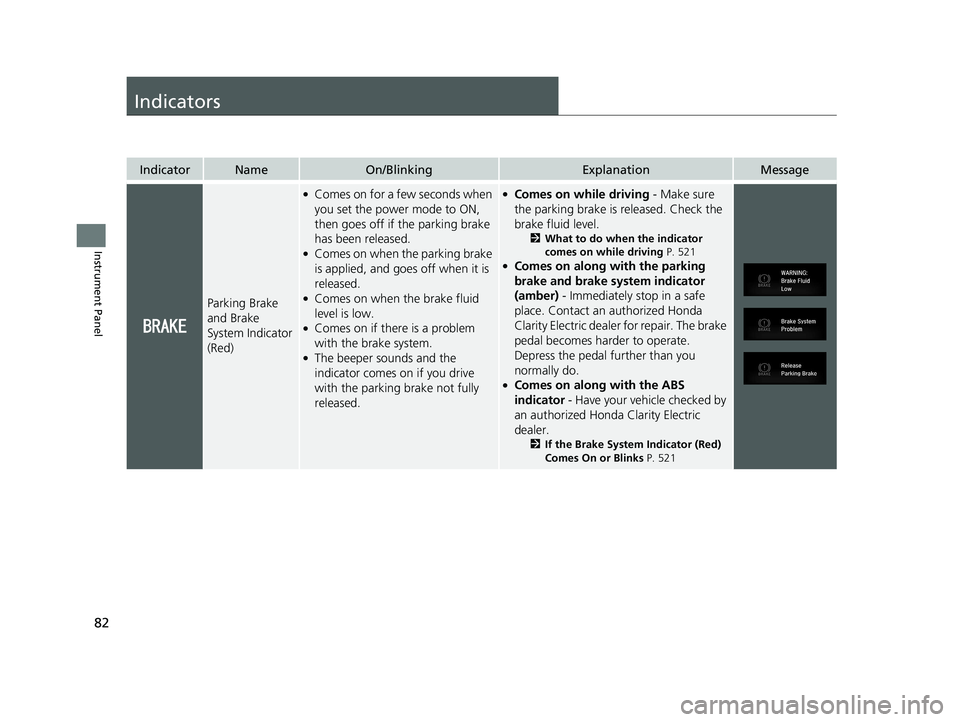
82
Instrument Panel
Indicators
IndicatorNameOn/BlinkingExplanationMessage
Parking Brake
and Brake
System Indicator
(Red)
●Comes on for a few seconds when
you set the power mode to ON,
then goes off if the parking brake
has been released.
●Comes on when the parking brake
is applied, and goes off when it is
released.
●Comes on when the brake fluid
level is low.
●Comes on if there is a problem
with the brake system.
●The beeper sounds and the
indicator comes on if you drive
with the parking brake not fully
released.
●Comes on while driving - Make sure
the parking brake is released. Check the
brake fluid level.
2 What to do when the indicator
comes on while driving P. 521
●Comes on along with the parking
brake and brake system indicator
(amber) - Immediately stop in a safe
place. Contact an authorized Honda
Clarity Electric dealer for repair. The brake
pedal becomes harder to operate.
Depress the pedal further than you
normally do.
●Comes on along with the ABS
indicator - Have your vehicle checked by
an authorized Honda Clarity Electric
dealer.
2 If the Brake System Indicator (Red)
Comes On or Blinks P. 521
19 CLARITY BEV-31TRV6200.book 82 ページ 2018年10月29日 月曜日 午前10時54分
Page 85 of 559
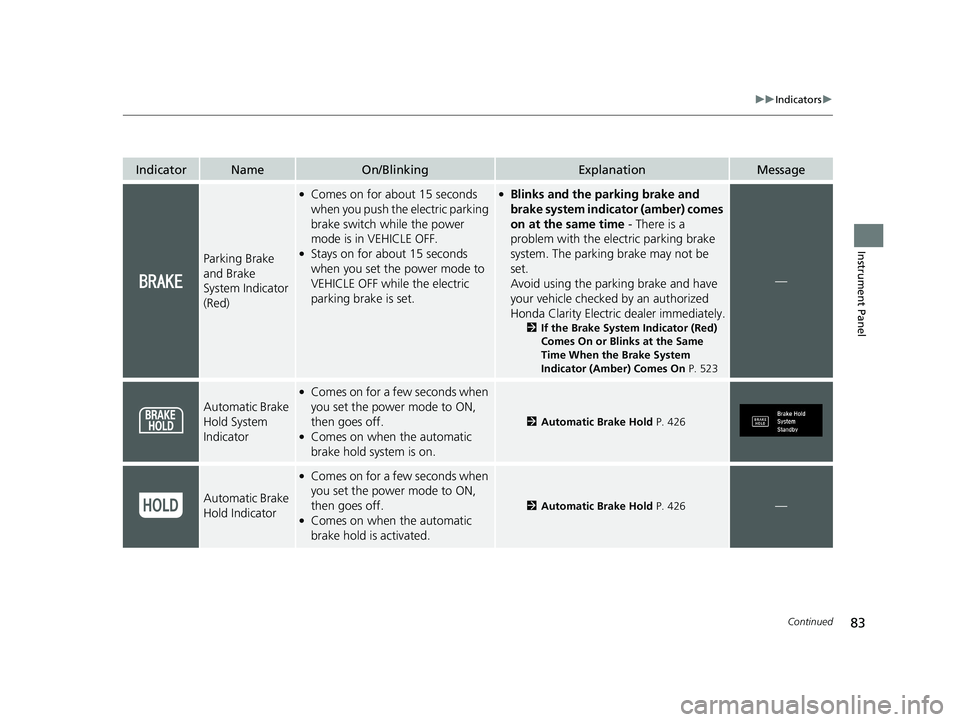
83
uuIndicators u
Continued
Instrument Panel
IndicatorNameOn/BlinkingExplanationMessage
Parking Brake
and Brake
System Indicator
(Red)
●Comes on for about 15 seconds
when you push the electric parking
brake switch while the power
mode is in VEHICLE OFF.
●Stays on for about 15 seconds
when you set the power mode to
VEHICLE OFF while the electric
parking brake is set.
●Blinks and the parking brake and
brake system indicator (amber) comes
on at the same time - There is a
problem with the electric parking brake
system. The parking brake may not be
set.
Avoid using the parking brake and have
your vehicle checked by an authorized
Honda Clarity Electric dealer immediately.
2 If the Brake System Indicator (Red)
Comes On or Blinks at the Same
Time When the Brake System
Indicator (Amber) Comes On P. 523
—
Automatic Brake
Hold System
Indicator
●Comes on for a few seconds when
you set the power mode to ON,
then goes off.
●Comes on when the automatic
brake hold system is on.
2Automatic Brake Hold P. 426
Automatic Brake
Hold Indicator
●Comes on for a few seconds when
you set the power mode to ON,
then goes off.
●Comes on when the automatic
brake hold is activated.
2Automatic Brake Hold P. 426—
19 CLARITY BEV-31TRV6200.book 83 ページ 2018年10月29日 月曜日 午前10時54分