buttons HONDA CLARITY FUEL CELL 2017 Owner's Manual (in English)
[x] Cancel search | Manufacturer: HONDA, Model Year: 2017, Model line: CLARITY FUEL CELL, Model: HONDA CLARITY FUEL CELL 2017Pages: 527, PDF Size: 17.62 MB
Page 6 of 527
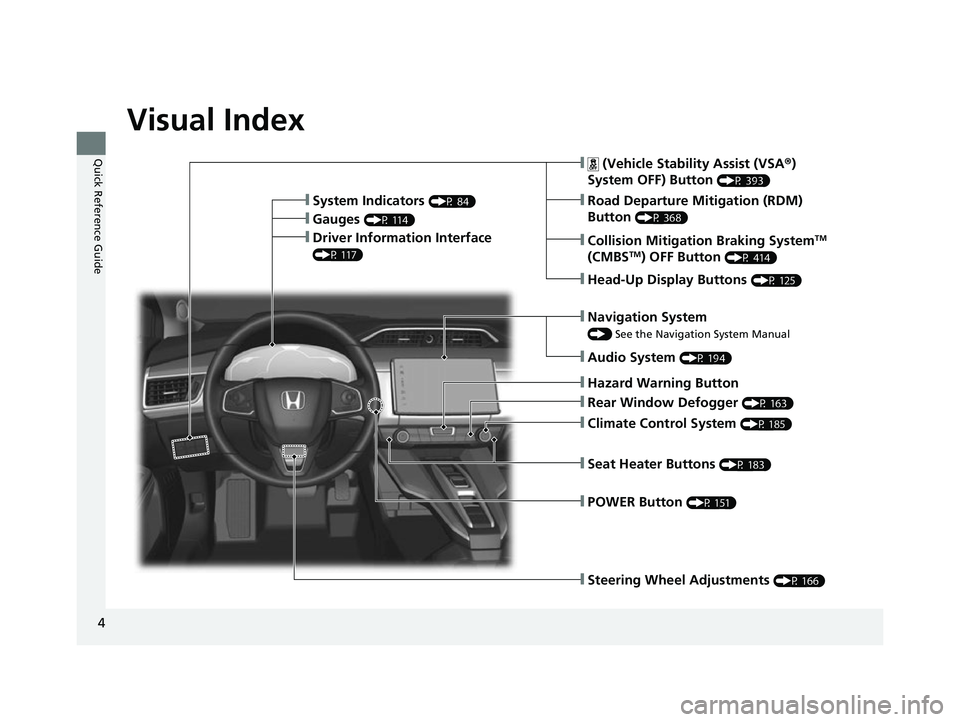
4
Quick Reference Guide
Quick Reference Guide
Visual Index
❙Steering Wheel Adjustments (P 166)
❙ (Vehicle Stability Assist (VSA®)
System OFF) Button
(P 393)
❙Road Departure Mitigation (RDM)
Button
(P 368)
❙System Indicators (P 84)
❙Gauges (P 114)
❙Collision Mitigation Braking SystemTM
(CMBSTM) OFF Button (P 414)
❙Head-Up Display Buttons (P 125)
❙Driver Information Interface
(P 117)
❙Navigation System
() See the Navigation System Manual
❙Audio System (P 194)
❙Hazard Warning Button
❙Climate Control System (P 185)
❙Rear Window Defogger (P 163)
❙POWER Button (P 151)
❙Seat Heater Buttons (P 183)
17 CLARITY FCV PPO-31TRT6000.book 4 ページ 2016年10月27日 木曜日 午後3時11分
Page 7 of 527
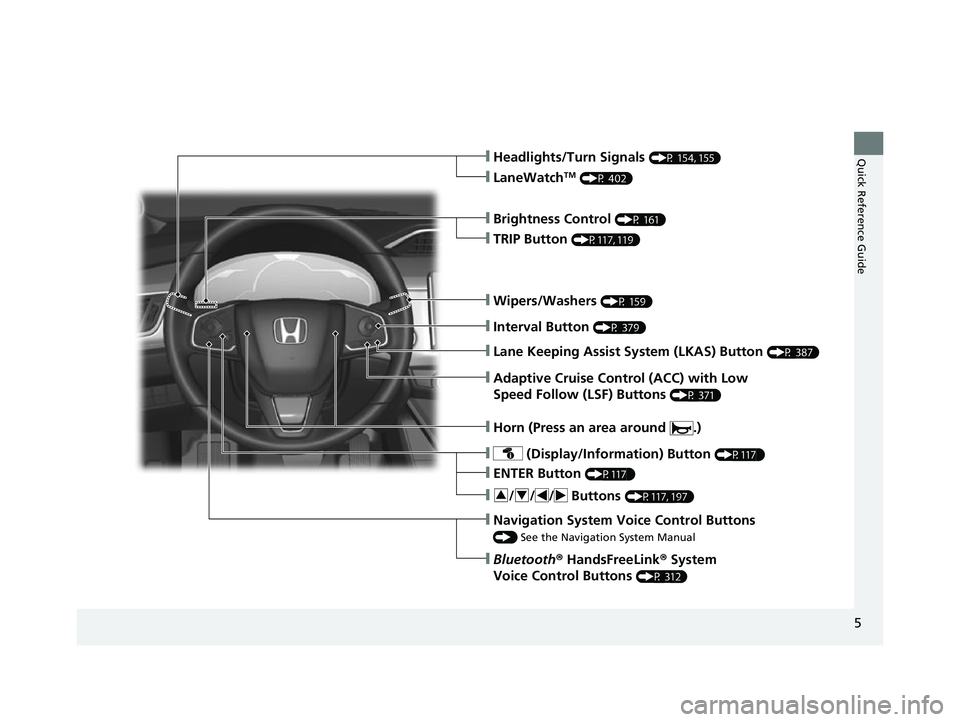
5
Quick Reference Guide
❙Wipers/Washers (P 159)
❙Headlights/Turn Signals (P 154, 155)
❙Brightness Control (P 161)
❙LaneWatchTM (P 402)
❙TRIP Button (P117, 119)
❙Interval Button (P 379)
❙Lane Keeping Assist System (LKAS) Button (P 387)
❙Adaptive Cruise Control (ACC) with Low
Speed Follow (LSF) Buttons
(P 371)
❙ (Display/Information) Button (P117 )
❙/ // Buttons (P117, 197)34
❙ENTER Button (P117 )
❙Navigation System Voice Control Buttons
() See the Navigation System Manual
❙Bluetooth® HandsFreeLink ® System
Voice Control Buttons
(P 312)
❙Horn (Press an area around .)
17 CLARITY FCV PPO-31TRT6000.book 5 ページ 2016年10月27日 木曜日 午後3時11分
Page 8 of 527
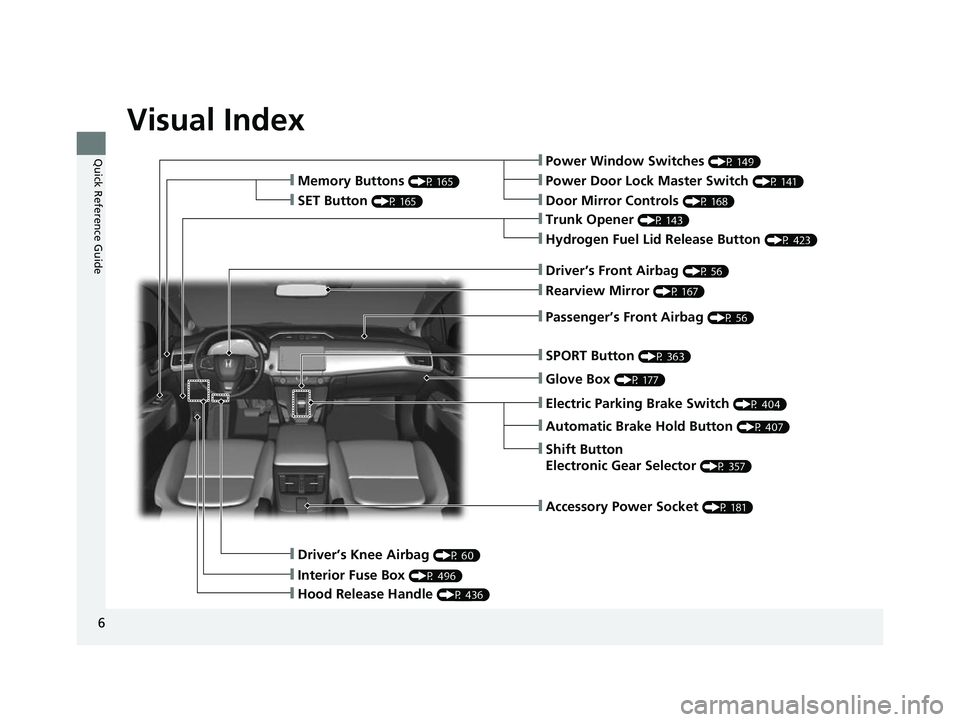
Visual Index
6
Quick Reference Guide❙Power Window Switches (P 149)
❙Trunk Opener (P 143)
❙Driver’s Knee Airbag (P 60)
❙Door Mirror Controls (P 168)
❙Power Door Lock Master Switch (P 141)
❙Hydrogen Fuel Lid Release Button (P 423)
❙Memory Buttons (P 165)
❙SET Button (P 165)
❙Interior Fuse Box (P 496)
❙Automatic Brake Hold Button (P 407)
❙Driver’s Front Airbag (P 56)
❙Passenger’s Front Airbag (P 56)
❙Rearview Mirror (P 167)
❙SPORT Button (P 363)
❙Glove Box (P 177)
❙Electric Parking Brake Switch (P 404)
❙Shift Button
Electronic Gear Selector
(P 357)
❙Accessory Power Socket (P 181)
❙Hood Release Handle (P 436)
17 CLARITY FCV PPO-31TRT6000.book 6 ページ 2016年10月27日 木曜日 午後3時11分
Page 30 of 527
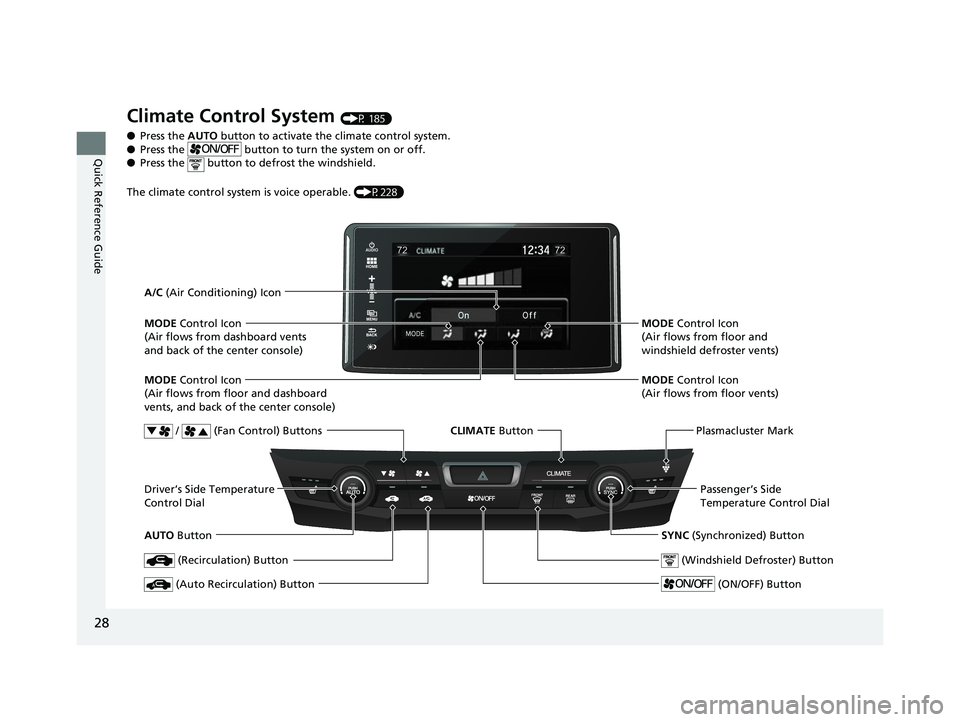
28
Quick Reference Guide
Climate Control System (P 185)
● Press the AUTO button to activate the climate control system.
● Press the button to turn the system on or off.
● Press the button to defrost the windshield.
The climate control system is voice operable. (P228)
AUTO Button
/ (Fan Control) Buttons
MODE
Control Icon
(Air flows from floor and dashboard
vents, and back of the center console) A/C (Air Conditioning) Icon
Plasmacluster Mark
MODE Control Icon
(Air flows from floor and
windshield defroster vents)
MODE Control Icon
(Air flows from floor vents)
Passenger’s Side
Temperature Control Dial
SYNC (Synchronized) Button
(Windshield Defroster) Button
(ON/OFF) Button
(Recirculation) Button
(Auto Recirculation) Button
MODE Control Icon
(Air flows from dashboard vents
and back of the center console)
Driver’s Side Temperature
Control Dial CLIMATE
Button
17 CLARITY FCV PPO-31TRT6000.book 28 ページ 2016年10月27日 木曜日 午後3時 11分
Page 31 of 527
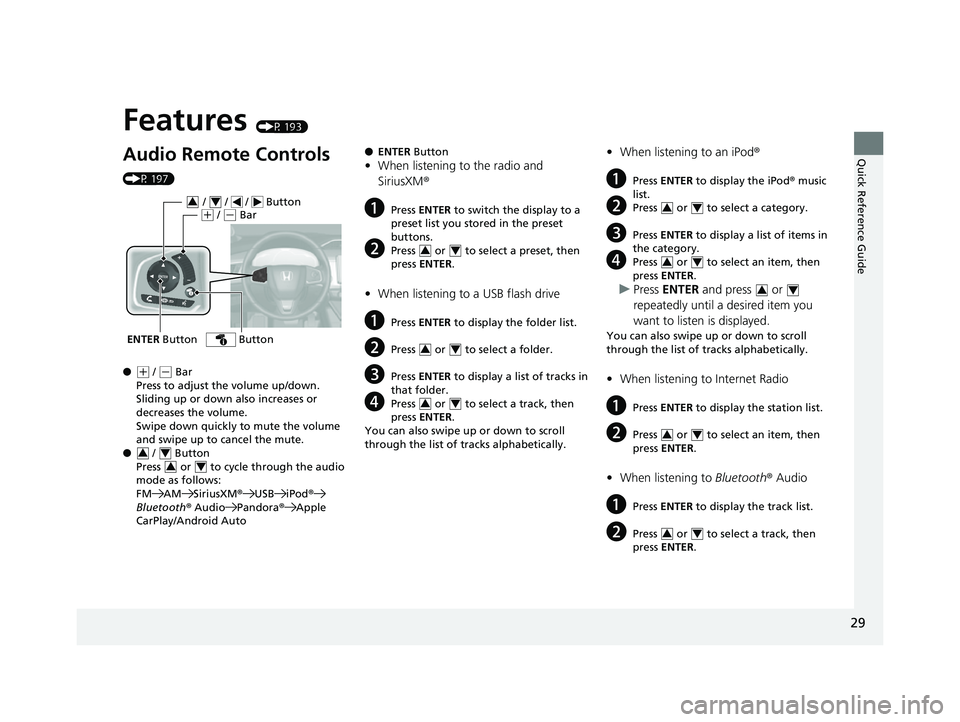
Quick Reference Guide
29
Features (P 193)
Audio Remote Controls
(P 197)
●
(+ / (- Bar
Press to adjust the volume up/down.
Sliding up or down also increases or
decreases the volume.
Swipe down quickly to mute the volume
and swipe up to cancel the mute.
● / Button
Press or to cycl e through the audio
mode as follows:
FM AM SiriusXM ®USB iPod ®
Bluetooth ® Audio Pandora ®Apple
CarPlay/Android Auto
ENTER Button
/ / / Button34(+ / (- Bar
Button
34
34
● ENTER Button
•When listening to the radio and
SiriusXM ®
aPress ENTER to switch the display to a
preset list you stored in the preset
buttons.
bPress or to select a preset, then
press ENTER .
•When listening to a USB flash drive
aPress ENTER to display the folder list.
bPress or to select a folder.
cPress ENTER to display a list of tracks in
that folder.
dPress or to select a track, then
press ENTER .
You can also swipe up or down to scroll
through the list of tracks alphabetically.
34
34
34
• When listening to an iPod ®
aPress ENTER to display the iPod ® music
list.
bPress or to select a category.
cPress ENTER to display a list of items in
the category.
dPress or to select an item, then
press ENTER .
uPress ENTER and press or
repeatedly until a desired item you
want to listen is displayed.
You can also swipe up or down to scroll
through the list of tracks alphabetically.
• When listening to Internet Radio
aPress ENTER to display the station list.
bPress or to select an item, then
press ENTER .
•When listening to Bluetooth® Audio
aPress ENTER to display the track list.
bPress or to select a track, then
press ENTER .
34
34
34
34
34
17 CLARITY FCV PPO-31TRT6000.book 29 ページ 2016年10月27日 木曜日 午後3時 11分
Page 85 of 527
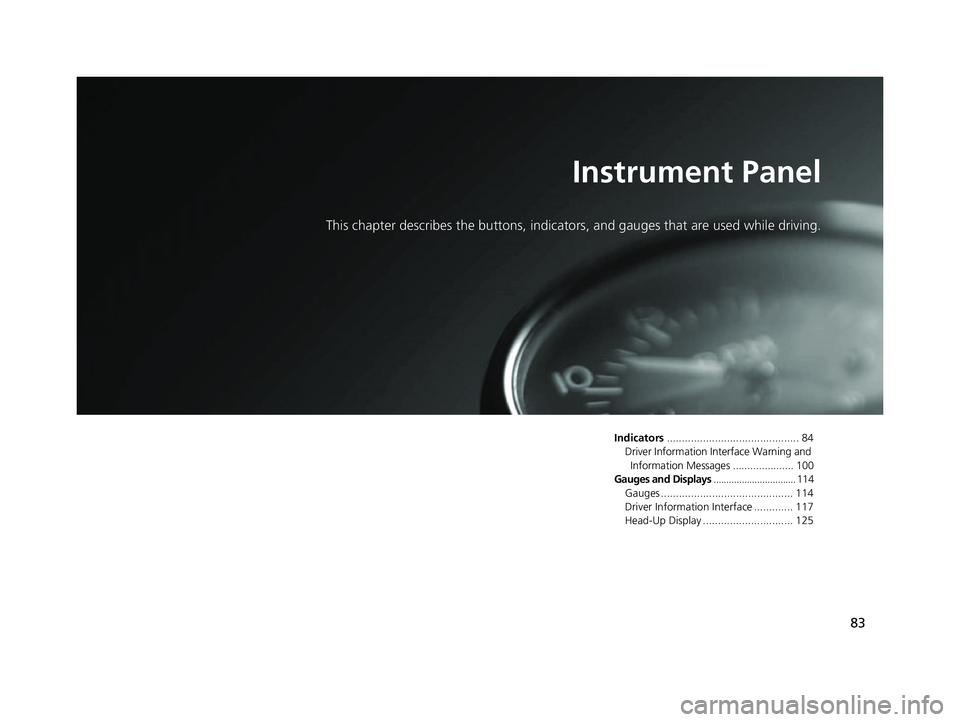
83
Instrument Panel
This chapter describes the buttons, indicators, and gauges that are used while driving.
Indicators............................................ 84
Driver Information Interface Warning and Information Messages ..................... 100
Gauges and Displays ................................ 114
Gauges ............................................ 114
Driver Information Interface ............. 117
Head-Up Display .............................. 125
17 CLARITY FCV PPO-31TRT6000.book 83 ページ 2016年10月27日 木曜日 午後3時 11分
Page 167 of 527
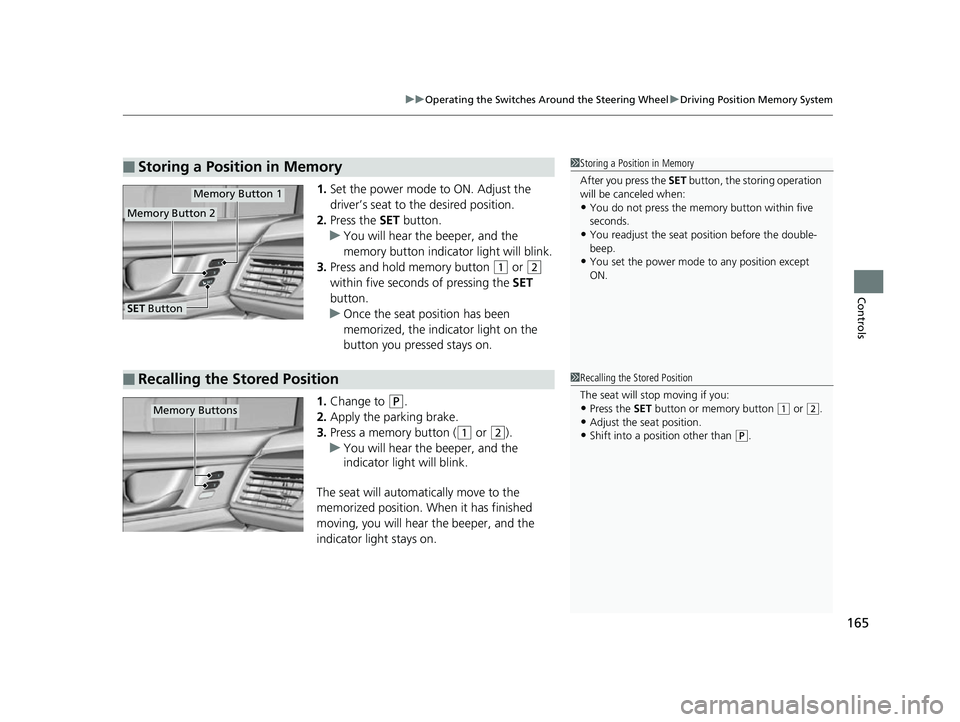
165
uuOperating the Switches Around the Steering Wheel uDriving Position Memory System
Controls
1. Set the power mode to ON. Adjust the
driver’s seat to the desired position.
2. Press the SET button.
u You will hear the beeper, and the
memory button indicator light will blink.
3. Press and hold memory button
(1 or (2
within five seconds of pressing the SET
button.
u Once the seat position has been
memorized, the indicator light on the
button you pressed stays on.
1. Change to
(P.
2. Apply the parking brake.
3. Press a memory button (
(1 or (2).
u You will hear the beeper, and the
indicator light will blink.
The seat will automatically move to the
memorized position. When it has finished
moving, you will hear the beeper, and the
indicator light stays on.
■Storing a Position in Memory1 Storing a Position in Memory
After you press the SET button, the storing operation
will be canceled when:
•You do not press the memory button within five
seconds.
•You readjust the seat position before the double-
beep.
•You set the power mode to any position except
ON.
Memory Button 1
Memory Button 2
SET Button
■Recalling the Stored Position1 Recalling the Stored Position
The seat will st op moving if you:
•Press the SET button or memory button (1 or (2.•Adjust the seat position.
•Shift into a position other than (P.
Memory Buttons
17 CLARITY FCV PPO-31TRT6000.book 165 ページ 2016年10月27日 木曜日 午後3 時11分
Page 187 of 527
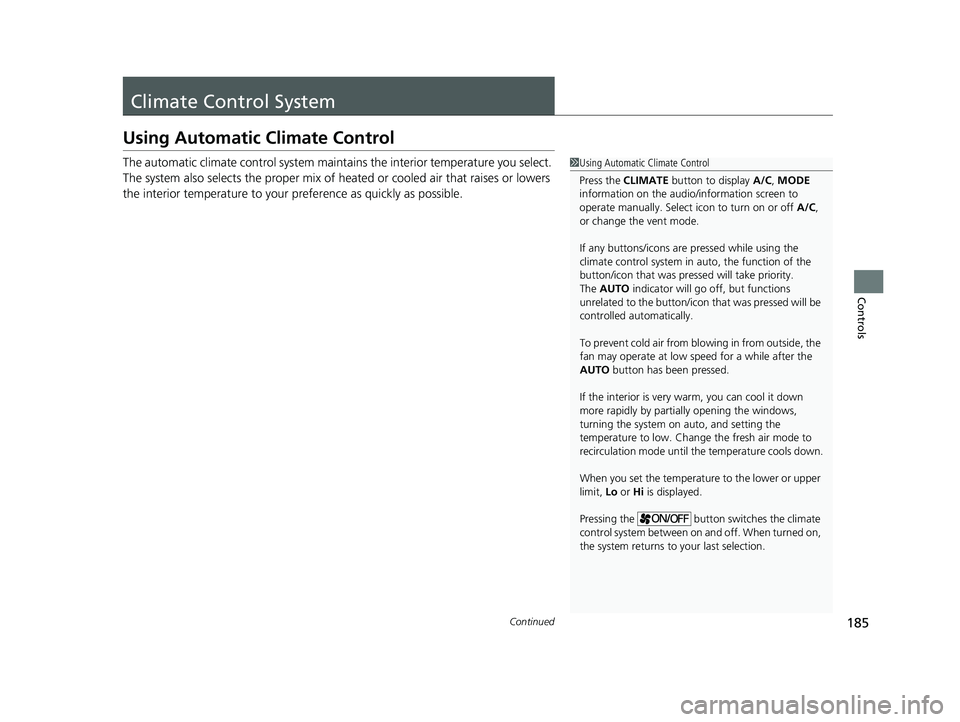
185Continued
Controls
Climate Control System
Using Automatic Climate Control
The automatic climate control system maintains the interior temperature you select.
The system also selects the proper mix of heat ed or cooled air that raises or lowers
the interior temperature to your pr eference as quickly as possible.1Using Automatic Climate Control
Press the CLIMATE button to display A/C, MODE
information on the audio/information screen to
operate manually. Select icon to turn on or off A/C,
or change the vent mode.
If any buttons/icons are pressed while using the
climate control system in auto, the function of the
button/icon that was presse d will take priority.
The AUTO indicator will go off, but functions
unrelated to the button/icon that was pressed will be
controlled automatically.
To prevent cold air from bl owing in from outside, the
fan may operate at low speed for a while after the
AUTO button has been pressed.
If the interior is very warm, you can cool it down
more rapidly by partial ly opening the windows,
turning the system on auto, and setting the
temperature to low. Change the fresh air mode to
recirculation mode until the temperature cools down.
When you set the temperature to the lower or upper
limit, Lo or Hi is displayed.
Pressing the button switches the climate
control system between on and off. When turned on,
the system returns to your last selection.
17 CLARITY FCV PPO-31TRT6000.book 185 ページ 2016年10月27日 木曜日 午後3 時11分
Page 188 of 527
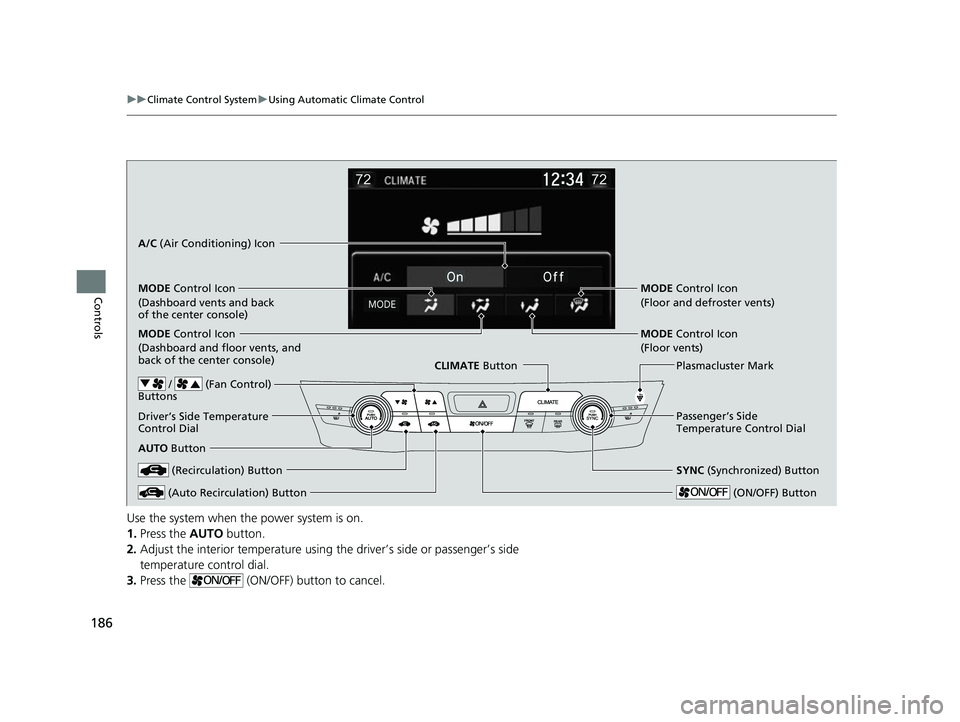
186
uuClimate Control System uUsing Automatic Climate Control
Controls
Use the system when the power system is on.
1. Press the AUTO button.
2. Adjust the interior temperature using the driver’s side or passenger’s side
temperature control dial.
3. Press the (ON/OFF) button to cancel.
/ (Fan Control)
Buttons
A/C (Air Conditioning) Icon
MODE Control Icon
(Dashboard vents and back
of the center console)
MODE Control Icon
(Dashboard and floor vents, and
back of the center console) CLIMATE Button
Driver’s Side Temperature
Control Dial
AUTO Button
SYNC (Synchronized) Button
Passenger’s Side
Temperature Control Dial Plasmacluster Mark
MODE Control Icon
(Floor vents) MODE Control Icon
(Floor and defroster vents)
(Recirculation) Button
(Auto Recirculation) Button (ON/OFF) Button
17 CLARITY FCV PPO-31TRT6000.book 186 ページ 2016年10月27日 木曜日 午後3 時11分
Page 196 of 527
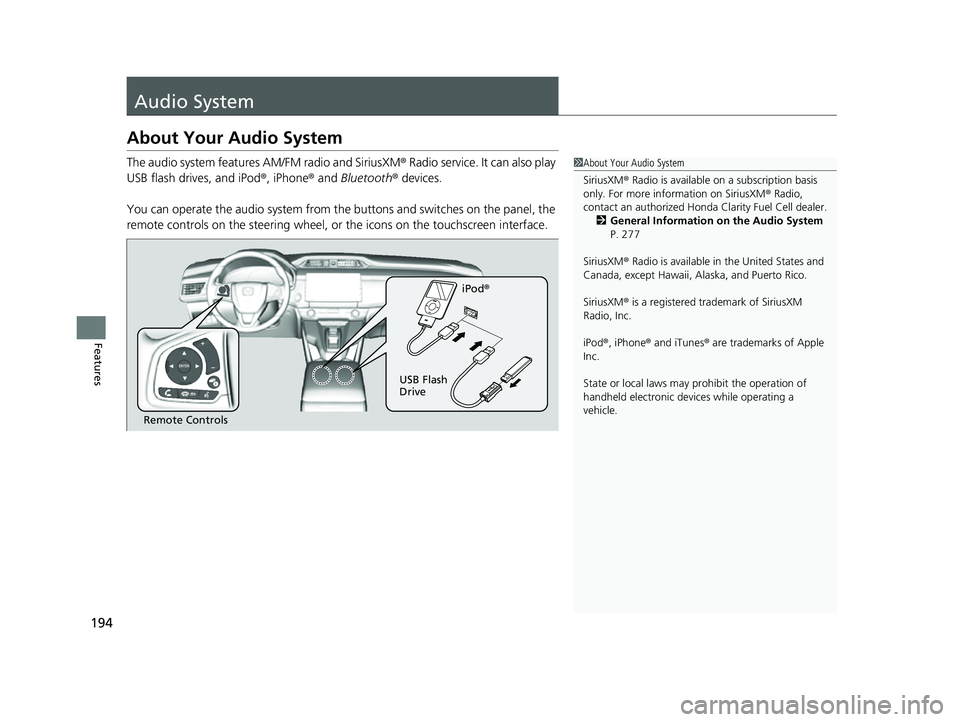
194
Features
Audio System
About Your Audio System
The audio system features AM/FM radio and SiriusXM® Radio service. It can also play
USB flash drives, and iPod ®, iPhone® and Bluetooth® devices.
You can operate the audio system from the buttons and switches on the panel, the
remote controls on the steering wheel, or the icons on the touchscreen interface.1About Your Audio System
SiriusXM ® Radio is available on a subscription basis
only. For more information on SiriusXM ® Radio,
contact an authorized Honda Clarity Fuel Cell dealer.
2 General Information on the Audio System
P. 277
SiriusXM ® Radio is available in the United States and
Canada, except Ha waii, Alaska, and Puerto Rico.
SiriusXM ® is a registered trademark of SiriusXM
Radio, Inc.
iPod ®, iPhone ® and iTunes ® are trademarks of Apple
Inc.
State or local laws may pr ohibit the operation of
handheld electronic devi ces while operating a
vehicle.
Remote Controls iPod
®
USB Flash
Drive
17 CLARITY FCV PPO-31TRT6000.book 194 ページ 2016年10月27日 木曜日 午後3 時11分