steering wheel HONDA CLARITY FUEL CELL 2019 (in English) Workshop Manual
[x] Cancel search | Manufacturer: HONDA, Model Year: 2019, Model line: CLARITY FUEL CELL, Model: HONDA CLARITY FUEL CELL 2019Pages: 551, PDF Size: 27.39 MB
Page 434 of 551
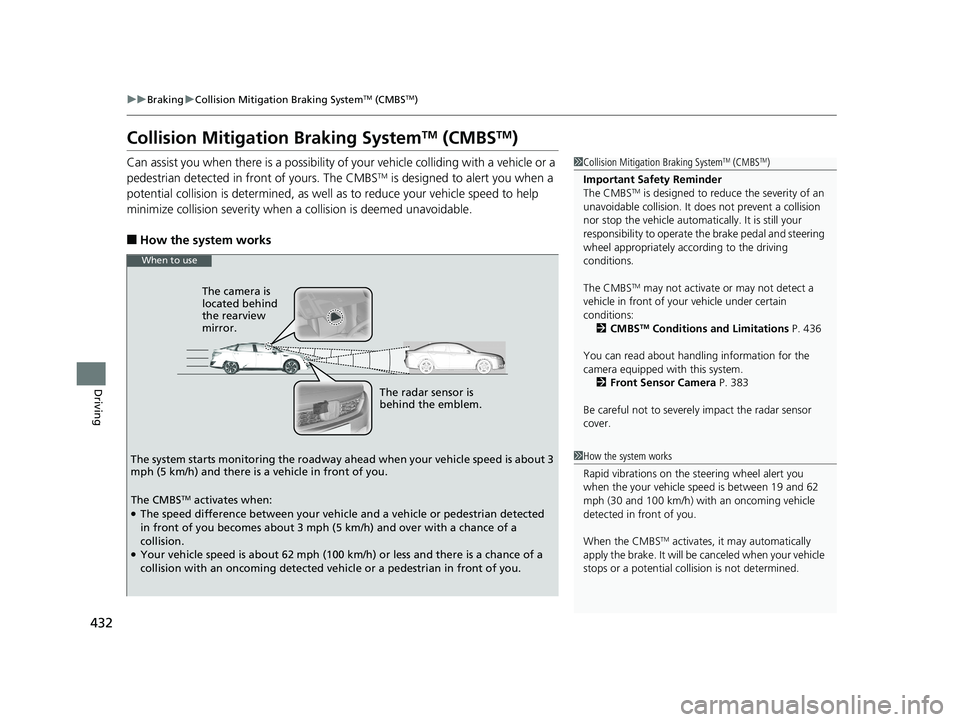
432
uuBraking uCollision Mitigation Braking SystemTM (CMBSTM)
Driving
Collision Mitigati on Braking SystemTM (CMBSTM)
Can assist you when there is a possibility of your vehicle colliding with a vehicle or a
pedestrian detected in front of yours. The CMBSTM is designed to alert you when a
potential collision is determined, as well as to reduce your vehicle speed to help
minimize collision severity when a collision is deemed unavoidable.
■How the system works
1 Collision Mitigation Braking SystemTM (CMBSTM)
Important Safety Reminder
The CMBS
TM is designed to reduce the severity of an
unavoidable collision. It do es not prevent a collision
nor stop the vehicle automati cally. It is still your
responsibility to operate the brake pedal and steering
wheel appropriately acco rding to the driving
conditions.
The CMBS
TM may not activate or may not detect a
vehicle in front of y our vehicle under certain
conditions: 2 CMBS
TM Conditions and Limitations P. 436
You can read about handling information for the
camera equipped with this system. 2 Front Sensor Camera P. 383
Be careful not to severely impact the radar sensor
cover.
1 How the system works
Rapid vibrations on the steering wheel alert you
when the your vehicle speed is between 19 and 62
mph (30 and 100 km/h) with an oncoming vehicle
detected in front of you.
When the CMBS
TM activates, it may automatically
apply the brake. It will be canceled when your vehicle
stops or a potential coll ision is not determined.
The radar sensor is
behind the emblem.
The camera is
located behind
the rearview
mirror.
The system starts monitoring the roadway ah ead when your vehicle speed is about 3
mph (5 km/h) and there is a vehicle in front of you.
When to use
The CMBSTM activates when:●The speed difference between your vehicle and a vehicle or pedestrian detected
in front of you becomes about 3 mph (5 km/h) and over with a chance of a
collision.
●Your vehicle speed is about 62 mph (100 km/h) or less and there is a chance of a
collision with an oncoming detected vehicle or a pedestrian in front of you.
19 CLARITY FCV CSS-31TRT6200.book 432 ページ 2019年1月17日 木曜日 午前11 時54分
Page 435 of 551
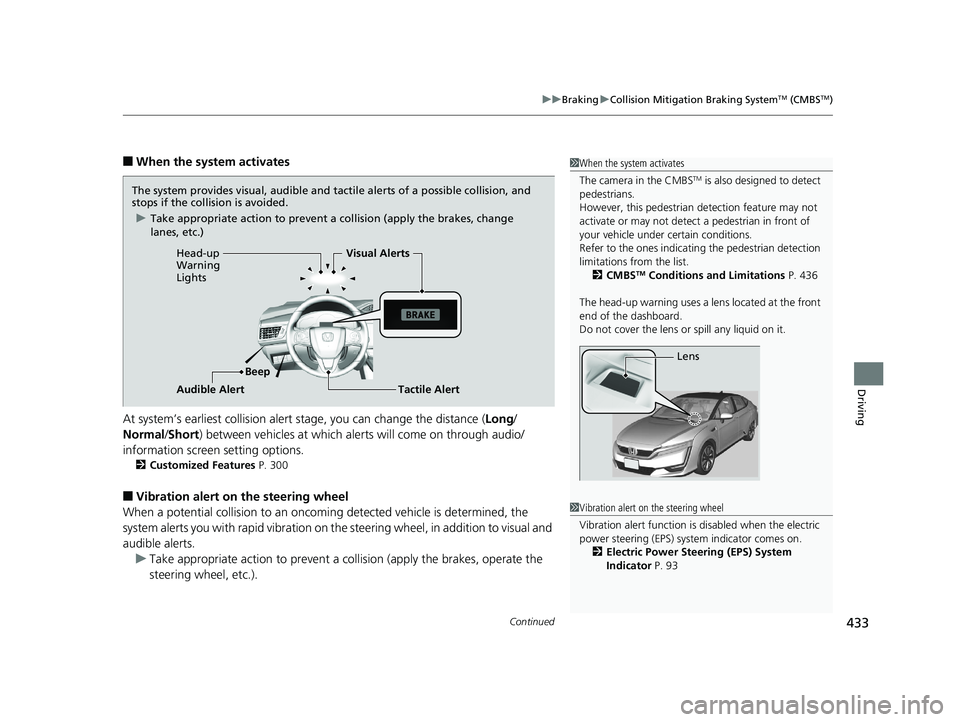
Continued433
uuBraking uCollision Mitigation Braking SystemTM (CMBSTM)
Driving
■When the system activates
At system’s earliest collision alert st age, you can change the distance (Long/
Normal /Short ) between vehicles at which alerts will come on through audio/
information screen setting options.
2 Customized Features P. 300
■Vibration alert on the steering wheel
When a potential coll ision to an oncoming detected vehicle is determined, the
system alerts you with rapid vibration on th e steering wheel, in addition to visual and
audible alerts.
u Take appropriate action to prevent a col lision (apply the brakes, operate the
steering wheel, etc.).
1 When the system activates
The camera in the CMBS
TM is also designed to detect
pedestrians.
However, this pedestrian detection feature may not
activate or may not detect a pedestrian in front of
your vehicle under certain conditions.
Refer to the ones indicating the pedestrian detection
limitations from the list. 2 CMBS
TM Conditions and Limitations P. 436
The head-up warning uses a lens located at the front
end of the dashboard.
Do not cover the lens or spill any liquid on it.
Lens
The system provides visual, audible and tactile alerts of a possible collision, and
stops if the collision is avoided.
u Take appropriate action to prevent a collision (apply the brakes, change
lanes, etc.)
Beep
Head-up
Warning
Lights
Visual Alerts
Audible Alert
Tactile Alert
1 Vibration alert on the steering wheel
Vibration alert function is disabled when the electric
power steering (EPS) system indicator comes on. 2 Electric Power Steering (EPS) System
Indicator P. 93
19 CLARITY FCV CSS-31TRT6200.book 433 ページ 2019年1月17日 木曜日 午前11 時54分
Page 436 of 551
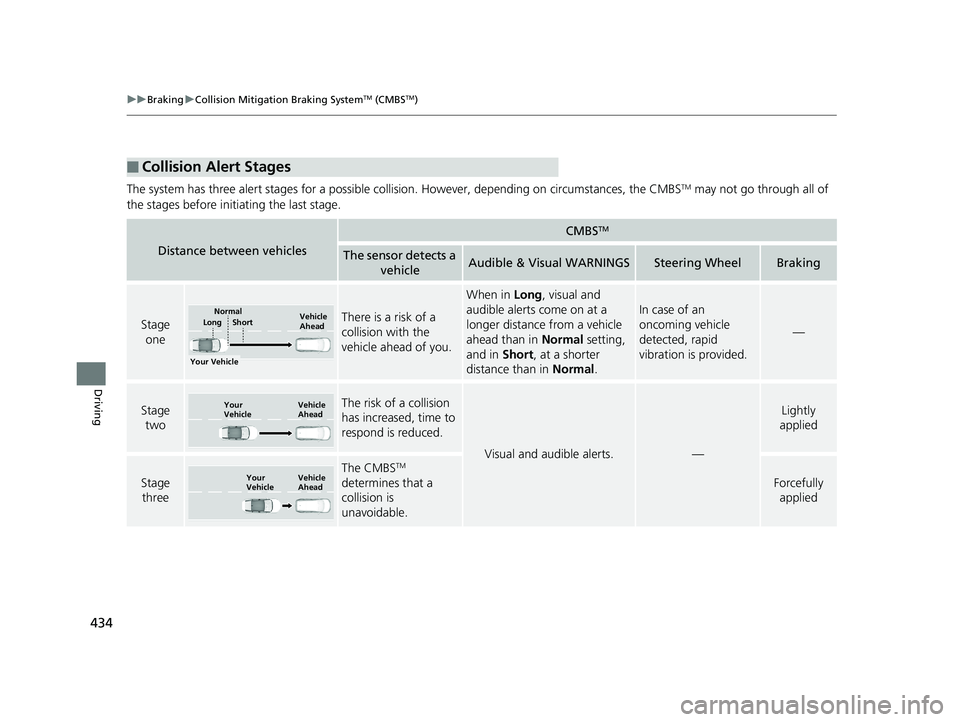
434
uuBraking uCollision Mitigation Braking SystemTM (CMBSTM)
Driving
The system has three alert stages for a possible collision. However, depending on circumstances, the CMBSTM may not go through all of
the stages before initiating the last stage.
■Collision Alert Stages
Distance between vehicles
CMBSTM
The sensor detects a vehicleAudible & Visual WARNINGSSteering WheelBraking
Stage oneThere is a risk of a
collision with the
vehicle ahead of you.
When in Long, visual and
audible alerts come on at a
longer distance from a vehicle
ahead than in Normal setting,
and in Short, at a shorter
distance than in Normal.
In case of an
oncoming vehicle
detected, rapid
vibration is provided.
—
Stage
twoThe risk of a collision
has increased, time to
respond is reduced.
Visual and audible alerts.—
Lightly
applied
Stage three
The CMBSTM
determines that a
collision is
unavoidable.
Forcefully applied
Your Vehicle Vehicle
Ahead
Short
LongNormal
Your
Vehicle Vehicle
Ahead
Your
VehicleVehicle
Ahead
19 CLARITY FCV CSS-31TRT6200.book 434 ページ 2019年1月17日 木曜日 午前11
時54分
Page 444 of 551
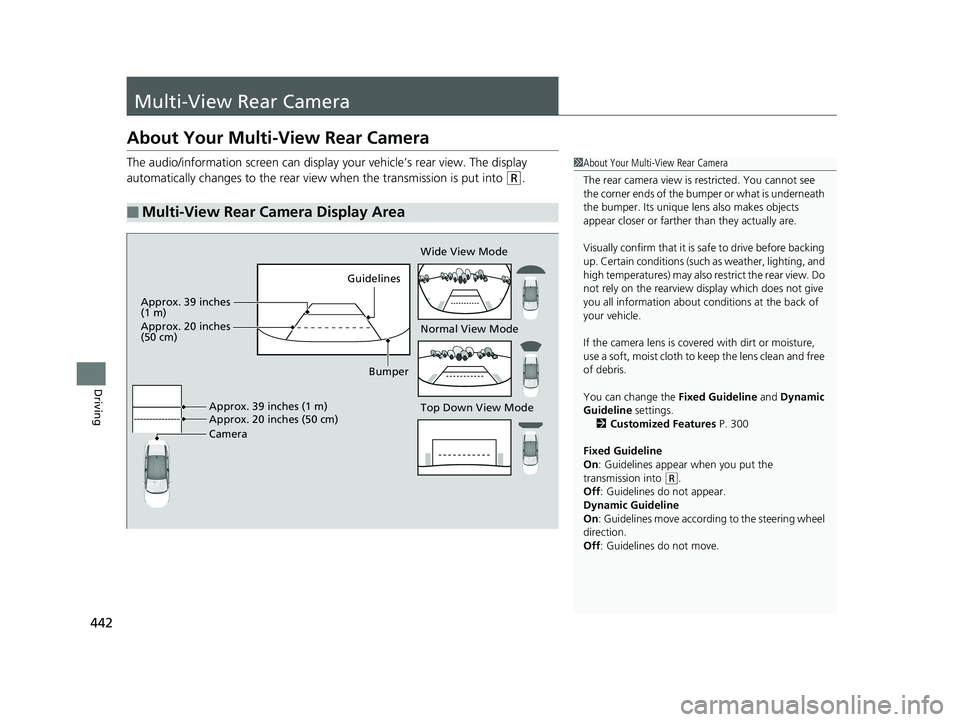
442
Driving
Multi-View Rear Camera
About Your Multi-View Rear Camera
The audio/information screen can display your vehicle’s rear view. The display
automatically changes to the rear view when the transmission is put into
(R.
■Multi-View Rear Camera Display Area
1About Your Multi-View Rear Camera
The rear camera view is restricted. You cannot see
the corner ends of the bum per or what is underneath
the bumper. Its unique le ns also makes objects
appear closer or farther than they actually are.
Visually confirm that it is safe to drive before backing
up. Certain conditions (such as weather, lighting, and
high temperatures) may also re strict the rear view. Do
not rely on the rearview display which does not give
you all information about conditions at the back of
your vehicle.
If the camera lens is cove red with dirt or moisture,
use a soft, moist cloth to keep the lens clean and free
of debris.
You can change the Fixed Guideline and Dynamic
Guideline settings.
2 Customized Features P. 300
Fixed Guideline
On : Guidelines appear when you put the
transmission into
( R.
Off : Guidelines do not appear.
Dynamic Guideline
On : Guidelines move according to the steering wheel
direction.
Off : Guidelines do not move.
Top Down View Mode Normal View Mode Wide View Mode
Guidelines
Bumper
Camera Approx. 39 inches (1 m)
Approx. 20 inches (50 cm)
Approx. 39 inches
(1 m)
Approx. 20 inches
(50 cm)
19 CLARITY FCV CSS-31TRT6200.book 442 ページ 2019年1月17日 木曜日 午前11 時54分
Page 478 of 551
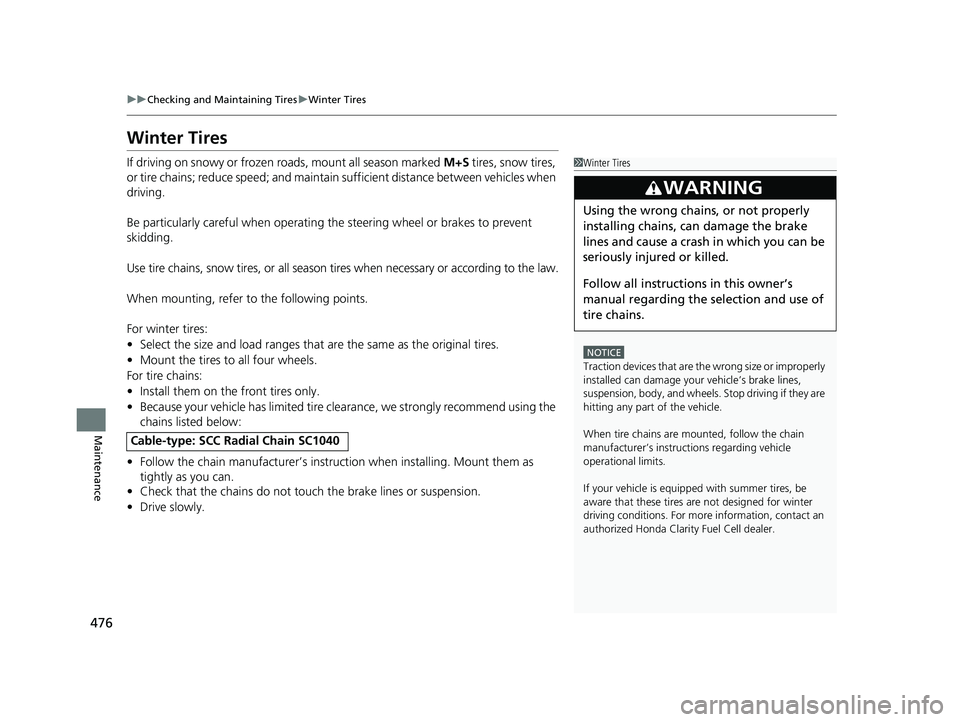
476
uuChecking and Maintaining Tires uWinter Tires
Maintenance
Winter Tires
If driving on snowy or frozen roads, mount all season marked M+S tires, snow tires,
or tire chains; reduce speed; and maintain su fficient distance between vehicles when
driving.
Be particularly careful when operating the steering wheel or brakes to prevent
skidding.
Use tire chains, snow tires, or all season ti res when necessary or according to the law.
When mounting, refer to the following points.
For winter tires:
• Select the size and load ranges that are the same as the original tires.
• Mount the tires to all four wheels.
For tire chains:
• Install them on the front tires only.
• Because your vehicle has limited tire clearance, we strongly recommend using the
chains listed below:
• Follow the chain manufacturer’s instruction when installing. Mount them as
tightly as you can.
• Check that the chains do not to uch the brake lines or suspension.
• Drive slowly.
Cable-type: SCC Ra dial Chain SC1040
1Winter Tires
NOTICE
Traction devices that are th e wrong size or improperly
installed can damage your vehicle’s brake lines,
suspension, body, and wheels. Stop driving if they are
hitting any part of the vehicle.
When tire chains are mounted, follow the chain
manufacturer’s instructi ons regarding vehicle
operational limits.
If your vehicle is equipp ed with summer tires, be
aware that these tires are not designed for winter
driving conditions. For more information, contact an
authorized Honda Clarit y Fuel Cell dealer.
3WARNING
Using the wrong chains, or not properly
installing chains, can damage the brake
lines and cause a crash in which you can be
seriously injured or killed.
Follow all instructions in this owner’s
manual regarding the selection and use of
tire chains.
19 CLARITY FCV CSS-31TRT6200.book 476 ページ 2019年1月17日 木曜日 午前11 時54分
Page 492 of 551
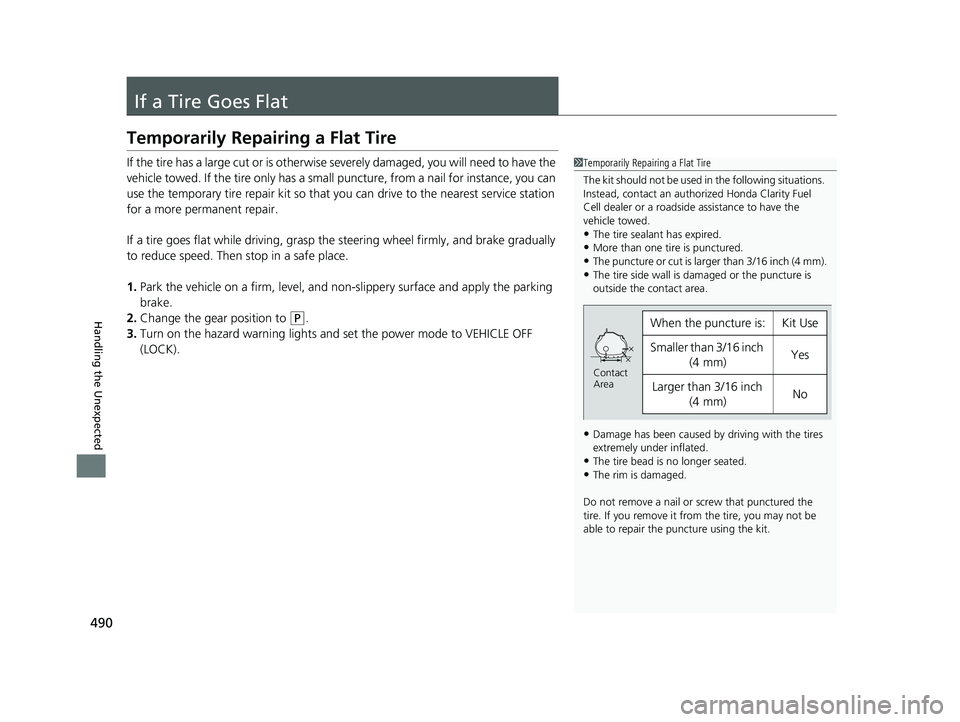
490
Handling the Unexpected
If a Tire Goes Flat
Temporarily Repairing a Flat Tire
If the tire has a large cut or is otherwise severely damaged, you will need to have the
vehicle towed. If the tire only has a smal l puncture, from a nail for instance, you can
use the temporary tire repair kit so that you can drive to the nearest service station
for a more permanent repair.
If a tire goes flat while driving, grasp the steering wheel firmly, and brake gradually
to reduce speed. Then stop in a safe place.
1. Park the vehicle on a firm, level, and non-slippery surface and apply the parking
brake.
2. Change the gear position to
(P.
3. Turn on the hazard warning lights an d set the power mode to VEHICLE OFF
(LOCK).
1 Temporarily Repairing a Flat Tire
The kit should not be used in the following situations.
Instead, contact an authorized Honda Clarity Fuel
Cell dealer or a roadside assistance to have the
vehicle towed.
•The tire sealant has expired.•More than one tire is punctured.
•The puncture or cut is larger than 3/16 inch (4 mm).
•The tire side wall is da maged or the puncture is
outside the contact area.
•Damage has been caused by driving with the tires
extremely under inflated.
•The tire bead is no longer seated.•The rim is damaged.
Do not remove a nail or screw that punctured the
tire. If you remove it from the tire, you may not be
able to repair the puncture using the kit.
When the puncture is:Kit Use
Smaller than 3/16 inch (4 mm)Yes
Larger than 3/16 inch
(4 mm)No
Contact
Area
19 CLARITY FCV CSS-31TRT6200.book 490 ページ 2019年1月17日 木曜日 午前11 時54分
Page 507 of 551
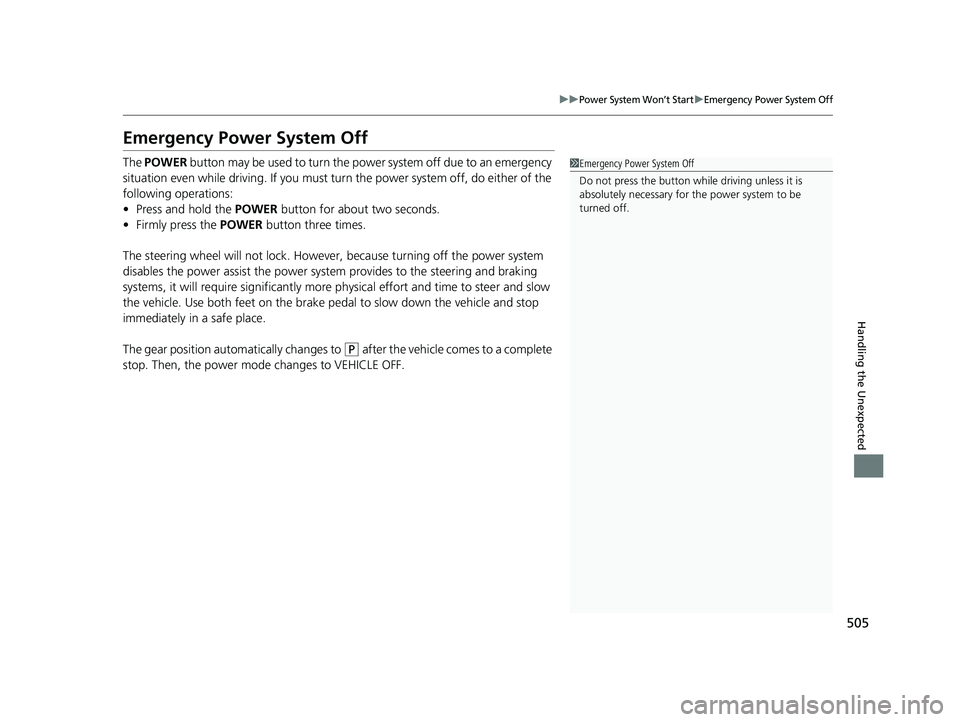
505
uuPower System Won’t StartuEmergency Power System Off
Handling the Unexpected
Emergency Power System Off
The POWER button may be used to turn the power system off due to an emergency
situation even while driving. If you must tu rn the power system off, do either of the
following operations:
• Press and hold the POWER button for about two seconds.
• Firmly press the POWER button three times.
The steering wheel will not lock. However, because turning off the power system
disables the power assist the power syst em provides to the steering and braking
systems, it will require significantly more physical effort and time to steer and slow
the vehicle. Use both feet on the brake pe dal to slow down the vehicle and stop
immediately in a safe place.
The gear position auto matically changes to
(P after the vehicle comes to a complete
stop. Then, the power mode changes to VEHICLE OFF.
1 Emergency Power System Off
Do not press the button while driving unless it is
absolutely necessary for the power system to be
turned off.
19 CLARITY FCV CSS-31TRT6200.book 505 ページ 2019年1月17日 木曜日 午前11 時54分
Page 542 of 551
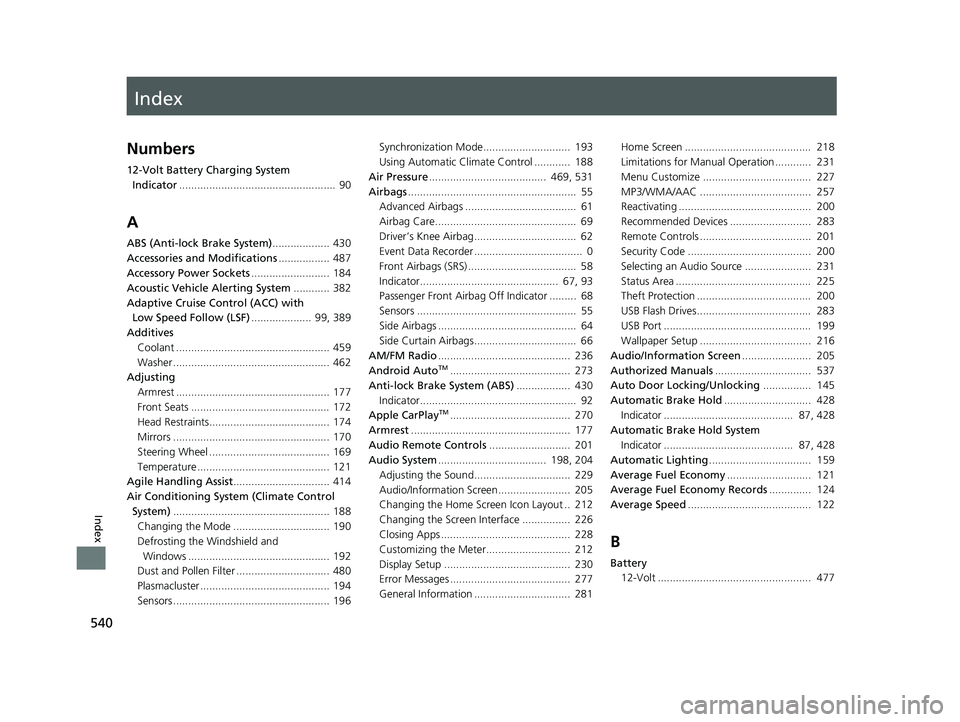
Index
540
Index
Index
Numbers
12-Volt Battery Charging System Indicator .................................................... 90
A
ABS (Anti-lock Brake System) ................... 430
Accessories and Modifications ................. 487
Accessory Power Sockets .......................... 184
Acoustic Vehicle Alerting System ............ 382
Adaptive Cruise Control (ACC) with Low Speed Follow (LSF) .................... 99, 389
Additives
Coolant ................................................... 459
Washer .................................................... 462
Adjusting
Armrest ................................................... 177
Front Seats .............................................. 172
Head Restraints........................................ 174
Mirrors .................................................... 170
Steering Wheel ........................................ 169
Temperature ............................................ 121
Agile Handling Assist ................................ 414
Air Conditioning System (Climate Control
System) .................................................... 188
Changing the Mode ................................ 190
Defrosting the Windshield and
Windows ............................................... 192
Dust and Pollen Filter ............................... 480
Plasmacluster ........................................... 194
Sensors .................................................... 196 Synchronization Mode............................. 193
Using Automatic Climate Control ............ 188
Air Pressure ....................................... 469, 531
Airbags ........................................................ 55
Advanced Airbags ..................................... 61
Airbag Care............................................... 69
Driver’s Knee Airbag.................................. 62
Event Data Recorder .................................... 0
Front Airbags (SRS) .................................... 58
Indicator.............................................. 67, 93
Passenger Front Airbag Off Indicator ......... 68
Sensors ..................................................... 55
Side Airbags .............................................. 64
Side Curtain Airbags.................................. 66
AM/FM Radio ............................................ 236
Android Auto
TM........................................ 273
Anti-lock Brake System (ABS) .................. 430
Indicator.................................................... 92
Apple CarPlay
TM........................................ 270
Armrest ..................................................... 177
Audio Remote Controls ........................... 201
Audio System .................................... 198, 204
Adjusting the Sound................................ 229
Audio/Information Screen........................ 205
Changing the Home Screen Icon Layout .. 212
Changing the Screen Interface ................ 226
Closing Apps ........................................... 228
Customizing the Meter............................ 212
Display Setup .......................................... 230
Error Messages ........................................ 277
General Information ................................ 281 Home Screen .......................................... 218
Limitations for Manual Operation ............ 231
Menu Customize .................................... 227
MP3/WMA/AAC ..................................... 257
Reactivating ............................................ 200
Recommended Devices ........................... 283
Remote Controls ..................................... 201
Security Code ......................................... 200
Selecting an Audio Source ...................... 231
Status Area ............................................. 225
Theft Protection ...................................... 200
USB Flash Drives...................................... 283
USB Port ................................................. 199
Wallpaper Setup ..................................... 216
Audio/Information Screen ....................... 205
Authorized Manuals ................................ 537
Auto Door Locking/Unlocking ................ 145
Automatic Brake Hold ............................. 428
Indicator ........................................... 87, 428
Automatic Brake Hold System Indicator ........................................... 87, 428
Automatic Lighting .................................. 159
Average Fuel Economy ............................ 121
Average Fuel Economy Records .............. 124
Average Speed ......................................... 122
B
Battery
12-Volt ................................................... 477
19 CLARITY FCV CSS-31TRT6200.book 540 ページ 2019年1月17日 木曜日 午前11 時54分
Page 547 of 551
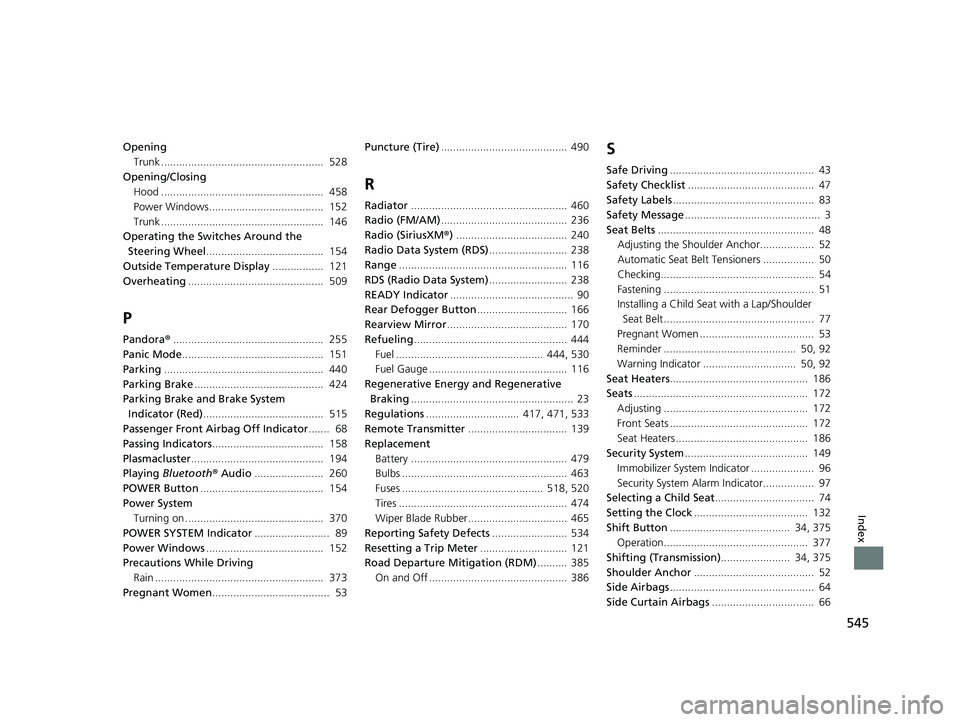
545
Index
OpeningTrunk ...................................................... 528
Opening/Closing Hood ...................................................... 458
Power Windows...................................... 152
Trunk ...................................................... 146
Operating the Switches Around the Steering Wheel ....................................... 154
Outside Temperature Display ................. 121
Overheating ............................................. 509
P
Pandora®.................................................. 255
Panic Mode ............................................... 151
Parking ..................................................... 440
Parking Brake ........................................... 424
Parking Brake and Brake System
Indicator (Red) ........................................ 515
Passenger Front Airb ag Off Indicator....... 68
Passing Indicators ..................................... 158
Plasmacluster ............................................ 194
Playing Bluetooth ® Audio ....................... 260
POWER Button ......................................... 154
Power System Turning on .............................................. 370
POWER SYSTEM Indicator ......................... 89
Power Windows ....................................... 152
Precautions While Driving Rain ........................................................ 373
Pregnant Women ....................................... 53 Puncture (Tire)
.......................................... 490
R
Radiator.................................................... 460
Radio (FM/AM) .......................................... 236
Radio (SiriusXM ®) ..................................... 240
Radio Data System (RDS) .......................... 238
Range ........................................................ 116
RDS (Radio Data System) .......................... 238
READY Indicator ......................................... 90
Rear Defogger Button .............................. 166
Rearview Mirror ........................................ 170
Refueling ................................................... 444
Fuel ................................................. 444, 530
Fuel Gauge .............................................. 116
Regenerative Energy and Regenerative Braking ...................................................... 23
Regulations ............................... 417, 471, 533
Remote Transmitter ................................. 139
Replacement
Battery .................................................... 479
Bulbs ....................................................... 463
Fuses ............................................... 518, 520
Tires ........................................................ 474
Wiper Blade Rubber ................................. 465
Reporting Safety Defects ......................... 534
Resetting a Trip Meter ............................. 121
Road Departure Mitigation (RDM) .......... 385
On and Off .............................................. 386
S
Safe Driving ................................................ 43
Safety Checklist .......................................... 47
Safety Labels ............................................... 83
Safety Message ............................................. 3
Seat Belts .................................................... 48
Adjusting the Shoulder Anchor.................. 52
Automatic Seat Belt Tensioners ................. 50
Checking................................................... 54
Fastening .................................................. 51
Installing a Child Seat with a Lap/Shoulder
Seat Belt .................................................. 77
Pregnant Women ...................................... 53
Reminder ............................................ 50, 92
Warning Indicator ............................... 50, 92
Seat Heaters .............................................. 186
Seats .......................................................... 172
Adjusting ................................................ 172
Front Seats .............................................. 172
Seat Heaters ............................................ 186
Security System ......................................... 149
Immobilizer System Indicator ..................... 96
Security System Alarm Indicator................. 97
Selecting a Child Seat ................................. 74
Setting the Clock ...................................... 132
Shift Button ........................................ 34, 375
Operation................................................ 377
Shifting (Transmission) ....................... 34, 375
Shoulder Anchor ........................................ 52
Side Airbags ................................................ 64
Side Curtain Airbags .................................. 66
19 CLARITY FCV CSS-31TRT6200.book 545 ページ 2019年1月17日 木曜日 午前11 時54分
Page 548 of 551
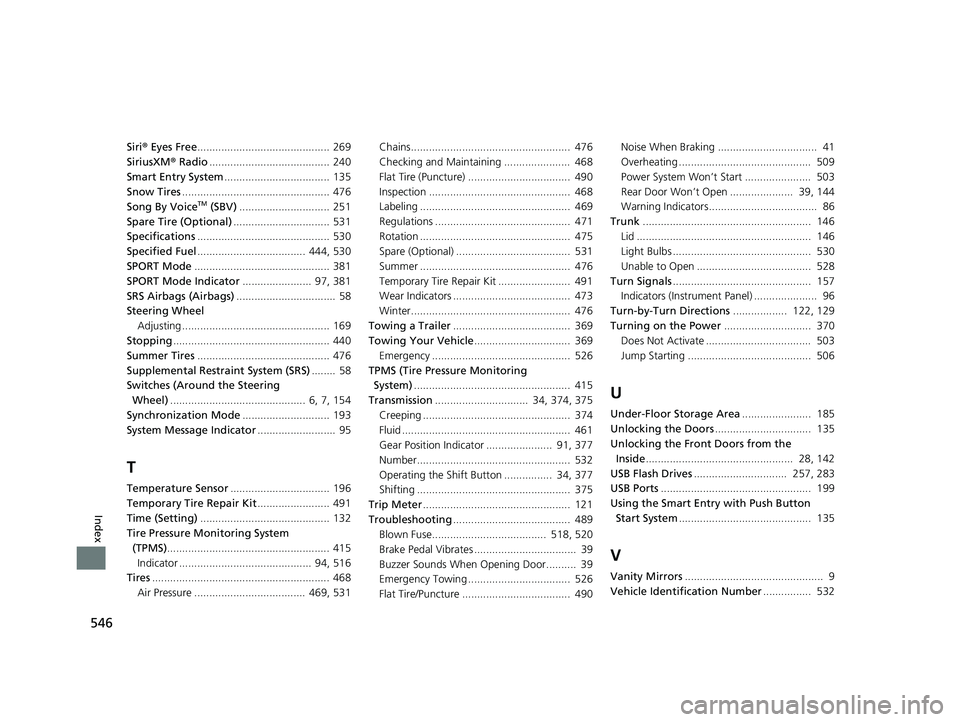
546
Index
Siri® Eyes Free ............................................ 269
SiriusXM ® Radio ........................................ 240
Smart Entry System ................................... 135
Snow Tires ................................................. 476
Song By Voice
TM (SBV) .............................. 251
Spare Tire (Optional) ................................ 531
Specifications ............................................ 530
Specified Fuel .................................... 444, 530
SPORT Mode ............................................. 381
SPORT Mode Indicator ....................... 97, 381
SRS Airbags (Airbags) ................................. 58
Steering Wheel Adjusting ................................................. 169
Stopping .................................................... 440
Summer Tires ............................................ 476
Supplemental Restraint System (SRS) ........ 58
Switches (Around the Steering
Wheel) ............................................. 6, 7, 154
Synchronization Mode ............................. 193
System Message Indicator .......................... 95
T
Temperature Sensor................................. 196
Temporary Tire Repair Kit ........................ 491
Time (Setting) ........................................... 132
Tire Pressure Monitoring System
(TPMS) ...................................................... 415
Indicator ............................................ 94, 516
Tires ........................................................... 468
Air Pressure ..................................... 469, 531 Chains..................................................... 476
Checking and Maintaining ...................... 468
Flat Tire (Puncture) .................................. 490
Inspection ............................................... 468
Labeling .................................................. 469
Regulations ............................................. 471
Rotation .................................................. 475
Spare (Optional) ...................................... 531
Summer .................................................. 476
Temporary Tire Re
pair Kit ........................ 491
Wear Indicators ....................................... 473
Winter..................................................... 476
Towing a Trailer ....................................... 369
Towing Your Vehicle ................................ 369
Emergency .............................................. 526
TPMS (Tire Pressure Monitoring System) .................................................... 415
Transmission ............................... 34, 374, 375
Creeping ................................................. 374
Fluid ........................................................ 461
Gear Position Indicator ...................... 91, 377
Number................................................... 532
Operating the Shift Button ................ 34, 377
Shifting ................................................... 375
Trip Meter ................................................. 121
Troubleshooting ....................................... 489
Blown Fuse...................................... 518, 520
Brake Pedal Vibrates .................................. 39
Buzzer Sounds When Opening Door.......... 39
Emergency Towing .................................. 526
Flat Tire/Puncture .................................... 490 Noise When Braking ................................. 41
Overheating ............................................ 509
Power System Won’t Start ...................... 503
Rear Door Won’t Open ..................... 39, 144
Warning Indicators.................................... 86
Trunk ........................................................ 146
Lid .......................................................... 146
Light Bulbs .............................................. 530
Unable to Open ...................................... 528
Turn Signals .............................................. 157
Indicators (Instru ment Panel) ..................... 96
Turn-by-Turn Directions .................. 122, 129
Turning on the Power ............................. 370
Does Not Activate ................................... 503
Jump Starting ......................................... 506
U
Under-Floor Storage Area ....................... 185
Unlocking the Doors ................................ 135
Unlocking the Fron t Doors from the
Inside ................................................. 28, 142
USB Flash Drives ............................... 257, 283
USB Ports .................................................. 199
Using the Smart Entr y with Push Button
Start System ............................................ 135
V
Vanity Mirrors .............................................. 9
Vehicle Identification Number ................ 532
19 CLARITY FCV CSS-31TRT6200.book 546 ページ 2019年1月17日 木曜日 午前11 時54分